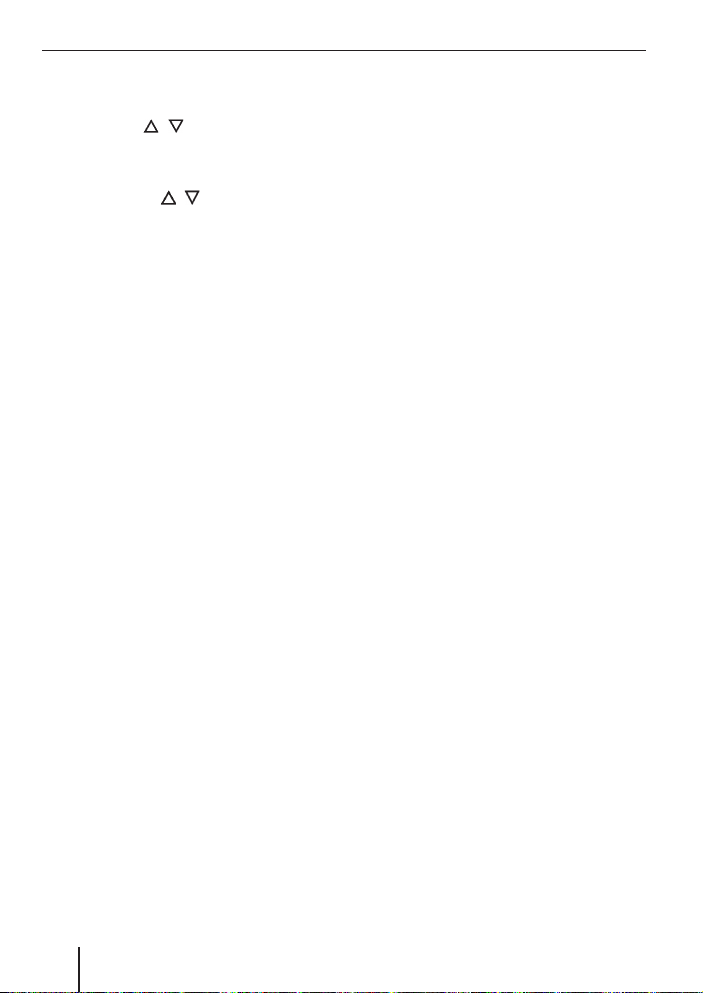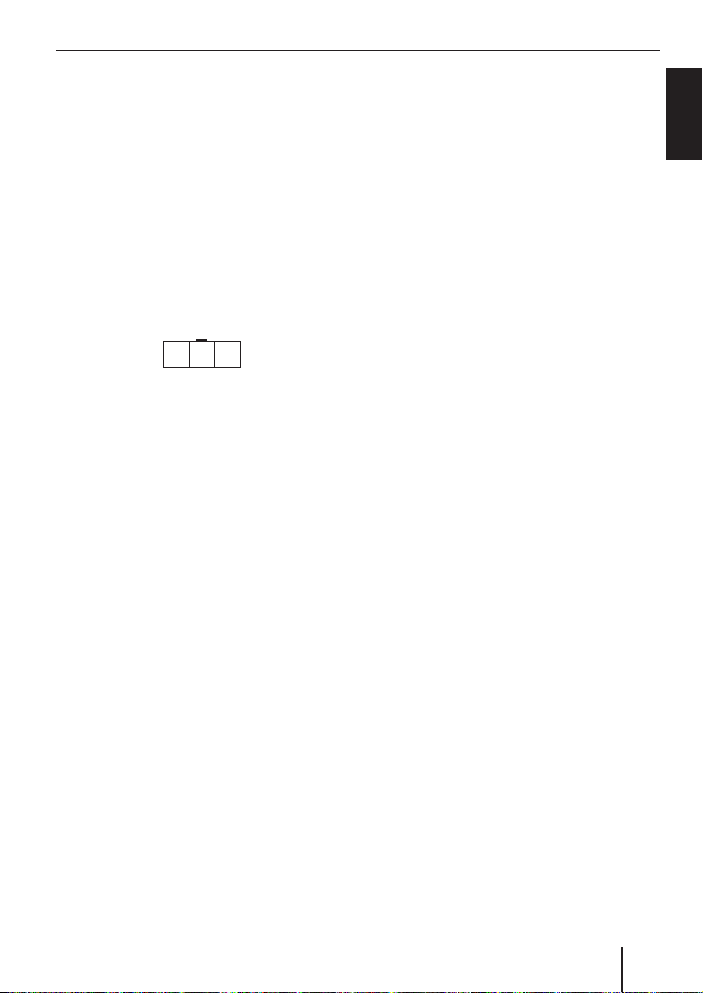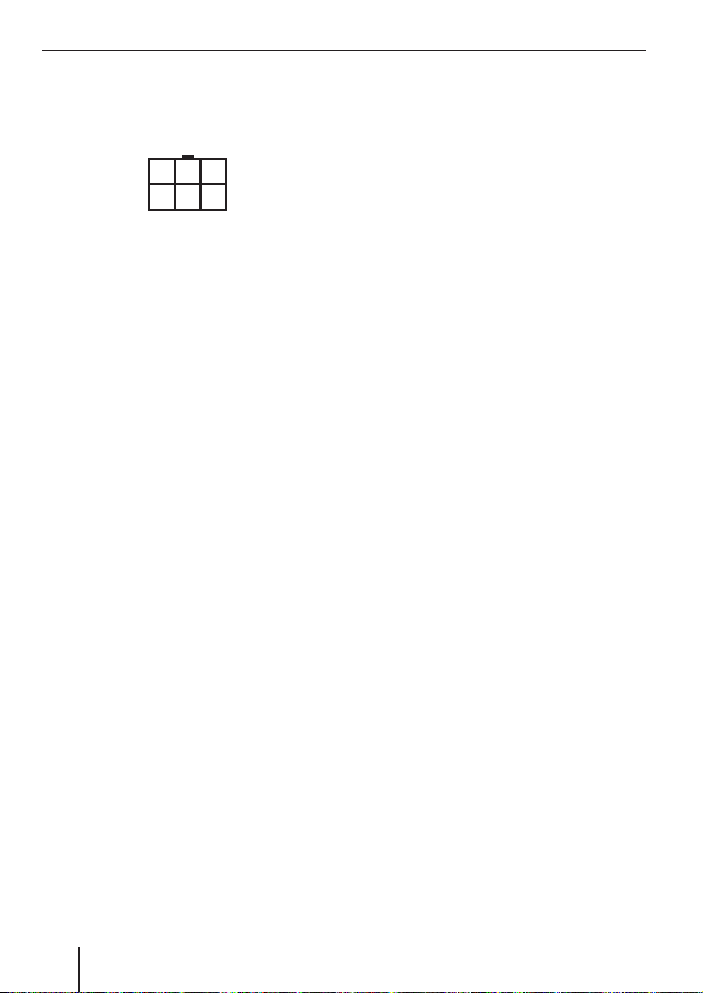4
1POWER-Taste, zum Ein-/Ausschalten
des Gerätes.
2PROG CH , -Tasten, zum Aufrufen
gespeicherter Sender von den Spei-
cherplätzen.
3SEARCH CH , -Tasten, für Sender-
suchlauf aufwärts/abwärts starten.
Zum Verändern von Einstellwerten +, -.
4Recall-Taste, zum Aufrufen des zuletzt
gespeicherten Senders mit MEM.
5AUDIO-Taste,zumEinstellendesAudio-
pegelsfürden TV-Tunerundeine anden
Tuner angeschlossenen Video-Quelle.
6TRAVEL STORE-Taste, für automa-
tischen Suchlauf und Speichern von
empfangbaren Sendern.
7SOURCE
SEL
VIDEO
-Taste
,
zur
Quellenwahl Video. Wenn eine
Videoquelle angeschlossen ist, wird di-
ese wiedergegeben.
8SOURCE SEL TV-Taste, zur Quellen-
wahl TV-Tuner.
9BAND-Taste, zur Modusumschaltung
terrestrischer Empfang oder Kabel-
netz.
:FINE TUNE-Taste, für die manuelle
Senderfeineinstellung.
;MEM-Taste, zum Speichern eines Sen-
ders auf einem Speicherplatz 0 -9.
Es können je 70 Sender für den ter-
restrischen Empfang und 56 für das
Kabelnetz gespeichert werden.
<Numerische Tasten 0 - 9 zum direkten
Anwählen von Sendern.
=DISP-Taste,zeigtz. B.dieaktuellenEin-
stellungen auf dem Monitor bzw. bei
Betrieb in der Coach-Anlage spezielle
Einstellungen an.
>MUTE-Taste, zum Stummschalten der
Audio-Wiedergabe.
?A/V Output – Video-Buchse, zum
Anschluss eines Monitors oder zur
Integration in eine bestehende Coach-
Anlage.
@A/V Output – Audio-Buchse, zum
Anschluss eines Verstärkers oder zur
Integration in eine bestehende Coach-
Anlage.
A6-polige Molex-Buchse zum Anschluss
des TV-Tuners an einen CCA- oder ei-
nen CPA-Verstärkers.
B3-polige Molex-Buchse DC 12/24 V für
die Stromversorgung.
C2,5 mm Klinken-Buchse IR-Remote,
zum Anschluss einer Kabelfernbedie-
nung.
D4-polige Molex-Buchse IR-Remote,
zum Anschluss des IR-Empfängers für
die Fernbedienung.
EA/V Input – Audio/Remote-Buchse,
zum Anschluss einer externen Video-
quelle z. B. DVP. Über diese Buchse
werdendieAudiosignale vonderVideo-
quelle zum TV-Tuner und die Signale
der Fernbedienung zur Videoquelle ge-
leitet.
FA/V Input – Video-Buchse, zum An-
schluss einer Videoquelle an den TV-
Tuner.
Bedienelemente
01TV_Tuner04_de.indd 401TV_Tuner04_de.indd 4 17.02.2006 12:43:35 Uhr17.02.2006 12:43:35 Uhr