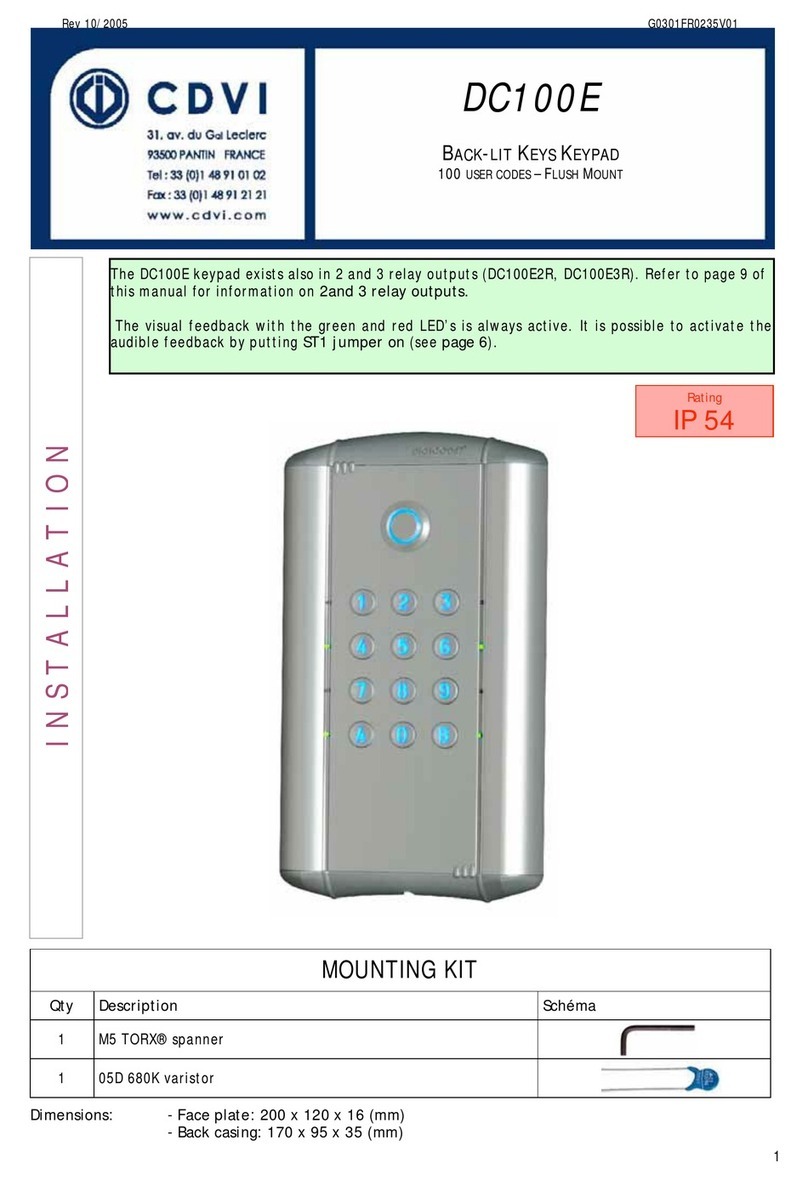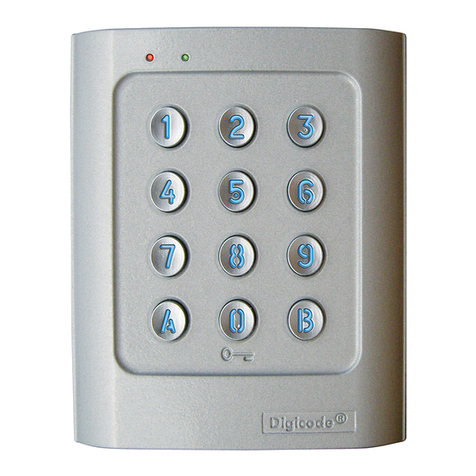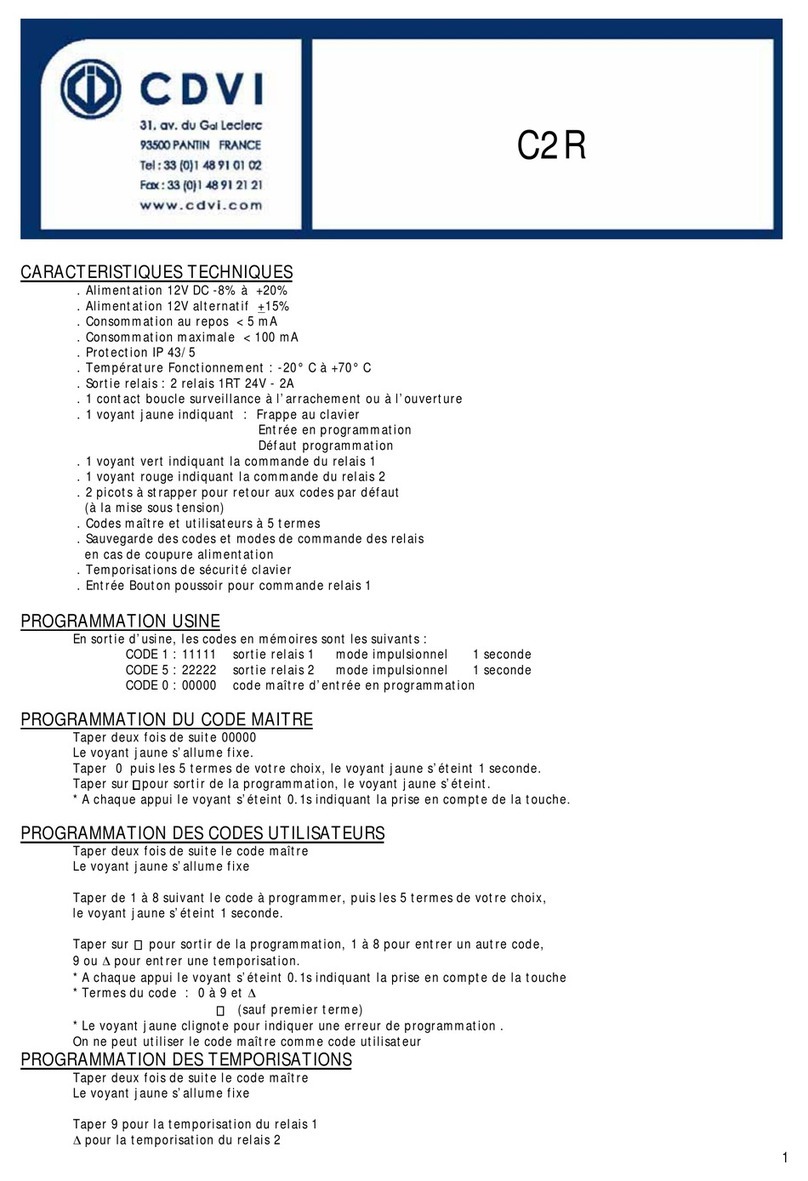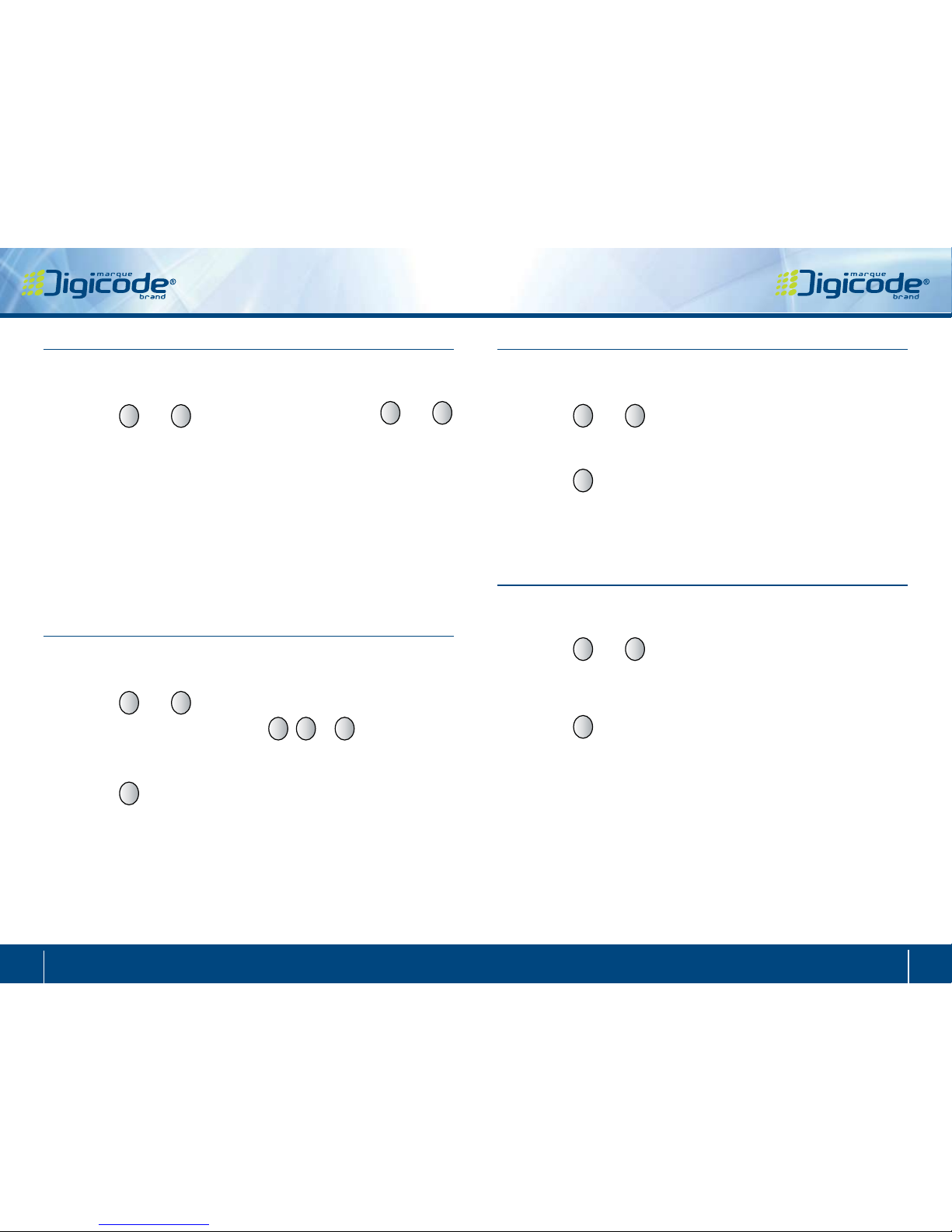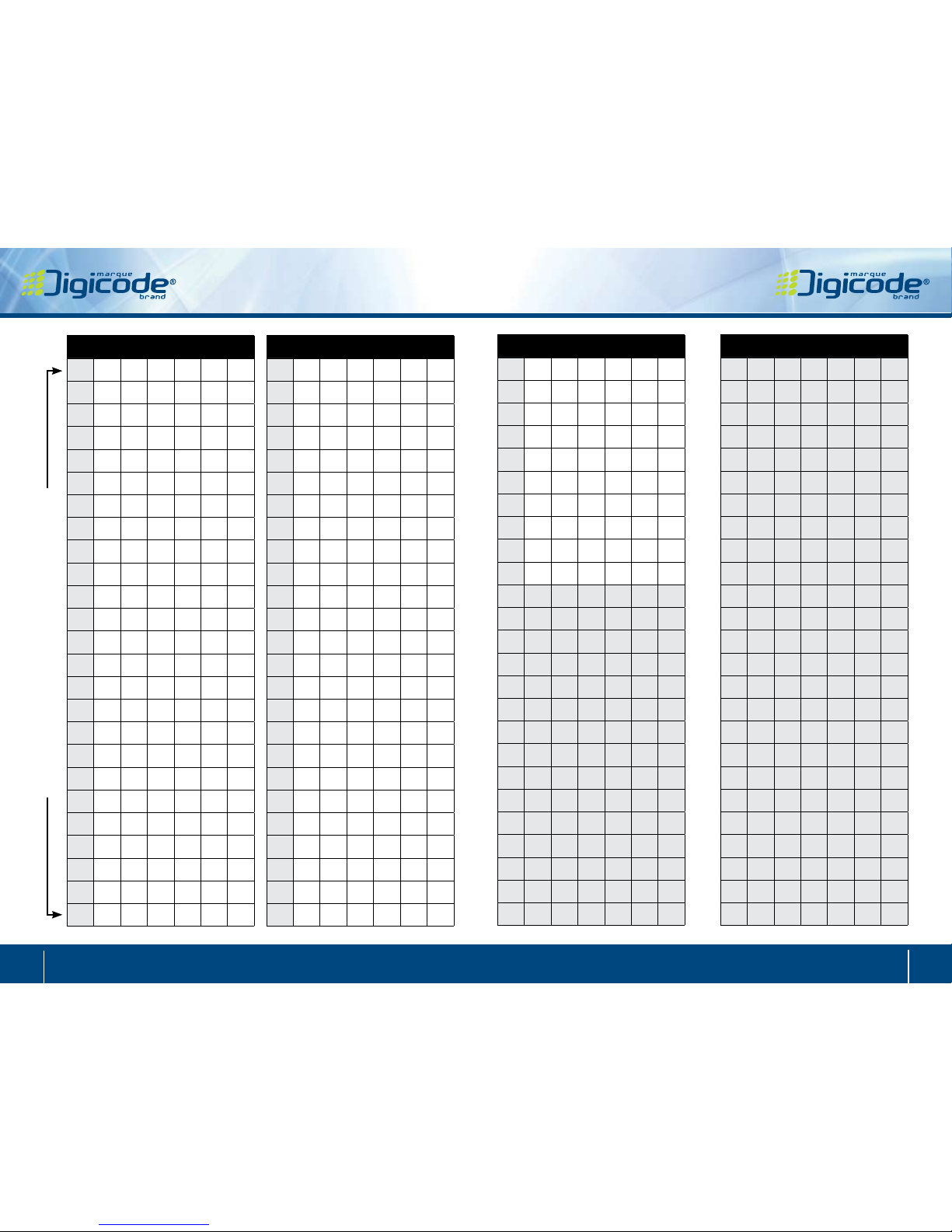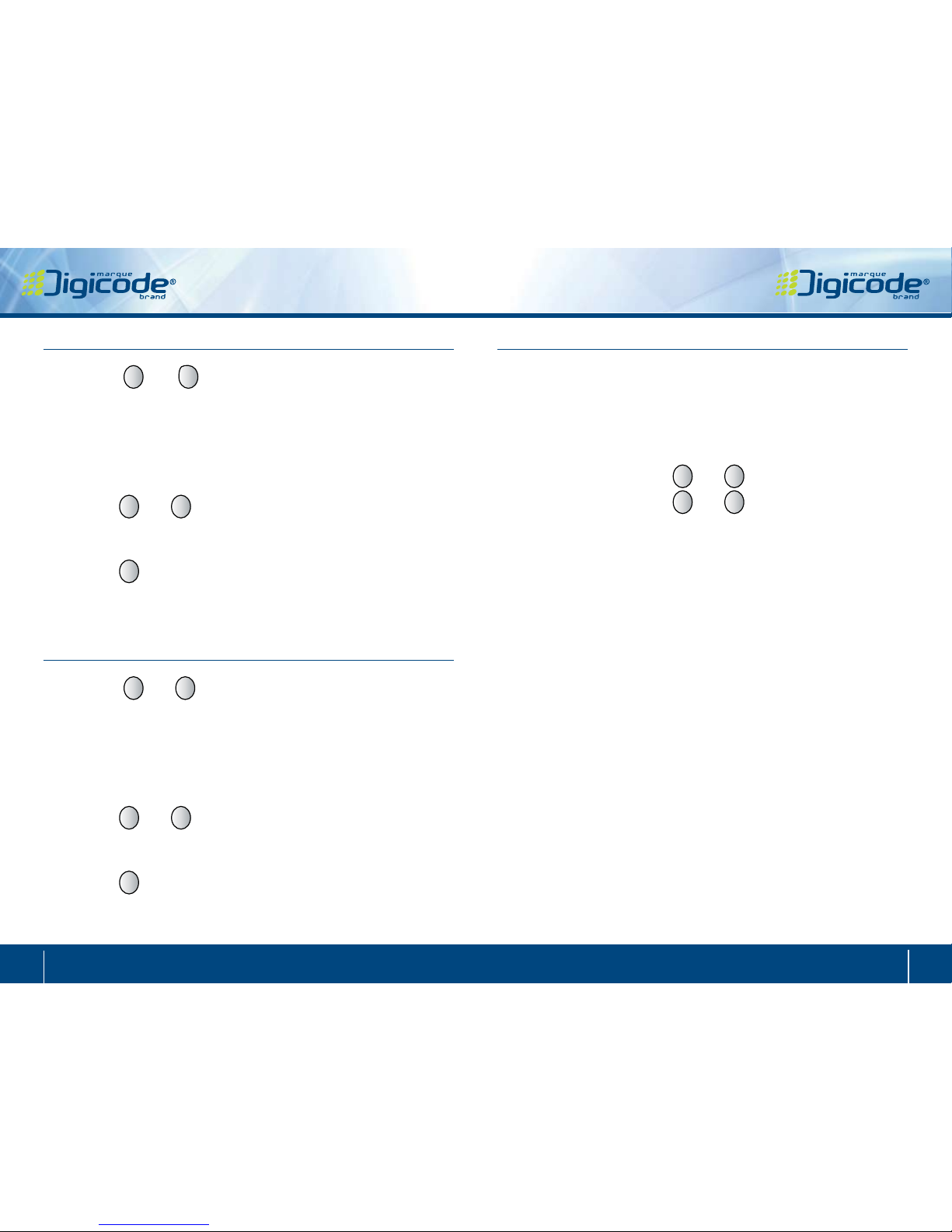RELAY 1 OUTPUT TIME (Default: 1 second)
1. Enter the master code twice (Default: 12345).
Two beeps are emitted to conrm entry in programming mode.
2. Press * then 1
One short beep is emitted. Enter the 2 digit time in seconds
(01 to 99) Enter 00 for a latched output for relay 1.
One long beep is emitted to conrm programming.
3. Press # to exit from programming.
Two beeps are emitted to conrm exit from programming mode.
RELAY 2 OUTPUT TIME (Default: 1 second)
1. Enter the master code twice (Default: 12345).
Two beeps are emitted to conrm entry in programming mode.
2. Press * then 2
One short beep is emitted. Enter the 2 digit time in seconds
(01 to 99) Enter 00 for a latched output for relay 2.
One long beep is emitted to conrm programming.
3. Press # to exit from programming.
Two beeps are emitted to conrm exit from programming mode.
AUDIBLE FEEDBACK (Default: Disabled)
1. Enter the master code twice (Default: 12345).
2 beeps are emitted to conrm entry in programming mode.
2. Press * then *. One beep is emitted.
Press 0 to disable or 1 to enable the audible signal during a
key press. One long beep is emitted to conrm programming.
3. Press # to exit from programming.
Two beeps are emitted to conrm exit from programming mode.
USER CODES (PIN)
User rank 00 to 59 activate relay 1 and
rank 60 to 99 activate relay 2
You can NOT use all “0” for user codes (PIN). It is used
to delete an existing user code (PIN).
Step 1. Enter the master code twice (Default: 12345)
Two beeps are emitted to conrm entry in programming mode.
Step 2. Enter user rank
(00 to 59 activate relay 1 and 60 to 99 activate relay 2).
If the user rank is free, one short beep is emitted.
Go to step 3
If the user rank is NOT free, 4 short beeps are emitted.
Do one of these 3 options:
1: To overwrite existing code (PIN): Go to step 3
2: To delete current user code (PIN): Enter all “0”
(4 to 6 digits) One long beep is emitted.
Repeat Step 2 to add another user
code (PIN) or go to step 4 to exit.
3: To exit without any change: Wait 120 seconds or
enter the actual user code (PIN) for that rank.
One long beep is emitted. Go to step 4 to exit.
Step 3. Enter the user code (PIN) (4 to 6 digits, default 5 digits).
If the user code is accepted, one short beep is emitted.
Repeat Step 2 to add another user code or go to step 4 to
exit.
If the user code exists or invalid, 4 short beeps are emitted.
Re-enter the rank and try another user code (PIN) or
wait 120 seconds to exit
Step 4. Press # to exit from programming.
Two beeps are emitted to conrm exit from programming
cdvi.com
cdvigroup.com
Installation Manual
Stand-Alone Keypads Installation Manual
Stand-Alone Keypads
cdvi.com
cdvigroup.com
7 8