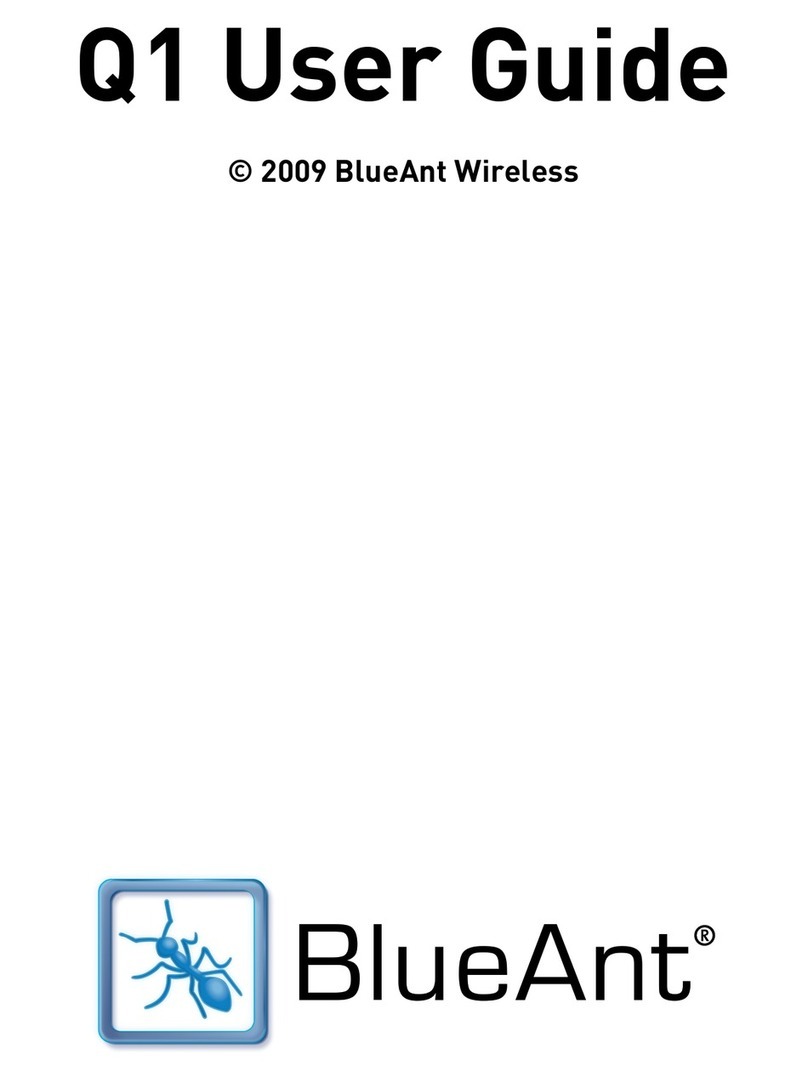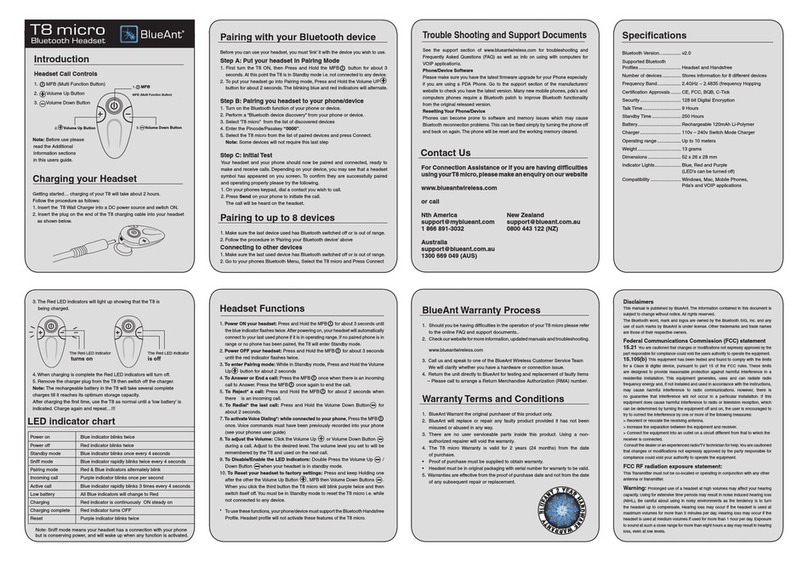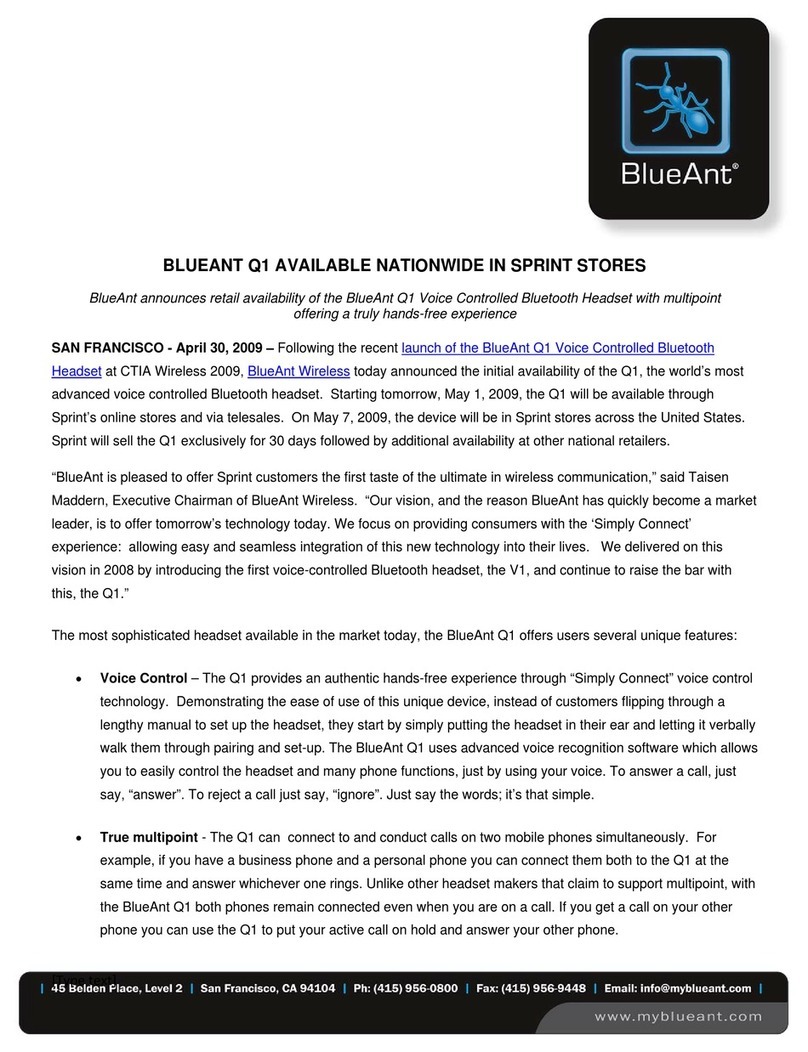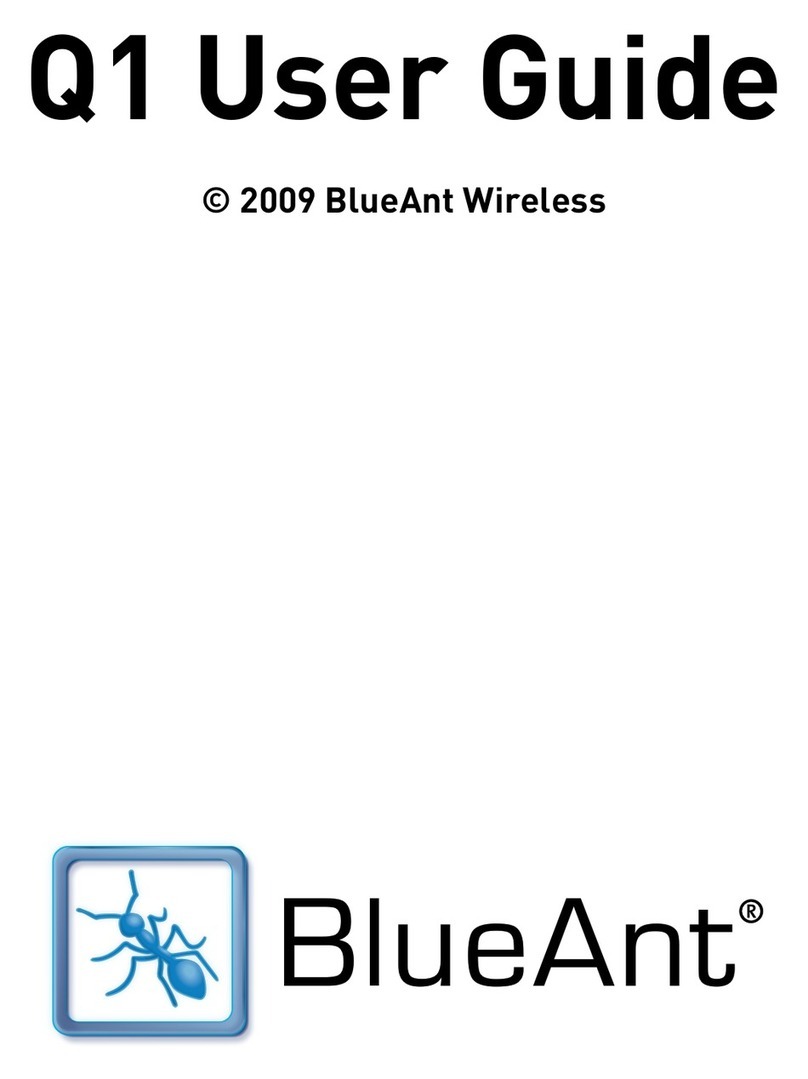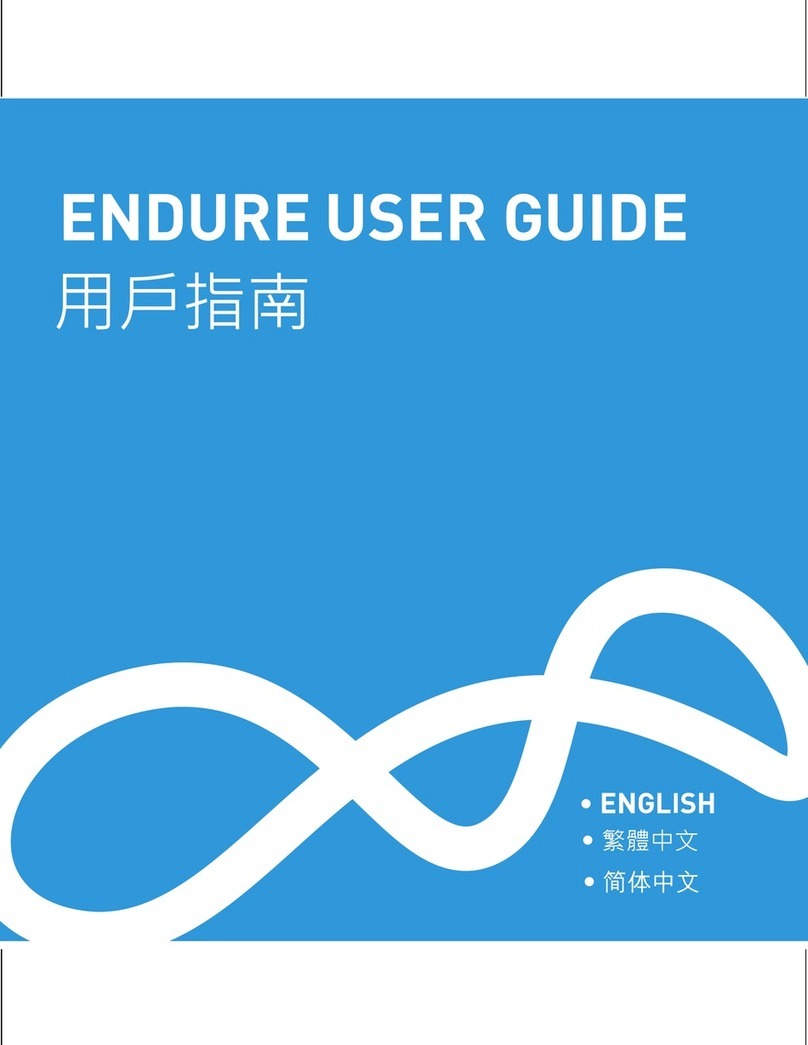chart
BlueAnt X5 Stereo Bluetooth Headset
When the X5 has been disconnected (by switching off or
going out of range) you will need to reconnect
1. To reconnect with the Streamer simply turn both the
X5 Headset and Audio Streamer On and they will
connect automatically.
2. To connect back to your phone go to its Bluetooth
Menu, select the X5 Stereo in the Paired devices list and
press connect
Reconnecting the X5
Headset LED Status
LED OFF Bluetooth Link Established
Blue LED flashes every sec Standby (Connectable/Paring) mode
Red and Blue LED Flash Pairing Mode
Headset Status LED Indicator
Power On Blue LED flashes rapidly and then flashes slow periodically
Power OFF Red LED flashes rapidly and then OFF
Incoming call Blue LED flashes rapidly
Low battery Level Red LED flashes every second
Charging state Red LED ON
Charging Complete Red LED OFF with periodic Blue LED flash
Audio Streamer LED Status
Blue LED ON with periodic flash Bluetooth Link Established
Blue LED flashes rapidly and then change to
alternating Blue and Red flashes Pairing Mode
Blue LED flashes rapidly and then flashes slowly Power ON
Red LED flashes Red rapidly & then OFF Power OFF
Red LED flashes every second Low Battery Level
Red LED Charging State
Red LED Off with periodic Blue LED flash Charging Complete
Constant Red LED Charging While Connected To USB
Note: This is an example only and may differ from phone to phone
1. Ensure the X5 is charged
.
2. On the Headset, press & hold the On/OFF and Vol Up buttons for about 5 seconds.
3. Led flashes blue to red
4. Reboot the mobile phone to refresh its memory. Turn Bluetooth ON in your phone.
5. Perform a device discovery to search for the X5. (Some devices require you
to pair once for High Quality Audio and again for Handsfree, e.g. HP 6515.
Other phones require pairing only once but will enable both services e.g.
Samsung D600)
6. When devices are displayed, select the X5 Stereo. Enter Passkey “1234”.
7. Set the X5 Stereo as a trusted/authorised device, if an option in your phone.
8. Finish and exit.
9. If required, select the X5 Stereo in the Bluetooth devices list and press Connect.
10. Refer to your phones User Manual for any additional steps
Quick Start Guide
Pairing X5 to a Phone or PDA