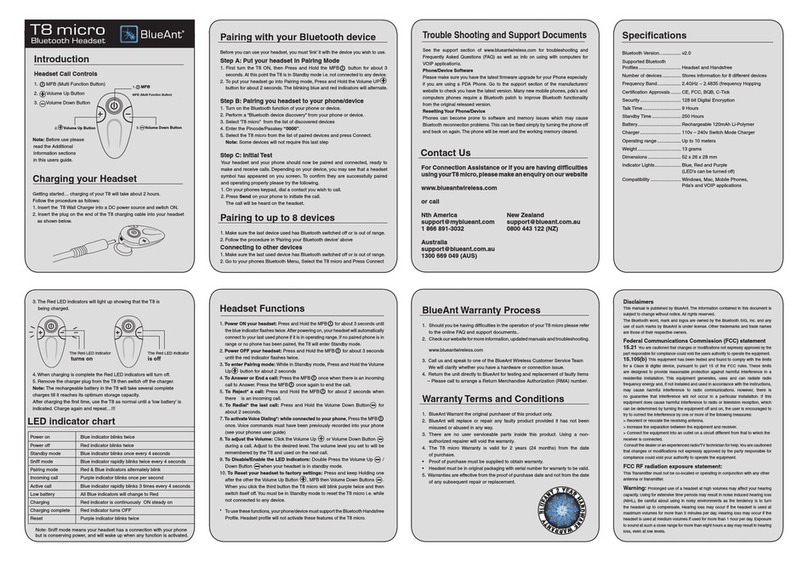Blueant ENDURE User manual
Other Blueant Headset manuals

Blueant
Blueant BLUEANT Z9 User manual

Blueant
Blueant Z9i Quick start guide

Blueant
Blueant Q3 User manual

Blueant
Blueant X3 MICRO Installation guide
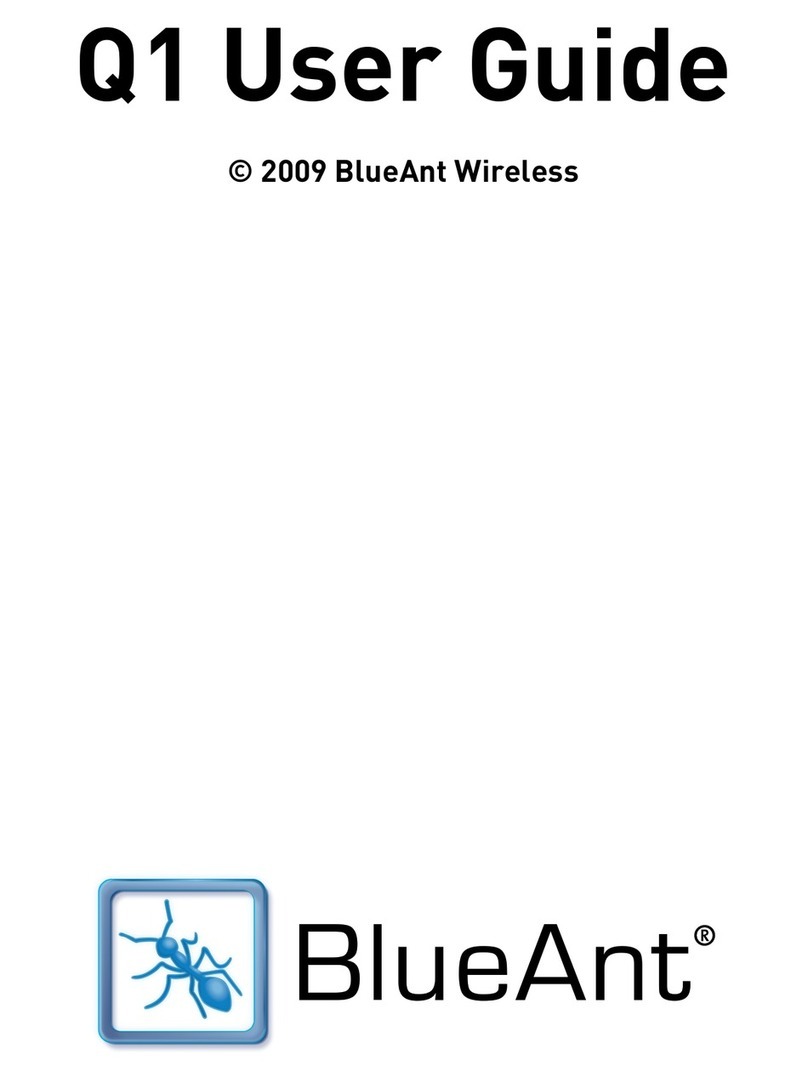
Blueant
Blueant Q1 User manual
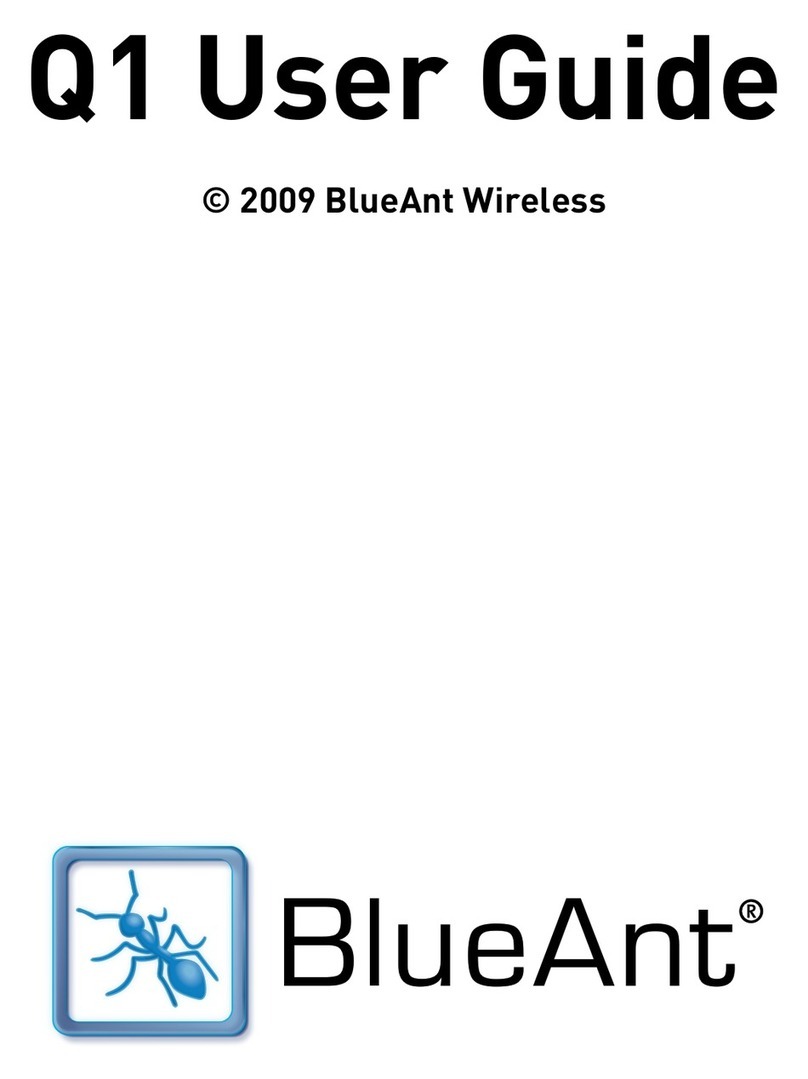
Blueant
Blueant Q1 User manual

Blueant
Blueant T1 User manual

Blueant
Blueant Q3i User manual

Blueant
Blueant SuperTooth II Installation guide

Blueant
Blueant T1 User manual
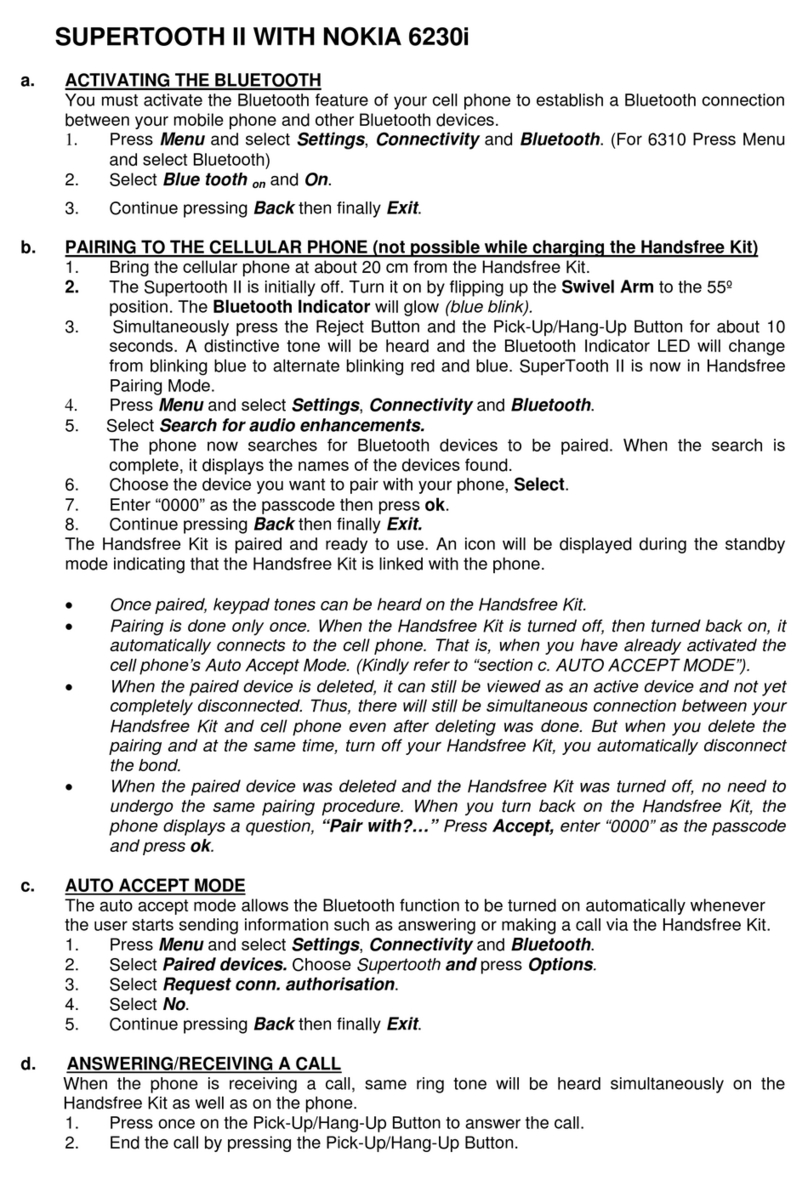
Blueant
Blueant SuperTooth II User manual

Blueant
Blueant Z9i User manual

Blueant
Blueant V1 User manual

Blueant
Blueant V12 Installation guide

Blueant
Blueant X3 MICRO User manual

Blueant
Blueant CT User manual

Blueant
Blueant BLUEANT Z9 User manual

Blueant
Blueant V1 User manual

Blueant
Blueant interphone F4 stereo User manual

Blueant
Blueant X3 MICRO User manual