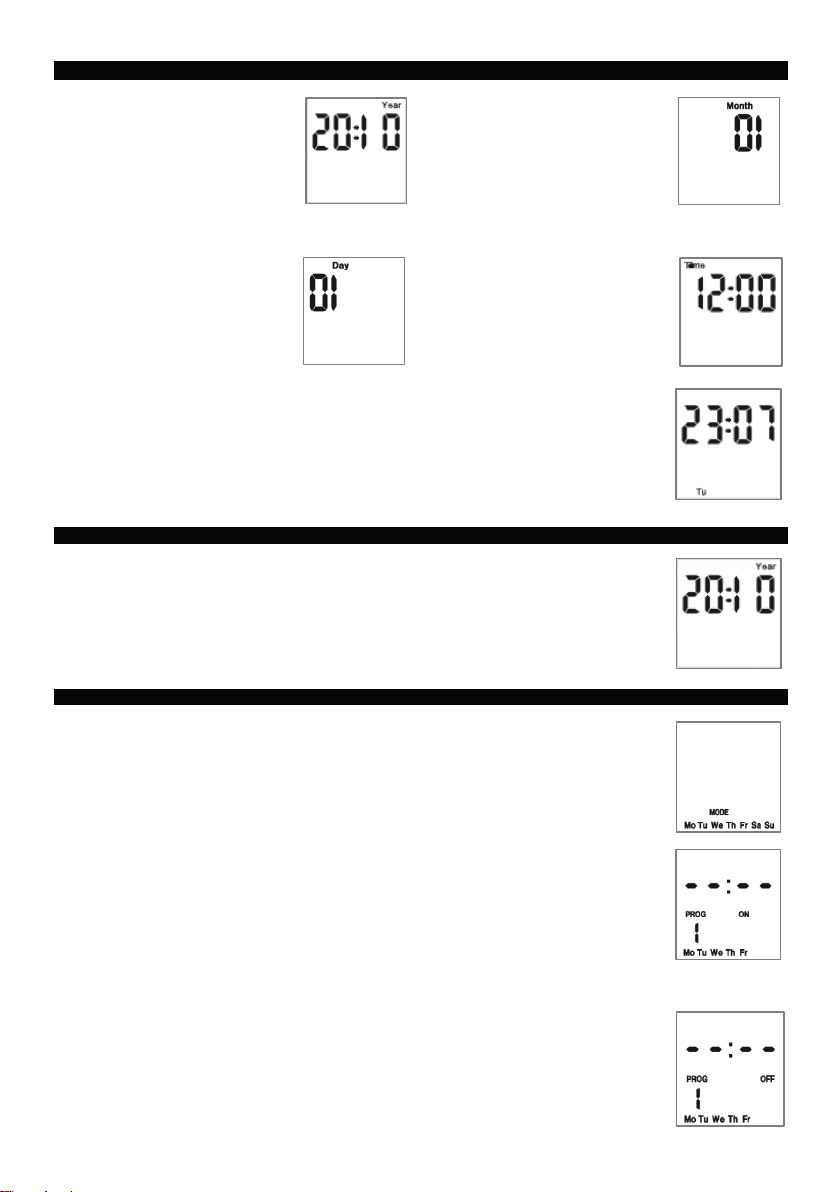At any stage in programming, if the Prg button is pressed and held for 3 seconds, the timer will return to operating mode.
The display will now show:-
Where the day and time are correct, but the on/off indicator may not reflect the current
programme accurately, in which case press the Adv button to correct the indicator.
In the same way as for individual programmes, days or groups of days can be omitted either
by leaving dashes in all the locations for on/off times for that day or group of days.
Alternatively, leaving the programme entry mode before filling in all the on/off times will leave
the remaining times blank. The only way to re-enter a blank time is to reset the unit.
10. PROGRAMMING ACROSS MIDNIGHT.
Enter the required programme on time. Enter the programme off time as 00:00
Enter the first programme on time for the next day as 00:00
Enter the required programme off time.
Note: For 24 hour the on period for programme 1 must start 00:00.
11. MODIFYING OR ADDING PROGRAMMES.
Press Prg and hold for 3 seconds. Whilst holding, the word hold will appear on the display.
After 3 seconds the display will show the programming mode screen. This will be in the mode in which it was last
programmed for instance if it was programmed in 5 + 2, then it will show Mo Tu We Th Fr.
Either accept this, press Prg, and review the times programmed for this mode by pressing Prg or press Adv/ovr or
Boost to change the mode, and then press Prg to review the times. In this case, either to Sa Su, or to 7 day or to
individual days.
Note: If the unit was programmed as a 5 + 2 then changing the mode to any other mode other than Sa Su may
blank any previous programming.
The same applies for changing from any other mode, changing from the mode it was last programmed in may
blank the previous programme.
Review times and adjust as necessary as described in section 9.
12. ADVANCE / OVERRIDE PROGRAMME IN RUN MODE.
In operating mode Adv/ovr advances the programme to the next change. If the output is off, it will change the
output to on, display will show “ON + ADVANCE” until the next programmed off time.
If the output is on, it will change the output to off, display will show “OFF + ADVANCE” until the next programmed
on time.
A second push of the Adv/ovr button selects a permanently on mode, display will show “ON + OVERRIDE” where
the output is on, irrespective of the programming.
A third push of the Adv/ovr button selects a permanently off mode, display will show “OFF + OVERRIDE” where
the output is off, irrespective of the programming.
A fourth push of the Adv/ovr button returns the unit to operating mode, where the output will conform to the
programming settings. Display will show either “ON” or “OFF” depending on your program settings.
13. USING BOOST BUTTON.
One press of the boost button will provide 1 hour boost, after which the output will turn off irrespective of how your
program is set. Timer will not turn on automatically until the next programmed “ON” time.
Two presses will give 2 hours boost, after which the output will turn off irrespective of how your program is set. Timer
will not turn on automatically until the next programmed “ON” time.
Three presses will cancel any boost time remaining and turn the output off irrespective of how your program is set.
Timer will not turn on automatically until the next programmed “ON” time.
NOTE: It is our policy to continually improve products and as such we reserve the right to alter data, specifications
and component parts without prior notice.
REGISTER:
Activate your warranty by registering online at
www.bnthermic.co.uk and retain this installation data for future reference
IMPORTANT: No liability is accepted for incorrect use of this product.
WARRANTY: Your BN Thermic product is guaranteed for one year from
date of purchase. We will repair or replace at our discretion any part found to
be defective. We cannot assume any consequential liability. This guarantee
in no way prejudices your rights under common law and is offered as an
addition to consumer liability rights. P
ROTIMINS
-v02-1