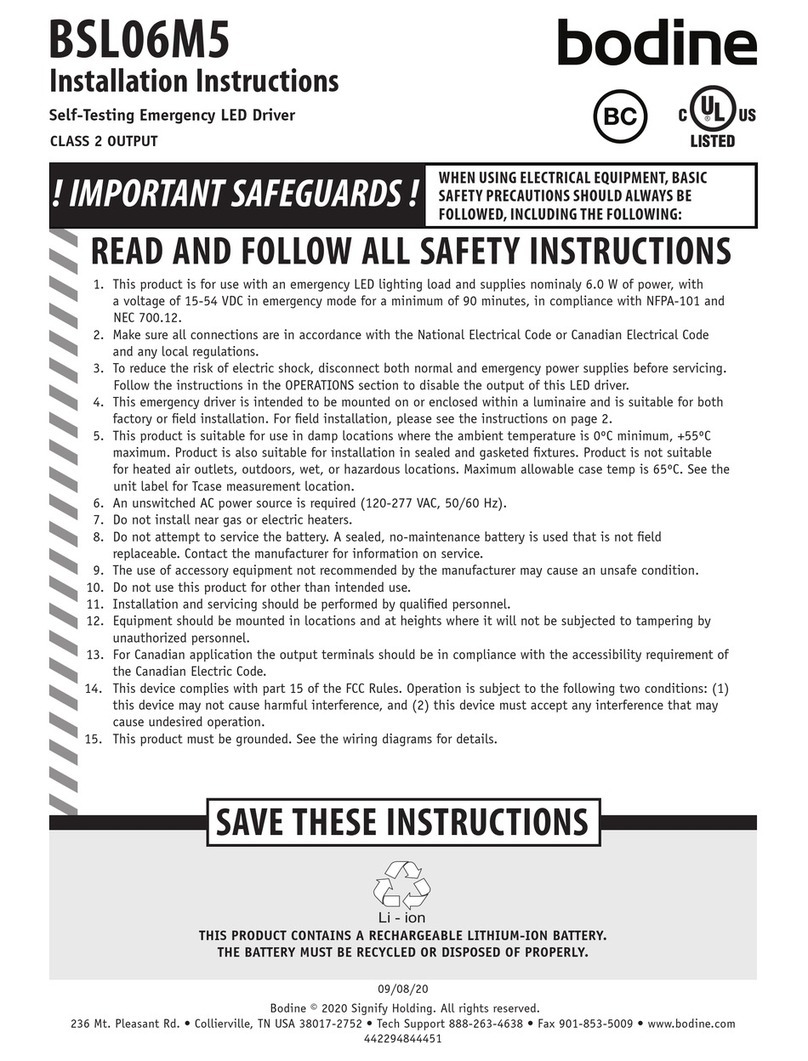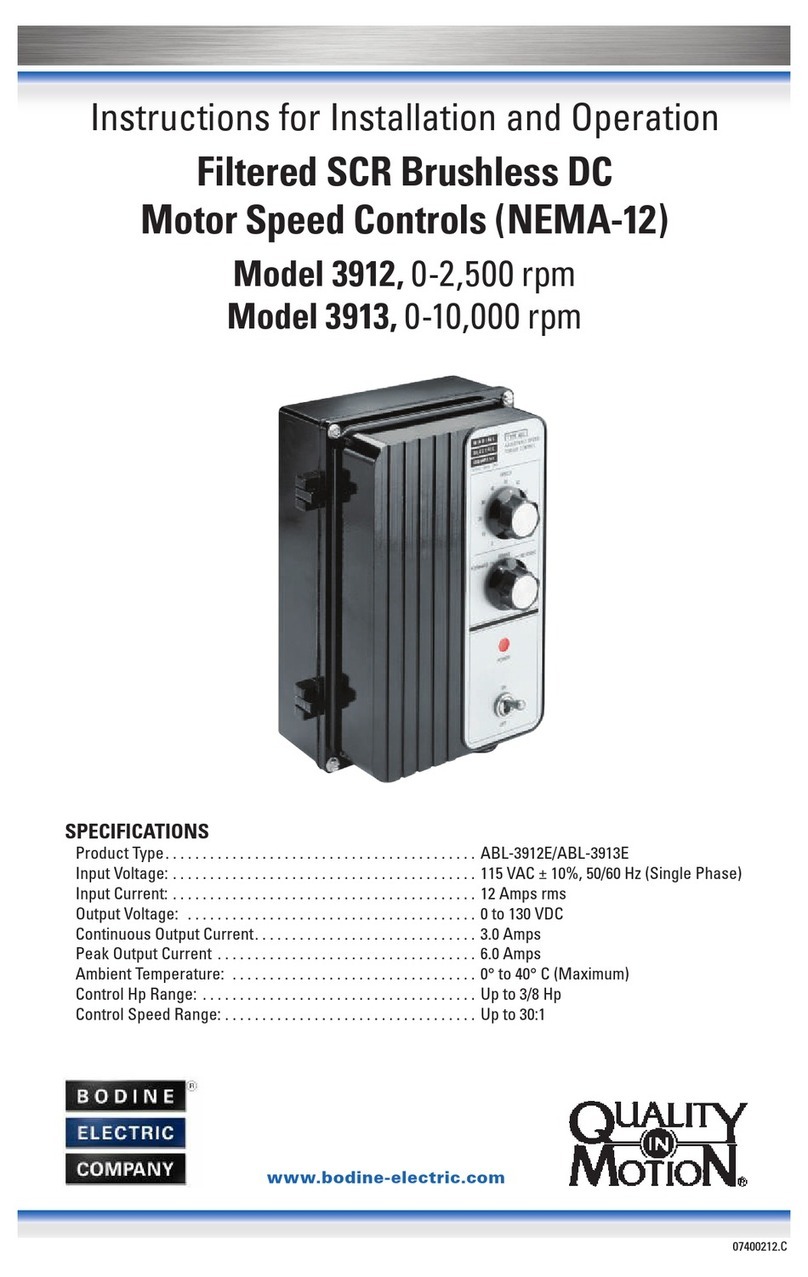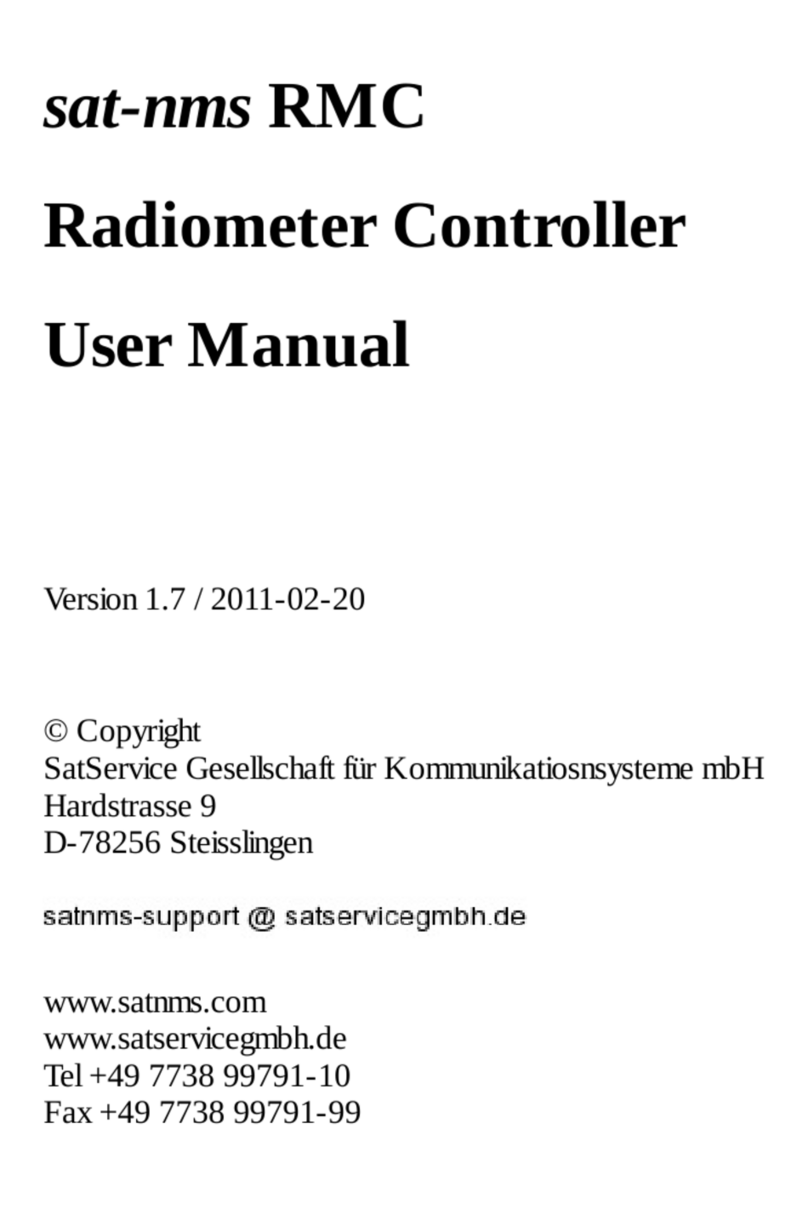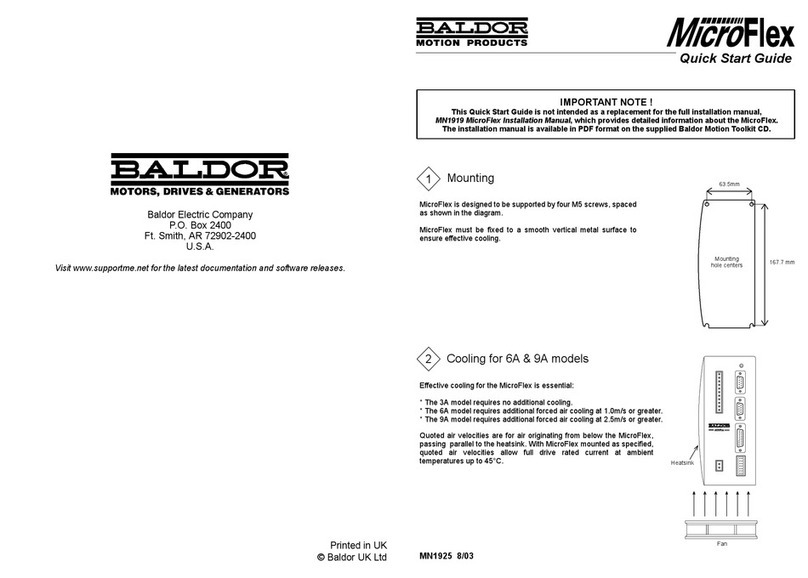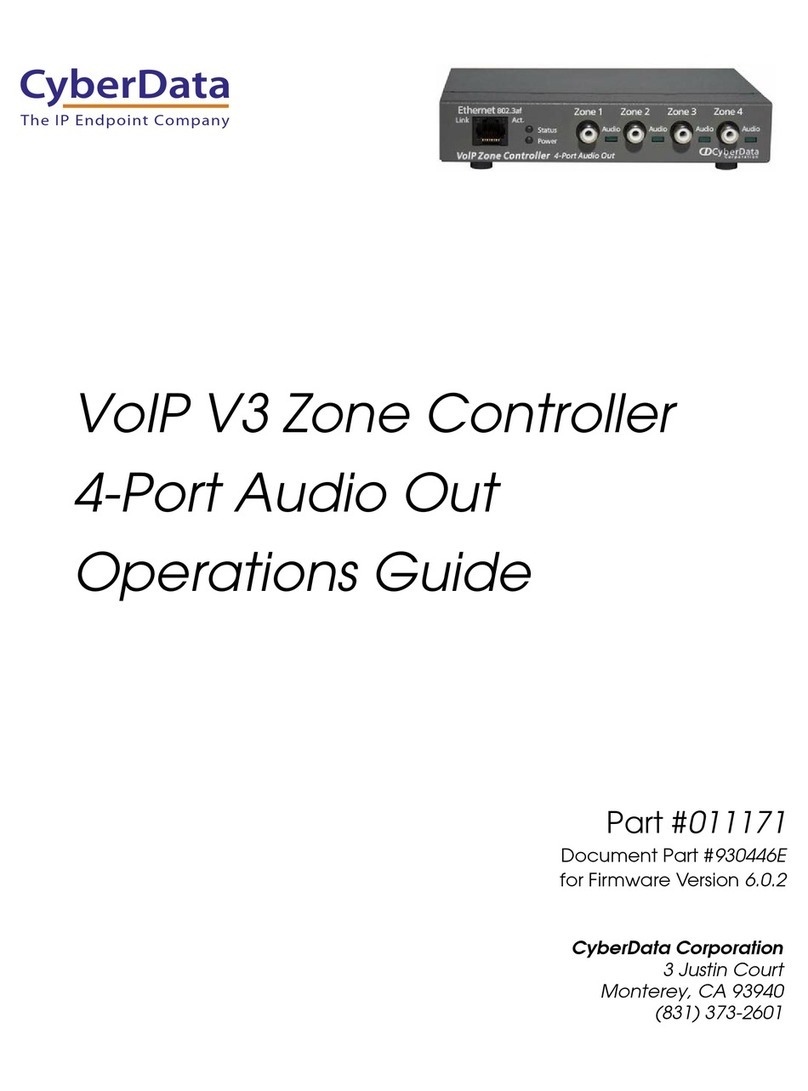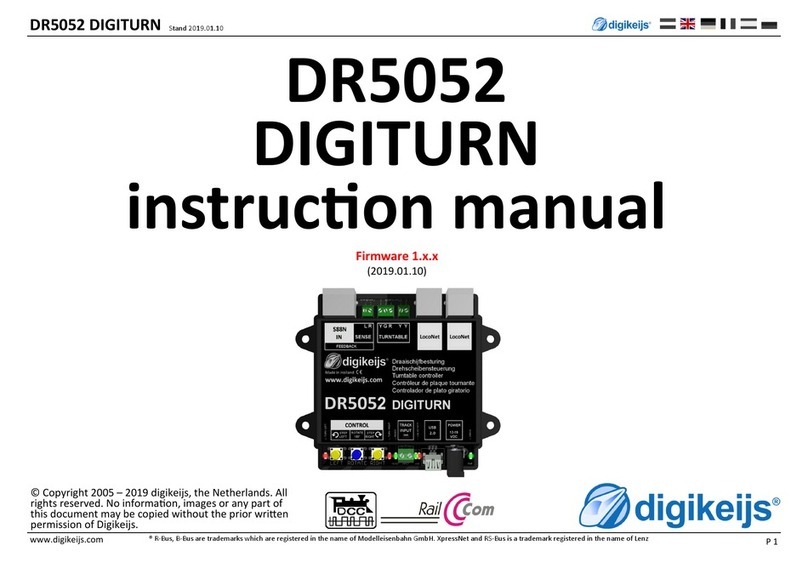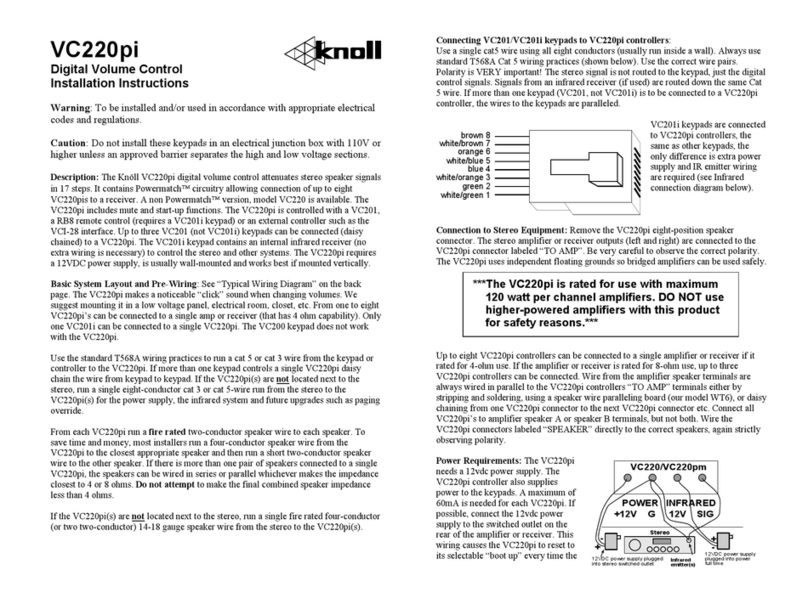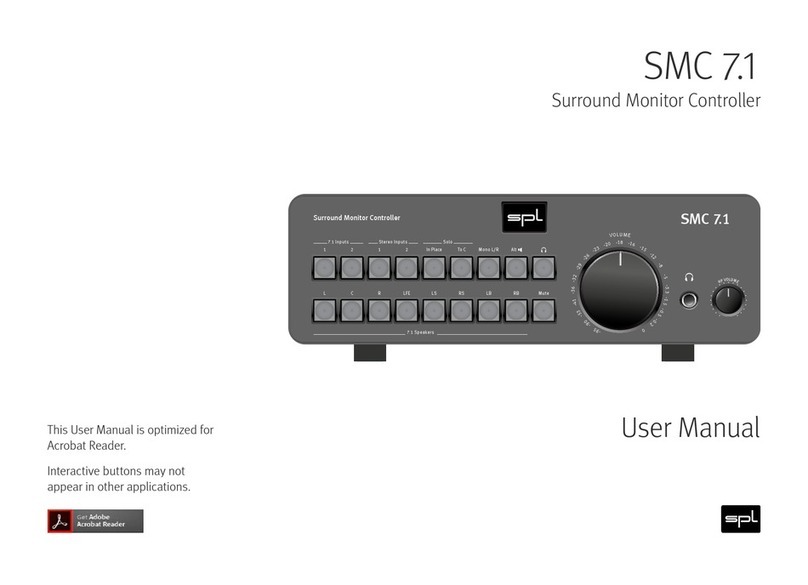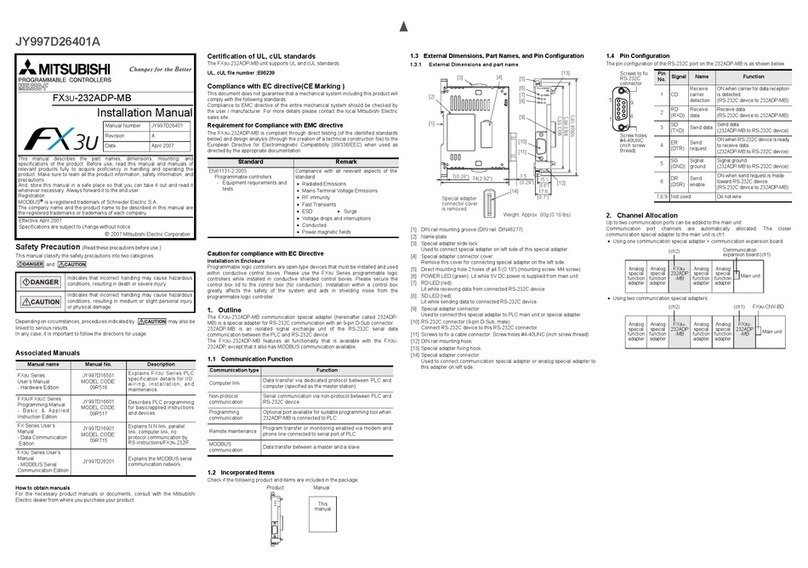Bodine 0790 User guide

201 Northfield Road | Northfield Illinois, 60093, U.S.A. | Phone 773.478.3515 | www.bodine-electric.com | [email protected] 07400213 Rev.C
5.25 REF.
7.12 REF.
1.00 TYP.
.38 TYP.
.38 TYP.
1.00 TYP.
.28 I.D.
HOLE TYP.
.12 R.
TYP.
72” REF.
3.08 REF.
6.35 REF.
.109
MIN.
3.63 REF.
3.92 REF.
SPEED
0
ON
O
F
100
POWER
R
BODINE
ELECTRIC
COMPANY
wp
w
m
C
motor s
p
eed contr
o
D
C
l
SPECIFICATIONS
Input Voltage 115 VAC ±10%, 50/60 Hz, single phase
Maximum Input Current, Continuous
Model 0790 2.5 Amps RMS
Model 0791 5.7 Amps RMS
Output Voltage 0-130 VDC
Ambient Temperature 0-40° C.
Maximum Output Current, Continuous
Model 0790 2.00 Amps DC*
Model 0791 3.20 Amps DC
Maximum Output Current, Peak
Model 0790 2.20 Amps DC
Model 0791 5.00 Amps DC
Speed Regulation 1% of rated speed
obtainable with most motors
Acceleration/Deceleration Time Adjustable, 0.1-15 seconds
Means for Speed Adjustment 10K Ohm potentiometer
Means for Drive Inhibit switch closure
Diagnostics green power LED, red current limit LED
* Thermal rating only. Actual max. continuous output current is 1.25 Amps.
INSTALLATION
WARNING: This control should only be installed by a qualified person familiar with
its operation and associated hazards. The National Electrical Code (NEC), local
electrical and safety codes, and when applicable, the Occupational Safety and
Health Act (OSHA) should be observed to reduce hazards to personnel and property.
FIGURE 1–Control mounting dimensions
Instructions for Installation and Operation
Type WPM Filtered PWM Speed Controls for Permanent Magnet DC Brush Motors
• Models 0790 & 0791, NEMA 1 enclosure
Step 1: Mounting the Control
The control may be mounted using any two or all four mounting holes. The mounting
holes have clearance for 1/4-20 or M6 screws.
Step 2: Preliminary Setup
HORSEPOWER & ACCELERATION SELECTOR SWITCHES–Control models 0790 and
0791 are packaged with the enclosure cover unattached. Remove the cover to set
the horsepower and acceleration selector switches. Figure 4 shows the location of
a bank of 8 dip switches. Set switches 1 through 6 to match the type, speed, and
current ratings on the Bodine motor nameplate per Figure 2 (consult Bodine on
settings for non-Bodine motors). Set switches 7 and 8 to select the acceleration/
deceleration time range per Figure 3.
Step 3: Electrical Connections
The enclosure cover must be removed as shown in Figure 4 to make the electrical
connections.
WARNING–All parts of the circuit operate at voltages capable of causing
serious injury or death.
WARNING–The AC power line to the control should be the last connection made.
CAUTION–The control board signal common is not at ground potential. Any
external signal or equipment connected to the control must be electrically
isolated from ground.
INHIBIT SWITCH (OPTIONAL)–A mechanical switch or relay with contacts rated
for low voltage may be connected to terminals “H1” and “H2”. With the switch
open, the motor will run. With the switch closed, the motor will coast to a stop.
WARNING–The inhibit switch should not be used to disable motor or control
when servicing these or driven equipment. Disconnect the AC power instead.
FIGFIGURE 2–Setup of Dip Switches 1 through 6
Control
Motor Ratings Control Setup
Motor
Type
Armature
RPM@
130V1
Motor Rated
Amps2Motor HP
Dip
Switches
On
Peak
Output
Amps3
Continuous
Input
Current4
Model
0790
24A0 2500 0.22 1/50 Consult Bodine Factory
24A2 2500 0.3 1/29 1,2 0.6 0.8
24A4 2500 0.48 1/17 1,2,3 1.0 1.1
24A4 2500 .56 | .81 1/23 | 1/11 3,5,6 1.2 1.4
33A3 2500 .78 | 1.0 1/16 | 1/8 2,4,5,6 2.1 1.9
33A3 2500 0.74 1/12 3,5,6 1.2 1.4
33A3 2000 0.71 1/12 3,5,6 1.2 1.2
33A5 2500 0.91 1/8 2,4,5,6 2.1 1.9
42A3 2500 1 1/8 2,4,5,6 2.0 2.0
42A4 2000 1.3 1/6 1,2,4,5,6 2.2 2.5
Model
0791
24A4 11500 1.1 1/7 351.7 1.9
33A3 2500 0.74 1/12 1 1 1.4
33A3 2500 .78 | 1.0 1/16 | 1/8 3 1.7 1.9
33A3 2000 0.71 1/12 1 1 1.4
33A5 2500 1.4(1.3) | 1.8(1.7) 1/8 | 1/4 2,3 2.0 2.5
33A5 2000 1.4 1/6 3 1.7 1.9
33A5 2500 0.91 1/8 3 1.7 1.9
33A7 2500 1.8 | 2.4 1/6 | 1/3 3,5 4.1 3.6 | 4.8
42A3 2500 1 1/8 1,3 1.9 2
42A4 2000 1.3 1/6 2,3 2 2.5
42A5 2500 1.9 | 1.8 3/16 | 1/4 3 1.7 1.9
42A5 2500 1.8 1/4 3,5 4.1 3.6
42A5 2500 2.7 1/3 3,5 4.1 4.8
42A7 2500 2.3 1/3 2,3,5 4.9 4.0
42A7 2500 3.4 1/2 2,3,5 5.0 5.7
42A7 2500 3.3 7/16 2,3,5 5.0 5.7
FIGURE 3–Setup of dip switches 7 and 8
Switches Acceleration/Deceleration Time Range (seconds)6
7 8 ACC pot fully CCW (factory setting) ACC pot fully CW
Off Off .1 .3
Off On .5 2.0
On Off 3.5 12.0
On On 4.0 15.0
1. For armature speed of a geared motor, multiply the output speed at the driveshaft by the
gear ratio.
2. If the user desires to install their own armature fuse on the control output to protect the motor
from continuous overloads, base fuse ratings on the motor rating in this column.
3. Peak current available with TORQ pot in fully CW position (factory setting). This current exceeds
the continuous rating of the motor and is for intermittent overload conditions only.
4. Use this column for sizing a line fuse on the control input.
5. The REG potentiometer must be turned fully CCW (off) for high-speed type 24ABEPM motor.
6. Time for voltage across A1 and A2 to ramp up to 130 V when speed pot is turned from 0 to 100;
or to ramp down to 0 V when it is turned from 100 to 0. The time for a motor to accelerate from 0
to 2500 rpm or decelerate from 2500 to 0 rpm is dependent on motor size and loading conditions.
RoHS
COMPLIANT

201 Northfield Road | Northfield Illinois, 60093, U.S.A. | Phone 773.478.3515 | www.bodine-electric.com | [email protected] 07400213 Rev.C
INSTALLATION, continued
OPERATION
Step 4: Preliminary Checks Before Starting
1. Before starting the control, check all fuses, connections, and adjustments such
as horsepower switch settings.
2. Check all rotating members. Be sure keys, pulleys, etc. are securely fastened and
safety guards are in place.
3. Check for proper mounting and alignment of products, and verify safe loading on
shafts and gears.
4. Check that motor is securely mounted.
5. Test the motor unloaded first to verify proper connections.
Step 5: Operating the Control
1. With AC power switch OFF, set the speed pot to ZERO (fully counterclockwise).
2. Turn the AC power switch ON.
3. Turn the speed pot until motor rotates at desired speed. Note that “SCR rated”
motors, or motors rated 90 VDC, will run faster with a filtered control because of
the 130 VDC max. output voltage.
4. If the motor does not start promptly and run smoothly, turn the AC power switch
OFF, unplug the control, and refer to “TROUBLESHOOTING,” below.
Step 6: Internal Adjustments
Most users will find the factory calibration of the control to be acceptable for
their application. For those who want to fine-tune the control, five trim pots are
accessible on the PC board. First, remove the enclosure cover. Figure 4 shows the
locations of the internal adjustment potentiometers.
WARNING–Use a non-metallic or insulated adjustment tool for internal
adjustments. Circuit components are at high potential and accidental short-
circuiting and shock hazard may occur with conductive tools.
TROUBLESHOOTING
WARNING–Disconnect the control from the AC power source before working on
the control, motor, or driven equipment.
If the motor does not operate, disconnect the AC power and double check all
connections and fuses. Make sure the TORQ pot is not turned fully counterclockwise.
If a fuse is blown and the motor is not locked (stalled) or overloaded, do not replace
the fuse. The control may be damaged. If the motor is overloaded, reduce the load
and replace the blown fuses with new ones of the proper type and rating. If the
problem persists, contact your source of purchase or a Bodine Authorized Service
Center and describe the problem in detail. Include all nameplate data for both motor
and control.
MOTOR CONNECTIONS–Feed the motor cable through the opening in the bottom of
the enclosure. For clockwise armature rotation, connect the “+” motor wire (white
wire on Bodine motors) to terminal “A2” and the “–” motor wire (black wire on
Bodine motors) to terminal “A1”. For counterclockwise rotation, reverse the motor
connections. Reinstall enclosure cover.
LINE FUSE–Models 0790 and 0791 are equipped with a fuseholder on the front
panel that is accessible to users for field replacement of the fuse. A four amp
fuse is factory installed in model 0790 and an eight amp fuse is factory installed
in model 0791.
AC POWER CONNECTIONS–Models 0790 and 0791 are equipped with a six foot long
cable having a standard connector for 115 VAC outlet. When all other connections
are made, plug it in.
OFF
ON
8 7 6 5 4 3 2 1
S1 (BLUE)
DIP SWITCHES
MAX
TORQ MIN
S2 (ORANGE)
S3 (YELLOW)
L2 (WHITE-GRAY)
L1 (GRAY)
A2 (+)
Factory-wired
to speed pot on
front panel
Factory-wired to
on/off power switch
}
}
}
A1 (–) User connects motor
here. CW connection
shown.
ACC
H2
H1 User can connect an optional
inhibit switch here
}
REG
LIMIT LED
POWER LED
To Motor
To 115 VAC Line
FIGURE 4–Electrical connections and internal adjustments
BODINE LIMITED WARRANTY
The Bodine Electric Company warrants all products it manufactures to be free
of defects in workmanship and materials when applied in accordance with
nameplate specifications. Bodine motors and gearmotors purchased with
and used only with appropriately applied Bodine controls are covered by this
warranty for a period of 24 months from the date of purchase or 30 months from
date of manufacture, whichever comes first. Bodine motors and gearmotors
used with non-Bodine controls and Bodine controls used with non-Bodine
motors and gearmotors are covered by a 12 month warranty period. The Bodine
Electric Company will repair, replace, or refund at its option, any of its products
which has been found to be defective and within the warranty period, provided
that the product is shipped freight prepaid, with previous authorization, to Bodine
or to a Bodine Authorized Service Center. Bodine is not responsible for removal,
installation, or any other incidental expenses incurred in shipping the products
to or from Bodine. This warranty is in lieu of any other expressed or implied
warranty–including, but not limited to, any implied warranties of merchantability
and/or fitness for a particular use. Bodine’s liability under this warranty shall
be limited to repair or replacement of the Bodine product and Bodine shall
not be liable, under any circumstances, for any consequential, incidental or
indirect damages or expenses associated with the warranted products. Proof
of purchase of motor or gearmotor and matching control as a system must be
provided with any claim.
MINIMUM SPEED LIMIT–Turn the MIN pot clockwise to make the motor run faster
than 0 rpm when the speed pot is set at “0”. With the MIN pot fully clockwise
and the speed pot set at “0” output voltage will be about 50 VDC. Increasing the
minimum speed will also increase the maximum speed, so the MAX pot may need
to be adjusted.
MAXIMUM SPEED LIMIT–Turn the MAX pot counterclockwise to make the motor
run slower than full speed when the speed pot is set at “100”. With the MAX pot
fully counterclockwise and the speed pot set at “100” the motor will run at about
60% of full speed.
TORQUE LIMIT–Turn the TORQ pot counterclockwise to reduce the peak torque
capability of the motor. Most Bodine motors will produce about 200% of rated
torque with the horsepower switches set per Figure 2 and the TORQ pot turned
fully clockwise. The motor must be properly sized for the application so that
it only produces this peak torque intermittently. Turning the TORQ pot fully
counterclockwise will produce 0% torque (stall).
ACCELERATION/DECELERATION TIME–Turn the ACC pot to simultaneously adjust
the acceleration and deceleration time within the range selected by dip switches
7 and 8. Refer to Figure 3. Clockwise rotation of ACC pot increases acceleration or
deceleration time.
SPEED REGULATION–The REG pot sets the gain of the IR compensation. It is factory-
set so that the speed of most Bodine motors varies no more than 2% from no load to
full load at full speed when the horsepower switches are set per Figure 2. The REG
pot normally requires no adjustment by the user unless better speed regulation is
needed or no speed regulation is needed. Turn the REG pot clockwise to increase IR
compensation. Turning it too much will make the system unstable. If this happens,
turn the REG pot counterclockwise to reduce the IR compensation. When using the
WPM control in a closed-loop system with another control device, turn the REG pot
fully counterclockwise to eliminate IR compensation.
© Copyright 2011 Bodine Electric Company. Data subject to change without notice.
This manual suits for next models
1
Other Bodine Controllers manuals