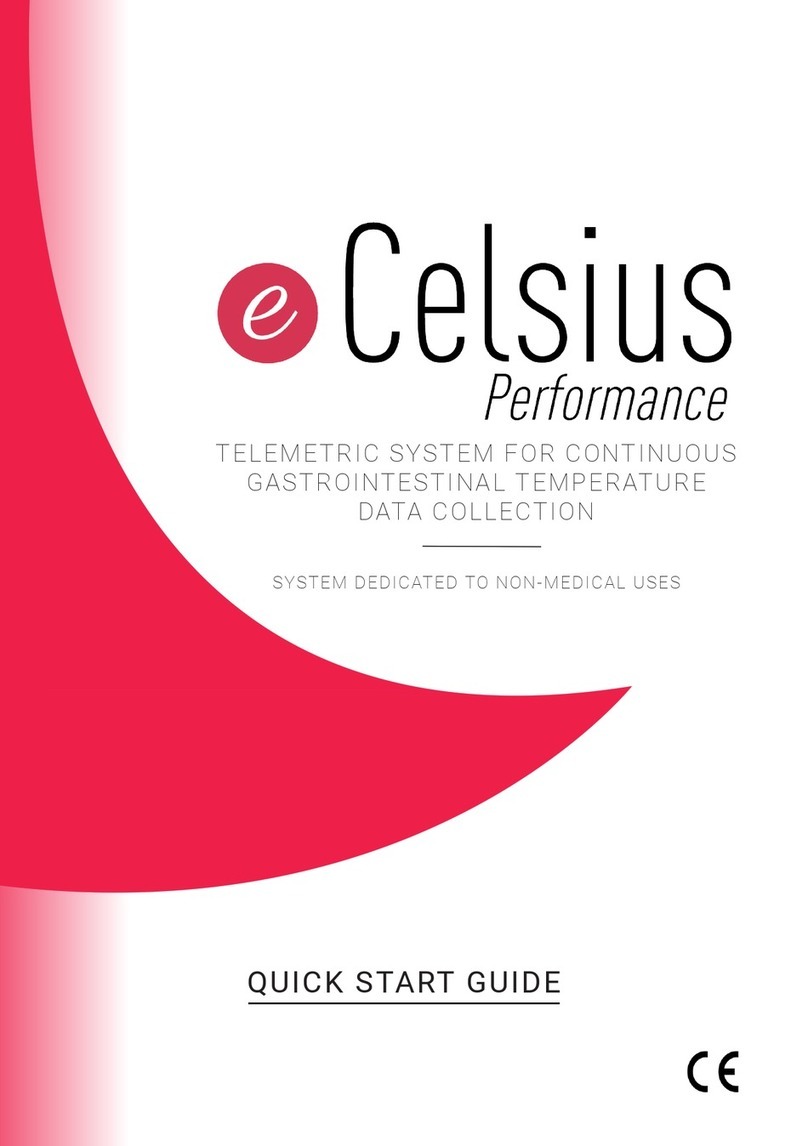BodyCAP e Celsius Performance Connect User manual

1
P063GUI001 - User guide eCelsius Performance Connect.1 - EN
TELEMETRIC SYSTEM FOR
CONTINUOUS CORE TEMPERATURE MONITORING
USER GUIDE

2
P063GUI001 - User guide eCelsius Performance Connect.1 - EN

3
P063GUI001 - User guide eCelsius Performance Connect.1 - EN
INDEX
1. PRECAUTIONS FOR USE 6
Use claims 8
Contraindications and warnings 8
Risk and complications 9
2. USE CLAIMS AND CONTRAINDICATIONS 8
3. SYSTEM INTRODUCTION 10
eCelsius
Performance
capsule 10
The activator 10
The button 10
The LED 11
e-Perf Connect device 11
The buttons 11
The LED 11
The battery 12
The charge cable 12
The RF communication 12
ePerf Connect screen information 13
e-Perf Mobile application 14
4. OPERATING PRINCIPLES 14
First use 14
ePerf Connect device implementation 14
ePerf Mobile installation 14
Main view of the application 15
ePerf Connect & ePerf Mobile peering 15
Main functions 16
ePerf Connect conguration on ePerf Mobile 16
Capsule association 17
Capsule ingestion 18
Consult temperature data in real time 18
Consult temperature graphics 19

4
P063GUI001 - User guide eCelsius Performance Connect.1 - EN
7. SYMBOLS 38
5. TECHNICAL DATA 26
Automatic synchronization of data stored in the capsule memory 20
Capsule end of life vizualization 20
Capsule desassociation 20
Secondary functions 21
ID capsules vizualization 21
Markers 21
Capsule pause mode 22
Old capsule vizualization - archives 22
Data exportation 23
ePerf Connect battery management optimization 23
End of monitoring application 24
ePerf Connect device turn off 24
ePerf Connect update 25
eCelsius Performance Connect System - Alert system vizualization 25
6. FAILURES GUIDE 29

5
P063GUI001 - User guide eCelsius Performance Connect.1 - EN
To our customers,
we thank you for purchasing the eCelsius Performance Connect system. This solution is
manufactured by BodyCAP. This user guide aims to present the caracteristics and the way of
working of the solution and to support you in the installation and the use of the device. A proper
use of the solution does not imply specic training or skills; however please read carefully this
user guide and keep it on hand for review if needed. Failure to follow these instructions may
result in measurement error and personal or material injury damages. The responsibility of the
manufacturer and its distributors can not be engaged in case of misuse of the equipment. The
inspection and repair operation must be carried out by approved persons who have undergone
appropriate training.
Destinationand use cases:
The eCelsius performance Connect system is designed to continuously measure core temperature
through gastrointestinal tractus in non-medical use cases. The eCelsius Performance capsule
must be swallowed. It is delivered in its original packaging and intended for a single use. It has
to be woken up thanks to the Activator and associated with the ePerf Connect device which
records the data and can return them to an Android Smartphone or Tablet through the ePerf
Mobile Application.
Declaration of conformity:
BodyCAP declares that the eCelsius Performance Connect solution is compliant with current
directives and regulations:
- 2011/65/UE, relative à la limitation de l’utilisation de certaines substances dangereuses dans
les équipements électriques et électroniques
- 2014/53/UE relative à la mise sur le marché d’équipements radioélectriques
- 1907/2006 concernant l’enregistrement, l’évaluation et l’autorisation des substances chimiques,
ainsi que les restrictions applicables à ces substances (REACH)
The system is composed of:
- A (or several) disposable eCelsius Performance capsule(s) to monitor core tempe
rature through gastrointestinal tractus.
- A signaletic bracelet provided with each capsule.
- An activator and its power supply cable allowing turn on the capsule before inges
tion.
- An ePerf Connect gateway and its power supply cable allowing data temperature
recovering from 1 to 3 capsules simultaneously.
- An ePerf Mobile Android Application for Android Smartphone or Tablet (available on
Play Store) allowing to set up the ePerf Connect device and to visualize the data retrieved from
the device.
- An USB stick including user documentation.

6
P063GUI001 - User guide eCelsius Performance Connect.1 - EN
1. PRECAUTIONS OF USE
The following safety instructions ensure proper operation and will optimize the use of the eCelsius
Performance Connect system. Follow them carefully. For any questions that have not been answered in the
user guide, please ask for assistance from your distributor or manufacturer (contact information at the end
of this leaet).
The eCelsius Performance capsule is not claimed MRI compatible: It is imperative that the subject
ingesting a capsule does not undergo any MRI. The subject should wear the bracelet supplied with the
system and indicating that he is wearing a device non-compatible with high magnetic elds exposure. The
bracelet is xed just before the ingestion and should only be removed after removal of the last capsule in
case of succesive ingestion.
Do not place or drop any object on the device, do
not introduce foreign objects.
Do not expose the eCelsius Performance Connect
system to dust or dirt (clean up the system into its
packaging).
Do not expose the system to strong magnetic or
electrical elds.
Do not touch or press the ePerf Connect screen.
Do not use the capsule if the packaging is
damaged.
Do not expose the Activator to rain or humidity;
keep it away from liquids or sprayed water.
In order to reduce the risk of re, electric shock
and interference, only use the micro-USB cable
and the adapter supplied with the system.
Do not use during a gaz leak.
It is highly recommended to pay attention to the
localisation of the cables so they are not in the
passage and do not constitute a risk of falling.
Take care to not shake or strike the ePerf Connect
device and the activator. This could affect their
normal way of working.
Do not place the ePerf Connect device or the
activator around small objects that may scratch
then or enter inside.
Do not use the device if it is damaged.
Do not use a damaged micro-USB cable or power
adapter.
Connect only units, which have been identied
such as parts of or compatible with the device.
The complete eCelsius Performance Connect
system should be kept out of the children.
Particular attention must be paid to capsules
and cables to avoid any risk of strangulation or
suffocation.
Do not throw into re.
Do not disassemble or short circuit any part of the
system.
The system is designed for Non-Medical uses only. The application
elds of medical diagnosis and therapeutics in patients are excluded.
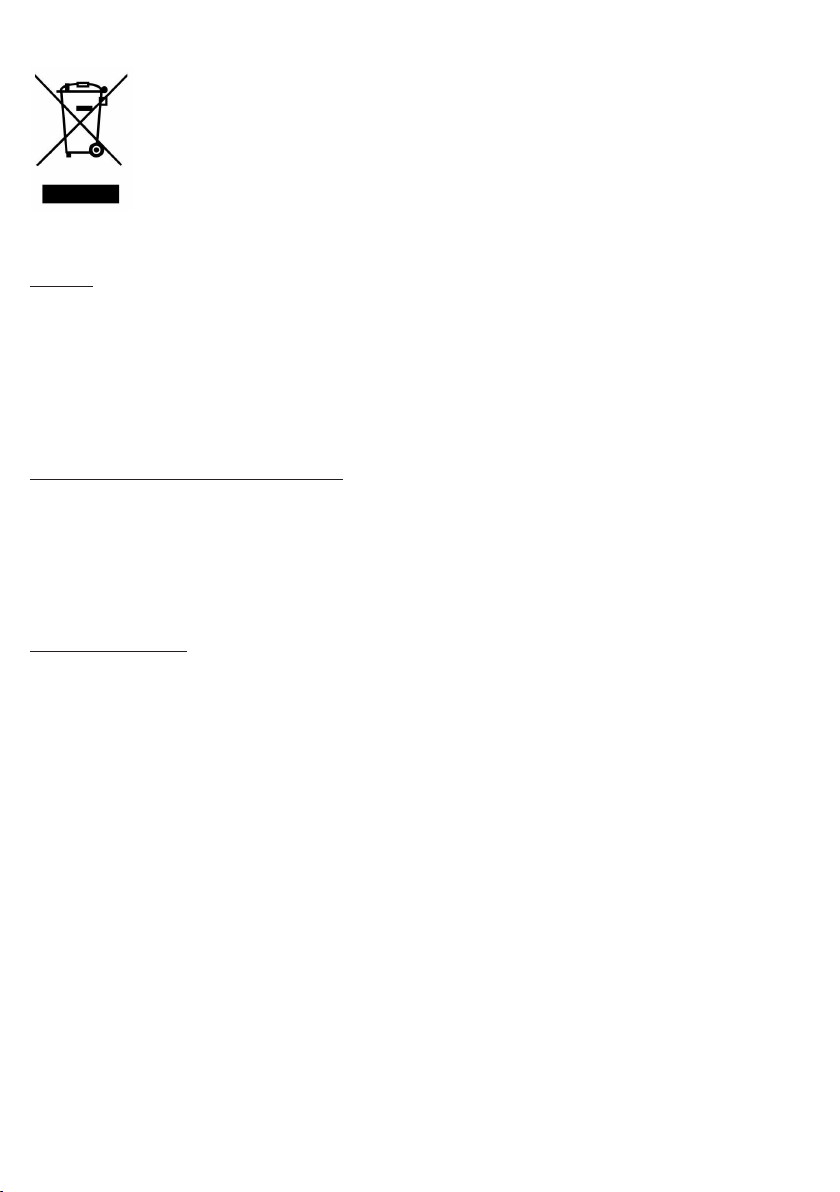
7
P063GUI001 - User guide eCelsius Performance Connect.1 - EN
Do not put the device as unsorted municipal waste.
The ePerf Connect device and the activator have been designed to allow a reuse and a
suitable recycling of some components.
The symbol representing a waste container with a cross indicates that the product
(electrical equipment, electronic and pill and / or battery) should not be put in municipal
waste.
Check local regulations for disposal of electronic products.
Cleaning
The capsule is delivered cleaned in an individual blister. It is not designed to be cleaned using hydro-
alcoholic solutions.
Any element of the solution should not, in any case, be introduced in an autoclave on pain. It may cause
permanent damage for the element concerned.
The other elements of the system (ePerf Connect & activator) may be cleaned using a hydroalcoholic wet
wipe.
Règlement européen REACH 1907/2006/EC
Under the requirement of the Article 33.1 of the REACH European regulation, we inform users that
the SVHC “Octyl Tin Stabiliser” substance is present in capsule compounds in a concentration upper
than 0.1% weigh/weigh (SVHC/capsule). This substance was issued under CAS number 15571-58-1
on the ECHA candidate list published on June 15th 2015.
(http://echa.europa.eu/fr/candidate-list-table).
Presence of phtalates
Based on the toxicological evaluation, we inform users of the presence of an acceptable phthalate level in
the e-Celsius performance pill; acceptable level without toxicological risk for the subject:
- di - (2 - ethylhexyl) DEHP under the number CAS 117-81-7
- diisobutyl DIBP under the number CAS 84-69-5
- dinonyl under CAS number 84-76-4

8
P063GUI001 - User guide eCelsius Performance Connect.1 - EN
2. USE CLAIMS AND
CONTRAINDICATIONS
USE CLAIMS
The eCelsius Performance Connect system is an electronic device for non-medical uses only.
The device is designed for continuous human gastrointestinal temperature measurement.
The level of accuracy of the system, in comparison with the absolute temperature value, is ±0.2°C.
The temperature data resolution is 0.01°C.
eCelsius Performance Connect system is not designed for medical use cases.
It is designed for physiological monitoring in order to optimize sports performances, to improve
knowledge of human physiology or to follow physiological parameter in research study on healthy people.
The eCelsius Performance Connect device must not be used for diagnosis or therapeutic uses in patients.
CONTRAINDICATIONS AND WARNINGS
Contraindications:
The eCelsius Performance Connect system is contraindicated in a number of situations:
- Individuals under the age of 18 years
- For people weighting less than 40Kg.
- For Pregnant women.
- For people with pacemaker or electrico-medical implant
- For people with or presenting risk of intestinal disorders that can lead to obstruction of the digestive tract,
including people suffering gastroparesis.
- For people suffering history of diverticula
- For people who have undergone surgical procedures in the gastrointestinal tract or having such medical
history (esophageus, stomach, instestines).
- For people with known swallowing disorders (gag reex expecially)
- For people who have to undergo strong electromagnetic eld during the period of use of the system (MRI
in particular)
- For people suffering Chron’s disease

9
P063GUI001 - User guide eCelsius Performance Connect.1 - EN
Risks:
• The eCelsius Performance capsule has to be swallowed by the subject with a drink
of water, special attention must be paid to the risk of taking a ‘‘wrong way’’, especially in
people who have or have had swallowing disorders. This phenomenon of taking the
wrong route can cause a blockage in the airways requiring extraction.
• Electrocution.
• Burns.
• Intoxication.
• Gastrointestinal disorders.
• Infections.
• Waste of time for the user / Extension of support time.
• Loss of traceability (subject / capsule).
• The loss of communication between the eCelsius Performance capsule and the
ePerf Connect device, causing a stop of the subject’s temperature monitoring
• The collection of temperature data affected by the ingestion of cold or hot drinks,
which could lead to an erroneous interpretation of the data.
• Exposure to a strong electromagnetic eld (MRI), which may lead to a risk of
mobilization with possible trauma to the digestive tract, or a disturbance of capsule
electronics and risk of erroneous data.
Potential complications:
• A ‘‘wrong way’’ when ingesting the eCelsius Performance capsule, which may induce
partial or total airway obstruction.
• Blockage of the capsule within the digestive tract, which may require recovery by
endoscopy or surgery.
• Lesions or injury to the gastrointestinal system requiring surgery.

10
P063GUI001 - User guide eCelsius Performance Connect.1 - EN
3. SYSTEM INTRODUCTION
The capsule eCelsius Performance (Fig. 1) is intented to be swallowed, with a glass of water. It has to be
woken up by the activator and associated to the ePerf Connect device to monitor core temperature.
The signaletic bracelet (Fig. 2) is worn to the wrist before the ingestion of the rst capsule and is removed
only after expulsion of the last one. A signaletic bracelet is provided with each capsule delivered. These
bracelets are in the same package than the capsules. They allow to inform the caregivers that the subject
swallowed a capsule and thus that it is forbiddden to perform an MRI exam.
Figure 1: eCelsius Performance capsule
Figure 2: Signaletic bracelet
eCelsius Performance capsule
In case of successive ingestion, the bracelet has to be removed after the expulsion of the last
capsule.
THE ACTIVATOR
The activator is intented to activate the eCelsius Performance capsule before a recording session.
Button OK
Hole to place the
capsule
Green LED
Micro-USB
connector
Figure 3: Description of the activator
The button ‘‘OK’’ is used to launch the activation process.
The activation process is detailed in ePerf Connect > Main functions > Activate a pill - page 17.
WARNING: Modication of the device forbidden
THE BUTTON

11
P063GUI001 - User guide eCelsius Performance Connect.1 - EN
A green LED is positioned on the upper side of the activator. This LED is continuously switched on when the
activator is powered and ashes throughout the activation process.
When the LED is ashing, the activation process is running. During this period, it is important to not remove
the capsule placed in the hole. In order to optimize the activation process, you may rotate the pill into the
hole of the activator during the activation process.
THE LED
ePerf Connect device is intented to communicate in RF with the eCelsius Performance capsule to retrieve
the temperature data.
ePerf Connect device
Bouton 1
Bouton 2
LED
Figure 4: ePerf Connect device
WARNING: Modication of the device forbidden
The device has 2 buttons with differents functionalities.
Button 1 :
Long press: - Turn on the device if it is switched off
- Add a marker if the device is switched on
Short press: - Switch on or switch off the screen
- Conrm a message to come back to the main screen (Time)
Button 2 :
Long press: -Launch BLE peering process if the device is not yet connected
THE BUTTONS
A cyan LED is on the screen side of the device.
When the LED ashes, it indicates an alert status:
- fast ashing: a new alert is ongoing (turn on the screen to identify the type of alert)
- slow ashing: alert is still on but already visualized.
THE LED
Bouton 1
Bouton 2
LED
Button 1
Button 2

12
P063GUI001 - User guide eCelsius Performance Connect.1 - EN
Please do not forget to charge the battery of the device before the end of these 5 days
under penalty to lost the communication with the associated capsules.
Information
The device integrates a Lithium-ion rechargeable batttery. It is strictly FORBIDDEN to disassemble the
device and to replace the rechargeable battery under penalty to irreparable damage on the system and
security failures.
Charging cycle
In order to recharge the battery, please plug the power cable of the ePerf Connect device and connect the
USB connector to a wall charger or to a USB connector. Few hours are necessary to charge the battery. The
battery life of the ePerf Connect device in battery operation is around 5 days in normal use, and 3 days with
continuous alert status (Led ashing).
THE BATTERY
During the battery charging, the logo ‘‘battery’’ indicates that the device is charging, the symbol of an outlet
is displayed, its level is at (do not indicate the level of battery). Once the cable disconnected, the logo
‘‘battery’’ indicates the level of battery; it represents the real percentage of battery and changes along use.
If the ePerf connect device turn in energy saving mode, you just have to charge the system before turning
it on pressing the button 1 (long press). If this state lasts several days, the device will lost the date/time
information. You will have to set again the date and time through the ePerf Mobile application; that will take
effect from the connexion to the application.
In operation, it is strongly recommanded to wear the ePerf Connect device to the wrist if possible. Lay down
the device should result to a reduction of the RF communication performances with the capsule.
It is also strongly recommanded to be vigilant in the environment with a high metallic constraints (reinforced
concrete wall, …) and to check on the screen of the device that the RF communication with the capsule is
not interrupted.
In case of communication interruption, between the capsule and the device, the data are stored into the
capsule internal memory to be synchronized later.
Warning: the synchronization with the capsule is automatically deactivated when the cable is connected.
The device has a recharge clip-like connexion. The mettalic contacts of the
clip have to be in contact with the 4 metallic contacts of the ePerf Connect
device.
The recharge cable is only useful for the recharge.
No USB communication is possible with the ePerf Connect device.
Warning, once the cable is connected to the device:
* the synchronisation with the capsule is automatically deactivated
* capsule activation is impossible
THE CHARGE CABLE
THE RF COMMUNICATION
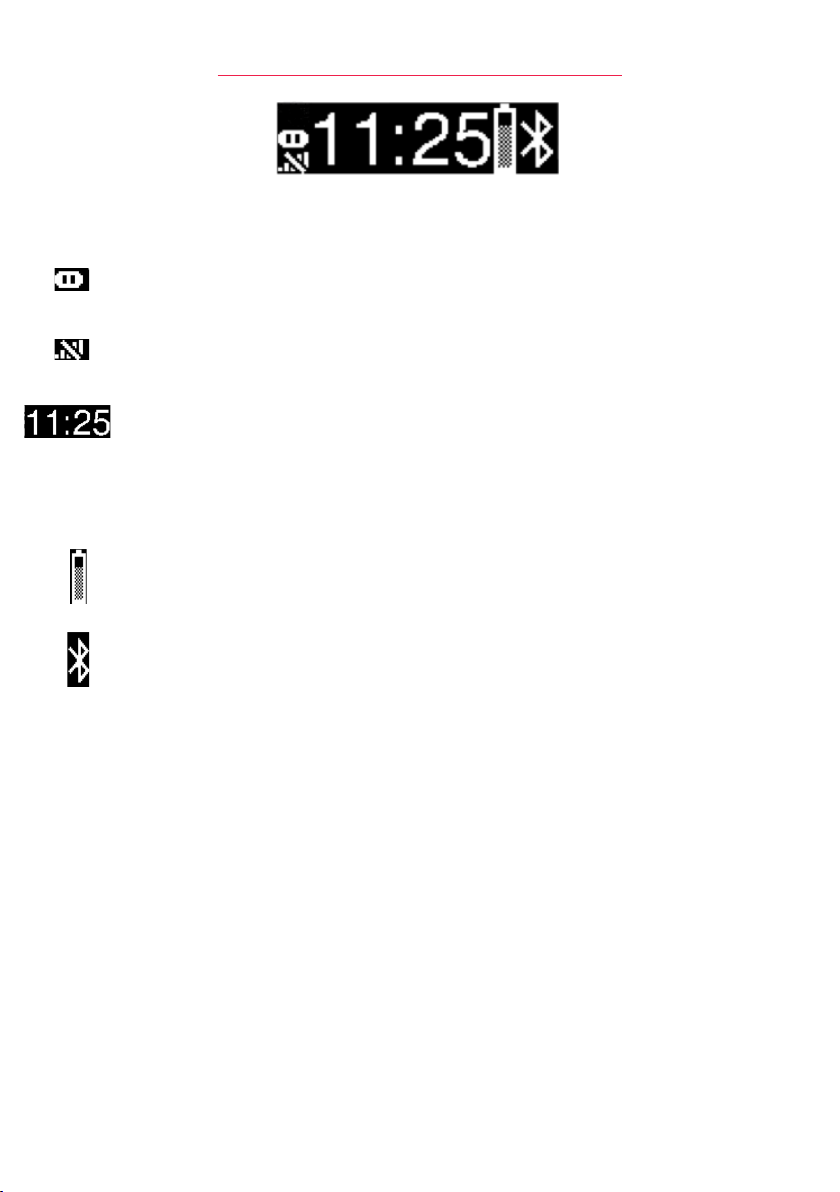
13
P063GUI001 - User guide eCelsius Performance Connect.1 - EN
The informations available on the screen of the device are the following:
Pause mode activated with at least 1 capsule (the symbol disappears when the Pause mode is
deactivated)
Loss of communication of more than 5 minutes on at least 1 capsule (the symbol disappears
when the communication est restored for all the capsules)
Time view (24h or 12h format)
If the symbol --:-- appears instead of the time, it is necessary to reconnect the device to the
ePerf Mobile Application to set again the date and time.
The application should send to the device the time in the 12h or 24h format depending on the
parameters set on the ePerf Mobile Application.
Battery level: the gauge provides the indication of the ePerf Connect battery level.
An exclamation mark appears if the level is low and the corresponding alert is triggered.
An outlet symbol appears if the system is on charge.
BLE connexion activated: the ePerf Connect device is connected to an Android device in real time
The symbol disapears if the device is not connected anymore in real time to a BLE device.
Errors messages may appear before the time is displayed. It is recommanded to contact the after sales
service if an internal error code is displayed (Int. err.).
Specic messages related to ongoing actions may also appear:
* Associat. BLE + code: cf BLE peering process (long press on button 2)
* BLE associated: Message displayed if BLE peering has worked
* Echec BLE: Message displayed in case of BLE peering failed
* Add marker: in case of manual marker add-on (long press bouton 1)
* Good bye! : in cas of device turned off (through ePerf Mobile App)
* Update: if you update the ePerf Connect device software (through ePerf Mobile App)
ePERF CONNECT SCREEN INFORMATION

14
P063GUI001 - User guide eCelsius Performance Connect.1 - EN
The ePerf Mobile Application may be installed on an Android smartphone or tablet (cf. § ePerf Mobile
installation page 14).
The application is used to:
* Set the ePerf Connect device (Time, Information, Canal etc...)
* Guide the user in the activation process, deactivation process and pause mode
* Collect the real time temperature data and synchronize the data available in the ePerf
Connect memory
* Display the data in real time (numerically or graphically)
* Store, Display or export the data collected or from old capsules
e-PERF MOBILE APPLICATION
4. OPERATING PRINCIPLES
TURN ON ePerf Connect
ePerf Connect device is provided turn off. To turn on the device, please make a long pression on the button
1 (on the side of the device - BodyCAP side). This process turn on the screen of the device. If the screen
does not turn on, connect the ePerf Connect device to a power source and try again few minutes later.
A LED conrms the pression on the button.
Before use of the ePerf Connect on battery mode, please ensure that the charge level is sucient. A symbol
on the screen of the ePerf Connect device indicates the level of battery.
BATTERY CHARGING
If you intend to use the ePerf Connect device on battery mode, please ensure that the charge level is
sucient. The USB Cable compatible with the device allows to charge the internal battery when it is
connected to a power source (main outlet or laptop switch on). The ePerf Connect device charge even if it
is turn off.
The ePerf Mobile Application allows to retrieve and to display the data collected by the eCelsius Perfor-
mance Connect system. To do so, please use an Android device with this minimal conguration:
- Android 8 or superior
- Bluetooth Low Energy 4.x or 5.x
- Play Store access
- 100Mo available for installation of the application
FIRST USE
ePerf Connect DEVICE IMPLEMENTATION
ePerf Mobile INSTALLATION
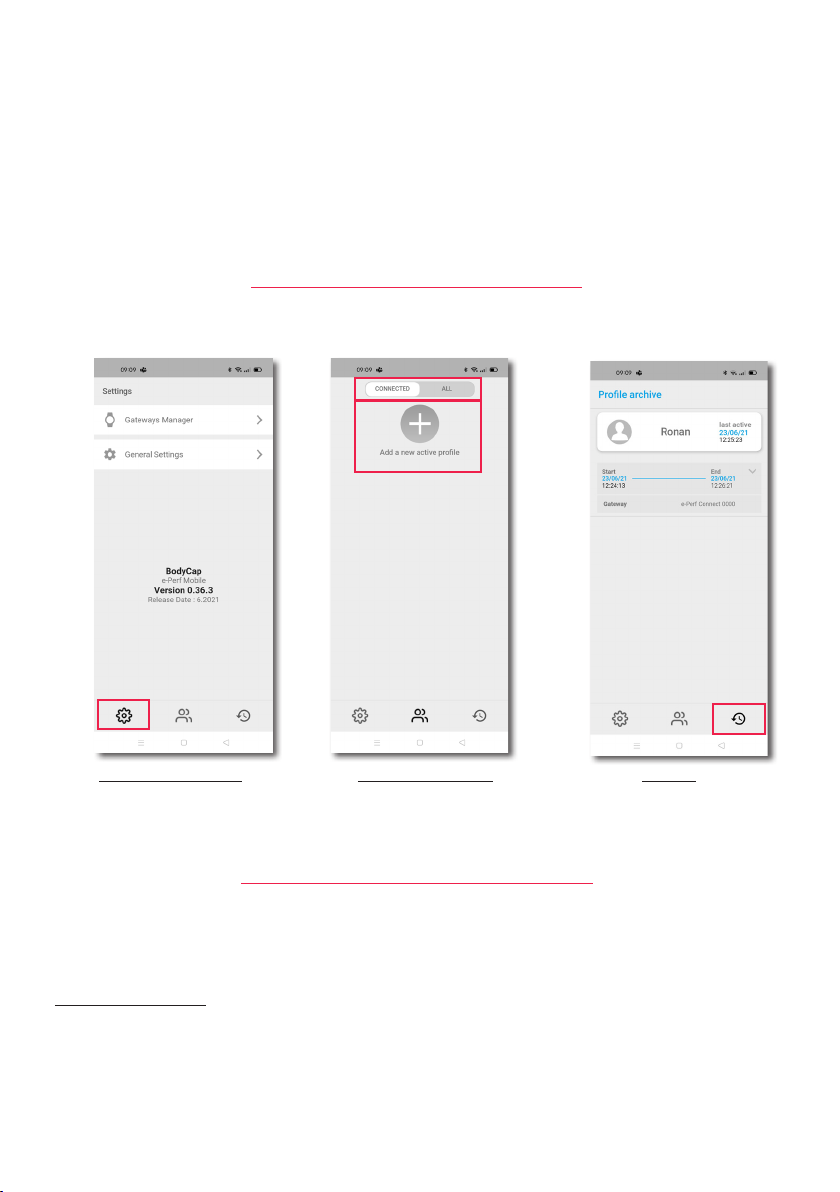
15
P063GUI001 - User guide eCelsius Performance Connect.1 - EN
To install ePerf Mobile, please:
- Launch the Android Play Store
- Search the ePerf Mobile application from BodyCAP Company
- Before to launch ePerf Mobile application, please ensure that the options Bluetooth &
Localization are activated
- During the rst use of the application you have to authorize the application to access to the
position of the device.
Display the parameters Display active proles Archives
Main page for data visualization Old data visualization
The application is based on 3 functionalities reprensented at the bottom of the screen with logos.
MAIN VIEW OF THE APPLICATION
Figure 5: Main screen of the ePerf Mobile Application
ePerf Connect & ePerf Mobile peering
To communicate, the ePerf Connect device and the ePerf Mobile application have to be paired. To do so, the
application will guide you in the sucessive actions.
1- Creation / prole use: A prole corresponds to a subject that intend to use an ePerf Connect device. You
have to create a new prole (+) or to use an existing prole in the available list, allowing to identify the couple
ePerf Connect device/subject. For a new prole, you may ll up to 16 characters (gures, letters, lowercase,
uppercase, special characters).
Note: 2 proles can not have the same name to avoid any confusion.
Prol lter
Add a new
prole
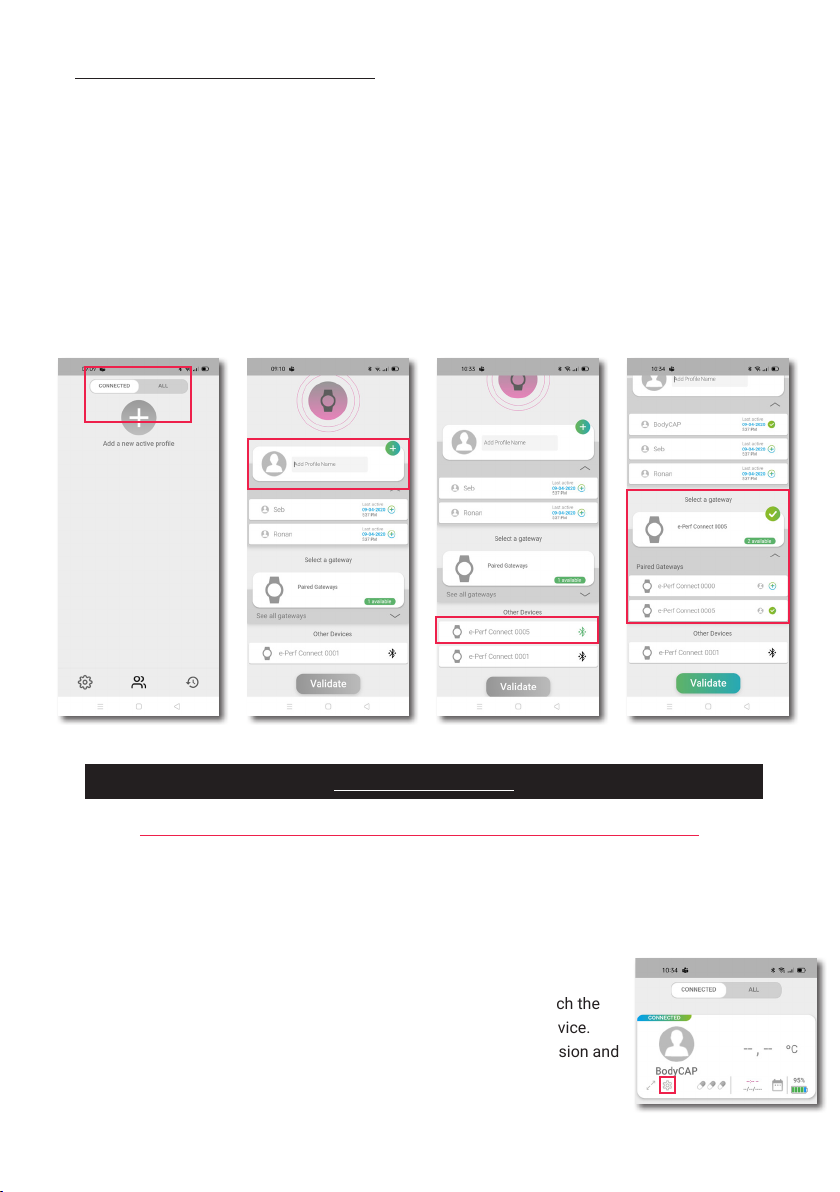
16
P063GUI001 - User guide eCelsius Performance Connect.1 - EN
Figure 6: BLE peering ePerf Connect with ePerf Mobile
Before use of ePerf Connect, it is necessary to congure few parameters.
To do so, please go to the ePerf Connect setting options thanks to the ‘‘Nut’’ symbol on the main screen
below the prole concerned.
The parameters available are:
MAIN FUNCTIONS
EPERF CONNECT CONFIGURATION ON EPERF MOBILE
2- Association of an available ePerf Connect: You may then select an existing ePerf Connect device or
pair a new device to the ePerf Mobile application. To pair a new device, you have to make a long press on
the up button (bouton 2) until the message ‘‘Associat. BLE’’ appears on the screen of the ePerf Connect
device.
On ePerf Mobile, a green reference ‘‘ePerf Connect XX.XX’’ should appear that indicates the ePerf
Connect device is available for a BLE association. Once selected, please validate the peering by entering
in ePerf Mobile Application the code displayed on the screen of the ePerf Connect device. The ePerf
Connect device will appear in the list of available paired devices. In case of error, please try again the
whole process.
Note: the BLE name of the ePerf Connect corresponds to the serial number at the back of the device
(SN: XXX).
•The date and time (automatic)
The date and time of the Android support (Smartphone or tablet) on which the
ePerf Mobile Application is installed will be sent to the ePerf Connect device.
This information will allow data timestamp for the coming recording session and
is also displayed on the screen of the ePerf Connect device.

17
P063GUI001 - User guide eCelsius Performance Connect.1 - EN
• Temperature thresholds setting
The setting of ‘‘Thresholds’’ allows to congure the up and down thresholds with
which the color of the temperature data displayed changes.
Minimum and maximum temperature thresholds may be used to have a visual
alert (color code) on the subject temperature data through the ePerf Mobile App.
The values by default are 36.0°C and 40°C. The minimum and maximum values
are limited to 5°C and 45°C. The thresholds values used may be consulted at
anytime, on the temperature visualization screen though the ePerf Mobile App.
• Measurement period setting
The measurement periods setting of the capsules allows to congure the
frequency of the temperature data measurement for all the caspules associated
to the ePerf Connect device.
• Operational canal
It allows to select the operational canal that aims to be used for the coming
recording session. This is an advanced parameter, limiting the interferences
between several ePerf Connect device operating in the same environment.
This parameter is not modiable anymore once capsules are associated to the
ePerf Connect device.
• Comment addition
The application allows to add a comment to a prole. In the prole settings, select comment and enter a
note, up to 64 characters.
Remark: A new setting has to be saved to be applied.
To associate an eCelsius Performance capsule, please have:
* the activator and its cable
* the ePerf Connect device turned on and with the charge cable removed
* the ePerf Mobile application launched and paired to the ePerf Connect device
* An eCelsius Performance capsule
Note: the application and the ePerf Connect device have to be paired to launch an association.
Please go then to the ePerf Mobile Application and select the prole associated to the ePerf Connect
device used. Extend the prole by clicking on the capsules. The detail of each capsule appears then.
Select the slot of the capsule to associate by clicking on the corresponding ‘‘+’’ and follow the instructions
of the application.
CAPSULE ASSOCIATION
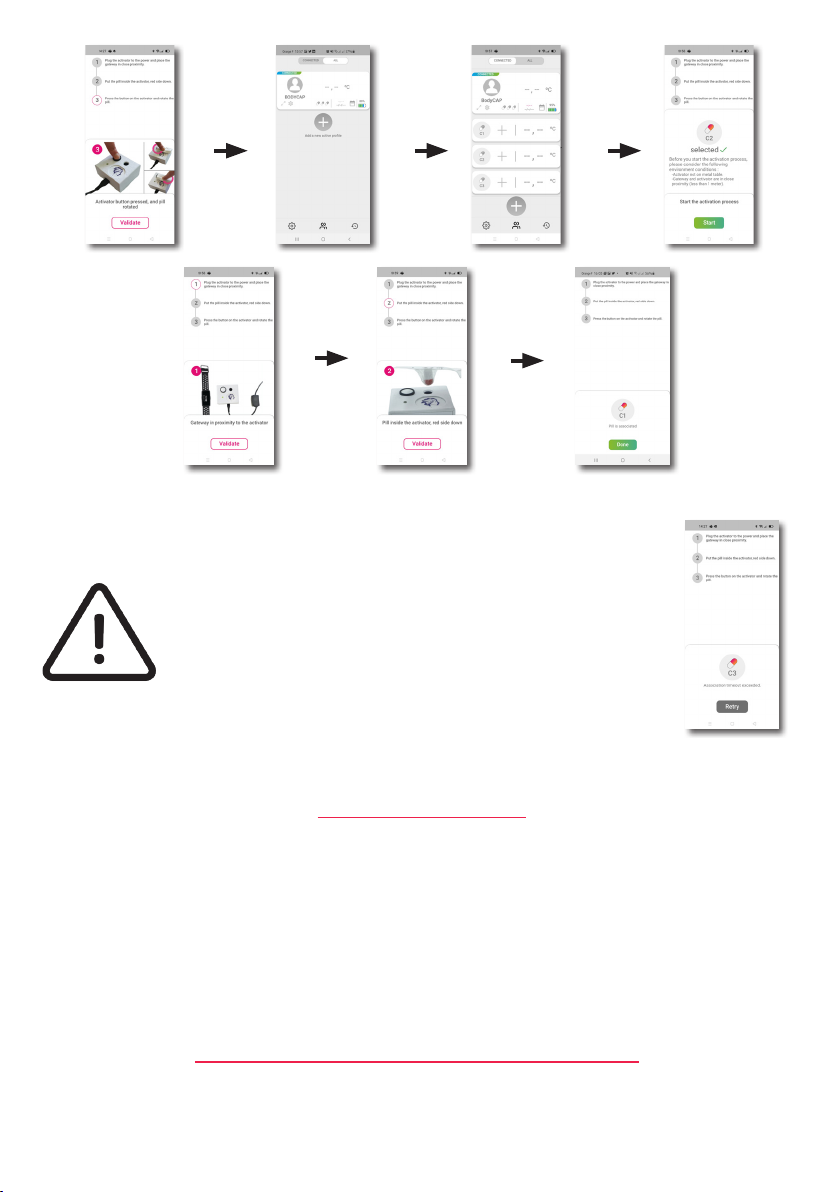
18
P063GUI001 - User guide eCelsius Performance Connect.1 - EN
The capsule to associate has to be placed into the hole of the activator, red part down. Once the capsule is
activated and associated to the ePerf Connect device, the data collected are displayed on the ePerf Mobile
Application.
To activate an additional capsule, run again the activation process with a new capsule. It is possible to
associate up to 3 capsules in parallel with the same ePerf Connect device.
If the LED of the Activator stops ashing and that the message
‘‘Retry’’ appears on the screen of the ePerf Mobile application,
please check the right positioning of the eCelsius Performance
capsule in the hole of the Activator and/or slightly rotate the
capsule into the hole, click on the ‘‘Retry’’ button of the application
to launch again the activation process and press again the button
of the activator.
The eCelsius Performance capsule is now ready to be swallowed by the subject, with a glass of water, to
measure gastrointestinal temperature.
Please follow the use claims and contraindications introduced on the page 8. The signaletic bracelet (Fig.
2) has to be worn just after capsule ingestion. The ePerf Connect device has to be worn by the subject in
order to collect and transmit the temperature to the Application.
If the ePerf Connect device is worn as a wristwatch, the sense is not relevant but to have more comfort to
read the time, we may recommand to place the BodyCap logo on the arm side and not on the hand side.
To consult the temperature data collected, the ePerf Connect device and the Android device have to be able
to communicate through BLE. Select the prole that you want to visualize.
CAPSULE INGESTION
CONSULT TEMPERATURE DATA IN REAL TIME

19
P063GUI001 - User guide eCelsius Performance Connect.1 - EN
The temperature of the prole is the last temperature received for all the capsule
associated to the ePerf Connect device. If the detail of the capsules is displayed,
each capsule will displayed its own data and its status. The capsule symbol may
be accompanied by one of this icon:
Free slot
Capsule activated on the slot
Slot busy with a capsule in ‘‘Pause’’ mode
Slot busy with an active capsule but presenting a RF communication
issue between the ePerf Connect device and the capsule
The information related to the main screen are the following:
- The prole name (BODYCAP)
- BLE connexion status active/inactive (connected)
- The last data collected (36.75°C) with the capsules associated
- The date and time for this data (04:33 PM 10/08/2021)
- The battery level of the ePerf Connect device (80%)
- The number of capsule associated (1 red )=> click on the capsules
allows to display the status for each capsule (extend/fold up the status)
Display the graph with all the capsule associated to
the ePerf Connect device (C1/C2/C3)
Display the graph only for C1
The capsules temperature data may be displayed graphically. To do so, please click on one of the capsule
temperature data displayed to visualize the corresponding graph or click on the double arrows below the
prole name to display the graphic including all the capsules associated.
It is possible to navigate on the screen by sweeping the nger on the active plage (to the right or to the left)
CONSULT TEMPERATURE GRAPHICS
Graphic exemple for the pill C1 Graphic exemple for all the pills associated
to the ePerf Connect device (Pill C1 + C2
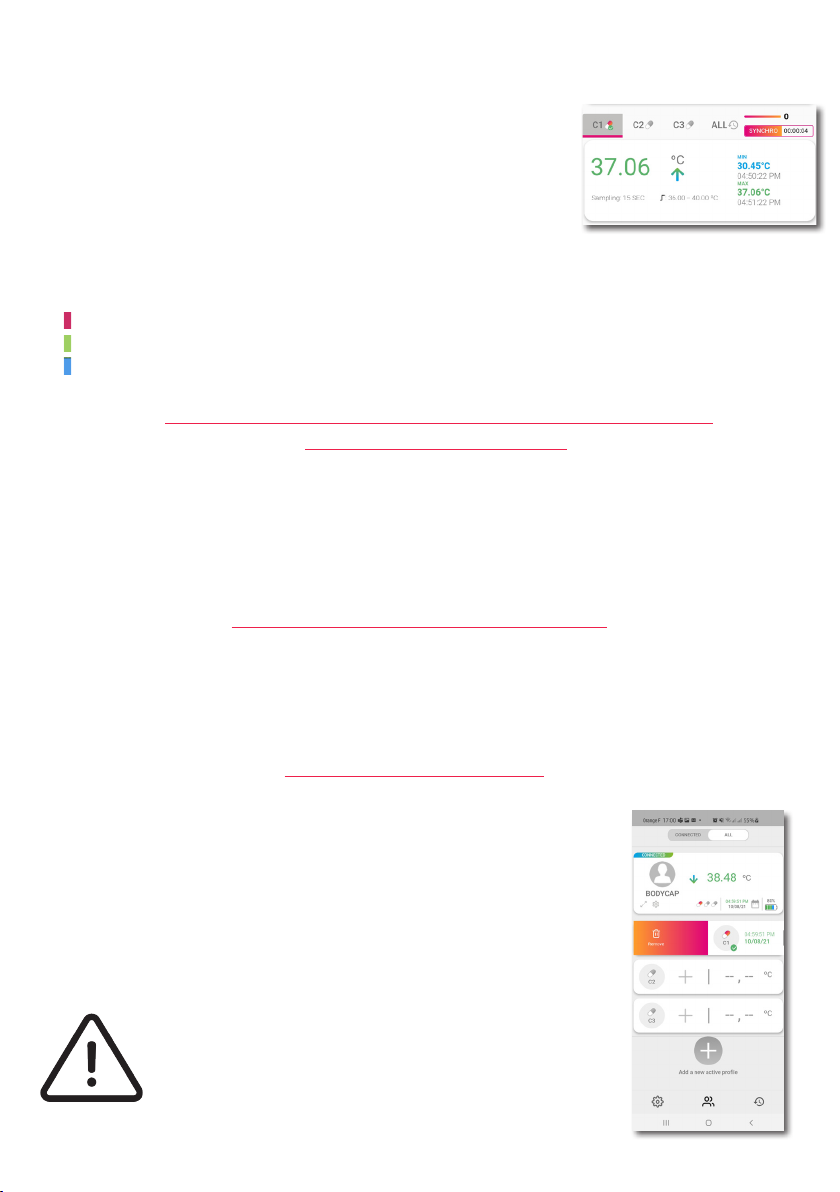
20
P063GUI001 - User guide eCelsius Performance Connect.1 - EN
On the upper side of the screen, you may visualize several information related to each capsule:
- The minimum temperature value for the capsule (since the last reset)
- The maximum temperature value for the capsule (since the last reset)
- The number of missing data between the capsule and the ePerf Connect
device
- The time elapse (hh:mm:ss) since the last real time data communication
- The congurable temperature thresholds are also reminded.
AUTOMATIC SYNCHRONIZATION OF THE DATA STORED
IN THE CAPSULE MEMORY
When a capsule reaches its end of life, an alert is triggered on the ePerf Connect device (LED ashing) and
the information is then sent to the ePerf Mobile Application as a notication.
The capsule will stopped around 500 measurements after the notication appears. A marker will be
automatically added in the raw data le.
CAPSULE END OF LIFE VISUALIZATION
The ePerf Connect device, worn by the subject, will automatically seek to synchronize the data not received
in real time. If the ePerf Connect device has been put away from the subject, it will synchronized the data
once it will come back close to the capsules concerned. The numeric indication displayed on the ePerf
Mobile Application should alert of any issue regarding the communication between the capsule and the
ePerf Connect device.
When the use of the capsule is over, (capsules released, end of the monitoring
period, ...) the desassociation with the ePerf Connect device is performed
through the ePerf Mobile Application. On the prole concerned, select the
capsule to deassociate, put your nger on the slot and swipe your nger on the
right. Click then on the red trash icon to nalize the operation.
To ensure the sucess of the operation, the capsule and the ePerf Connect
device have to be close each other to be able to communicate.
CAPSULE DEASSOCIATION
An acknowledge has to be conrmed before the
deassociation of the capsule. This is a denitive action, the
capsule disappears from the ePerf Connect device data base.
The corresponding capsule data le is archived in the ePerf
Mobile application.
The temperature displayed respect a color code allowing to immediately identify the
current condition of the subject:
Red: temperature in real time above the high threshold
Green: temperature in real time between the high and down thresholds
Blue: temperature in real time below the high threshold
Table of contents
Other BodyCAP Medical Equipment manuals
Popular Medical Equipment manuals by other brands

Getinge
Getinge Arjohuntleigh Nimbus 3 Professional Instructions for use

Mettler Electronics
Mettler Electronics Sonicator 730 Maintenance manual

Pressalit Care
Pressalit Care R1100 Mounting instruction

Denas MS
Denas MS DENAS-T operating manual

bort medical
bort medical ActiveColor quick guide

AccuVein
AccuVein AV400 user manual