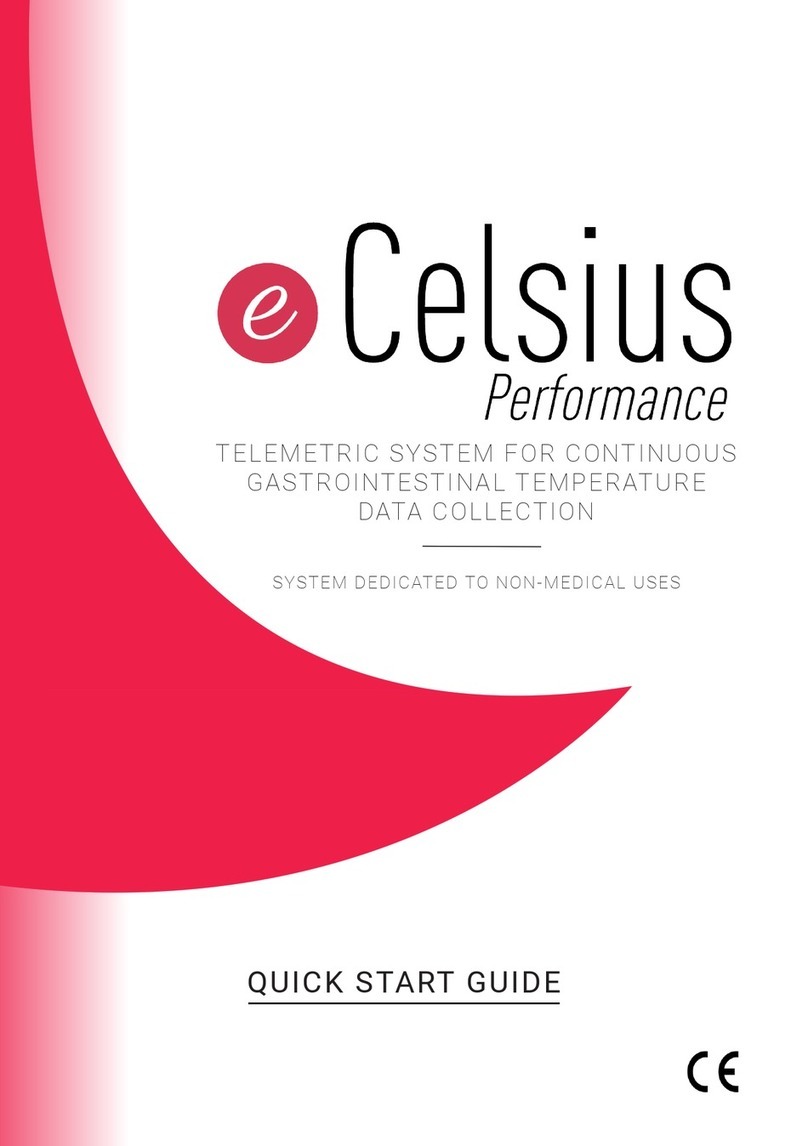P090GUI003.2
EN
2
Index
1. Important Safety Warnings ................................................................................................................... 3
2. Use cases & contraindications............................................................................................................... 4
2.1. Use Cases....................................................................................................................................... 4
2.2. Contraindications .......................................................................................................................... 4
3. Getting started ...................................................................................................................................... 5
3.1. eTact® Watcher software installation ........................................................................................... 5
3.2. Getting started .............................................................................................................................. 5
3.2.1. eTact® wake-up ..................................................................................................................... 5
3.2.2. Battery charging .................................................................................................................... 5
3.2.3. Configuring the patch ............................................................................................................ 5
4. eTact® Patch .......................................................................................................................................... 6
4.1. Battery charging and data transfer ............................................................................................... 6
4.2. LED indications on eTact®.............................................................................................................. 7
4.3. Functions associated to the push button ...................................................................................... 8
5. Cable and main plug characteristics...................................................................................................... 8
6. The patch management software « eTact® Watcher »......................................................................... 9
6.1. Start screen.................................................................................................................................... 9
6.2. eTact® configuration.................................................................................................................... 10
6.2.1. General settings................................................................................................................... 11
6.2.2. Temperature measurement settings................................................................................... 12
6.2.3. Accelerometer settings........................................................................................................ 12
6.2.4. Activity tracker settings ....................................................................................................... 13
6.2.5. eTact® programming ........................................................................................................... 13
6.2.6. eTact® Analysis .................................................................................................................... 15
6.3. Data transfer (download) ............................................................................................................ 15
6.4. Data display ................................................................................................................................. 17
6.4.1. Graphic view with eTact Watcher ....................................................................................... 17
6.4.2. CSV file................................................................................................................................. 17
7. Warranty.............................................................................................................................................. 19
8. eTact® important information............................................................................................................. 19
8.1. Important information and safety instructions........................................................................... 19
8.2. Manufacturer............................................................................................................................... 19
8.3. Main characteristics .................................................................................................................... 20
8.4. Regulatory Notices ...................................................................................................................... 20