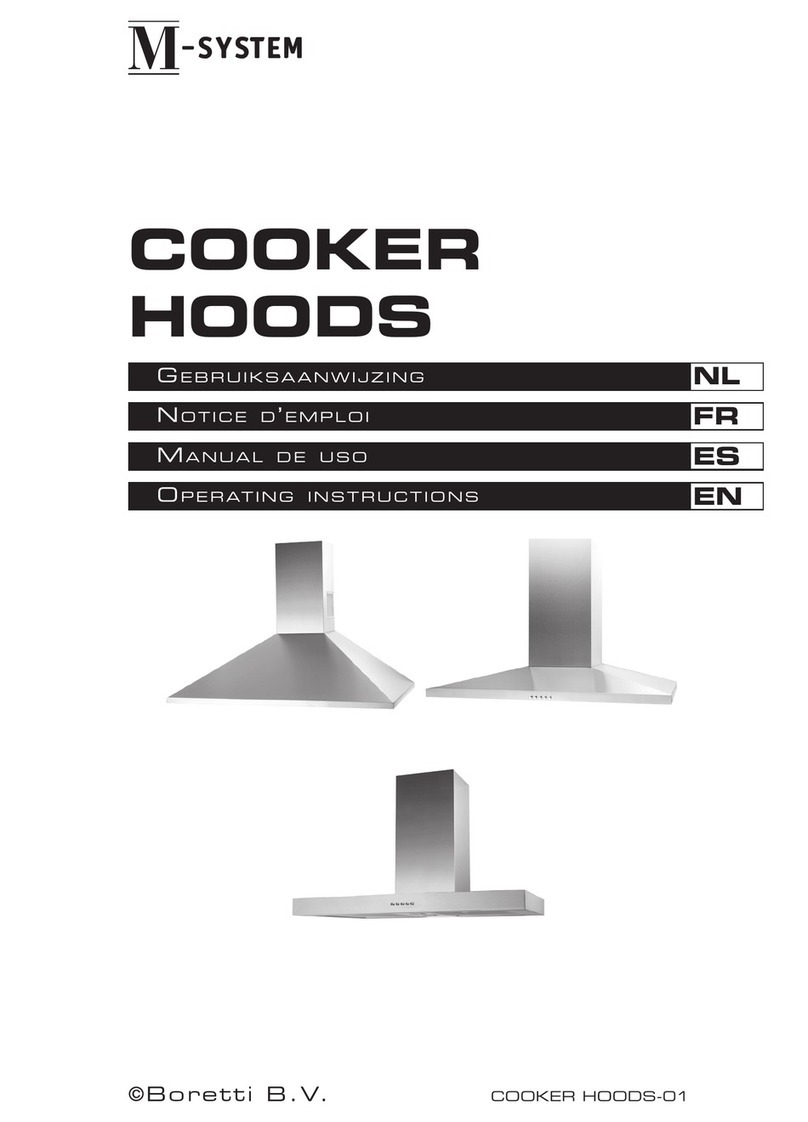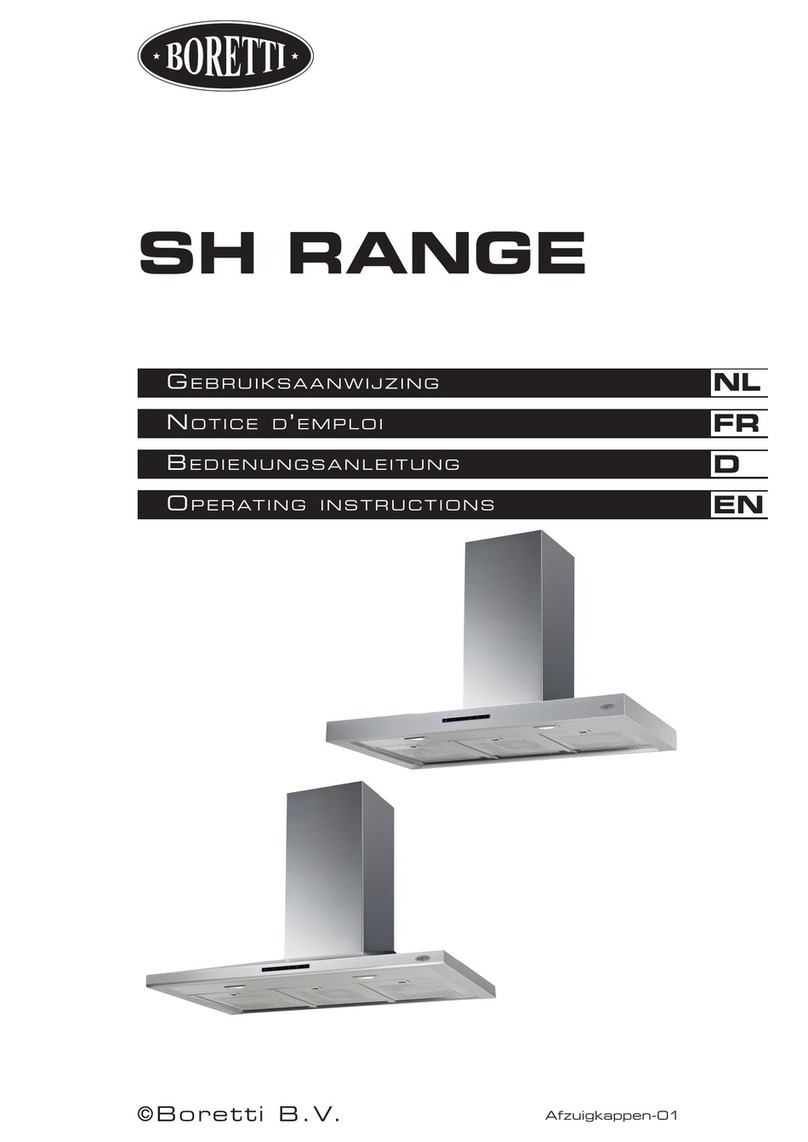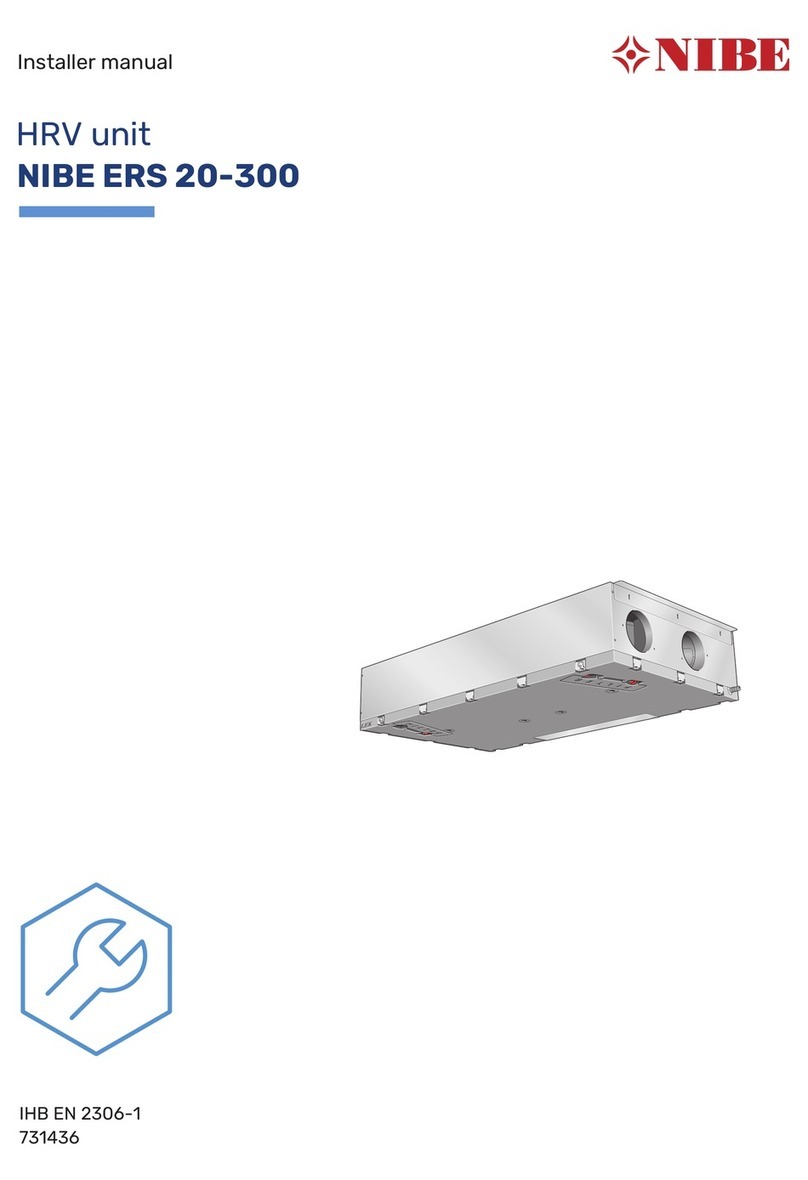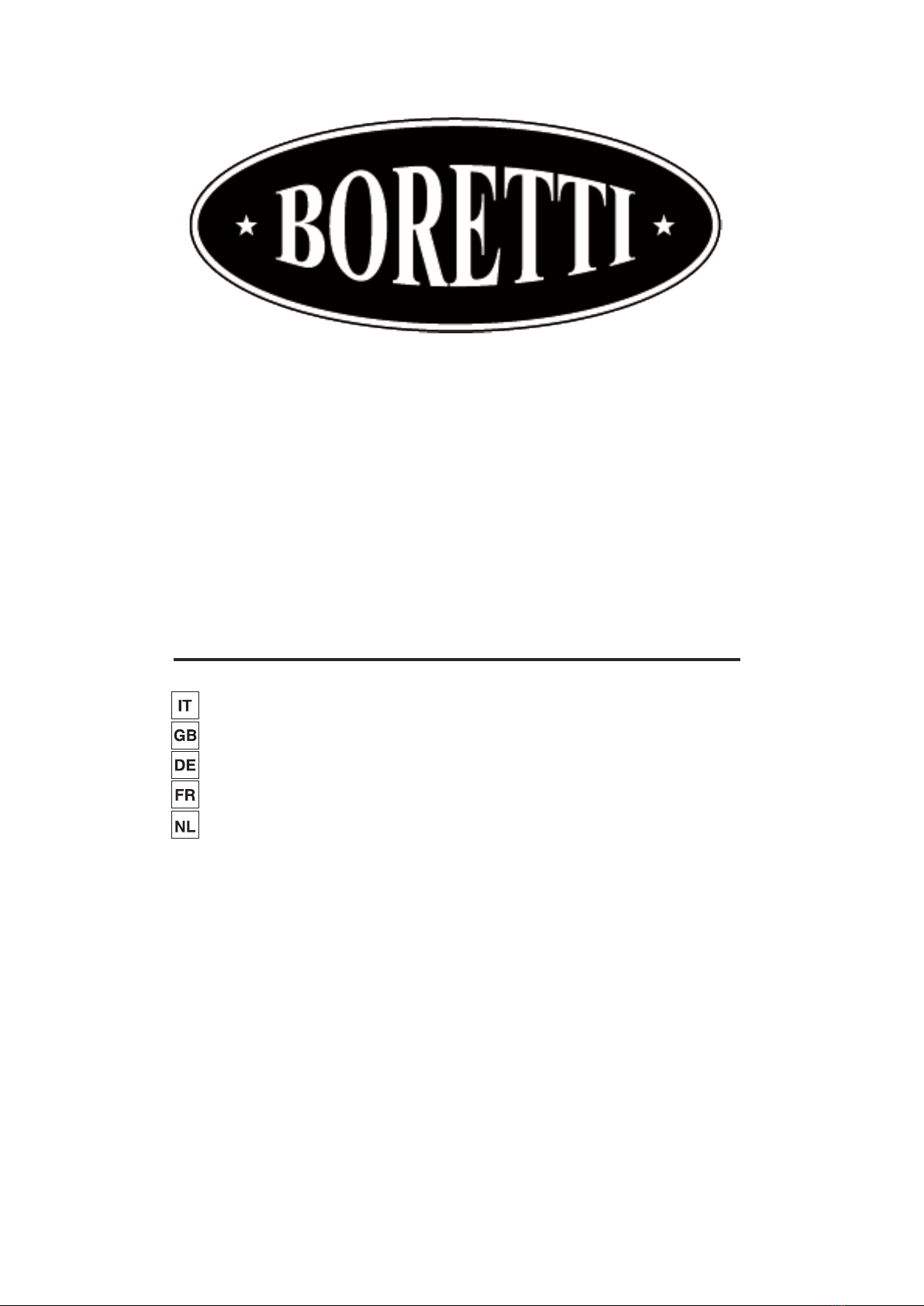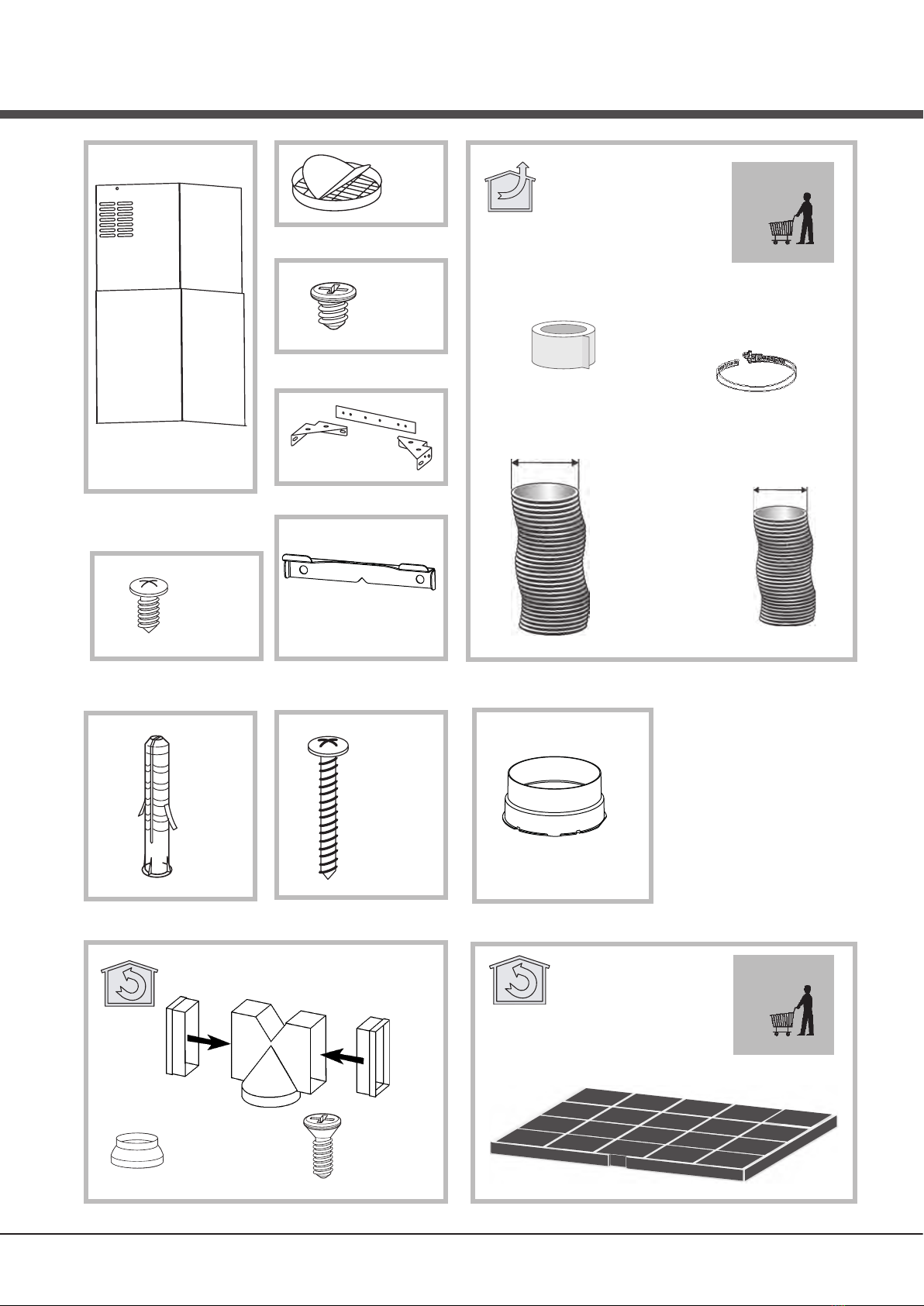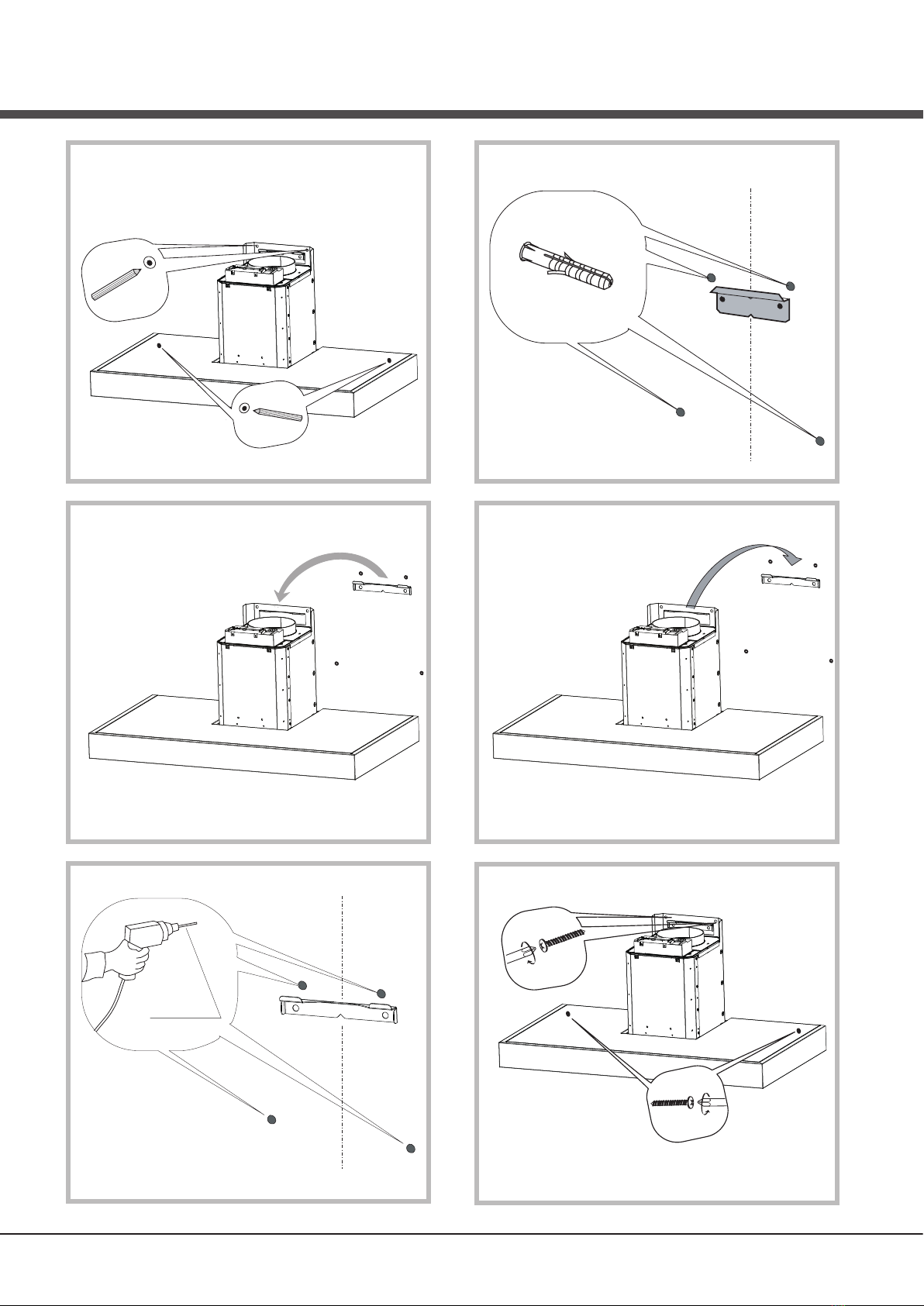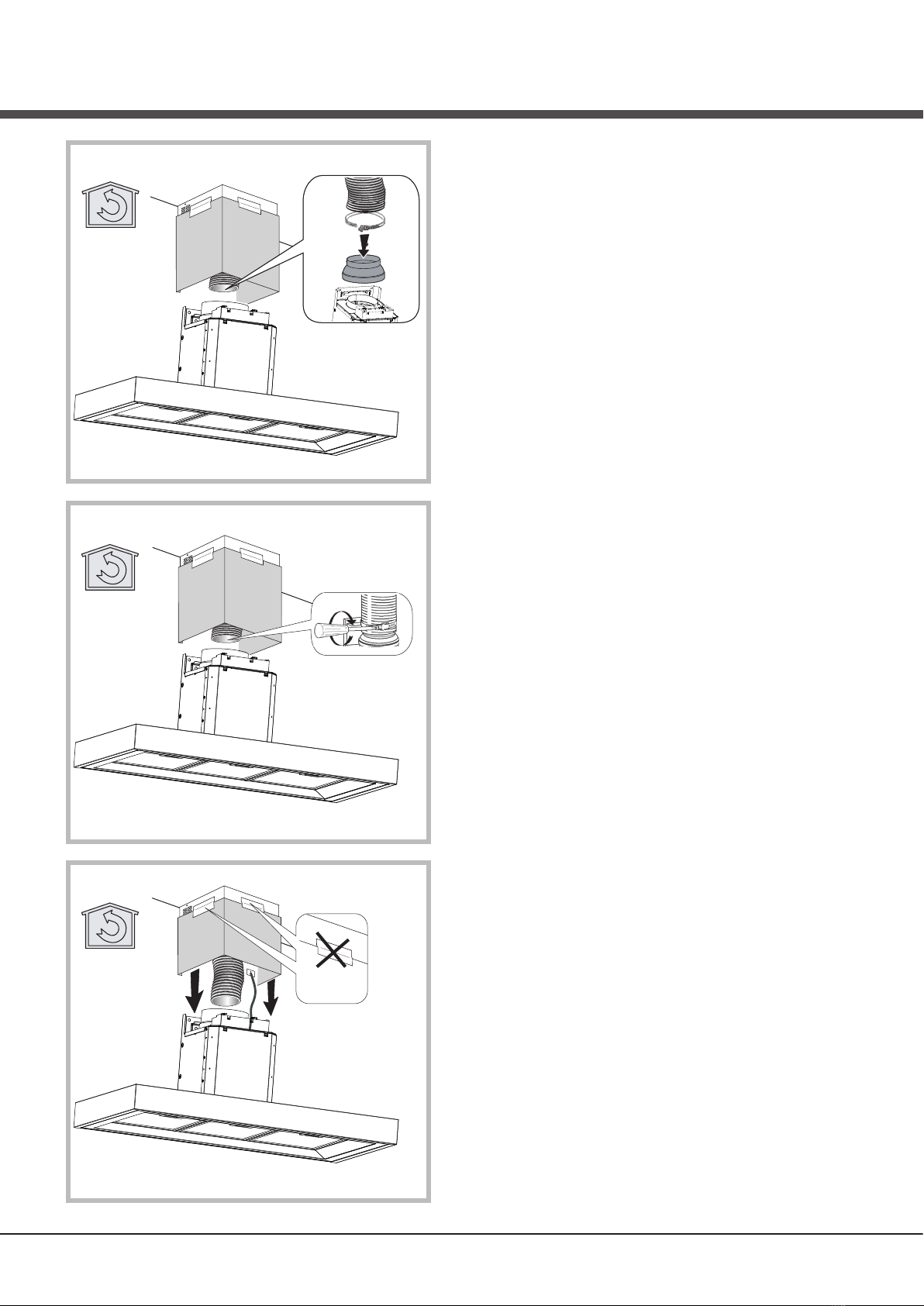BORETTI BCHSB-60 User manual
Other BORETTI Ventilation Hood manuals

BORETTI
BORETTI Veneto PHN 90 User manual
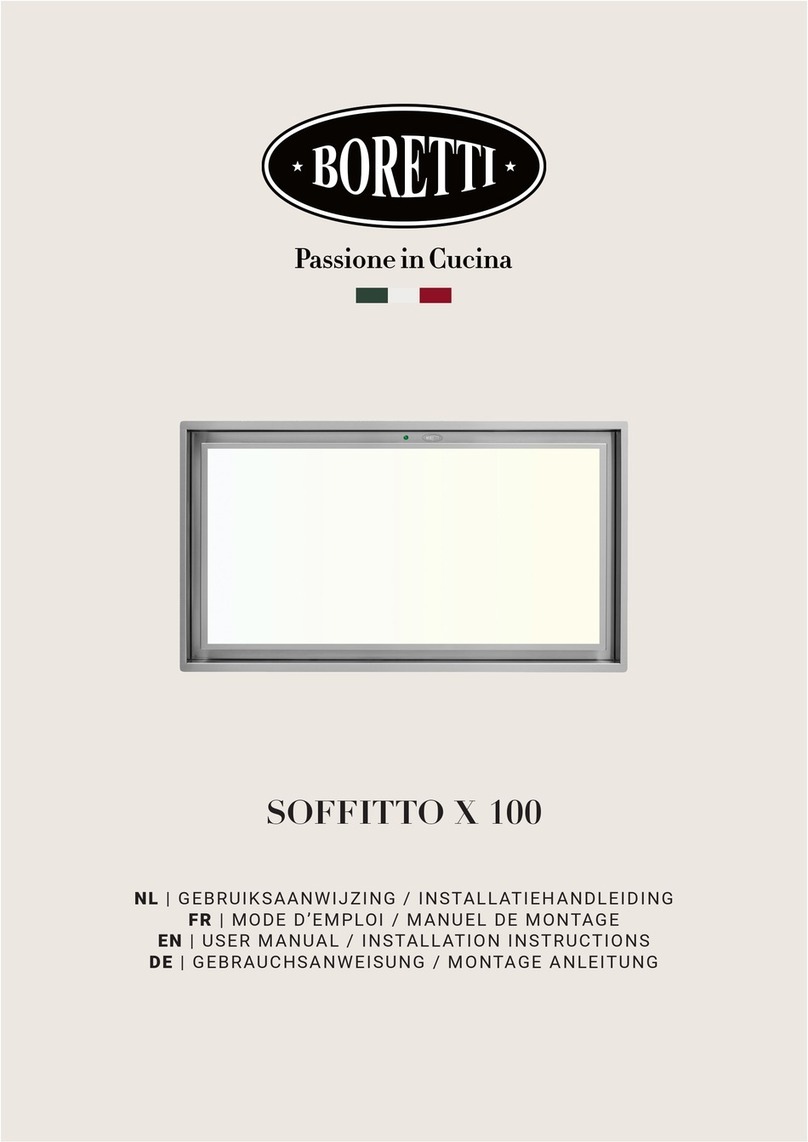
BORETTI
BORETTI SOFFITTO X 100 User manual
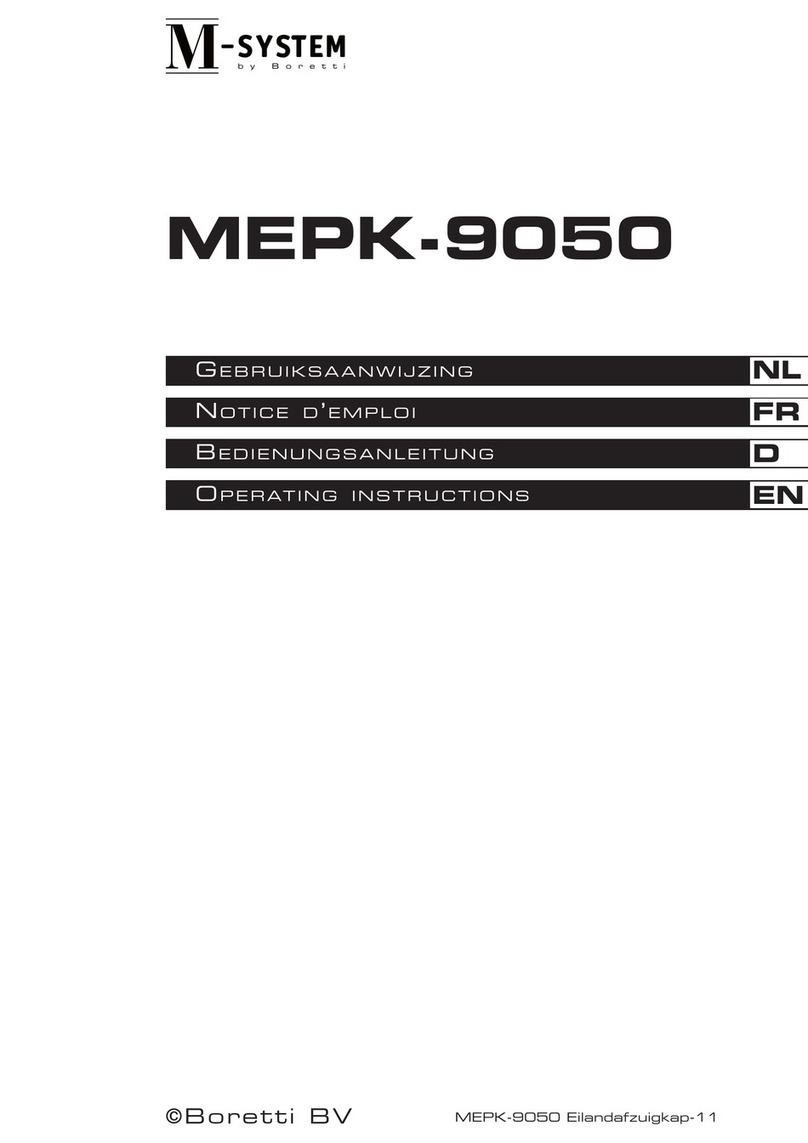
BORETTI
BORETTI M-System MEPK-9050 User manual
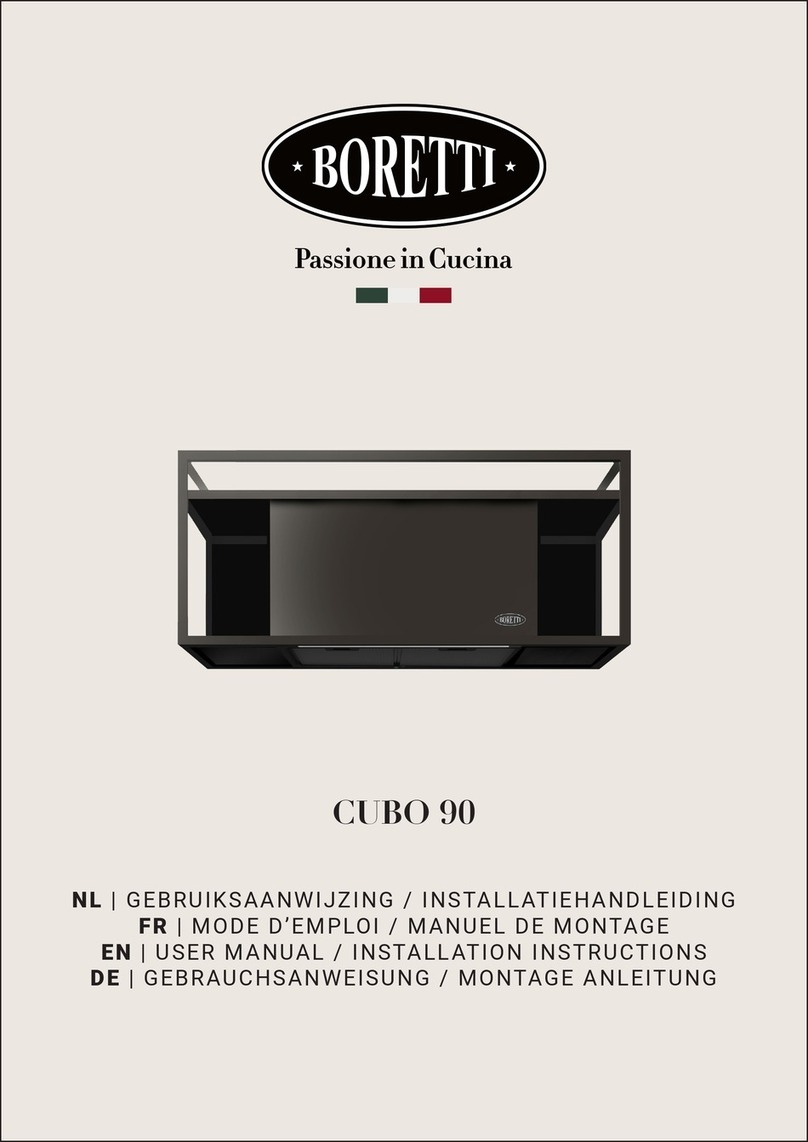
BORETTI
BORETTI CUBO 90 User manual
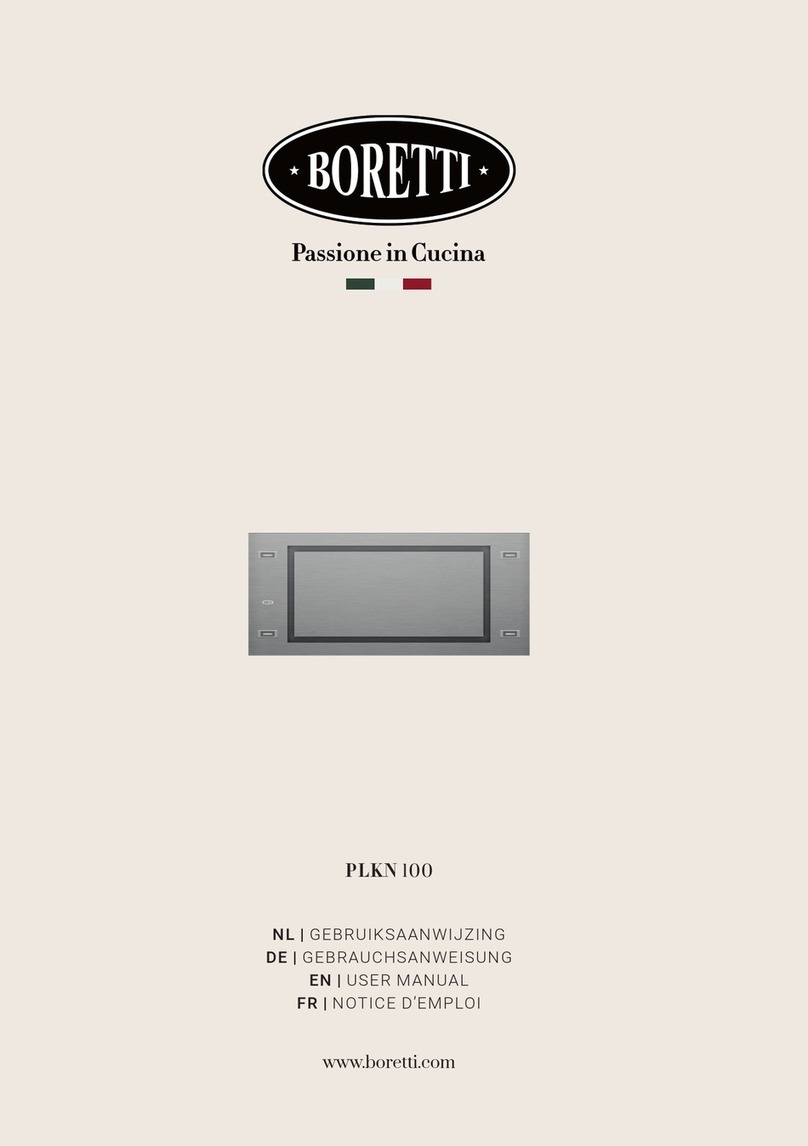
BORETTI
BORETTI PLKN 100 User manual
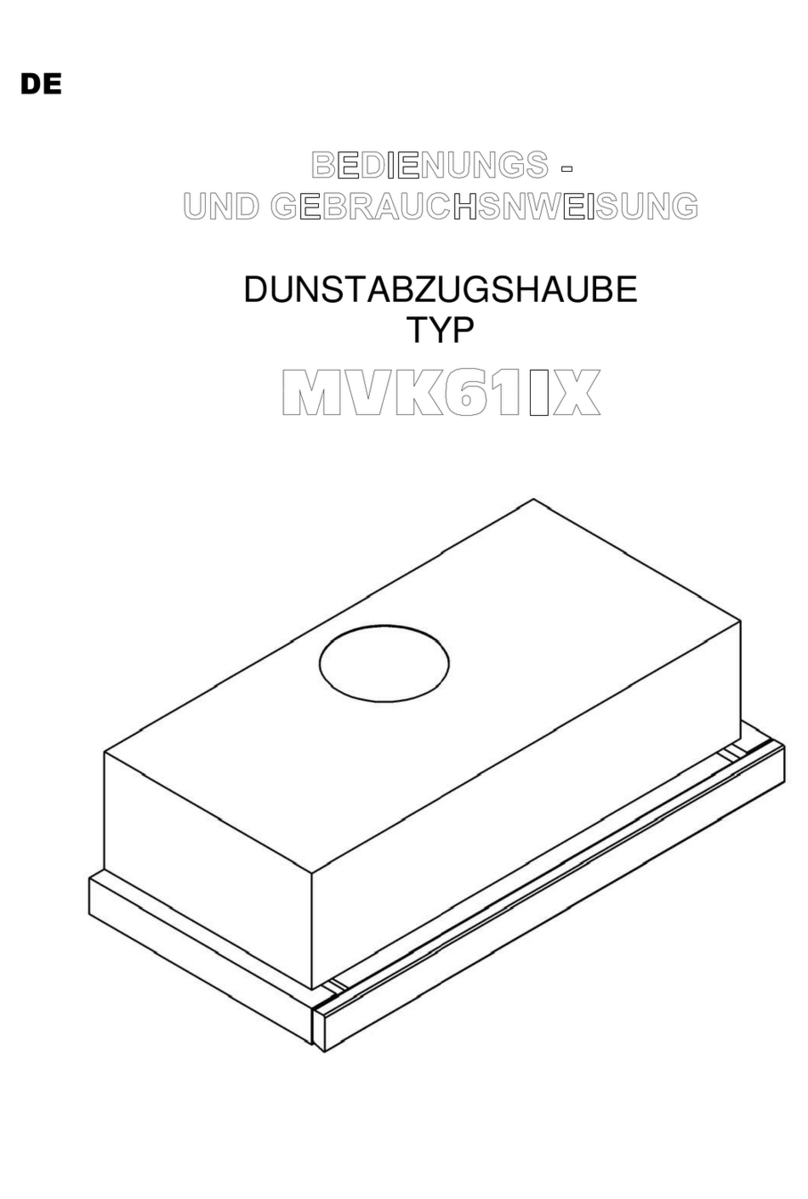
BORETTI
BORETTI MVK61IX Operating manual

BORETTI
BORETTI PRO 900 IX Manual
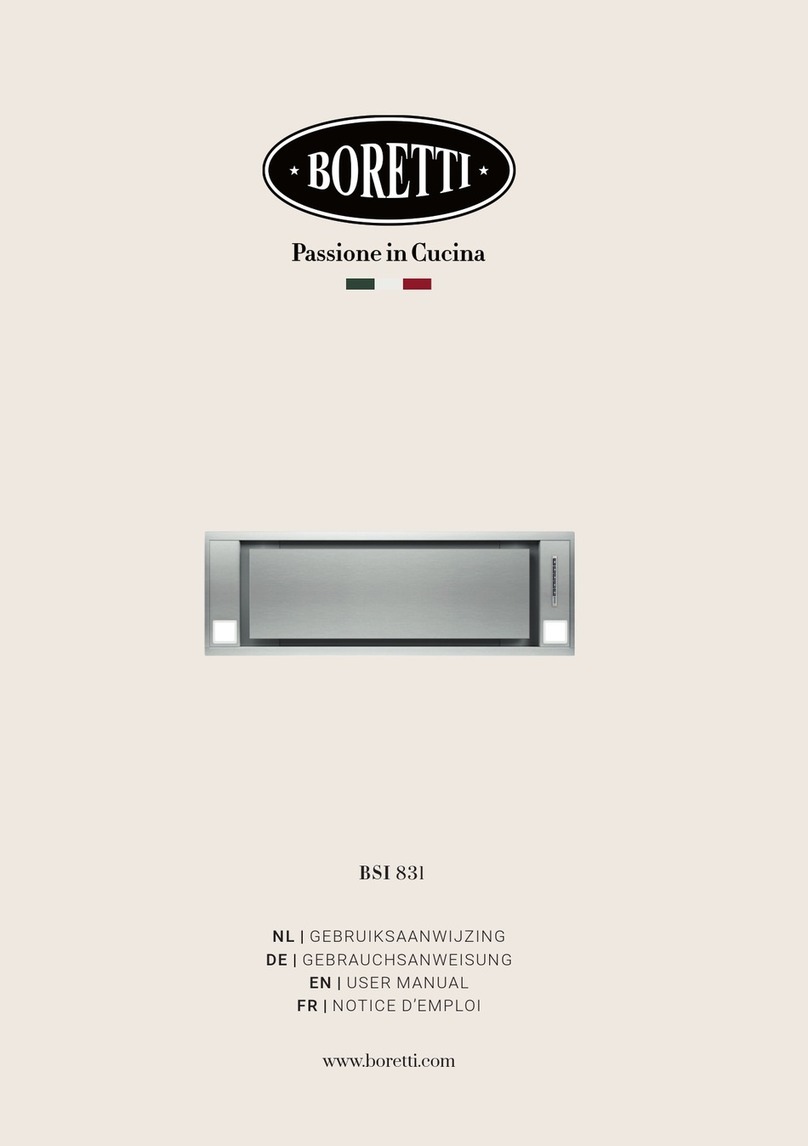
BORETTI
BORETTI BSI 831 User manual
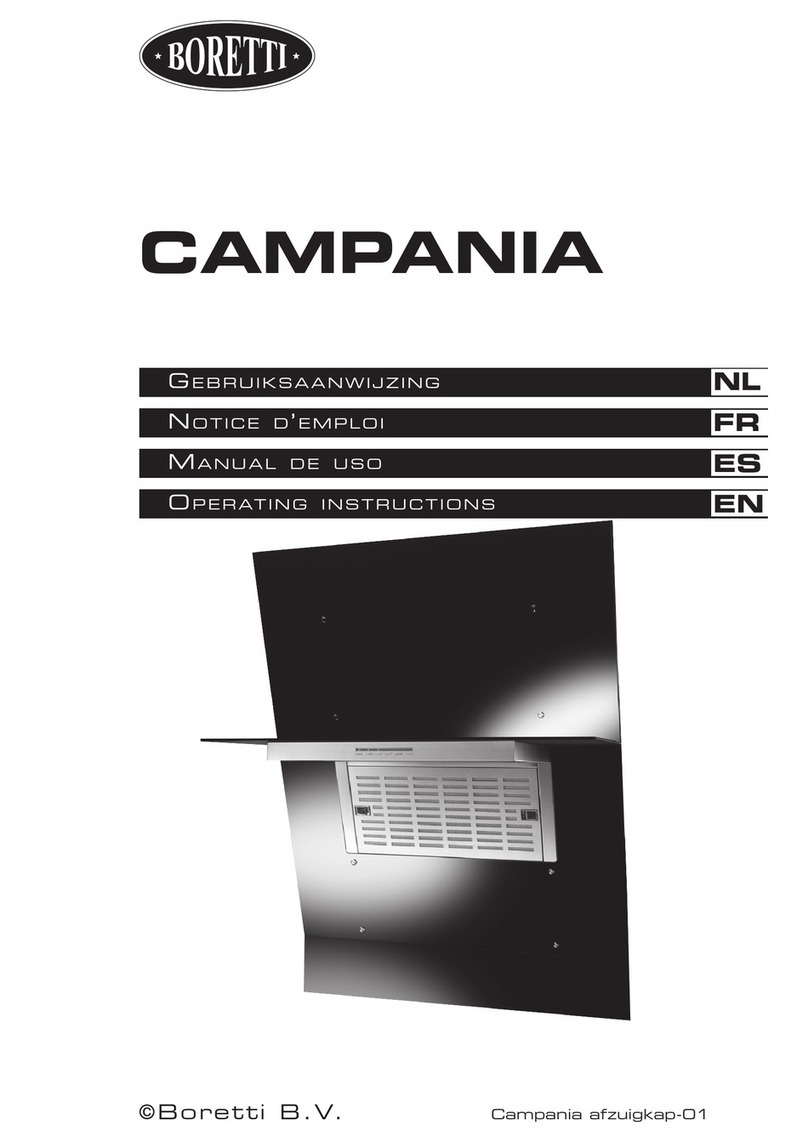
BORETTI
BORETTI CAMPANIA User manual
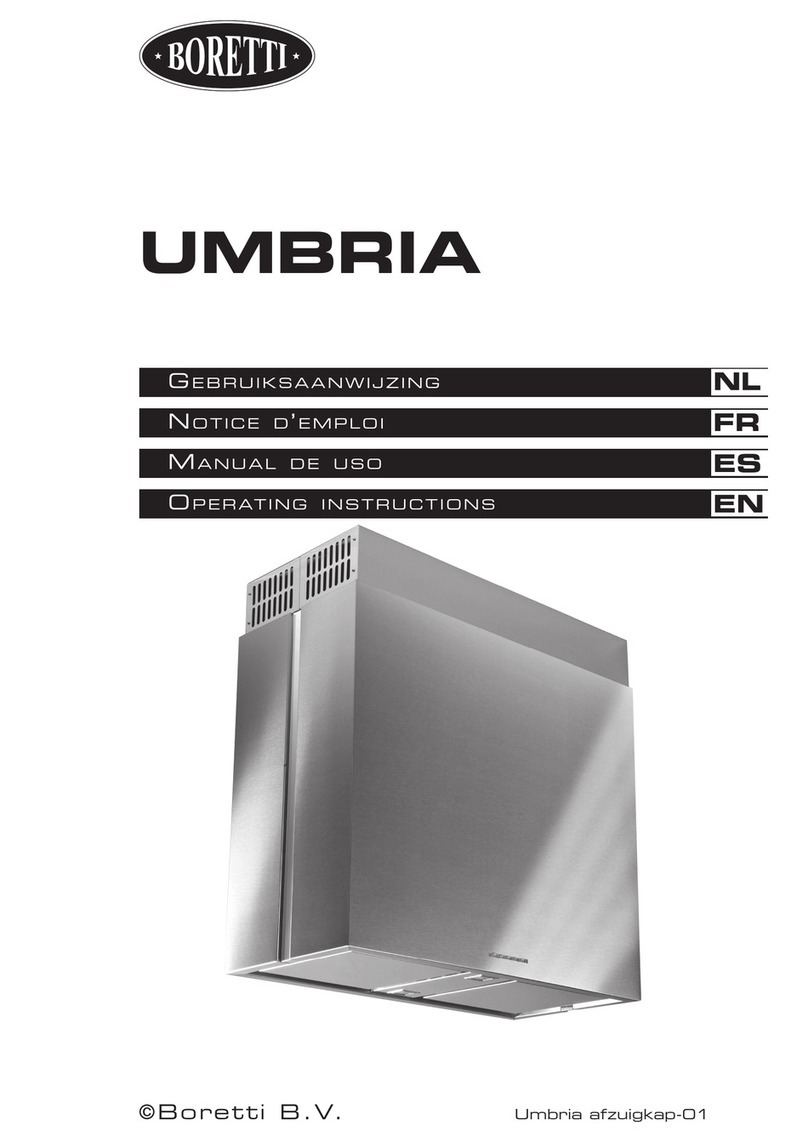
BORETTI
BORETTI UMBRIA User manual