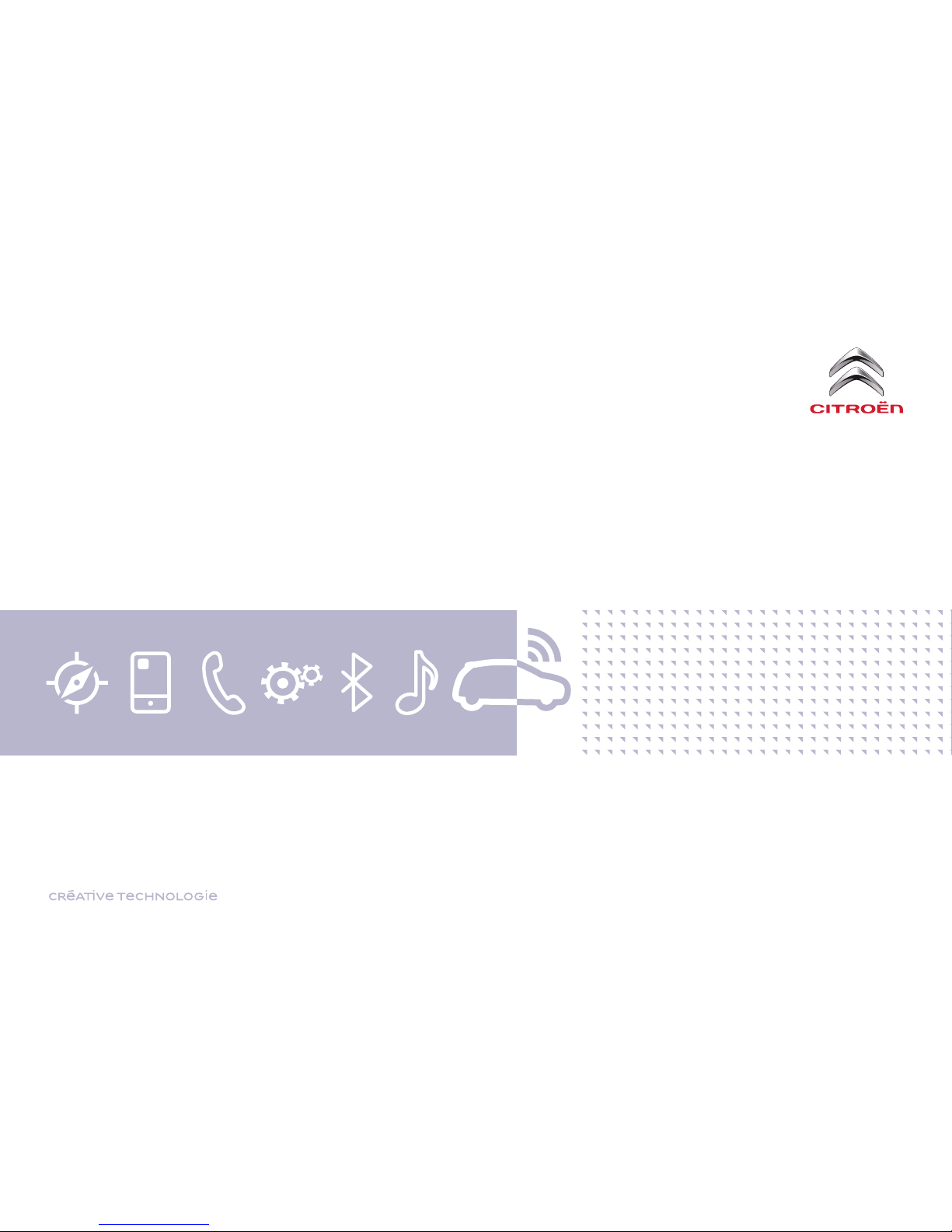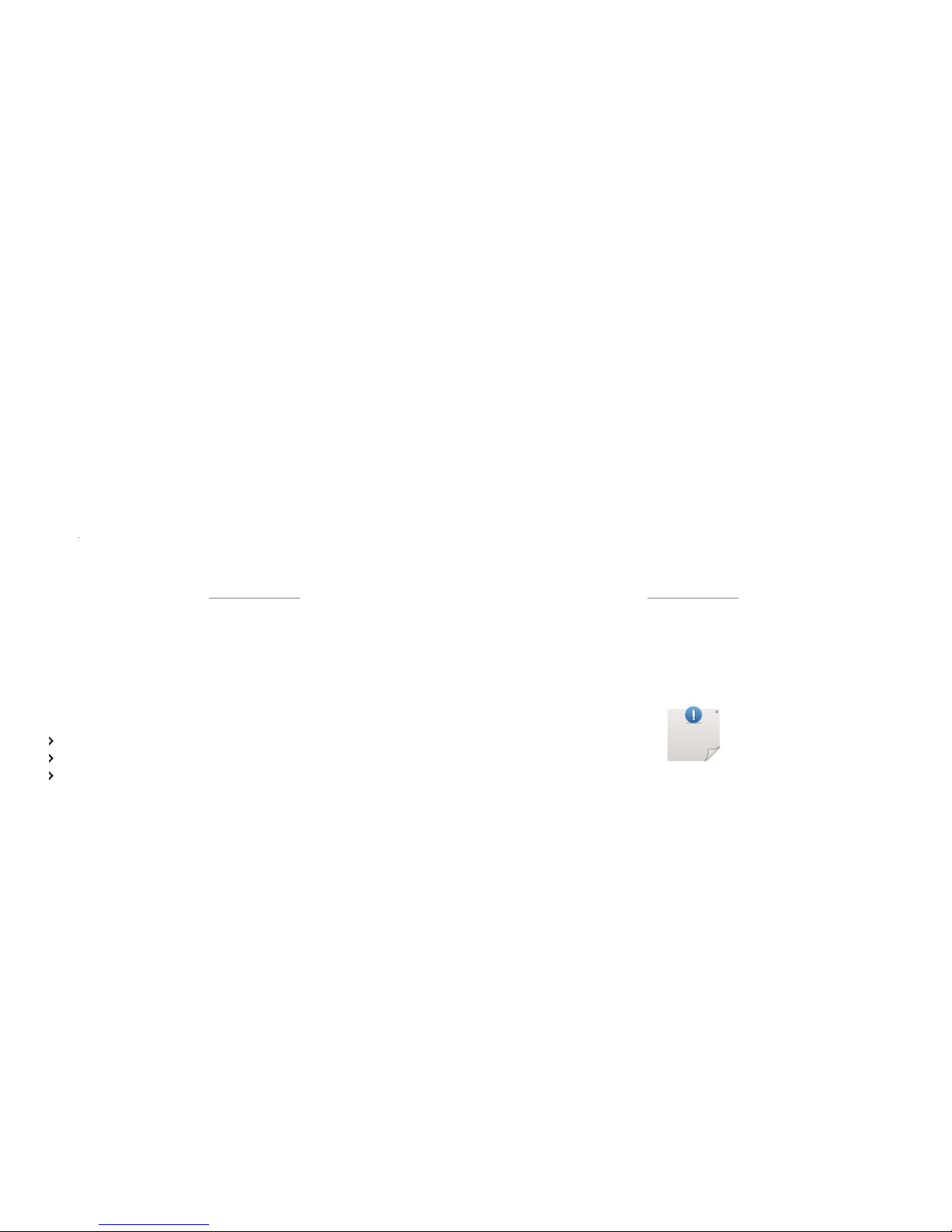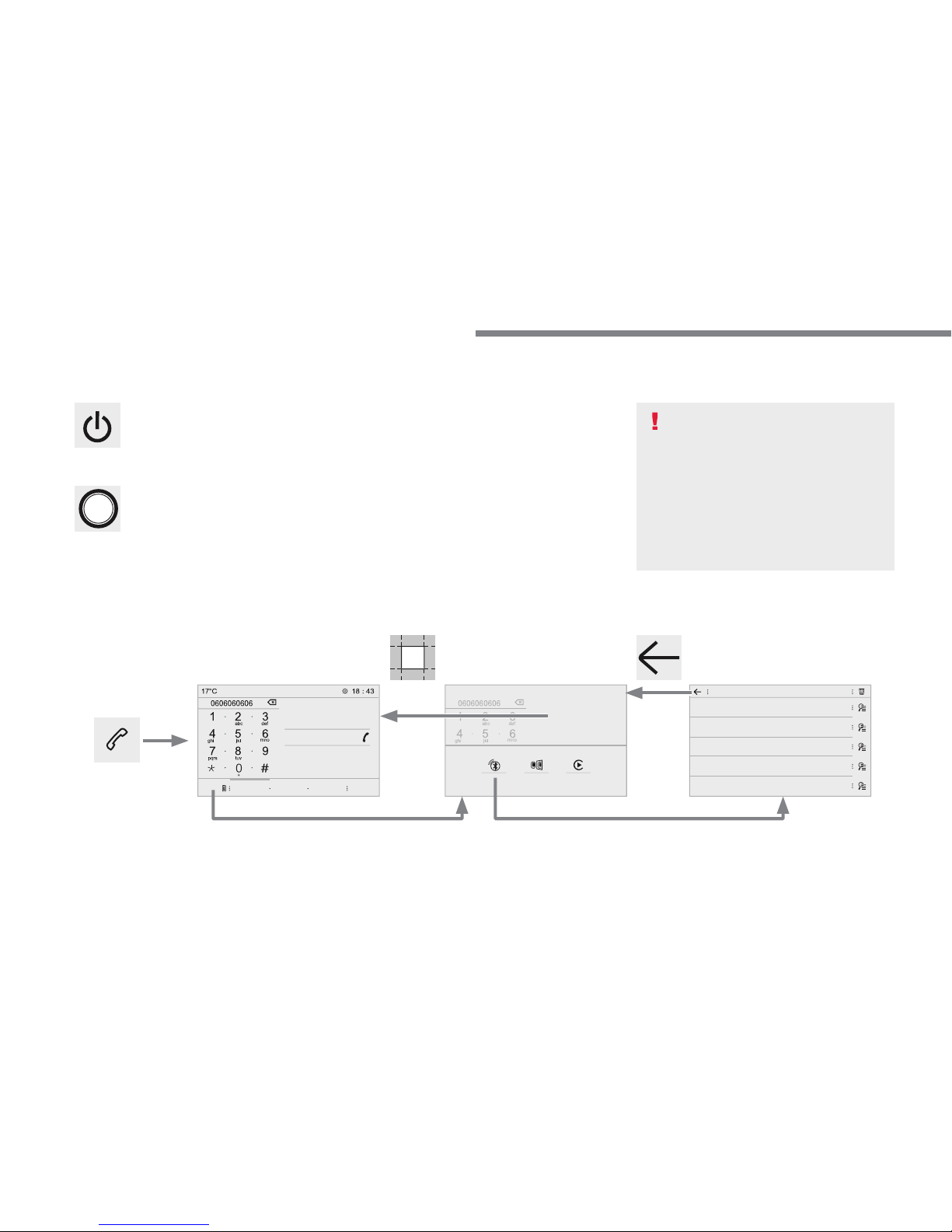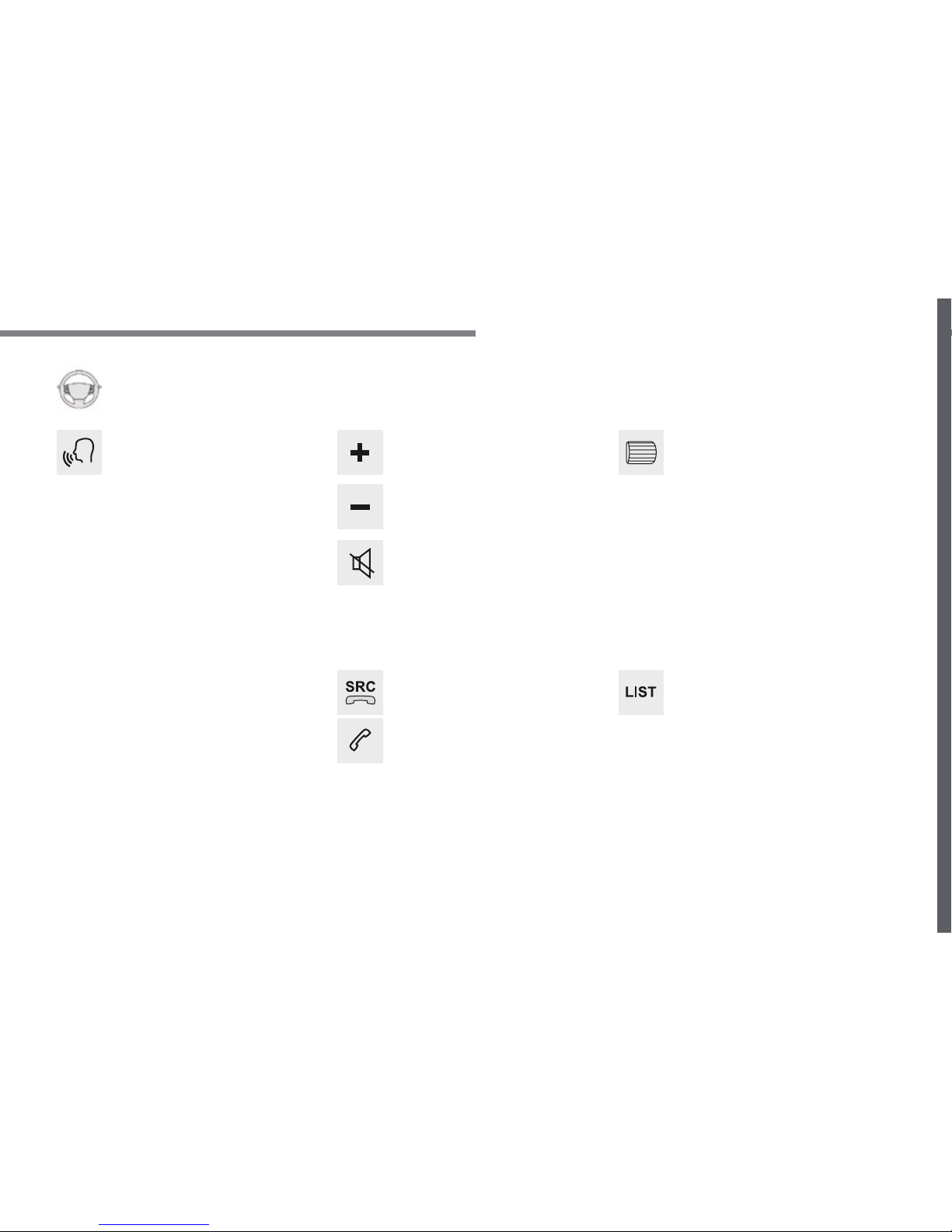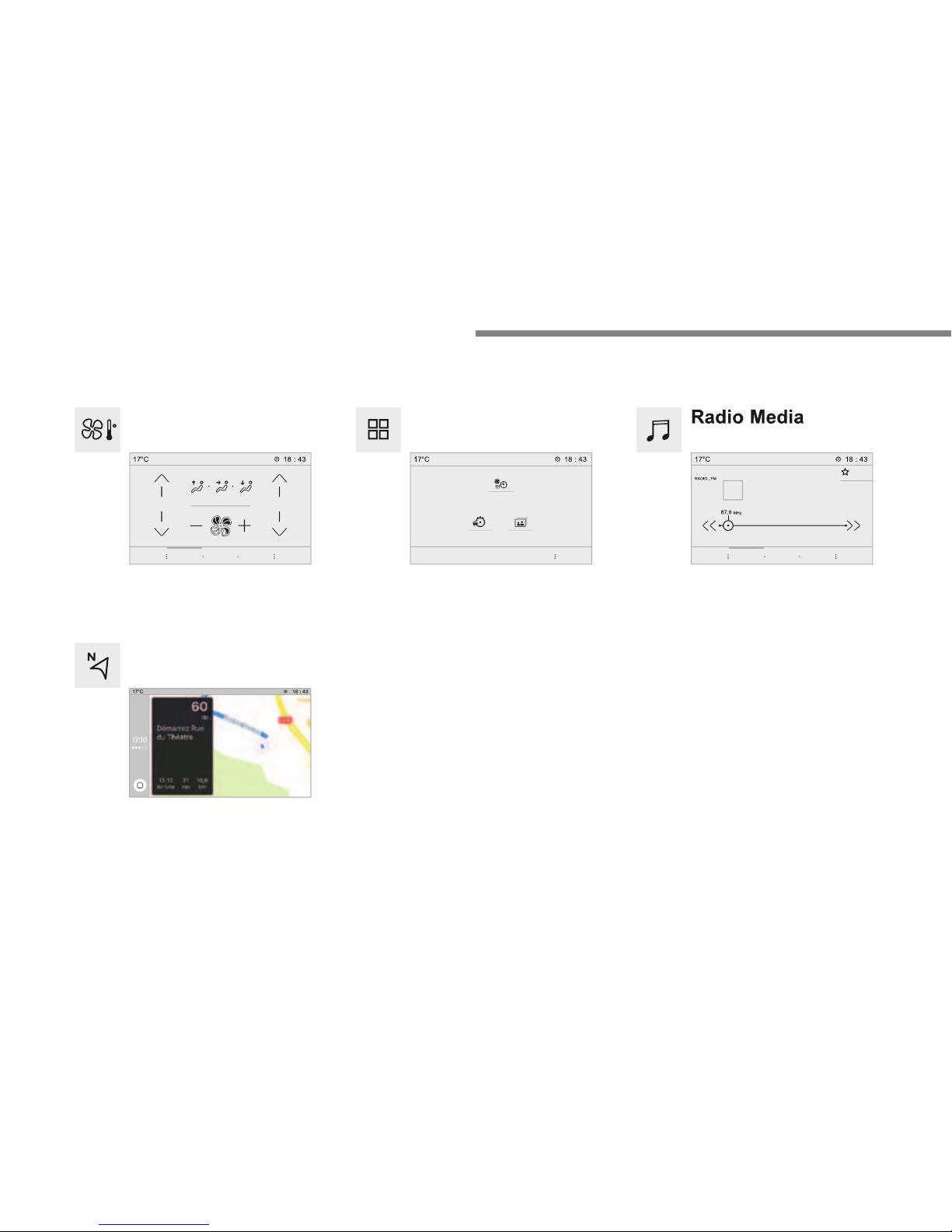Transversal-Citroen_en_Chap02_RCC-2-2-0_ed01-2016
6HOHFWWKHDXGLRVRXUFHGHSHQGLQJRQ
)0'$%$0VWDWLRQV
7HOHSKRQHFRQQHFWHGE\%OXHWRRWKDQG
XVLQJ%OXHWRRWKDXGLRVWUHDPLQJ
- Media player connected to the auxiliary
VRFNHW-DFNFDEOHQRWVXSSOLHG
'HSHQGLQJRQHTXLSPHQW
Certain information is displayed permanently in
the upper band of the touch screen:
5HPLQGHURIWKHDLUFRQGLWLRQLQJ
information, and direct access to the
- Reminder of the Radio Media and
Telephone menu information.
$FFHVVWRWKH6HWWLQJVRIWKHWRXFKVFUHHQ
DQGGLJLWDOLQVWUXPHQWSDQHO
In very hot conditions, the volume may
be limited to protect the system. It may
JRLQWRVWDQGE\VFUHHQDQGVRXQGRII
7KHUHWXUQWRQRUPDOWDNHVSODFHZKHQ
WKHWHPSHUDWXUHLQWKHSDVVHQJHU
,QWKH6HWWLQJVPHQX\RXFDQFUHDWH
DSURILOHIRUMXVWRQHSHUVRQRUDJURXS
of people with common points, with the
SRVVLELOLW\RIHQWHULQJDPXOWLWXGHRI
VHWWLQJVUDGLRSUHVHWVDXGLRVHWWLQJV
DPELHQFHVWKHVHVHWWLQJVDUH
WDNHQLQWRDFFRXQWDXWRPDWLFDOO\