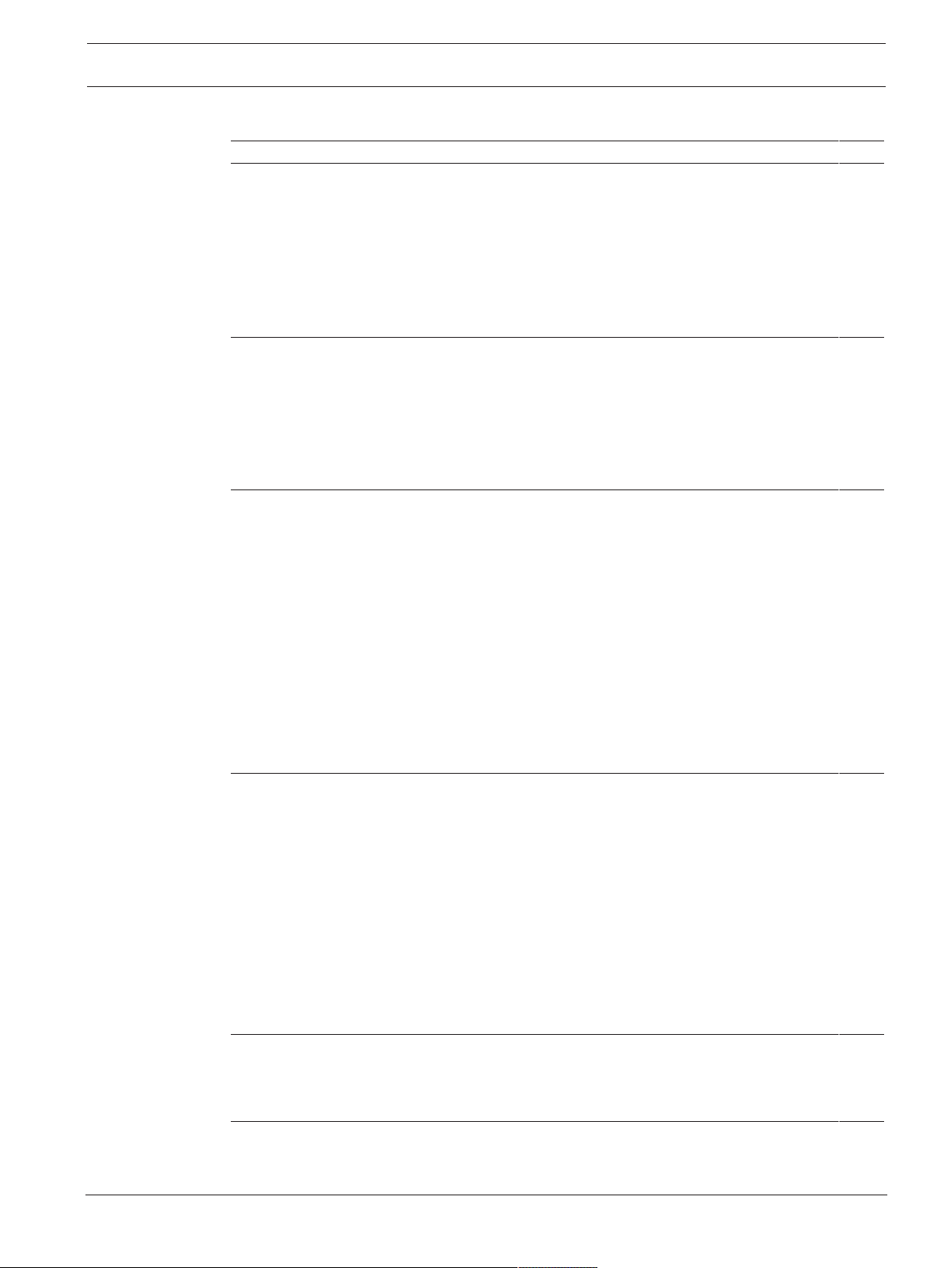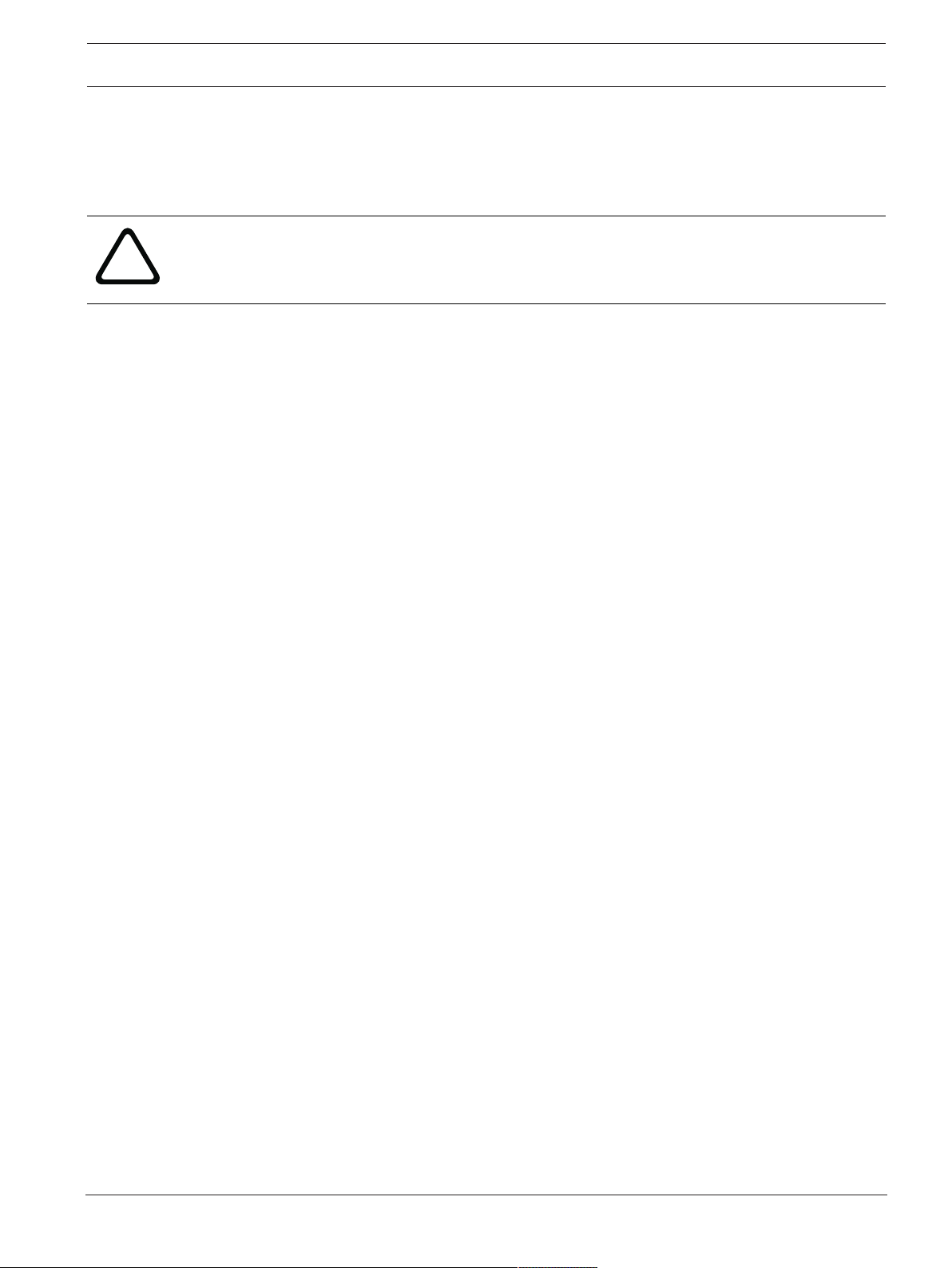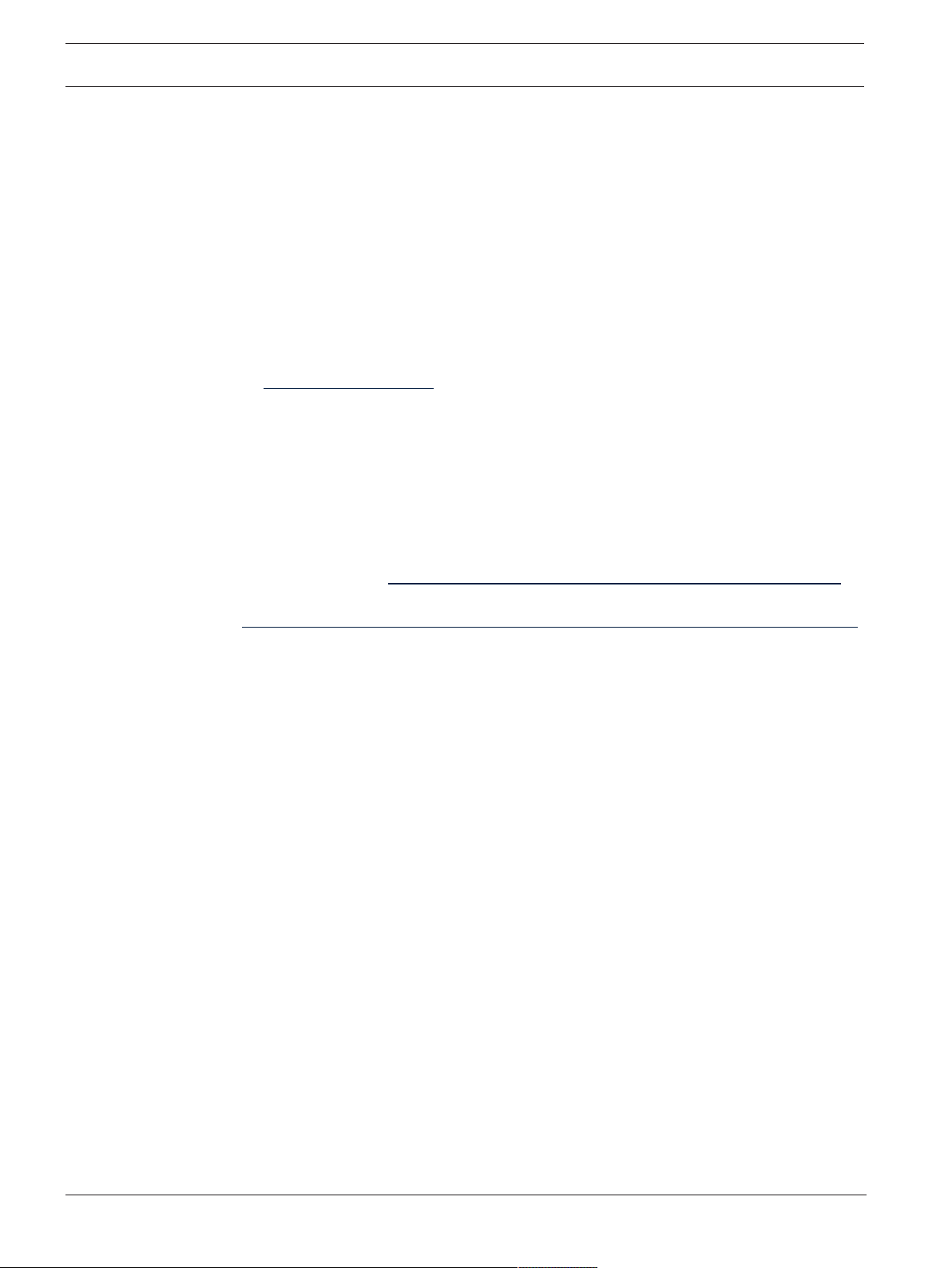INTEGRUS System overview | en 9
Bosch Security Systems B.V. User manual 2023-01 | V01 |
– Can be used to: Manage meetings, prepare meetings and configure the system.
3. DICENTIS System server:
– The heart of the system. It licenses functionality, configures and controls the system.
4. Optional video camera (Onvif Profile-S compatible cameras, Sony IP cameras via CGI
commands, or Panasonic HD Integrated IP) + external power supply:
– Captures the image of a speaking participant.
5. Ethernet switch:
– Ethernet switch with PoE on some ports.
- Routes the system data via Ethernet.
- Provides power to the DICENTIS devices via PoE.
6. CAT‑5e Ethernet cable (minimum requirement).
7. Multimedia device:
– This device is used via a “Power over Ethernet” (PoE) Ethernet switch.
Note: Only one DICENTIS device should be connected here.
8. Powering switch:
– Used to increase the number of DICENTIS devices connected to the system.
9. Audio processor and powering switch:
– Controls the system audio, routes audio from and to the system and supplies power
to the DICENTIS devices.
10. System Network Cable:
– Connects DICENTIS devices, the Audio processor and powering switch, and one or
more Powering switches to each other.
11. Multimedia device:
– This device is used for “system power on/off”. It is always connected to the powered
socket of the Audio processor and powering switch or Powering switch.
Note: Only one DICENTIS Multimedia device should be connected here.
12. Transmitter OMNEO:
– This device allows for wireless language distribution.
13. Flush base device:
– This device is intended for use in flush-mounted solutions, adding a number of
functions.
14. Interpreter Desk:
– Provides extensive facilities for professional interpretation for the DICENTIS
Conference System.
Note: A maximum of 10 desks can be installed per booth.
15. Flush language selector:
– This device allows the participants to easily choose their preferred language.
16. IR distribution:
– Through infrared distribution, the signals from the INT-TXO are transmitted to the
radiators in the room.