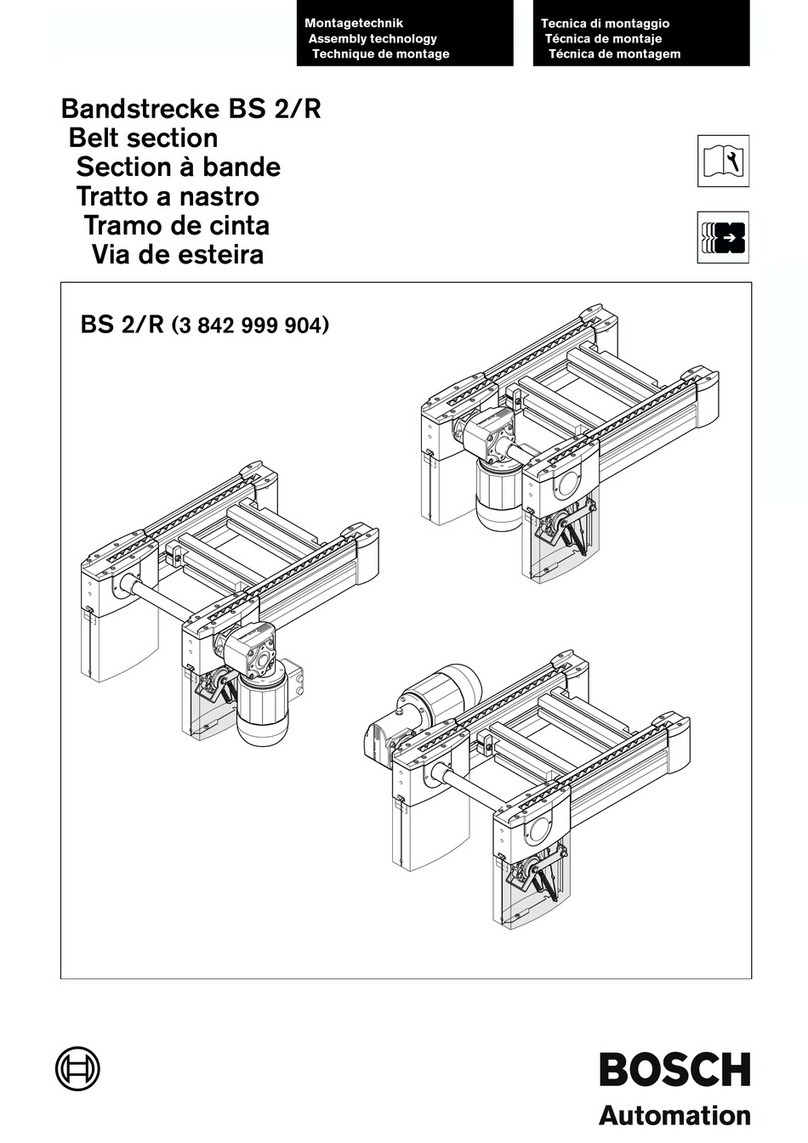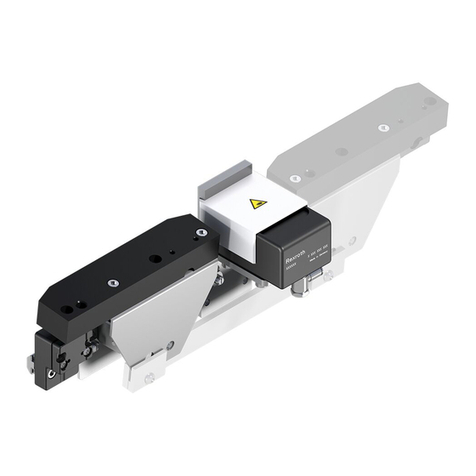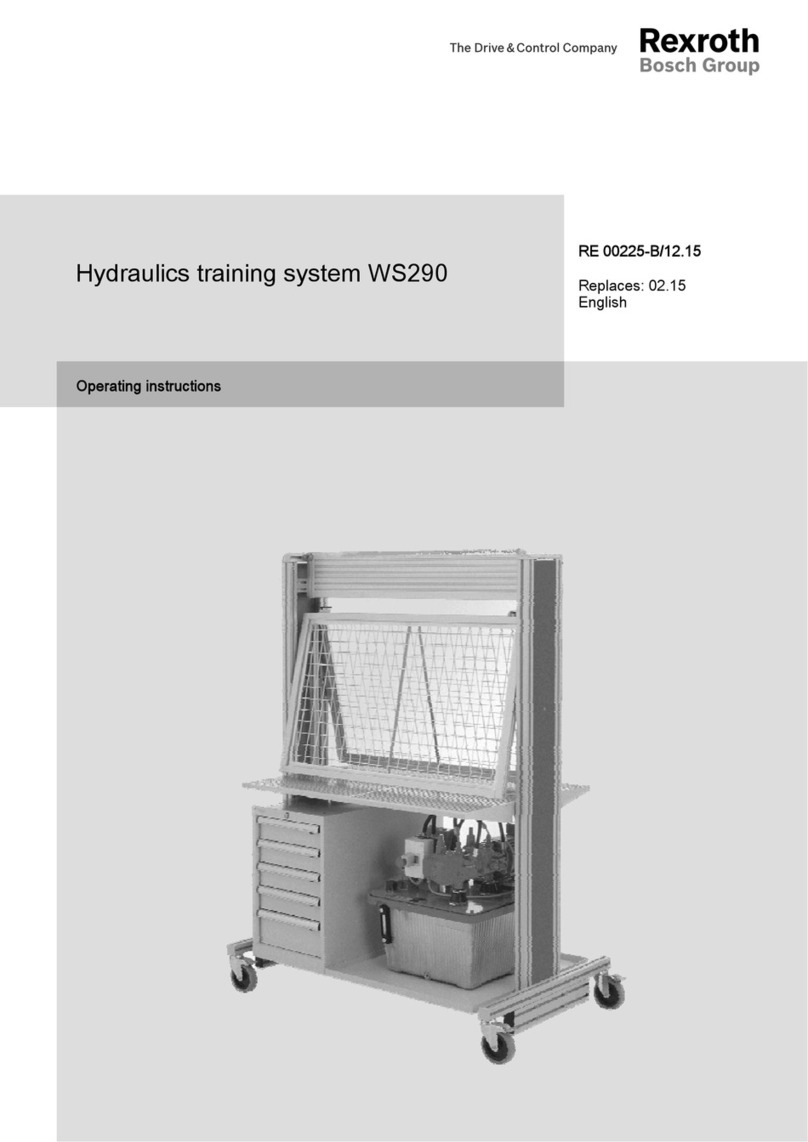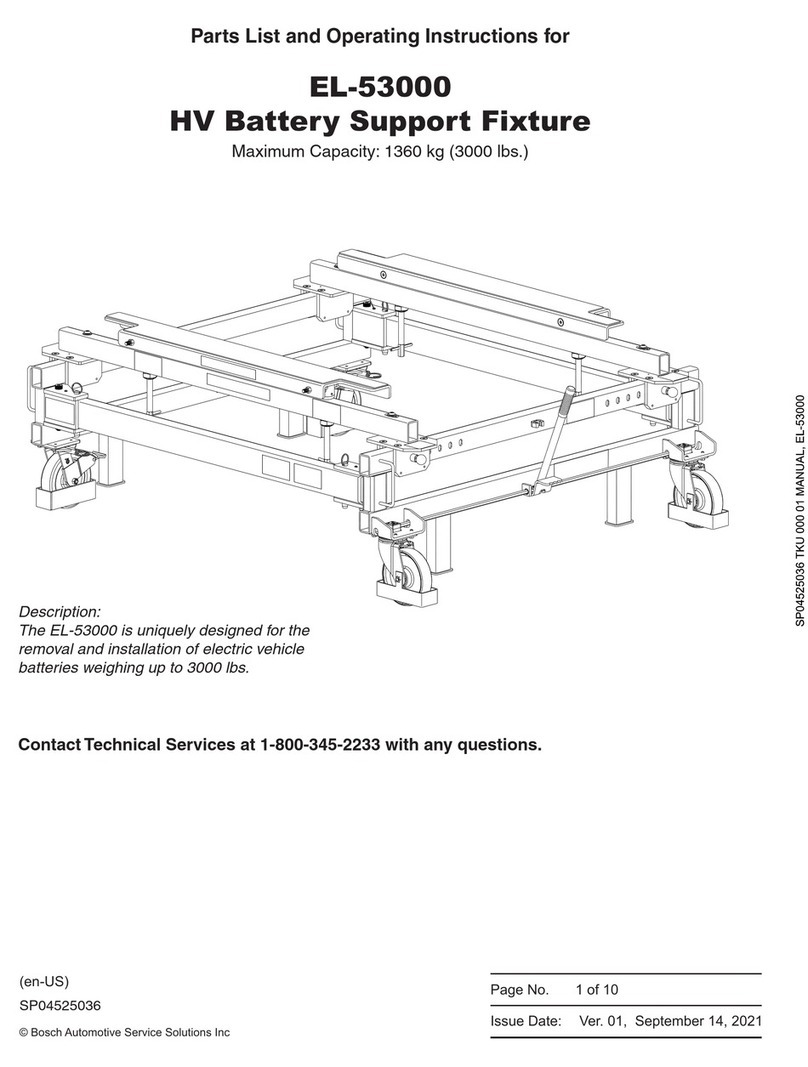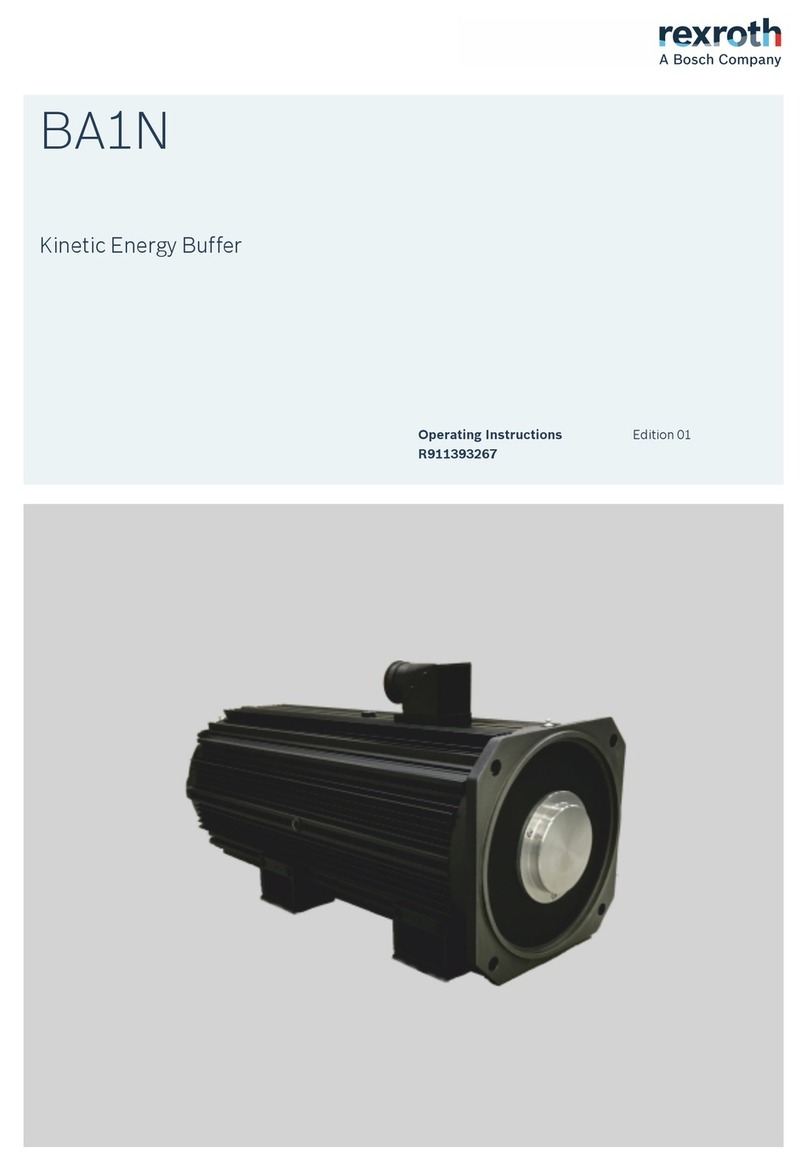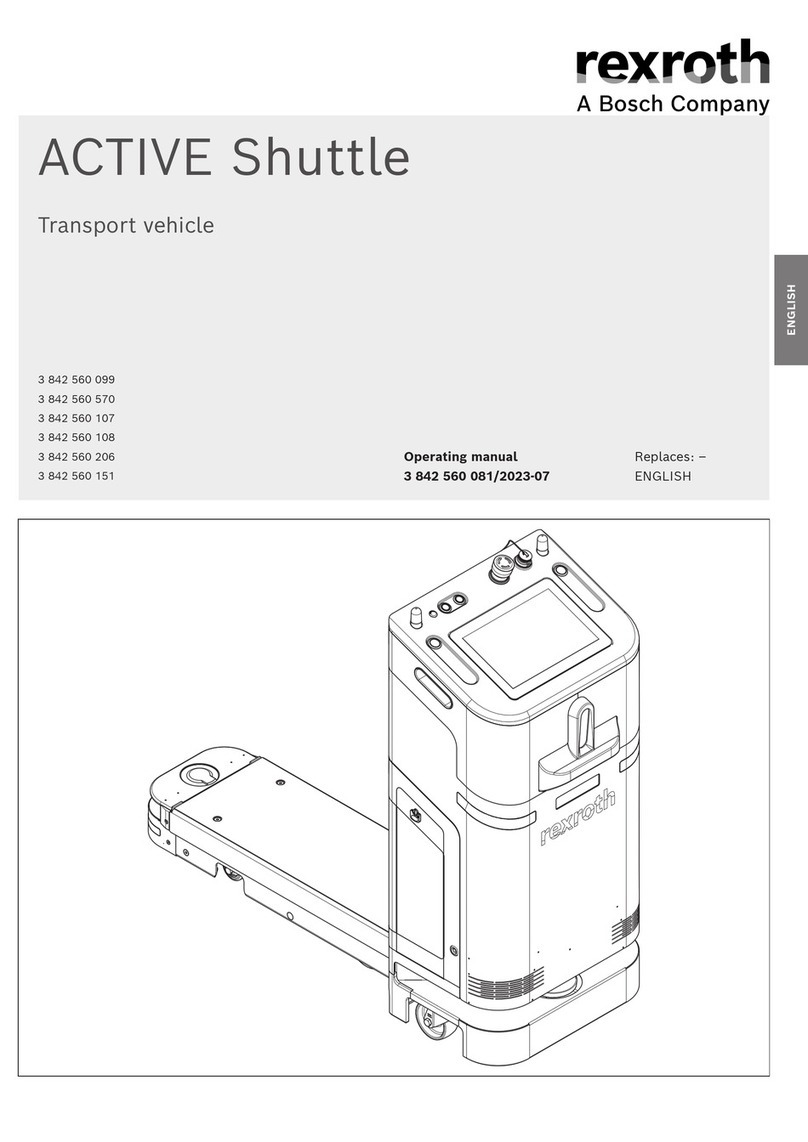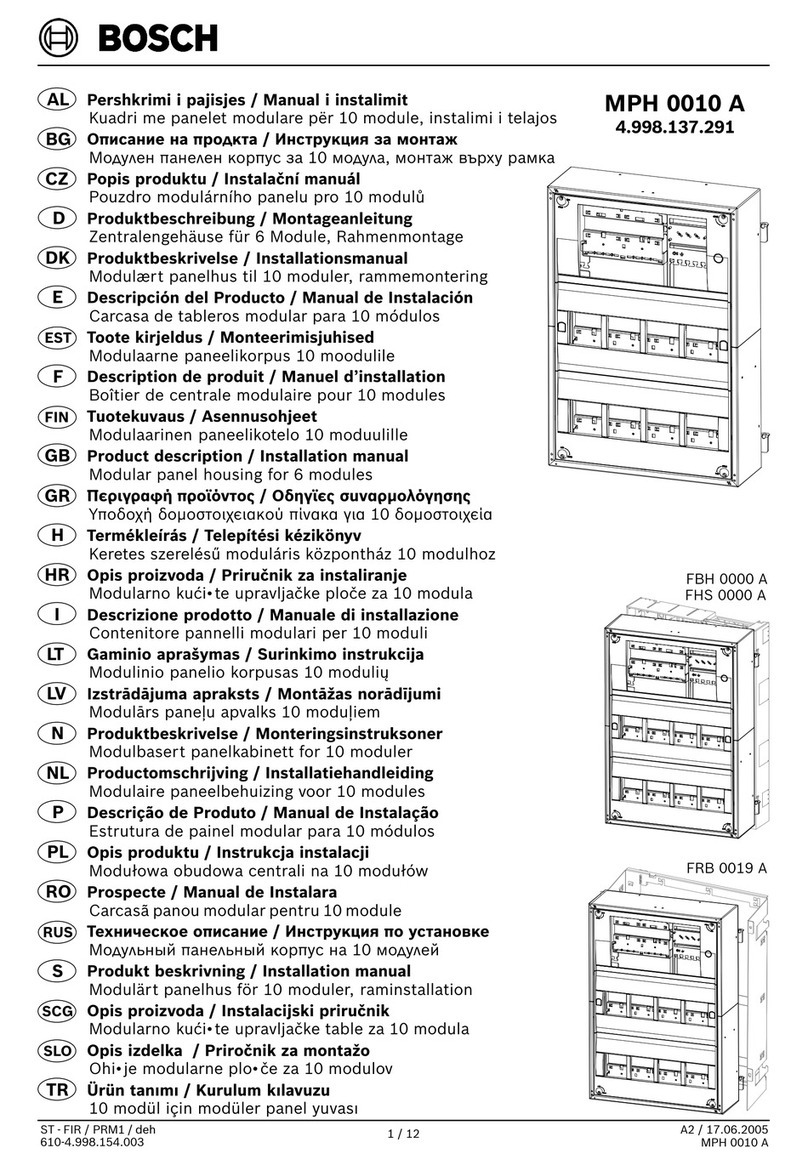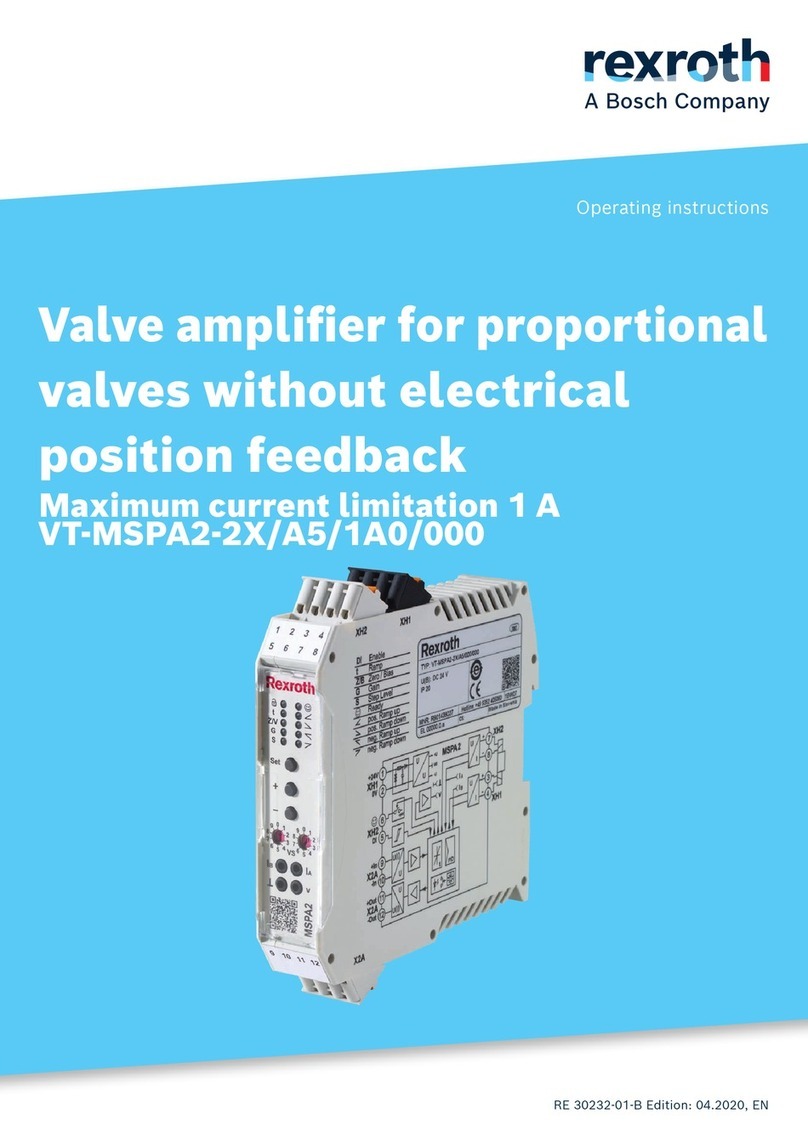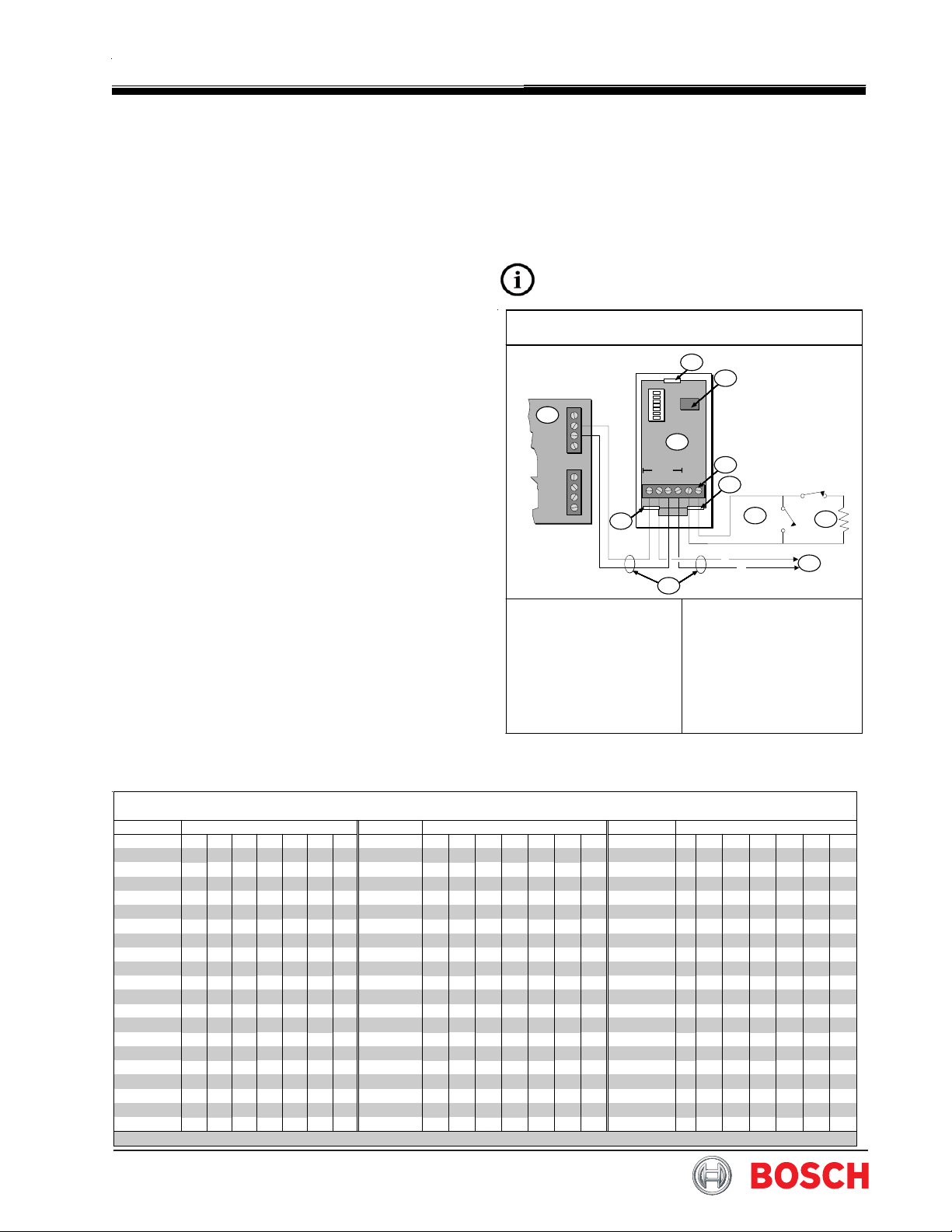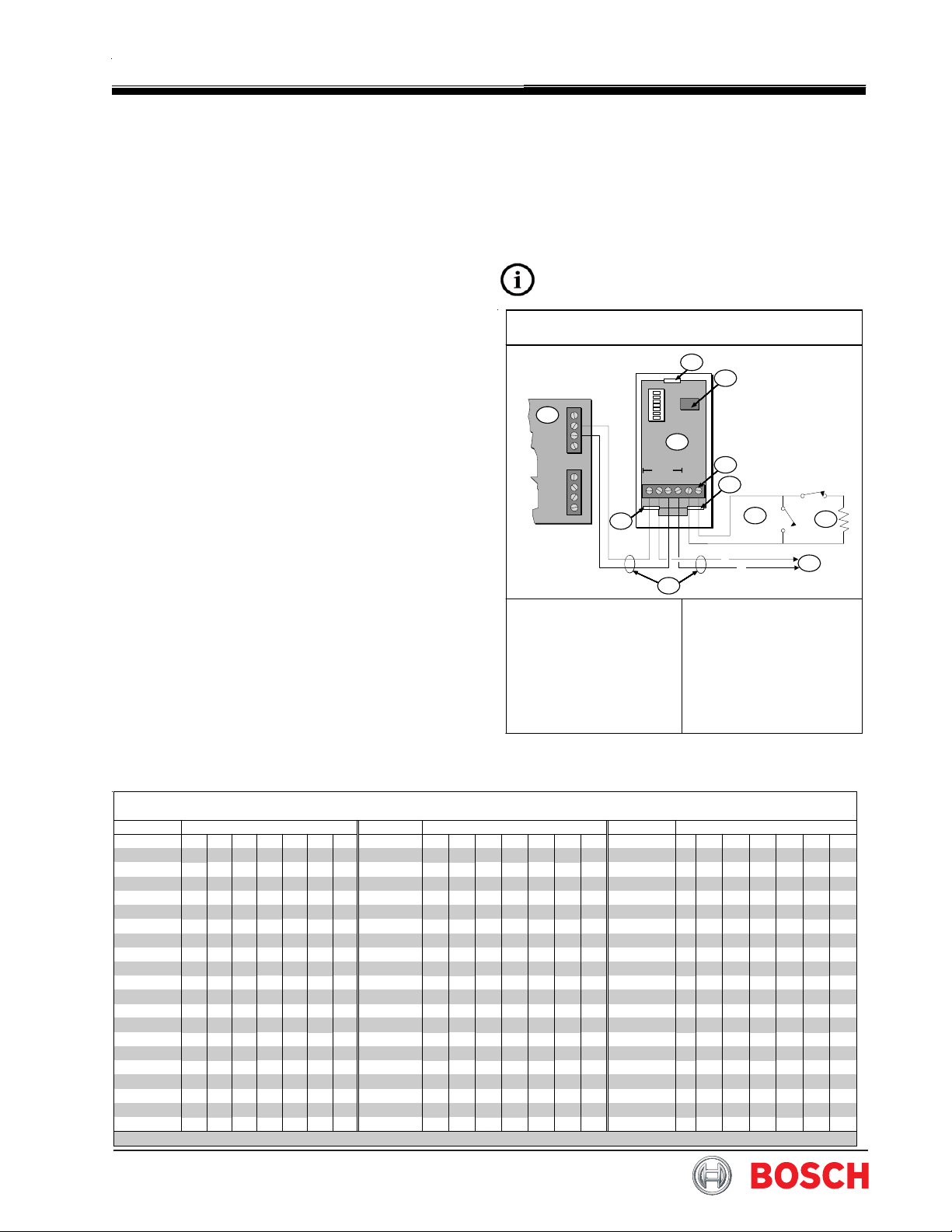
POPIT D9127U/T
Mounting Instructions
• Remove the PCB before mounting the POPIT.
• Leave Switch 0 ON when installing the D9127 with a D7212B1,
D8112, or D9112B1.
• To install the D9127 with a D9412, refer to the 9000 Series
Operation and Installation Guide (P/N: 74-07692-000) for correct
Switch 0 placement.
• To install the D9127 with a D9412G or D7412G, refer to the
D9412G/D7412G Operation & Installation Guide
(P/N: 43488)for correct Switch 0 placement.
• To install the D9127 with a D9412GV2 or D7412GV2, refer to
the D9412GV2/D7412GV2 Operation and Installation Guide
(P/N: F01U003641) for correct Switch 0 placement.
• To install the D9127 with a D7212G, refer to the D7212G
Operation and Installation Guide (P/N: 4998138544) for correct
Switch 0 placement.
• To install the D9127 with a D7212GV2, refer to the D7212GV2
Operation and Installation Guide (P/N: F01U003805) for correct
Switch 0 placement.
For additional D9127 installation information, refer to the D9412GV2/
D7412GV2 Approved Applications Compliance Guide (P/N: F01U003639).
Remove the Cover
1. Insert a small flat-head screwdriver into one of the small slots in the
side of the POPIT.
2. Twist the screwdriver and remove the cover.
Remove the PCB
1. Grasp the terminal block on the PCB in one hand.
2. Three tabs hold the PCB. At the end with the two tabs, carefully but
firmly, push one tab away from the PCB and lift the corner.
3. Carefully but firmly, push the other tab away from the PCB and lift
the entire PCB from the base.
Mount the POPIT Base
Mount the POPIT using the supplied hardware to prevent shorting the
PCB.
Replace the PCB
1. Grasp the terminal block on the PCB with one hand. Insert the DIP
switch end of the PCB under the single tab.
2. Carefully but firmly, pull the two tabs on the opposite ends away
from the PCB.
3. Gently lay the PCB in place and, if necessary, carefully, push the
two tabs toward the PCB until the PCB is firmly in place.
4. Replace the cover.
Electrical Specifications
Operating Voltage: Nominal 12 VDC supplied by control panel.
Operating Current: 0.5 mA per D9127U/T Module
Wiring Instructions
For more information on POPIT installation (including wire type,
length, and run) and programming, refer to the D8125 POPEX
Installation Manual (P/N: 74-04247-000) and control panel
operation, installation, and programming manuals.
When using 12 AWG (0.1 mm) maximum wire, use solid
wire. If you use stranded wire, be careful inserting the wire
into the terminal block.
Table 1: ZONEX Point Address Chart
Switch2 Switch Switch
Address1 0 1 2 3 4 5 6 Address 0 1 2 3 4 5 6 Address 0 1 2 3 4 5 6
009 •••••••029 •••••049 •••••
010 ••••••030 ••••050 ••••
011 ••••••031 ••••051 ••••
012 •••••032 •••052 •••
013 ••••••033 •••••053 ••••
014 •••••034 ••••054 •••
015 •••••035 ••••055 •••
016 ••••036 •••056 ••
017 ••••••037 ••••057 •••••
018 •••••038 •••058 ••••
019 •••••039 •••059 ••••
020 ••••040 ••060 •••
021 •••••041 ••••••061 ••••
022 ••••042 •••••062 •••
023 ••••043 •••••063 •••
024 •••044 ••••064 ••
025 ••••••045 •••••065 ••••
026 •••••046 ••••066 •••
027 •••••047 ••••067 •••
028 ••••048 •••068 ••
1Points 9 to 127 (D9412G); Points 9 to 75 (D7412G). 2A dot (
•
) in the Switch column indicates the switch is set to ON.
Figure 1: POPIT Wiring
-
-
+
+
GND
OUT
IN
AUX
DATA LOOP
- - + + - +
(-)
(+)
1
2
3
4
7
56
8
3
3
9
1 - D8125 POPEX Module
2 - D9127U/T POPIT
Module
3 - Tab
4 - Reed switch (D9127T
only)
5 - Detector loop
6 - 33 k
Ω
EOL resistor
7 - Terminals (all):
12 AWG solid
(maximum);
22 AWG (0.1 mm)
stranded (minimum)
8 - Zone expansion loop to
other POPITs
9 - Supervised