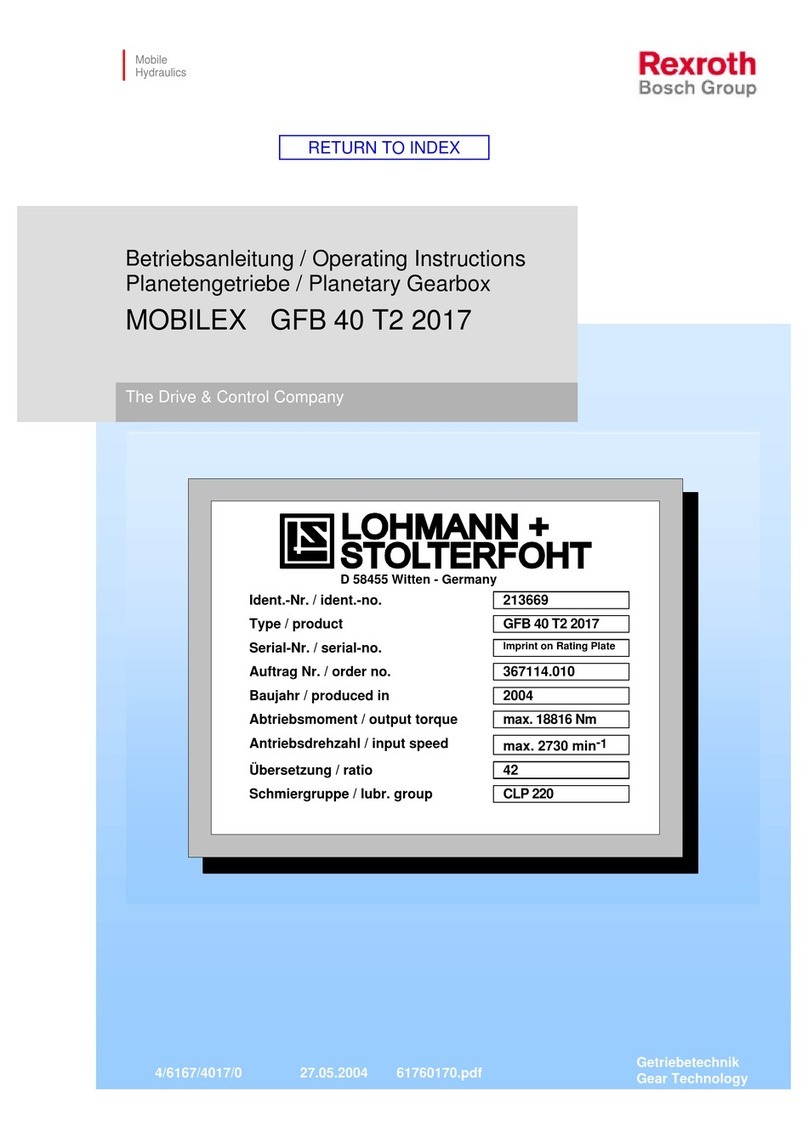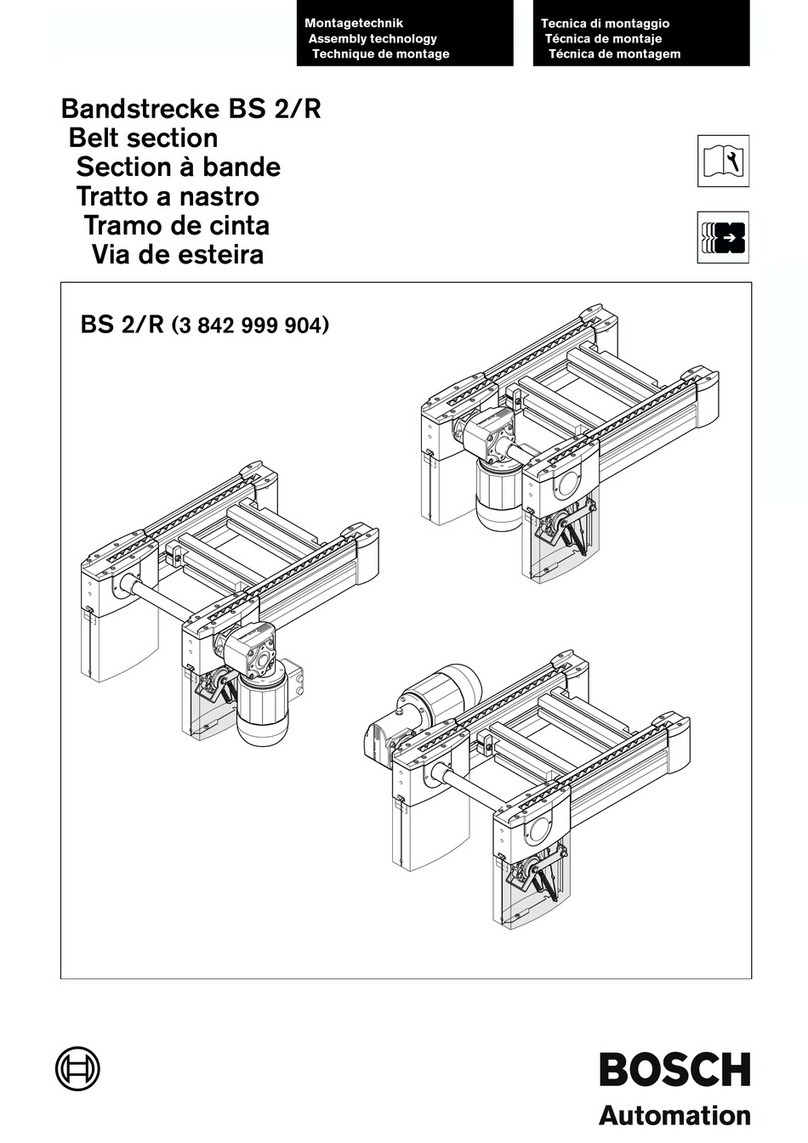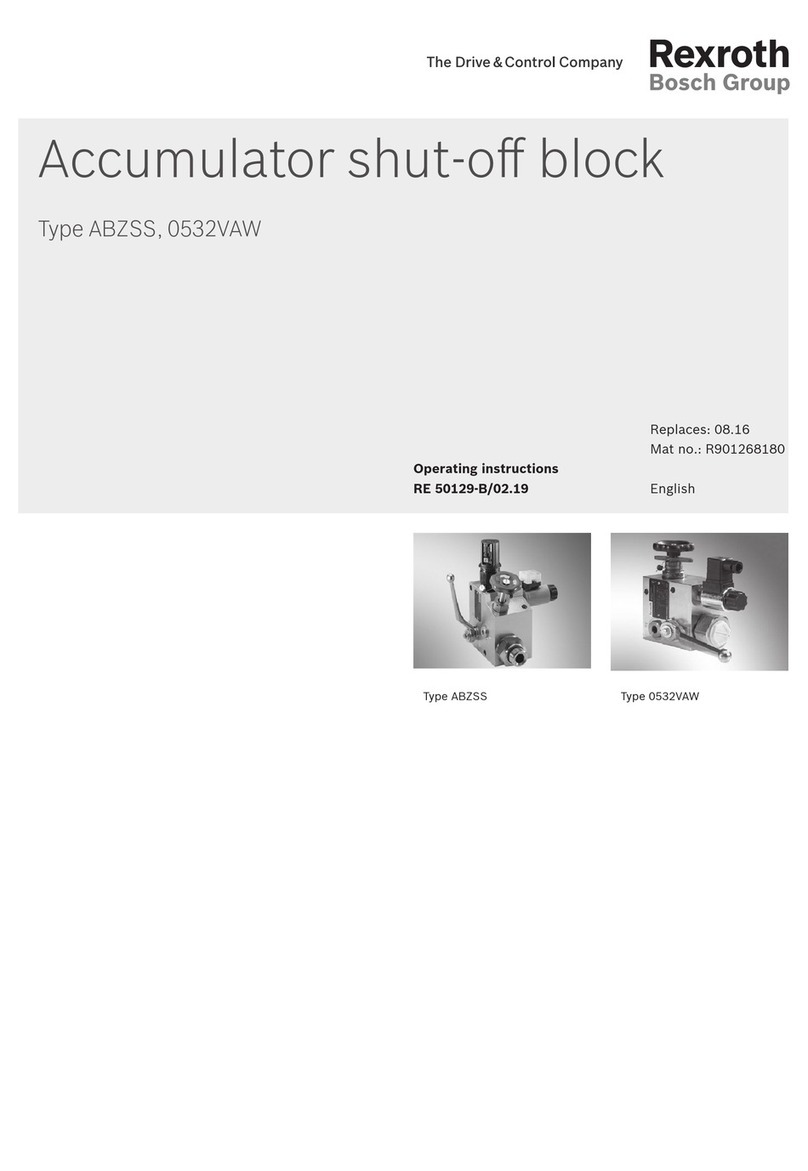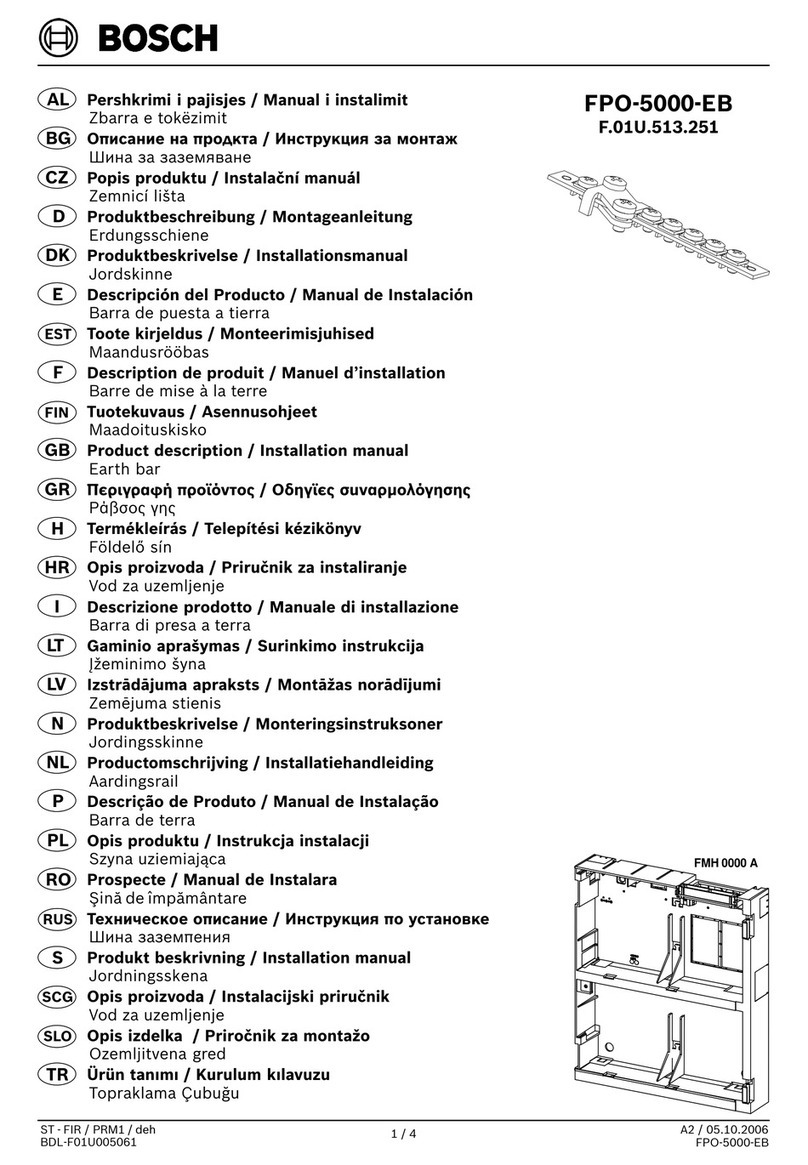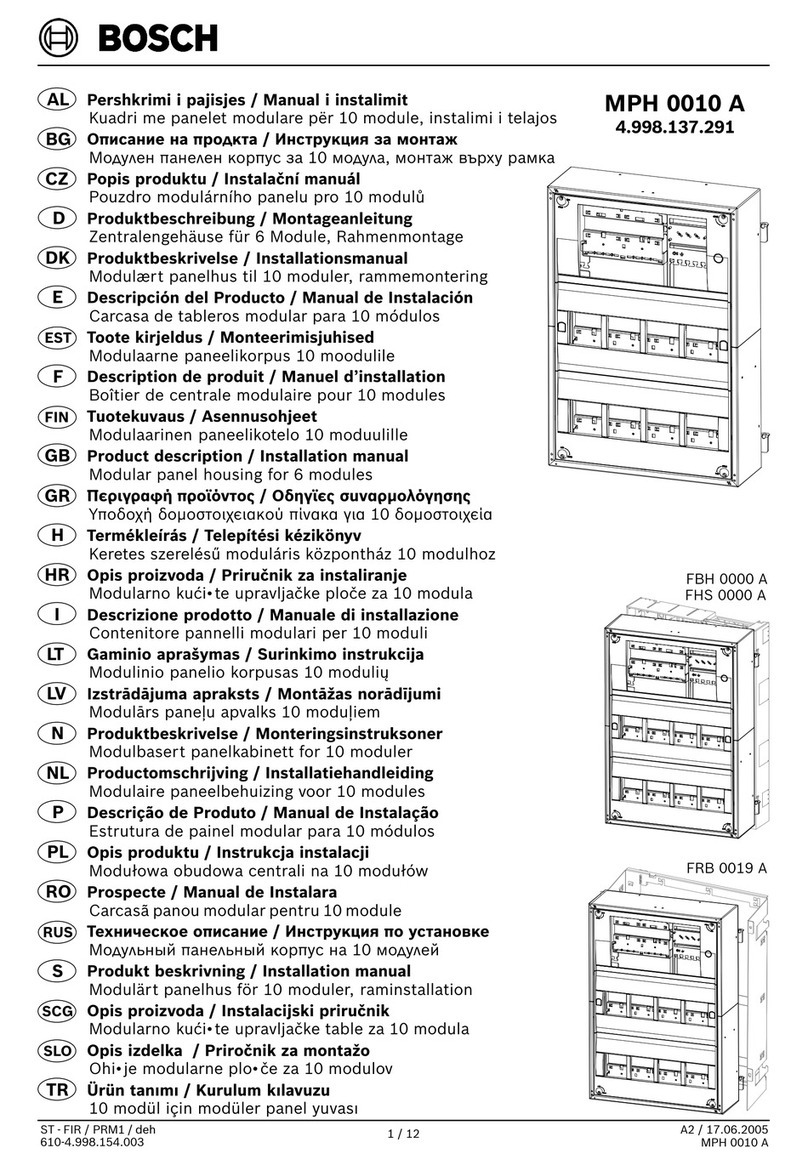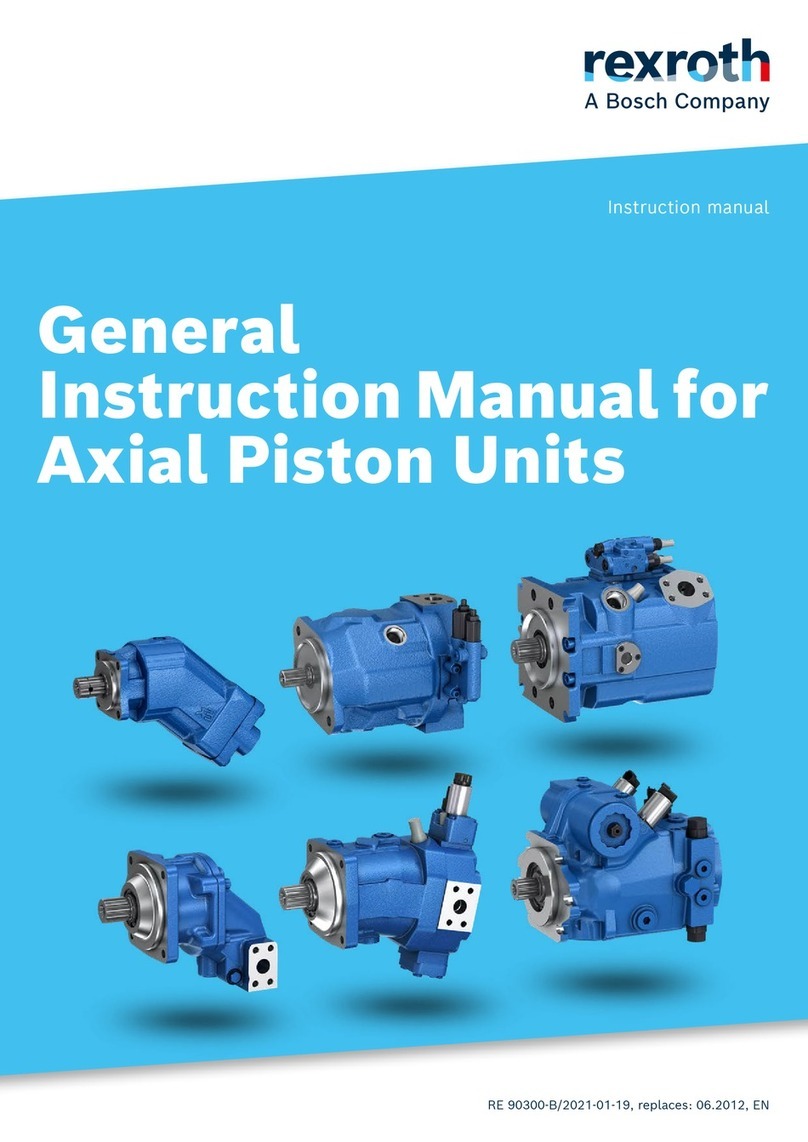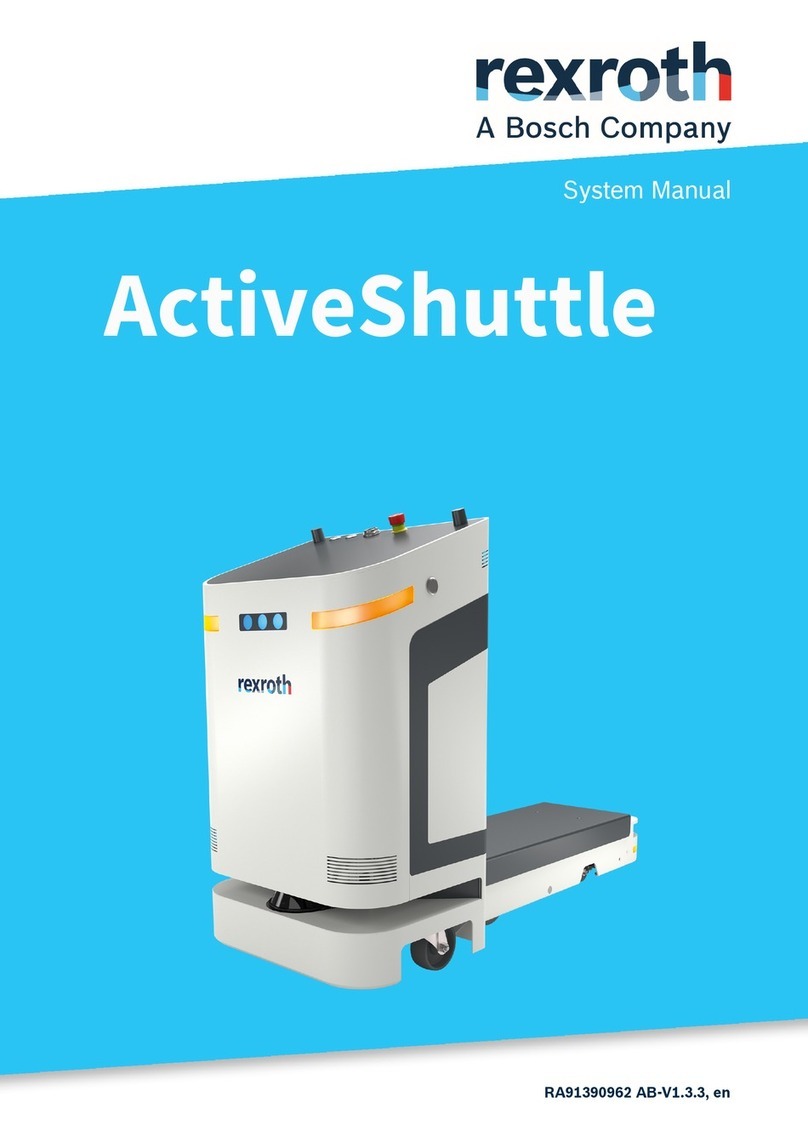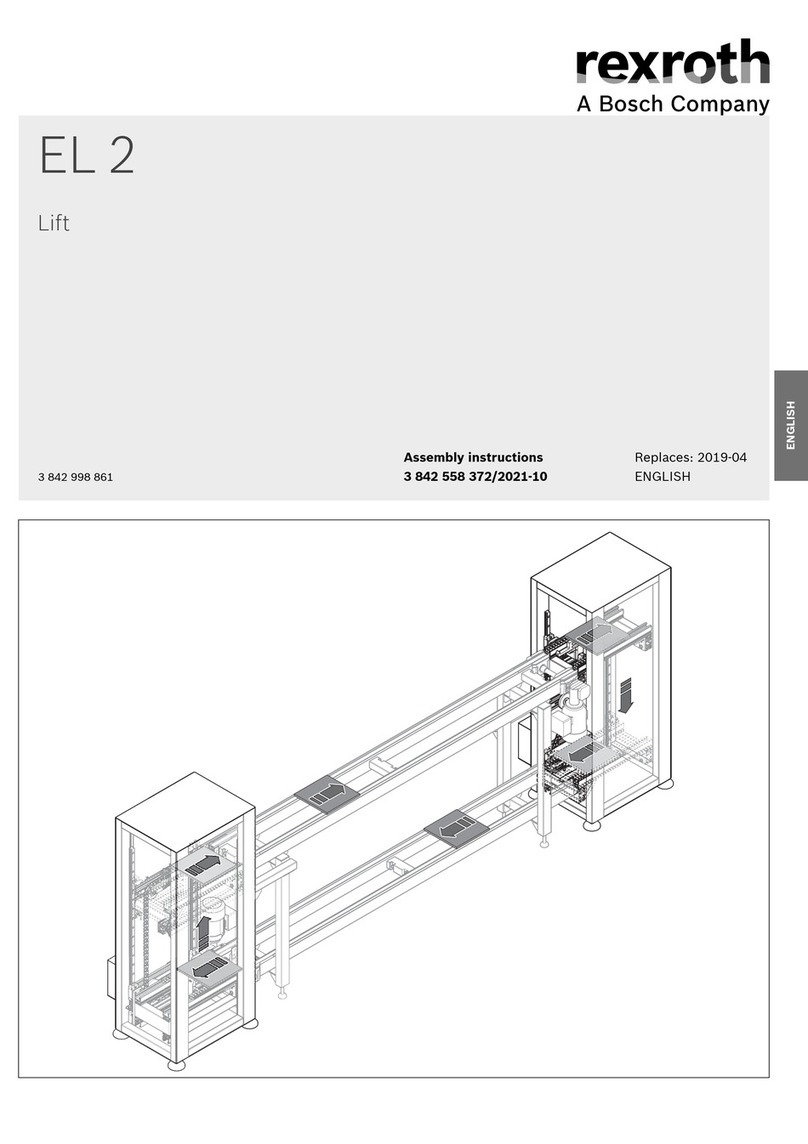Page
8.1 CE marking ......................................................................................... 12
8.2 UL/CSA certified................................................................................. 12
9 Interfaces............................................................................................ 13
9.1 Overview............................................................................................. 13
9.2 PC voltage supply X10......................................................................... 14
9.3 Reset button........................................................................................ 15
9.4 USB interfaces XUSB1 to XUSB6......................................................... 16
9.5 Ethernet interfaces XETH1 and XETH2................................................ 17
9.6 Display port XDP................................................................................. 17
9.7 CDI interfaces XVID and XSER............................................................. 18
9.8 Internal interfaces............................................................................... 19
9.9 Extension cards................................................................................... 19
9.9.1 Available slots per PC box type........................................................... 19
9.9.2 Power drain of the extension cards..................................................... 19
10 Mounting, demounting and electric installation.................................. 20
10.1 Installation notes................................................................................. 20
10.1.1 Cables routing..................................................................................... 20
10.1.2 Housing distances for maintenance tasks........................................... 20
10.1.3 Internal connections for USB, mSATA modules and mPCIe mod-
ules...................................................................................................... 21
10.1.4 Connecting USB device, mSATA module and mPCIe module at the in-
ternal connection ............................................................................... 21
10.1.5 Installing extension cards.................................................................... 23
10.1.6 BIOS settings....................................................................................... 26
10.2 Housing dimensions............................................................................ 26
10.3 Electric connection.............................................................................. 33
10.3.1 Connecting 24 V supply to the control cabinet PC.............................. 33
10.3.2 Connecting a UPS................................................................................ 33
10.3.3 Recommendation for the mounting of CDI cables with long lengths
in an interference-prone environment................................................. 35
11 Commissioning.................................................................................... 39
11.1 Commissioning steps.......................................................................... 39
11.2 Software tools..................................................................................... 40
11.2.1 Standard software tools...................................................................... 40
11.2.2 System-specific software tools............................................................ 40
Bosch Rexroth AG
Table of Contents
IndraControl VPB 40.4
II DOK-MLC***-INDRACTRLV4-IT02-EN-P