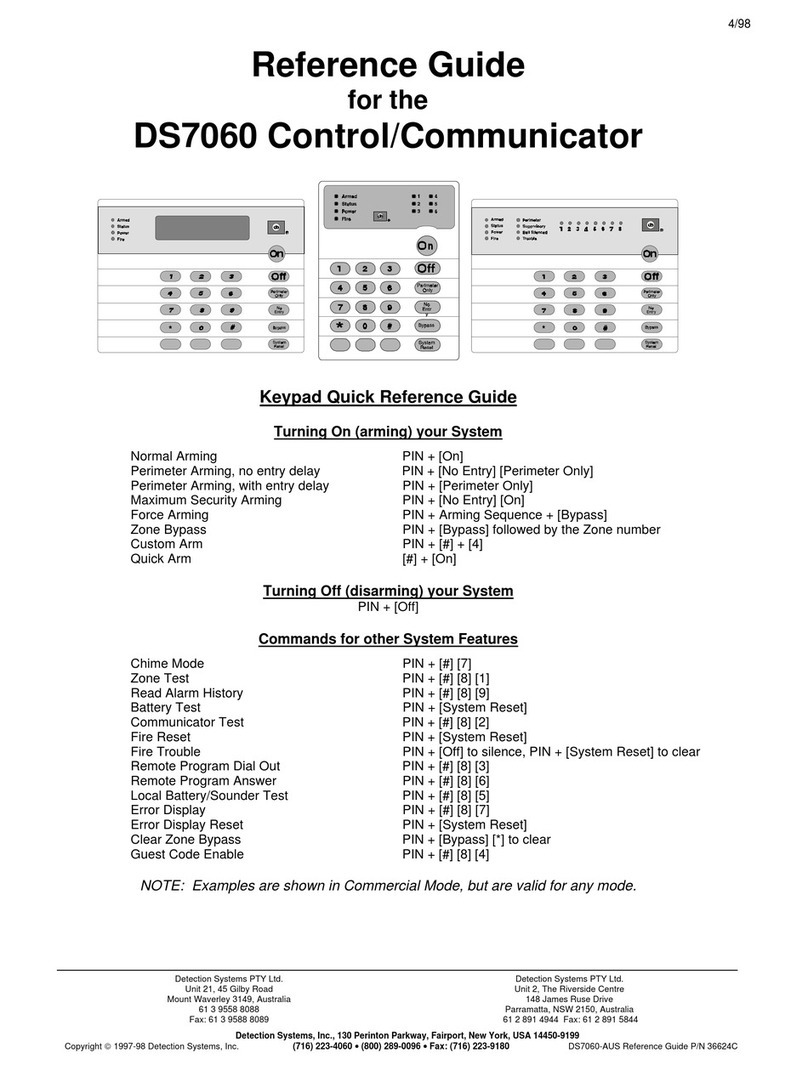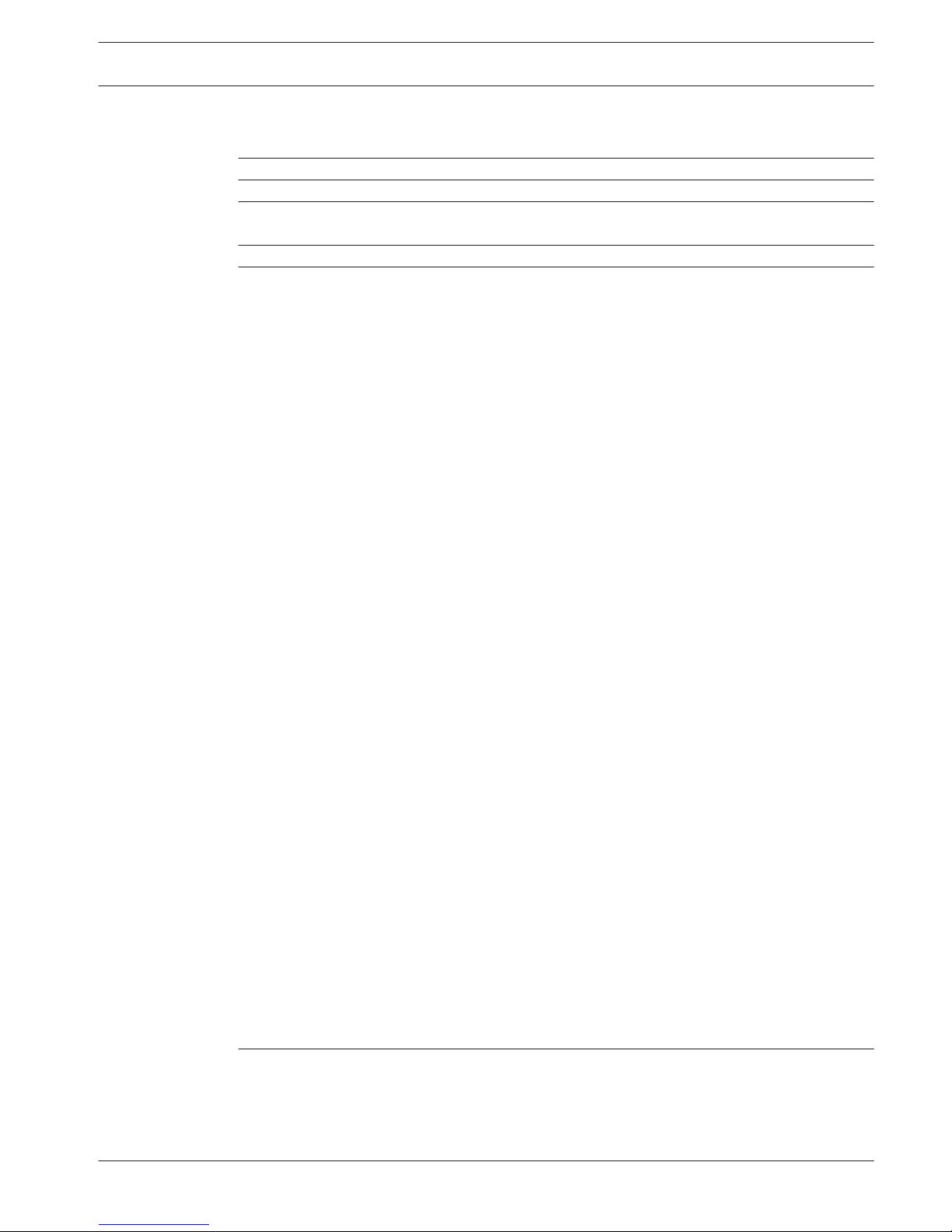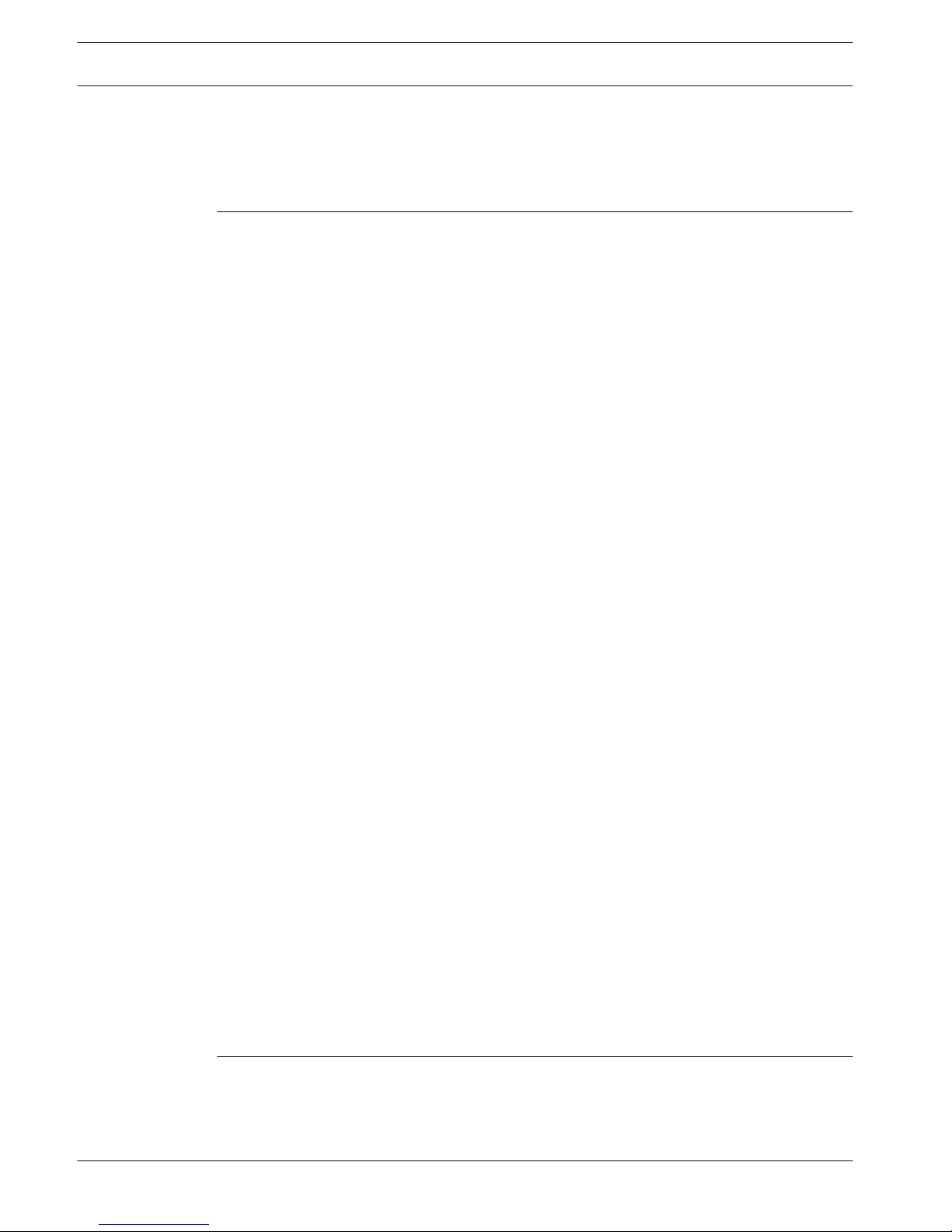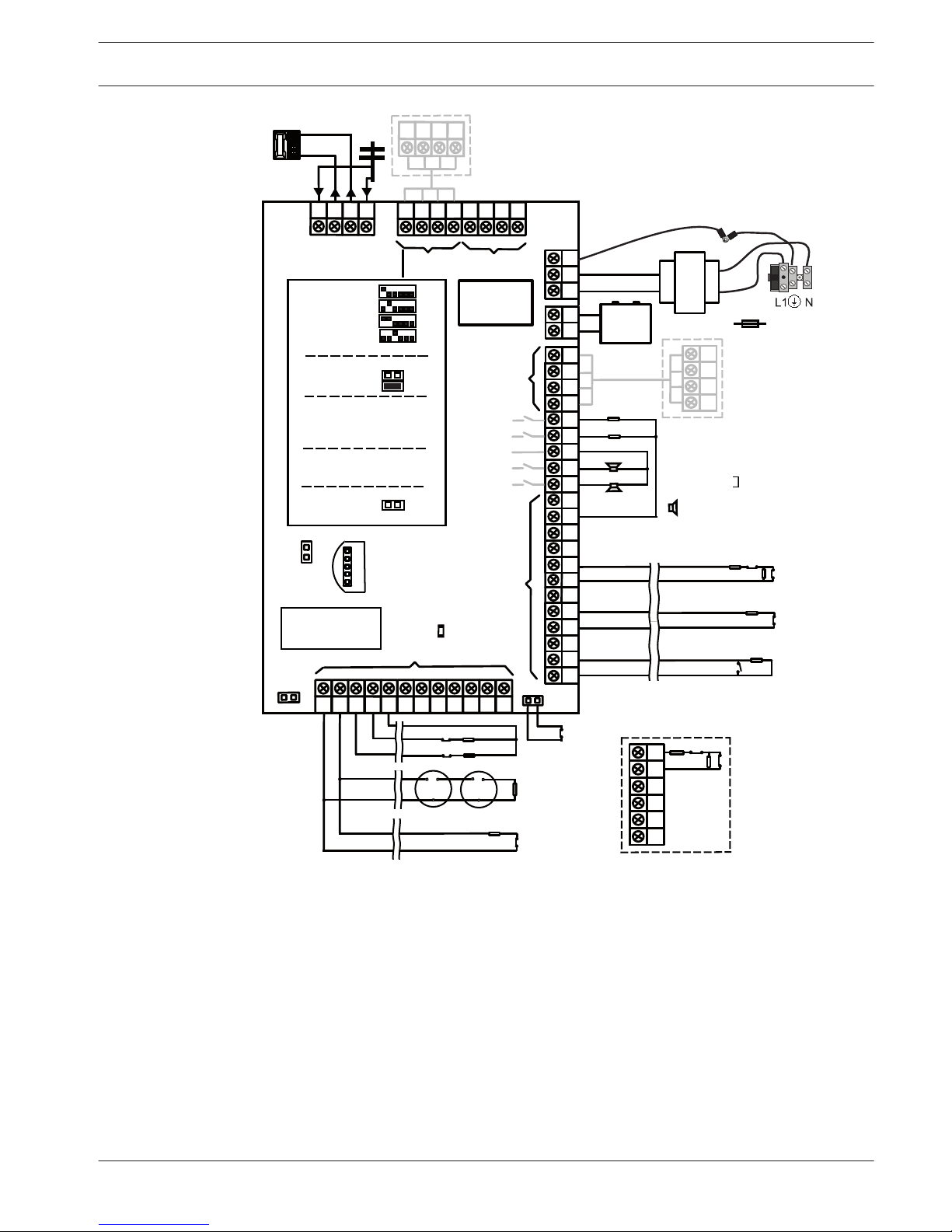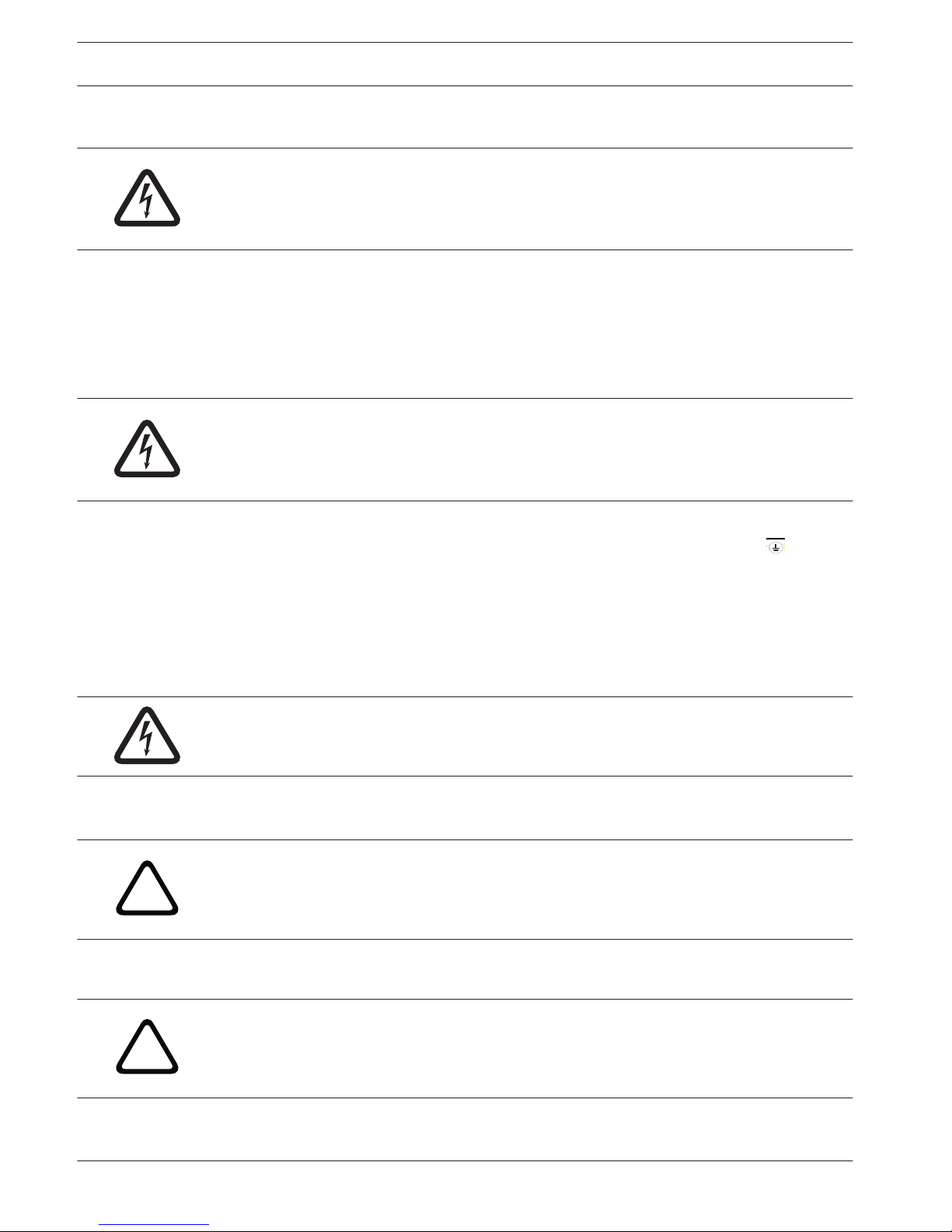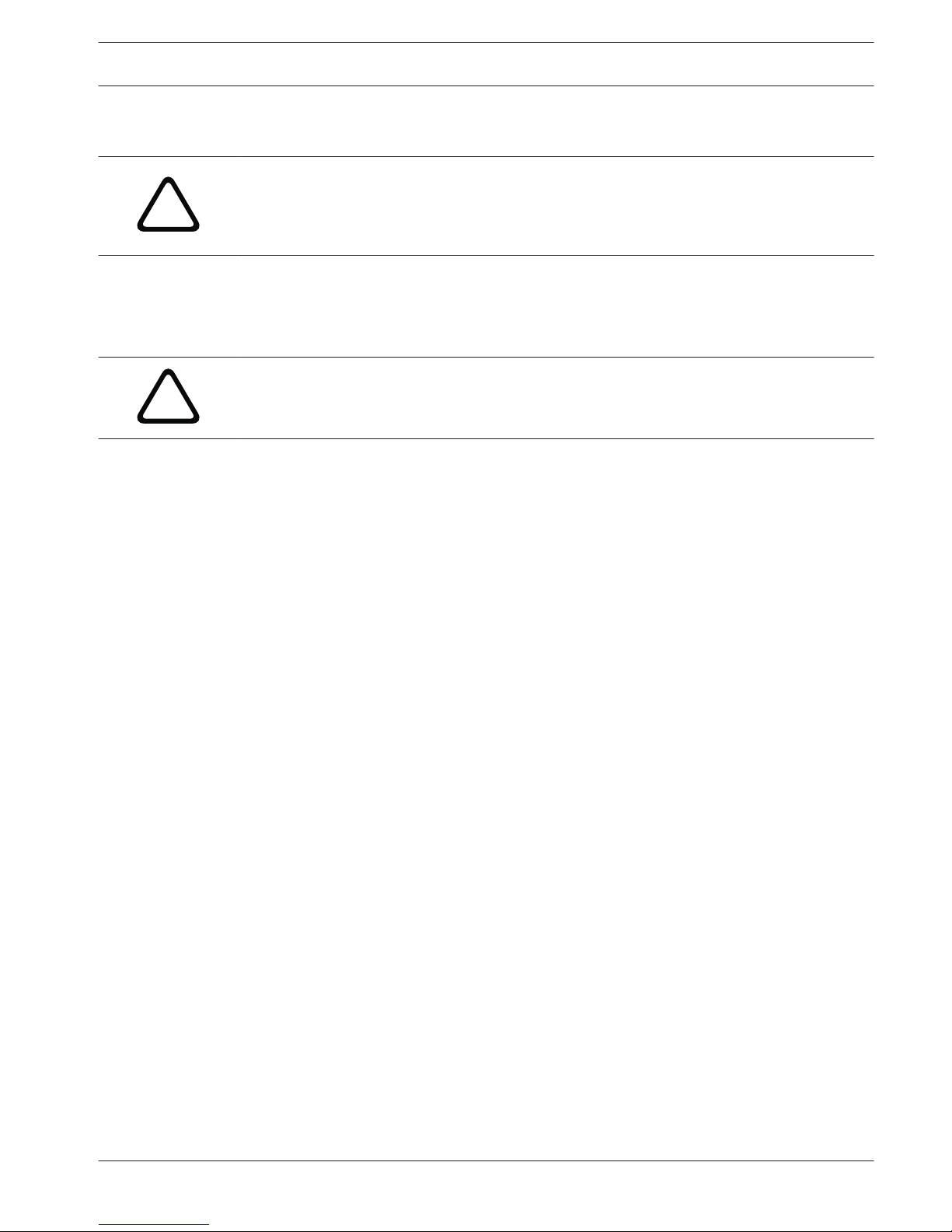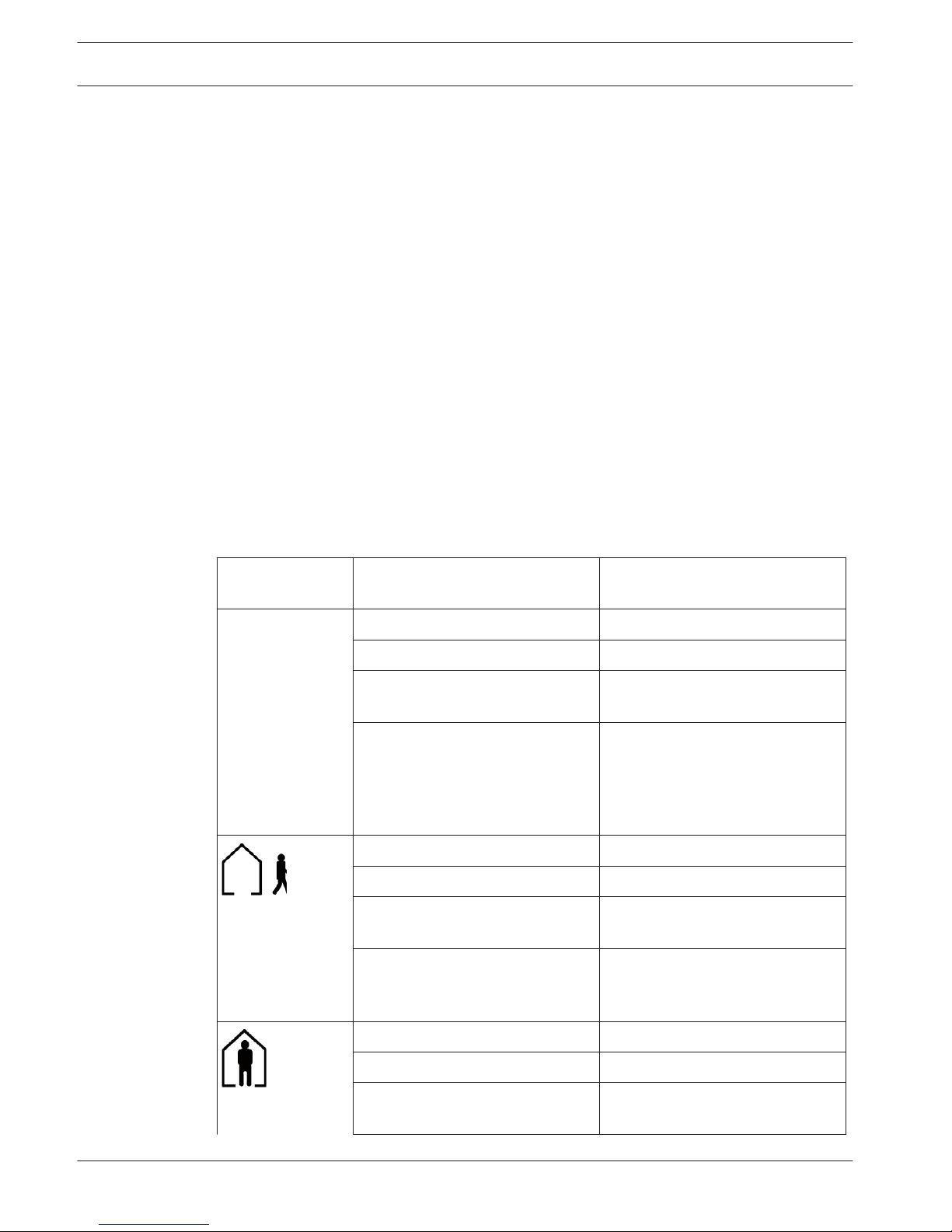Bosch AMAX 2100 User manual
Other Bosch Keypad manuals
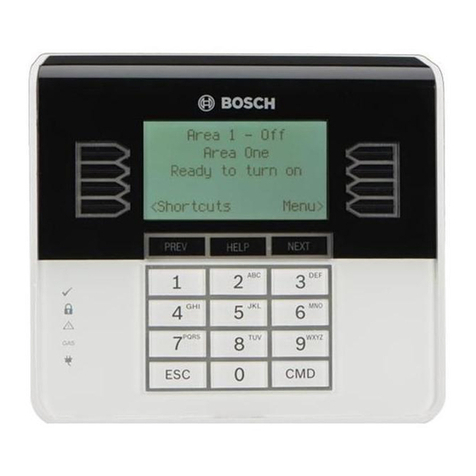
Bosch
Bosch B930 User manual

Bosch
Bosch D1255RB User manual

Bosch
Bosch D1260 Series User manual
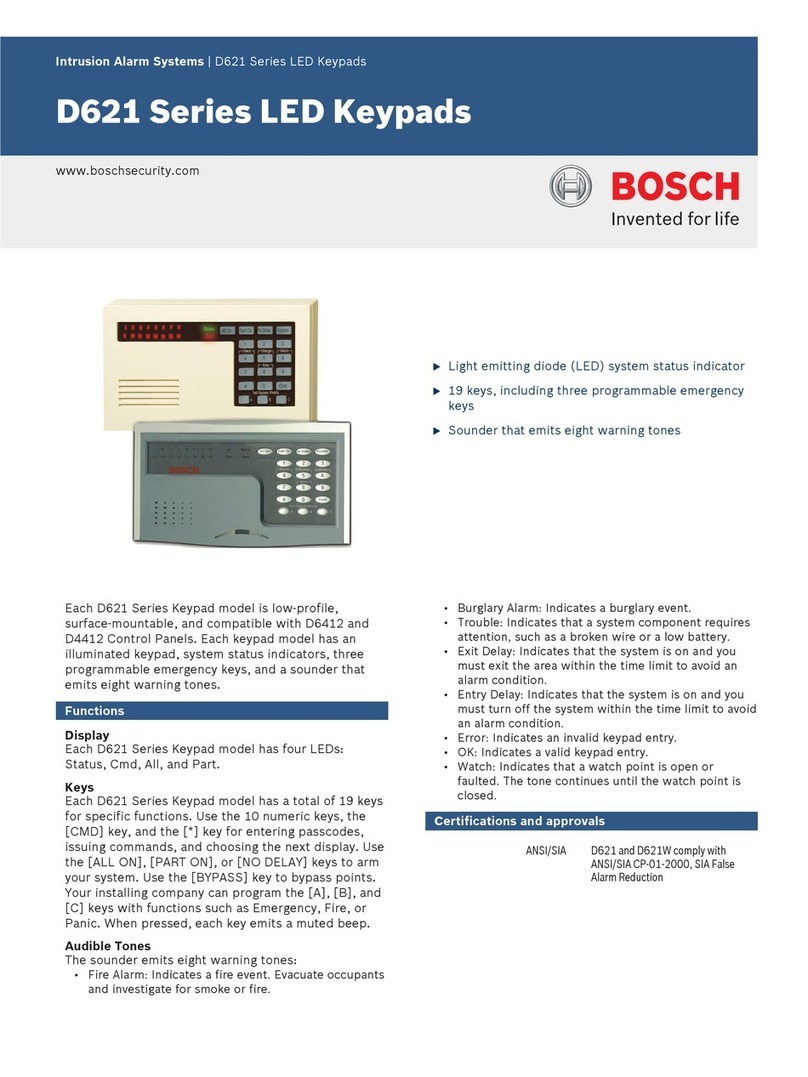
Bosch
Bosch D621 Series User manual
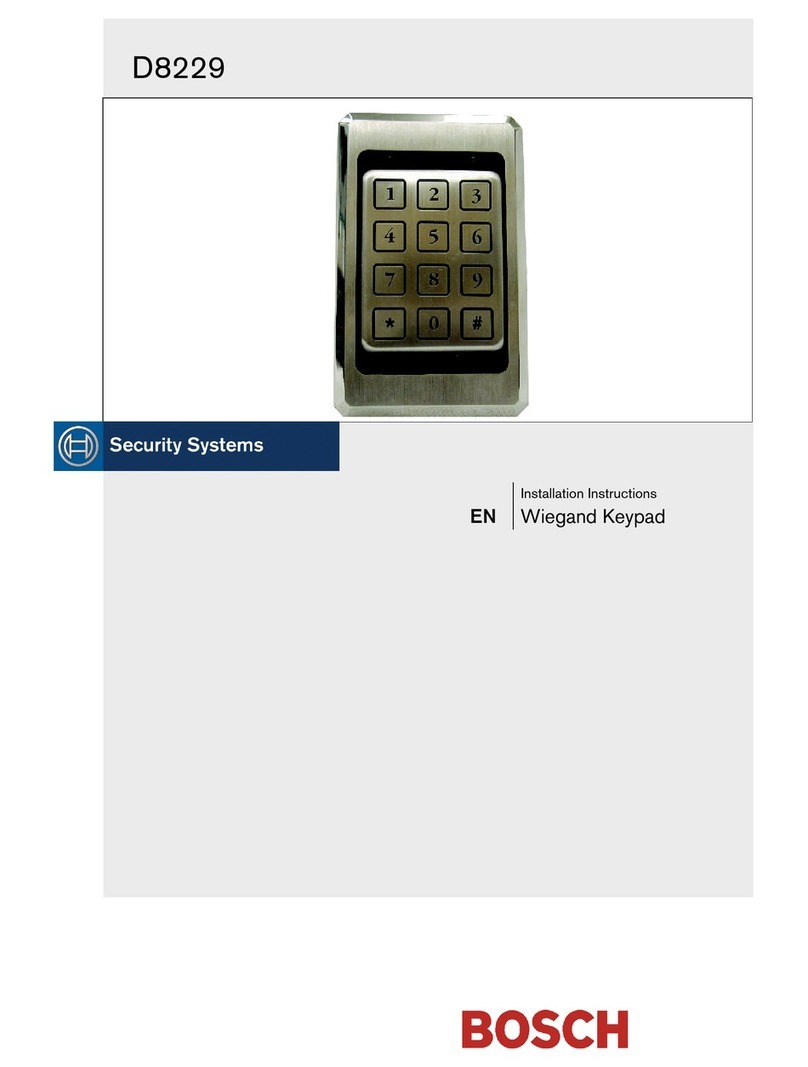
Bosch
Bosch D8229 User manual

Bosch
Bosch D9412G User manual
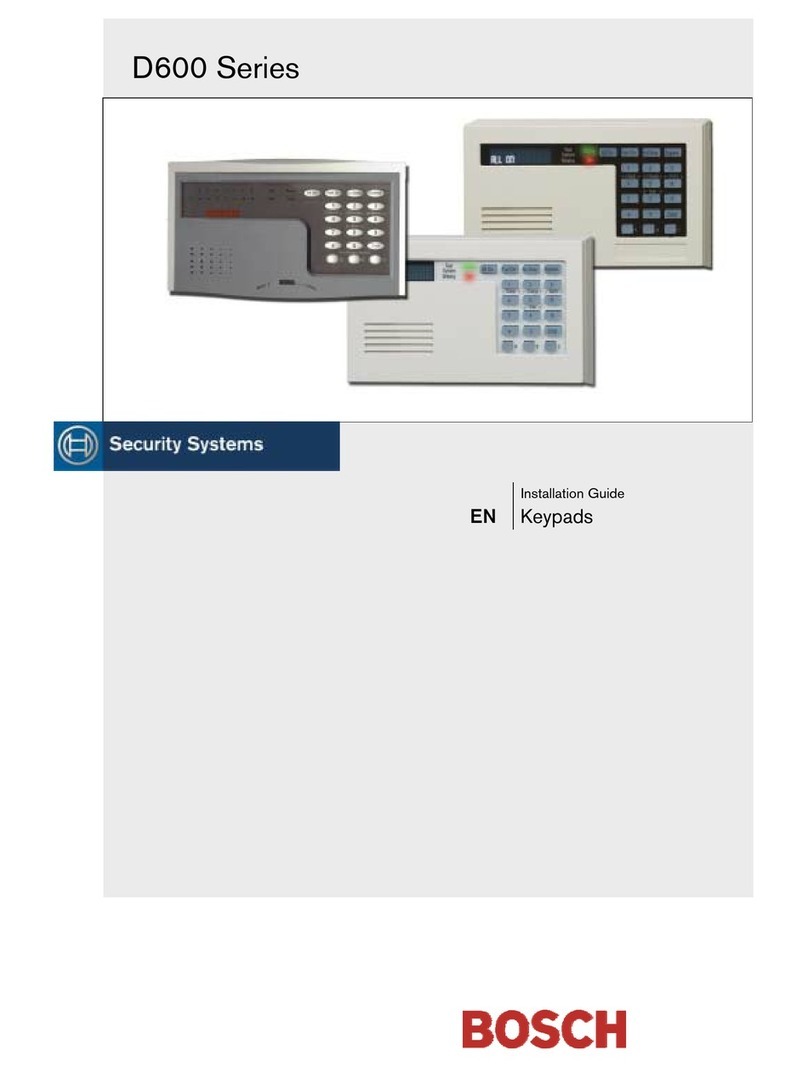
Bosch
Bosch D621 Series User manual
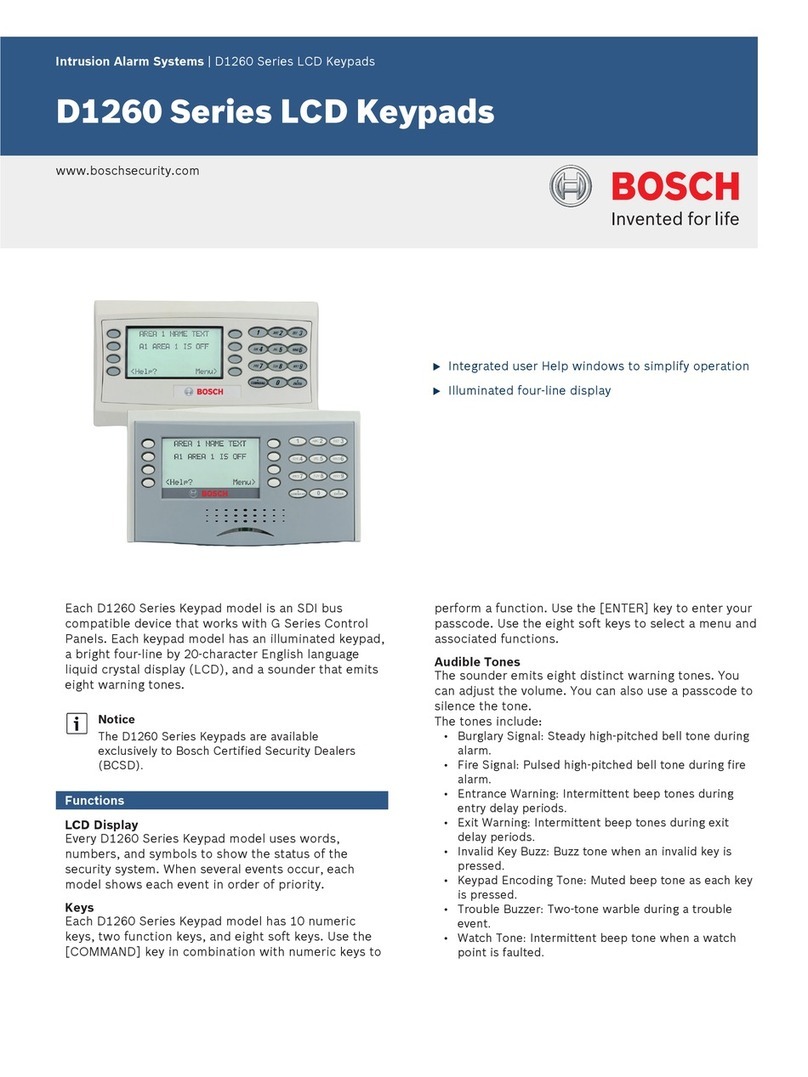
Bosch
Bosch D1260 Series User manual

Bosch
Bosch TouchOne User manual

Bosch
Bosch ICP-CP4TS User manual

Bosch
Bosch FMR-5000 User manual
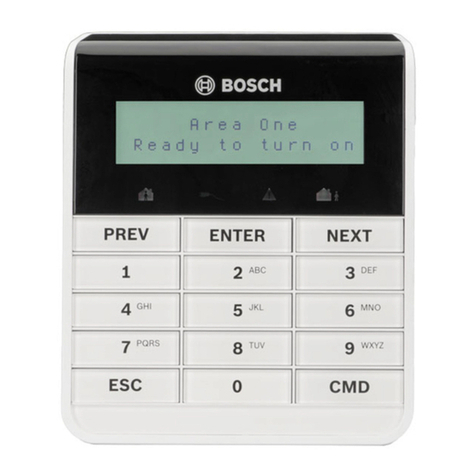
Bosch
Bosch B915 User manual
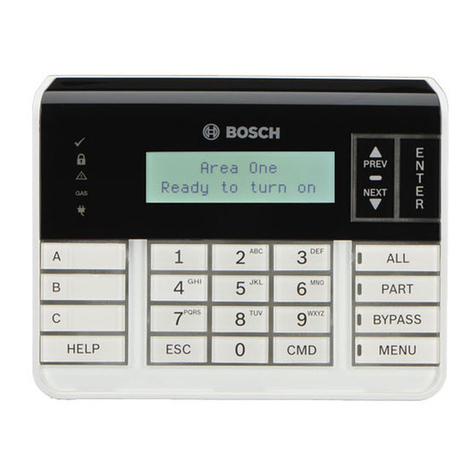
Bosch
Bosch B920 User manual
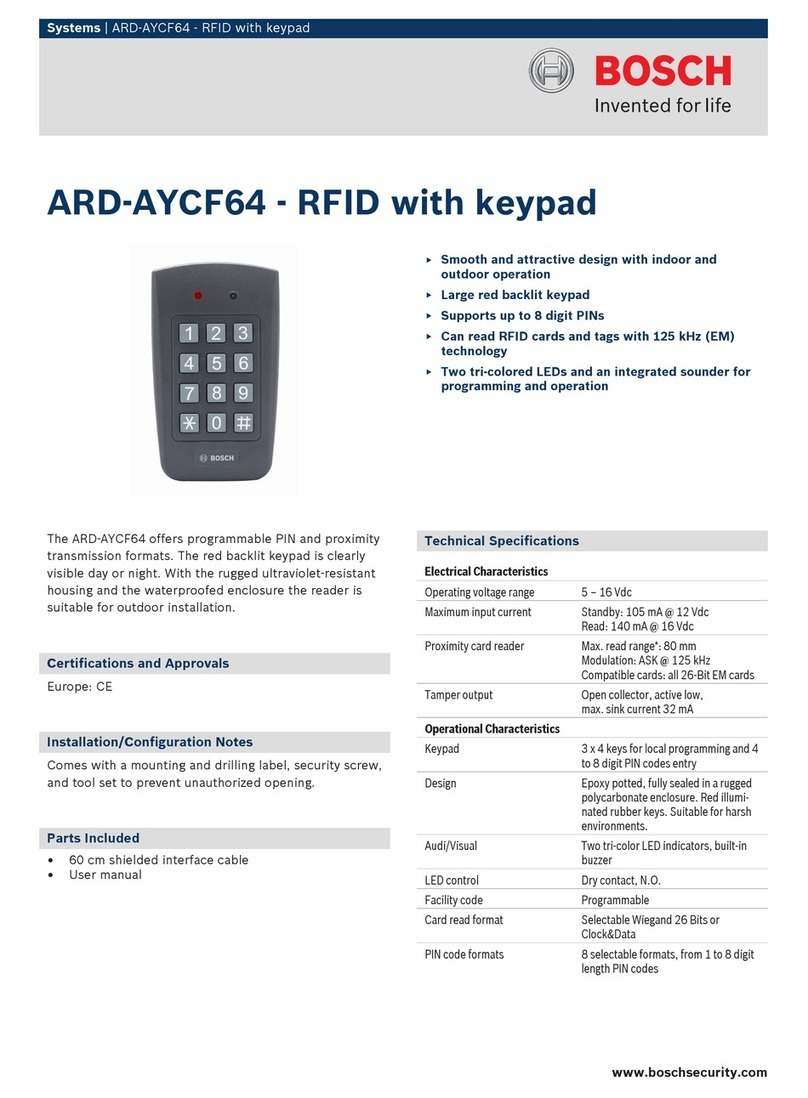
Bosch
Bosch ARD-AYCF64 User manual

Bosch
Bosch ICP-CP4TS User manual

Bosch
Bosch AMAX 2100 User manual
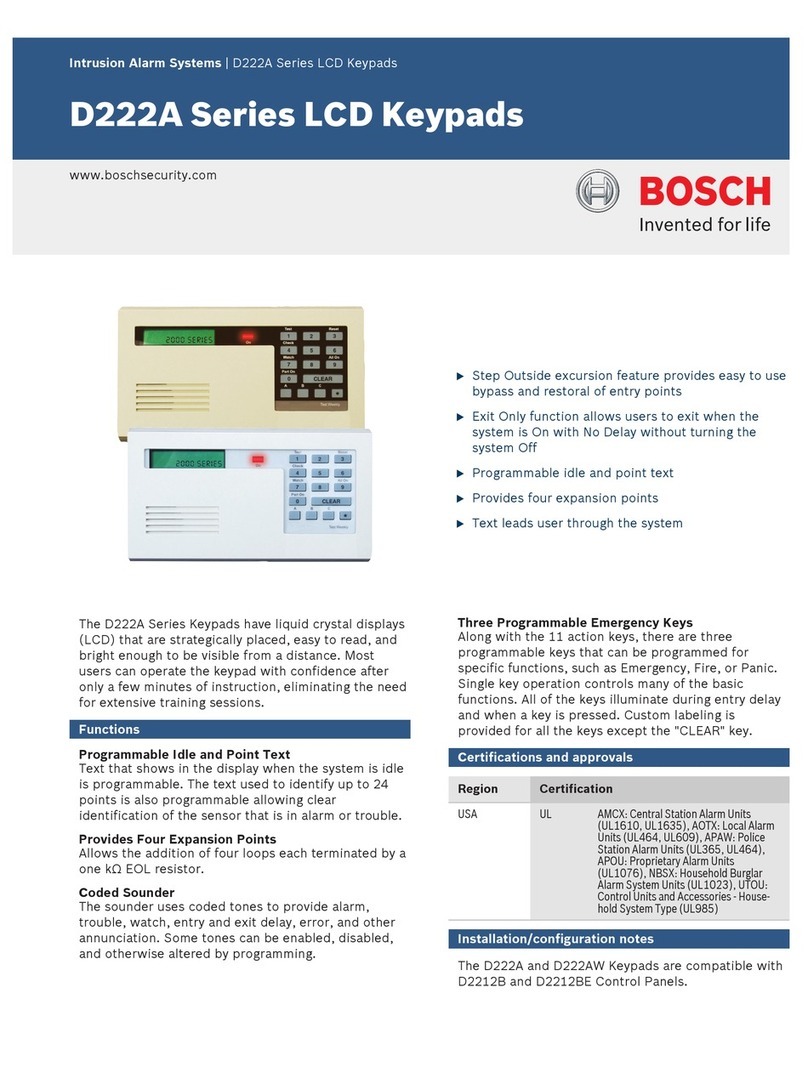
Bosch
Bosch D222A User manual
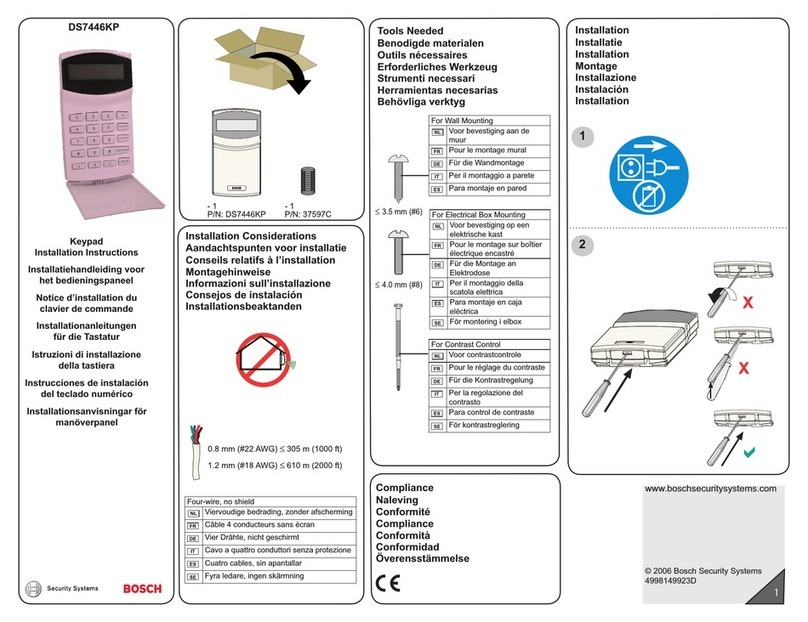
Bosch
Bosch DS7446KP User manual

Bosch
Bosch D720 User manual
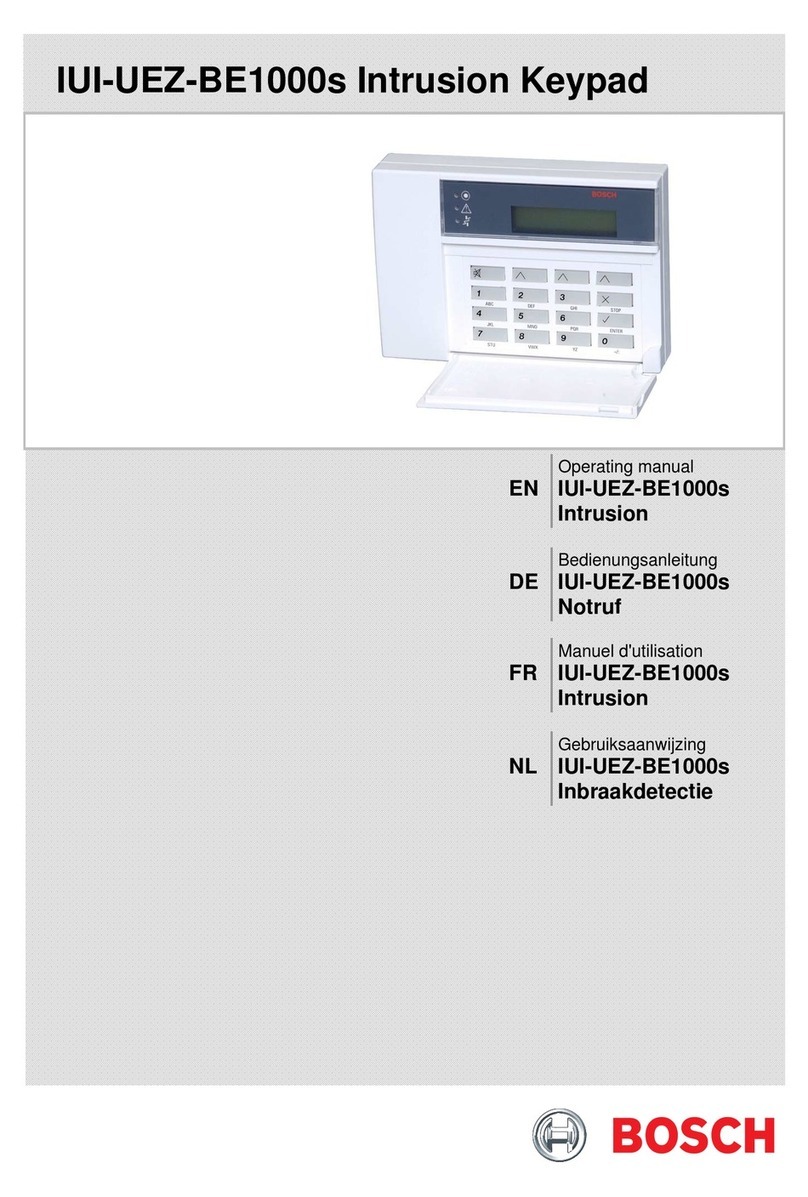
Bosch
Bosch IUI-UEZ-BE1000s User manual
Popular Keypad manuals by other brands

Toshiba
Toshiba RKP007Z user manual

Gemini
Gemini GEM-DXK1 KEYPAD operating guide

Russound
Russound MDK-C5 User and installation manual

Elmes Electronic
Elmes Electronic KB1 quick start guide

Clare Controls
Clare Controls ClareOne CLR-C1-PNC Installation sheet

FM Electronics
FM Electronics 4180 quick start guide