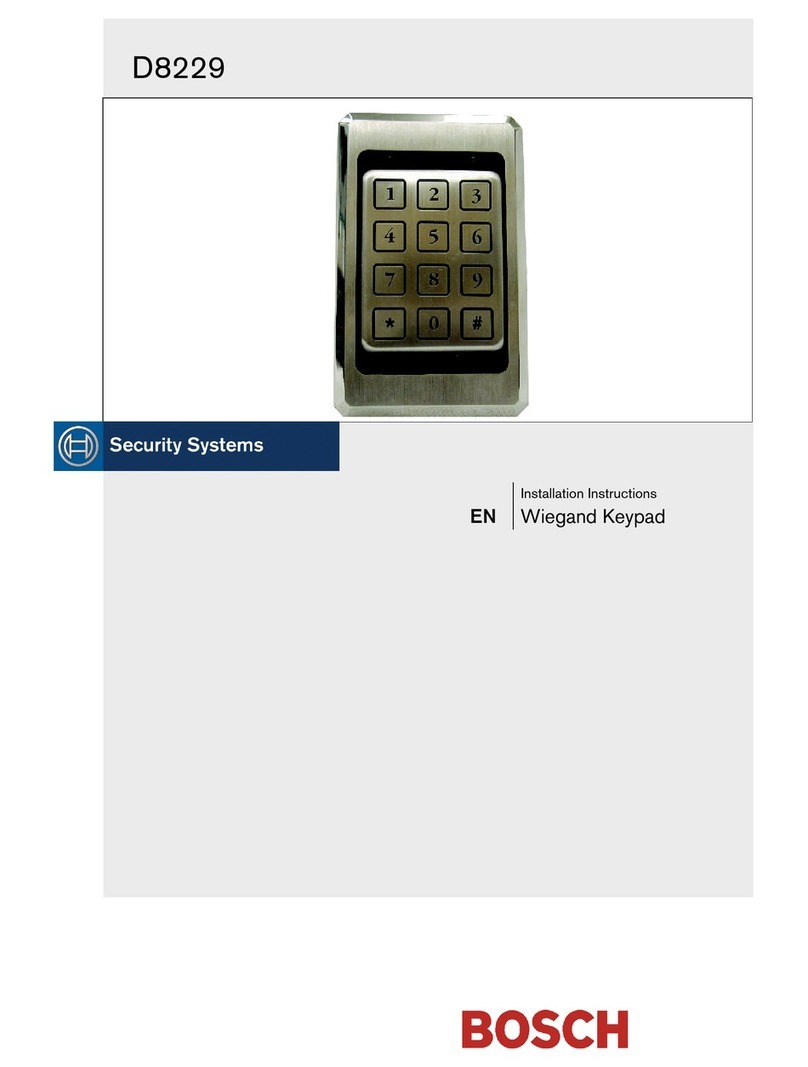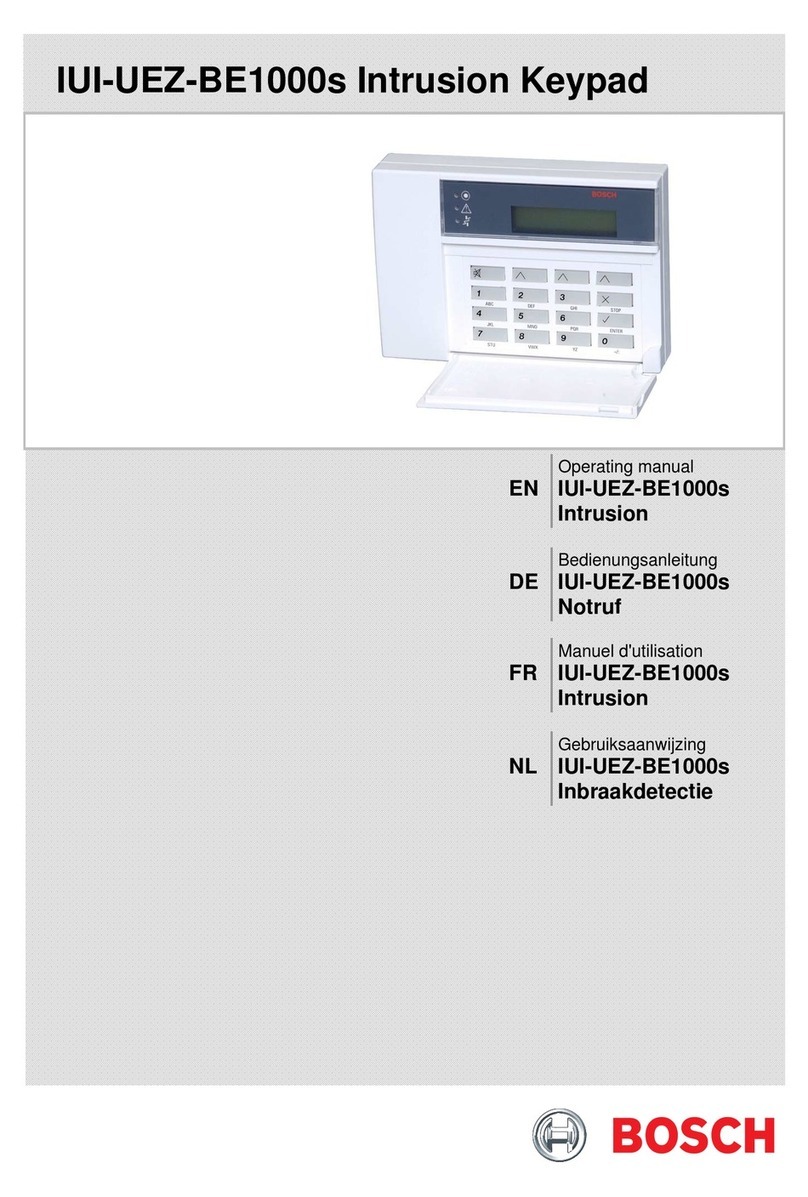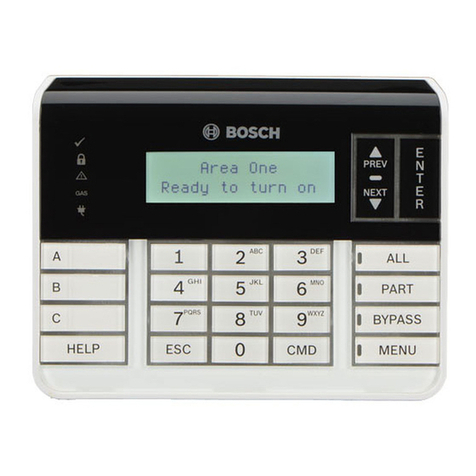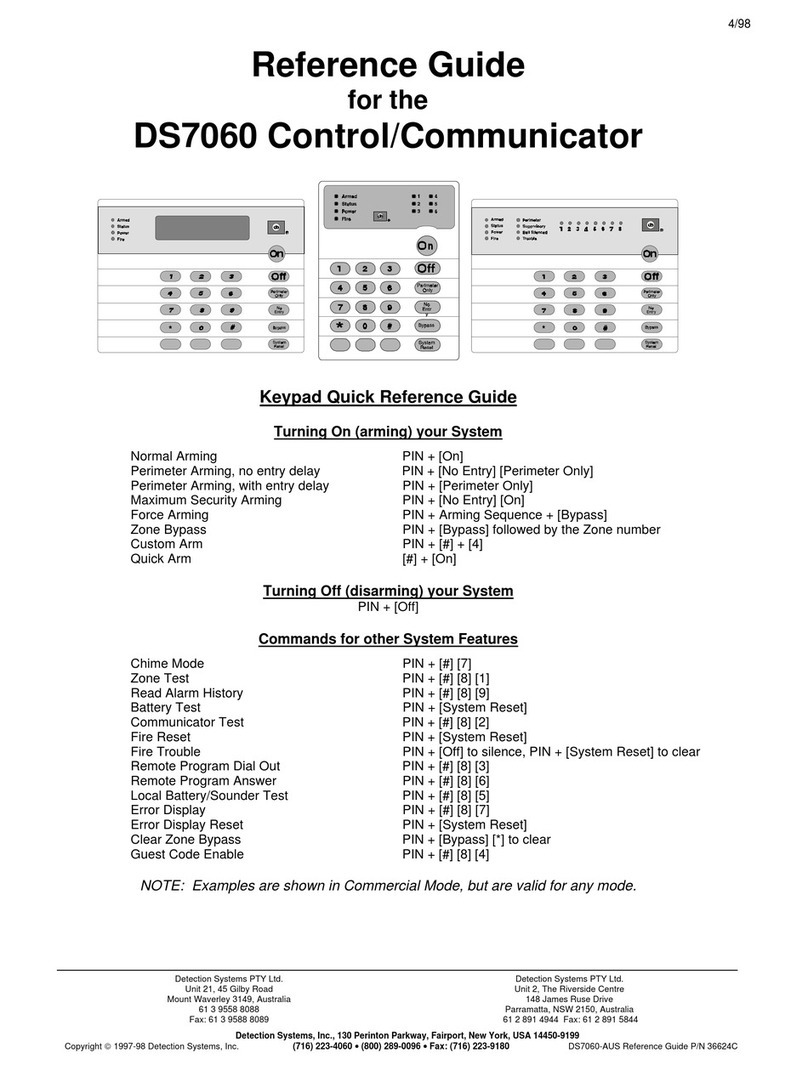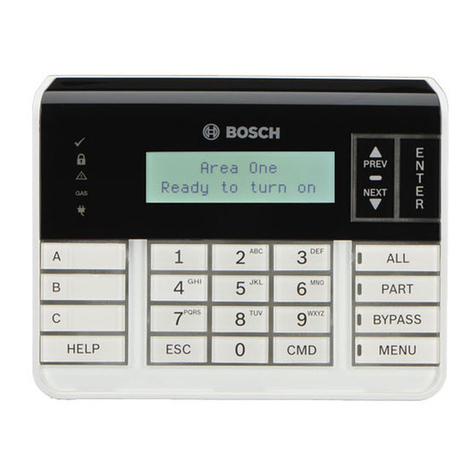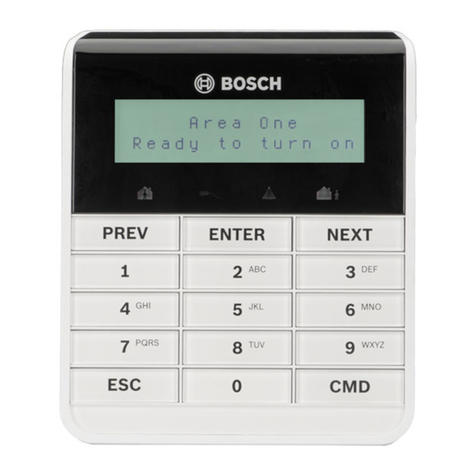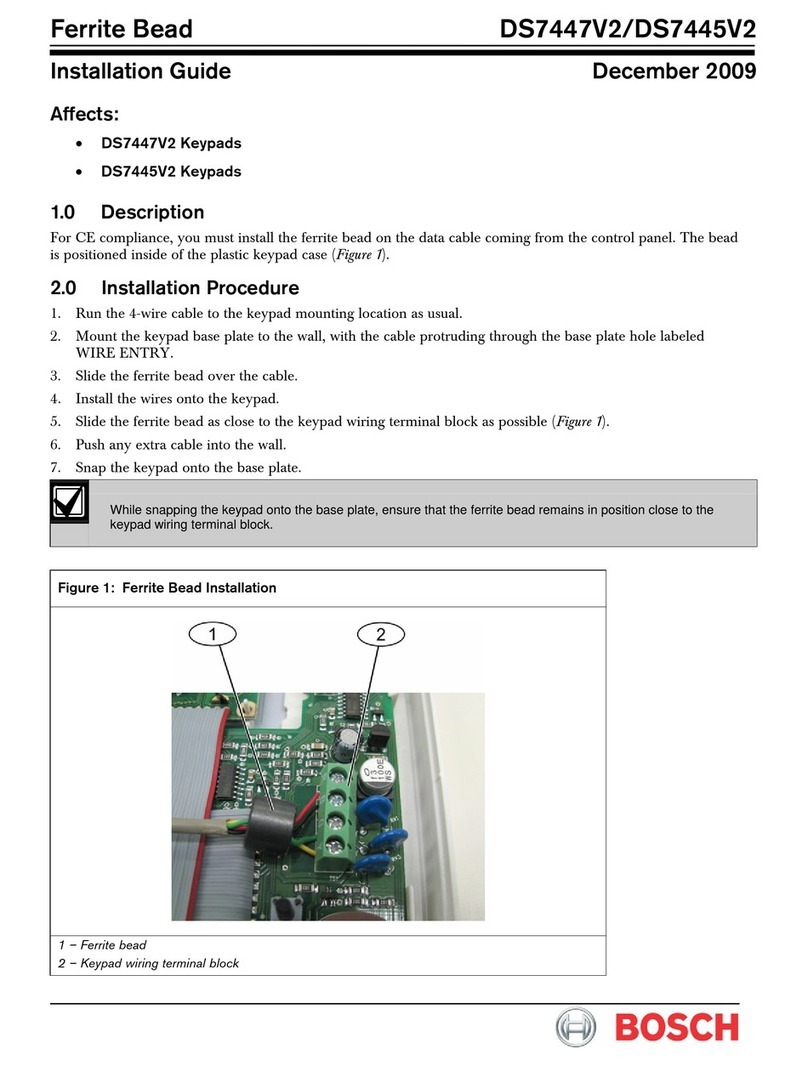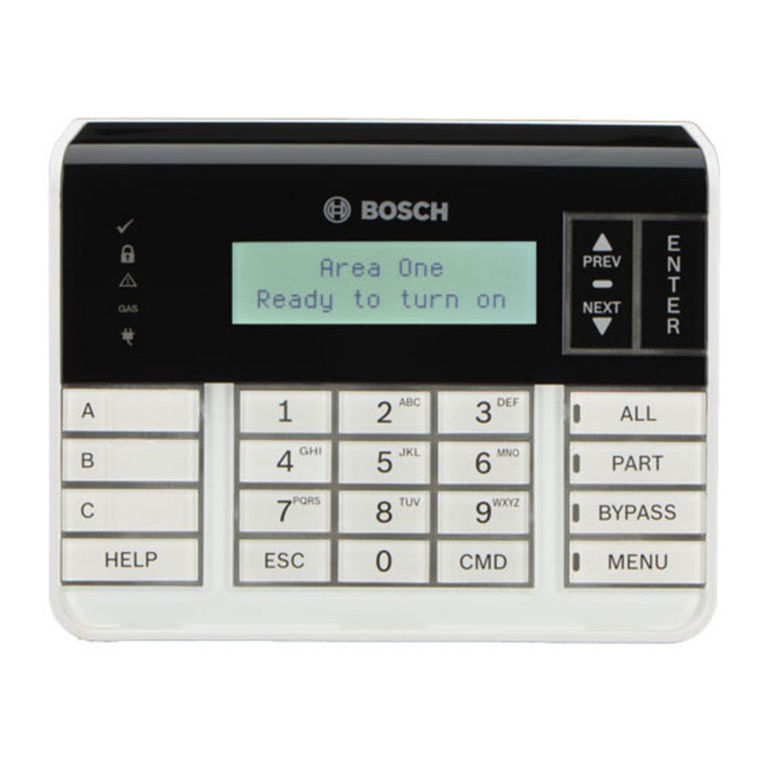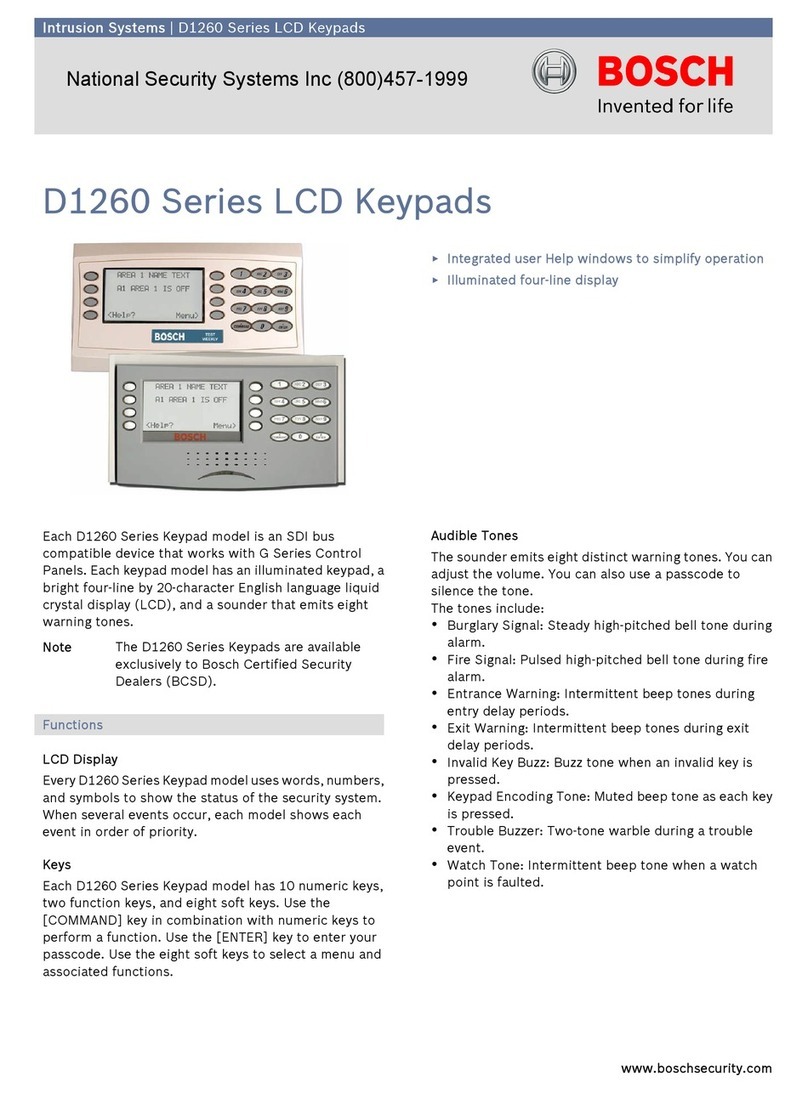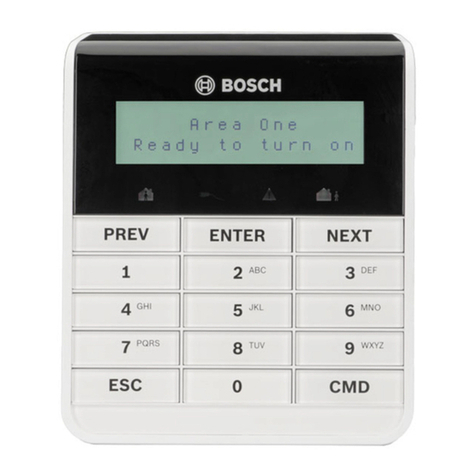Intrusion Alarm Systems - B940W Slim Touch Keypad
B940W Slim Touch Keypad
uColor graphic touch screen display
uSlim, modern design blends with any decor
uCombination of simple icons and text for easy
display
The keypad is an SDI2 bus compatible device. The
keypad features an illuminated touch screen and
graphical interface. With an elegant design and low
profile, the keypad fits with any modern decor. Each
keypad has user adjustable options such as volume
and brightness. The keypad shows system messages
for all areas.
System overview
• For commercial use, install the keypad in building
entrances and areas with unrestricted access.
Mounting a keypad near exterior doors in hotel or
business lobbies allows people to identify the type
and location of the emergency.
• For residential use, install the keypad near the front
and rear entrances to the home. Install additional
keypads in a kitchen or in a bedroom.
• Use multiple keypads in a large building with many
separate areas of security. Program multiple
keypads to control multiple areas.
• Audible tones from the keypad sounder alert
personnel to fire events and assist fire fighters in
locating the keypad.
Notice
Audible fire-generated keypad sounder alerts
occur when fire detection devices are installed
on the same system.
Functions
Display
The touch screen display uses icons, words, numbers,
and symbols to show the status of the security system
and for interacting with the security system. When
several events occur, the keypad scrolls through each
event in order of priority.
User icons and keys
The keypad’s home screen shows the system status at
a glance using a large icon. The user can change the
system status by touching this icon. The touch screen
display also offers icons on the ribbon bar. These
visually pleasing graphical icons are easy to use for
accessing menus and other options. The keypad
screen has numeric keys and one function [CMD] key.
When pressed, keys emit a beep. Use the keyboard for
entering passcodes, activating commands, and
entering alphanumeric characters.
Audible tones
The keypad has a built-in speaker that produces
several distinct warning tones. The tones are unique
to each different type of event, thereby enabling the
user to recognize a given event by hearing its
associated tone. The keypad backlight illuminates
when it emits an audible tone. Users can use a
passcode to silence the tone.
Status indicators
The status indicators on the keypad provide a quick
visual reference for system status.
The indicator lights when the system is ready to turn on (arm).