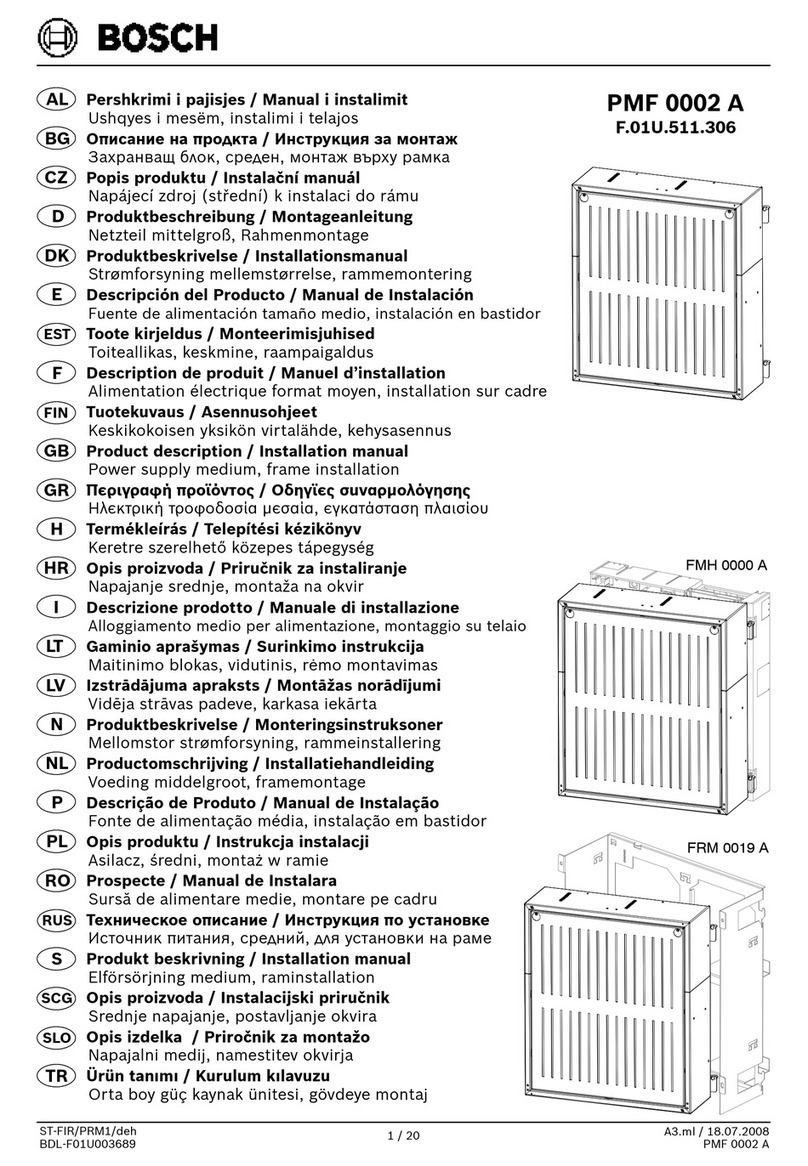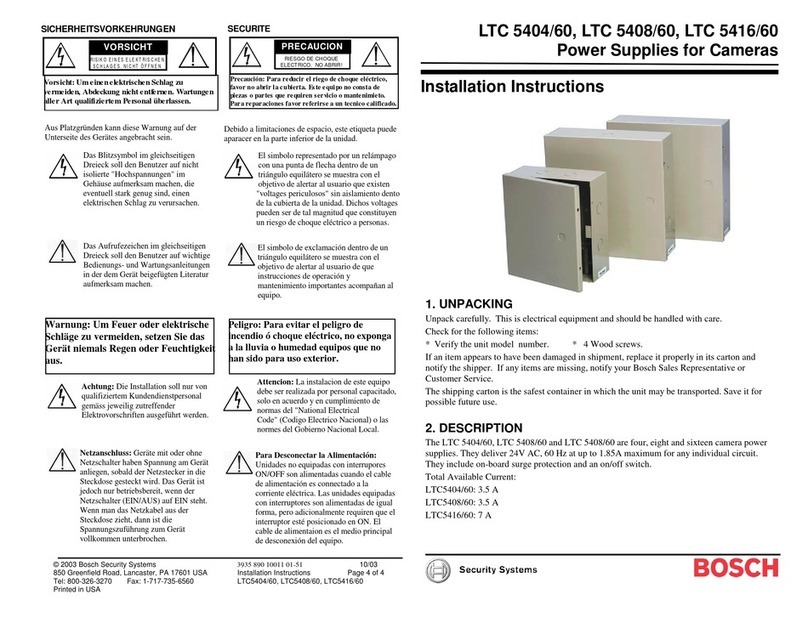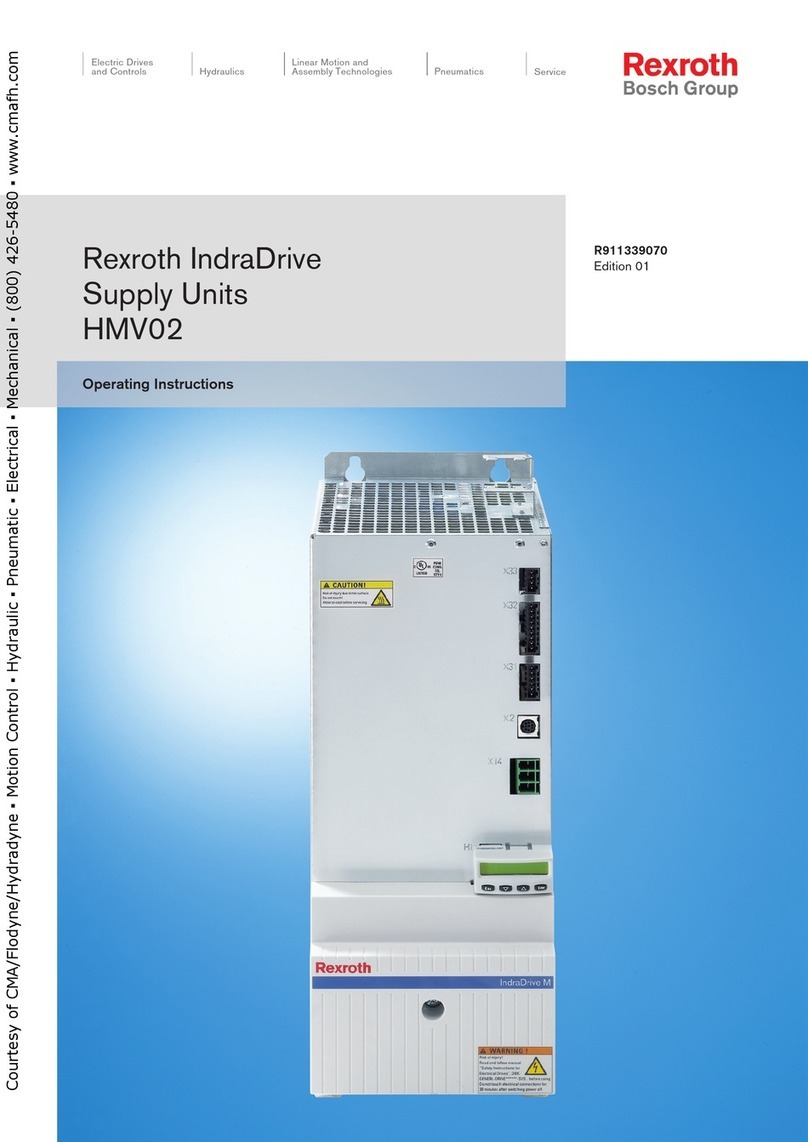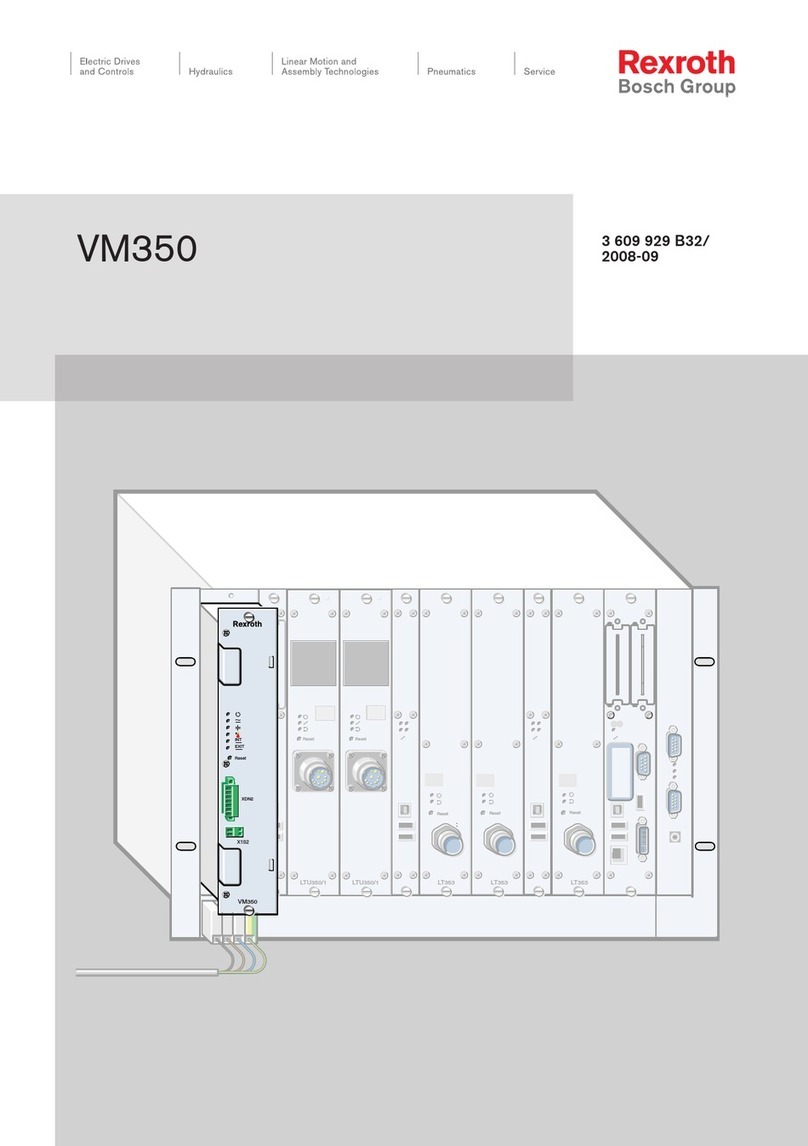The lightning flash with an arrowhead
symbol within an equilateral triangle
is intended to alert the user to the
presence of uninsulated "dangerous
voltage" within the product's
enclosure that might be of sufficient
magnitude to constitute a risk of
electric shock to persons.
The exclamation point within an
equilateral triangle is intended to alert
the user to presence of important
operating and maintenance (servicing)
instructions in the literature's
accompanying the appliance.
Warning: To prevent fire or shock
hazard, do not expose the units not
specifically designed for outdoor
use to rain or moisture.
Attention: Installation should be
performed by qualified service
personnel only in accordance with the
National Electrical Code or applicable
local codes.
Power Disconnect: Units with or
without ON-OFF switches have power
supplied to the unit whenever the
power cord is oinserted into the power
source; however, the unit is operational
only when the ON-OFF switch is in the
ON position. The power cord is the
main power disconnect for all units.
Léclair fléché dans un triangle
équilatéral avertit l'utilisateur de la
présence d'une "tension dangereuse" non
isolée à l'intérieur de l'appareil et d'une
valeur suffisante pour constituer un
risque d'électrocution.
Le point d'exclamation contenu dans un
triangle avertit l'utilisateur de la
présence, dans la documentation qui
accompagne l'appareil, de consignes
d'utilisation et de maintenance
importantes.
Attention: Pour éviter le risque
d'électrocution ou d'incendie, ne pas
exposer à la pluie ou à l'humidite un
appareil non conçu pour une utilisation
éxterieure.
Attention: L'installation doit être
effectuée uniquement par du personnel
de service qualifié conformément à la
réglementation du Code Electrique
National ou à la réglementation locale.
Disjonction de l'alimentation. Les
appareils avec ou sans commutateurs
On_OFF sont alimentés à chaque fois
que le cordon d'alimentation est branché
à la source d'alimentation; toutefois, les
appareils disposant de commutateurs
ON-OFF ne fonctionnent que lorsque le
commutateur ON-OFF est sur la position
ON. Le cordon d'alimentation est la
disjonction d'alimentation principale pour
tous les appareils.
Caution: To reduce the risk of electri cal shock, do not
open covers. No user serviceable parts inside. Refer
servicing toqualifiedservice personnel.
RISK OF ELECTRIC
SHOCK. DO NOT OPEN
CAUTION
SAFETY PRECAUTIONS
Danger: Pouréviter tout risque d'électrocution, ne pas ouvrir
le boîtier. Il n'y a pas de pièces remplaçables à l'intérieur.
Pour toute révision,s'adresser àuntechnicienspécialisé.
RISQUE DE CHOC ELECTRIQUE.
NE PAS OUVRIR
CAUTION
SECURITE
5. SERVICE
If the unit ever needs repair service, the customer should contact the nearest Bosch Service
Center for authorization to return and shipping instructions.
Service Centers
U.S.A: Phone: 800-366-2283 or 408-956-3895; Fax: 800-366-1329 or 408-956-3896
Canada: 514-738-2434
Europe, Middle East & Asia Pacific Regions: 32-1-440-0711
For additional information, see www.boschsecuritysystems.com
3. INSTALLATION
3.1 Tools Required
Medium size flat blade screwdriver. Electric drill
3.2 Mounting
1. Select a dry, secure location to mount the unit. Be sure to remove any knock-outs that
will be used before permanently mounting the cabinet.
2. Place the cabinet on the wall and mark the four screw locations. Set the cabinet aside
and drill guide holes for the mounting screws.
3. Place the cabinet on the wall and secure with screws.
4. Do not connect AC power to the unit at this time. Wire AutoDomes, using 1 mm (18
AWG) two conductor wire, starting with the first pair of terminals labeled COMMON
POWER and FUSED POWER. Connect the other end of the two conductor wire to the
camera.
5. Repeat the connections to the power supply terminals and all remaining AutoDomes;
observe polarity in order to maintain vertical phase alignment.
6. Check all wiring. Be sure the switch is in the lower OFF position.
7. Plug the unit into an unswitched 120V AC, 60 Hz outlet. Turn the switch ON and note
that the LED indicator is illuminated. Power is now available for the cameras.
4.TYPICAL INSTALLATION
3935 890 44111 Page 2 © 2003 Bosch Security Systems
COMMON POWER OUTPUTS
FUSED POWER OUTPUTS
AC
ON
OFF
Power LED
1234
1234
5678
5678
ON/OFF
Switch
Self-resetting
Smart Fuses
8 output board shown. 16 output model has
two boards.
Maximum possible cable lengths when
used with the Indoor AutoDome
Gage Wire Distance
18 230 Meters (750 feet)
16 370 Meters (1200 feet)
14 585 Meters (1900 feet)
12 930 Meters (3025 feet)
G3A-PSU1-4, G3A-PSU1-8, G3A-PSU1-16 Installation Instructions
3935 890 44111 Page 3 © 2002 Bosch Security Systems
G3A-PSU1-4, G3A-PSU1-8, G3A-PSU1-16 Installation Instructions