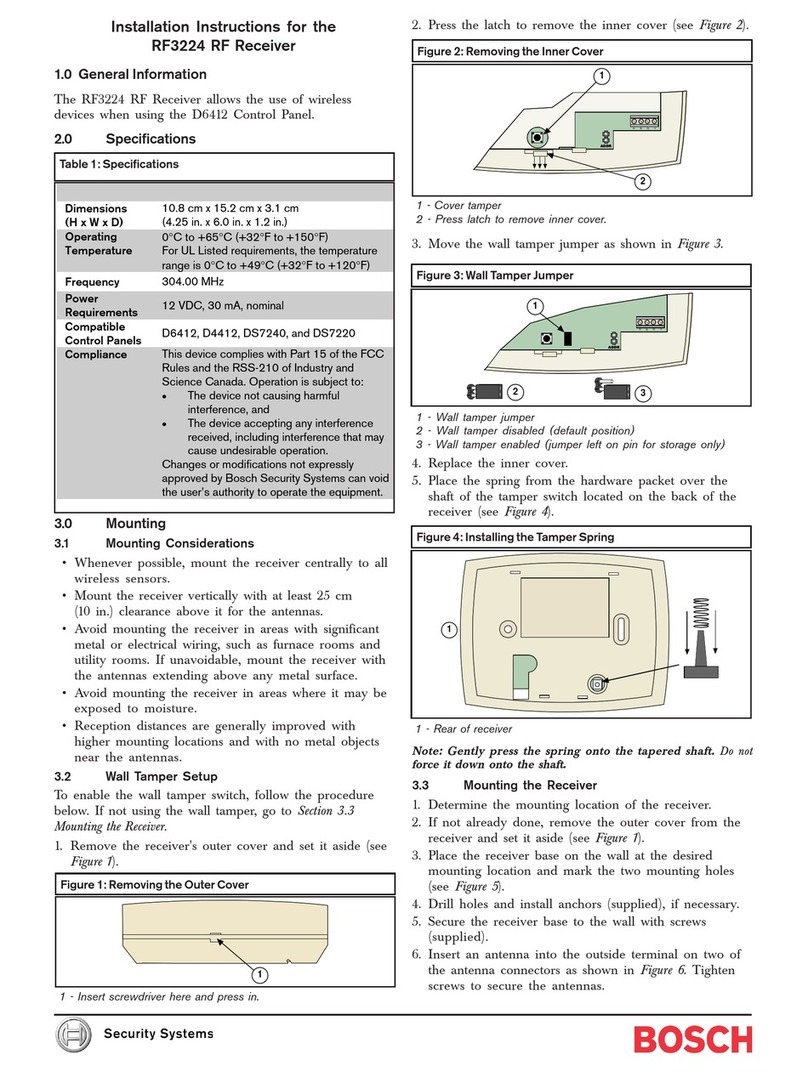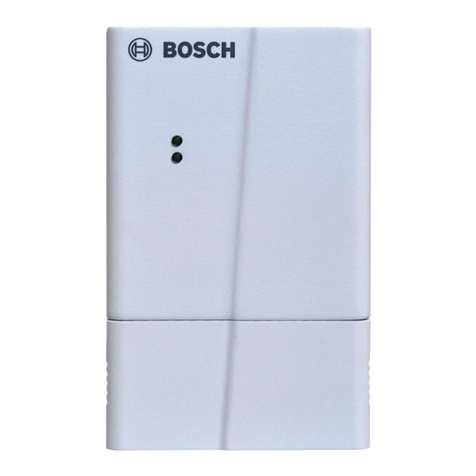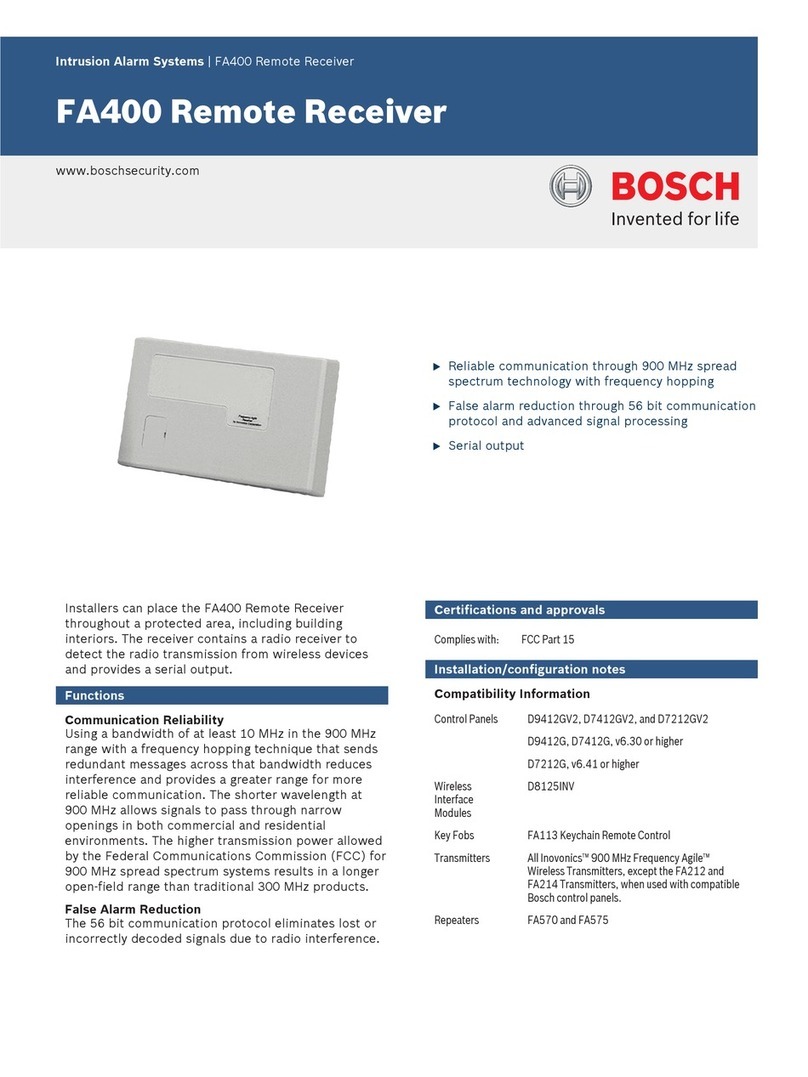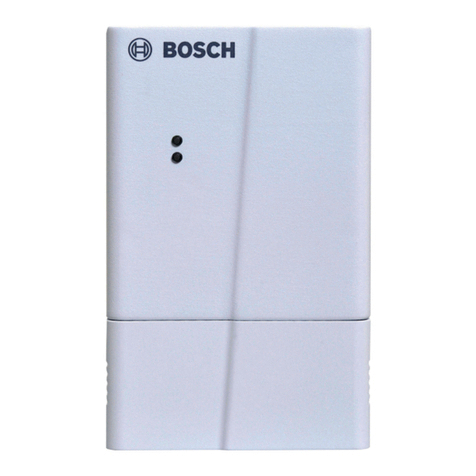UL864 & UL1610 Installation Supplement
© Bosch Security Systems, Inc., 2012 Page 2 F01U134241-03
Network Communication - The D6600/D6100IPv6 receiver was evaluated for communication over
Third Party Data Networks for the following services when used with a compatible control unit:
•Standard Line Security for Central Station Burglar Alarm Systems according to UL 1610 and
UL 365
•Phone lines have not been evaluated for line security
•In order to implement the Standard or Encrypted Line Security over the private or public IP
networks, the AES Library must be version TBD. The AES Library was evaluated for 128-bit,
192-bit, and 256-bit encryption.
•Supervision signals between premises alarULm equipment and supervising station alarm
receiver equipment shall be managed by the supervising station receiving equipment and
not an intermediary network agent, device or service.
•To meet UL Standard 827, you must be able to switch from one receiver to a standby
receiver within 30 sec, and then repair the faulty receiver and return it to service within
30 min.
•NFPA 72 requires that if more than eight telephone lines are used, the receiving equipment
must be completely duplicated so that switchover from non-functioning to functioning
equipment can occur within 30 sec (per NFPA 72-2002 8.5.3.2.2.1 Paragraph C).
You must program the parameters described in Table 1:
Table 1: Parameters to Set
Programming Item Parameter to Set Location in Operation &
Inst. Manual
2.2.21 Buzzer Set to 1to sound on all events. May be set to 3
when used with an automation system to sound
only when the automation link fails.
Section 10.1.6
Parallel Printer
Set to 1to print all events. May be set to 3when
used with an automation system.
2.2.34 Battery
Supervision
Set to 1to activate. Section 8.0
3.1.2.1 Phone
Supervision
Set to 1to enable. Section 4.1.3
3.2 Burglar Alarm Applications
For commercial fire and burglary, proprietary and central station application
s that use BIS, the BIS
must be installed on the Listed Bosch model B-010 computer with Bosch model B-008
monitor and SC9002 printer connected.
Install the D6600/D6100IPv6 according to UL Standard 827 for Central Station Burglar Alarm
Systems. Use the D6600/D6100IPv6 in a central station that has backup AC power (according to
UL 827) to supervise certificated accounts.