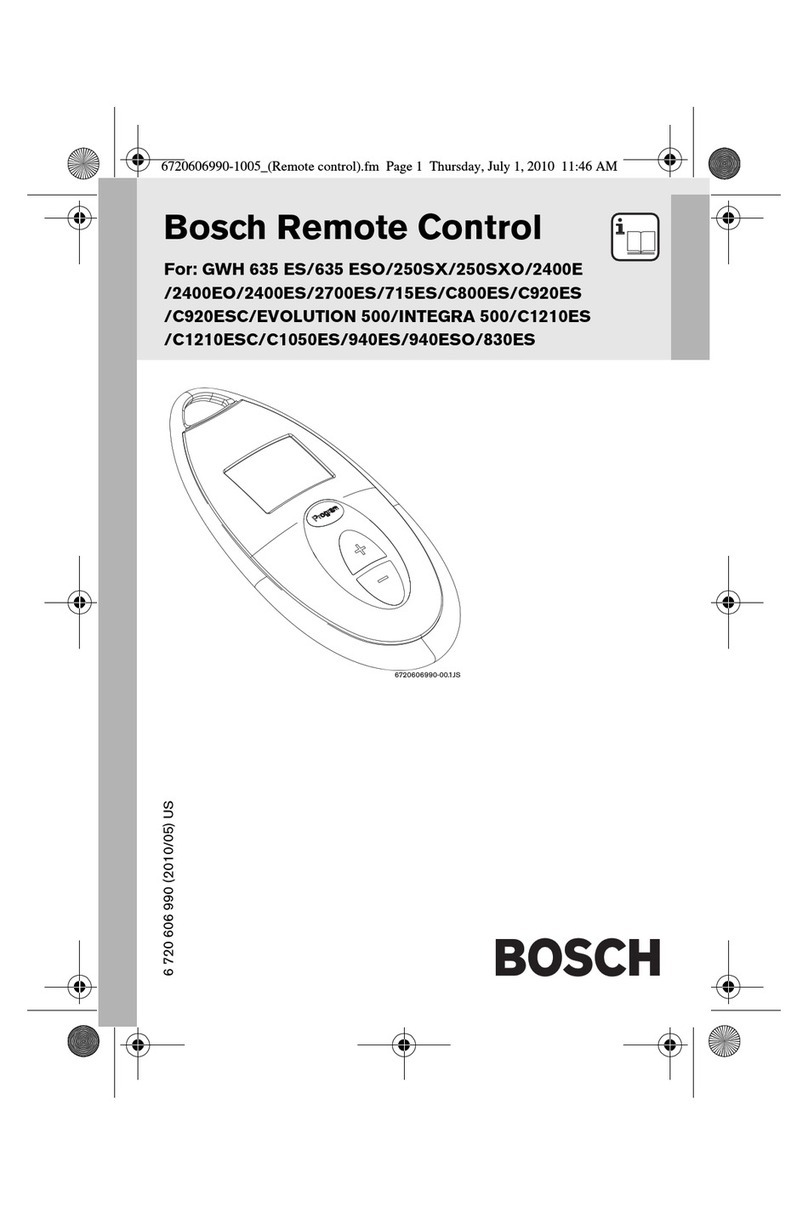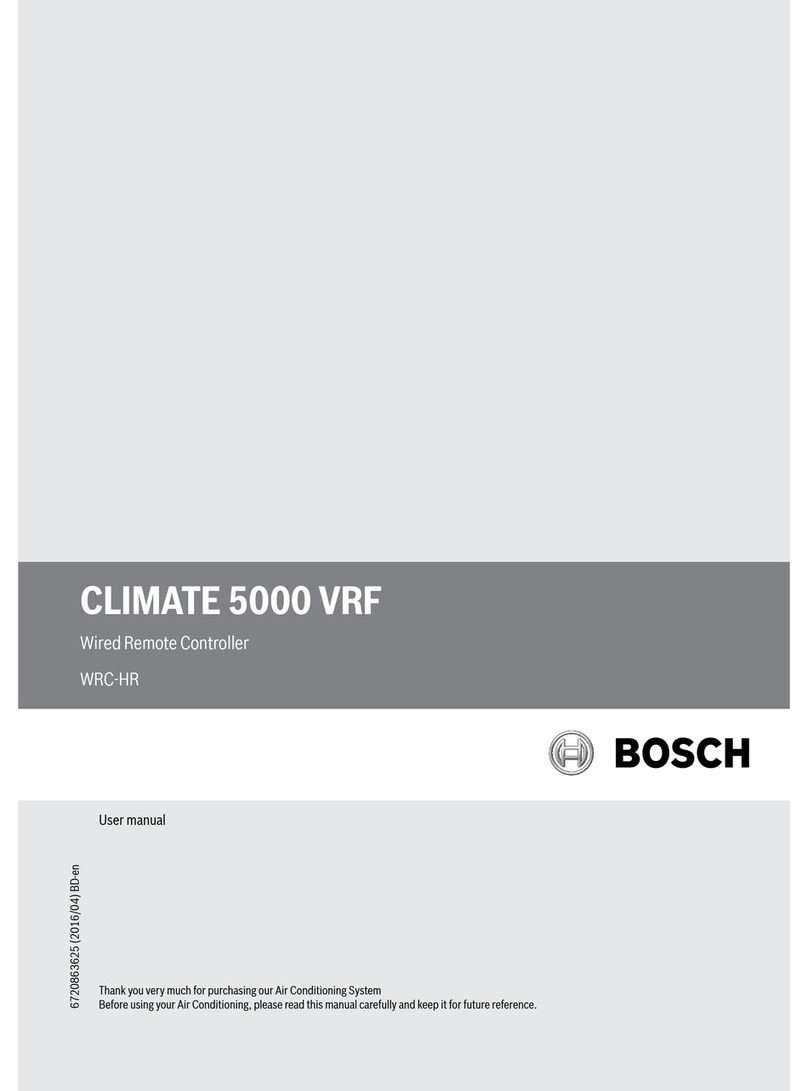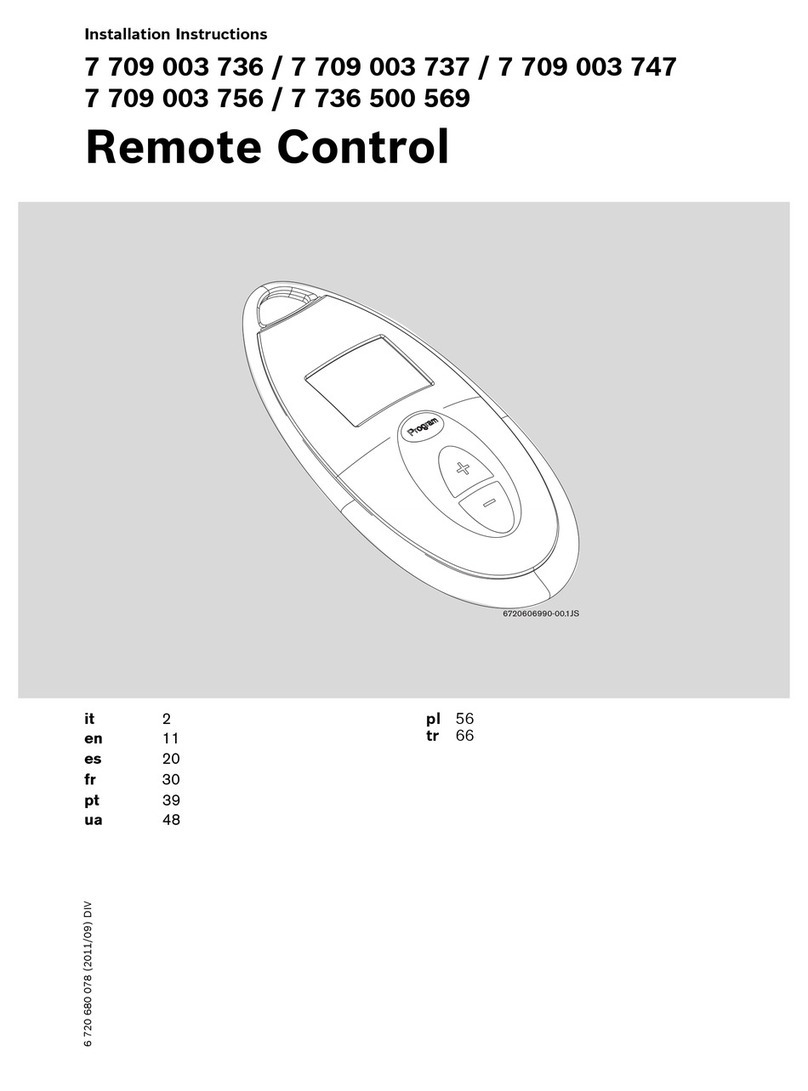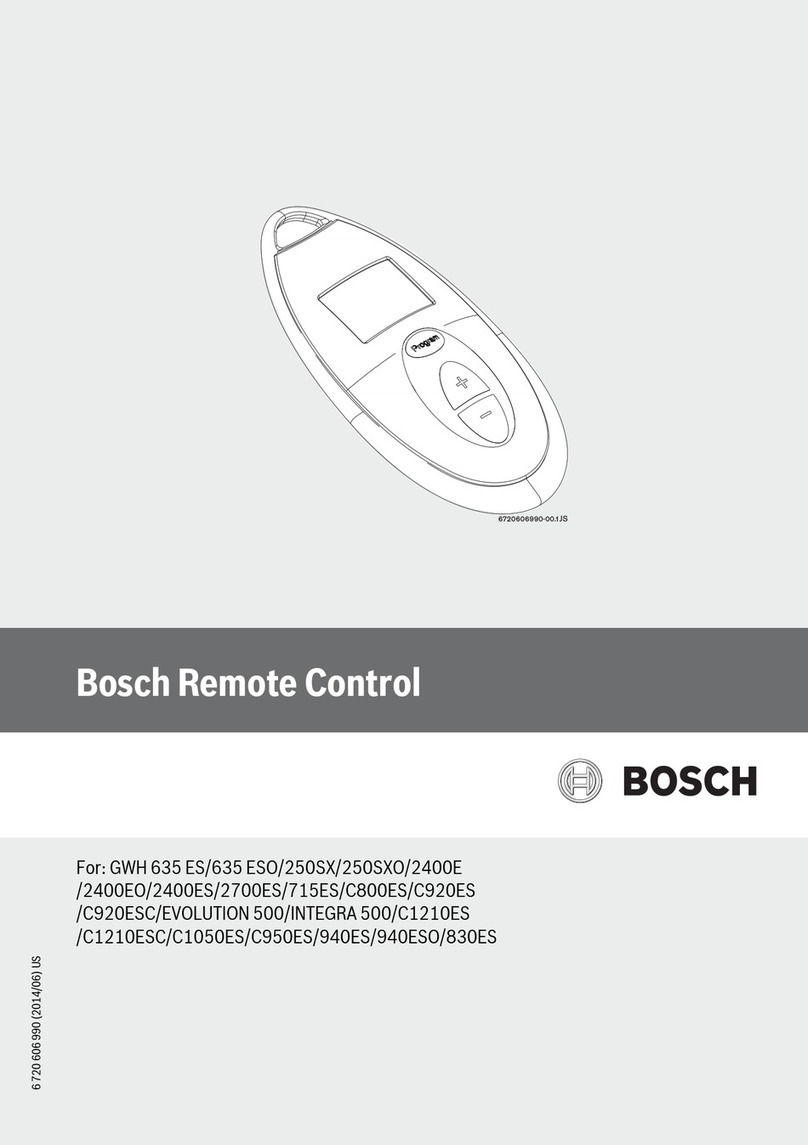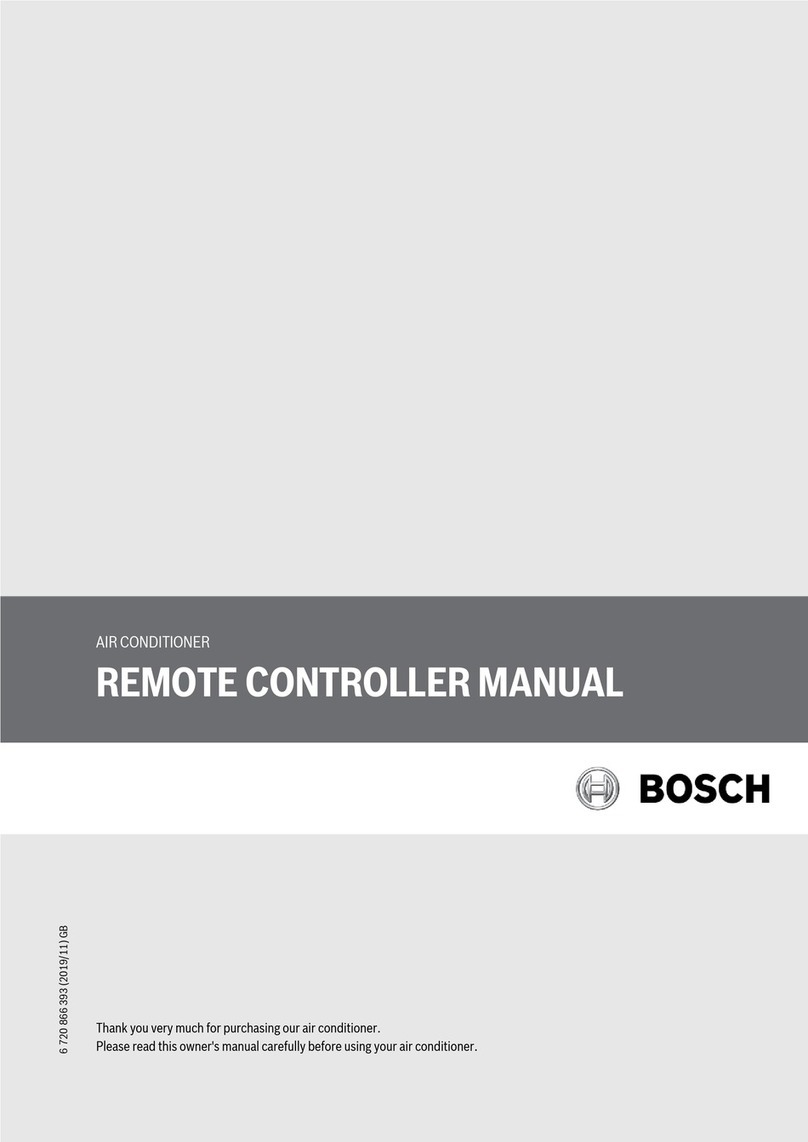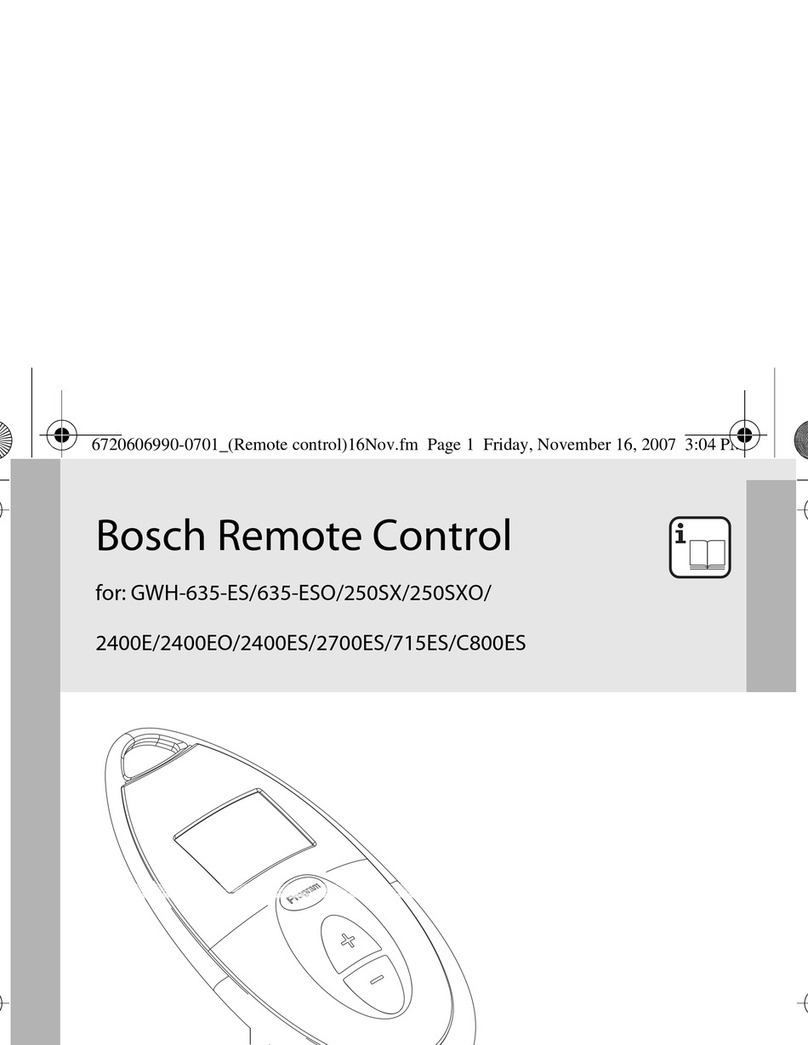1MODE: Press once to select the mode required. The modes will
appear in the following sequence:
NOTE: No heating mode for cooling only type unit.
2FAN SPEED: Fan speed will be selected in following sequence once
pressing the button:
3Adjust : Decreases the set temperature. Continuous pressing will
decrease the temp with 1°C per 0.5s.
4Adjust :Increases the set temperature. Continuous pressing will
increase the temp with 1°C per 0.5s.
5ON/OFF: For turning on or turning off the air conditioning unit.
6AIR DIRECTION: Activates the swing function on the air deflector.
Once pressed the air deflector will turn 6 degrees. For normal
operation and the louver will only swing to a certain degree when in
normal operation to deliver a better heat or cooling effect.
7Vertical Swing: Pressing this button will change the direction of air
flow vertically. (Onlyavailable when remote controller is used with
corresponding unit.)
8Horizontal Swing: Pressing this button will change the direction of
air flow horizontally. (Only available when remote controller is used
with corresponding unit.)
9CLOCK: Display the current time. (12:00 is displayed when
resetting or powering for the first time.) Press CLOCK for 5s, icon
indicating hour will flash with 0.5s. Press it again, icon indicating
minute will flash with 0.5s. and are used to adjust the figure.
Once the correct time is set, ensure the ‘OK’ but is pressed to
confirm.
10 TIME ON: Pressing the button will increase the time in 30 minute
increments. Once the set time exceeds 10hrs, then the increments
will increase to 1hr. Adjusting the figure to 0.00 will cancel the ON
setting.
11 TIME OFF: Pressing the button will increase the time in 30 minute
increments. Once the set time exceeds 10hrs, then the increments
will increase to 1hr. Adjusting the figure to 0.00 will cancel the ON
setting.
12 RESET: Press this button with a pin to reset the remote controller.
13 LOCK: Press this button with a pin to lock or unlock the current
setting.
14 OK: Used to confirm the time setting and modification.
15 COOL/HEAT: Press this button with a pin to change mode between
COOL only and COOL&HEAT, back light with be lit during this
process. Factory default mode is COOL&HEAT.
16 ECO: Activate or turn off economy operation mode. It is advised to
turn on this function when sleeping. (Only available when remote
controller is used with corresponding unit.)
4. INDICATORS AND FUNCTIONS
1Temp: Displays the set temperature. Adjust the temperature via
and . There will be no display if the unit is in ‘fan mode’.
2Transmitting display: The icon will flash once when the signal is sent
from the remote controller.
3ON/OFF: Icon is displayed when the remote controller is turned on,
or off.
4Running mode: Press MODE to display current running mode. AUTO,
COOL, DRY, HEAT and FAN can be selected. (HEAT function will not
be available for cool only units.)
5Time: Displays the current set time. Press CLOCK for 5 sec, an icon
indicating hour will flash. Press this button again, an icon indicating
minute will flash. And are used to adjust the figure. The remote
controller will only store the settings when the ‘OK’ button is pressed.
6Lock: The icon will display when unlocked. When locked the
controller light will be off. When locked all of the buttons are
disabled.
7Time ON/OFF: When the unit time on has been set, the icon ON will
be displayed. When ON and OFF functions are set, the controller will
display ON and Off at the same time.
8Fan speed: Press FAN SPEED to display the current air flow speed.
AUTO, LOW, MED and HIGH can be selected. Default state is high
fan speed without medium fan speed.
9Economiy operation: Economy icon will be either on or off when a
demand is given.
NOTE: All icons will display when the batteries are first inserted into
the remote controller.
AUTO → COOL → DRY → HEAT → FAN
AUTO → LOW → MED → HIGH
Temperature
Transmitting display
Running mode
1
2
4
Economy operation 8
AUTO
COOL
DRY
HEAT
FAN
TEMP
SET
CLOCK
SET
CLOCK ON OFF
FAN SPEED
Chart 2
9
7
6
5
3ON/OFF
Time
Lock
Time ON/OFF
Fan speed
CLIMATE 5000 VRF 6720862454 (2016/04)
INDICATORS AND FUNCTIONS |3