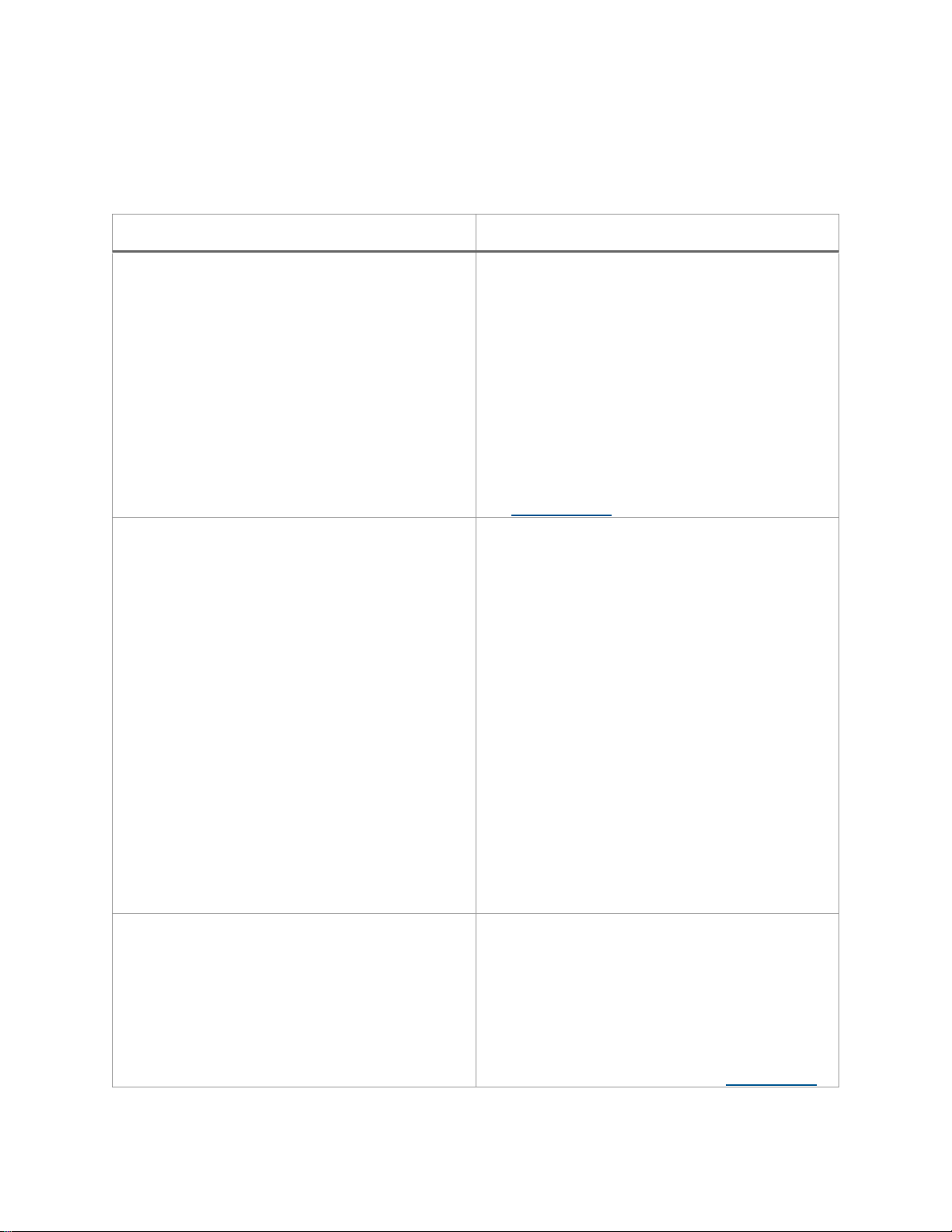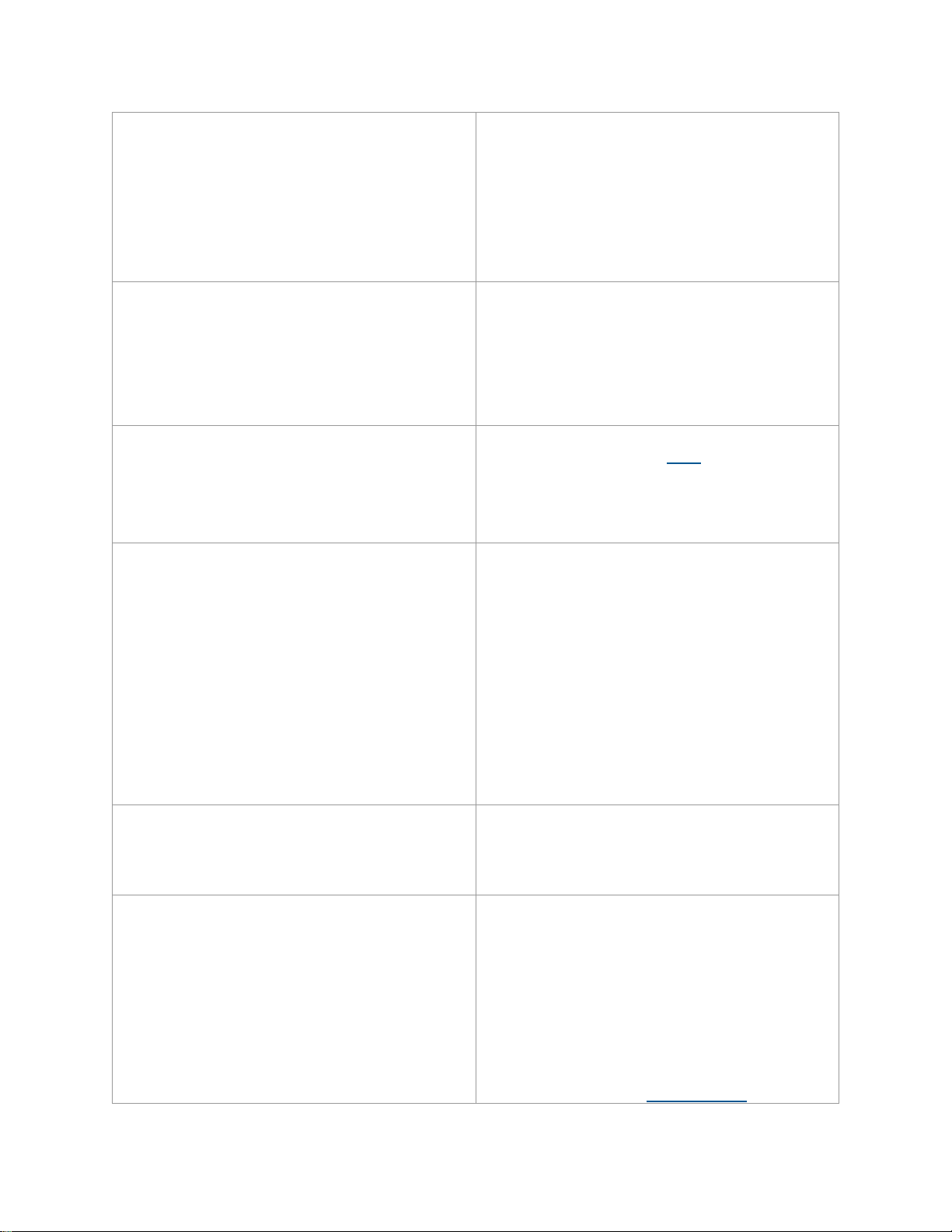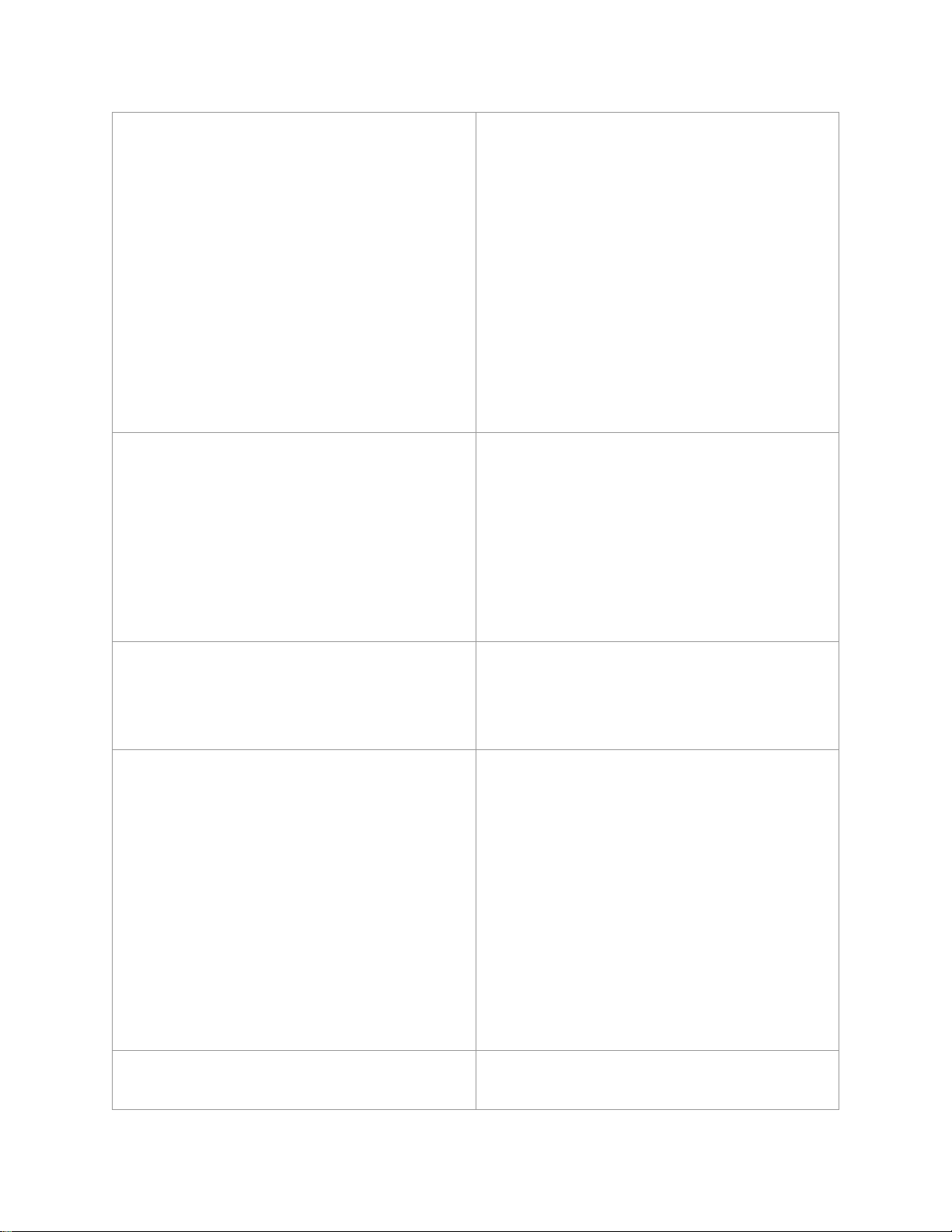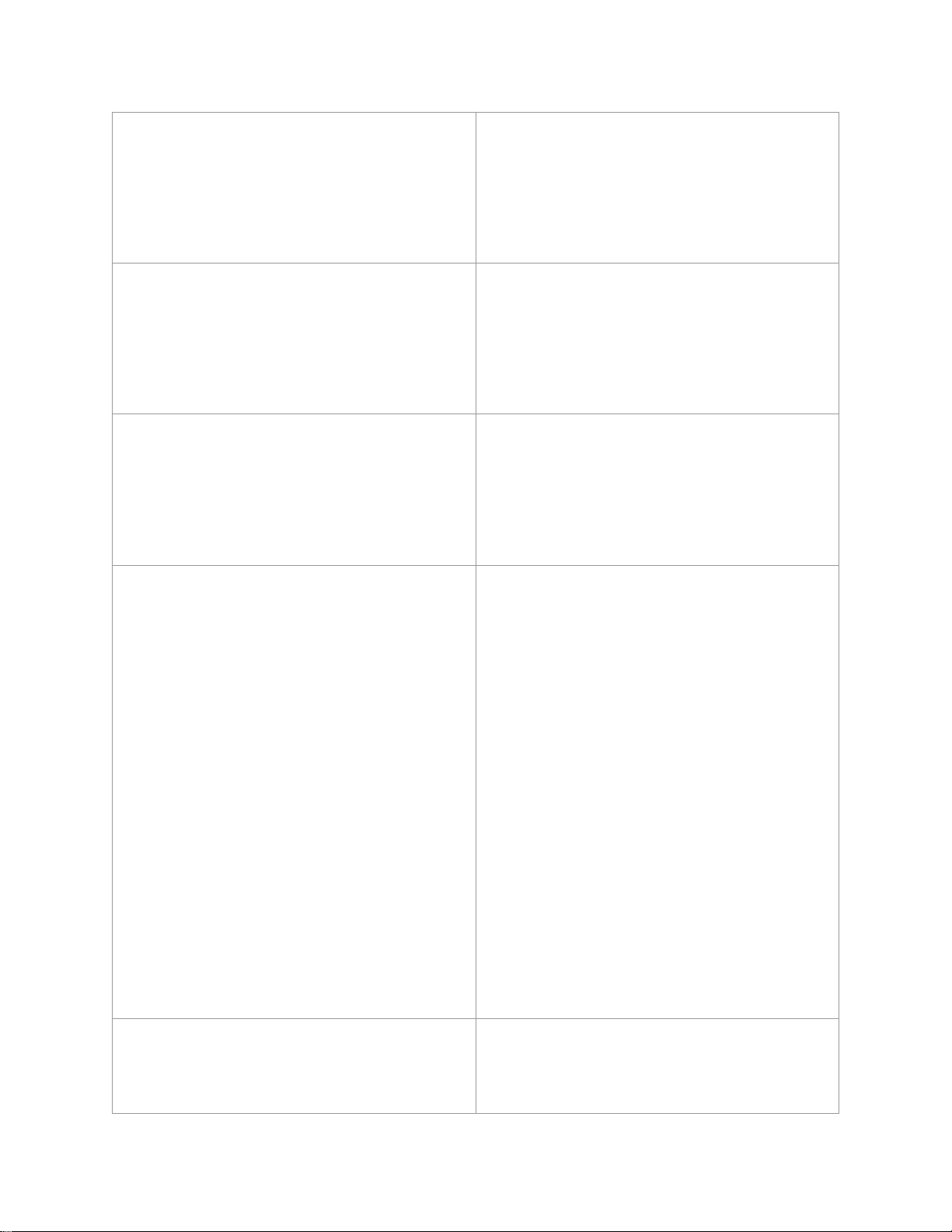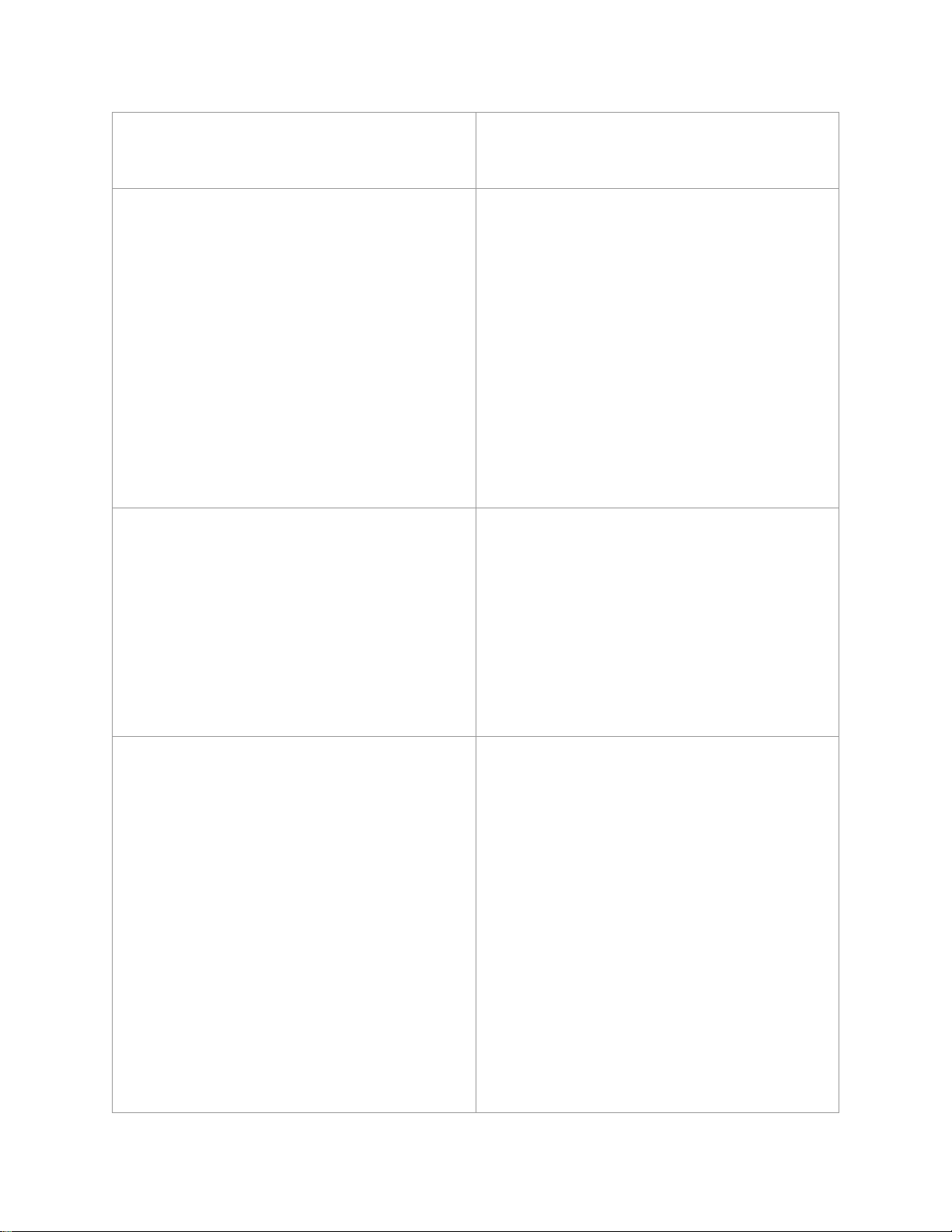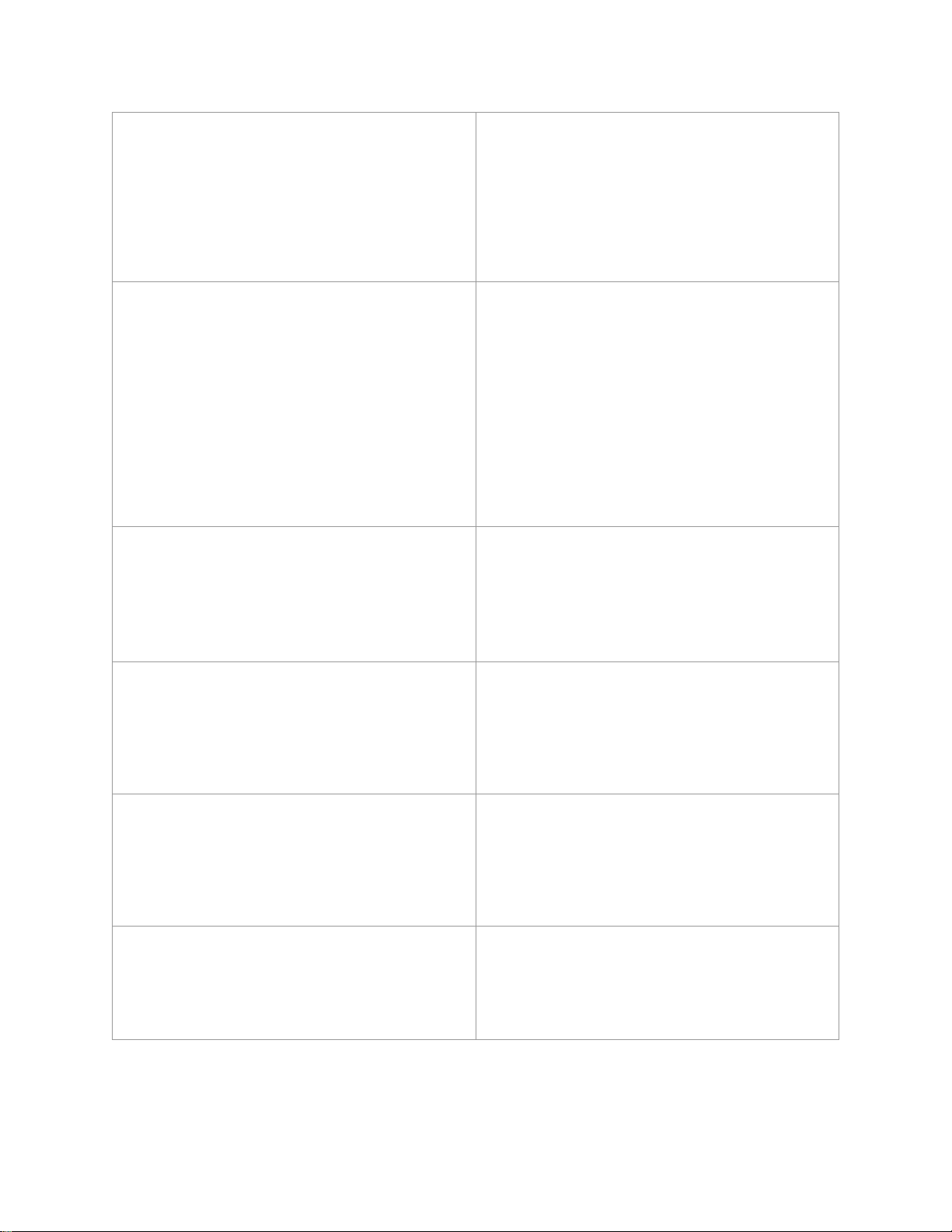Bosch Smart Home Twinguard Dimensions
Other Bosch Smoke Alarm manuals

Bosch
Bosch MAGIC.SENS series User manual

Bosch
Bosch FAD?420?HS?EN User manual

Bosch
Bosch RFSM-A User manual

Bosch
Bosch F220 B6 User manual
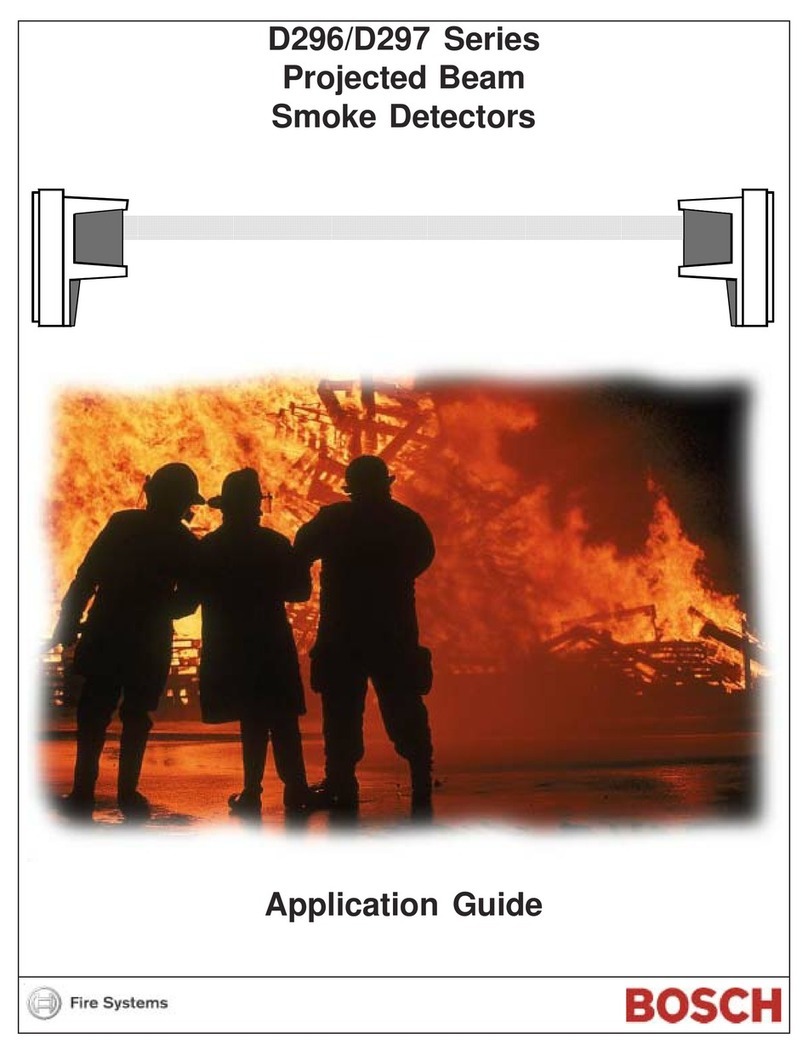
Bosch
Bosch D296/D297 User guide

Bosch
Bosch D1255RB/D1256RB/D1257RB User manual

Bosch
Bosch FERION 1000 O User manual

Bosch
Bosch EVAX25E Product information sheet

Bosch
Bosch RF280E Series User manual

Bosch
Bosch D296 Series User manual

Bosch
Bosch FPE-1000-CITY User manual

Bosch
Bosch Fireray 50RV User manual

Bosch
Bosch D7050 User manual

Bosch
Bosch FCS-320-TM User manual

Bosch
Bosch FMM-100 Series User manual
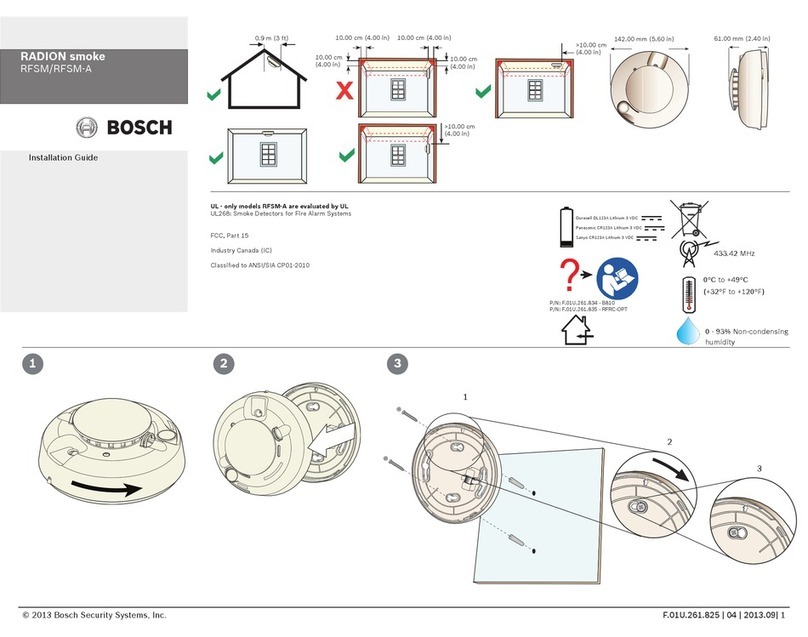
Bosch
Bosch RADION RFSM-A User manual
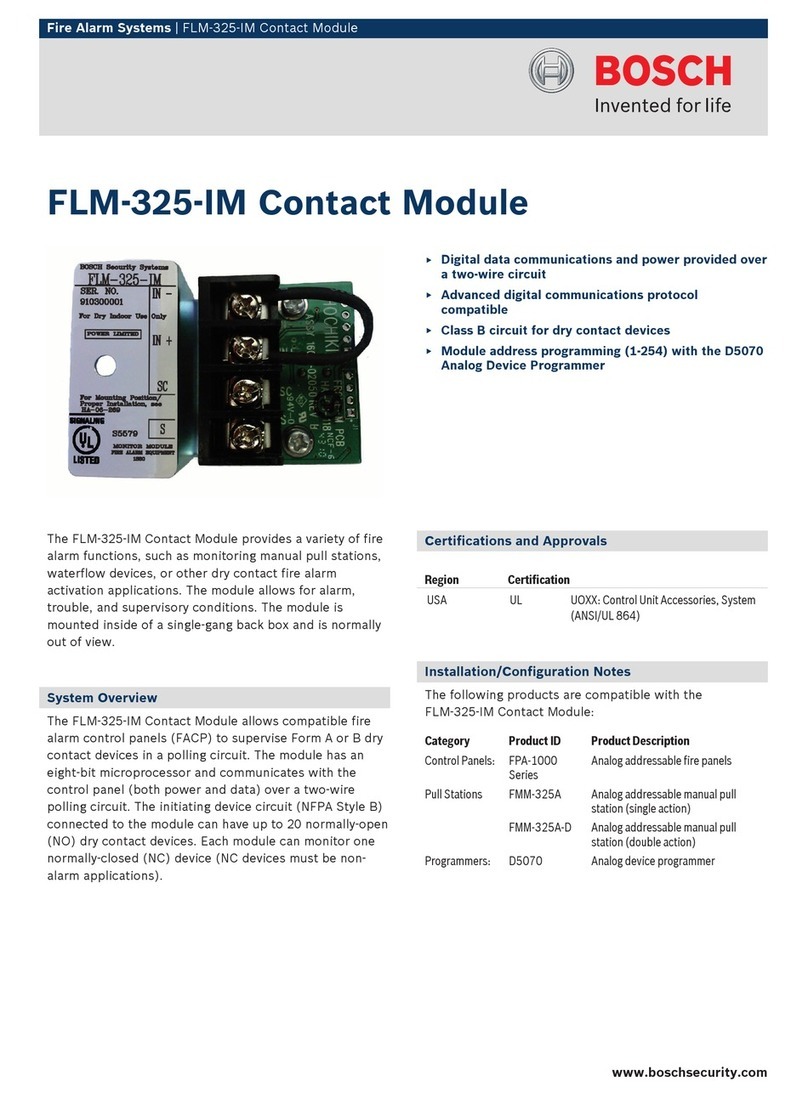
Bosch
Bosch Bosch Appliances Smoke Alarm FLM325IM Application guide
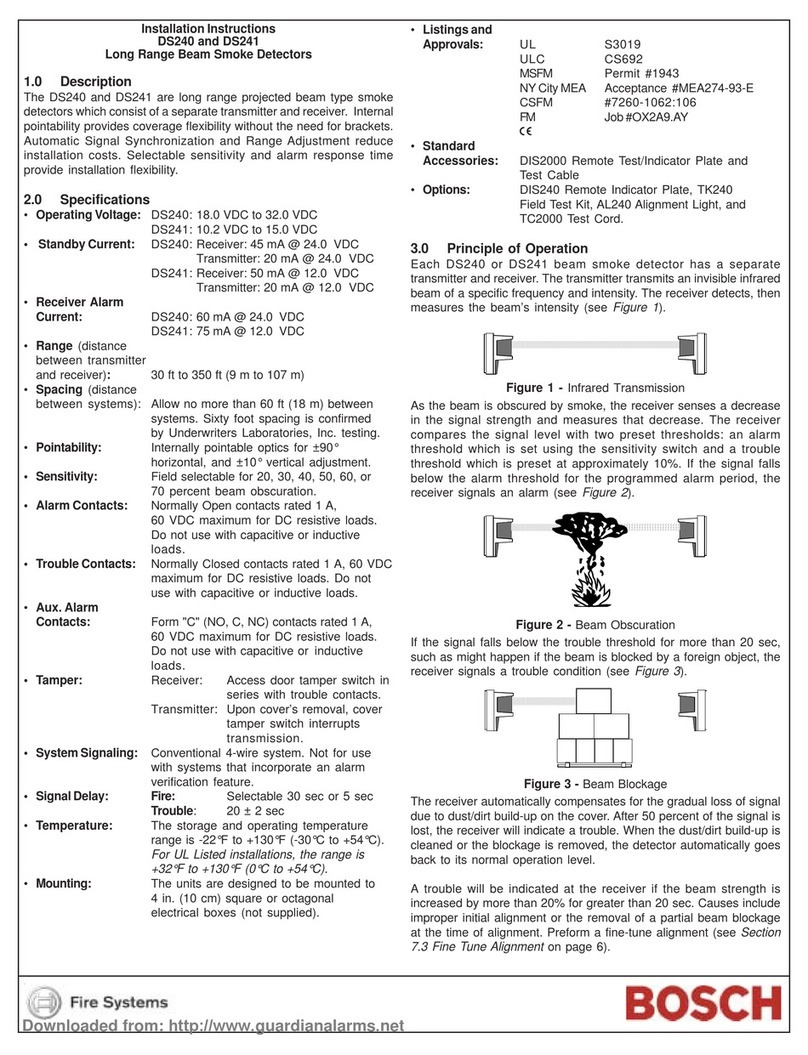
Bosch
Bosch DS240 User manual

Bosch
Bosch D340 User manual

Bosch
Bosch NOM 100 LSN User manual
Popular Smoke Alarm manuals by other brands

x-sense
x-sense SD19-W user manual

FireAngel
FireAngel Thermoptek ST-622 user manual

teko
teko Astra-42A user guide

Siemens
Siemens PE-11C installation instructions

System Sensor
System Sensor DH500ACDC Installation and maintenance instructions

Resolution Products
Resolution Products RE612 CryptiX quick start guide