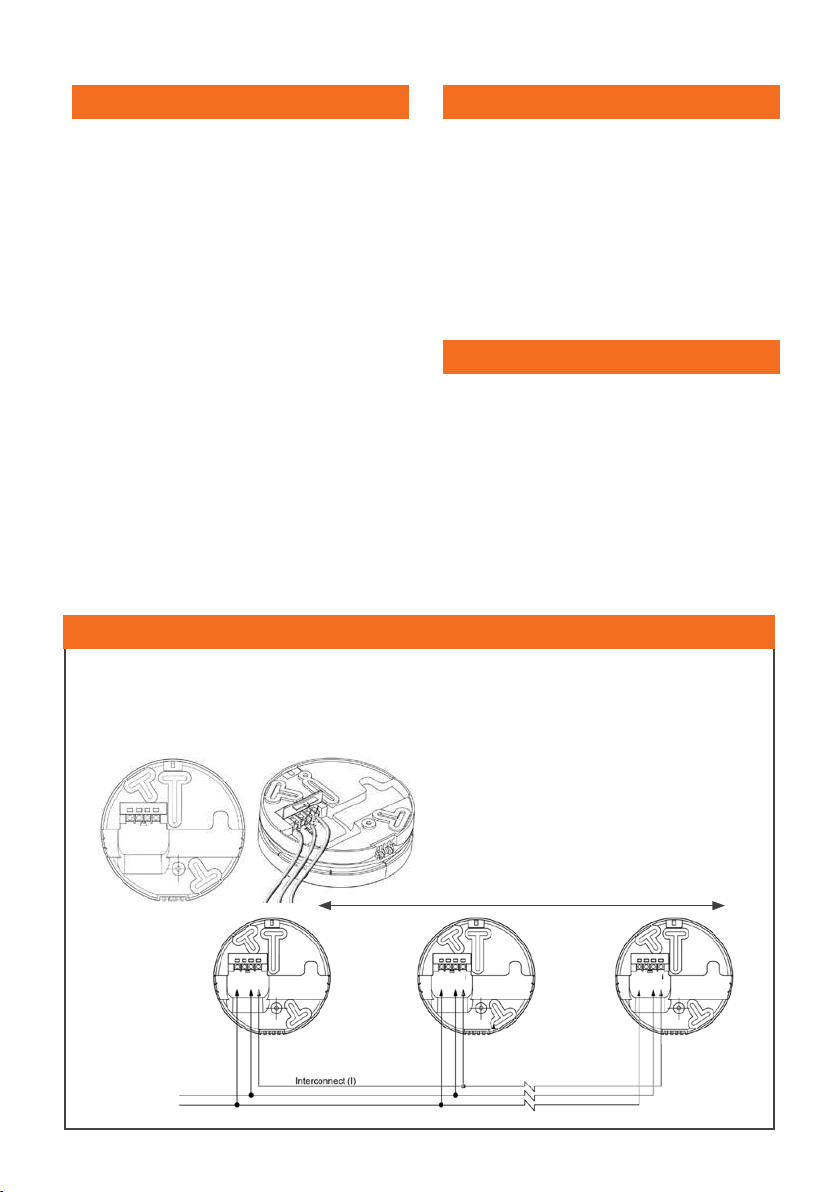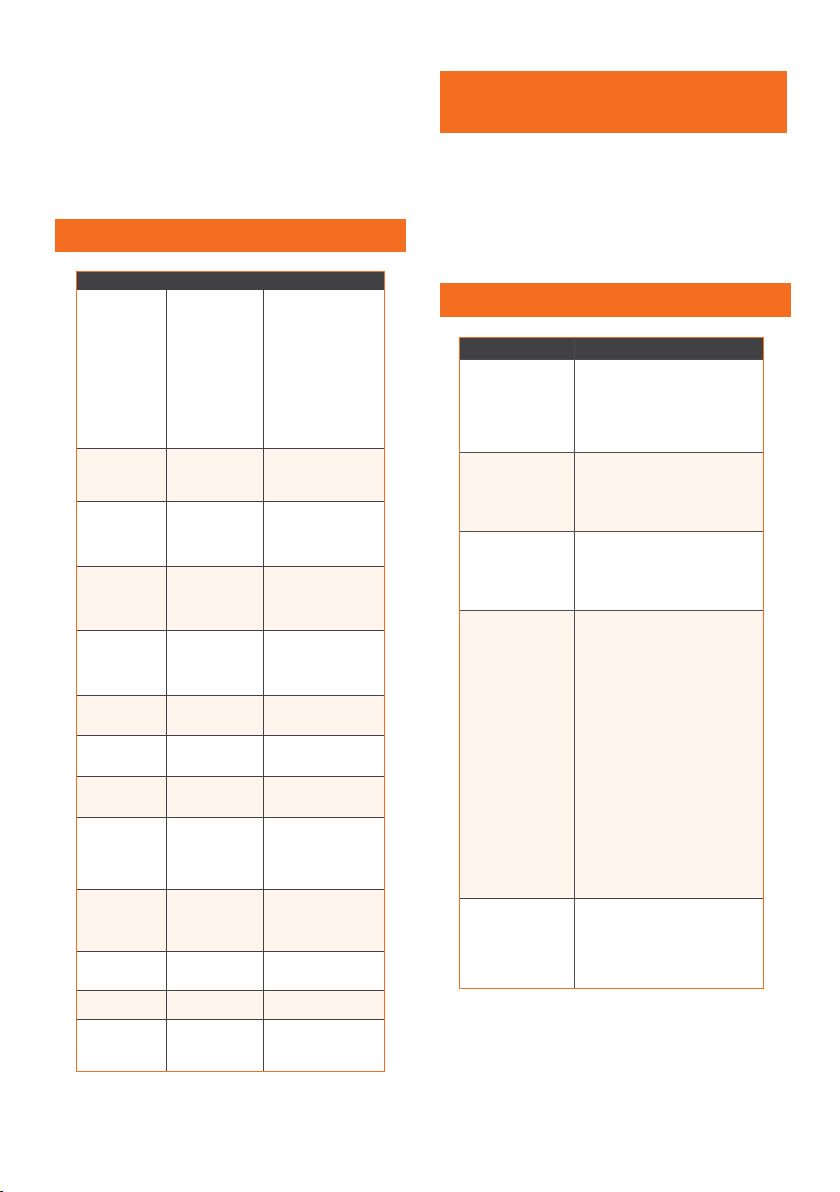Reset Wireless Module to
factory default setting
1. Disconnect mains power and unhinge
unit from base
2. Remove the battery.
3. Press and hold the TEST button while
reinserting the battery. (RED LED on
smoke alarm FACE will illuminate for 3
seconds.)
4. When the RED LED turns off, release the
TEST button. (The RED LED will illuminate
again for 3 seconds.) During these 3
seconds, press the TEST button ONCE
to UNPAIR and RESET the smoke alarm.
The alarm will CHIRP once and then 3
consecutive times.This indicates the
smoke alarm has been returned to its
original factory state.
4
NOTE: Smoke alarms should be paired before
mounting/installation.
1. Remove the blank module, replacing
with Wireless Module (FSA-50000). Unit
will CHIRP 3 times, signifying succesful
initiation.
2. Select a smoke alarm to be the MASTER
unit. Use the MASTER sticker provided
or mark this smoke alarm for ease of
adding additional SLAVE smoke alarms
in future.
(NOTE – The MASTER unit should be the
smoke alarm that is to be installed in the
central part of the residence.When using a
combination of wireless and wired smoke
alarms, it is recommended a centrally
located,WIRED smoke alarm be selected as
MASTER)
3. Press the TEST button on the MASTER
smoke alarm 3 times within 2 seconds
to enter “Pairing Mode”. (RED LED will
illuminate for 5 minutes)
4. The MASTER smoke alarm will now
search for any slave alarms to pair with.
(MASTER smoke alarm will exit pairing
mode after 5 minutes of inactivity. If
required, repeat step 4. to restart pairing
process)
5. On the SLAVE smoke alarm press the
TEST button 3 times within 2 seconds
to enter pairing mode. If pairing with
FSA-30000/s, the LED on FSA-30000 turns
GREEN for 3 seconds, and FSA-60000/s,
will CHIRP once.
Both indicates units have successfully paired.
The MASTER (FSA-60000) alarm LED will then
remain RED until another pairing request is
received within 5 minutes.
Repeat pairing process for any additional
SLAVE smoke alarms required.
NOTE: When all SLAVE smoke alarms have
been paired successfully, press and hold
the TEST button on the MASTER smoke alarm
for 3 seconds to exit pairing mode, or wait 5
minutes to automatically exit. (RED light will
extinguish)
NOTE: More SLAVE smoke alarms can be
added into smoke alarm network at a later
Wireless pairing (For use with Wireless
Interconnection Module)
date by repeating the pairing process but
must pair with previous MASTER smoke alarm.
Wireless Test Procedure
1. 1. Press and hold the TEST button on
any smoke alarm for at least 2 seconds
to test ALL smoke alarms.After a short
delay, all paired smoke alarms will
ALARM for 10 seconds. (FSA-30000 -
RED LED will flash on front face twice
a second for 5 minutes or until the
CONTROL button is pressed again.)
Check all smoke alarms are paired
correctly, this way.
NOTE: Smoke alarms CANNOT be HUSHED
while in TESTING mode.
NOTE: Smoke alarms CANNOT be TESTED
more than once in 5 minutes. (Units
commence recalibration in this time period).
Hush function
NOTE: If the alarm sounds, first ensure there
is NO DANGER. Do not assume it is a false
alarm. Carefully check residence for the
presence of smoke.
1. 1. While the unit is in ALARM mode,
pushing the HUSH button for 2
seconds will HUSH the smoke alarm
for approximately 10 minutes.The RED
LED will flash once every 8 seconds to
indicate the smoke alarm is running in
HUSH mode.
2. After 10 minutes the alarm will resume
normal operation. If the trigger source is
still present, the smoke alarm will ALARM
again.
FSA-50000