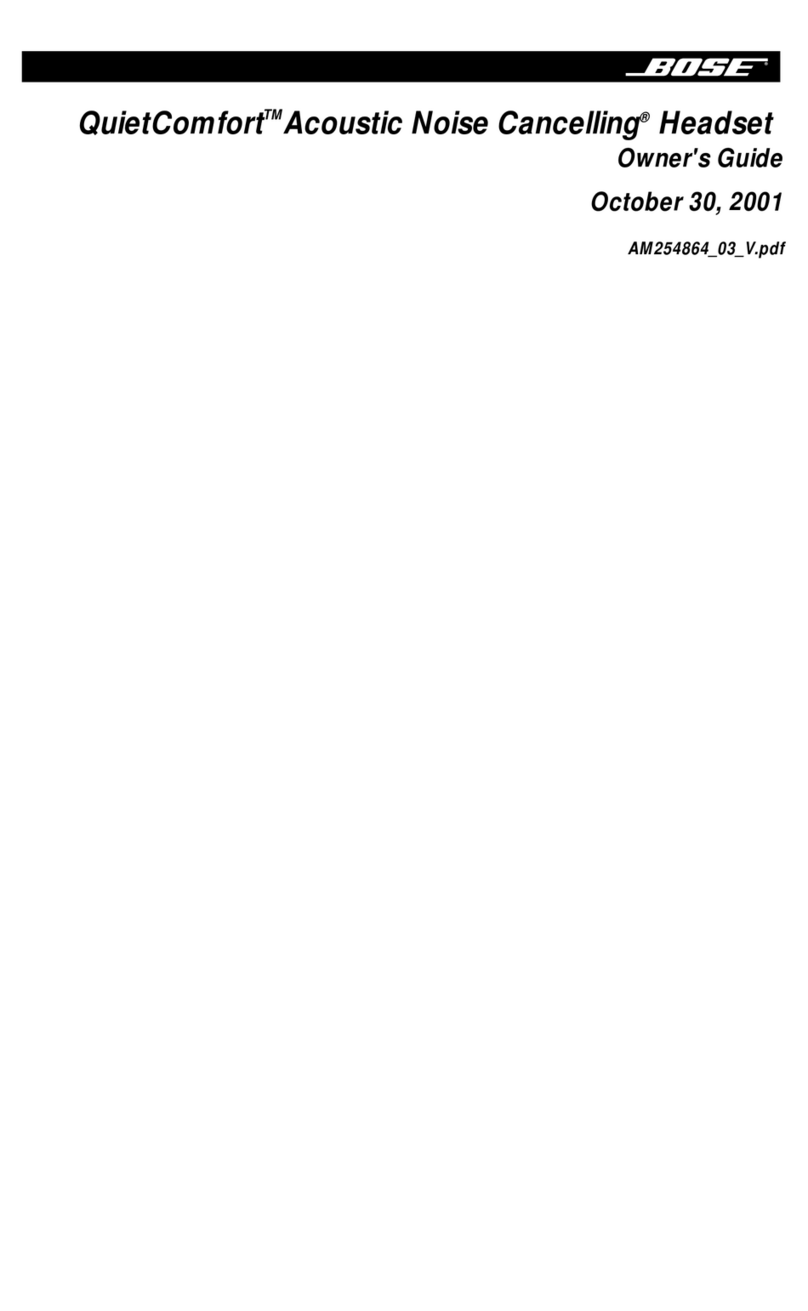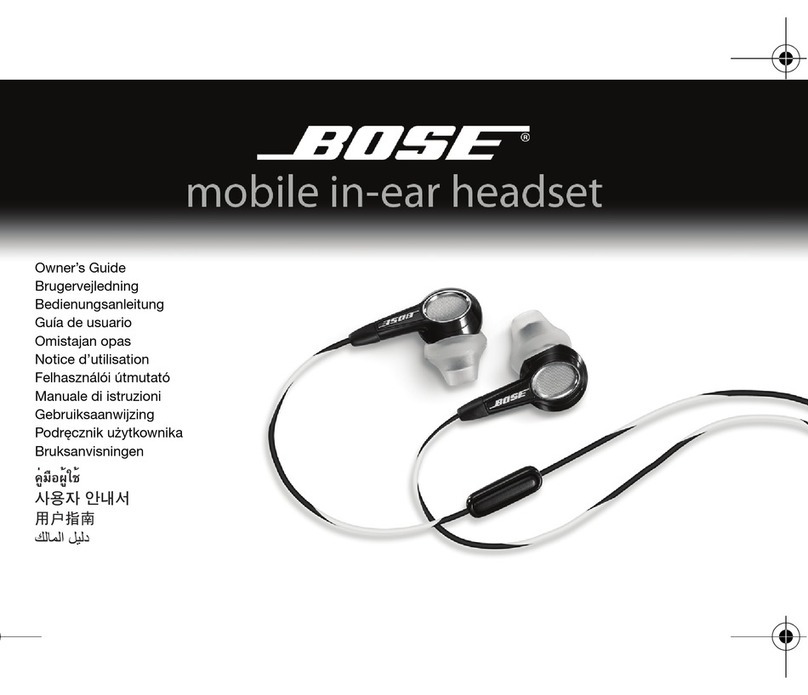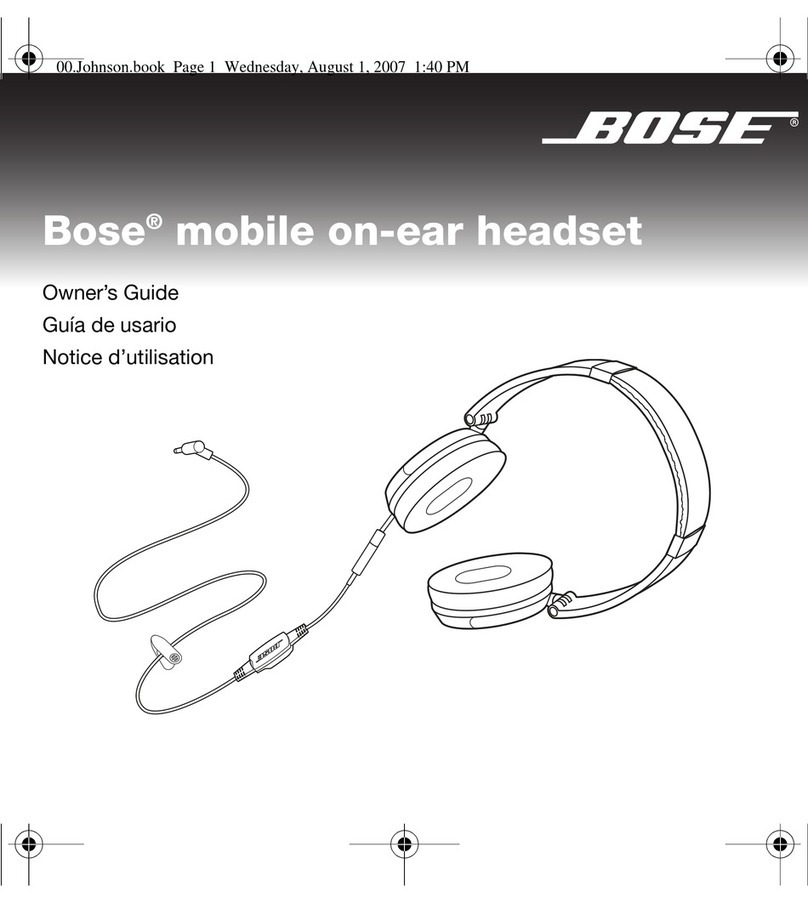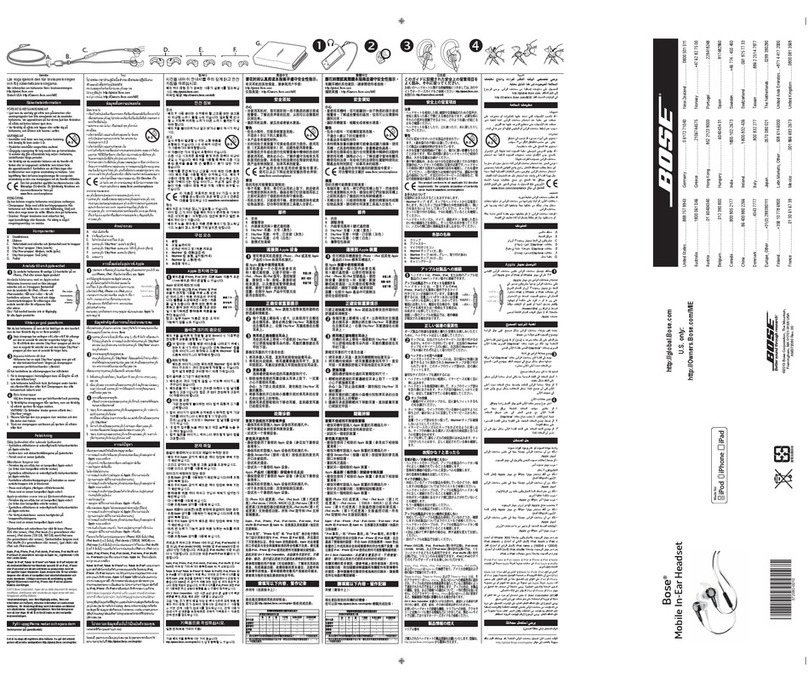United
States ................................ 877 335 2073
Australia........................................ 1800
061
046
Austria............................................
01
60404340
Belgium........................................... 012 390 800
Canada .......................................... 877
701
2175
China ........................................ 86 400 880 2266
Den
rna
rk
............................................ 4343 7777
Europe,
Other
........................+31(0) 299390111
Finland .......................................... 010 778 6900
France..........................................
01
30
61
67
39
Germany ....................................... 0 6172 71040
Greece.............................................
21
067
44575
Hong Kong ................................. 852 2123 9000
Hungary
........................................... 6040434
31
India .............................................. 1800
11
2673
Ireland............................................... 429671500
Italy ................................................. 800 832 277
Japan............................................. 0570 080
021
Latin Markets,
Other
.................... 508 614 6000
Mexico....................................
001
866 693 2673
New
Zealand................................. 0800
501 511
Norway
............................................. 62 82 15 60
Portuga
I............................................ 229419248
Spain ................................................. 917482960
Sweden ............................................
031
878850
Switzerland..................................
061
975 77
33
Taiwan...................................... 886 2 2514 7977
The Netherlands............................ 0299 390290
United
Arab
Emirates................. +97148861300
United
Kingdom
.......................... 0844 2092630
©2011 Bose Corporation, The .Mountain,
Framingham,
MA
01701-9168 USA
AM348728
Rev.
02