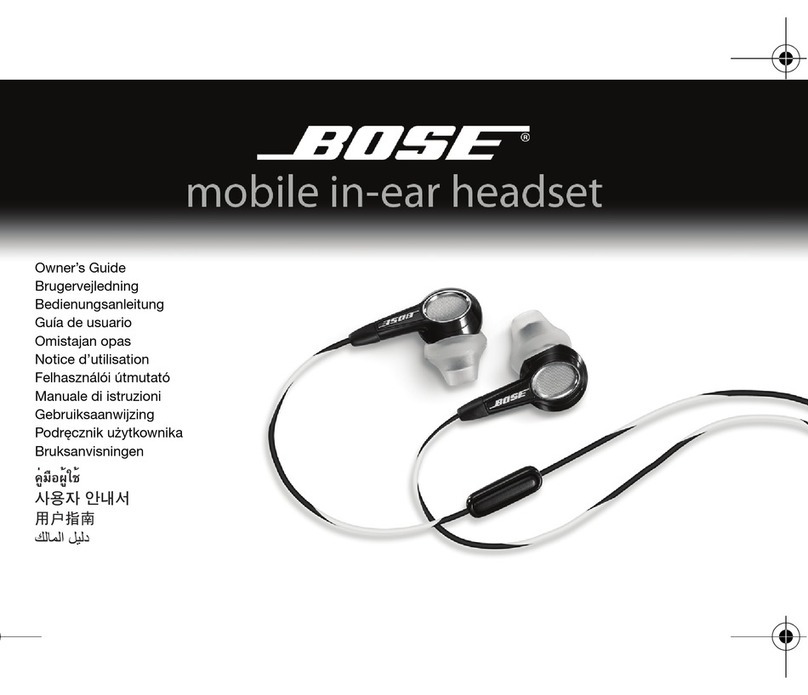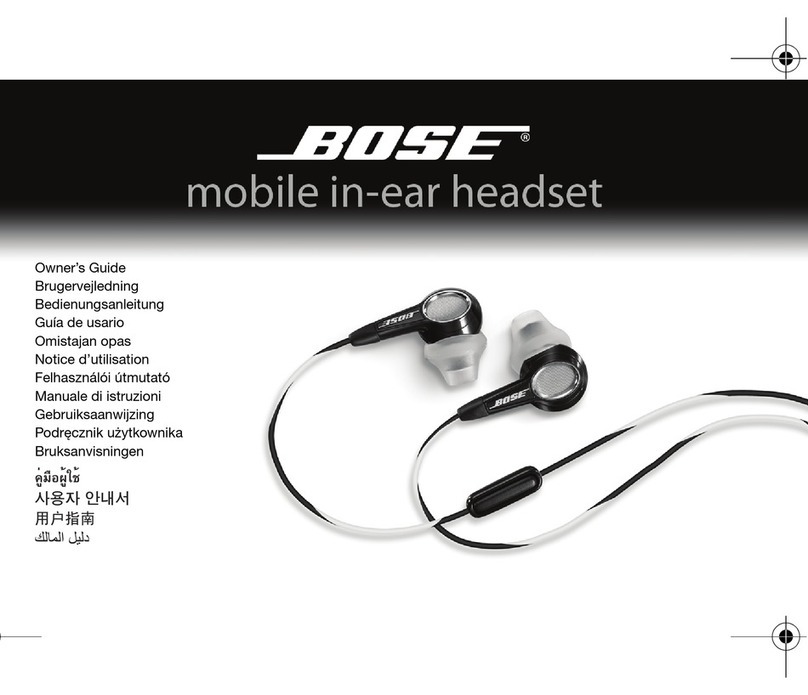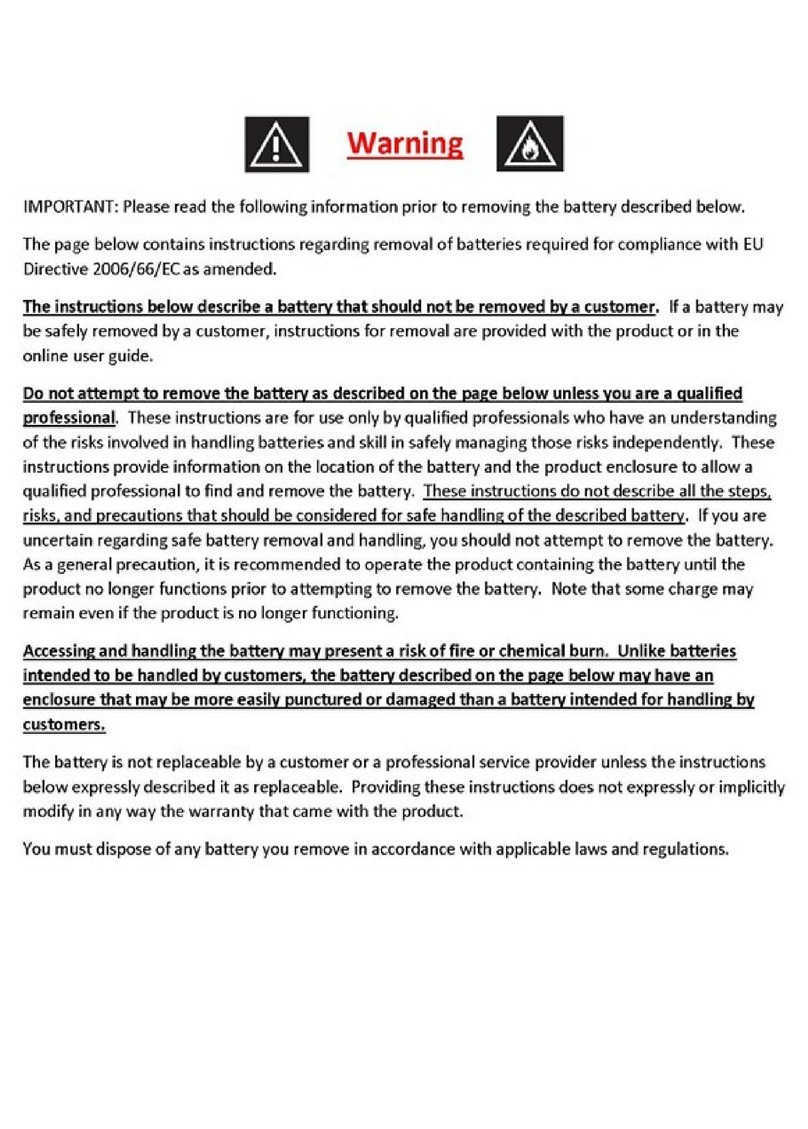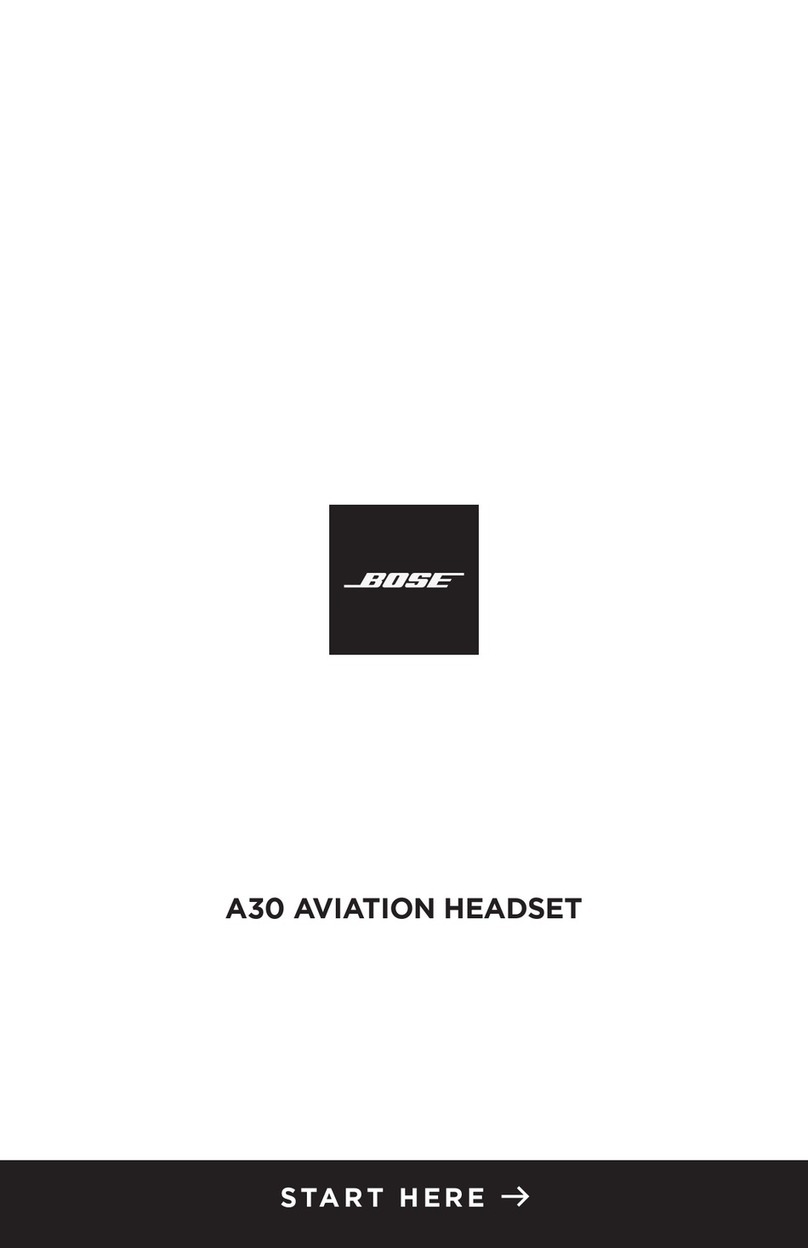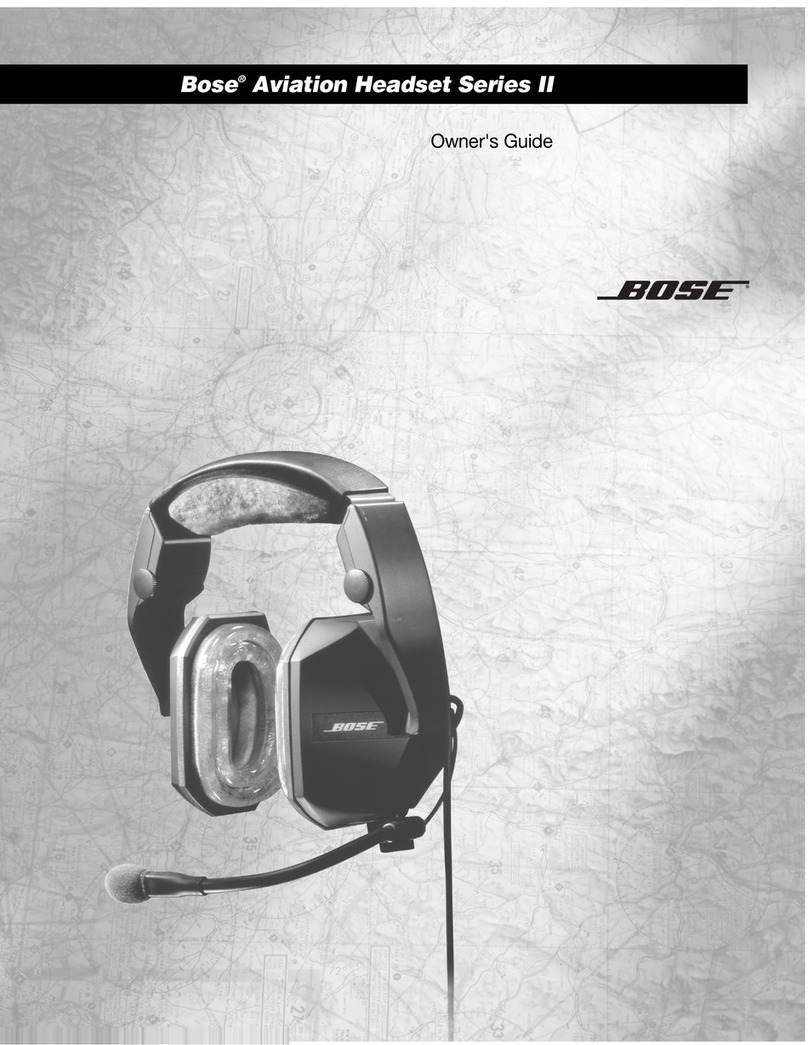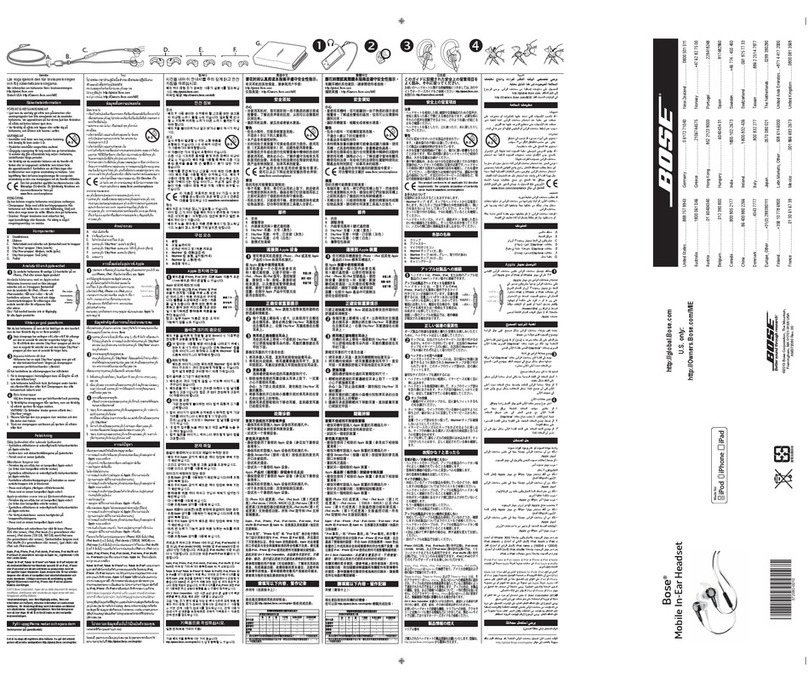Basic operating information
The battery compartment
Press down firmly on the battery compartment cover and slide the cover down
to release.
Note: The battery compartment cover is designed to stay securely closed during
operation. You may need to use additional force when pressing down and
releasing cover.
The operation switches — located in battery compartment
Power indicator
The power indicator changes color to indicate the power status, as follows:
*Bluetooth®wireless technology is disabled to conserve the remaining power once the battery
reaches this level.
The Bluetooth word mark and logos are registered trademarks owned by Bluetooth SIG, Inc., and any
such use by Bose Corporation is under license. All other marks are property of Bose Corporation.
Switch Options Purpose
1. Auto Off
function
ON, OFF
Default: ON
(Auto Off enabled)
Set at the factory to enable the Auto Off function. The
headset will turn off after 3 to 9 minutes of inactivity. To
disable Auto Off, set the switch to OFF. With the switch
in OFF position, the Acoustic Noise Cancelling®system
will not turn off until you press and hold the power
button for at least one second.
2. Mono/Stereo
selection
MONO, STEREO
Default: MONO
Set it for stereo if your aircraft has a stereo intercom.
Indicator color Power source Type of light Indicates
Green Aircraft Slow flashing Power ON
Green Battery Flashing Power ON and batteries good
Amber Battery Fast flashing Power ON, but batteries low
(8 hours or less remaining)
Red Battery Faster flashing Power ON, but batteries very low
(2 hours or less remaining)*
Off None None Power OFF or batteries depleted
©2010 Bose Corporation, The Mountain,
Framingham, MA 01701-9168 USA
AM325455 Rev.02