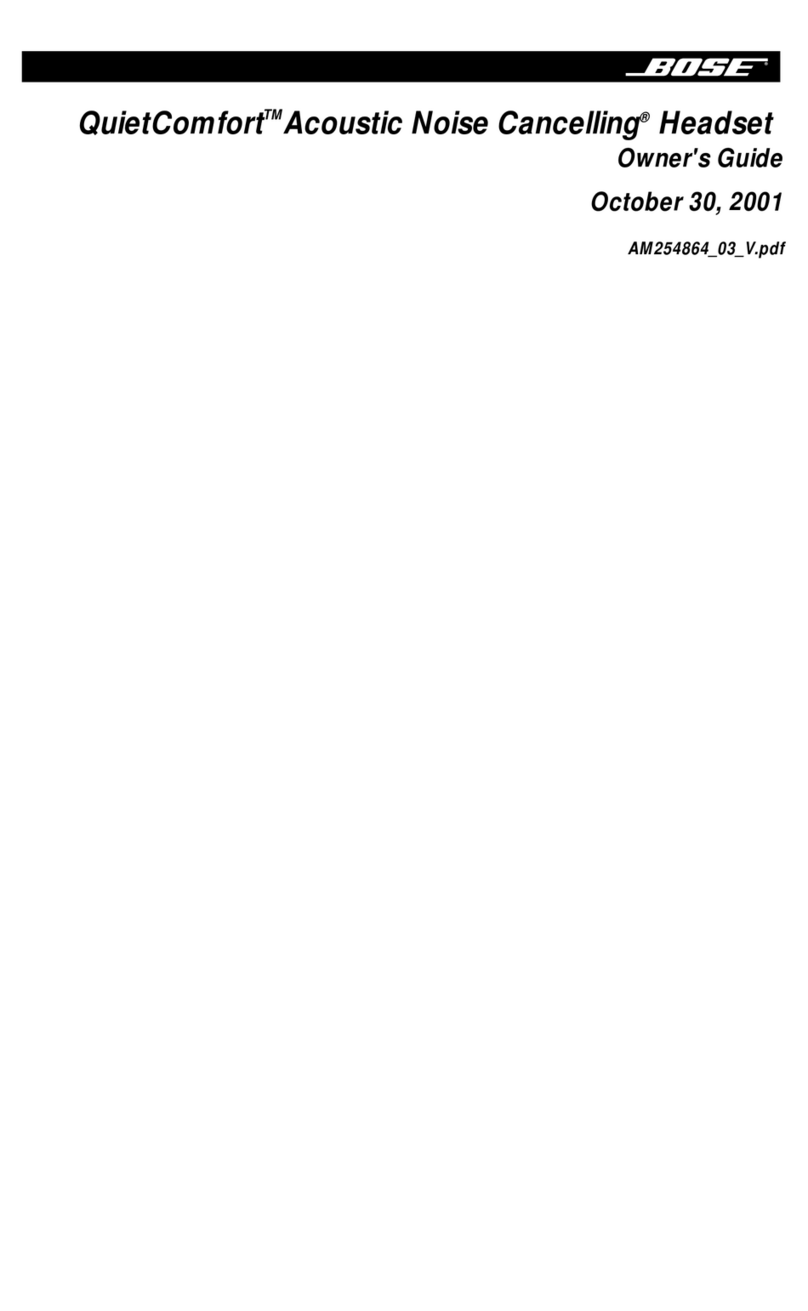Bose X User manual
Other Bose Headset manuals
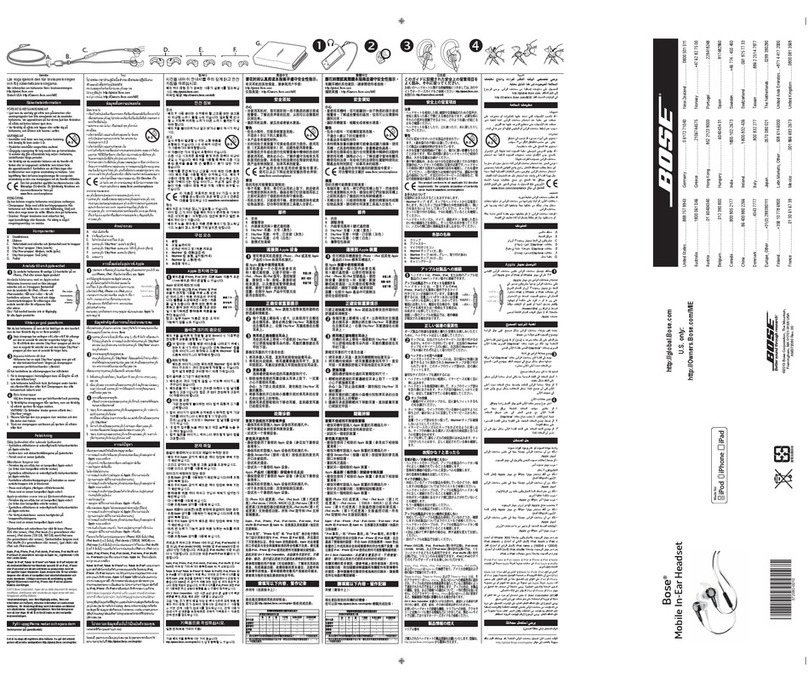
Bose
Bose IN-EAR HEADPHONES User manual

Bose
Bose SOUNDCOMM B40 User manual

Bose
Bose A30 User manual

Bose
Bose XLR5 User manual

Bose
Bose PROFLIGHT Series 2 User manual

Bose
Bose BLUETOOTH HEADSET 2 SERIES User manual

Bose
Bose MIE2 Mobile User manual

Bose
Bose Freestyle Speaker System User manual
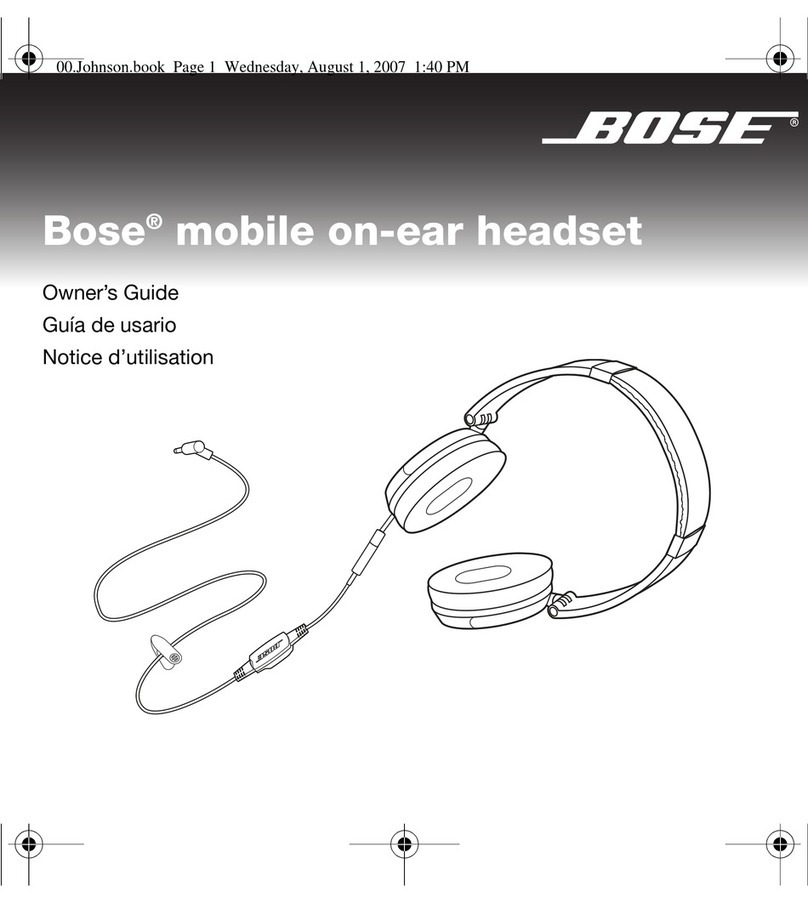
Bose
Bose Mobile On-Ear Headset User manual

Bose
Bose Aviation Headset X User manual
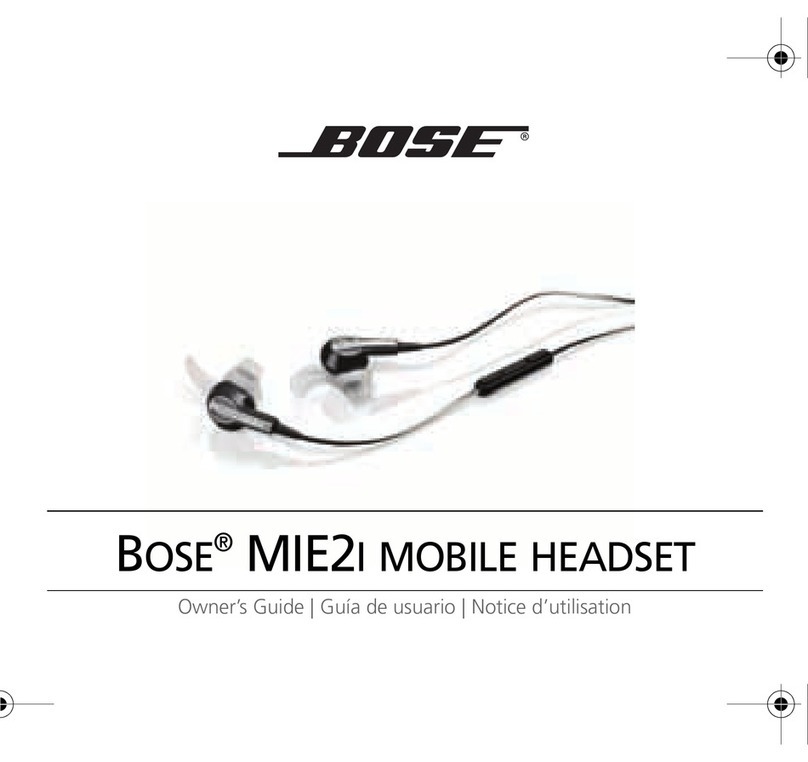
Bose
Bose MIE2I User manual

Bose
Bose A20 Aviation User manual

Bose
Bose PROFLIGHT Series 2 Instruction Manual

Bose
Bose 31952 User manual

Bose
Bose SoundSport User manual

Bose
Bose AM319137 User manual

Bose
Bose BLUETOOTH HEADSET 2 SERIES User manual

Bose
Bose Bluetooth User manual

Bose
Bose BLUETOOTH HEADSET 2 SERIES User manual

Bose
Bose PROFLIGHT Series 2 User manual