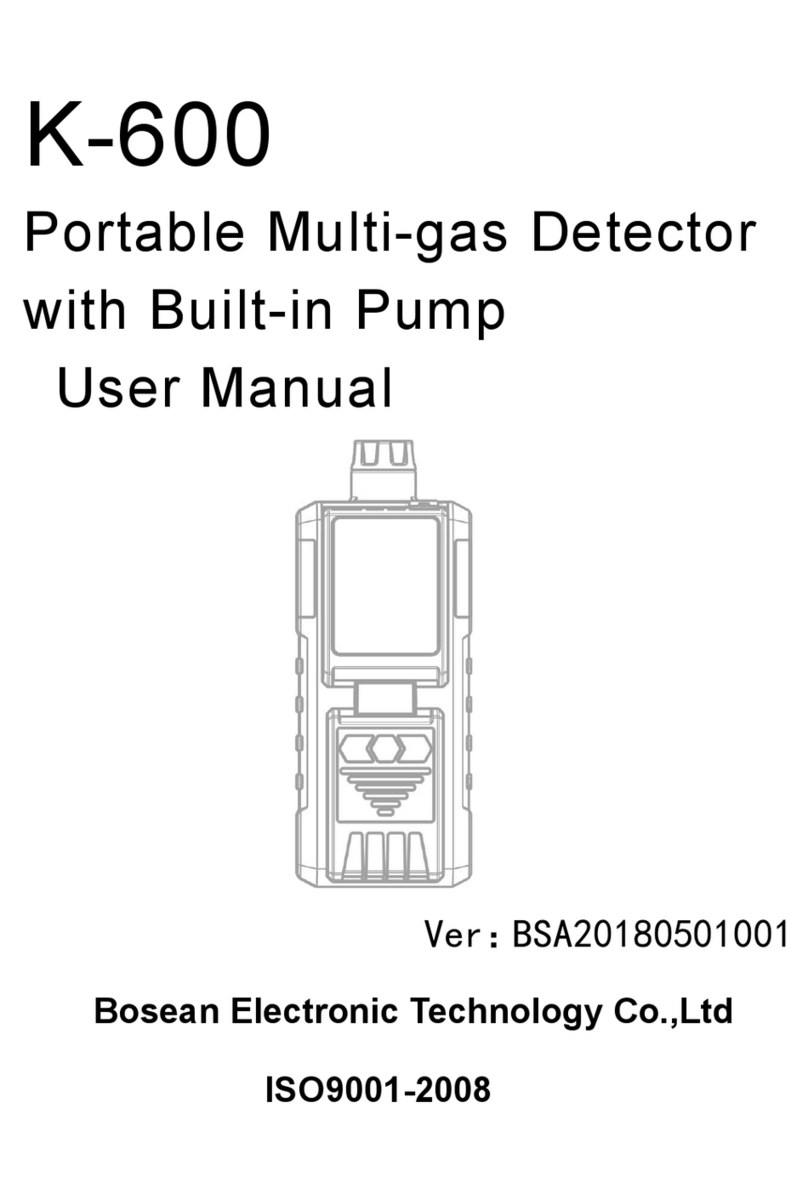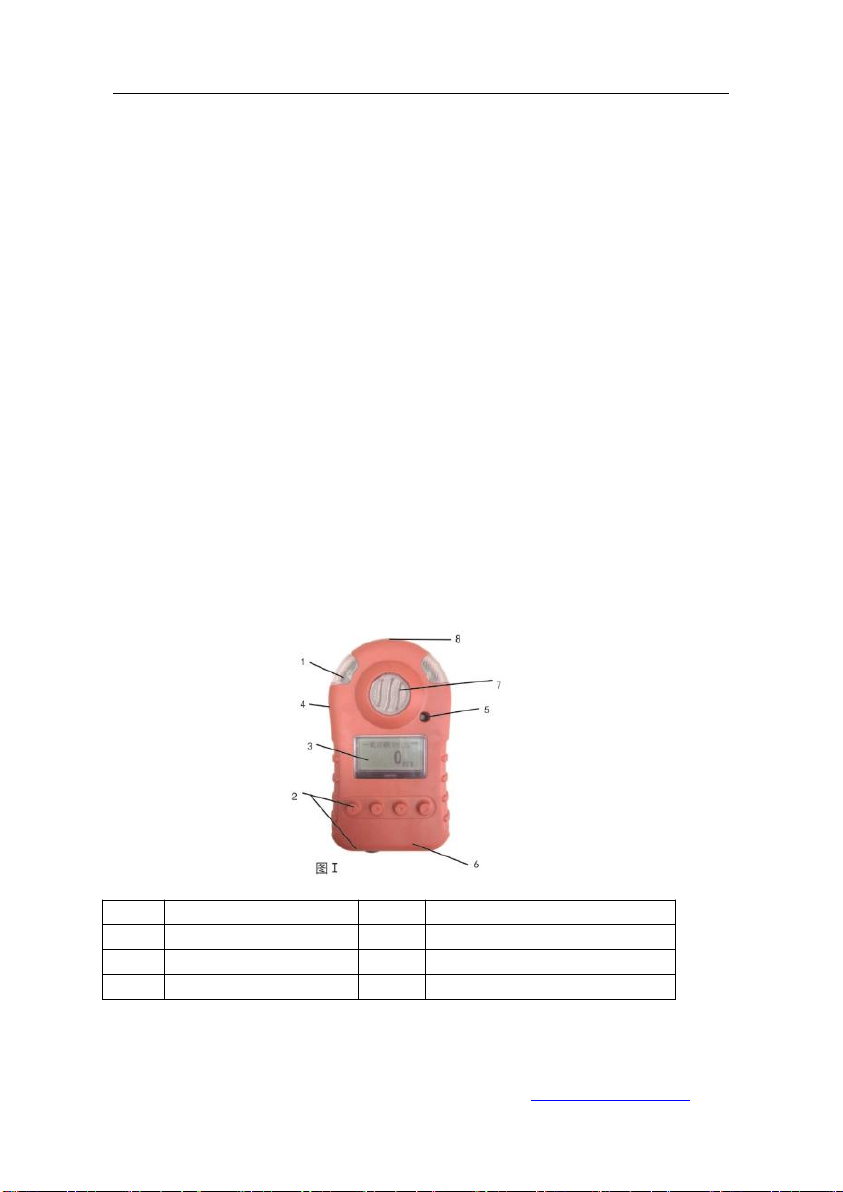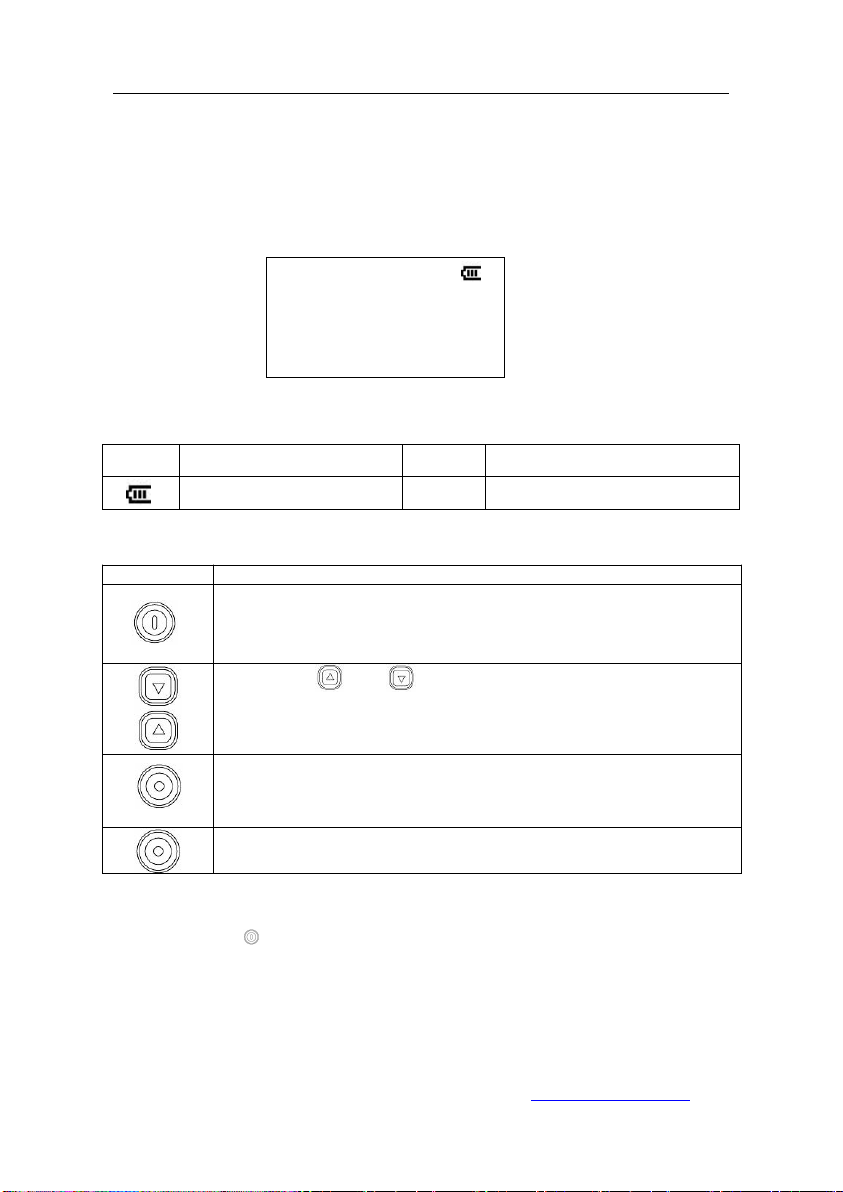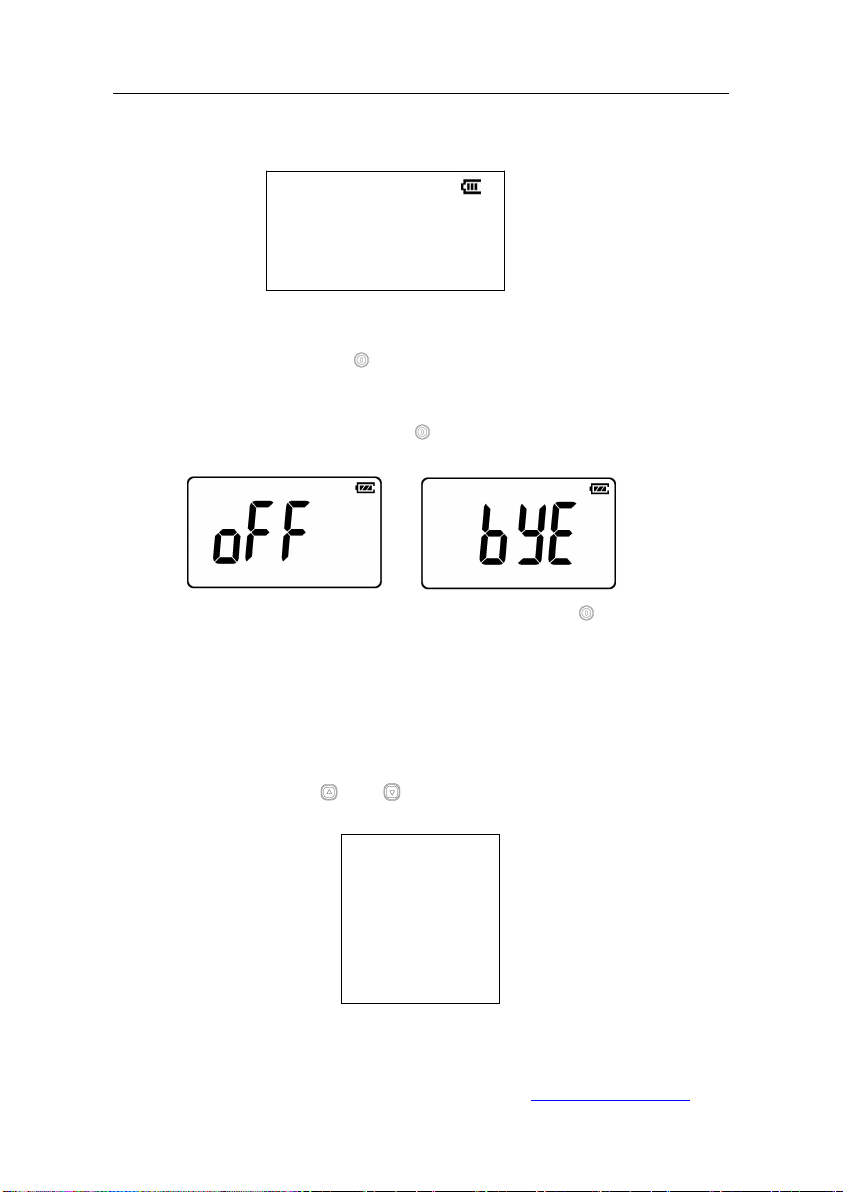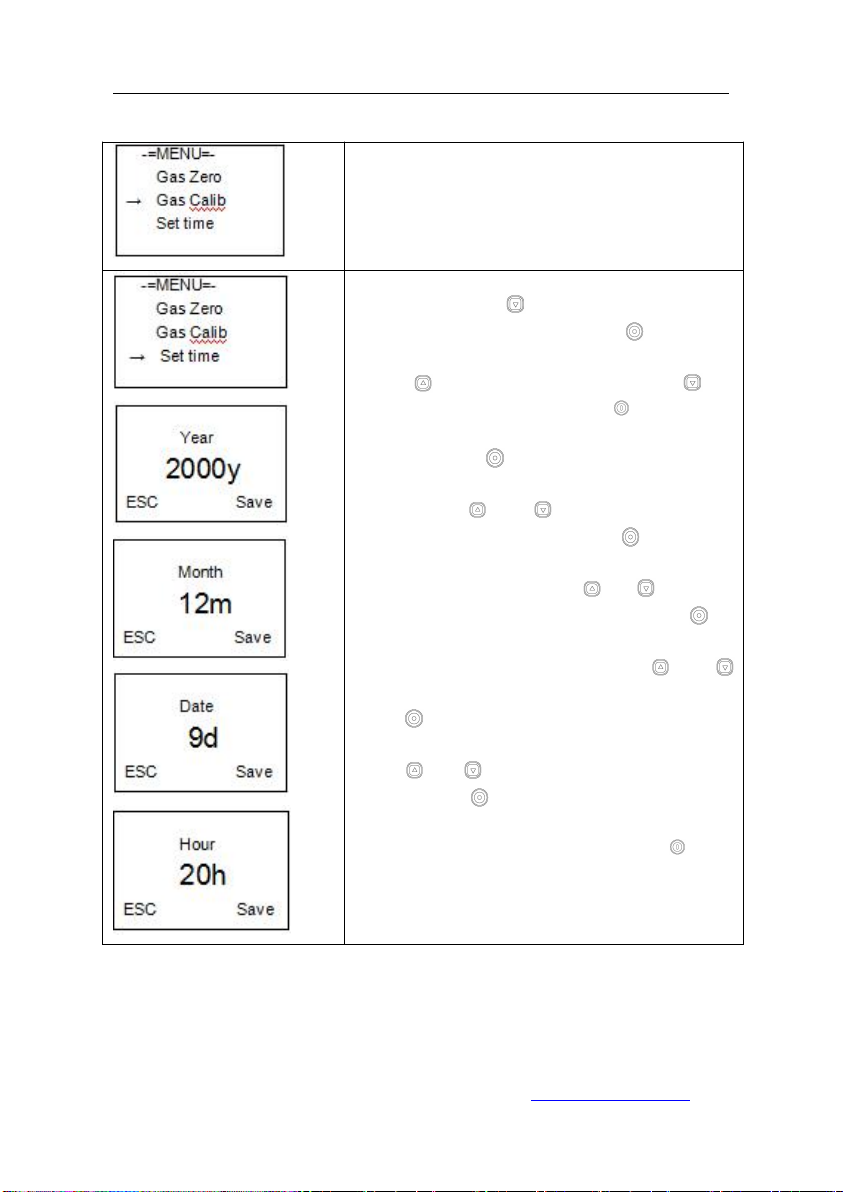6.Time setting
Press the button in the menu interface, the
interface shown as Figure 19: press key to enter
into the time setting page as Figure 20:press the
button to increase the value, press to
decrease the value, press the key to cancel the
operation, the instrument directly into the menu page,
press the button to save the year value, the
instrument directly into the month setting screen as
Fig.21, press and buttons to select the
appropriate month, press the button to save the
month value, the instrument directly into the date
setting screen as Fig.22, press and buttons to
select the appropriate date, press the button to
save the date value, the instrument directly into the
hour setting screen as Fig.23, press and
buttons to select the appropriate hour, press the
button to save the hour value, the instrument
directly into the minute setting screen as Fig.24,
press and buttons to select the appropriate
hour, press the key to save the data portable gas
detector display Is saved later, and then enter the
menu settings interface, then press the button
portable gas detector into the normal detection
interface.