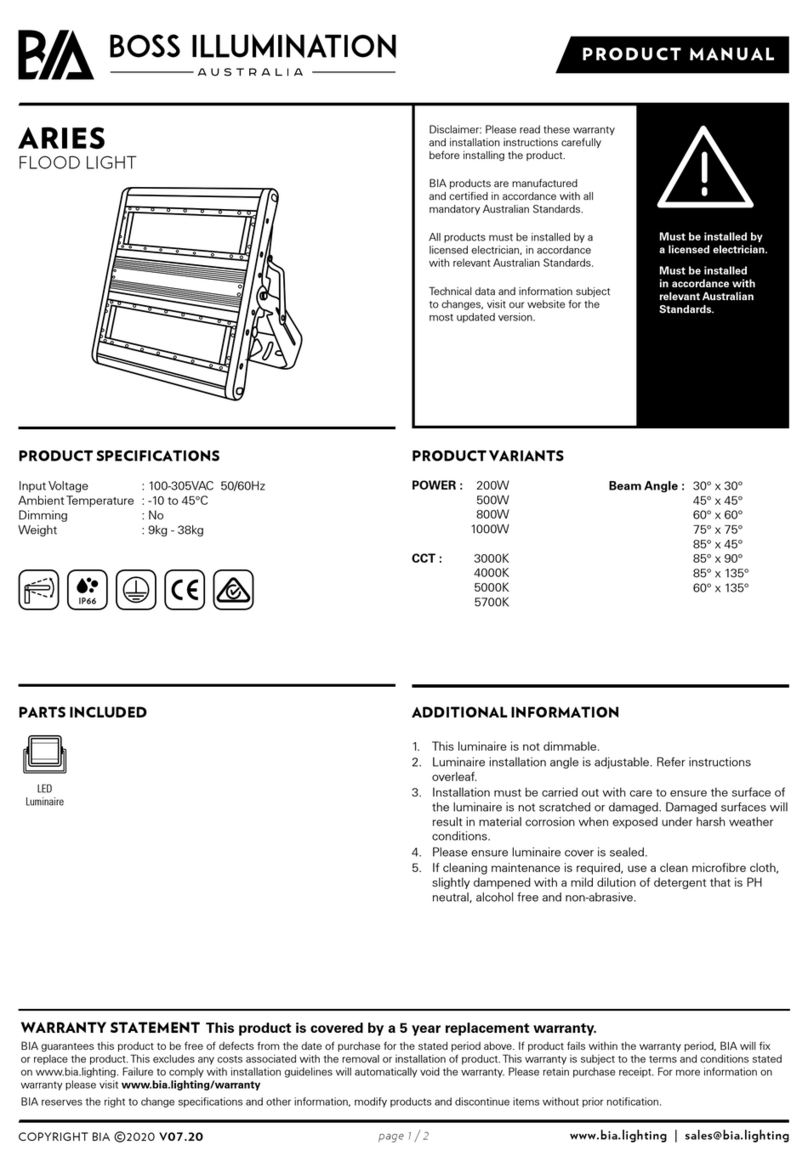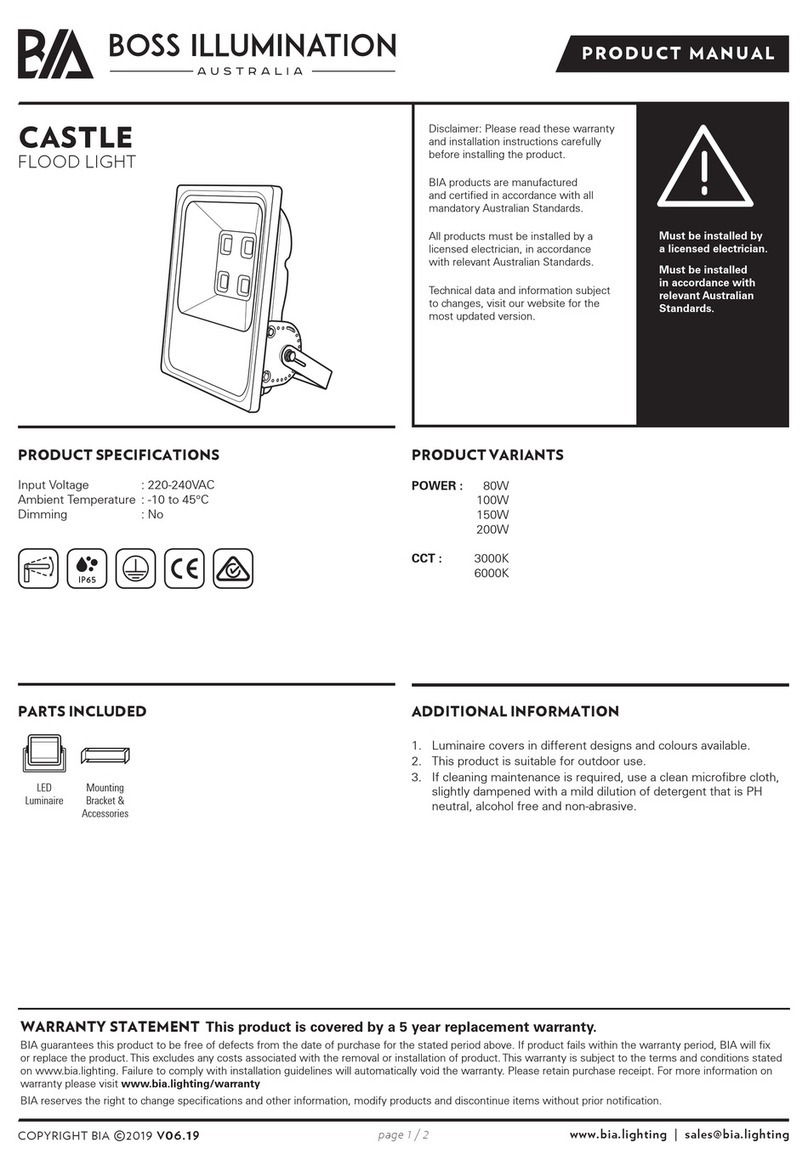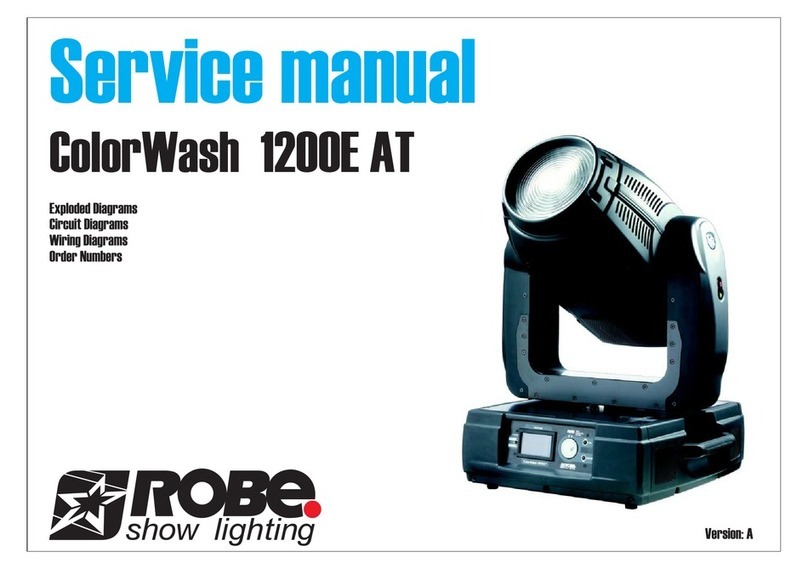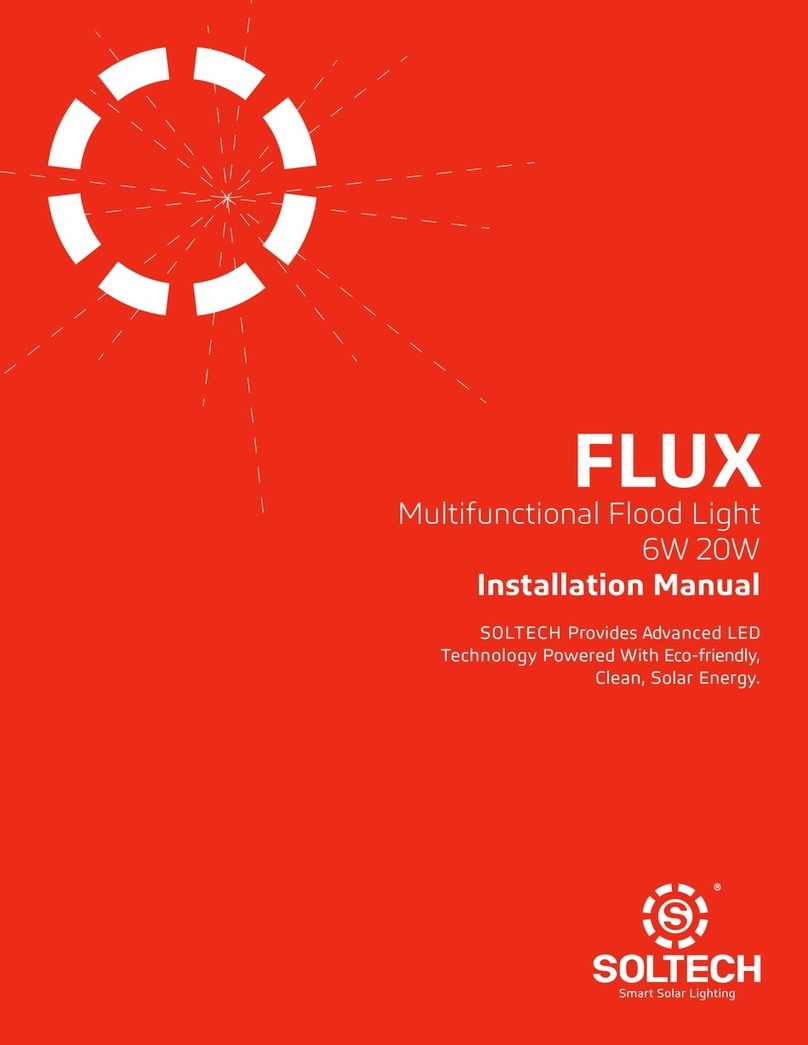PRODUCT MANUAL
COPYRIGHT BIA ©2021 V05.21
WARRANTY STATEMENT This product is covered by a 5 year replacement warranty.
BIA guarantees this product to be free of defects from the date of purchase for the stated period above. If product fails within the warranty period, BIA will x
or replace the product. This excludes any costs associated with the removal or installation of product. This warranty is subject to the terms and conditions stated
on www.bia.lighting. Failure to comply with installation guidelines will automatically void the warranty. Please retain purchase receipt. For more information on
warranty please visit www.bia.lighting/warranty
BIA reserves the right to change specications and other information, modify products and discontinue items without prior notication.
PRODUCT VARIANTS
Power : 300W
600W
900W
1200W
CCT : 4000K
5000K
5700K
Beam Angle : 20º
40º
60º
Dimming : No
1-10V
DALI
Colour : Black
Coastal Grey
PRODUCT SPECIFICATIONS
Input Voltage : 220-240 VAC
Operating Temperature : -30 to 45°C
Weight : 10.8kg to 36.9kg
SCORPIO II
FLOOD LIGHT
Must be installed by
a licensed electrician.
Must be installed
in accordance with
relevant Australian
Standards.
ADDITIONAL INFORMATION
1. Luminaire aiming angle is adjustable. Refer instructions overleaf.
2. Installation must be carried out with care to ensure the surface
of the luminaire is not scratched or exposed to harsh weather
conditions. Damaged surfaces will result in material corrosion
when exposed under harsh weather conditions.
3. Please ensure luminaire cover is sealed.
4. If cleaning maintenance is required, disconnect from mains
supply and allow luminaire to cool. Use a clean microbre cloth,
slightly dampened with a mild dilution of detergent that is PH
neutral, alcohol free and non-abrasive.
5. Do not use harsh chemicals or solvents. Do not use high pressure
cleaners.
6. Care must be taken during installation and maintenance to
prevent accidental damage to the surface of the luminaire. These
damages may result in corrosion.
PARTS INCLUDED
LED
Luminaire
Hexagonal
Socket
Wrench
for Primary
adjustment
Hexagon
Wrench
for Fine
adjustment
M5*14
Allen Screws
Power Supply
Module
IP66
OPTIONAL COMPATIBLE PARTS sold separately
Visor Wireguard Laser Pointer
300m Max
IK08
Disclaimer: Please read this product
manual carefully before installing the
product.
Warranty is void if installation
guidelines are disregarded, if the
product has been modied, or if
damage is caused by misuse or
improper installation.
Images, drawings and diagrams are for
illustrative purposes only.
BIA products are manufactured
and certied in accordance with all
mandatory Australian Standards.
Technical data and information subject
to changes. Please visit our website
for latest version.
x1 x4 x1