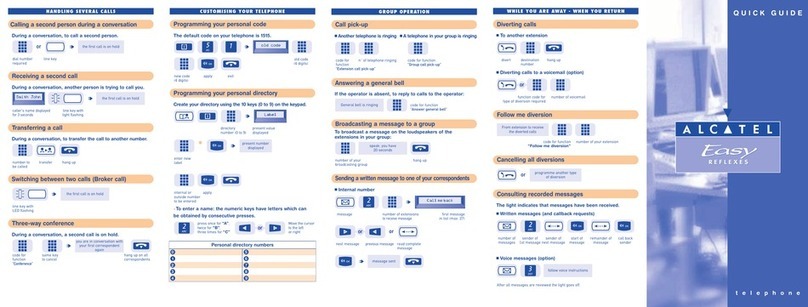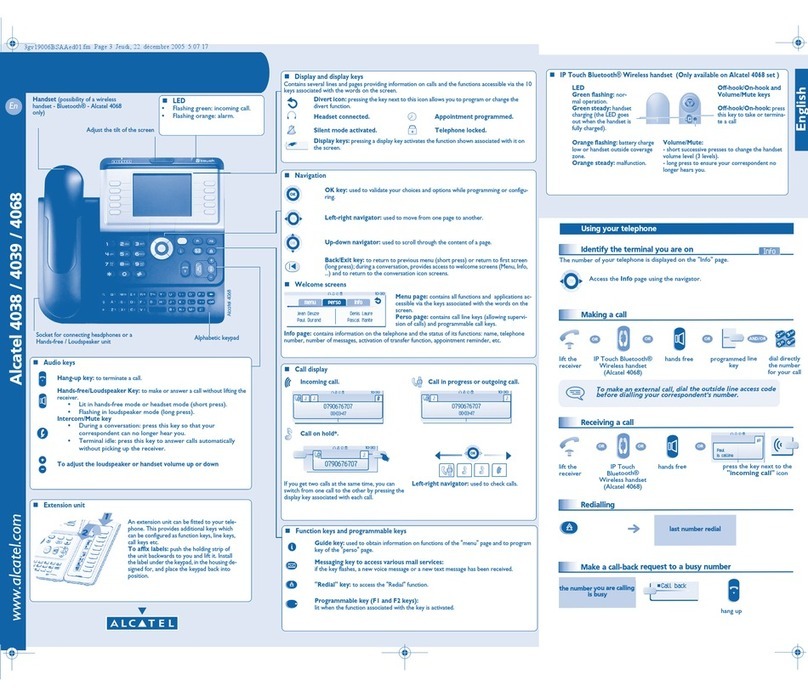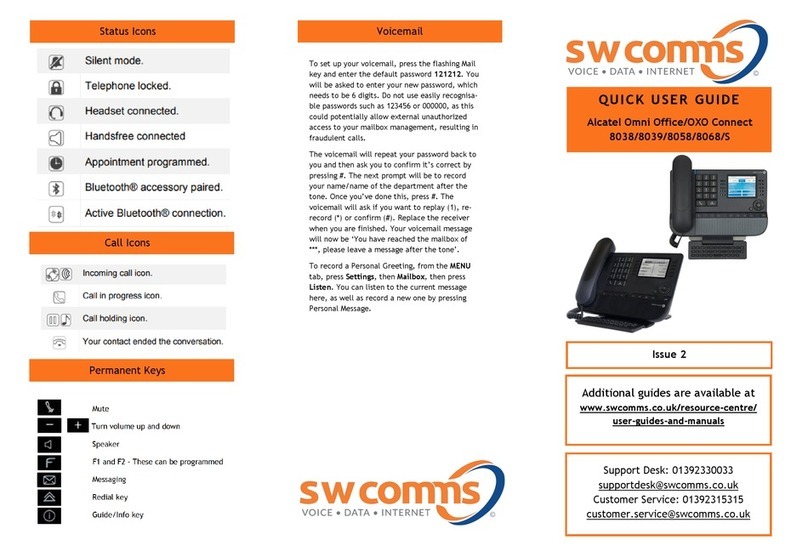Press Expert, Voice, Hold Music, and then
Record to record a pre-announcement mes-
sage. You can also listen to your existing
message here too.
You can change the names of the extensions
in your organisation by pressing Subscriber
and then finding the relevant entry. Press
Name to modify the name. Once saved, this
change will be reflected on all phones.
You can also reset a users password here by
pressing Pwd Reset. This will make the users
envelope key light flash. Pressing this will
then allow them to reset their password.
If you have an Auto Attendant license you
can press Expert, Voicemail, and Auto At-
tend. Press Day or Night to record the appli-
cable message or listen to what you already
have. To record over this, press Record and
follow the prompts. Make sure you save.
Once you have recorded your greeting, scroll
across within this menu to see Main Menu,
and then follow the same steps to either
listen to what is currently there, or to rec-
ord over it.
Access Programming Menu
From the Menu tab, press Operator and
then enter the password. This is normally
19541954 . Press OK and then chose one of
the following functions:
The clock will change automatically when
the clocks go backwards and forwards, but
for any other changes, click Clock and make
your amendments. Select OK to save. All
handsets will now follow these changes.
Click Speedials to program and/or modify
company wide speedials. You can set a
maximum on 1000 entries, within the num-
ber range beginning with 7000. All phones
will be able to use these speedial entries
once they’ve been programmed.
To program new entry, press New and enter
the details.
To modify an entry, either scroll across to
the entry or press Go To to find it. Press
Modify and enter the details.
Pre-Announcement
Subscriber
Auto Attendant
You can record up to 50 information only
messages on your system.
Press Expert, then Voicemail, then Info
Message and chose to either Listen to what
is already there, or Record to record over
the top. Follow the prompts, and make sure
you save.
This is normally used as an organisation’s
night time mailbox. Press Expert,
Voicemail, and then Gen Mailbox. Chose to
either Listen to what is already there, or
Record to record over the top. Follow the
prompts, and make sure you save.
From the Operator phone only, press the
mail key , then ‘Gen Mailbox’in the
screen. Enter the password and view the
list of messages that have been lift. Press-
ing Consult will give you information about
the caller’s ID as well as the date and time
of the message. You can choose to Play,
Clear, Send Copy, or Call by pressing the
option you want.
From other phones, dial 51, then 0 when
answered, then the Operator password, and
follow the voice prompts.
Info Messages
Clock
Speedials
General Mailbox
Retrieve General Mailbox Messages