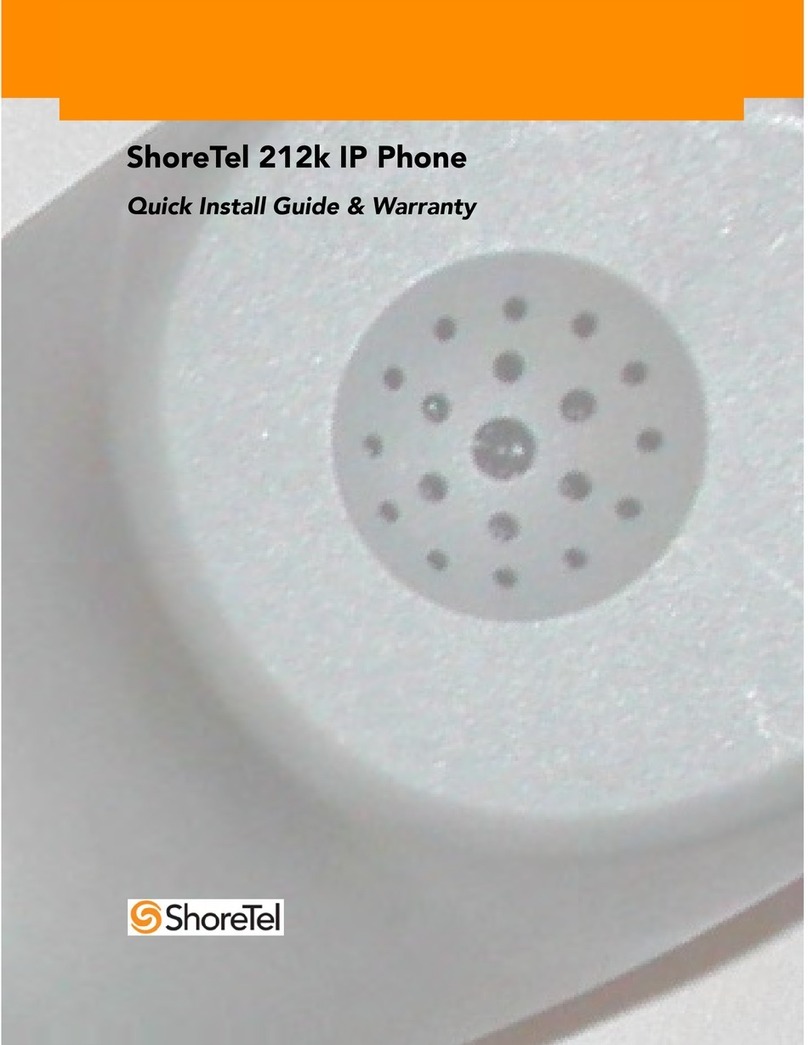SHORE TEL 480 User manual
Other SHORE TEL IP Phone manuals

SHORE TEL
SHORE TEL 480 User manual

SHORE TEL
SHORE TEL 930D Technical manual

SHORE TEL
SHORE TEL 110 User manual

SHORE TEL
SHORE TEL Ip 230 User manual

SHORE TEL
SHORE TEL 212k User manual

SHORE TEL
SHORE TEL 265 User manual

SHORE TEL
SHORE TEL 480 User manual

SHORE TEL
SHORE TEL 420 User manual

SHORE TEL
SHORE TEL Ip 230 User manual

SHORE TEL
SHORE TEL 420 User manual

SHORE TEL
SHORE TEL 110 User manual

SHORE TEL
SHORE TEL IP 560 User manual

SHORE TEL
SHORE TEL 530 User manual
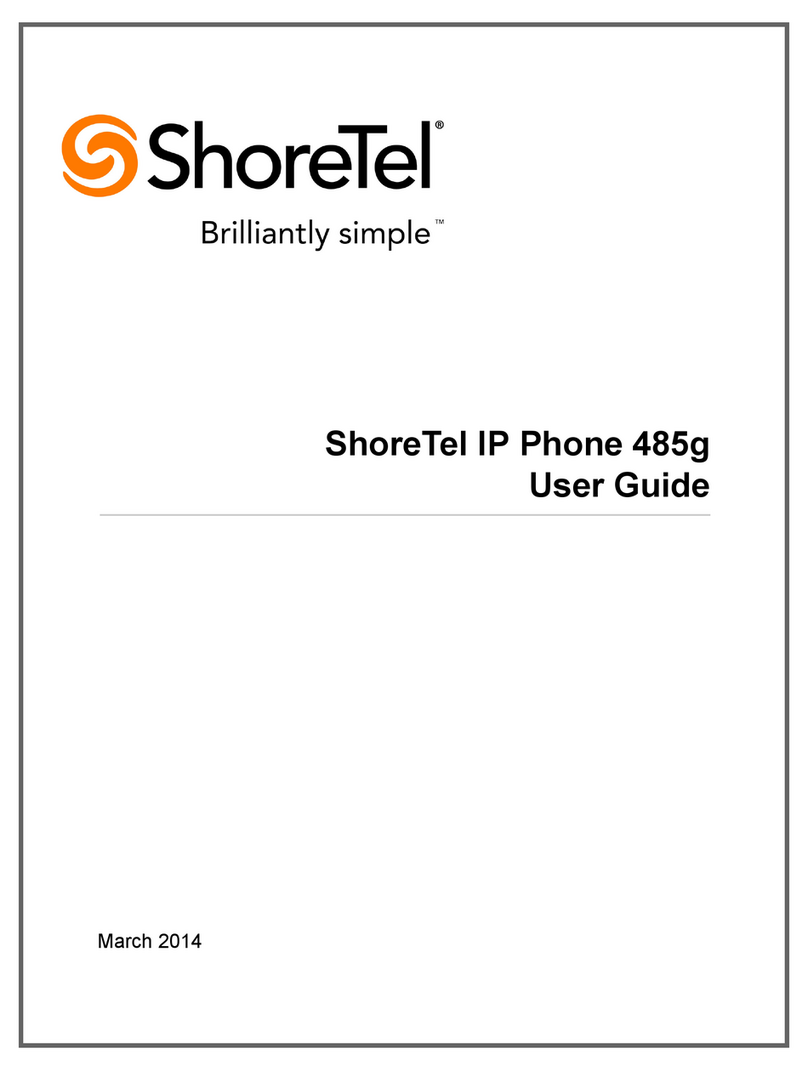
SHORE TEL
SHORE TEL IP485G User manual
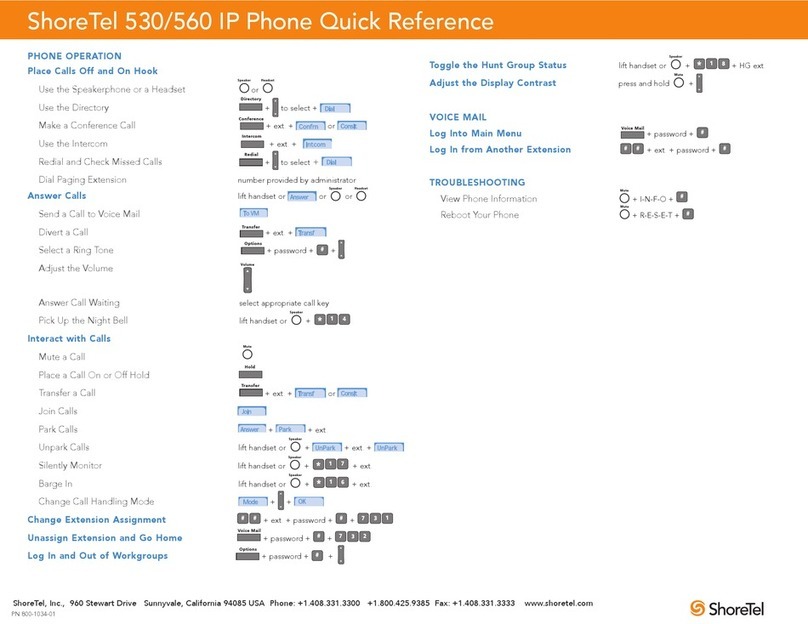
SHORE TEL
SHORE TEL 530 User manual

SHORE TEL
SHORE TEL 530 User manual

SHORE TEL
SHORE TEL 485g User manual

SHORE TEL
SHORE TEL 115 User manual

SHORE TEL
SHORE TEL 210 User manual

SHORE TEL
SHORE TEL 530 User manual