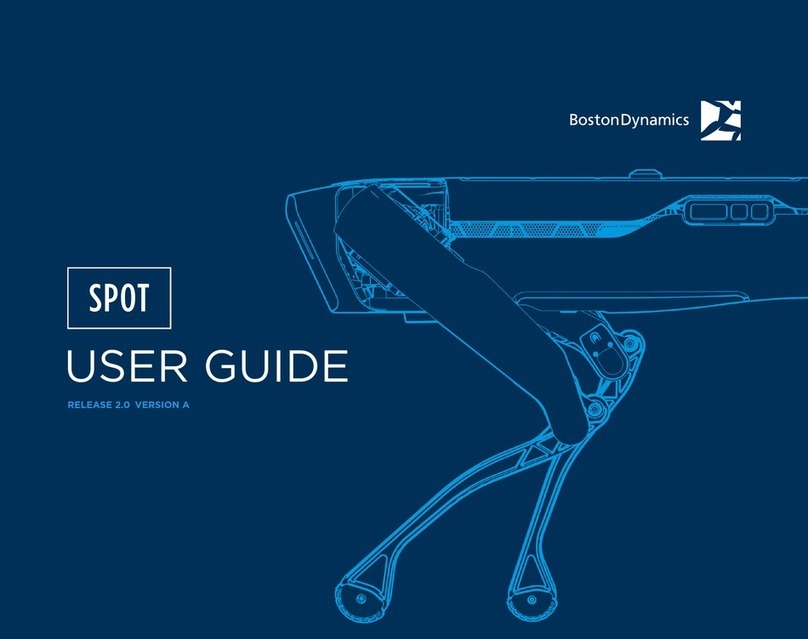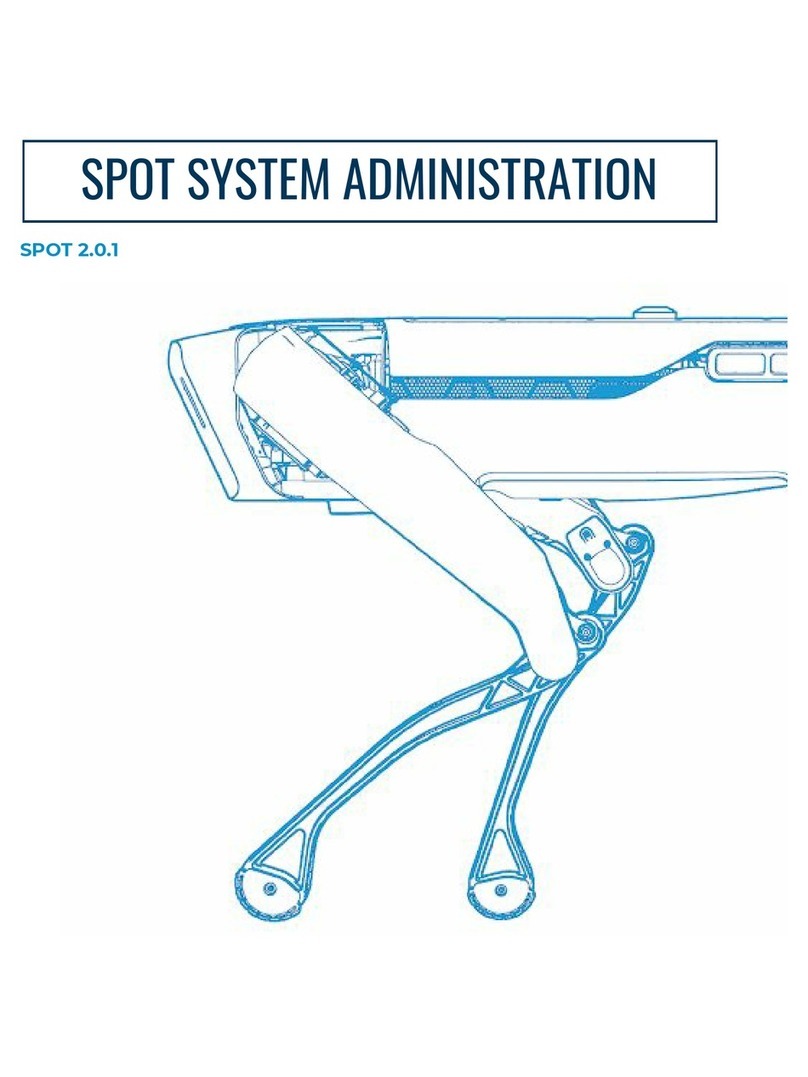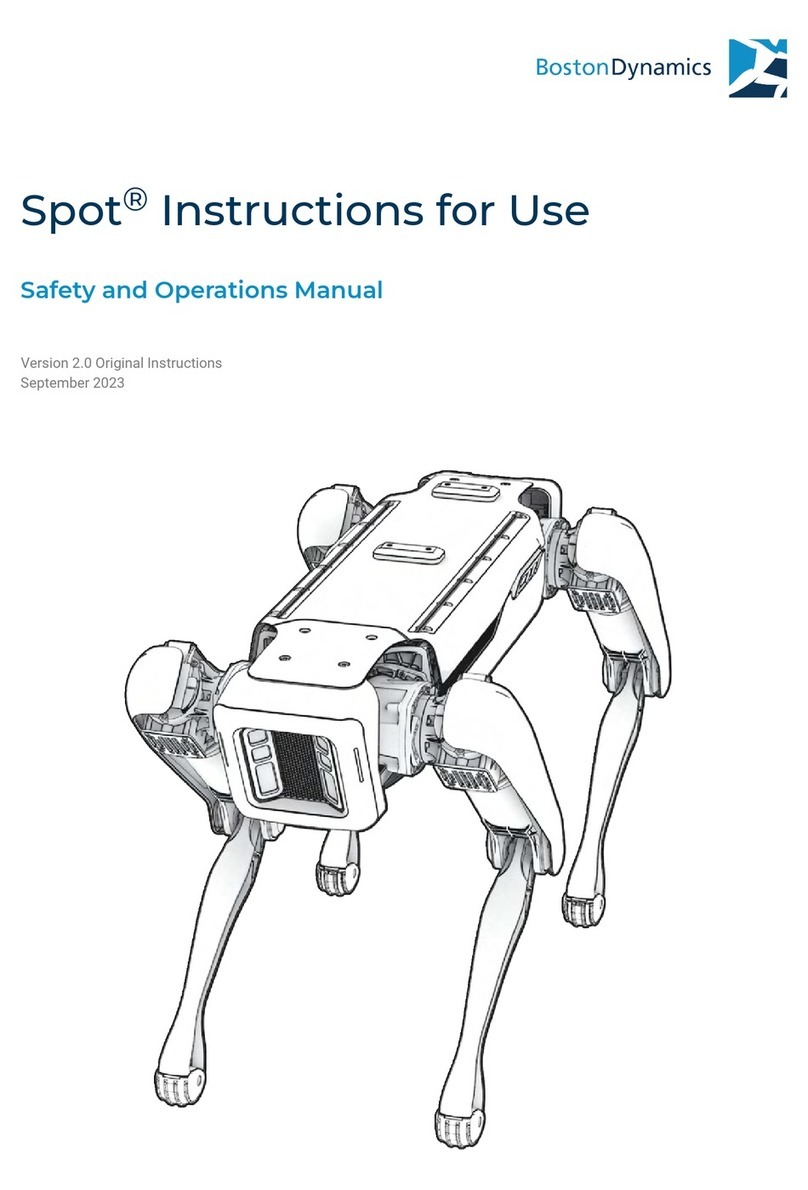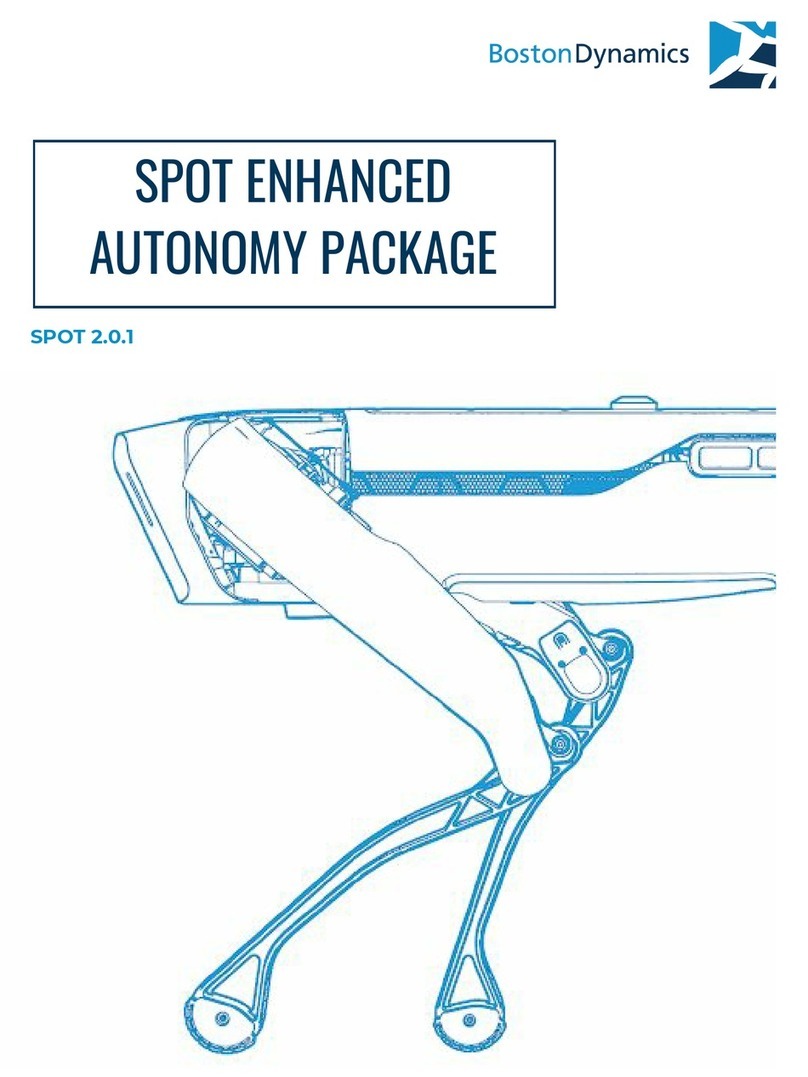5.4. Stop Spot ............................................................................................................ 73
5.4.1. Manual stop using the tablet controller ................................................. 73
5.4.2. Restarting after a stop using the tablet controller ................................ 75
5.5. Change Spot’s mode of operation ..................................................................... 76
5.5.1. Switch to automatic mode ...................................................................... 76
5.5.2. Switch to manual mode .......................................................................... 77
5.6. A/V warning system settings ............................................................................. 77
5.7. Dock and undock Spot ...................................................................................... 79
5.7.1. Dock and undock in manual mode ........................................................ 80
5.7.2. Dock and undock during Autowalk missions ......................................... 81
5.8. Drive Spot with remote control ......................................................................... 82
5.8.1. Tablet controls (Menu bar) ....................................................................... 82
5.8.1.1. Main Menu ...................................................................................... 83
5.8.1.2. Modes dropdown .......................................................................... 85
5.8.1.3. Cameras dropdown ....................................................................... 86
5.8.1.4. Controls dropdown ....................................................................... 87
5.8.1.5. Motor status panel ......................................................................... 88
5.8.1.6. Perception status panel ................................................................ 89
5.8.1.7. Platform status panel ..................................................................... 91
5.8.1.8. Comms status panel ..................................................................... 92
5.8.1.9. Battery status panel ...................................................................... 93
5.8.2. Tablet controls (Drive mode) .................................................................. 94
5.8.3. Tablet controls (Autowalk mode) ........................................................... 95
5.8.4. Record an Autowalk mission .................................................................. 96
5.8.4.1. Add an Action during Autowalk recording .................................. 97
5.8.4.2. Undo during Autowalk recording ................................................ 97
5.8.5. Extend an Autowalk mission .................................................................. 99
5.8.5.1. Add an Action to a previously recorded Autowalk mission ......... 99
5.9. Automatic operation ........................................................................................ 100
5.9.1. Replay an Autowalk mission .................................................................. 100
5.9.2. Schedule Autowalk mission replays ...................................................... 101
5.9.3. Congure Autowalk mission replay options ......................................... 102
5.9.3.1. Mission route settings .................................................................. 102
5.9.3.2. Mission replay options ................................................................. 103
5.9.4. Autowalk replay supervision .................................................................. 105
5.9.5. Mission prompts and Operator intervention ........................................ 106
5.10. Navigate stairs .................................................................................................. 107
5.11. Recover from a fall ............................................................................................ 109
5.12. Create a log entry ............................................................................................. 110
5.13. Turn off Spot ..................................................................................................... 110
5.14. Recommended practices during Spot operation ........................................... 111
6. Maintenance ............................................................................................................... 112
6.1. Service and repair ............................................................................................... 112
6.2. Clean and maintain Spot ................................................................................... 112
6.2.1. Exterior cleaning ...................................................................................... 112
6.2.2. Preventive maintenance ......................................................................... 113
6.3. SpotCheck (joint and camera calibration) ........................................................ 113
6.3.1. Joint calibration and camera check ........................................................ 115
6.3.1.1. Revert to previous joint calibration ................................................ 116
© 2024 Boston Dynamics, Inc. 5