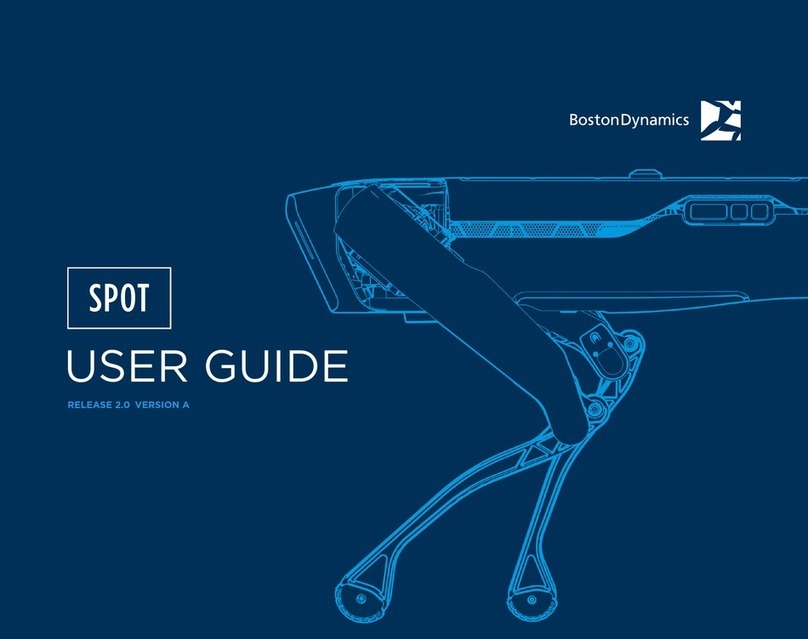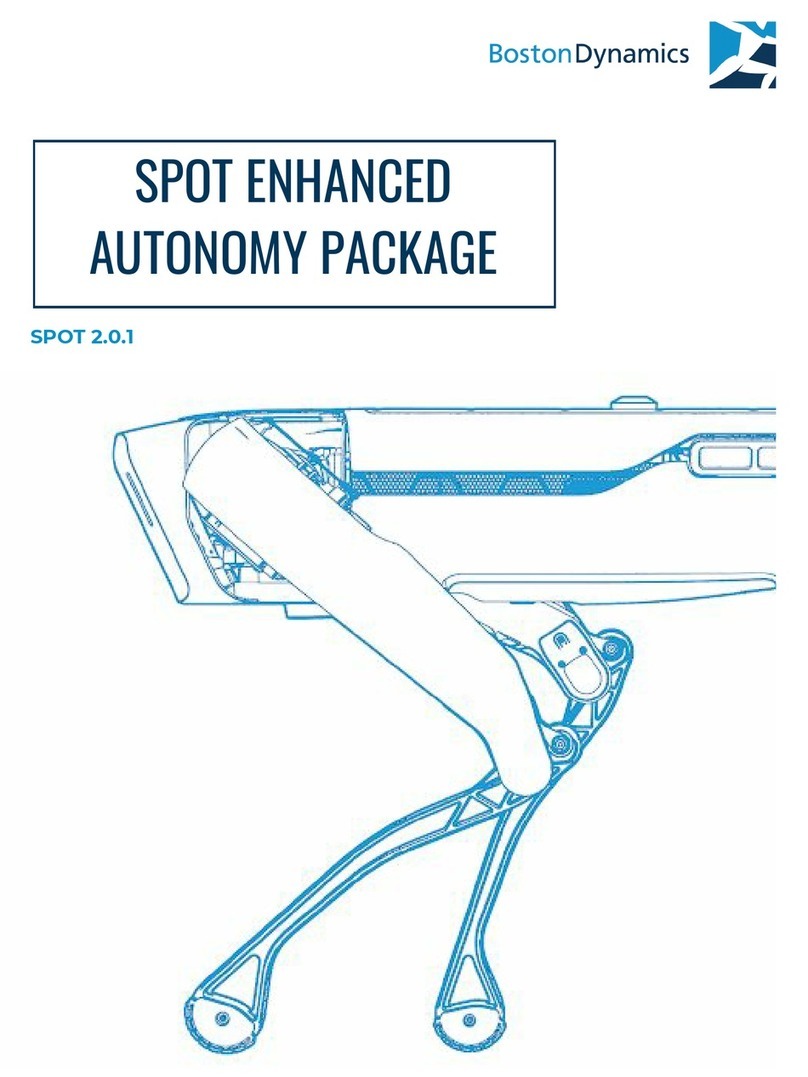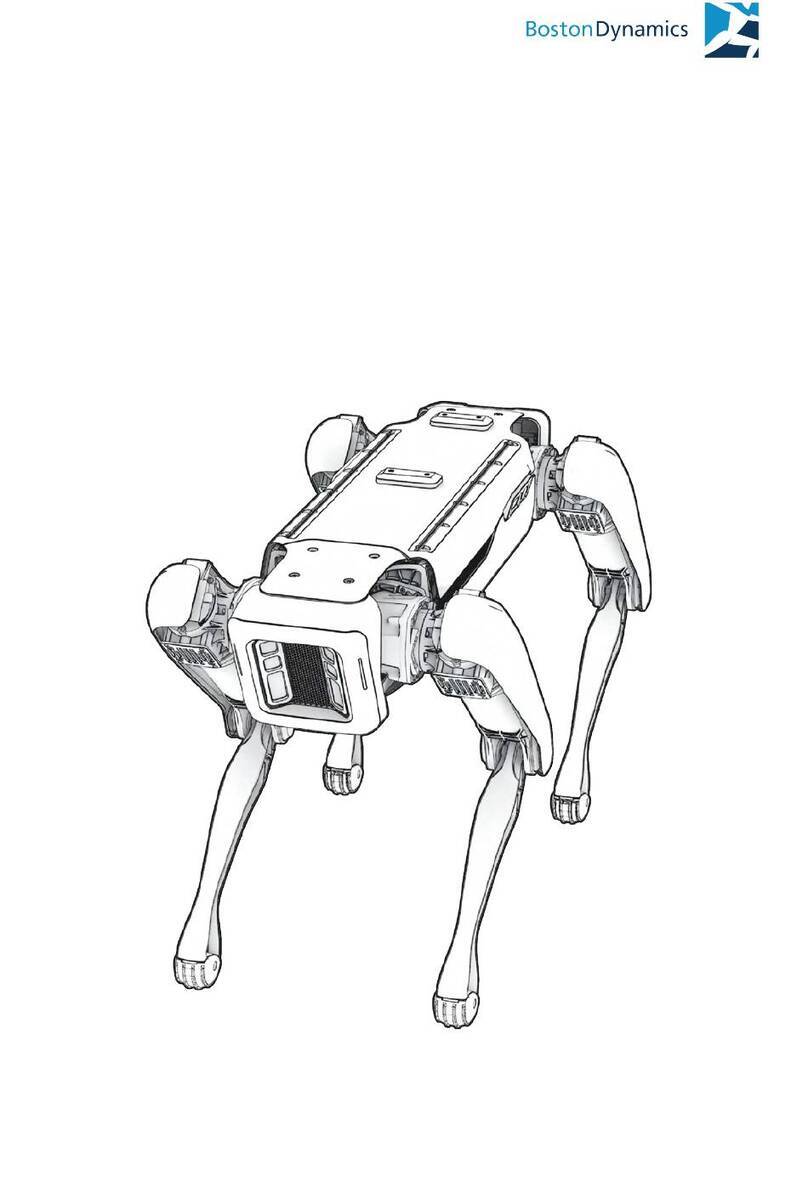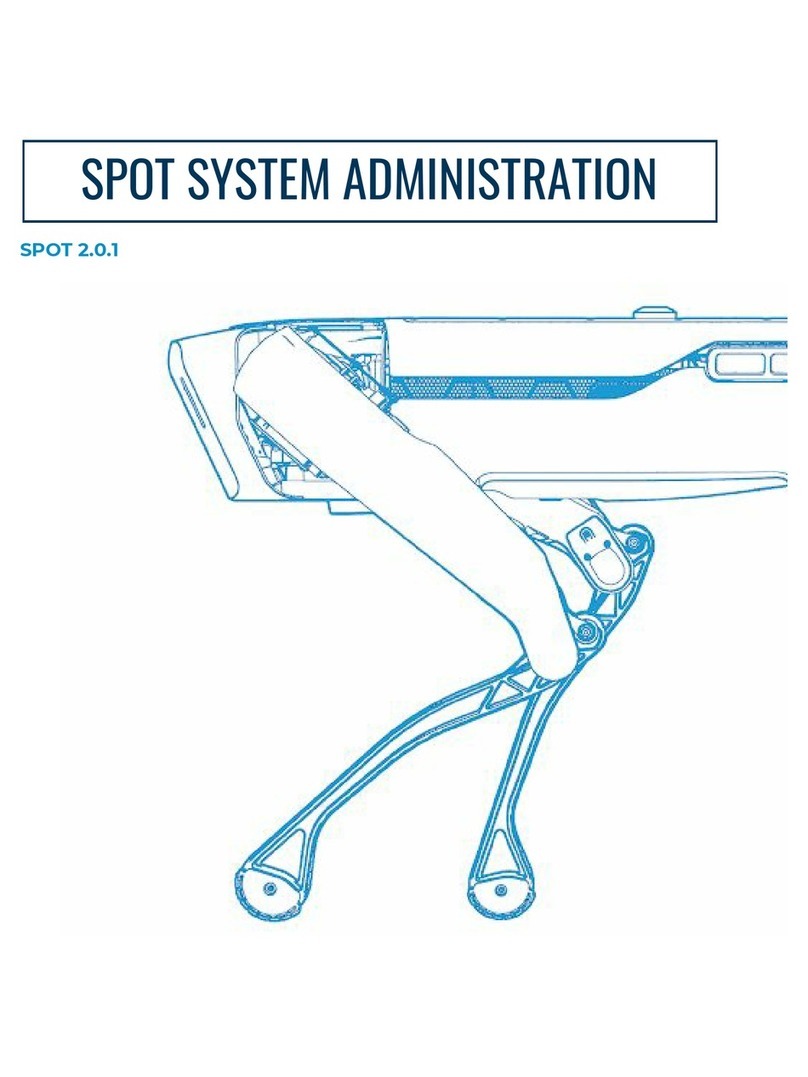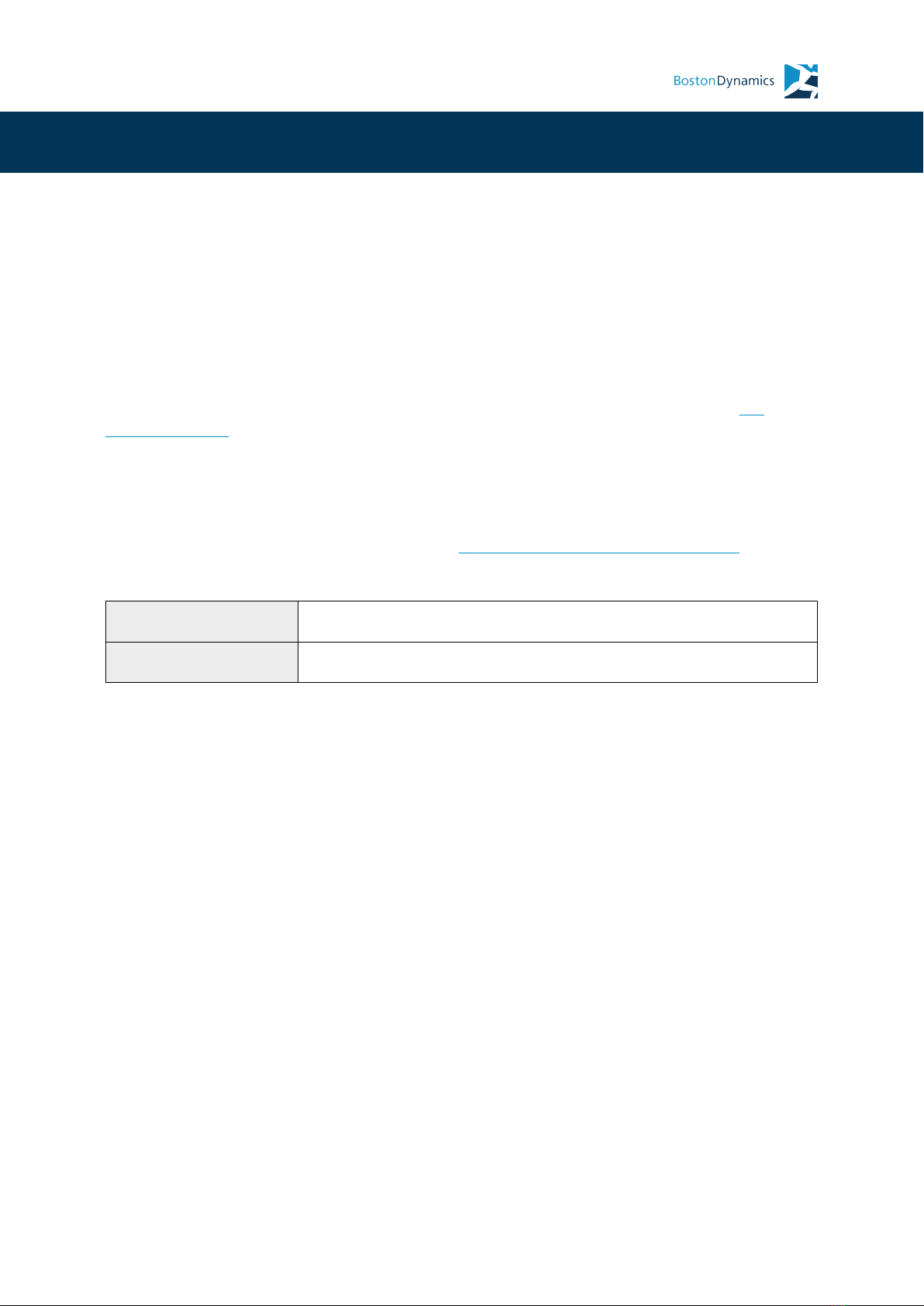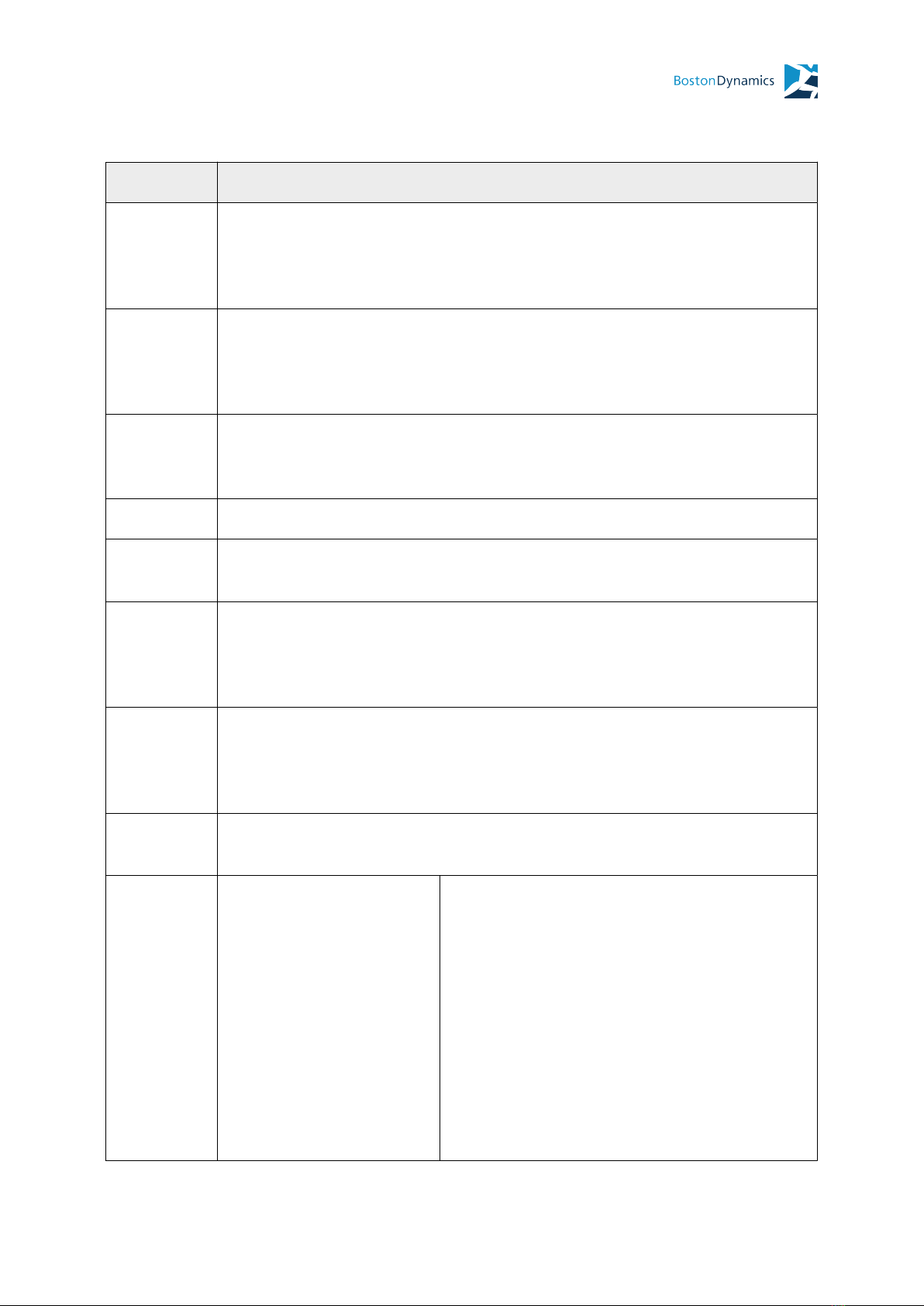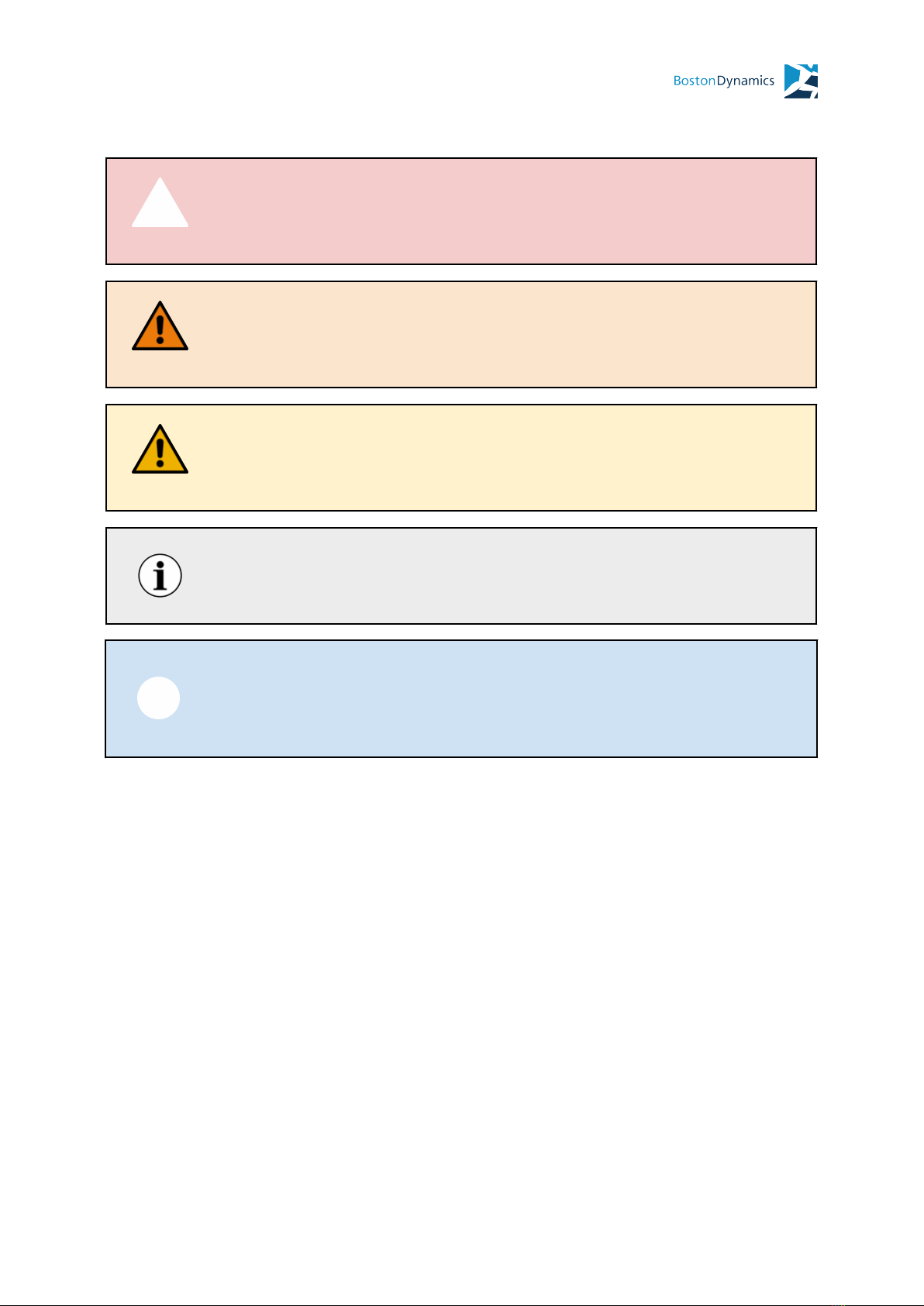3.2. Safe handling ..................................................................................................... 33
3.2.1. Pinch points .............................................................................................. 34
3.2.2. Handles .................................................................................................... 34
3.2.3. Lifting Spot ............................................................................................... 35
3.2.4. Personal Protective Equipment (PPE) ................................................... 36
3.3. Storage ................................................................................................................ 36
3.3.1. Battery storage ......................................................................................... 36
4. Setup ............................................................................................................................ 38
4.1. Before starting .................................................................................................... 38
4.2. Integrating attachments ................................................................................... 39
4.2.1. Analysis of attachments .......................................................................... 39
4.2.2. Attachment mount points and dimensions .......................................... 42
4.2.3. Mounting attachments ........................................................................... 45
4.2.4. Conguring attachments ....................................................................... 46
4.3. Battery setup and charging .............................................................................. 46
4.3.1. Inserting and removing the battery ........................................................ 47
4.3.2. Charging the battery ............................................................................... 48
4.4. Spot Dock setup ................................................................................................. 51
4.5. Spot system settings ........................................................................................... 51
4.5.1. Log in to the Admin Console ................................................................... 52
4.6. Network conguration ...................................................................................... 53
4.6.1. Default network conguration ................................................................ 53
4.6.2. Changing the network conguration .................................................... 54
5. Use of the machine ..................................................................................................... 55
5.1. Controls and interfaces on Spot ......................................................................... 55
5.1.1. Power and motor status lights ................................................................. 55
5.1.2. Robot status lights ................................................................................... 56
5.2. Remote controllers ............................................................................................. 58
5.2.1. Spot tablet controller ............................................................................... 58
5.2.2. Connecting the tablet controller to Spot ............................................... 59
5.2.3. Enabling AutoReturn to recover from loss of connection to the
controller ........................................................................................................... 60
5.3. Starting Spot ...................................................................................................... 60
5.3.1. Power on Spot’s computers ...................................................................... 61
5.3.2. Reset the motor lockout ......................................................................... 62
5.3.3. Start Spot’s motors .................................................................................. 62
5.4. Stopping Spot .................................................................................................... 63
5.4.1. Manual stop using the tablet controller ................................................. 63
5.4.2. Restarting after a stop using the tablet controller ................................ 65
5.5. Changing Spot’s mode of operation ................................................................. 66
5.5.1. Switching to automatic mode ................................................................. 66
5.5.2. Switching to manual mode .................................................................... 67
5.6. Docking and undocking Spot ........................................................................... 67
5.6.1. Docking and undocking in manual mode ............................................. 69
5.7. Driving with remote control .............................................................................. 70
5.7.1. Tablet controls (Drive mode) ................................................................... 70
5.7.2. Tablet controls (Autowalk mode) ............................................................ 72
5.7.3. Recording an Autowalk mission ............................................................. 73
© 2023 Boston Dynamics, Inc. 4