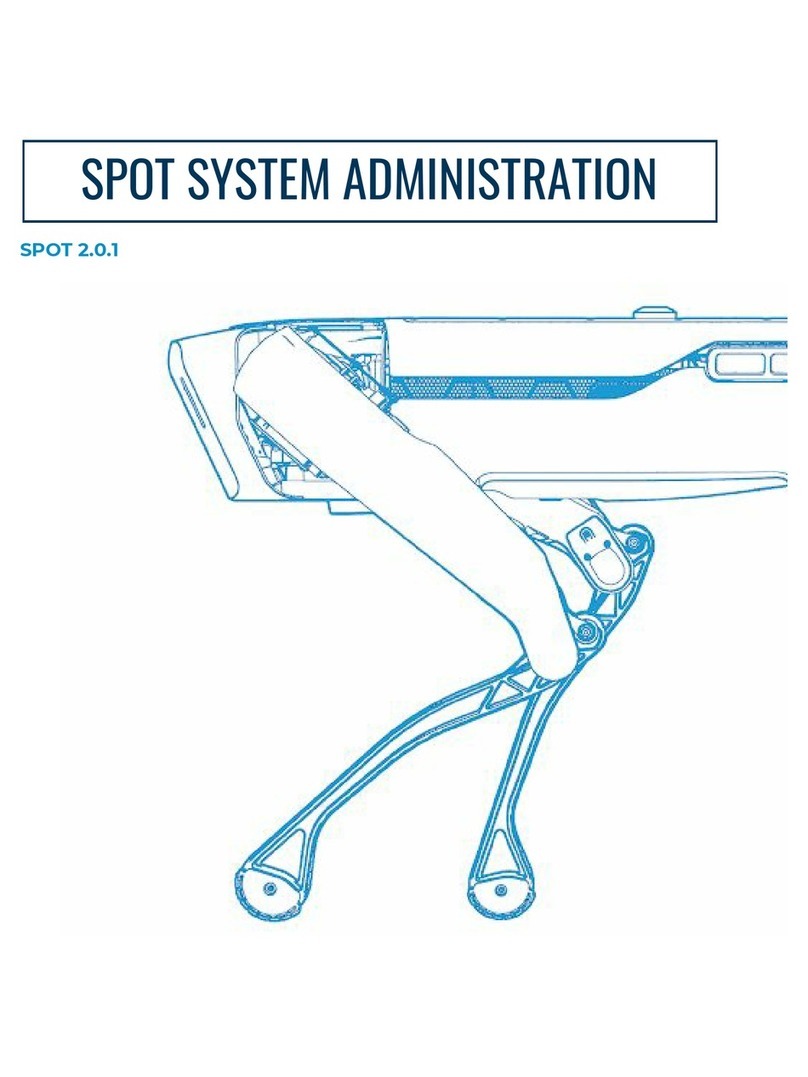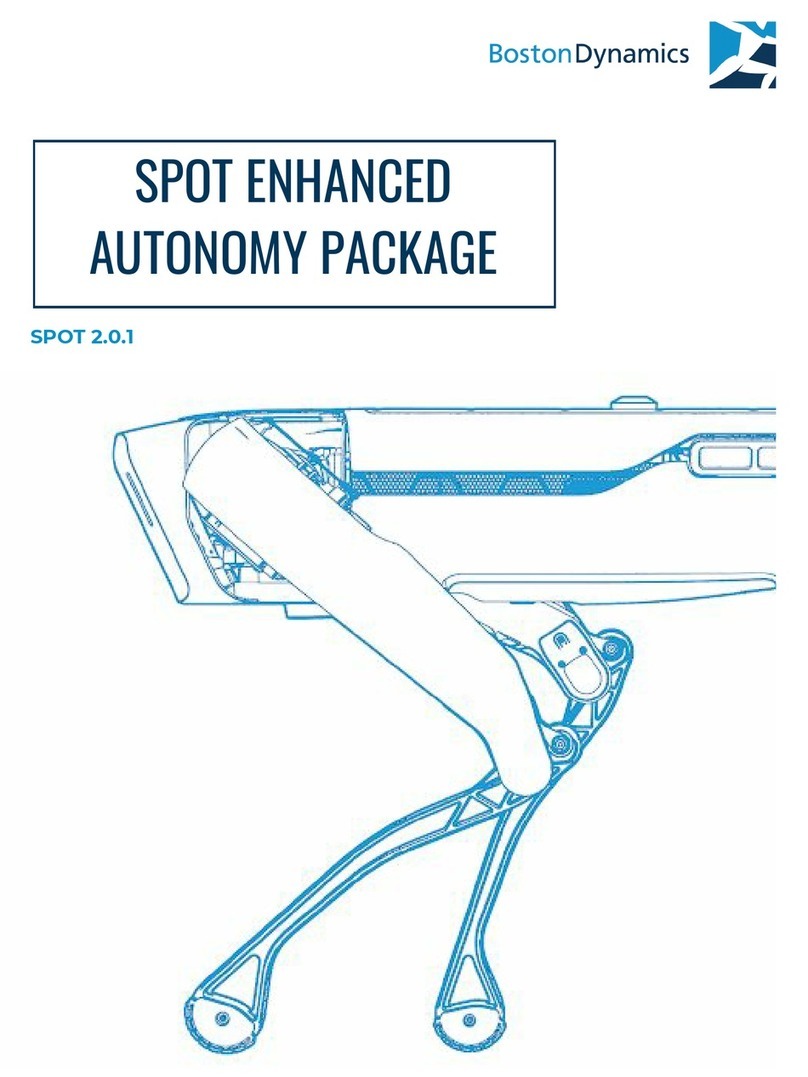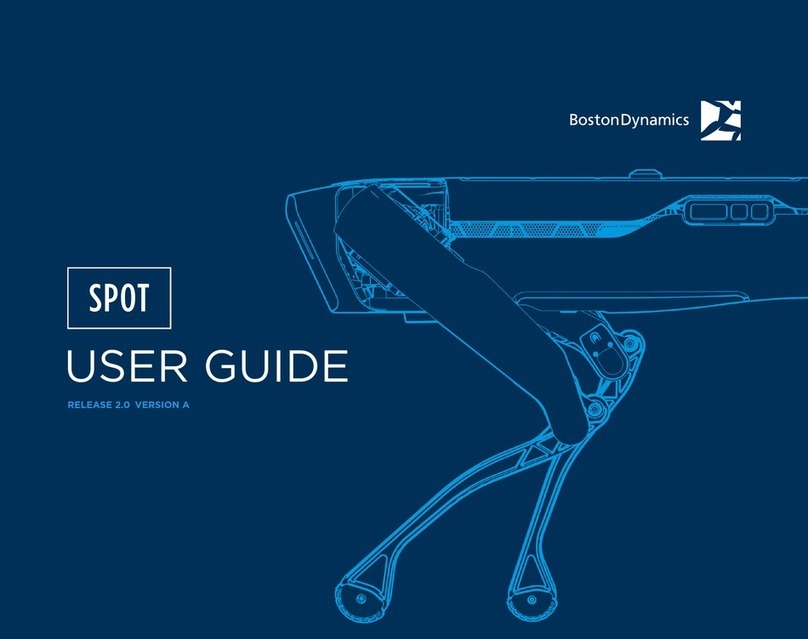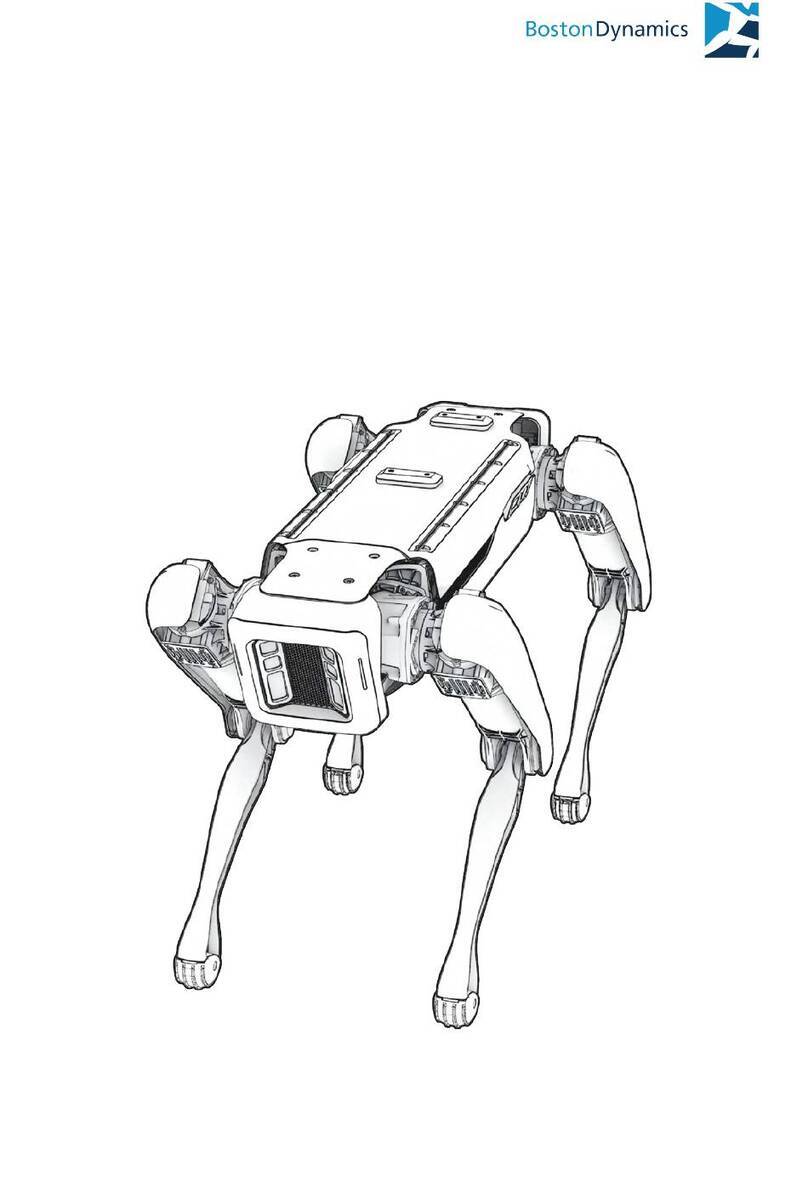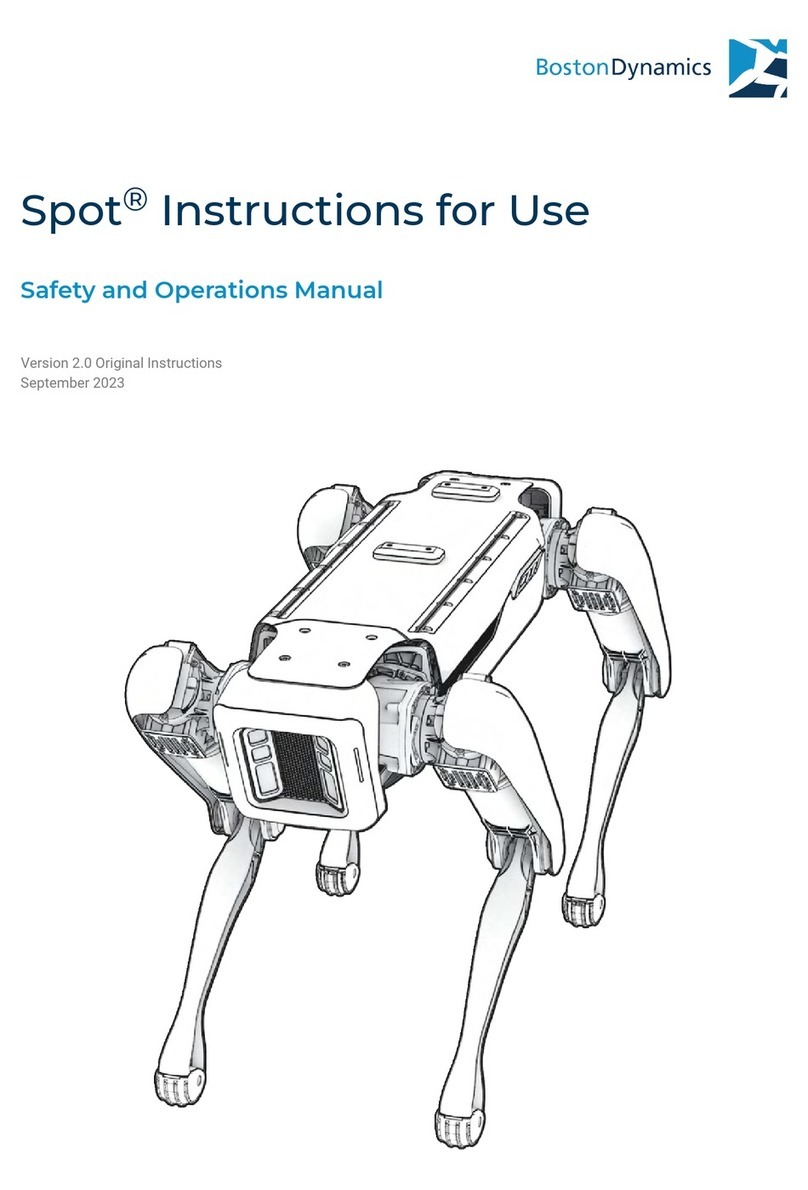3
Contents
1 Introduction .....................................................................................................5
1.1 Manufacturer information............................................................................................................. 5
1.2 Definition of a Spot User................................................................................................................ 5
1.3 Definition of a Spot Operator ...................................................................................................... 5
1.4 Description of the machinery .....................................................................................................6
1.5 Specifications .......................................................................................................................................9
1.6 Expected robot recharge time.................................................................................................... 9
2 Product safety overview...........................................................................10
2.1 Spot Dock intended use............................................................................................................... 10
2.2 Restrictions on the environment ............................................................................................ 10
2.3 Misuse .......................................................................................................................................................11
2.3.1 EMC considerations...........................................................................................................................11
2.4 Noise .........................................................................................................................................................12
2.5 General warnings...............................................................................................................................12
3 Transport, handling, and storage........................................................ 13
3.1 Transport ................................................................................................................................................13
3.2 Safe handling.......................................................................................................................................13
3.2.1 PPE.............................................................................................................................................................13
4 Installation and commissioning ..........................................................14
4.1 Required clearances for Spot Dock........................................................................................ 14
4.1.1 Mounting Spock Dock to the floor ..........................................................................................15
4.1.2 Power and Ethernet connection ..............................................................................................15