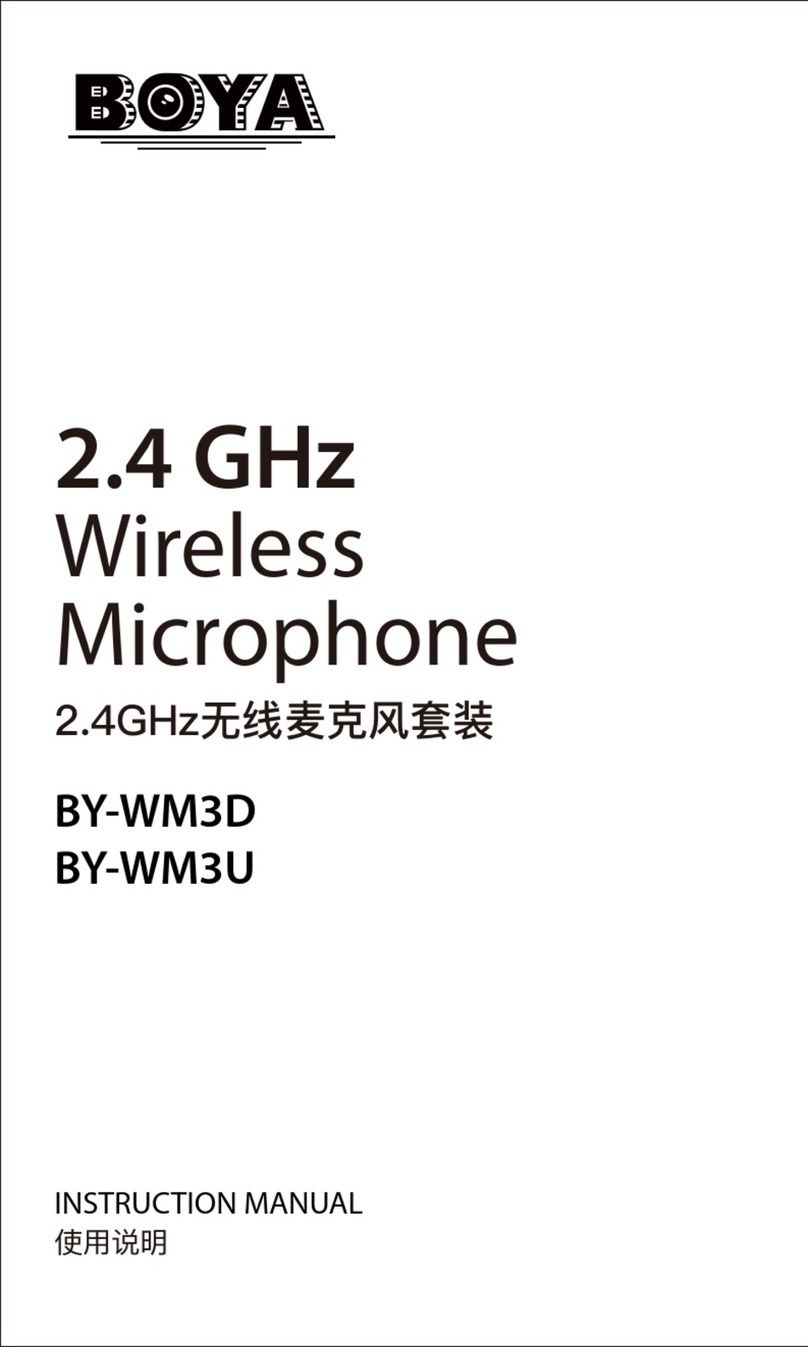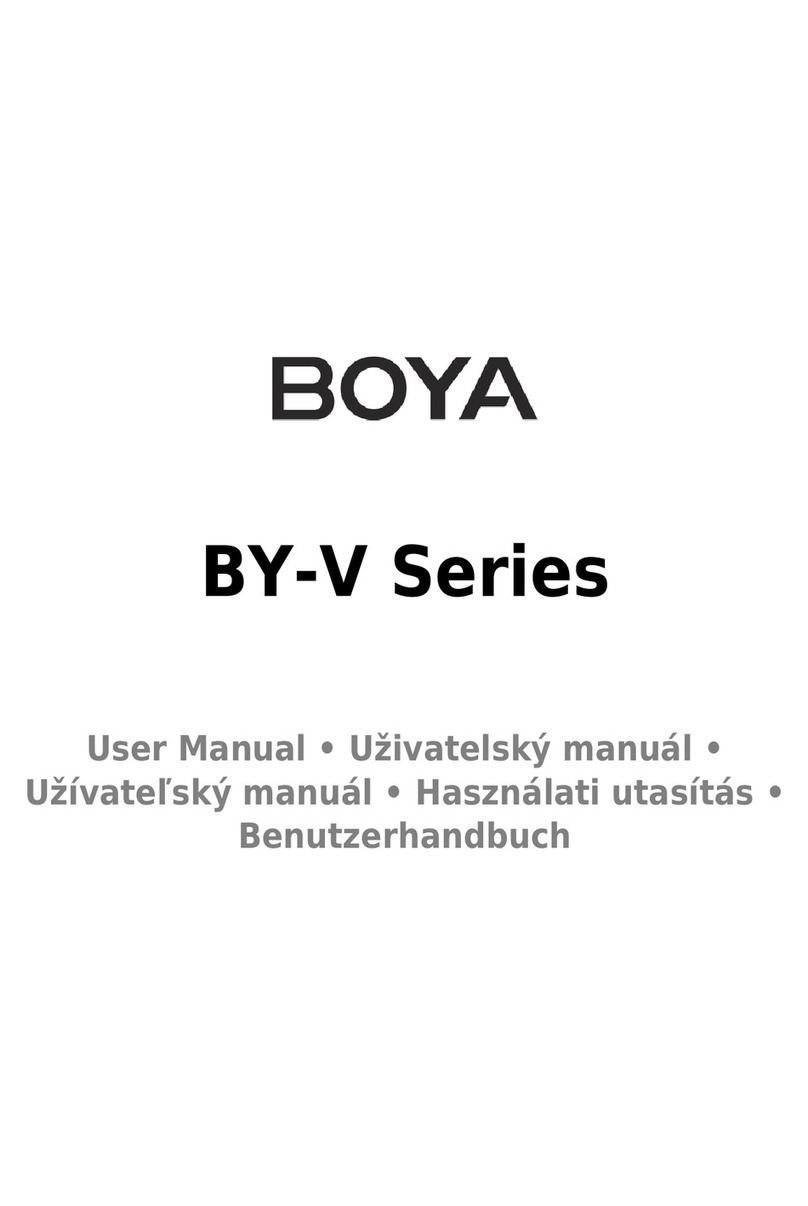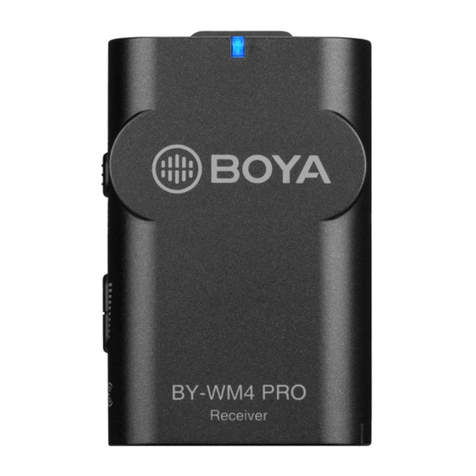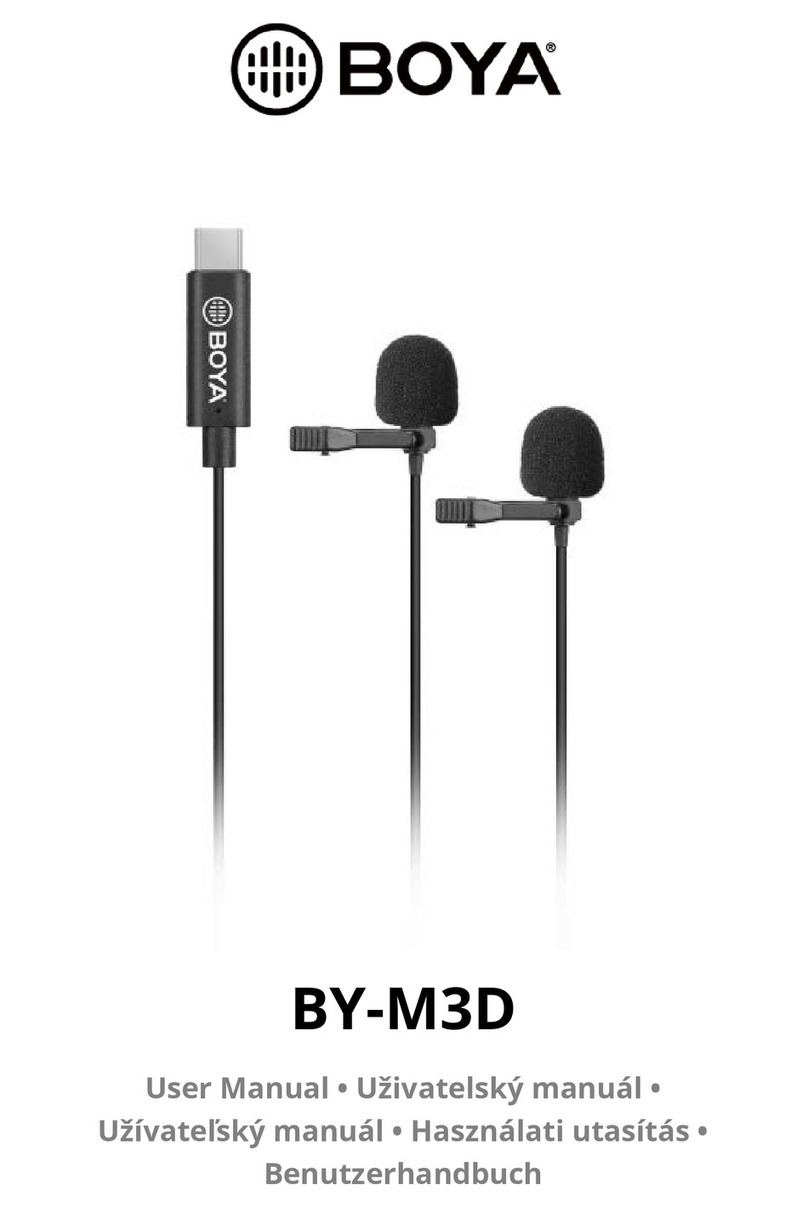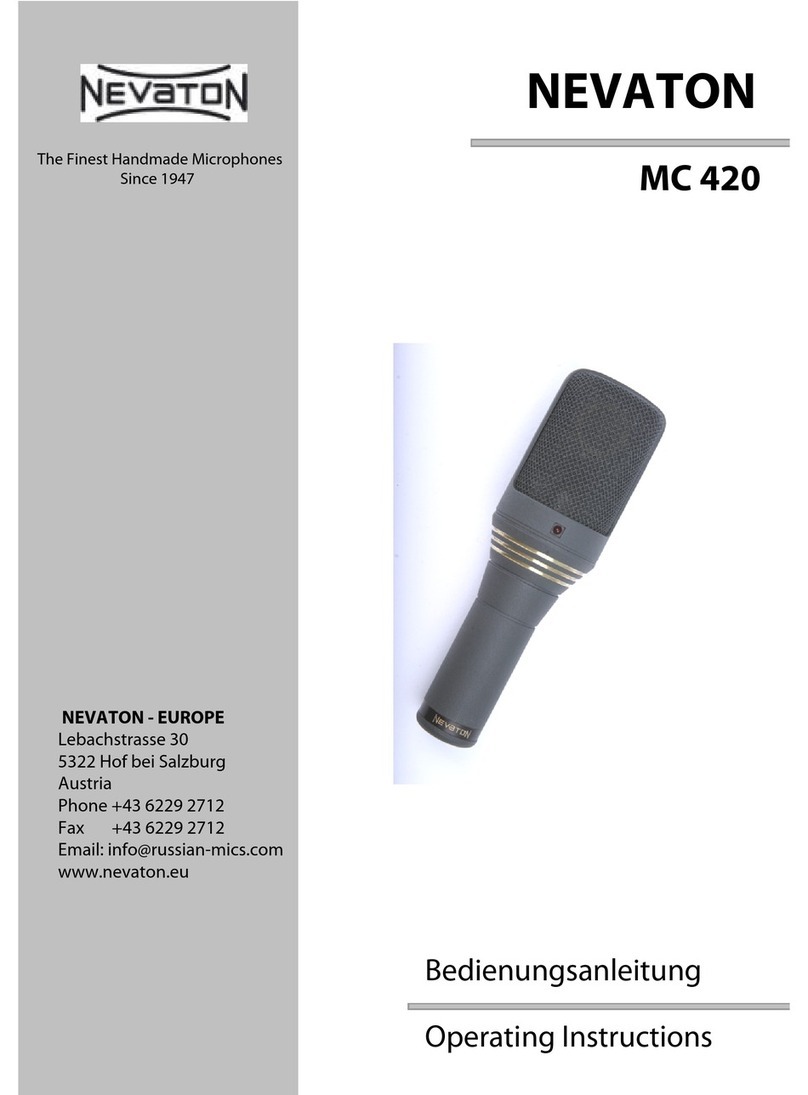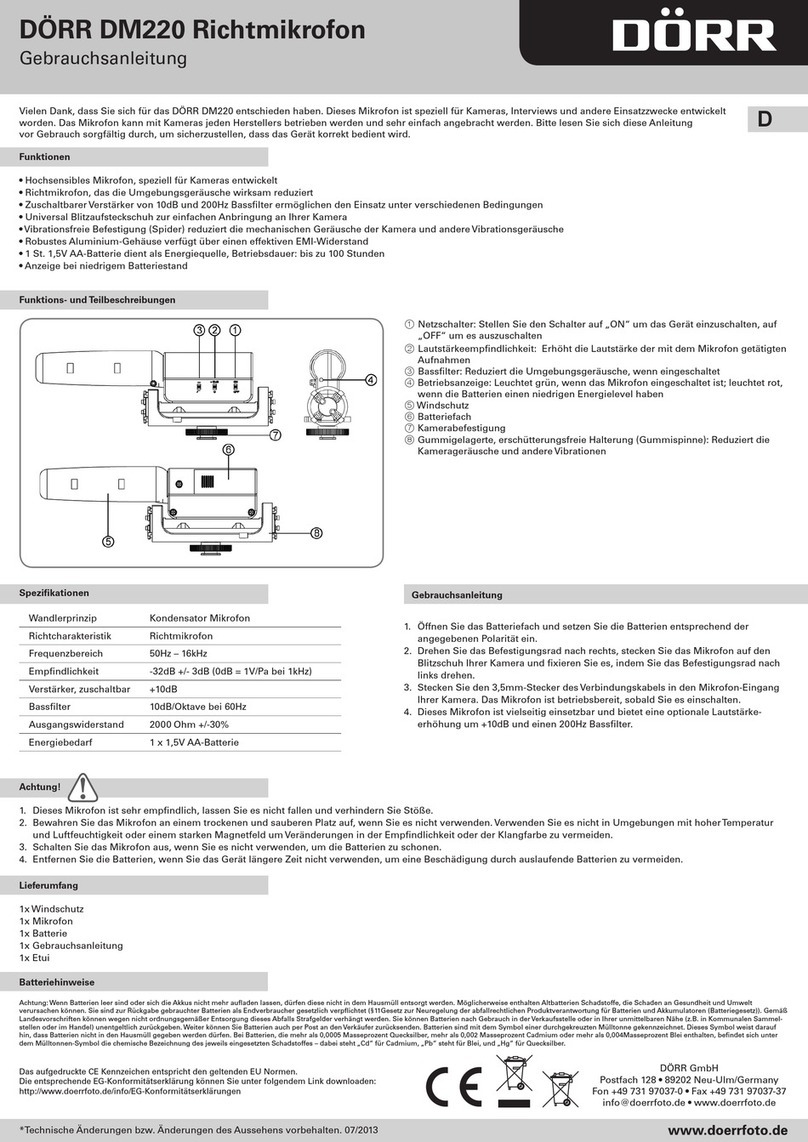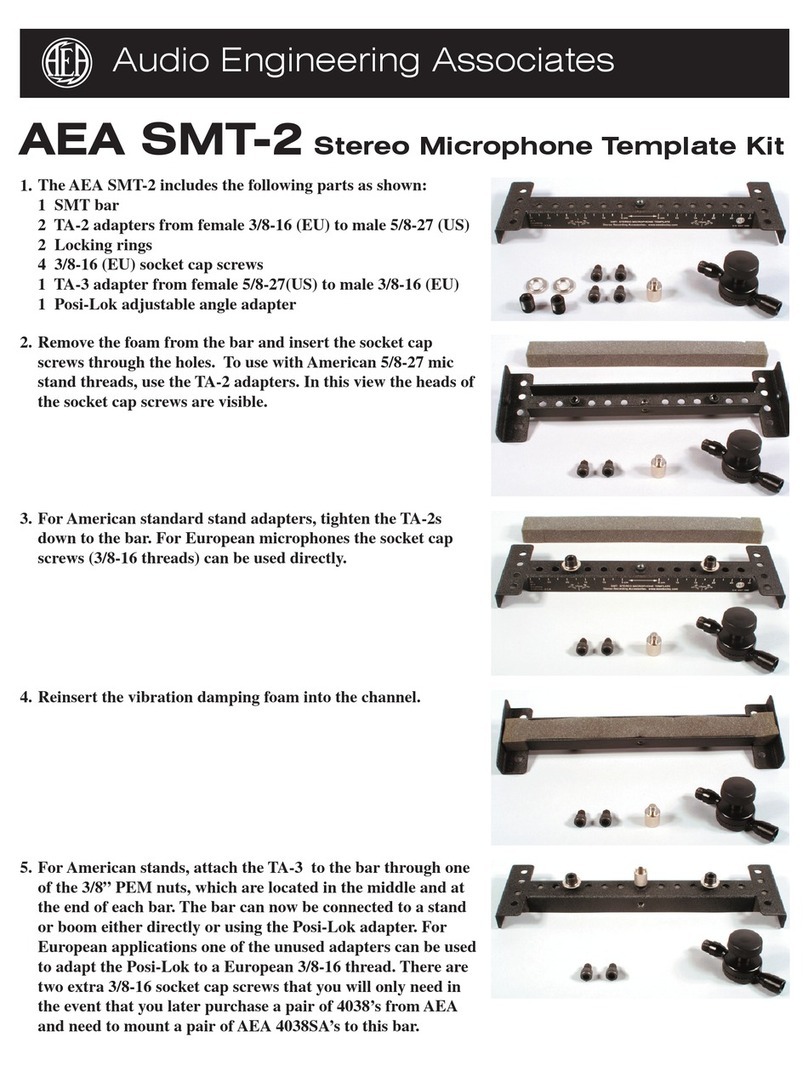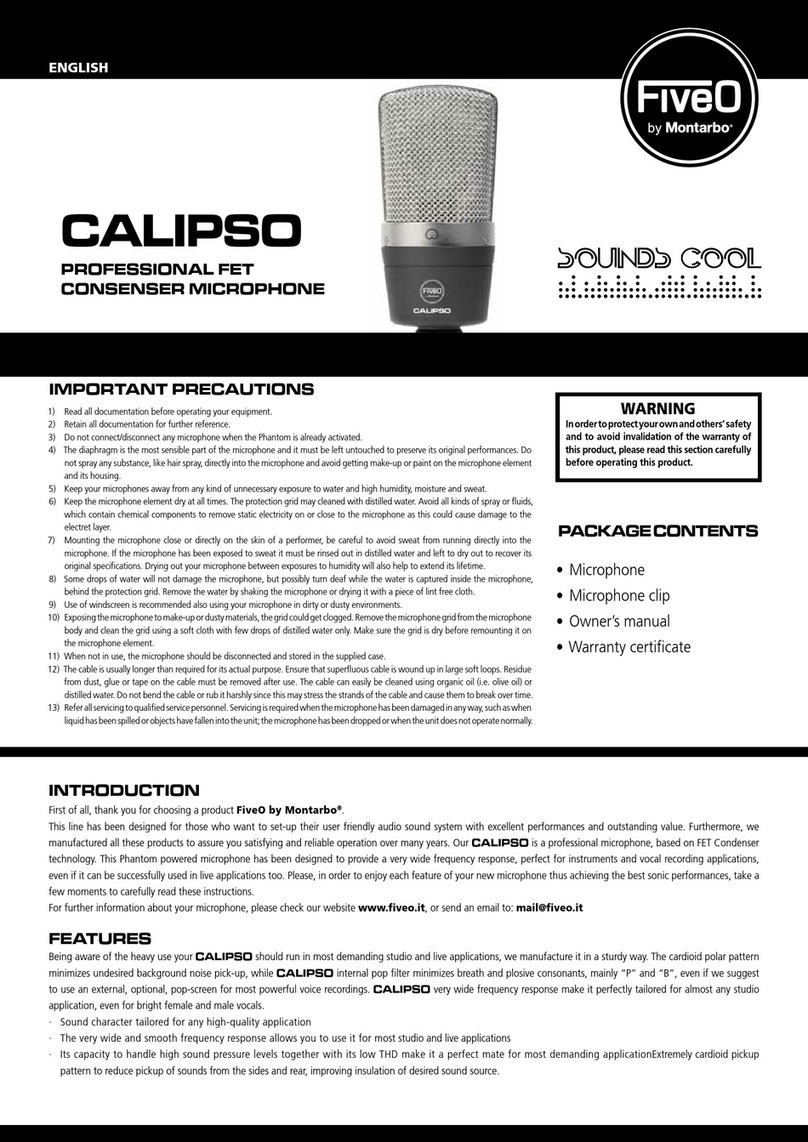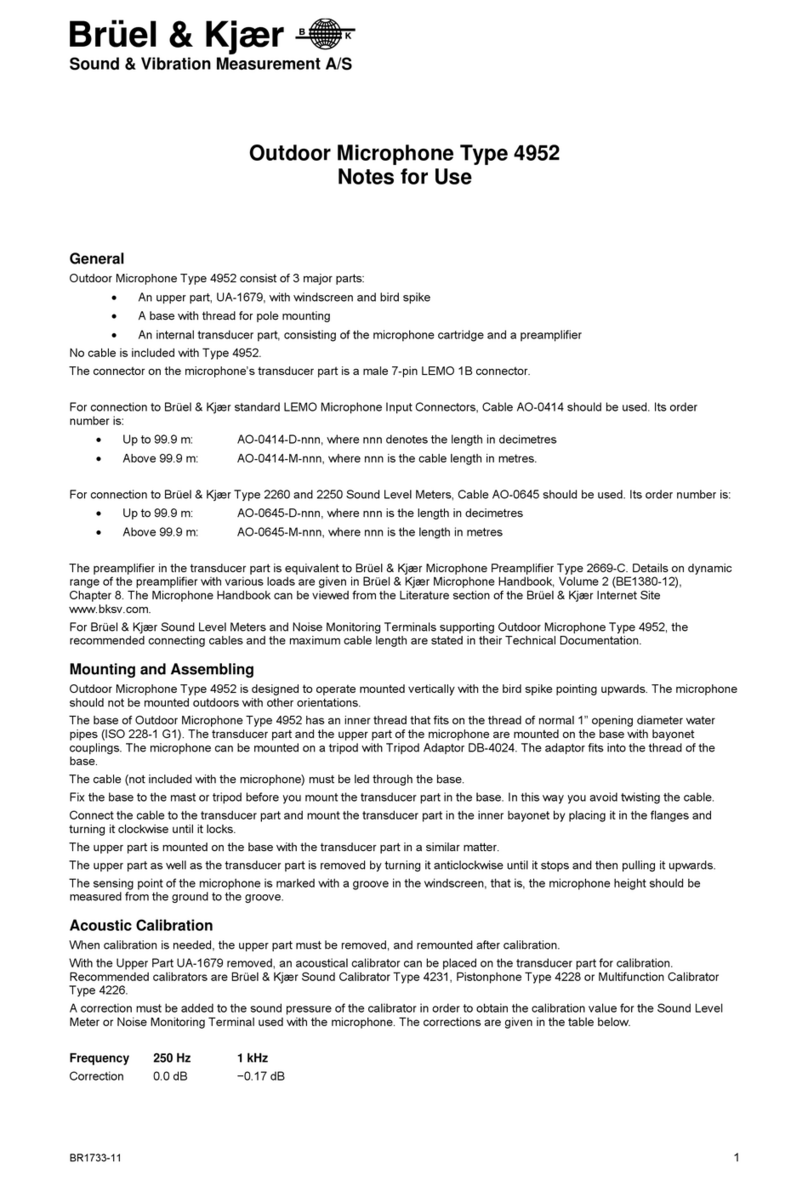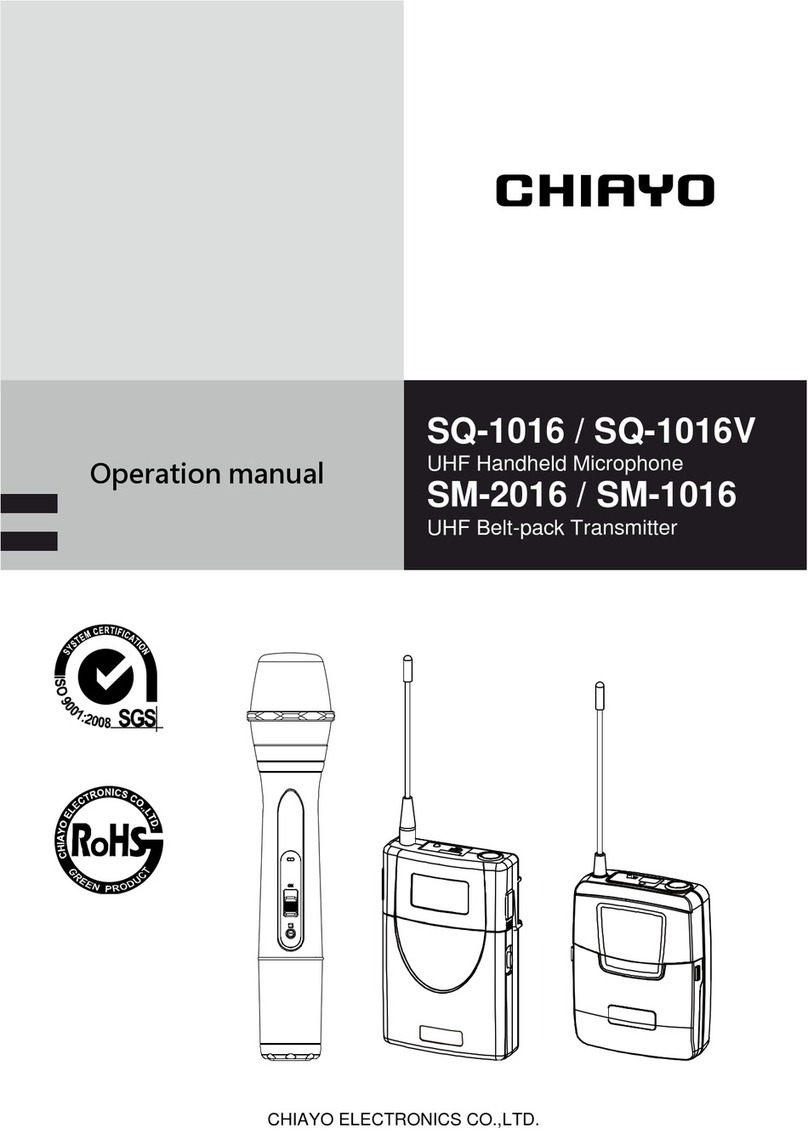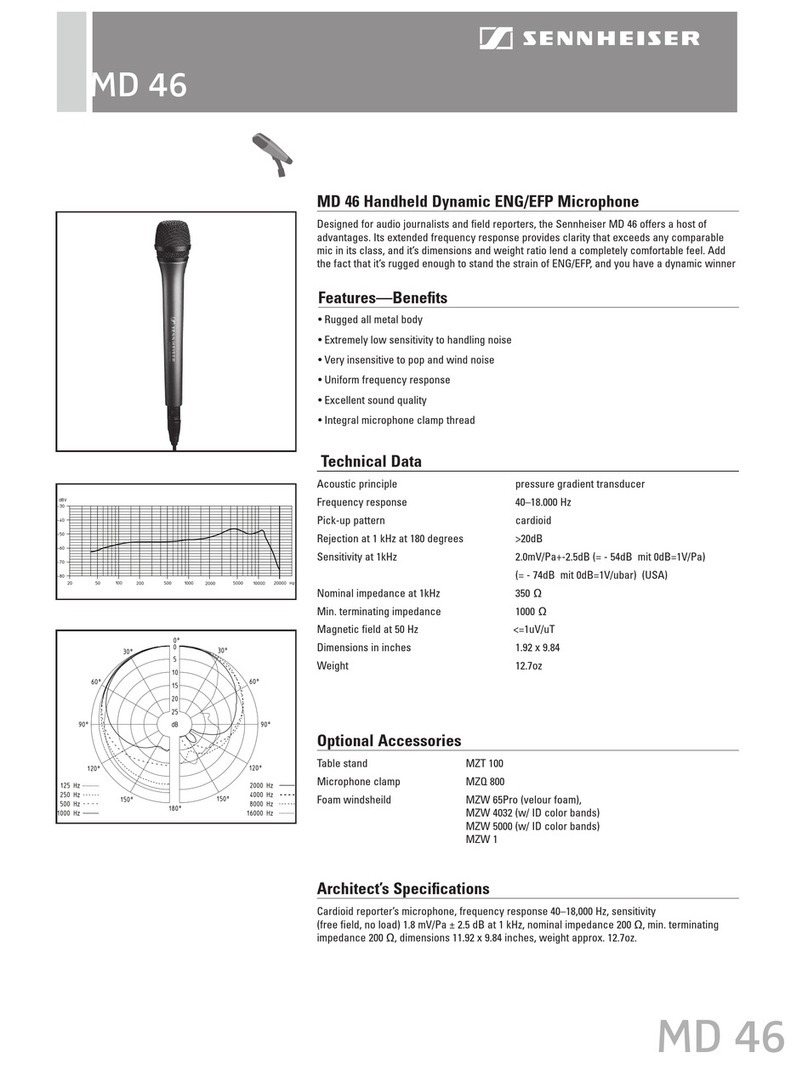Boya BY-PM700SP User manual

BY-PM700SP
User Manual • Uživatelský manuál •
Užívateľský manuál • Használati utasítás •
Benutzerhandbuch

Dear customer,
Thank you for purchasing our product. Please read the following instructions carefully
before first use and keep this user manual for future reference. Pay particular attention
to the safety instructions. If you have any questions or comments about the device,
please contact the customer line.
✉www.alza.co.uk/kontakt
✆+44 (0)203 514 4411
Importer Alza.cz a.s., Jankovcova 1522/53, Holešovice, 170 00 Praha 7, www.alza.cz

Introduction
Thanks for purchasing BOYA BY-PM700SP!
The BOYA BY-PM700SP is a USB condenser microphone, and compatible with most of
iOS devices, Android devices, Windows and Mac computers.
It features a 1/8" (3.5mm) headphone output, wide frequency response and 24 bit/48
kHz resolution make BOYA BY-PM700SP suitable for Podcasts, voice recognition
software, music recording, general speech, etc.
Switchable polar patterns provide cardioid, bi-directional, omnidirectional and stereo
pick up patterns to allow you to choose whatever pattern is and stereo pick up patterns
to allow you to choose whatever pattern is.
This mic has durable all metal construction, includes desk stand that can ajust
microphone in various desired angles, also functionality of folding the mic down for
storage and transport as well.
Package contents
•BY-PM700SP Microphone
•Lightning Cable
•Type-C Cable
•USB Cable
•User Manual

Instructure
Front
Rear
Bottom

Introduction
1. Tri-Capsule Array
2. Power Indicator
3. Mute Button
Press mute button, when LED indicator is red, muting function on.
4. Headphone Volume Control
5. Screws
6. Desk Stand
7. Microphone Gain
8. Stereo Pattern
Pick up the sound from left and right side, it is ideal for capturing a realistic,
general sound.
9. Cardioid Pattern
Maximizes the rejection of sound coming from the sides and rear of the mic and
can be used as a directional microphone to capture full, rich, natural-sounding
audio for podcast, speech, dialog, instrument etc.
10. Omnidirectional Pattern
Pick up sound equally from all directions, capturing a natural blend of voice and
ambiance with low sensitivity to wind and handling noise, as well as to vocal
plosives.
11. Bi-directional Pattern
Pick up sound at the front and rear of the microphone, while sounds to the sides
are not picked up, it _ts for capturing instruments, or recording an interview
between two people.
12. Micro USB
13. Headphone Output
14. 5/8” screw

Features
•For iOS devices, Android devices, Windows and Mac computers
•Triple-capsule design
•24 bit/48 kHz resolution
•Cardioid, Stereo, Omnidirectional, Bi-directional
•Requires no drivers
•Master volume control
•Microphone gain control
•Mute function
•3.5mm (1/8") headphone monitoring jack
•Durable all metal construction
Features
Diaphragm:
14 mm (0.55")
Acoustic Principle:
Pre-polarized Condenser
Bit Length:
24 Bit
Sample Rates:
48KHz
Frequency Response:
20-20,000Hz
Sensitivity:
-45±3dB (0dB=1V/Pa @ 1KHz)
SN:
80dB
Output Gain:
0-25dB Continuously Adjustable
Output:
Micro USB
Connector:
1) Apple Mfi Certified Lightning
2) Type-C
3) USB-A
Power Consumption:
5V/150mA
Cable Length:
1m(3.3ft)
Size:
112 x 108 x 200mm(4.4 x 3.8 x 7.9”)(Min.)
112 x 108 x 295mm(4.4 x 3.8 x 11.6”)
(Max.)
Weight:
1042g(36.8oz)

How to use
1. Unscrew the knobs of both sides at anti-clockwise.
2. Adjust the microphone at your desired angle, then screw the knobs of both sides
at anti-clockwise to _x the microphone.
3. Plug the mini USB of supplied cable into the USB port of microphone, and conect
the other plug into the available USB prot of your computor.
4. Connect your headphone to 3.5mm headphone output if needed.
Set Up for iOS devices
1. Using supplied Lightning cable, connects microphone with a Micro USB port.
2. Plug the Lightning connector with your iOS device.
3. The indicator of microphone will stay green when open Video/recording APP
from smartphone.
4. Start recording.
Set Up for Android devices
1. Use supplied Type-c cable and connect microphone with a Micro USB port.
2. Plug the Type-c connector with your Andriod device.
3. The indicator of microphone will stay green when open Video/recording APP
from smartphone.
4. Start recording.
NOTE:
Not all Android devices support external microphone when taking video, and you may need to
download a third-party app and set up sound source as external microphone.

Set Up for Apple System
1. Connect the BOYA BY-PM700SP to an un-used USB port on your computer.
2. Go to Apple Icon-->System Preferences-->Sound Icon.
3. Select “BY-PM700SP” under “Input” tab.

4. Select “BY-PM700SP” under “Output” tab.
Set Up for Windows 10
1. Connect microphone with a USB port on your computer using the supplied USB
cable.
2. Go to “Setting”, choose “Sound” as shown below.
3. Select “Speaker BY-PM700SP” as Output device.
4. Select “Microphone BY-PM700SP” as Input device.

Set Up for Windows 7
1. Connect microphone with a USB port on your computer using the supplied USB
cable.
2. From the “Setting Menu”, select the “Control Panel”.
3. Go to “Control Panel” , select “Hardware and Sound”
4. Select “Sound”

5. Select “Speaker BY-PM700SP” as the default device in the “Sound”, under
“Playback” menu.
6. Select “Microphone BY-PM700SP” as the default device in the “Sound”, under
“Recording” manu.

NOTE:
Please make sure to set up both of microphone and speaker to "24 bit, 48000 Hz (Studio Quality)"
Important
•If you do not intend to use the conference microphone for a long period time,
please remove the USB cable.
•Do not touch the microphone while recording, as this will cause noise to be
recorded.
•Do not let the microphone close to high-voltage equipment or to devices that
emit strong electromagnetic elds, otherwise, it may cause the noise to be
recorded.
•Do not use or leave the microphone in hot, humid places.
Maintenance
•Do not operate the device with wet hands or feet.
•Clean the equipment only in the way described in the instructions for use.

Warranty Conditions
A new product purchased in the Alza.cz sales network is guaranteed for 2 years. If you
need repair or other services during the warranty period, contact the product seller
directly, you must provide the original proof of purchase with the date of purchase.
The following are considered to be a conflict with the warranty conditions, for
which the claimed claim may not be recognized:
•Using the product for any purpose other than that for which the product is intended
or failing to follow the instructions for maintenance, operation and service of the
product.
•Damage to the product by a natural disaster, the intervention of an unauthorized
person or mechanically through the fault of the buyer (e.g. during transport, cleaning
by inappropriate means, etc.).
•Natural wear and aging of consumables or components during use (such as
batteries, etc.).
•Exposure to adverse external influences, such as sunlight and other radiation or
electromagnetic fields, fluid intrusion, object intrusion, mains overvoltage,
electrostatic discharge voltage (including lightning), faulty supply or input voltage and
inappropriate polarity of this voltage, chemical processes such as used power
supplies, etc.
•If anyone has made modifications, modifications, alterations to the design or
adaptation to change or extend the functions of the product compared to the
purchased design or use of non-original components.

EU Declaration of Conformity
Identification data of the manufacturer's / importer's authorized representative:
Importer: Alza.cz a.s.
Registered office: Jankovcova 1522/53, Holešovice, 170 00 Prague 7
IČO: 27082440
Subject of the declaration:
Title: Microphone
Model / Type: BY-PM700SP
The above product has been tested in accordance with the standard(s) used to
demonstrate compliance with the essential requirements laid down in the
Directive(s):
Directive No. (EU) 2014/30/EU
Directive No. 2011/65/EU as amended 2015/863/EU
Prague, 17.12.2020

WEEE
This product must not be disposed of as normal household waste in accordance with
the EU Directive on Waste Electrical and Electronic Equipment (WEEE - 2012/19 / EU).
Instead, it shall be returned to the place of purchase or handed over to a public
collection point for the recyclable waste. By ensuring this product is disposed of
correctly, you will help prevent potential negative consequences for the environment
and human health, which could otherwise be caused by inappropriate waste handling of
this product. Contact your local authority or the nearest collection point for further
details. Improper disposal of this type of waste may result in fines in accordance with
national regulations.

Vážený zákazníku,
Děkujeme vám za zakoupení našeho produktu. Před prvním použitím si prosím pečlivě
přečtěte následující pokyny a tento manuál si uschovejte pro budoucí použití. Věnujte
zvláštní pozornost bezpečnostním pokynům. Pokud máte jakékoli dotazy nebo
připomínky k produktu, kontaktujte zákaznickou linku.
✉www.alza.cz/kontakt
✆+420 255 340 111
Dovozce Alza.cz a.s., Jankovcova 1522/53, Holešovice, 170 00 Praha 7, www.alza.cz

Úvod
Děkujeme za nákup BOYA BY-PM700SP!
BOYA BY-PM700SP je kondenzátorový mikrofon USB a je kompatibilní s většinou zařízení
iOS, zařízení Android, počítačů Windows a Mac.
Je vybaven výstupem na sluchátka 1/8 "(3,5 mm), širokou frekvenční odezvou a
rozlišením 24 bit / 48 kHz, díky čemuž je BOYA BY-PM700SP vhodný pro podcasty,
software pro rozpoznávání hlasu, nahrávání hudby, obecnou řeč atd.
Přepínatelné polární vzory poskytují kardioidní, obousměrné, všesměrové a stereofonní
snímací vzory, které vám umožní vybrat jakýkoliv vzor.
Tento mikrofon má odolnou celokovovou konstrukci, obsahuje stolní stojan, který
umožňuje nastavit mikrofon v různých požadovaných úhlech, a také funkci skládání
mikrofonu pro skladování a přepravu.
Obsah balení
●BY-PM700SP Mikrofon
●Lightning kabel
●Typ-C kabel
●USB kabel
●Uživatelský manuál

Instrukce
Přední strana
Zadní strana
Spodek

Představení produktu
1. Tri-Capsule design
2. Indikátor napájení
3. Tlačítko Ztlumit
Stiskněte tlačítko ztlumení, když indikátor LED svítí červeně, funkce ztlumení je
zapnutá.
4. Ovládání hlasitosti sluchátek
5. Šrouby
6. Stolní stojan
7. Zesilovač mikrofonu
8. Stereo vzor
Zachyťte zvuk z levé a pravé strany, což je ideální pro zachycení realistického,
obecného zvuku.
9. Kardioidní vzor
Maximalizuje odmítnutí zvuku přicházejícího ze stran a zezadu mikrofonu a lze jej
použít jako směrový mikrofon k zachycení plného, bohatého a přirozeně znějícího
zvuku pro podcast, řeč, dialog, nástroje atd.
10. Všesměrový vzor
Zachyťte zvuk rovnoměrně ze všech směrů, zachycuje přirozenou směsici hlasu a
atmosféry s nízkou citlivostí na vítr a hluk při manipulaci, stejně jako hlasové
zápletky.
11. Obousměrný vzor
Zachyťte zvuk v přední a zadní části mikrofonu, zatímco zvuky do stran nejsou
snímány, jedná se o snímání nástrojů nebo nahrávání rozhovoru mezi dvěma
lidmi.
12. Micro USB
13. Sluchátkový výstup
14. 5/8” šroub

Funkce
●Pro zařízení iOS, Android, počítače Windows a Mac
●Tri-Capsule design
●24 bit/48 kHz rezoluce
●Kardioidní, stereofonní, všesměrový, obousměrný
●Nevyžaduje žádné ovladače
●Hlavní ovládání hlasitosti
●Ovládání hlasitosti mikrofonu
●Funkce ztlumit
●3,5 mm (1/8 ") jack pro monitorování sluchátek
●Odolná celokovová konstrukce
Technické specifikace
Membrána:
14 mm (0.55")
Akustický princip:
Pre-polarizovaný kondenzátor
Bitová délka:
24 Bit
Ukázkové sazby:
48KHz
Frekvenční odezva:
20-20,000Hz
Citlivost:
-45±3dB (0dB=1V/Pa @ 1KHz)
SN:
80dB
Zesílení výstupu:
0-25dB Průběžně nastavitelné
Výstup:
Micro USB
Konektor:
1) Apple Mfi certifikovaný Lightning kabel
2) Typ-C
3) USB-A
Spotřeba energie:
5V/150mA
Délka kabelu:
1m(3.3ft)
Rozměry:
112 x 108 x 200mm(4.4 x 3.8 x 7.9”)(Min.)
112 x 108 x 295mm(4.4 x 3.8 x 11.6”)
(Max.)
Hmotnost:
1042g(36.8oz)
Table of contents
Languages:
Other Boya Microphone manuals