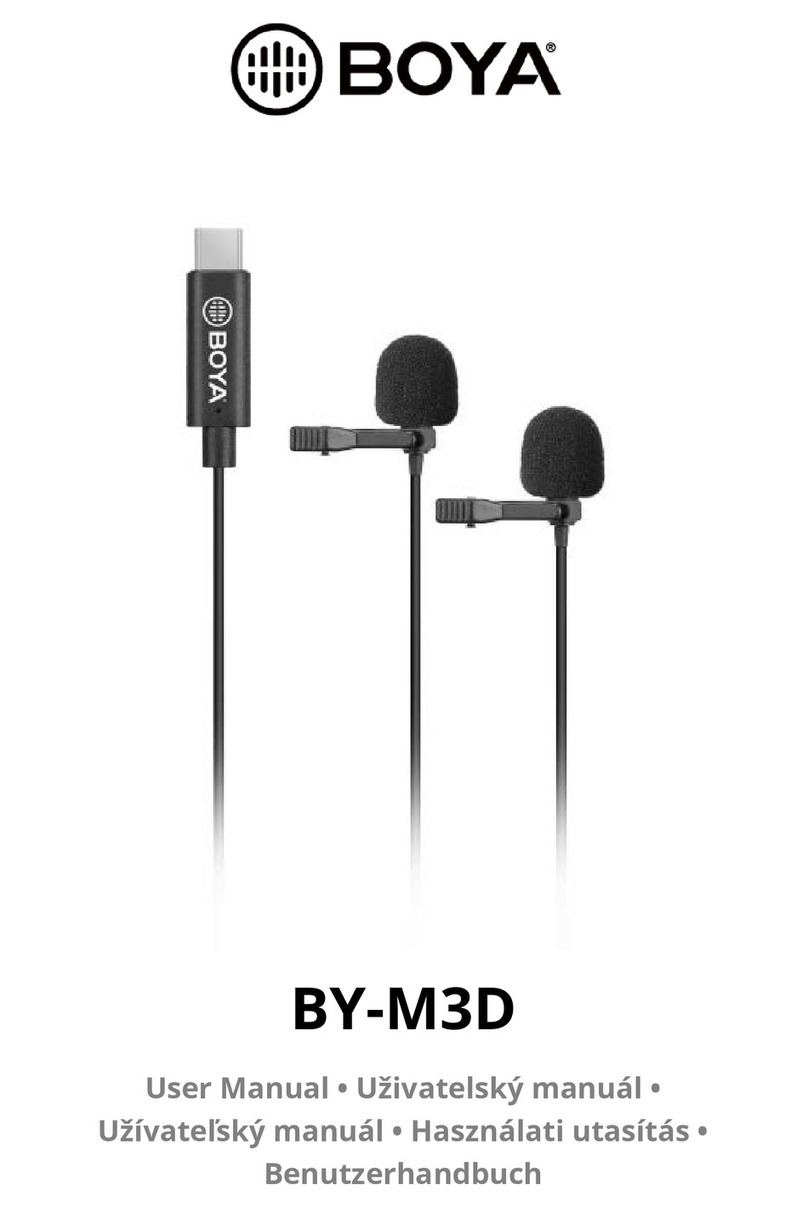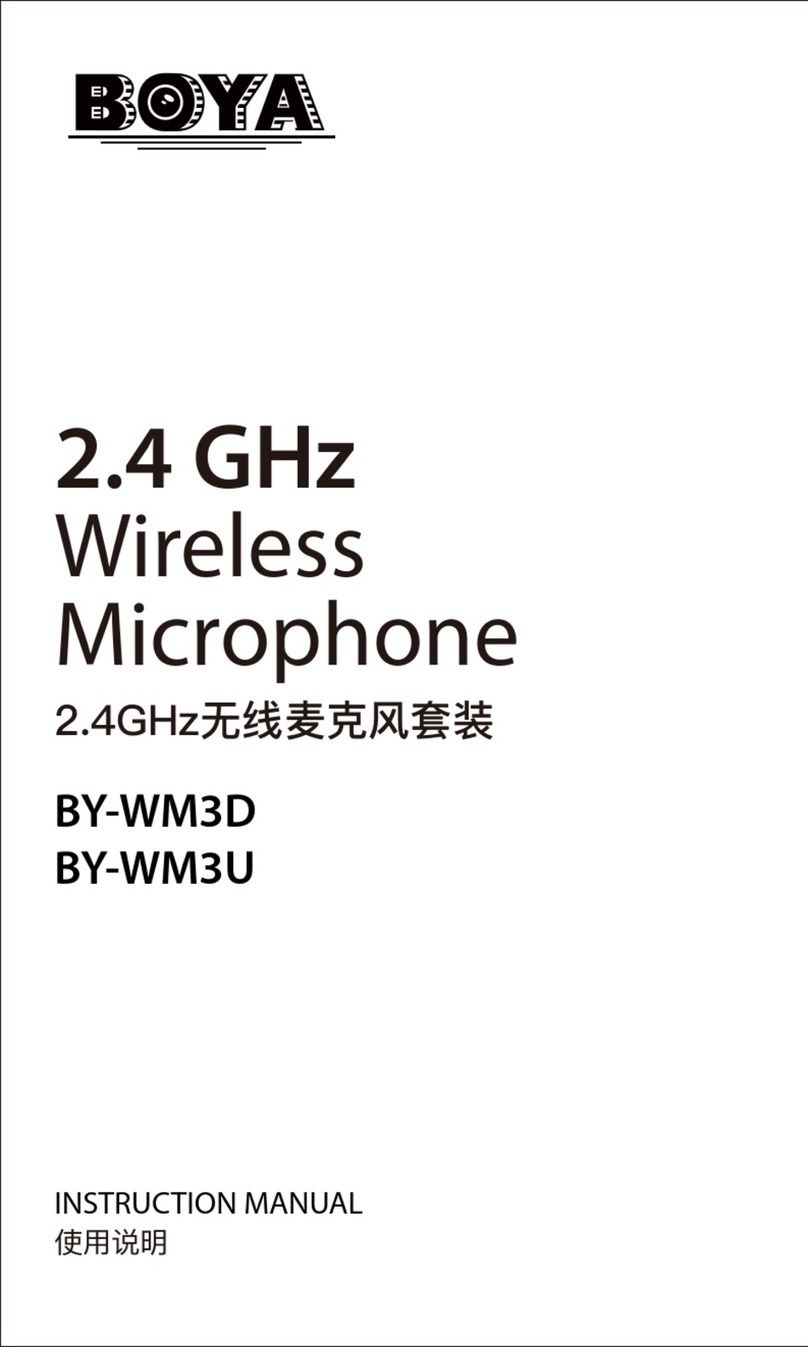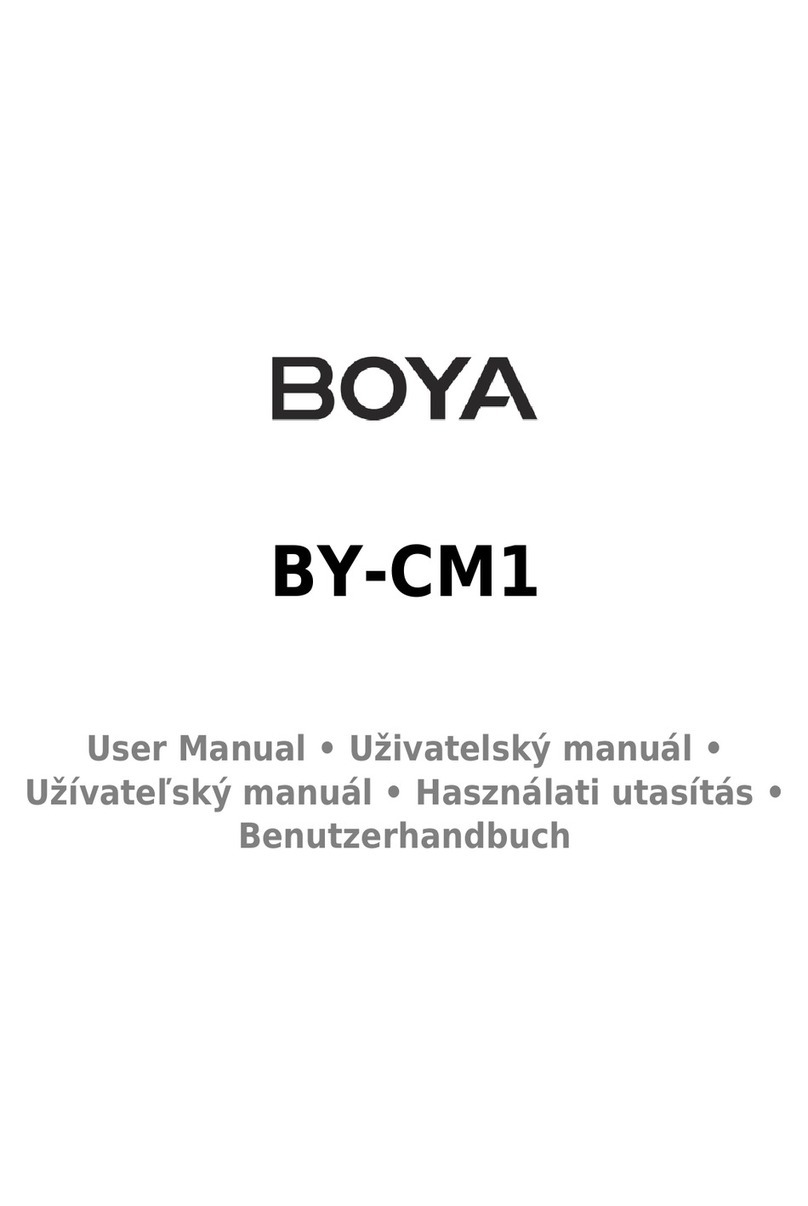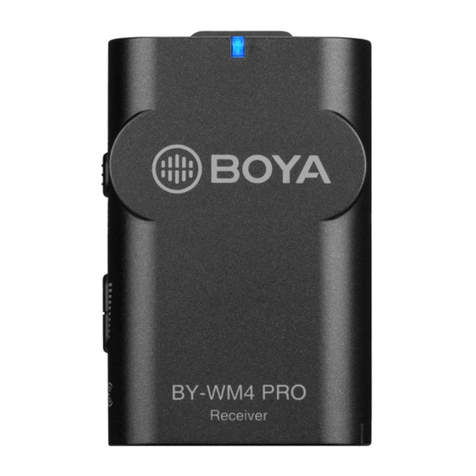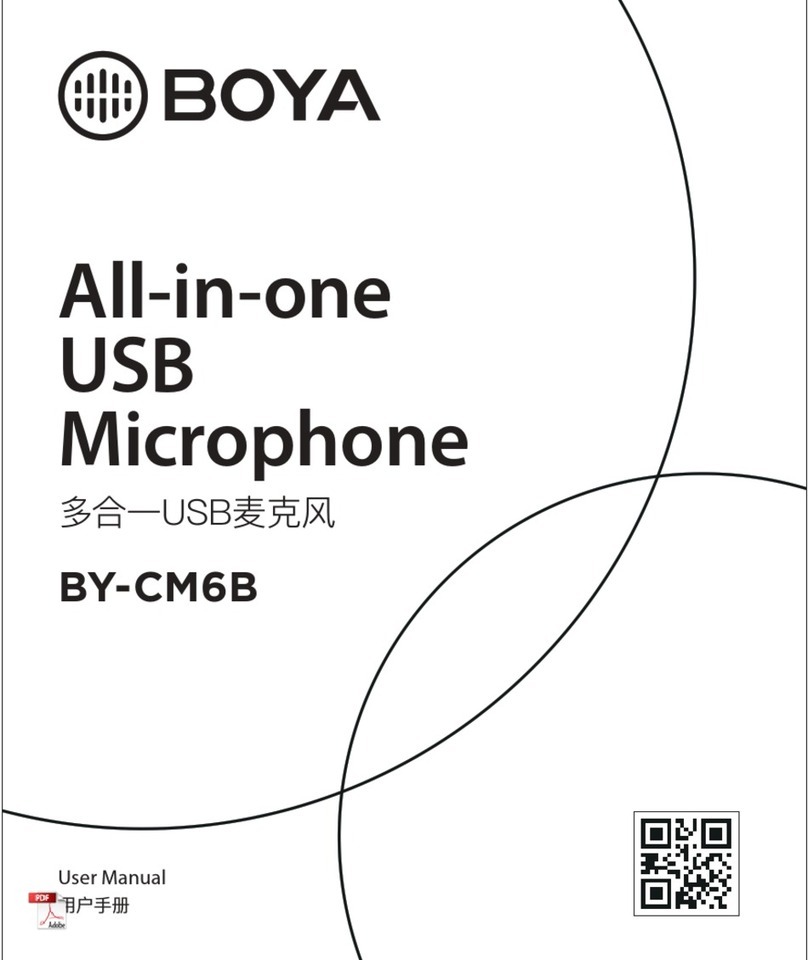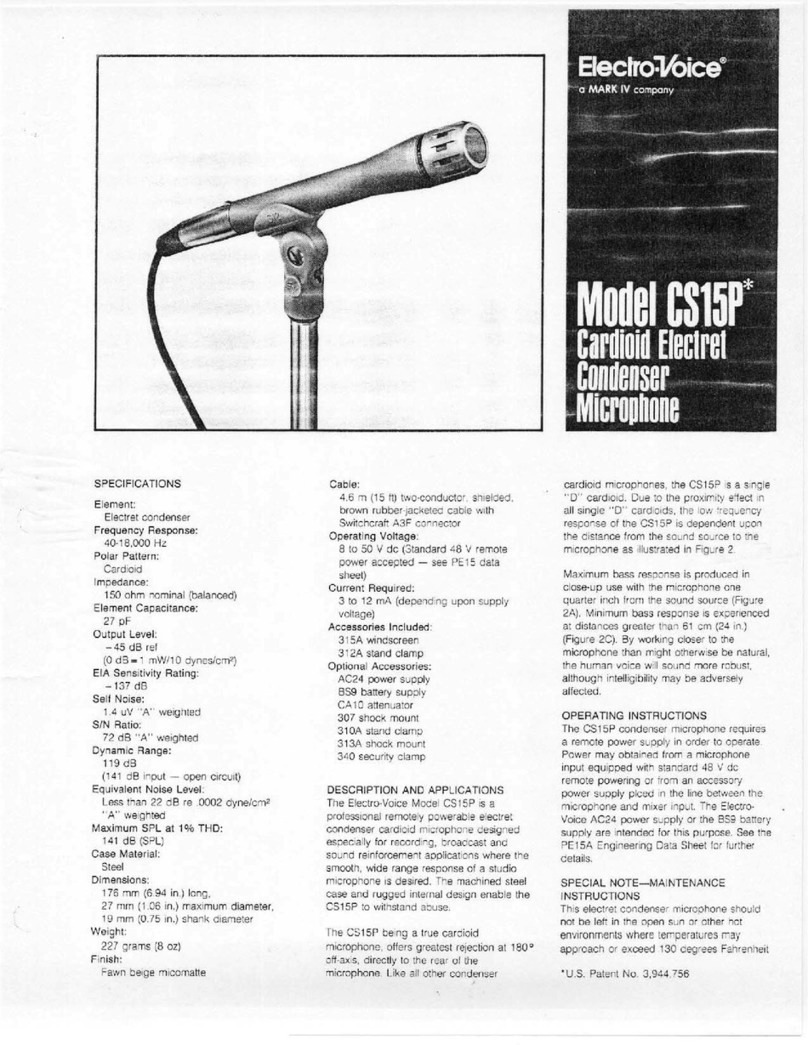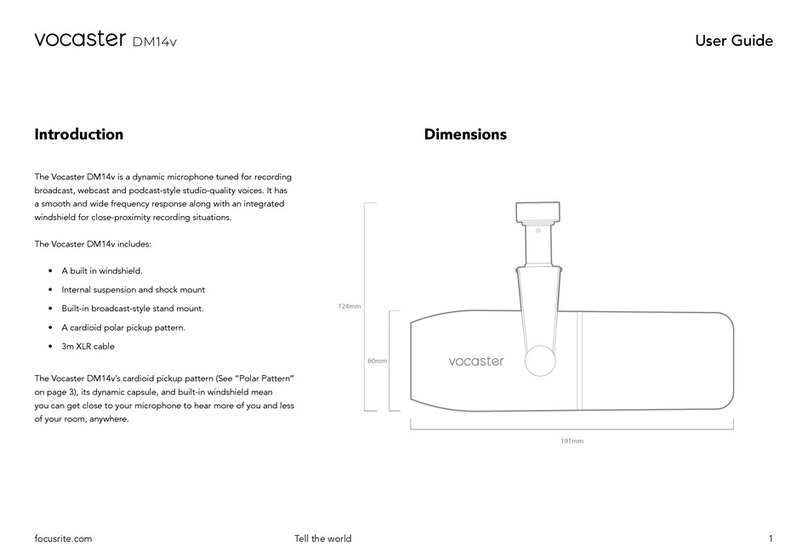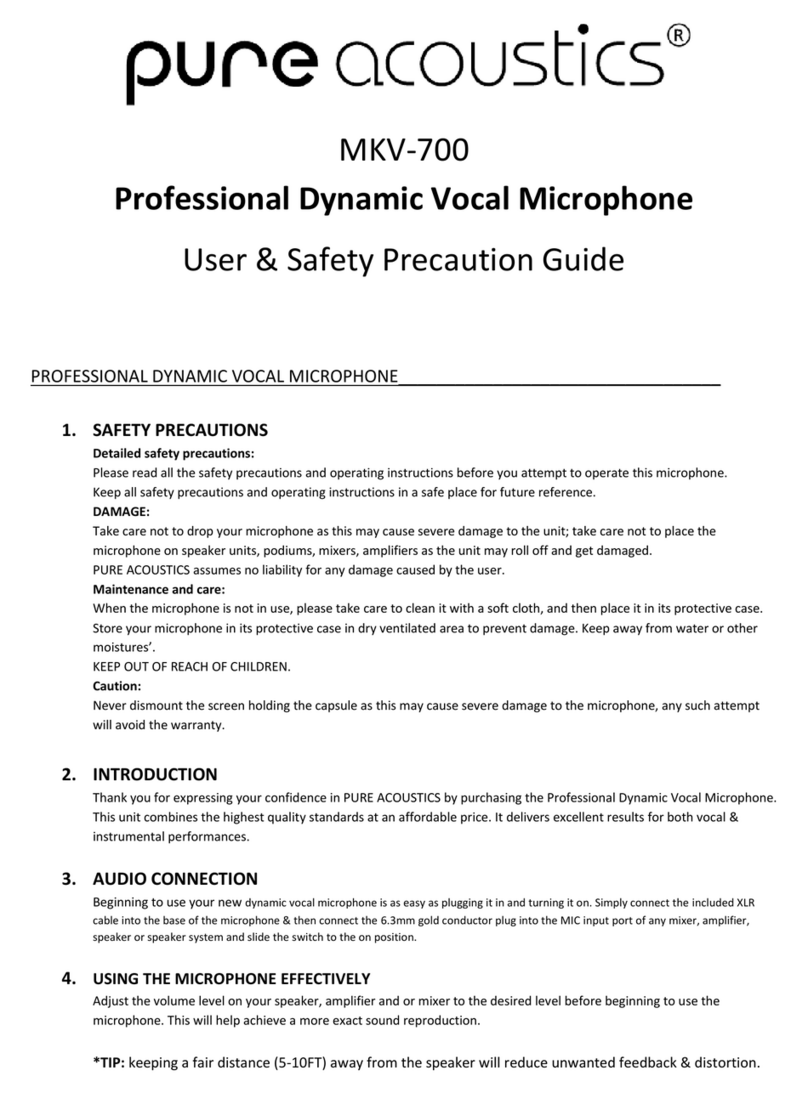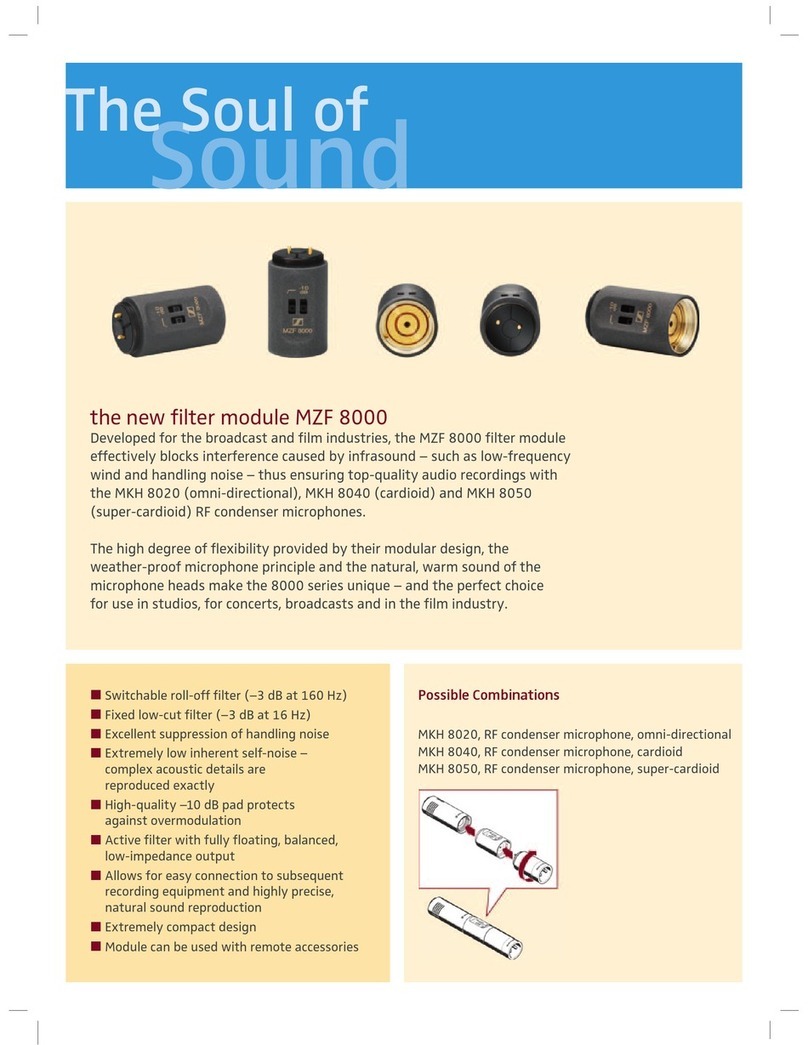Boya BY-M1DM User manual

BY-M1DM
User Manual • Uživatelský manuál •
Užívateľský manuál • Használati utasítás •
Benutzerhandbuch

Dear customer,
Thank you for purchasing our product. Please read the following instructions carefully
before first use and keep this user manual for future reference. Pay particular attention
to the safety instructions. If you have any questions or comments about the device,
please contact the customer line.
✉www.alza.co.uk/kontakt
✆+44 (0)203 514 4411
Importer Alza.cz a.s., Jankovcova 1522/53, Holešovice, 170 00 Praha 7, www.alza.cz

Introduction
Thanks for choosing BOYA!
The BOYA BY-M1DM is a Dual Lavalier Universal Microphone, with a single 1/8” stereo
connector, it can be used with smartphones, DSLR cameras, camcorders, audio
recorders, PC and other recording devices.
It consists of two of the well-received omnidirectional lavalier microphones and 4m (13’)
length cable, it’s perfect for interviews, presentations, podcasts, webcasts, or any
situation where more than one subject needs to be recorded.
To ensure you have a good experience, please read this manual thoroughly and retain in
for future reference.
Package Contents:
•One BY-M1DM Lavalier microphone
•Foam wind screen *2
•Clothing clip *2
•Velcro *2
•Battery (LR44)
•Carrying case
•User manual
Main features

#
Item
Description
1
Omni-directional
microphone
Picks up sound. The sound enters through the holes in
the top of the capsule.
2
Power pack
Provides power for the microphone for use with cameras
and other devices requiring a powered mic.
3
Camera setting
Turns the power on to the microphone for use with
cameras and other devices requiring a powered mic.
4
OFF/Smartphone
setting
Turns the power off to the microphone. For use with
Smartphones and other devices requiring an unpowered
mic.
Note: Keep the device on this mode when not in use to
save the battery.
5
3.5 mm connector
Connects the microphone to the Smartphone, camera,
camcorder, or other recording device.
Features
•Clip-on lapel microphone for Smartphones, cameras, camcorders, audio recorders,
PCs, and other audio/video recording devices
•Omni-directional Condenser Microphone
•Excellent for interviews
•Each Mic Routes to Discrete Channel
•Improved Sensitivity and Signal-to-Noise
•Includes Carrying Pouch
•
Using the microphone
Attaching the microphone to the clothing clip
•Insert the microphone into the plastic loop on the clothing clip.

Mounting the microphone to your clothing
Attach the microphone to the front of your clothing with the clothing clip, about 20-25
cm (8-10 inches) from your face.
1) Attach the microphone upside down to reduce excessive breath noises and tonal
inconsistencies due to head movements.
2) It is recommended that you always use the foam wind screen to avoid wind noise,
even when recording inside.
Tips and Notes:
•Tape a loose loop of the microphone cord to the inside of your clothing. This provides
additional strain relief for the microphone cord and isolation from unwanted noise.
•Before recording an important event, record and play back a short test clip with the
microphone attached to ensure audio recording is functioning properly.
Using the microphone with a Smartphone
Caution
No need to instal battery when using with Smartphone.
1. Attach the microphone to your clothing (see previous instructions).
2. Move the switch on the power pack to the OFF/Smartphone.
3. Plug the 3.5mm connector into the audio jack of your smartphone.
4. Open the audio-only or video recording app and begin recording.

Using the microphone with a camera
1. Install battery in right polarities.
2. Attach the microphone to your clothing (see previous instructions).
3. Move the switch on the power pack to the Camera (on) setting.
4. Plug the 3.5mm connector into the audio input jack of your DSLR, Point and Shot
camera, or camcorder, and begun filming.
Note:
Not all cameras have a microphone input. Verify this with your camera manufacturer.
Many cameras have headphone, remote control, and other ports that look like a
microphone input. Make sure that you are using the correct one.
Using the microphone with a laptop
Note:
1) BOYA BY-M1DM can only use laptop whose headphone jack and microphone jack is
combined.
2) No need to install battery.
1. Attach the microphone to your clothing (see previous instructions).
2. Move the switch on the power rack to the OFF/Smartphone.
3. Plug the 3.5mm connector into the audio jack of your laptop.
4. Open the audio app and begin recording.
Using the microphone with other devices
1. Install battery in right polarities.
2. Attach the microphone to your clothing (see previous instructions).
3. Move the switch on the power rack to the Camera (on) setting.
4. Plug the 3.5mm connector into the audio input jack of your device (audio recorder,
amplifier etc.), any begin recording.
Note:
1) When move switch on the power pack to the Camera (on), make sure to install battery
in right polarities.
2) No need to install battery when OFF/Smartphone setting.
3) Make sure set the switch first, then connect microphone with your equipment.

Replacing the battery
1. Unscrew the two parts of the power pack and separate the pieces.
2. Remove the old battery from its compartment in the power pack.
3. Place the new battery, with the + and – oriented as indicated, into the battery
compartment in the power pack. The + symbol is stamped onside the compartment for
reference.

Troubleshooting
Problem
Solution
The microphone dose not turn
on
The battery may be incorrectly oriented in the
battery compartment. Open the battery
compartment and make sure the battery is correctly
installed.
The battery may be exhausted. Replace it with a new
one. See the Specifications section for compatible
replacements.
The battery terminals are dirty. Open the battery
compartment and clean the terminals with a cotton
swab.
The battery discharges too
quickly
The microphone is being left on (in the Camera
position). Turn off the microphone by moving the
switch to the OFF/Smartphone position.
You are using the microphone in extremely hot or
cold conditions which drains it quickly.
Too much ambience noise is
being picked up
Make sure that the microphone is as close as
possible to the subject. A certain amount of ambient
noise is unavoidable in loud environments.
Specifications
Transducer
Electret condenser
Polar pattern
Omni-directional
Frequency range
65 Hz ~18 kHz
Signal/Noise
74 dB SPL
Sensitivity
-30 dB ± 3 dB /0 dB=1V/Pa, 1kHz
Output impedance
1000 Ohms or less
Connector
3.5 mm (1/8”) 4-pole gold plug
Power requirement:
LR44 (included)
Cable length:
4m (13ft)
Net weight
68g (2.4 oz)

Specifications
FREQUENCY RESPONSE

Warranty Conditions
A new product purchased in the Alza.cz sales network is guaranteed for 2 years. If you
need repair or other services during the warranty period, contact the product seller
directly, you must provide the original proof of purchase with the date of purchase.
The following are considered to be a conflict with the warranty conditions, for
which the claimed claim may not be recognized:
•Using the product for any purpose other than that for which the product is intended
or failing to follow the instructions for maintenance, operation and service of the
product.
•Damage to the product by a natural disaster, the intervention of an unauthorized
person or mechanically through the fault of the buyer (e.g. during transport, cleaning
by inappropriate means, etc.).
•Natural wear and aging of consumables or components during use (such as
batteries, etc.).
•Exposure to adverse external influences, such as sunlight and other radiation or
electromagnetic fields, fluid intrusion, object intrusion, mains overvoltage,
electrostatic discharge voltage (including lightning), faulty supply or input voltage and
inappropriate polarity of this voltage, chemical processes such as used power
supplies, etc.
•If anyone has made modifications, modifications, alterations to the design or
adaptation to change or extend the functions of the product compared to the
purchased design or use of non-original components.

EU Declaration of Conformity
Identification data of the manufacturer's / importer's authorized representative:
Importer: Alza.cz a.s.
Registered office: Jankovcova 1522/53, Holešovice, 170 00 Prague 7
IČO: 27082440
Subject of the declaration:
Title: Microphone
Model / Type: BY-M1DM
The above product has been tested in accordance with the standard(s) used to
demonstrate compliance with the essential requirements laid down in the
Directive(s):
Directive No. (EU) 2014/30/EU
Directive No. 2011/65/EU as amended 2015/863/EU
Prague, 23.11.2020

WEEE
This product must not be disposed of as normal household waste in accordance with
the EU Directive on Waste Electrical and Electronic Equipment (WEEE - 2012/19 / EU).
Instead, it shall be returned to the place of purchase or handed over to a public
collection point for the recyclable waste. By ensuring this product is disposed of
correctly, you will help prevent potential negative consequences for the environment
and human health, which could otherwise be caused by inappropriate waste handling of
this product. Contact your local authority or the nearest collection point for further
details. Improper disposal of this type of waste may result in fines in accordance with
national regulations.

Vážený zákazníku,
Děkujeme vám za zakoupení našeho produktu. Před prvním použitím si prosím pečlivě
přečtěte následující pokyny a tento manuál si uschovejte pro budoucí použití. Věnujte
zvláštní pozornost bezpečnostním pokynům. Pokud máte jakékoli dotazy nebo
připomínky k produktu, kontaktujte zákaznickou linku.
✉www.alza.cz/kontakt
✆+420 255 340 111
Dovozce Alza.cz a.s., Jankovcova 1522/53, Holešovice, 170 00 Praha 7, www.alza.cz

Úvod
Děkujeme vám za zakoupení BOYA!
BOYA BY-M1DM je univerzální duální lavalierový mikrofon, s jediným 1/8 ”stereofonním
konektorem. Lze jej použít se smartphony, fotoaparáty DSLR, videokamerami, audio
rekordéry, PC a dalšími záznamovými zařízeními.
Skládá se ze dvou dobře přijímaných všesměrových lavalierových mikrofonů a kabelu o
délce 4 m (13 '), takže je ideální pro rozhovory, prezentace, podcasty, webové vysílání
nebo jakoukoli situaci, kdy je třeba zaznamenat více než jeden subjekt.
Pro zajištění dobrých zkušeností si prosím pečlivě přečtěte tento manuál a uschovejte jej
pro budoucí použití.
Obsah balení:
●Lavalierový mikrofon BY-M1DM
●Pěnový tlumič *2
●Spona na oblečení *2
●Suchý zip *2
●Baterie (LR44)
●Přenosné pouzdro
●Uživatelský manuál

Hlavní funkce
#
Položka
Popis
1
Všesměrový mikrofon
Zachytí zvuk. Zvuk vstupuje do otvorů v
horní části kapsle.
2
Napájecí zdroj
Poskytuje napájení mikrofonu pro
použití s kamerami a jinými zařízeními
vyžadujícími napájecí mikrofon.
3
Nastavení kamery
Zapíná mikrofon pro použití s
kamerami a jinými zařízeními
vyžadujícími napájecí mikrofon.
4
Nastavení
OFF/Smartphone
Vypíná napájení mikrofonu. Pro použití
se smartphony a jinými zařízeními
vyžadujícími mikrofon bez napájení.
Poznámka: Pokud zařízení
nepoužíváte, ponechte jej v tomto
režimu, abyste šetřili baterii.
5
3.5 mm konektor
Slouží k připojení mikrofonu k
chytrému telefonu, fotoaparátu,
videokameře nebo jinému
záznamovému zařízení.
Funkce
●Clip-on klopový mikrofon pro smartphony, fotoaparáty, videokamery, zvukové
rekordéry, počítače a další zařízení pro záznam zvuku / videa
●Všesměrový kondenzátorový mikrofon

●Vynikající pro rozhovory
●Každý mikrofon je směrován na samostatný kanál
●Vylepšená citlivost a signál-šum
●Zahrnuje přenosné pouzdro
Používání mikrofonu
Připevnění mikrofonu ke sponě na oblečení
●Vložte mikrofon do plastové smyčky na sponě na oblečení.

Připevnění mikrofonu k oděvu
Připojte mikrofon k přední části oděvu pomocí spony na oblečení, přibližně 20–25 cm (8–
10 palců) od obličeje.
1) Připojte mikrofon vzhůru nohama, abyste snížili nadměrné zvuky dechu a tonální
nesrovnalosti způsobené pohyby hlavy.
2) Doporučujeme vždy použít pěnové tlumiče, abyste zabránili hluku větru, a to i při
nahrávání uvnitř.
Tipy a poznámky:
●Nalepte volnou smyčku kabelu mikrofonu na vnitřní stranu oděvu. To poskytuje další
odlehčení tahu kabelu mikrofonu a izolaci od nežádoucího šumu.
●Před nahráváním důležité události nahrajte a přehrajte krátký testovací klip s připojeným
mikrofonem, abyste se ujistili, že zvukový záznam funguje správně.
Používání mikrofonu s chytrým telefonem
Pozor
Při použití se smartphonem není třeba instalovat baterii.
1. Připojte mikrofon k oblečení (viz předchozí pokyny).
2. Přepněte vypínač na napájecí jednotce do polohy OFF/ Smartphone.
3. Připojte 3,5 mm konektor do zvukového konektoru smartphonu.
4. Otevřete aplikaci pro nahrávání zvuku nebo videa a začněte nahrávat.

Používání mikrofonu s kamerou
1. Vložte baterii se správnou polaritou.
2. Připojte mikrofon k oblečení (viz předchozí pokyny).
3. Přepněte vypínač na napájecí jednotce do polohy Kamera (zapnuto) a můžete natáčet.
4. Připojte 3,5 mm konektor do vstupního zvukového konektoru fotoaparátu DSLR,
fotoaparátu Point and Shoot nebo videokamery.
Poznámka:
Ne všechny kamery mají mikrofonní vstup. Ověřte to u výrobce. Mnoho kamer má porty
pro sluchátka, dálkové ovládání atd, které vypadají jako vstup pro mikrofon. Ujistěte se, že
používáte ten správný.
Používání mikrofonu s laptopem
Poznámky:
1) BOYA BY-M1DM může používat pouze notebooky, jejichž konektor pro sluchátka a
mikrofon jsou kombinovány.
2) Není třeba instalovat baterii.
1. Připojte mikrofon k oblečení (viz předchozí pokyny).
2. Přepněte vypínač na napájecím stojanu do polohy OFF / Smartphone.
3. Připojte 3,5 mm konektor do zvukového konektoru notebooku.
4. Otevřete zvukovou aplikaci a začněte nahrávat.
Používání mikrofonu s jinými zařízeními
1. Vložte baterii se správnou polaritou.
2. Připojte mikrofon k oblečení (viz předchozí pokyny).
3. Přepněte vypínač na napájecí jednotce do polohy Kamera (zapnuto) a můžete natáčet.
4. Připojte 3,5 mm konektor do vstupního zvukového konektoru zařízení (zvukového
záznamníku, zesilovače, počítače, notebooku).
Poznámky:
1) Při přepínání napájecího zdroje do Kamera (zapnuto) nezapomeňte nainstalovat baterii
se správnou polaritou.
2) Při nastavení OFF / Smartphone není třeba instalovat baterii.
3) Nejprve nezapomeňte nastavit přepínač a poté připojte mikrofon k vašemu zařízení.

Výměna baterie
1. Odšroubujte dvě části napájecího zdroje a jednotlivé díly oddělte.
2. Vyjměte starou baterii z jejího prostoru v napájecí jednotce.
3. Vložte novou baterii s vyznačením + a - do přihrádky pro baterie. Symbol + je vyražen
na vnitřní straně přihrádky.

Odstraňování problémů
Problém
Řešení
Mikrofon se nezapne
Baterie může být v prostoru pro baterie nesprávně
orientována. Otevřete přihrádku na baterie a
zkontrolujte, zda je baterie správně nainstalována.
Baterie může být vybitá. Vyměňte ji za novou. V části
Technické specifikace najdete kompatibilní náhrady.
Svorky baterie jsou znečištěné. Otevřete prostor pro
baterie a kontakty očistěte vatovým tamponem.
Baterie se vybíjí příliš rychle Mikrofon je ponechán zapnutý (v poloze Kamera).
Vypněte mikrofon přesunutím přepínače do polohy
OFF / Smartphone.
Mikrofon používáte v extrémně teplých nebo
chladných podmínkách, které jej rychle vyčerpají.
Zachytává se příliš mnoho
okolního hluku
Ujistěte se, že je mikrofon co nejblíže objektu. Určité
množství okolního hluku je v hlasitém prostředí
nevyhnutelné.
Technické specifikace
Převodník
Elektretový kondenzátor
Polární vzor
Všesměrový
Rozsah frekvencí
65 Hz ~18 kHz
Signál / šum
74 dB SPL
Citlivost
-30 dB ± 3 dB /0 dB=1V/Pa, 1kHz
Výstupní impedance
1000 Ohms nebo méně
Konektor
3.5 mm (1/8”) 4pólová zlatá zástrčka
Požadavek napájení
LR44 (zahrnuje)
Délka kabelu
4m (13ft)
Hmotnost
68g (2.4 oz)
Table of contents
Languages:
Other Boya Microphone manuals
Popular Microphone manuals by other brands

Blackmagicdesign
Blackmagicdesign MultiView 16 Installation and operaion manual

IMG STAGE LINE
IMG STAGE LINE DRUMSET-1 instruction manual
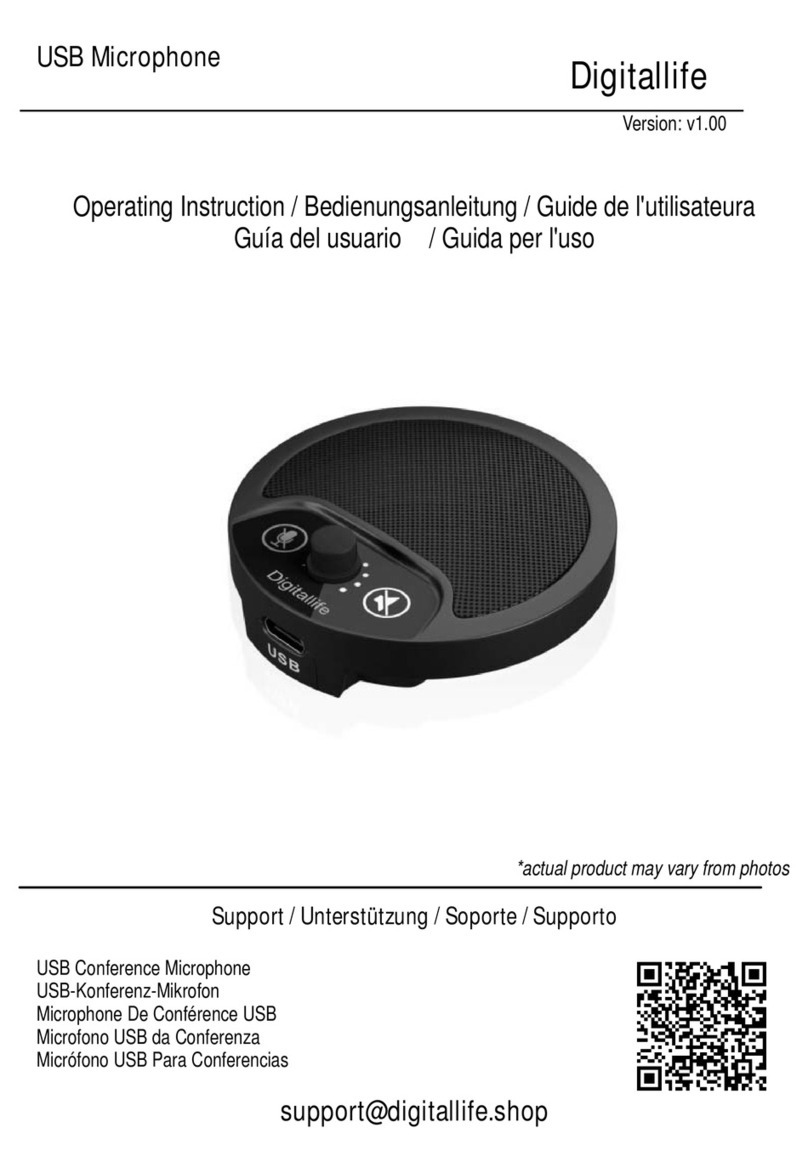
Digital Life
Digital Life ME1 Operating instruction
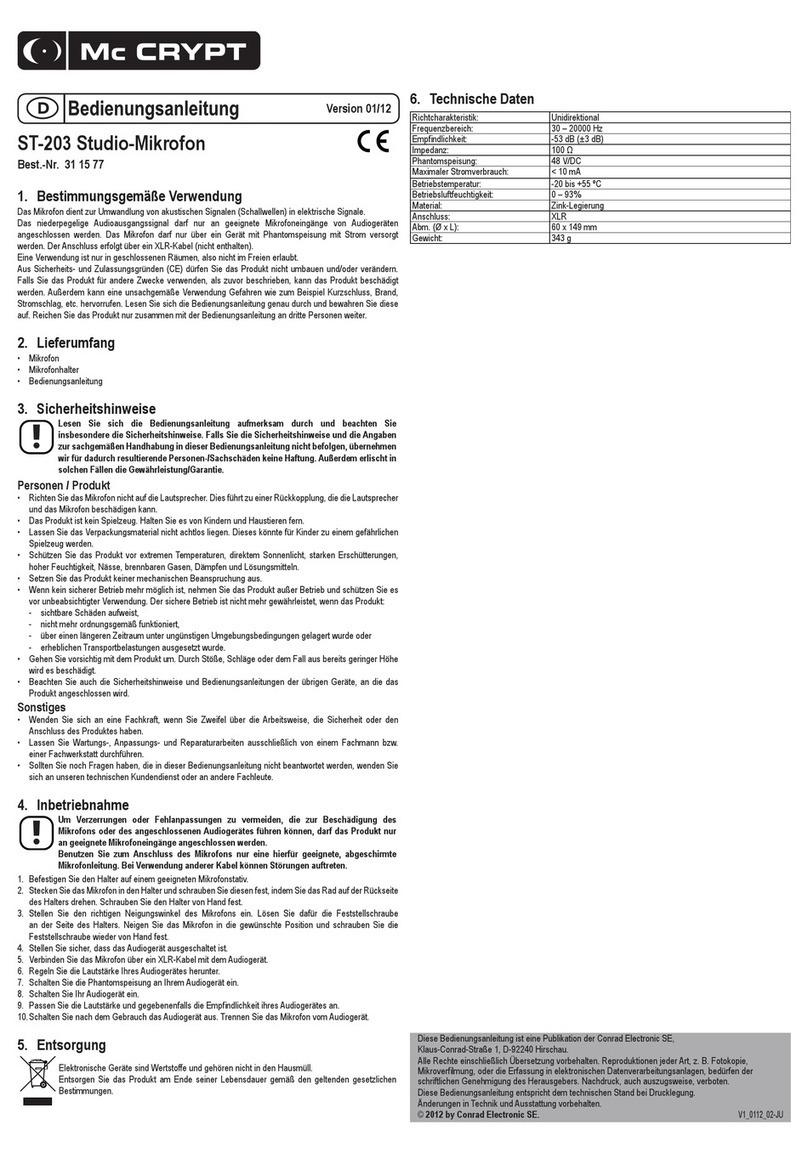
MC Crypt
MC Crypt ST-203 operating instructions
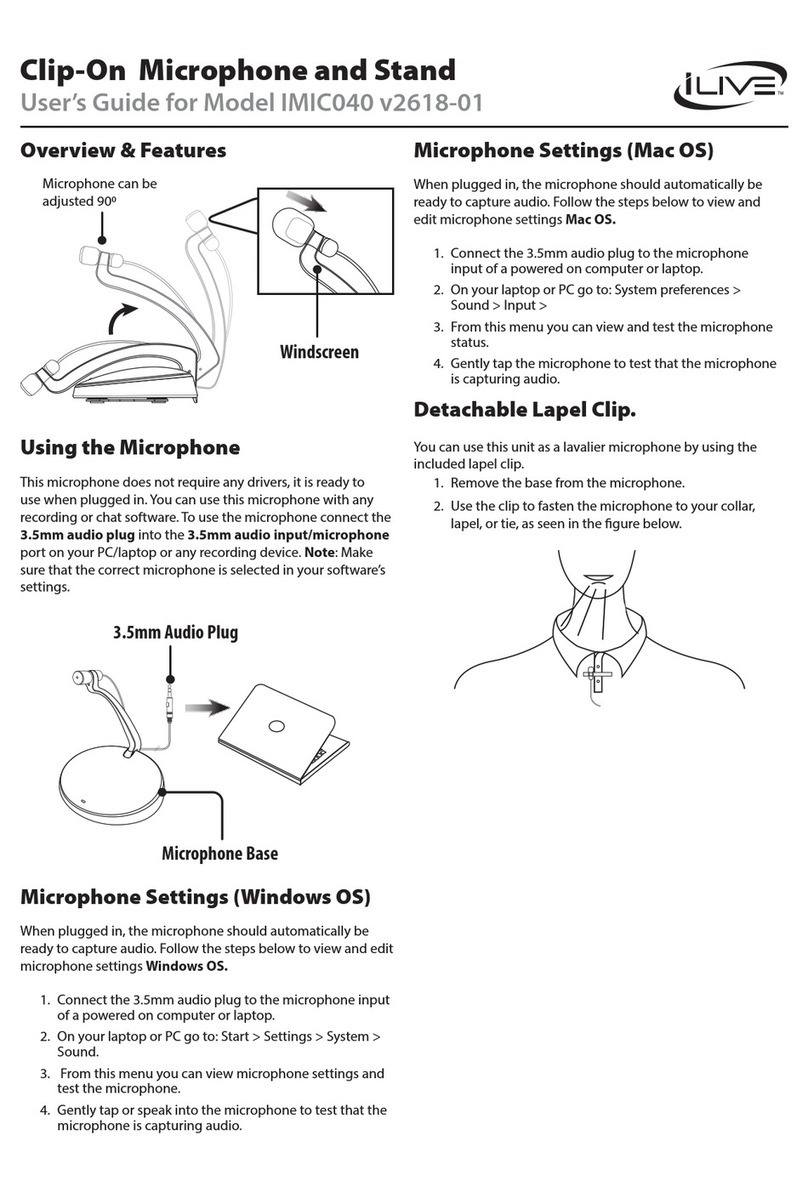
iLive
iLive IMIC040 user guide
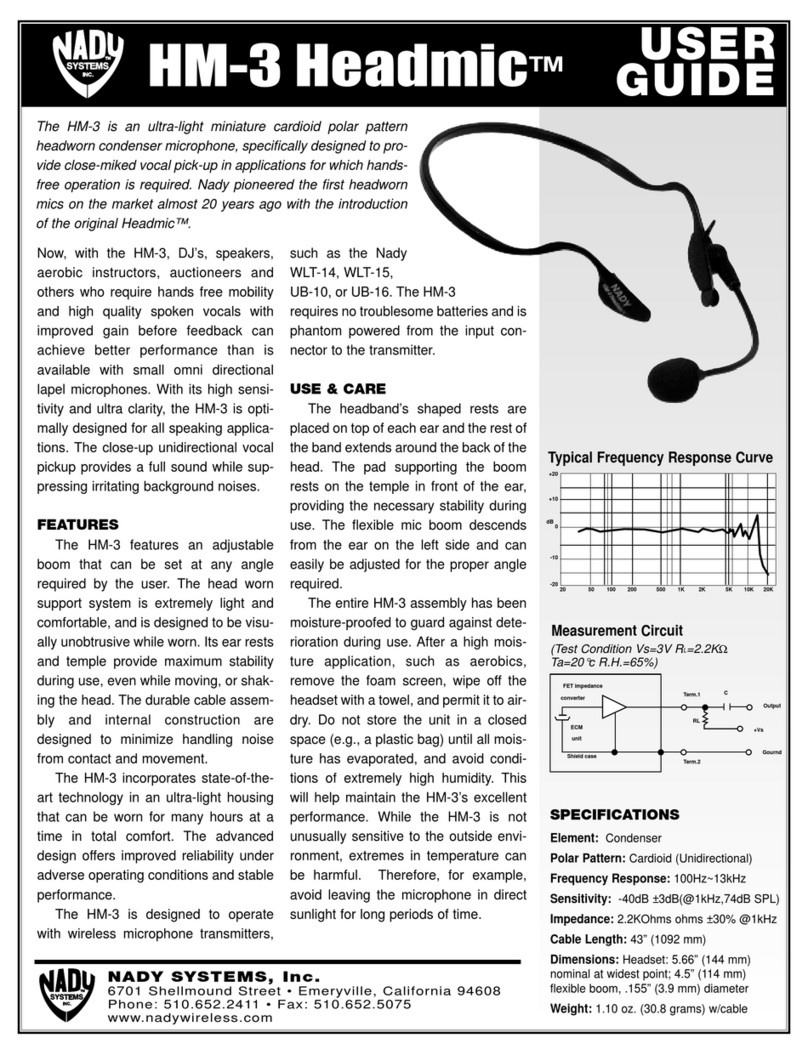
Nady Systems
Nady Systems HM-3 Headmic user guide