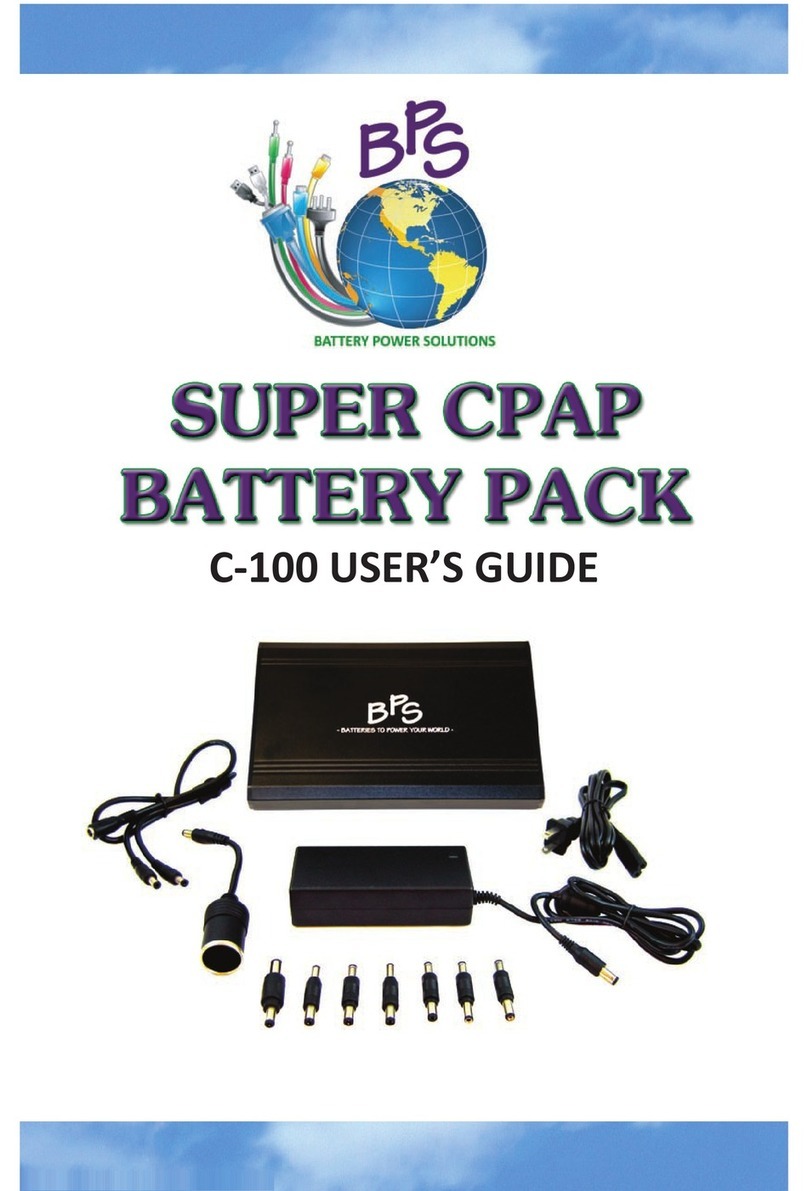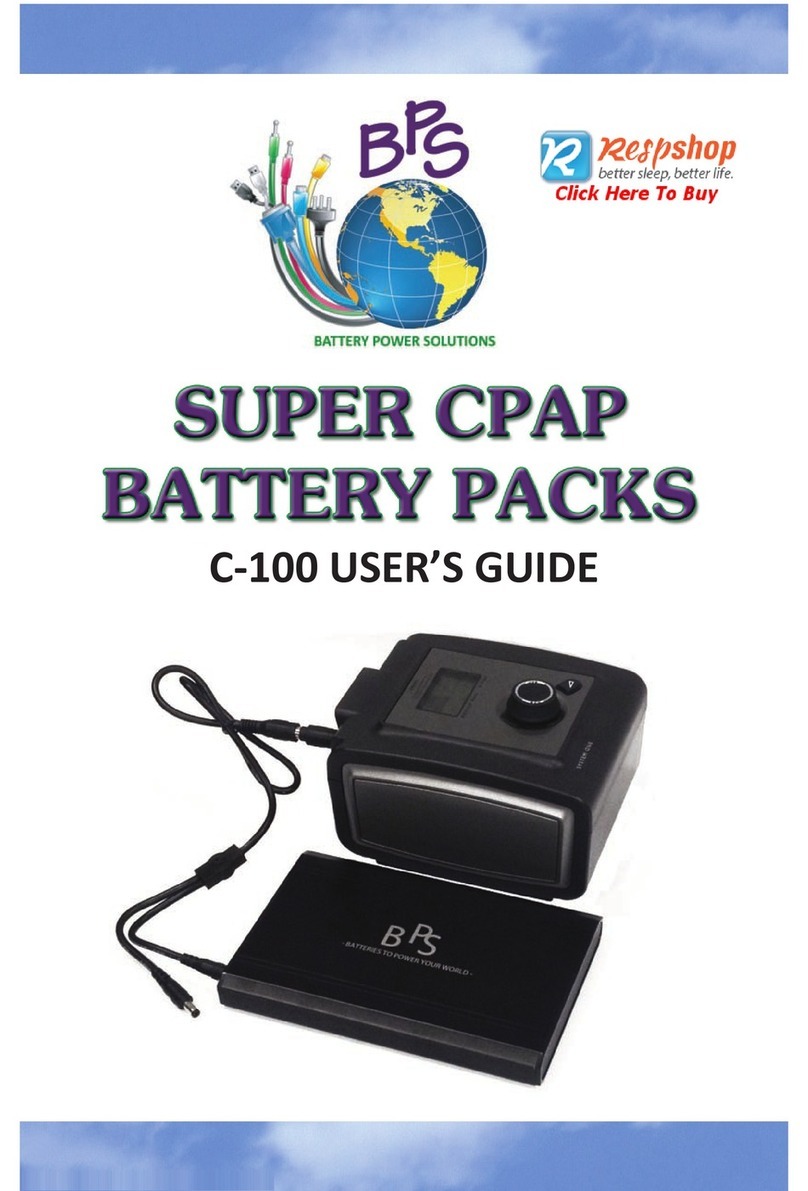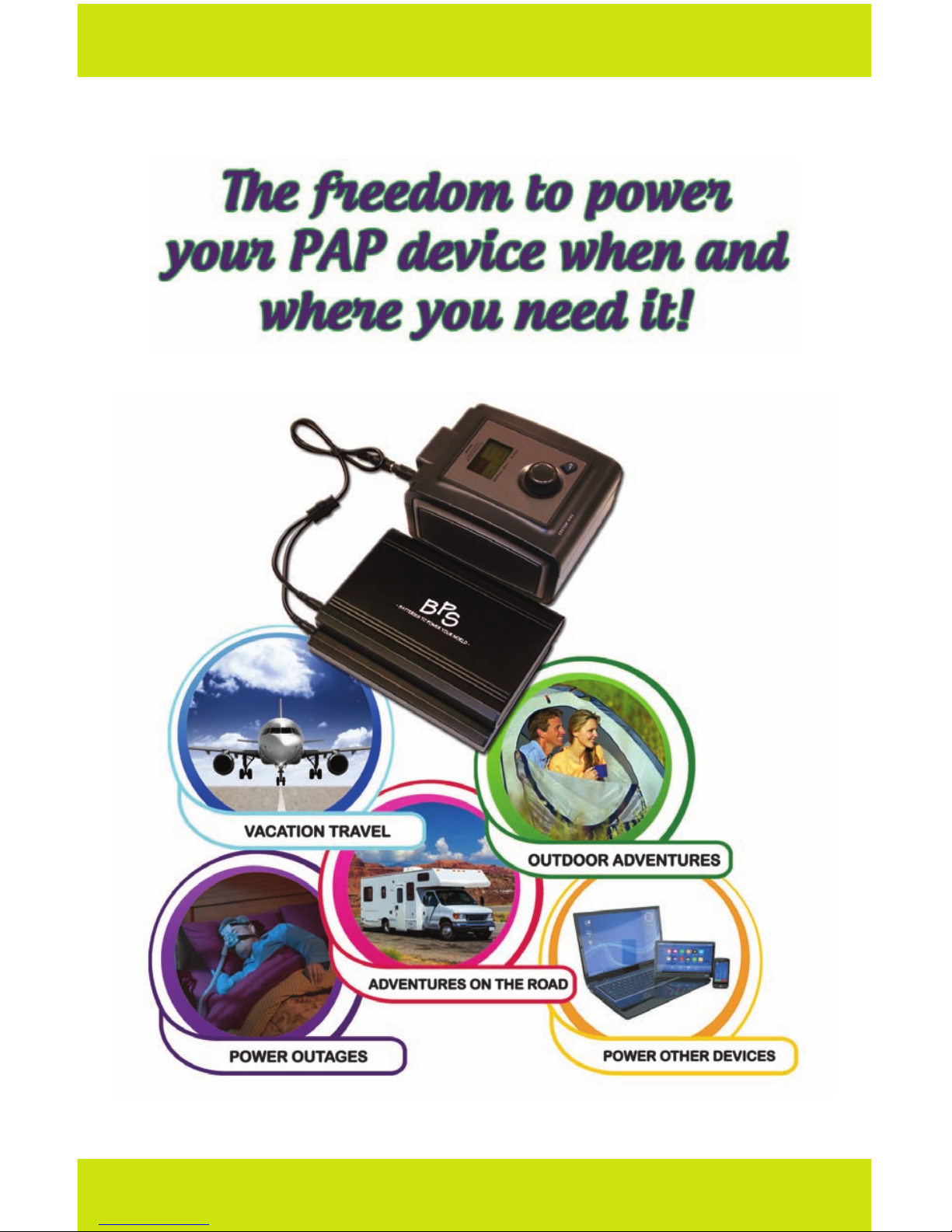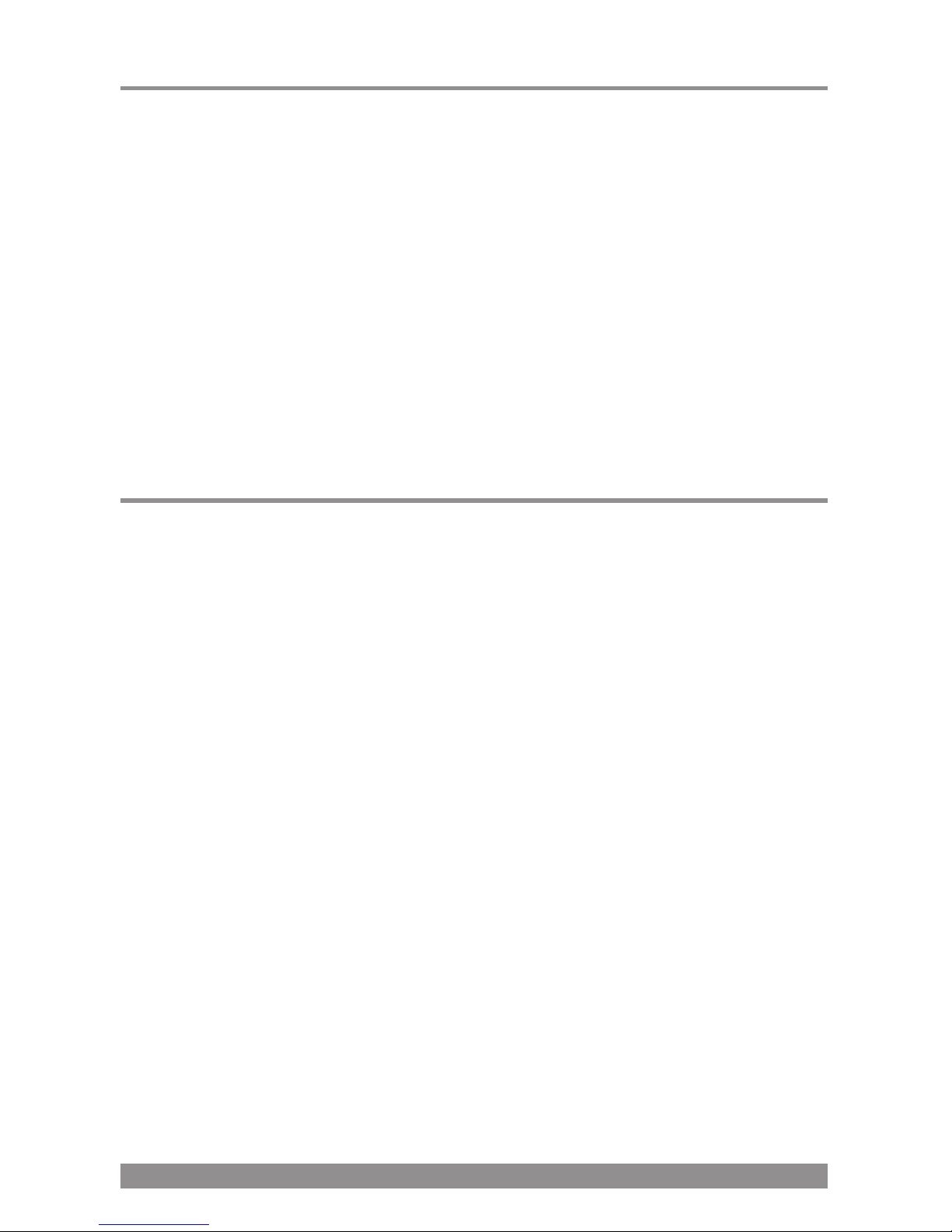5
Battery Pack Run Times
Multiple factors will affect how long the Battery Pack will power a PAP
device, including, but not limited to device type (CPAP, BiLevel, AutoPAP,
etc.), pressure setting, altitude, humidifier usage, and if a power inverter
or power converter is required in conjunction with the Battery Pack.
BiLevel and AutoPAP/APAP devices will generally have lower run times as
the pressure setting is not constant and changes throughout the night
requiring more power to operate the device.
IMPORTANT NOTES ON HUMIDIFIER USAGE
The use of heated humidification or heated tubing will significantly
reduce expected run times and could prevent the Battery Pack from
being able to power the PAP device. To obtain optimal Battery Pack
performance we recommend you forgo the use of heated humidification.
Using cool or “passover” humidification will not reduce expected run times.
AVERAGE RUN TIMES
Run times listed below are based on Respironics System One and ResMed
S9 Series CPAP devices with no heated humidification or heated tubing.
RESPIRONICS AND OTHER 12V DEVICES
Single Battery Configuration: 1-3 nights
Dual Battery Configuration: 3-5 nights
RESMED AND OTHER 24V DEVICES
Use of a power converter or power inverter in conjunction with the
Battery Pack is required for ResMed and other 24V devices.
Single Battery Configuration with Power Inverter: 1 night
Single Battery Configuration with Power Converter: 2 nights
Dual Battery Configuration with Power Inverter: 2 nights
Dual Battery Configuration with Power Converter: 4 nights