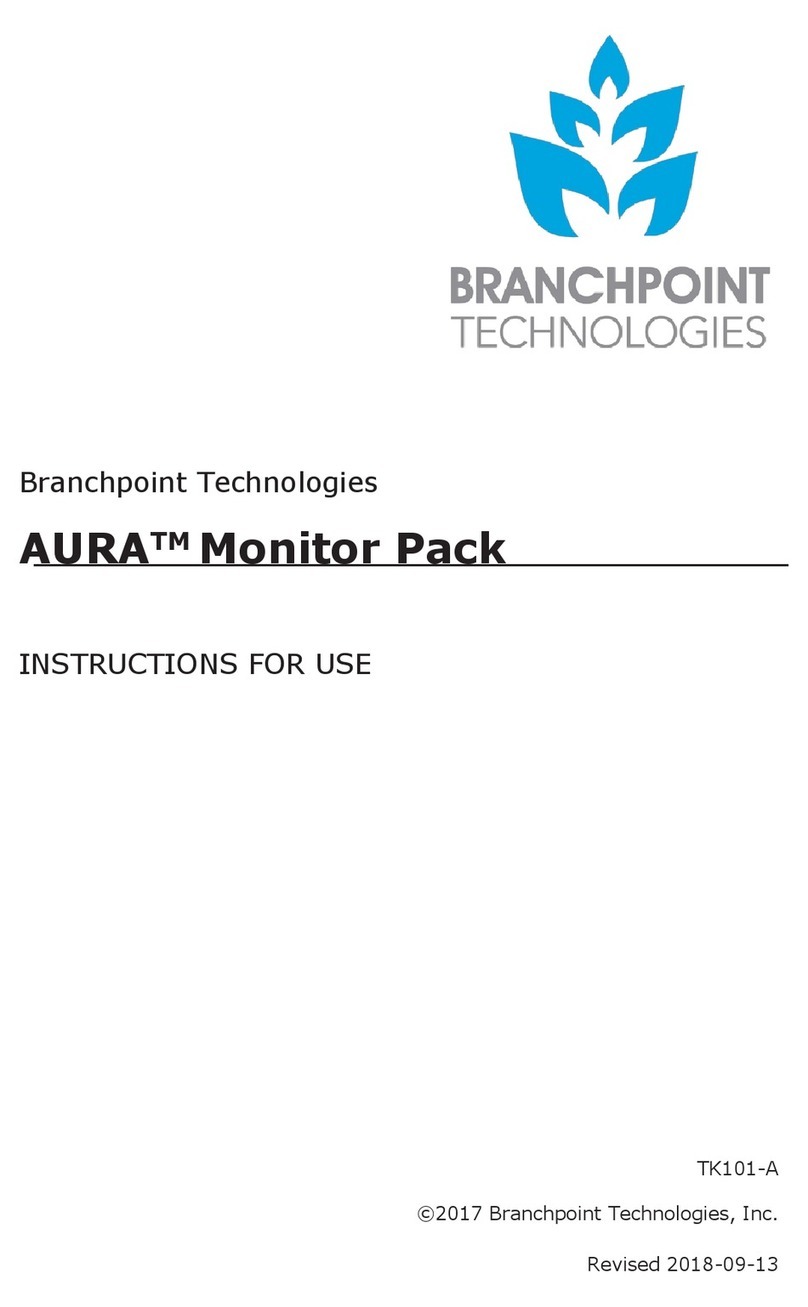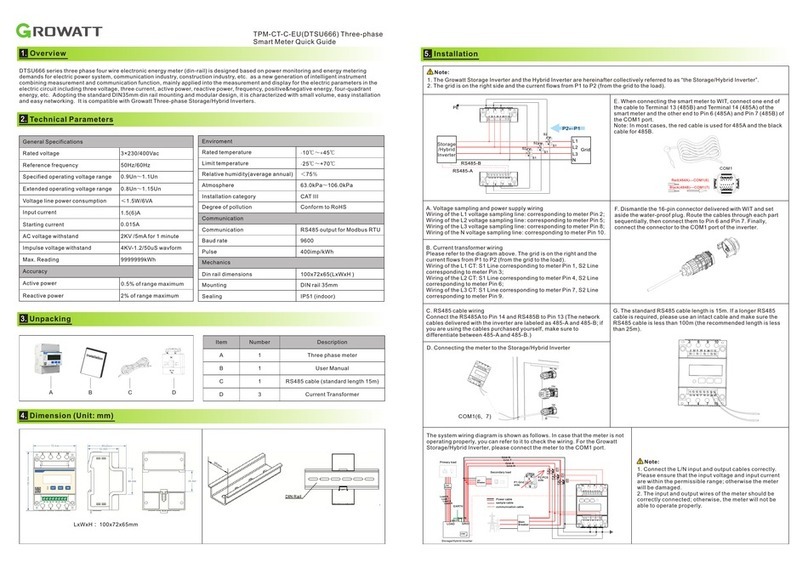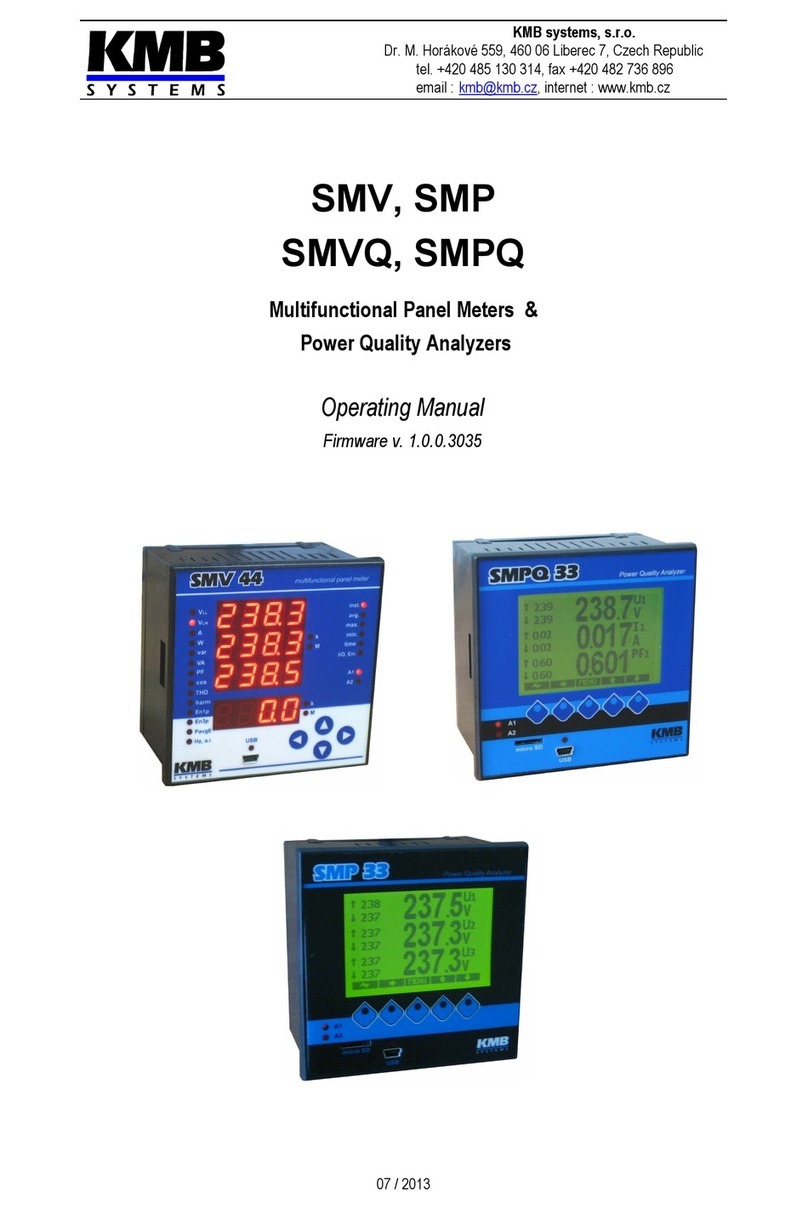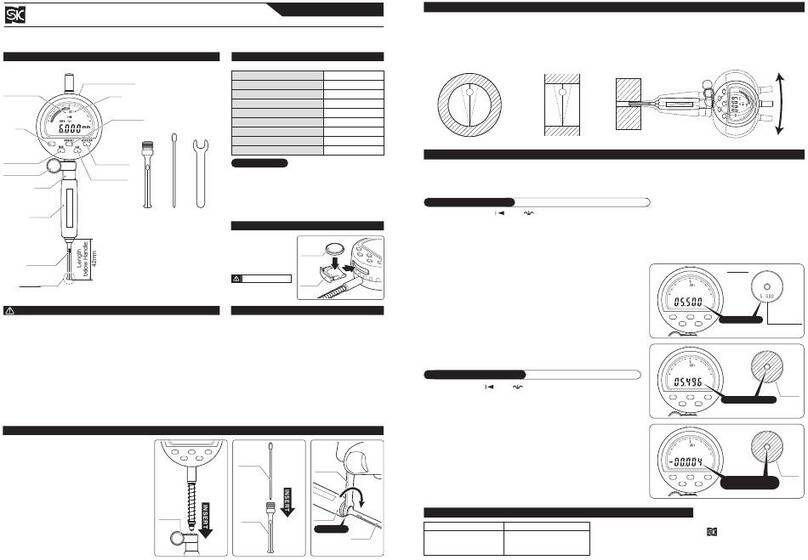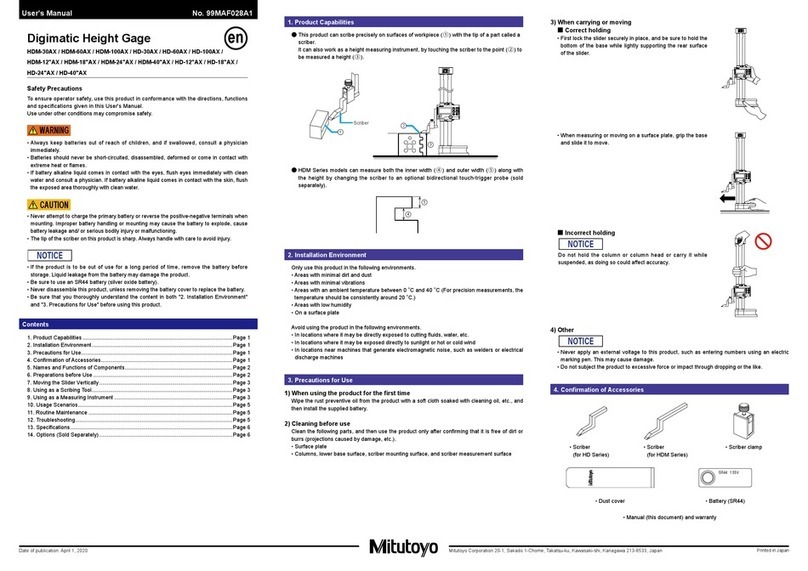Branchpoint Technologies AURA User manual

Distributed by:
Branchpoint Technologies
1 Technology Drive, Suite I-811
Irvine, CA 92618
United States
Phone: +1 (949) 829-1868
MADE IN USA
IFU PN I-0033 rev. A

Branchpoint Technologies
AURA™ ICP Monitoring Kit
INSTRUCTIONS FOR USE
SP 101-A
©2017 Branchpoint Technologies, Inc.
Revised 2017-05-24

This page intentionally left blank.

1. DESCRIPTION
This AURATM ICP Monitoring Kit (SP101-A) contains one AURATM Intracrani-
al Pressure (ICP) Sensor, one drill bit with collar, one hex wrench, one scalp
retractor, one disposable antenna holster (AH101), four patient registration
card, and ve patient labels (Figure 1). The AURA™ Sensor can be placed with
standard surgical instruments.
Figure 1: AURA™ ICP Monitoring Kit.
The AURA™ ICP Monitoring Kit is provided sterile and is sterilized by ethylene
oxidation. This kit is part of the AURA™ Intracranial Monitoring Sytem (Figure
2) whose function is to determine safely, quickly, and accurately the level and
change in ICP.
Figure 1: AURA™ Intracranial Monitoring System.
CAUTION: Federal Law (U.S.A.) restricts this device to be sold by or on
the order of a physician.
2. INDICATIONS FOR USE
The Branchpoint AURA™ Intracranial Monitoring System is for use by qualied
neurosurgeons in the direct monitoring of intracranial pressure in the parenchy-
ma for neurological patients.
1

3. CONTRAINDICATIONS
• This device is not intended for any use other than that indicated.
• This device is not designed, sold, or intended for use as a therapeutic
device.
4. RELATED INFORMATION
Before using the AURA™ ICP Monitoring Kit, read and follow all instructions,
warnings, and precautions provided in the AURA™ ICP Monitoring Kit manual
and in the manuals for the other system components. Manuals for the other
system components are listed below.
• AURA™ Monitor Kit Instructions for Use
• AURA™ Data Receiver Instructions for Use
This manual is also made available on the Internet and can be found at
www.auramonitor.com.
5. WARNINGS
Sterile techniques should be used at all times when handling components of the
AURA™ ICP Monitoring Kit and inserting the AURA™ ICP Sensor.
Placement of the AURA™ ICP Sensor must be carried out by a qualied health
care provider. The health care provider should take appropriate steps and pro-
cedures to avoid infections and complications.
If monitoring is continued for more than 29 days, placement of a new system
under sterile conditions is recommended. The AURATM ICP Sensor must be
explanted from patient after usage or when implantation has reached 29 days.
Usage beyond maximum specied duration may result in patient harm or sys-
tem malfunction.
The AURA™ ICP Sensor and the items included in the AURA™ ICP Monitoring Kit
are designed for SINGLE USE ONLY. DO NOT RESTERILIZE OR REUSE AURA™
ICP Sensor if it has previously been implanted in another patient. DO NOT
REUSE any portions of the kit that have been partially or totally implanted in a
patient. Disposal of parts must be in accordance with hospital policy. Improper
disposal may pose biohazards or environmental hazards.
All Branchpoint Technologies AURA™ components are designed for use with
the AURA™ ICP Monitoring System only. Usage of product outside of specied
indications may result in patient or operator harm.
There are no user serviceable components within the AURA™ ICP Monitoring
System. Any additions or modications to this system, except those supplied or
recommended by Branchpoint Technologies, are prohibited and may interfere
with system performance or result in a hazard or hazardous condition.
Do not subject the AURATM ICP Monitoring Kit components to temperatures out-
side of 0°C to 50°C (32°F to 122°F) storage range. Usage outside of specied
conditions may result in patient harm, packaging damage or system mal-
function. Allow the AURA™ ICP Sensor to reach room temperature before it is
inserted and before “In-Package Check” is performed.
Do not insert the AURA™ ICP Sensor after the “Use by” date on the package
label.
Do not modify, cut, kink, crush, stretch, drop, or otherwise damage any com-
ponent of the AURA™ ICP Sensor. Impairment to the AURA™ ICP Sensor may
result in device malfunction.
The AURA™ ICP Monitoring Kit is provided sterile in sealed packaging.
2

DO NOT USE if the packaging is wet, punctured, opened, or otherwise dam-
aged. Usage of damaged products may result in a hazard or hazardous condi-
tion. Contact Branchpoint Technologies for instructions to return the AURA™ ICP
Monitoring Kit.
The use of the AURATM ICP Sensor around strong sources of electromagnetism
and electric elds should be avoided.
Compatibility of AURA™ ICP Sensor with magnetic resonance imaging (MRI) has
not been validated.
6. PRECAUTIONS
Patients should avoid devices or medical treatments that generate strong sourc-
es of electromagnetic interference (EMI). EMI may result in device malfunction
or damage.
Patients should avoid medical treatments and diagnostic tests in which an
electrical current is passed through the body, such as TENS, electrocautery,
electrolysis/thermolysis, electromyography, or nerve conduction studies.
Patients should avoid sources of therapeutic ultrasound. Therapeutic ultrasound
may damage the device, however, the damage may not be immediately detect-
able.
Patients with metal implants should not receive medical treatments and diag-
nostic tests using effects caused by electrical elds, such as diathermy.
Patients should avoid sources of ionizing radiation. Ionizing radiation may dam-
age the device, however, the damage may not be immediately detectable.
By design, the AURA™ ICP Sensor emits radio frequency energy in the 2.4
GHz band and is powered by the AURATM Antenna in the 13.56 MHz band. The
presence of other equipment operating in the same frequency bands used by
the AURA™ ICP Sensor may interfere with communication. This interference can
be reduced by increasing the distance between the interfering device and the
AURA™ ICP Sensor.
The AURA™ ICP Sensor shall not be placed in oxygen rich environments.
Cerebral Spinal Fluid leakage, hemorrhage, pain, infection and neurological
damage are potential complications of this procedure. Testing of the blood clot-
ting factor should be conducted on patients before insertion. Decisions regard-
ing the possibility of hemorrhage at the site of placement are the sole responsi-
bility of the practitioner.
3

7. INSTRUCTIONS FOR USE
INSPECT THE PACKAGING
Visually inspect for mechanical and functional integrity of the packaging and its
contents as well as the legibility and adherence of the AURATM ICP Sensor labels.
If there is evidence of damage or tampering, do NOT use the product and contact
Customer Service. Branchpoint Technologies will provide instructions for return.
In-Package AURATM ICP Sensor Check:
• Turn on the AURA™ Monitor.
• Select for in-package check and place AURA™Antenna over AURA™ ICP
Sensor.
Place the AURATM Antenna over the marked portion of the box in proxim-
ity to the AURA™ ICP Sensor. Another option is to remove the translu-
cent pouch from the sales container and position the Antenna over the
AURA™ ICP sensor visualized through the translucent pouch.
• If In-Package Check is successful, AURA™ Monitor will display “Sensor
OK.” If In-Package Check fails, AURA™ Monitor will display “Sensor Check
Failed.” If this occurs, retry the In-Package Check. If the issue persists,
use another AURA™ ICP Sensor and contact Branchpoint Technologies for
further instruction.
INSERTING THE AURA™ ICP SENSOR
• Shave, prep and drape the patient’s scalp.
• Make the necessary incision at Kocher’s point or other desired location (Fig-
ure 2).
• Insert the provided self-retaining scalp retractor to expose skull (Figure 3).
• Place the drill bit with collar into the chuck.
• While holding the drill handle in place, turn the chuck clockwise to tighten
the bit.
NOTE: To remove the drill bit from the collar, repeat this step, turning
the chuck counterclockwise.
• Loosen the collar with the included hex wrench, and carefully slide the collar
towards the tip of the bit until the desired skull depth is reached. It is import-
ant to note that the collar will not stop the drill. It is designed only to provide
the surgeon with a marker for drilling depth.
• Tighten the collar in place with a hex wrench and begin drilling.
CAUTION: Proceed gently through the inner table with care to avoid
injury to the dura or parenchyma.
Figure 3
4
Figure 2

• Check the patency of the burr hole prior to placing the AURA™ ICP Sensor.
• Fenestrate the dura prior to placing the AURA™ ICP Sensor.
• Place the tip of the AURA™ ICP Sensor in the parenchyma through the punc-
ture in the dura (Figure 4) until the AURA™ ICP Sensor body is ush with the
outer table of the skull (Figure 5).
CAUTION: To ensure accurate ICP measurement, position catheter tip
orthogonal to the inner table of the skull.
• Using the appropriate technique, close and dress the surgical site (Figure 6).
PAIRING THE AURA™ ICP SENSOR TO THE AURA™ MONITOR
• Turn the AURA™ Monitor “ON.”
• Place AURA™ Monitor Antenna into Antenna Holster and afx the Antenna
Holster to the scalp with provided adhesive backing on the Holster (Figure
7). Position the AURA™ Monitor Antenna overtop the AURA™ ICP Sensor
insertion site to pair the AURA™ ICP Sensor with the AURA™ Monitor.
Figure 7: AURA™ Antenna Holster being afxed onto scalp above AURA™ ICP Sensor.
5
Figure 4 Figure 5
Figure 6

• If no AURA™ Sensor is detected, reposition the AURA™ Monitor Antenna. If
no AURA™ ICP Sensor is detected for 30 seconds, the AURA™ Monitor will sit
idle and request the user to push the symbol to pair the AURA™ Monitor
to the AURA™ ICP Sensor when the User is ready to reposition the AURA™
Monitor Antenna.
NOTE: See AURA™ Monitor Kit Instructions for Use for related infor-
mation.
REMOVING AND DISPOSING THE ANTENNA HOLSTER
Press down the scalp around the Antenna Holster.
Gently lift up the edges of the adhesive from the patient’s scalp.
Carefully remove the Antenna Holster by peeling it away from the patient’s
scalp.
Dispose the Antenna Holster in accordance with applicable hospital policy
and regulations.
REMOVING AND DISPOSING THE AURA™ ICP SENSOR
• Prep and drape incision location in a sterile fashion.
• Open incision and carefully remove the AURA™ ICP sensor.
• Using an appropriate technique, close and dress the incision.
NOTE: Disposal of explanted devices is subject to applicable laws and
regulations. Dispose in accordance with appropriate hospital policy.
8. MAINTENANCE RECOMMENDATIONS
SERVICE
There are no user-accessible or user-serviceable parts or components in the
AURA™ ICP Sensor. If any service, repair, or replacement of internal compo-
nents is needed, the AURA™ ICP Sensor must be returned to Branchpoint Tech-
nologies. For instructions and return packaging, contact Branchpoint Technolo-
gies using the information on the back cover of this manual. When requesting
service, please provide information concerning the nature of the failure and the
manner in which the equipment was used when the failure occurred. The model
number and serial number should also be provided.
MAINTENANCE CHECK
Prior to each use, you should perform a visual inspection and verify the follow-
ing:
• Mechanical and functional integrity of all components in the AURA™ ICP
Monitoring Kit.
• Legibility and adherence of the AURA™ ICP Sensor labels.
• Perform In-Package Check before unpackaging.
9. TROUBLESHOOTING
This section presents potential operational issues and recommended solutions
of the AURA™ ICP Sensor and AURA™ Monitor. Contact Branchpoint Technol-
ogies using the information on the back cover of this manual for additional
assistance.
6

TROUBLE COMMUNICATING WITH THE AURA™ MONITOR
AURA™ Monitor will indicate inability to communicate with AURA™ ICP Sen-
sor with the alarm message “No Sensor Found.” Reposition AURA™ Antenna
until good connection re-established between the AURA™ ICP Sensor and the
AURA™ Monitor.
10. COMPLIANCE STATEMENTS
EMI/RFI
This equipment has been tested and found to comply with the applicable limits
for medical devices, IEC 60601-1-2:2007 or Active Implantable Medical Device
Directive 90/385/EEC.
Although this testing shows the device to provide reasonable protection against
harmful interference in a typical medical installation, there is no guarantee that
interference will not occur in a particular installation. If the device does cause
harmful interference the user is encouraged to try and correct the interference
by the following measures:
• Reorient or relocate the device
• Increase the separation between the devices
• Connect the equipment to an outlet on a different circuit
• Contact Branchpoint Technologies using the information on the back cover
of this manual
Federal Communications Commission (FCC) Compliance
FCC ID: 2AJW6-BTAIS-01
This device complies with part 15 of the FCC Rules. Operation is subject to the
following two conditions:
• This device may not cause harmful interference, and
• This device must accept any interference received, including interference
that may cause undesired operation
CAUTION: Changes or modications not expressly approved by Branch-
point Technologies could void the user’s authority to operate the equip-
ment.
11. PRODUCT INFORMATION DISCLOSURE
Branchpoint Technologies has exercised reasonable care in the selection of
materials and the manufacture of these products. Branchpoint Technologies
excludes all warranties, whether expressed or implied, including but not limited
to, any implied warranties of merchantability or tness for a particular purpose.
Branchpoint Technologies shall not be liable for any incidental or consequen-
tial loss, damage, or expense, directly or indirectly arising from use of these
products. Branchpoint Technologies neither assumes nor authorizes any person
to assume for it any other or additional liability or responsibility in connection
with these products. Branchpoint Technologies intends that this device should
be used only by physicians with educational and training background enabling
the proper use of the device.
7

12. TECHNICAL SPECIFICATIONS
Frequency Response
The maximum frequency response of the AURA™ ICP
Monitoring System, including the ICP readout display,
at peak pressures of 10, 20, and 50 mmHg.
mmHg:
10: TBD
20: TBD
50: TBD
Slew Rates
The slew rates (the system’s fastest output during a
unit of time) from zero to peak and peak to zero for
peak pressures of 10, 20, and 50 mmHg.
10: TBD
20: TBD
50: TBD
Full-Scale Deection
The time constants for full-scale deection of the sys-
tem, with both increasing and decreasing pressure.
TBD
Pressure Range of the AURA™ Intracranial Monitor-
ing System.
X to Z mmHg
Accuracy of ICP range. X to Y mmHg: ± (TBD) mmHg
Y to Z mmHg: ± (TBD)mmHg
Length of time over which the device will maintain
the specied accuracy.
29 Days
The size of the intracranial portion of the AURA™ ICP
Monitoring System.
The size of the skull hole needed for safe insertion of
the intracranial portion of the AURA™ ICP Monitor.
≥ 6.3mm and ≤ 6.5 mm
The stability of the pressure measurements of the
complete system, including any external transducers
and strain gauges, over the temperature range of 20
to 39°C (68 to 102°F).
TBD
The expected drift of the zero-point reading of the
AURA™ ICP Sensor.
First 24 hours (maximum): TBD
± TBD mmHg
29 days (average):
TBDmmHg
The frequency with which the zero point should be
corrected because of drift.
TBD
The expected daily drift inaccuracy of the system. TBDmmHg per day
Software
Version TBD
Date of Revision TBD
Wireless Specications
Quality of Service (QoS) TBD
Transmission Frequency TBD
8

Effective Power 2.4 GHz
Operating Range 0 dBm
Security TBD
13. PACKAGING AND DEVICE SYMBOLS
The following symbols may be used on the AURA™ ICP Monitoring components.
Symbol Specication Symbol Specication
Consult instructions
for use Manufacturer
Temperature limita-
tions Date of Manufacture
Atmospheric limita-
tions
Sterilized using ethylene
oxide
Humidity limitations Do not resterilize
Serial Number Non-ionizing electromag-
netic radiation
Reference/ Catalogue
Number Caution
LOT
Lot Number Do not use if package is
damaged
Use-by date Do not reuse, single-use
device
Mark for Nationally
Recognized testing
for safety standards
CE mark of conformity
with the identication of
the notied body autho-
rizing use of the mark
WEEE- Waste, Elec-
trical, and Electronic
Equipment (WEEE).
Indicates separate
collection for elec-
trical and electronic
equipment (i.e., do
not throw this device
in the trash).
Caution: Federal (USA)
law restricts this device
to sale by or on the order
of a physician
Federal Communi-
cations Commission
(FCC)
IPXX International Protection
Rating
9

Type BF Applied Part Class II Electrical Appli-
ance
Non-Pyrogenic NA NA
14. ASSOCIATED DEVICE LABELS
PN I-0031 AURA™ ICP Monitoring Kit Sales Container Label
PN I-0035 AURA™ ICP Monitoring Kit Patient Label
PN I-0036 AURA™ ICP Monitoring Kit Patient Registration Card
10

PN I-0032 AURA™ ICP Monitoring Kit Sterile Packaging Label
PN I-0037 AURA™ ICP Monitoring Kit Shipping Container Label
11

15. END-USER SOFTWARE LICENSE AGREEMENT
IMPORTANT: This End User License Agreement (“Agreement”) is a legal agreement between you (either an
individual or a legal entity) (“you”, or “your,” as context requires) and Branchpoint, Inc. and, where appli-
cable, its licensors (collectively “Branchpoint”) for the software (“Software”) and associated documentation
(“Documentation”) used in connection with the AURA intracranial monitoring system.
BY INSTALLING, COPYING, DOWNLOADING, ACCESSING, OR OTHERWISE USING THE SOFTWARE, YOU
AGREE TO BE BOUND BY THE FOLLOWING TERMS AND CONDITIONS. IF YOU ARE ENTERING INTO THE
AGREEMENT ON BEHALF OF A COMPANY OR OTHER LEGAL ENTITY, YOU REPRESENT THAT YOU HAVE
THE AUTHORITY TO BIND SUCH ENTITY AND ITS AFFILIATES TO THE AGREEMENT, IN WHICH CASE THE
TERMS “YOU” OR “YOUR” SHALL REFER TO SUCH ENTITY. PLEASE READ THESE TERMS AND CONDITIONS
CAREFULLY AS THEY GOVERN YOUR USE OF THE SOFTWARE. If you do not agree to the terms and con-
ditions of this Agreement, please do NOT install the Software and immediately destroy any copies of the
Software and Documentation in your possession.
1. GRANT OF LICENSE
Branchpoint hereby grants to you a personal, limited, non-exclusive, non-sub-licensable, nontransferable,
non-assignable license to use the Software, in machine executable object code form, and any related
Documentation as follows:
If you opt for a machine license, at no cost, you may: (i) install one copy of the Software on a single
computer for use by any number of authorized persons within your organization; and (ii) make one copy
of the Software and Documentation for back-up and archival purposes only; provided such copy must
contain all of the original Software and Documentation’s proprietary notices. If you wish to use additional
copies of the Software, you must obtain additional licenses from Branchpoint for each computer on which
the Software is installed.
If you opt for a site license, at no cost, you may: (i) install copies of the Software on an unlimited number
of computers within your organization; (ii) use the Software on such computers simultaneously; provided,
that the number does not exceed the number entered on the license management system; (iii) make one
copy of the Software and Documentation for back-up and archival purposes only; provided such copy must
contain all of the original Software and Documentation’s proprietary notices.
Disabling Mechanism Applicable to All Users
Your license may allow you to use the Software only for a specic duration. THE SOFTWARE MAY CON-
TAIN A DISABLING MECHANISM THAT WILL PREVENT IT FROM BEING USED AFTER THE LICENSE PERIOD
EXPIRES. YOU MUST NOT TAMPER WITH THE DISABLING MECHANISM OR THE SOFTWARE.
2. LICENSE RESTRICTIONS
a) All rights not expressly granted are reserved.
b) You may not: (i) permit other individuals or entities to use or have access to the Software except under
the terms of this Agreement; (ii) modify, translate, reverse engineer, decompile, disassemble (except to
the extent that this restriction is expressly prohibited by law) or create derivative works based upon the
Software or Documentation; (iii) copy the Software or Documentation (except for back-up or archival
purposes); (iv) rent, lease, lend, assign, or otherwise transfer rights to the Software or Documentation; or
(v) remove any proprietary notices or labels on the Software or Documentation. Any such forbidden use
shall immediately terminate your license to the Software and Documentation.
c) You agree that you shall only use the Software and Documentation in a manner that complies with all
applicable laws, regulations and the like in the jurisdictions in which you use the Software and Documen-
tation, including, but not limited to, applicable restrictions concerning medical uses and copyright and
other intellectual property rights.
d) The Software or the use of the Software may be subject to legal or regulatory provisions related to
products used in the healthcare industry. Prior to using the Software, it is your responsibility to ensure
that your use of the Software will not violate any legal or regulatory provisions. Please contact Branch-
point to determine the most recent information regarding legal and regulatory approvals.
e) The use of the Software is intended only for use with properly authorized content. Content les, includ-
ing, but not limited to images, which are viewed using the Software, may be protected by copyright laws
or other laws of any jurisdiction and are used at your own risk.
f) You may only use the Software for your internal purposes. You may not use the Software in any way
to provide, or as part of, any application service provider service or other similar commercial service or
application in which third parties have access to the Software.
12

g) You shall pay all applicable sales, use, transfer and any other taxes (exclusive of Branchpoint income
taxes), however designated, which are collected or levied against Branchpoint on account of this Agree-
ment.
3. UPDATES/ UPGRADES
Branchpoint reserves the right at any time to, but is not obligated to provide Updates to the Software.
“Update” shall mean a change to the Software and/or Products designed to correct defects, but does not
materially change functionality. If any such Updates are provided to you by Branchpoint, such Updates
will be considered a part of the Software and subject to the terms and conditions of this Agreement. You
agree and understand that although Branchpoint takes steps to prevent errors, the Software may contain
errors affecting proper operation. The license provided herein does not include Upgrades. “Upgrade” shall
mean a change to the Software that adds functionality or otherwise implements substantial additional ca-
pability. You agree that you may not have access to such Upgrades without separate payment or through
a separate support agreement.
4. TITLE
Title, ownership rights, and intellectual property rights in and to the Software and Documentation shall
remain in Branchpoint or its licensors, as applicable. The Software is protected by the copyright laws
of the country where the Software is used and international copyright treaties. Title, ownership rights
and intellectual property rights in and to any content used with the Software shall be retained by the
applicable content owner and may be protected by applicable copyright or other law. Branchpoint, and
its licensors, also retains all right, title, and interest in and to the trademarks, trade names, logos, and
icons (collectively, “Marks”) used in or identifying the Software or its features and you may not use such
Marks without the prior written permission of Branchpoint. Without limiting the forgoing: (i) AURA™ logo
is a trademark of Branchpoint’s licensor; and (ii) other trademarks are either registered trademarks or
trademarks of their respective owners.
5. DISCLAIMER OF WARRANTIES
THE SOFTWARE IS PROVIDED “AS IS,” WITHOUT WARRANTY OR REPRESENTATION OF ANY KIND, WHETH-
ER EXPRESS, IMPLIED, OR STATUTORY, INCLUDING WITHOUT LIMITATION, ANY IMPLIED WARRANTIES
OF NON-INFRINGEMENT, MERCHANTABILITY, AND FITNESS FOR A PARTICULAR PURPOSE. NEITHER
BRANCHPOINT NOR ITS LICENSORS REPRESENT OR WARRANT THAT THE SOFTWARE WILL SATISFY YOUR
REQUIREMENTS OR THAT IT IS WITHOUT DEFECT OR ERROR OR THAT THE OPERATION THEREOF WILL BE
UNINTERRUPTED OR ERROR FREE. BRANCHPOINT DOES NOT WARRANT THAT FUNCTIONS CONTAINED
IN THE SOFTWARE WILL MEET YOUR REQUIREMENTS OR THAT THE OPERATION OF THE SOFTWARE
WILL BE ERROR-FREE OR UNINTERRUPTED. BRANCHPOINT MAKES NO GUARANTEES REGARDING THE
QUALITY, ACCURACY, COMPLETENESS, EFFECTIVENESS, RELIABILITY, OR USEFULNESS OF THE SOFT-
WARE OR RESULTS OBTAINED THEREFROM. NO ORAL OR WRITTEN INFORMATION OR ADVICE GIVEN BY
BRANCHPOINT, ITS DIRECTORS, OFFICERS, EMPLOYEES, LICENSORS, SUPPLIERS, AGENTS OR ANYONE
ELSE WHO HAS BEEN INVOLVED IN THE CREATION, PRODUCTION, LICENSING, SUBLICENSING, SUPPLY
OR DELIVERY OF THE SOFTWARE WILL CREATE A REPRESENTATION, CONDITION, OR WARRANTY, AND
YOU MAY NOT RELY ON ANY SUCH INFORMATION OR ADVICE.
You agree that the sole and exclusive responsibility for any medical decisions or actions with respect to
the patient’s medical care and for determining the accuracy, completeness, or appropriateness of any
diagnostic, clinical or medical information provided by the Software resides solely with the health care pro-
vider. Branchpoint assumes no responsibility for how such information is used and the choice with regard
to when and how to use such information is the health care provider’s responsibility. You understand and
agree that the responsibility for the medical treatment rests with the health care provider and revolves
around the health care provider’s judgment and the health care provider’s analysis of the patient’s condi-
tion. Information provided by the Software is not intended in any way to eliminate, replace, or substitute
for, in whole or in part, the health care provider’s judgment and analysis of the patient’s condition.
By using the Software, health care provider agrees that the Software is not intended to suggest or replace
any medical decisions or actions with respect to the patient’s medical care and that the sole and exclusive
responsibility for determining the accuracy, completeness or appropriateness of any diagnostic, clinical or
medical information provided by the Software resides solely with the health care provider. Branchpoint
assumes no responsibility for how such materials are used and disclaims all warranties, whether expressed
or implied, including any warranty as to the quality, accuracy, or suitability of this information and product
for any particular purpose.
6. LIMITATION OF LIABILITY
REGARDLESS OF THE SOURCE OF THE LIABILITY, OR THE LEGAL THEORY (INCLUDING, WITHOUT LIMITA-
TION, NEGLIGENCE, CONTRACT, BREACH OF WARRANTY, ABSOLUTE LIABILITY IN TORT, MISREPRESENTA-
TION OR OTHERWISE) UNDER WHICH IT IS ESTABLISHED, IN NO EVENT SHALL BRANCHPOINT OR ITS LI-
CENSORS BE LIABLE FOR ANY CONSEQUENTIAL, INCIDENTAL, INDIRECT, SPECIAL, PUNITIVE, OR OTHER
DAMAGES WHATSOEVER (INCLUDING, WITHOUT LIMITATION, DAMAGES FOR LOSS OF PROFITS,
SERVICE INTERRUPTION, LOSS OF INFORMATION, OR OTHER PECUNIARY LOSS) ARISING OUT OF THIS
13

AGREEMENT OR THE USE OF OR INABILITY TO USE THE SOFTWARE OR DOCUMENTATION, EVEN IF
BRANCHPOINT HAS BEEN ADVISED OF THE POSSIBILITY OF SUCH DAMAGES.
BRANCHPOINT’S TOTAL LIABLITY FOR ANY DIRECT DAMAGES TO YOU, OR ANY THIRD PARTY CLAIMING
THROUGH YOU, SHALL NOT EXCEED THE AMOUNT PAID FOR THE SOFTWARE OR FIVE DOLLARS ($5.00),
WHICHEVER IS HIGHER.
BECAUSE SOME JURISDICTIONS DO NOT ALLOW THE EXCLUSION OR LIMITATION OF LIABILITY FOR
CONSEQUENTIAL OR INCIDENTAL DAMAGES, THE ABOVE LIMITATION(S) MAY NOT APPLY TO YOU. IN
SUCH STATES AND JURISDICTIONS, BRANCHPOINT’S LIABILITY SHALL BE LIMITED TO THE GREATEST
EXTENT PERMITTED BY LAW. THIS SECTION SHALL SURVIVE THE TERMINATION OF THE AGREEMENT.
7. INDEMNIFICATION
The Software is not intended to replace the skill and judgment of a qualied medical practitioner and
should only be used by people that have been appropriately trained in the functions, capabilities and
limitations of the Software. You agree to hold harmless, indemnify and defend Branchpoint, its licensors,
ofcers, directors and employees, from and against any losses, damages, nes and expenses (including
attorneys’ fees and costs) arising out of or relating to your use of the Software. THE ENTIRE RISK ARIS-
ING OUT OF YOUR USE OF THE SOFTWARE AND DOCUMENTATION REMAINS WITH YOU.
8. TERMINATION
This Agreement will automatically terminate at the end of the license period or if you fail to comply with
any term hereof including failure to make any required payment when due. No notice shall be required
from Branchpoint to effect such termination. You may also terminate this Agreement at any time by noti-
fying Branchpoint in writing of termination. Without prejudice to any other rights, upon any termination of
this Agreement, you shall immediately discontinue use of the Software and Documentation and shall with-
in three (3) days return to Branchpoint, or certify destruction of, all full or partial copies of the Software,
Documentation and related materials.
9. MISCELLANEOUS
This Agreement shall constitute the complete and exclusive agreement between the Parties, notwith-
standing any variance with any other written instrument submitted by you, whether formally rejected by
Branchpoint or not. Failure or delay on the part of Branchpoint to exercise any right, power, privilege,
or remedy will not constitute a waiver of, or bar the later exercise of, that or any other right, power,
privilege, or remedy of Branchpoint. The terms and conditions contained in this Agreement may not be
modied except in a writing duly signed by you and an authorized representative of Branchpoint. This
Agreement is personal to you, and may not be assigned, sublicensed or transferred without Branchpoint’s
express written consent. Any such attempted assignment, sublicense, or transfer will be null and void.
Branchpoint may terminate this Agreement in the event of any such attempted assignment, sublicense,
or transfer. If any provision of this Agreement is held to be unenforceable for any reason, such provision
shall be reformed only to the extent necessary to make it enforceable, and such decision shall not affect
the enforceability of such provision under other circumstances, or of the remaining provisions hereof
under all circumstances. The parties specically acknowledge and agree that this Agreement be drafted
and fully enforceable as written in the English language. This Agreement shall be governed by the laws
of the State of California, without regard to conicts of law provisions. Any dispute between you and
Branchpoint regarding this Agreement will be subject to the exclusive jurisdiction of the state and federal
courts sitting in Orange County, California. Your remedies in this Agreement are exclusive. Any claim
brought by you must be brought within one year of the date the cause of action has accrued or be forever
waived. To the extent that you have breached or have indicated your intention to breach this Agreement
in any manner which violates or may violate Branchpoint’s or its licensors’ intellectual property rights, or
may cause continuing or irreparable harm to Branchpoint or its licensors (including, but not limited to, any
breach that may impact Branchpoint’s or its licensors’ intellectual property rights, or a breach by reverse
engineering), Branchpoint or its licensors may seek injunctive relief, or any other appropriate relief, in any
court of competent jurisdiction. To that extent, Branchpoint’s licensors shall be third party beneciaries
under this Agreement. This Agreement will not be governed by the United Nations Convention on Con-
tracts for the International Sale of Goods, the application of which is hereby expressly excluded. No rule
of strict construction shall apply against or in favor of either party in the construction and interpretation of
this Agreement.
14

This page intentionally left blank.

This page intentionally left blank.

The AURATM ICP Monitoring Kit Instructions For Use intends to provide all
necessary information for proper operation of all AURA™ Sensor models.
Do not operate any component of the AURA™ Intracranial Monitoring Sys-
tem without completely reading and understanding these instructions.
CAUTION:
FEDERAL LAW (U.S.) RESTRICTS THIS DEVICE TO SALE BY OR ON
THE ORDER OF A PHYSICIAN.
For further information contact:
Branchpoint Technologies
1 Technology Drive, Suite I-811
Irvine, CA 92618
USA
Tel.: 949-829-1868
www.branchpt.com
Covered by one or more of the following U.S patents: (patent pending).
©2017 Branchpoint Technologies, Inc. AURA is a registered trademark of
Branchpoint Technologies, Inc.
Table of contents
Other Branchpoint Technologies Measuring Instrument manuals
Popular Measuring Instrument manuals by other brands
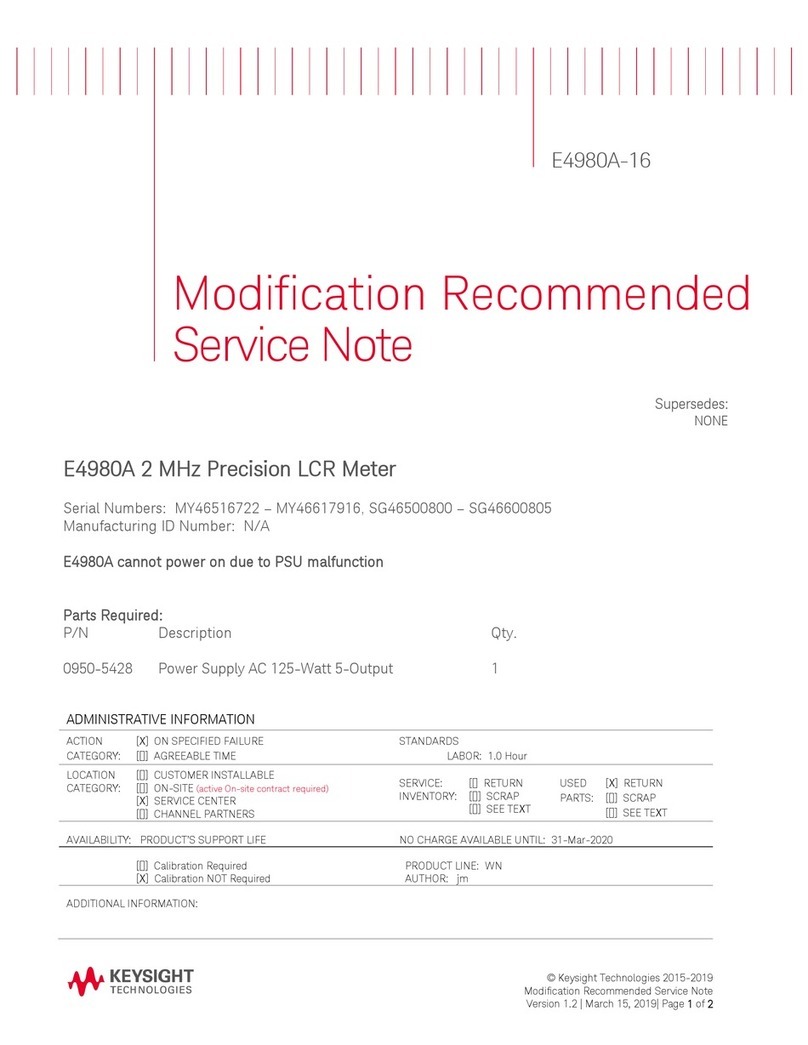
Keysight Technologies
Keysight Technologies E4980A Modification Recommended Service Note

Sperry instruments
Sperry instruments DM6450 quick start guide
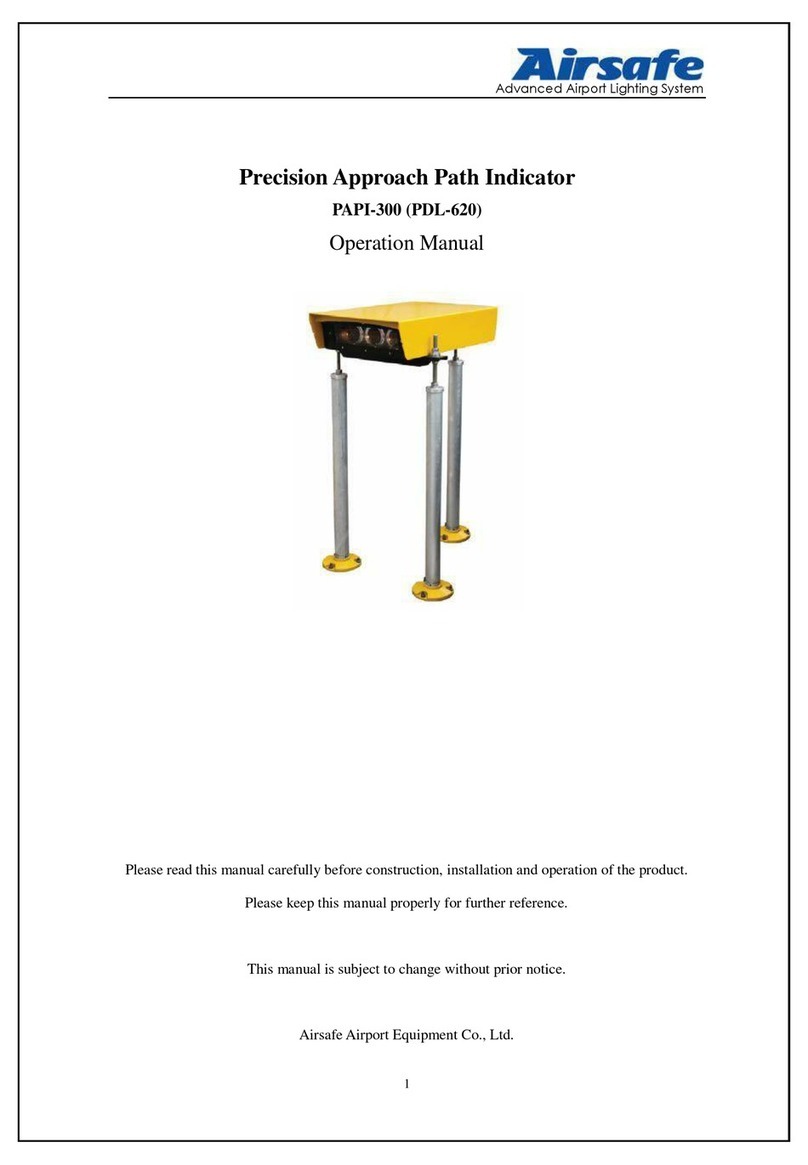
Airsafe
Airsafe PAPI-300 Operation manual
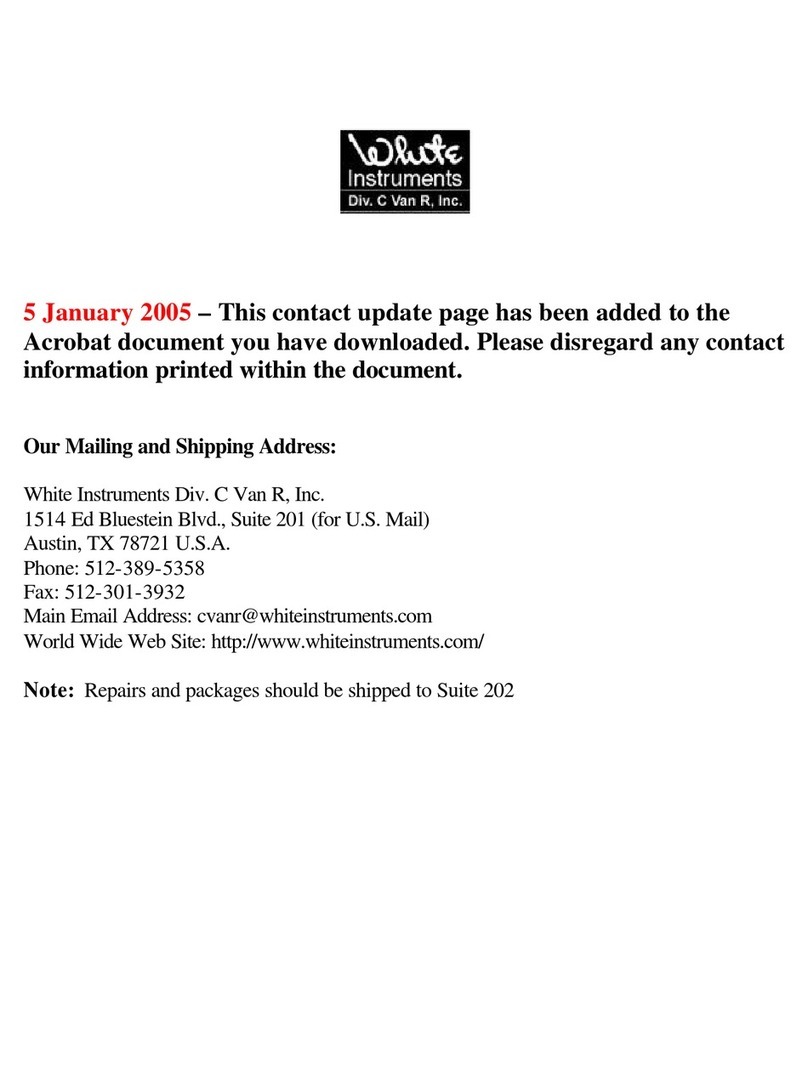
White Instruments
White Instruments 200 manual
Agilent Technologies
Agilent Technologies Flow Tracker 1000 Series User information

TRIMOS
TRIMOS V3 user manual