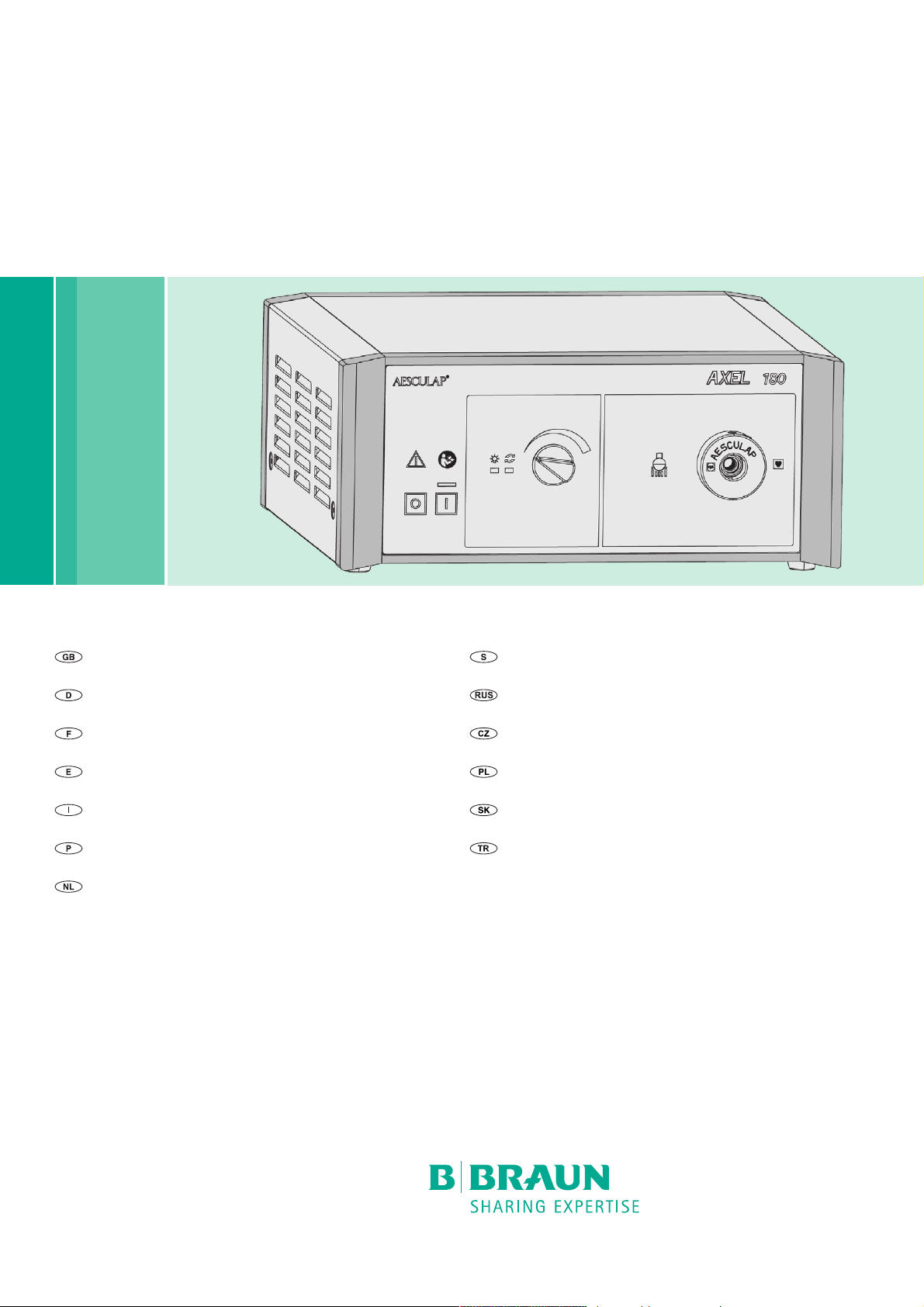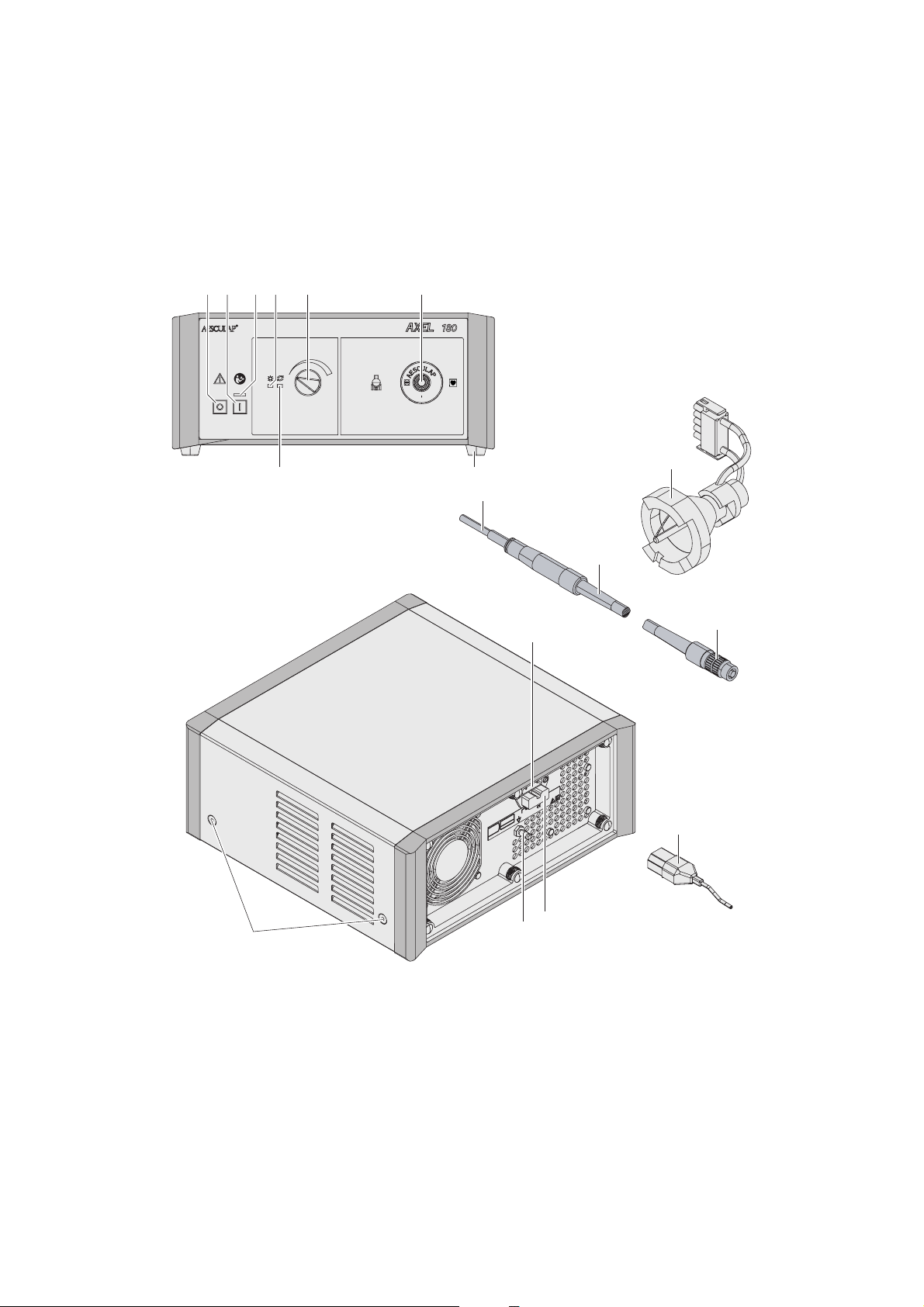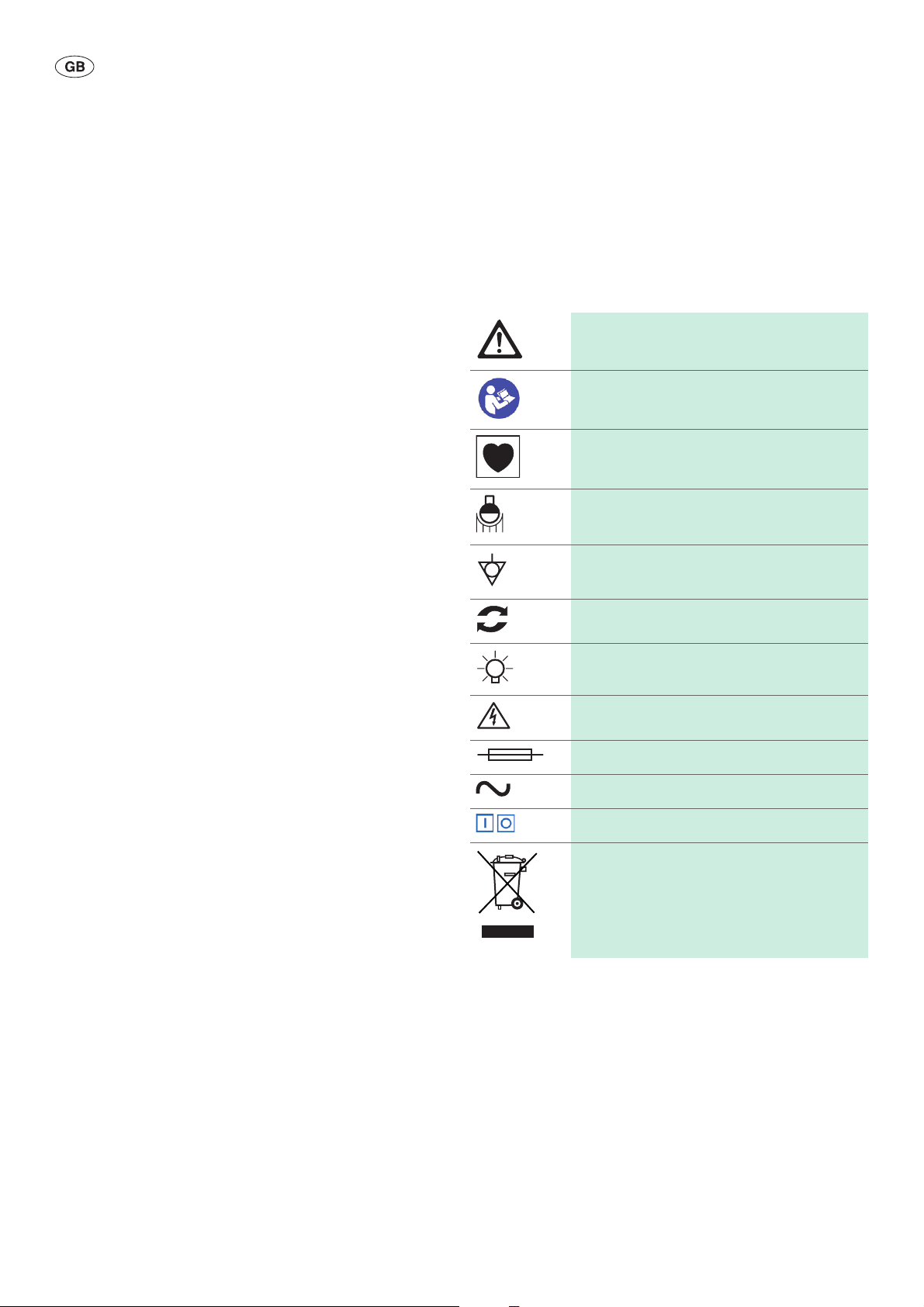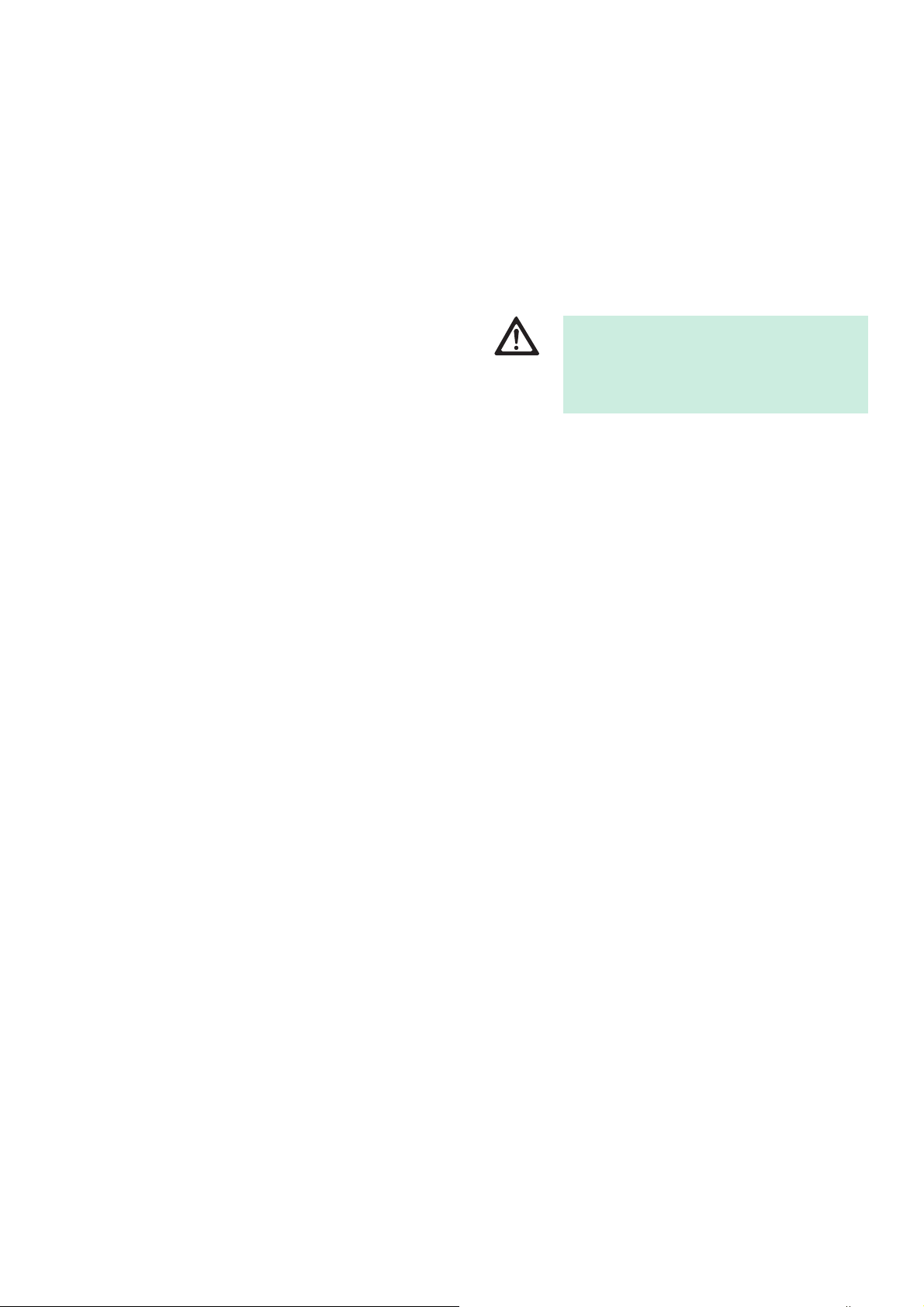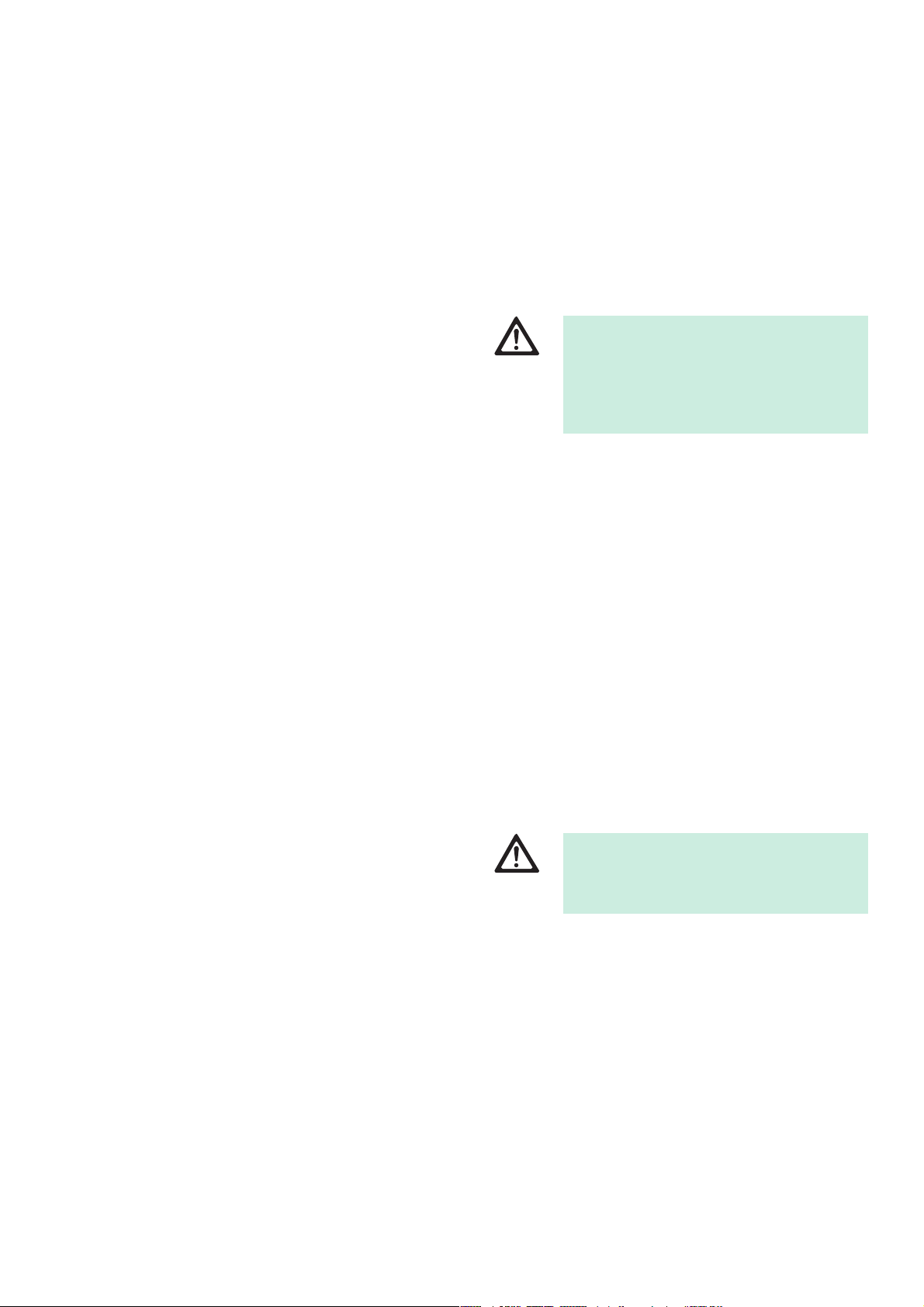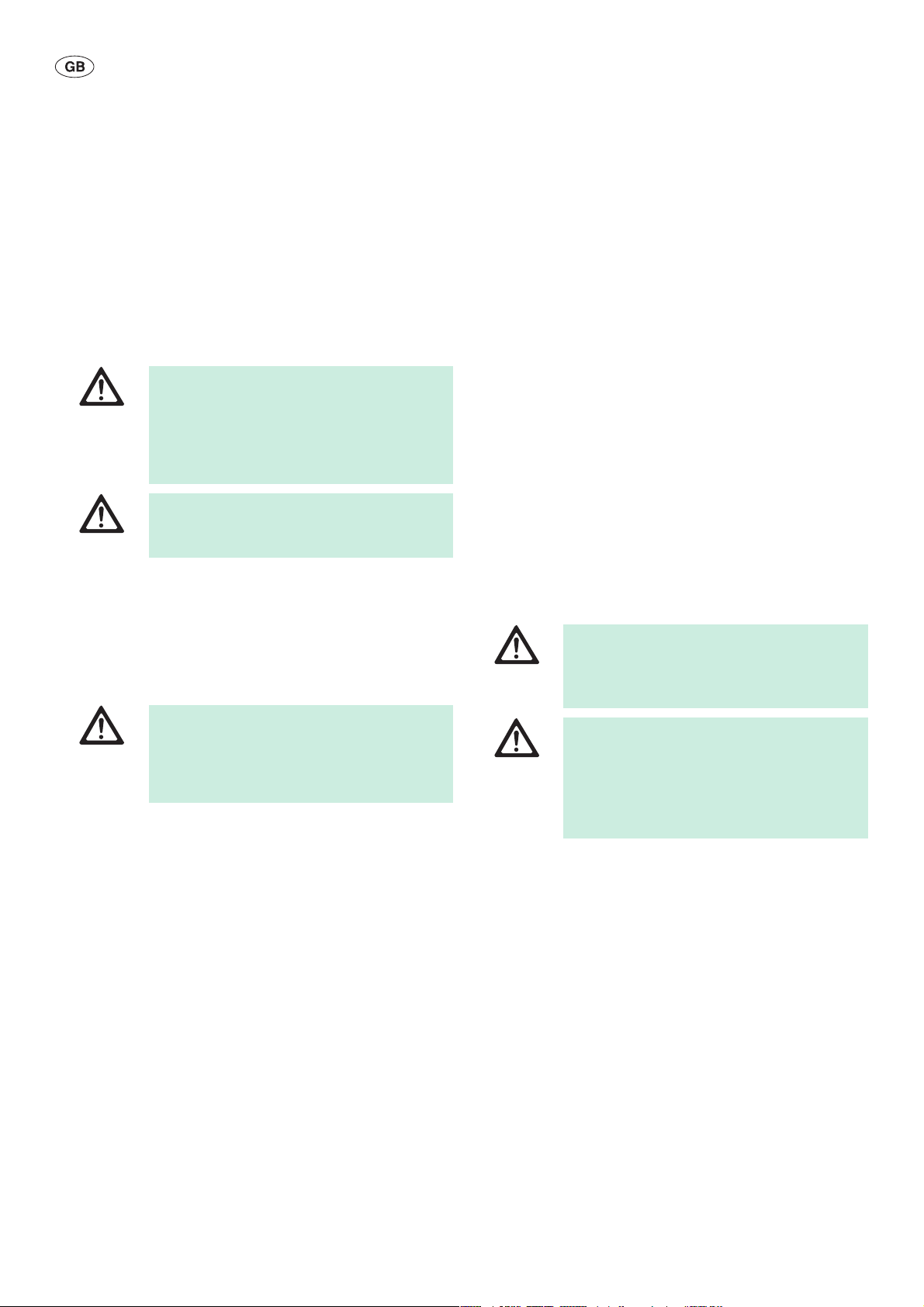7
Connecting the power supply
Note
Before operating the device, make certain that the supply voltage marked
on the plug of the device matches that of the supply voltage being used.
►Plug the power 14 cord into the socket 14 at the back of the control
unit.
►Plug in the mains plug at a socket of the building mains.
►Turn on the control unit with the power ON switch 2.
The power ON indicator 3lamp shows that the device is activated.
►When operating multiple devices concomitantly, connect the devices
to the potential equalization terminal.
4.2 Function checks
►Prior to each use, perform a functionality test for the xenon light
source.
►Make certain that the self-test runs in accordance with legal regula-
tions.
If the device is functioning properly, the xenon lamp 9will be ignited after
the device is switched on. After the device is switched on, the power ON
indicator 3on the front of the device is activated. After the self-test has
been successfully performed, the lamp OK indicator 4also comes on.
When the change lamp indicator 8is illuminated:
– The xenon lamp is malfunctioning
– Maximum permissible operating time has been exceeded
►Replace the xenon lamp, see Replacing xenon lamp.
4.3 Safe operation
Automatic self-test
After being switched on, the device automatically carries out a self-test
lasting approximately 3 seconds. During this self-test, all display elements
on the front panel are illuminated. After performance of the test, either
the lamp OK indicator 4or the change lamp indicator 8are activated,
depending upon the length of period during which the lamp has been
operated. If a malfunction is detected during the self-test, the lamp OK
indicator 4and change lamp indicator 8are illuminated simultaneously.
If this happens, the device must be restarted.
Switching the device on and off
►Turn on the control unit with the power ON switch 2.
►Turn off the control unit with the power OFF switch 1.
Brightness control
The desired brightness can be continuously adjusted with the brightness
control 5.
Note
If the cold light source is switched on and off frequently, the xenon lamp
will wear out more quickly. During brief interruptions, instead of switching
the device off, lower the brightness with the brightness control.
5. Validated reprocessing procedure
5.1 General safety instructions
Note
Adhere to national statutory regulations, national and international stan-
dards and directives, and local, clinical hygiene instructions for sterile pro-
cessing.
Note
For patients with Creutzfeldt-Jakob disease (CJD), suspected CJD or possi-
ble variants of CJD, observe the relevant national regulations concerning
the reprocessing of products.
Note
Mechanical reprocessing should be favored over manual cleaning as it
gives better and more reliable results.
Note
Successful processing of this medical device can only be ensured if the pro-
cessing method is first validated. The operator/sterile processing techni-
cian is responsible for this.
The recommended chemistry was used for validation.
Note
If there is no final sterilization, then a virucidal disinfectant must be used.
Note
For the latest information on reprocessing and material compatibility see
also the Aesculap extranet at www.extranet.bbraun.com
The validated steam sterilization procedure was carried out in the Aesculap
sterile container system.
DANGER
Risk of fatal injury from electric shock!
►Connect the product only to a grounded power
supply.
►Set up the device in such a way that a separa-
tion from the network cable is straightforwardly
possible.
WARNING
Risk of injury and/or malfunction!
►Always carry out a function check prior to using
the product.