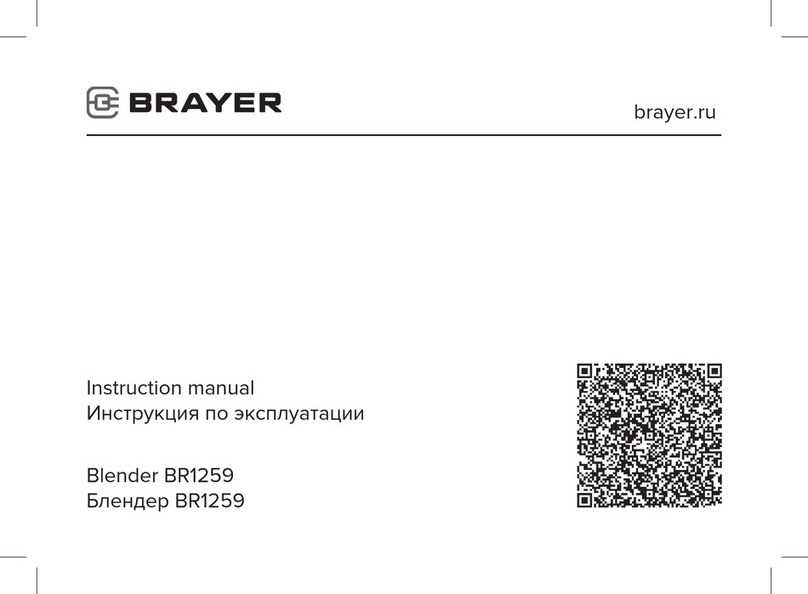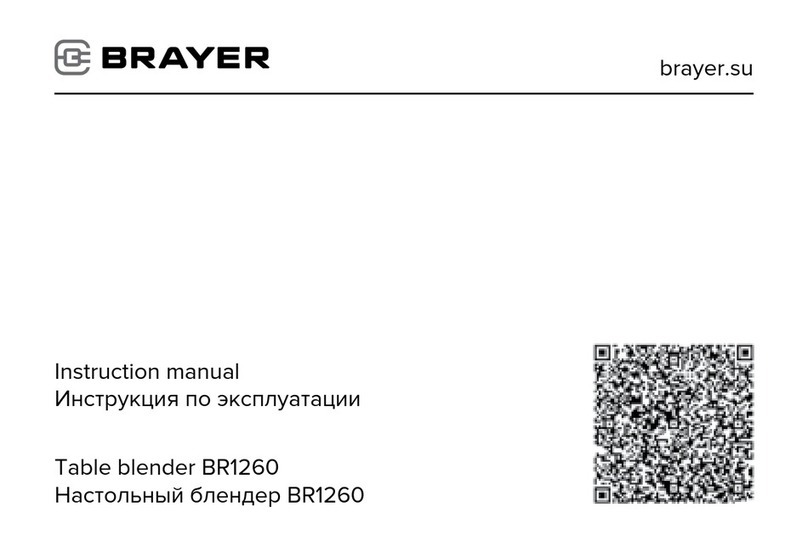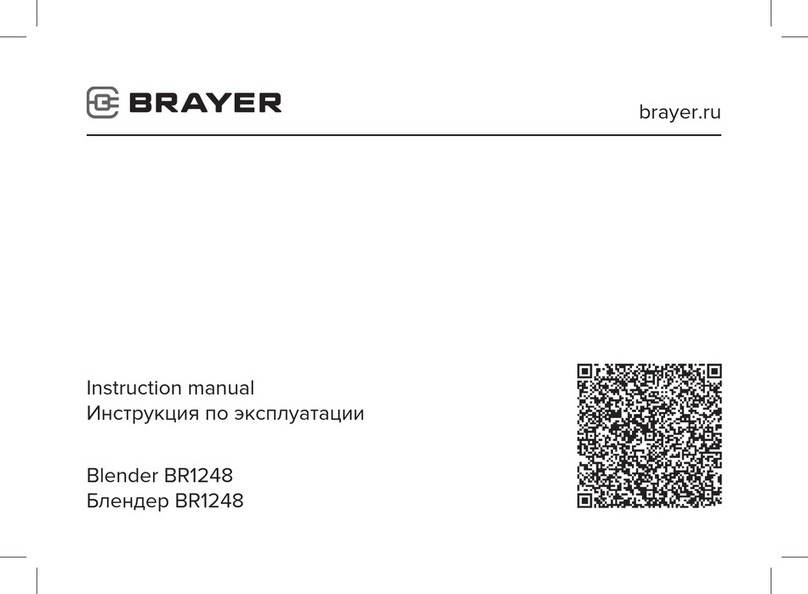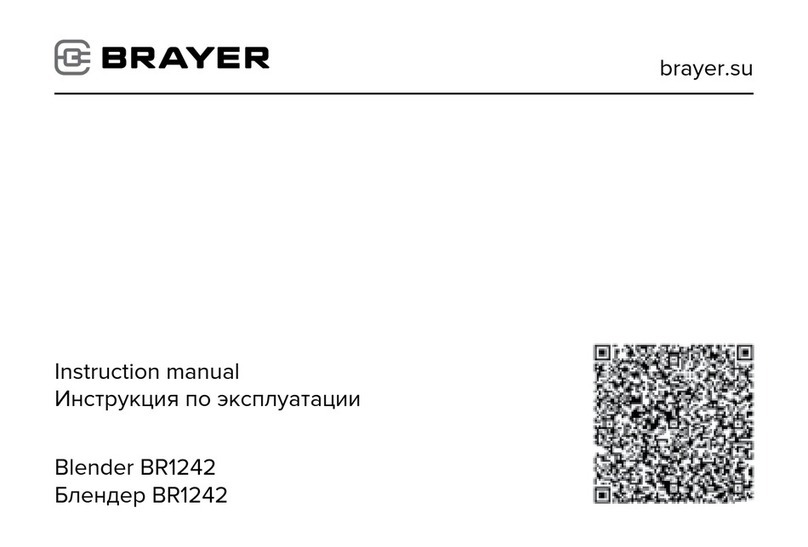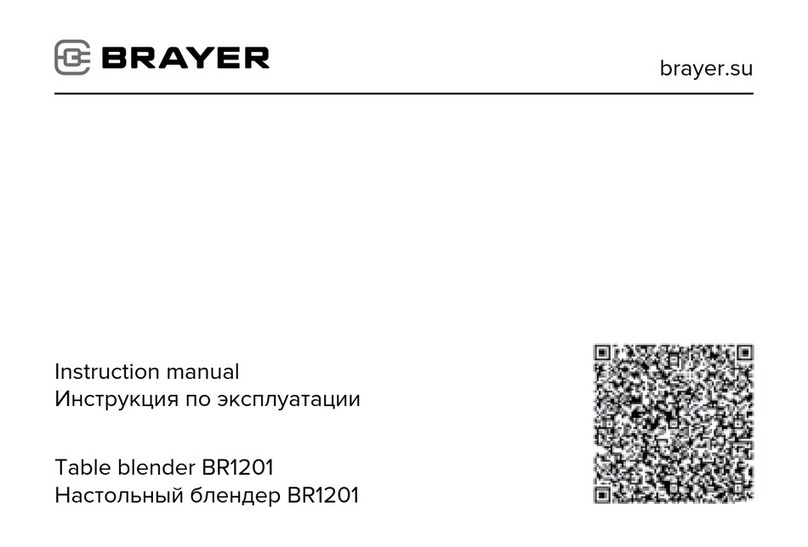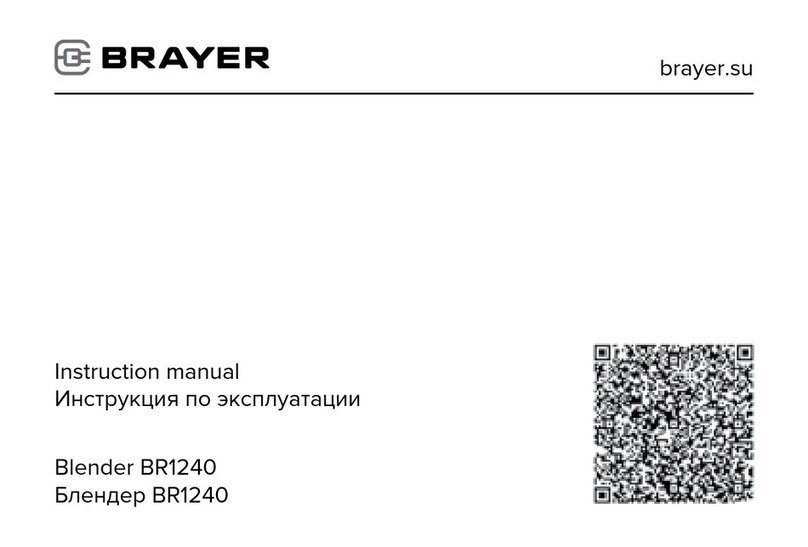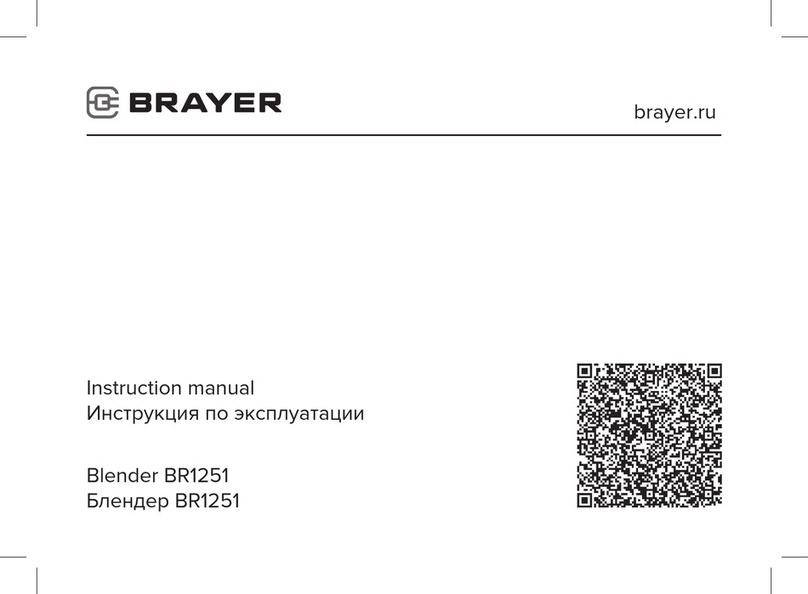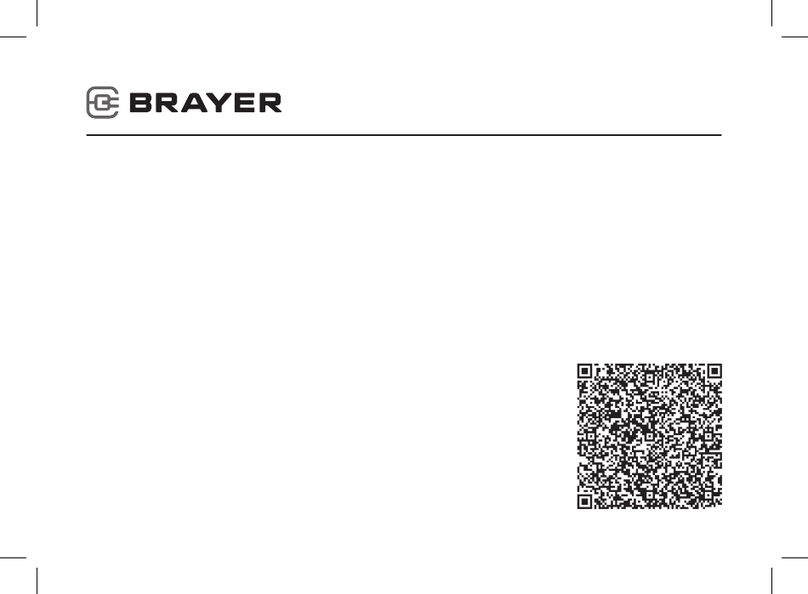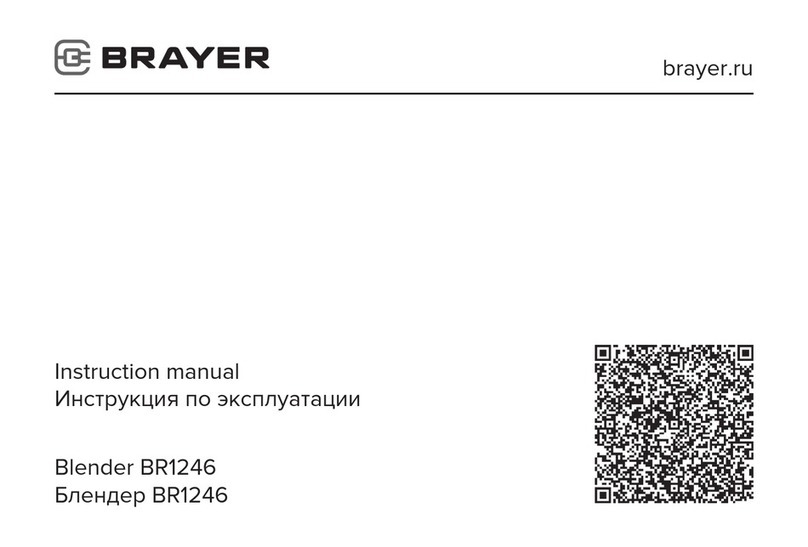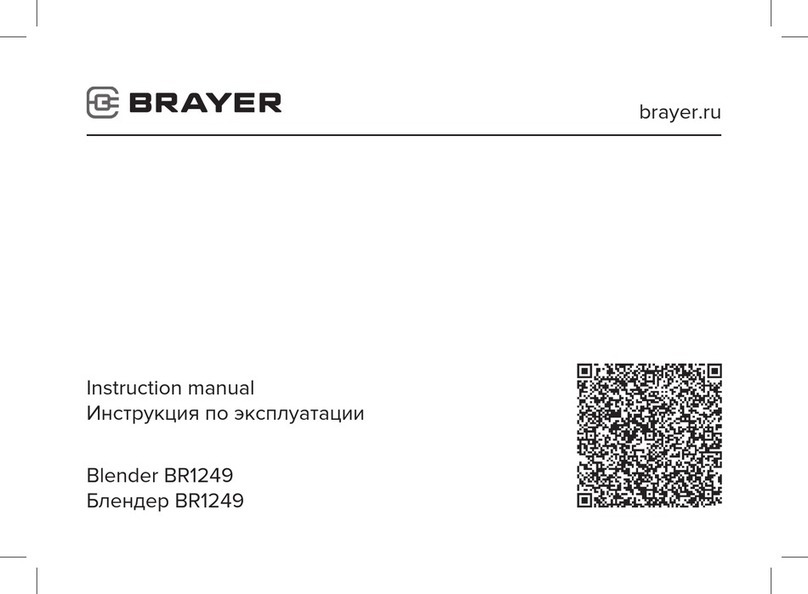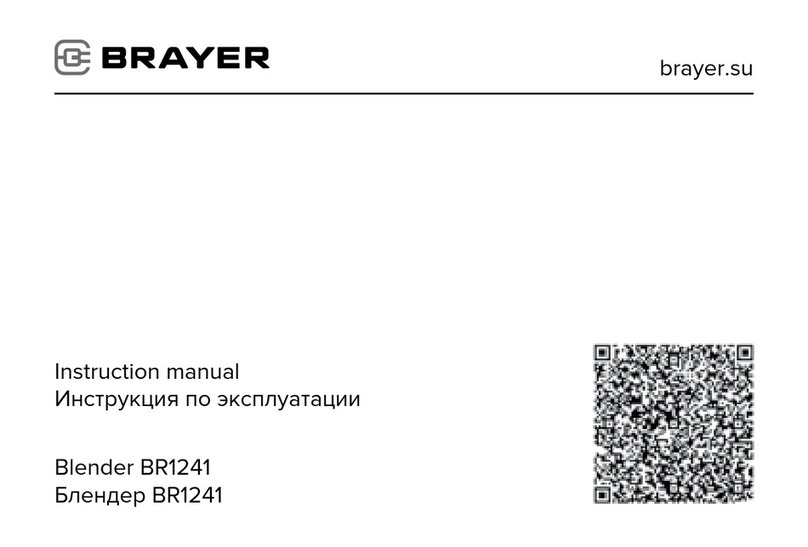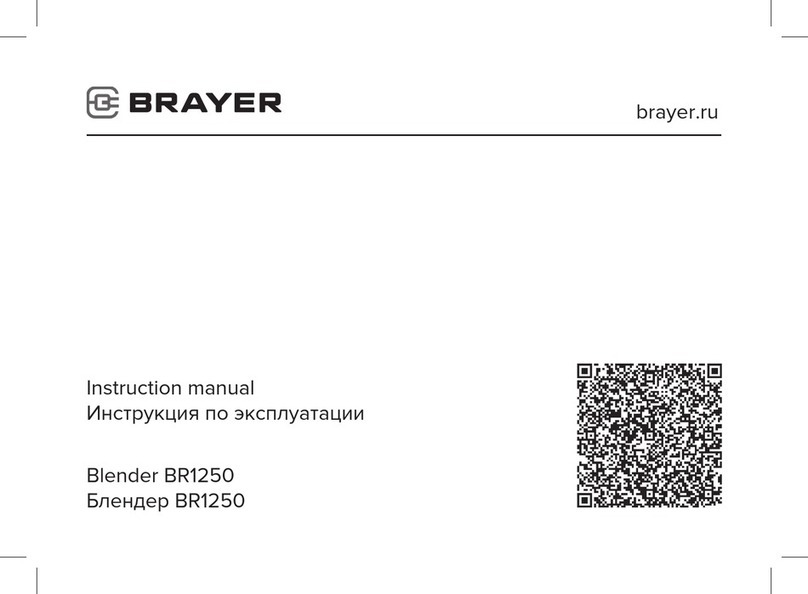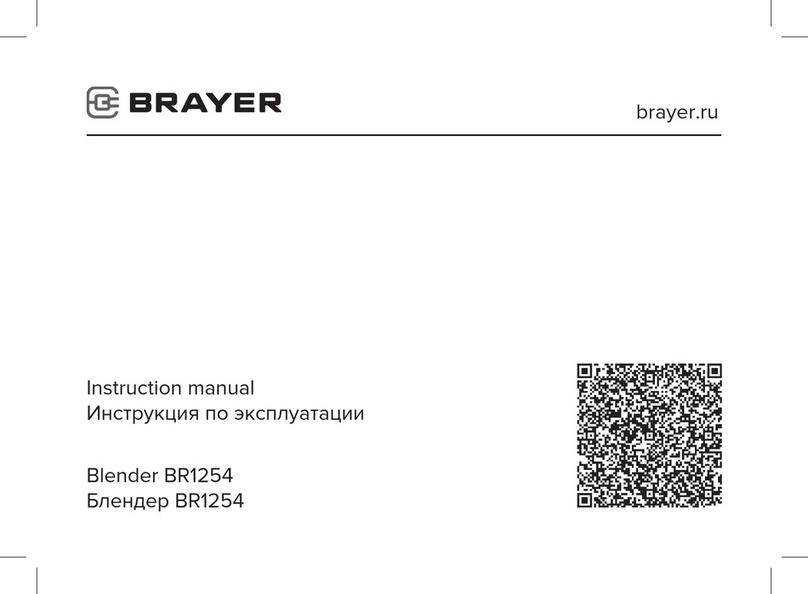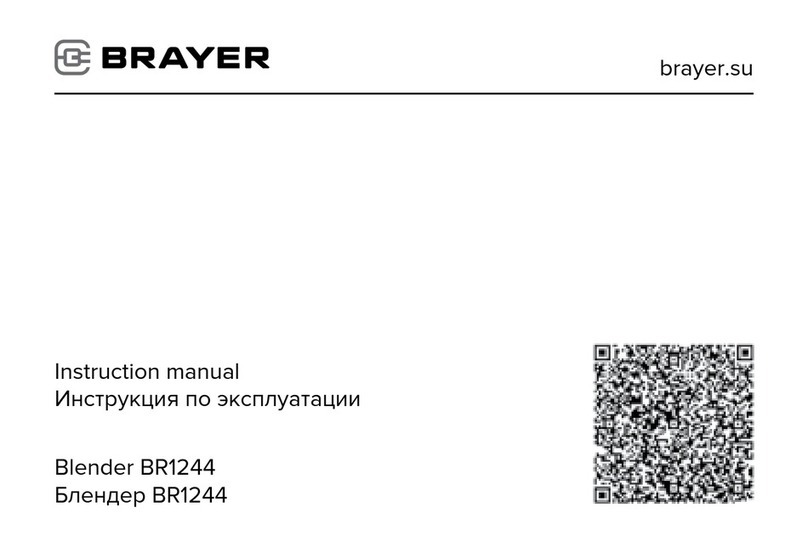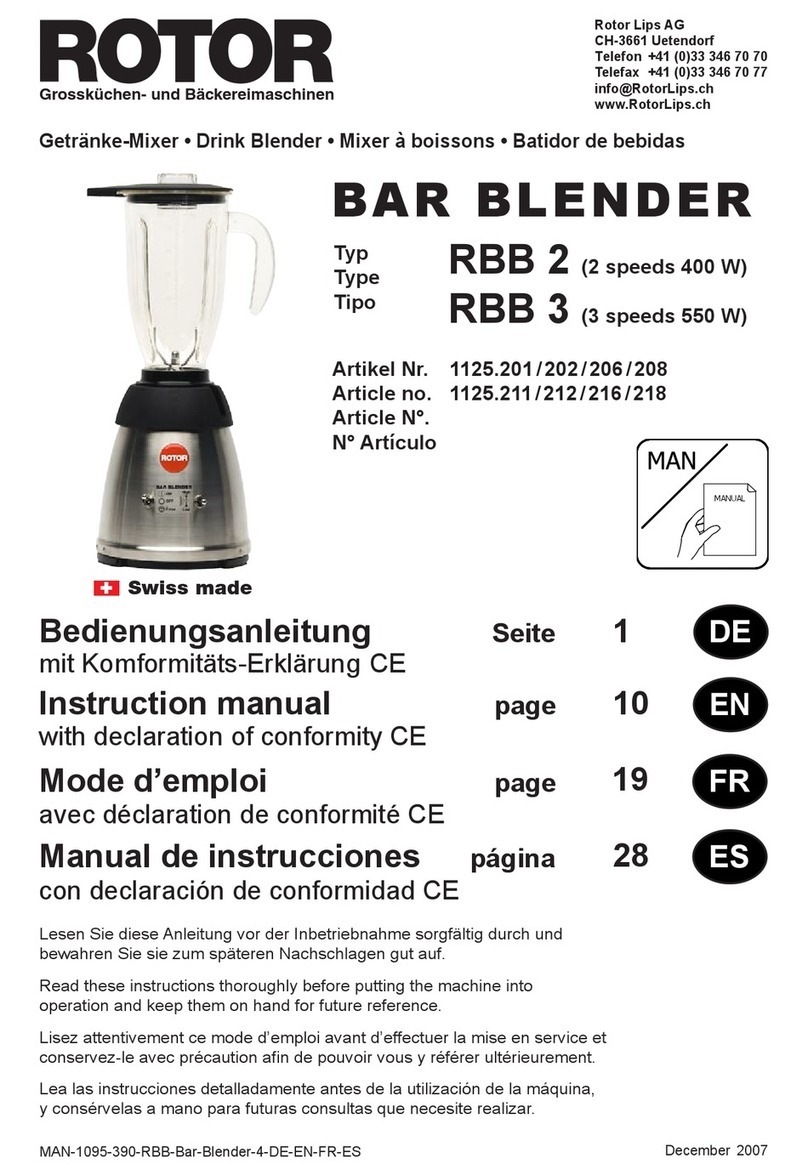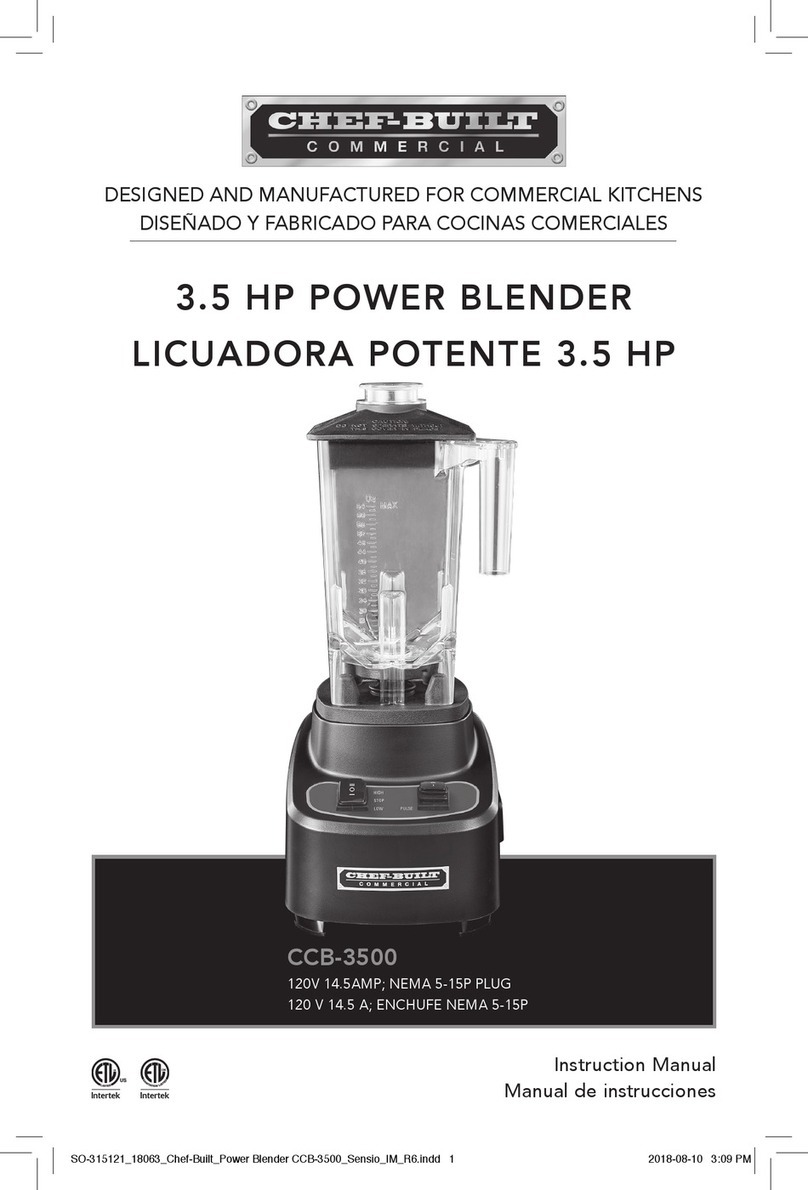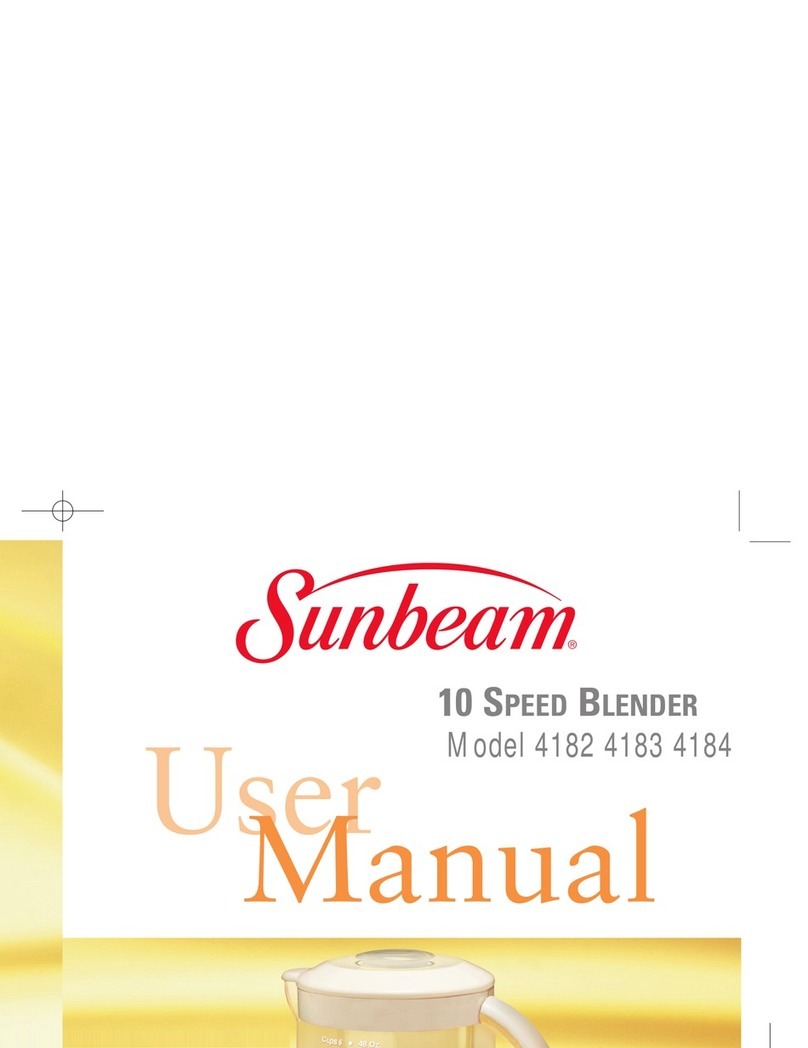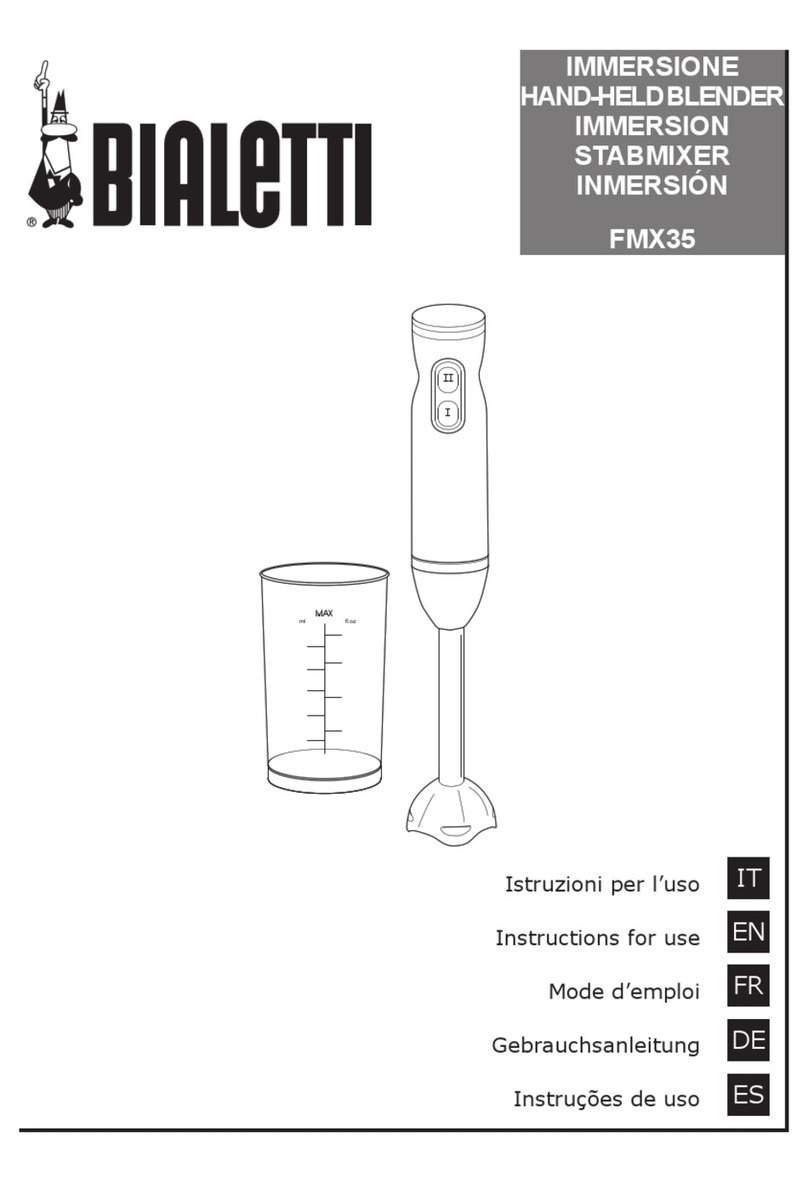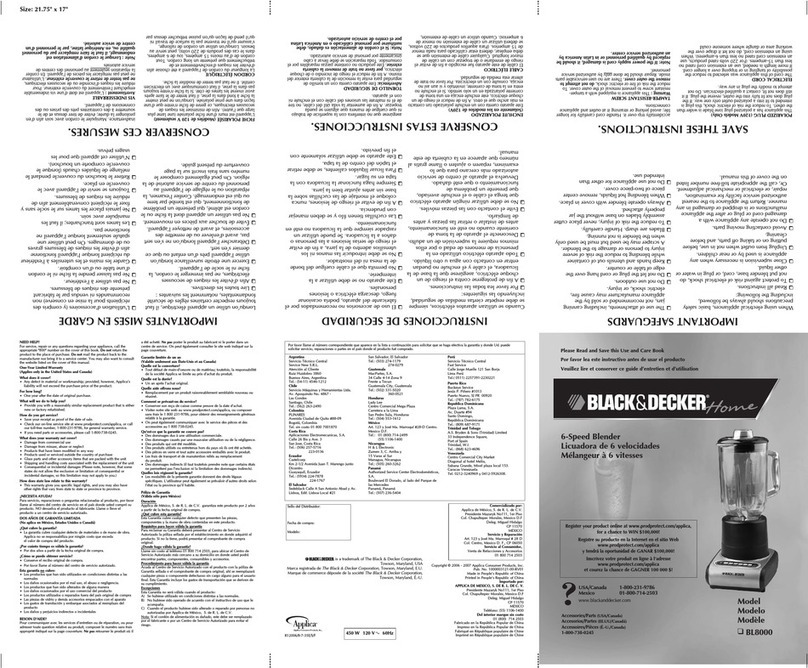8
ATTENTION!
- Do not remove the blender attachment (1) during
the unit operation.
- To avoid damaging the knives of the blender
attachment (1) do not process very hard products,
such as cereals, rice, coee beans, hard cheese,
frozen food etc.
- If the foodstus are hard to chop with the blender
attachment (1), add some water, juice, liquor etc.
USING THE CHOPPER
Continuous operation time should not exceed 10
seconds while using the chopper attachment. Take
a break of at least 3 minutes between two work
cycles.
• The attachment is used to chop meat, cheese, onion,
herbs, garlic, carrots, walnuts, prunes, vegetables
or fruit.
ATTENTION! Do not chop very hard products, such as
nutmegs, coee beans, cereals, frozen food or ice.
PREPARING THE FOOD BEFORE CHOPPING:
• Remove bones, veins, cartilage and fat from meat.
• Cut meat, cheese, onions, vegetables or fruit into
pieces approximately 60x20x20 mm in size. Maximal
weight of the meat should not exceed 250 g.
• Remove stems of herbs, shell nuts.
• When you press and hold the button (4) you can
control the attachment rotation speed by turning
the control knob (5). Use this operation mode for
processing of liquid and solid products.
• For operation at the maximal rotation speed, press
and hold down the button (3) «TURBO».
• Notes:
- products should be put into the bowl before the
unit is switched on. The amount of products to be
processed should not exceed 2/3 of the capacity
of the bowl in which they are processed.
- before chopping and mixing peel the fruit, remove
inedible parts, such as stones, and cut fruit into
15x15x15 mm cubes. Put them into a bowl and
add some juice or water. The maximal amount of
products should not exceed 350 g and 250 ml of
water or juice.
- do not chop or mix frozen food.
ATTENTION! When chopping hard vegetables, such
as carrots, cut the carrots into 15×15×15 mm cubes
and place them into the glass (11), while the maximum
weight of carrots should not exceed 150 g, and add 250
ml of water.
• To switch the blender attachment (1) rotation o
release the button (3 or 4).
• After you nish the unit operation, take the power
plug out of the mains socket and remove the blender
attachment (1) by pressing the release buttons (2)
(pic. 1).