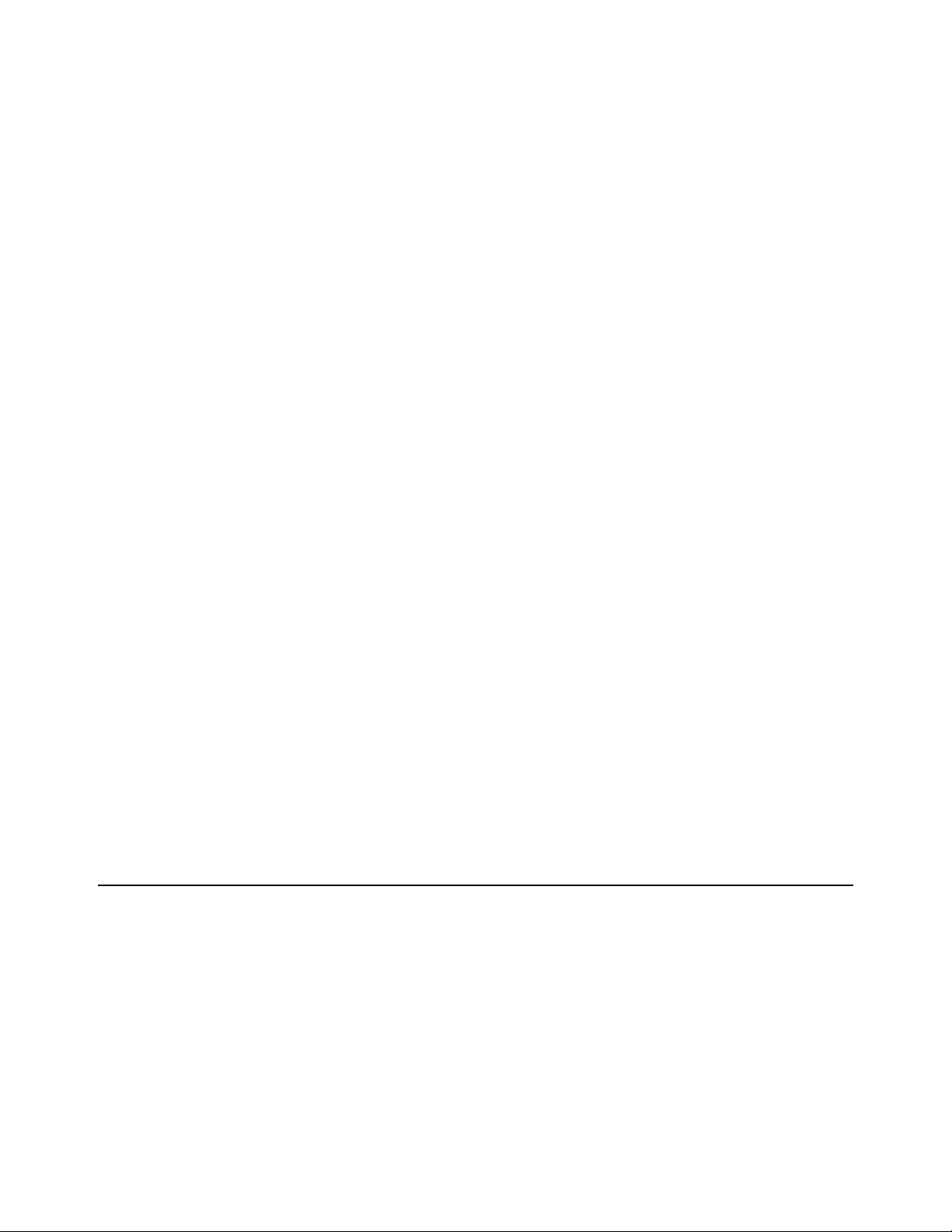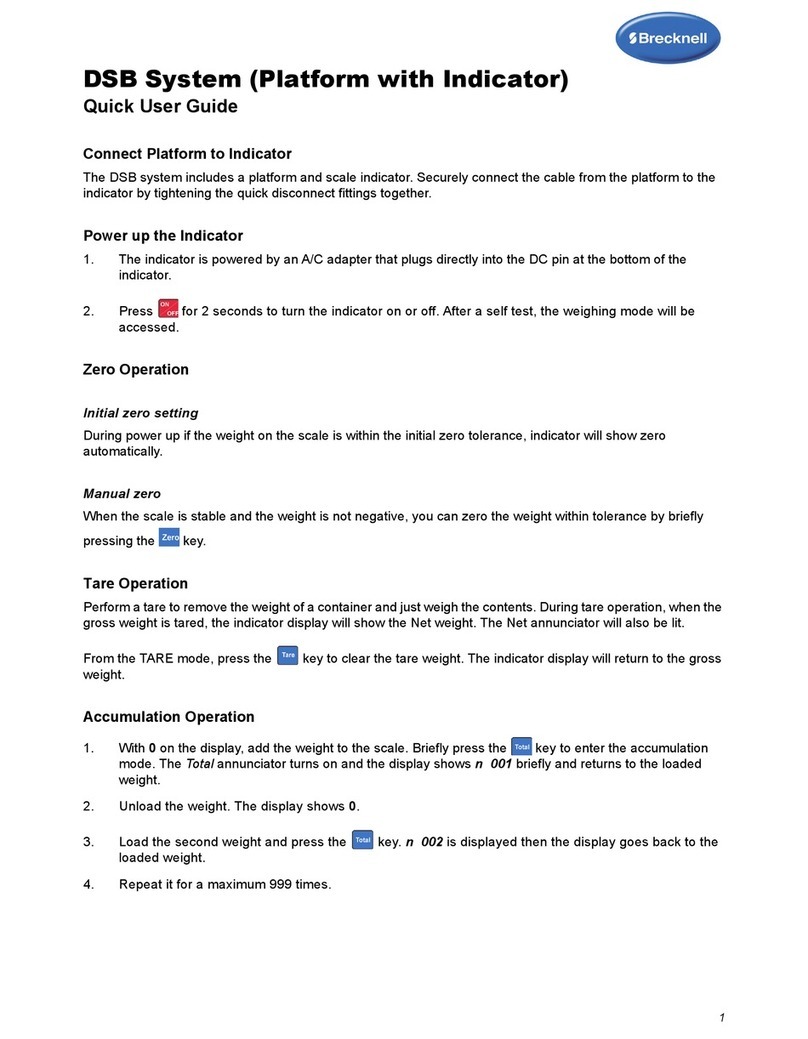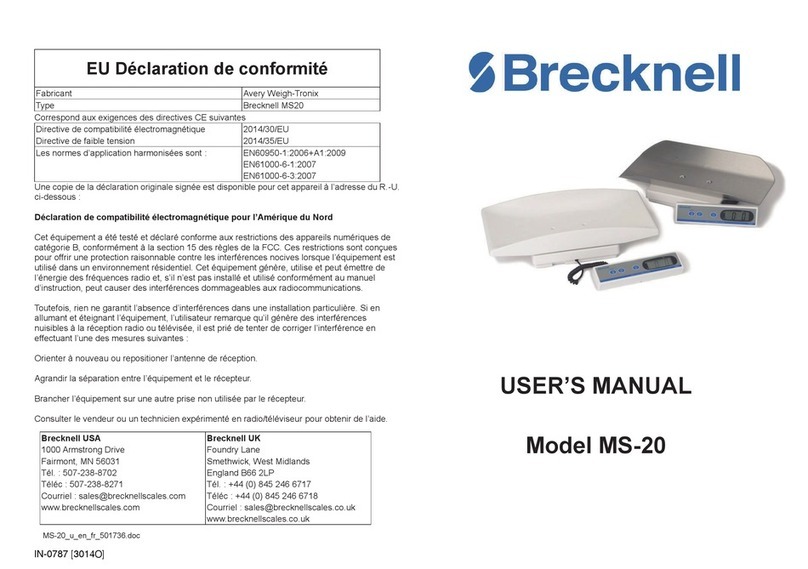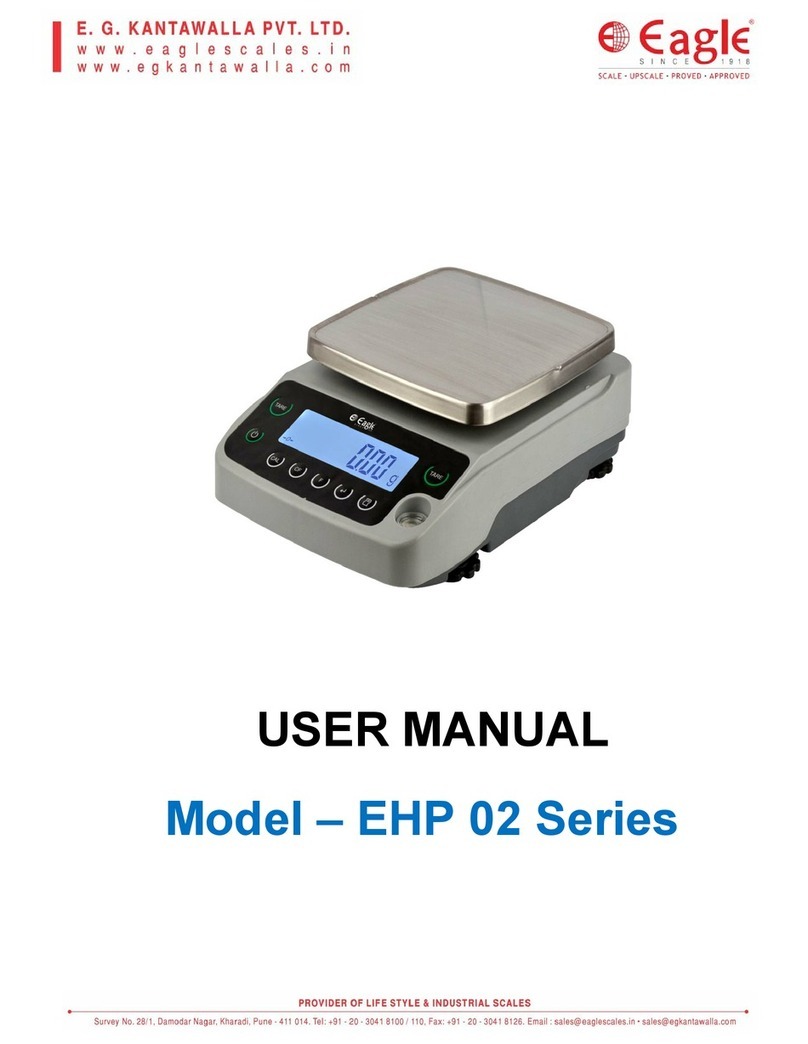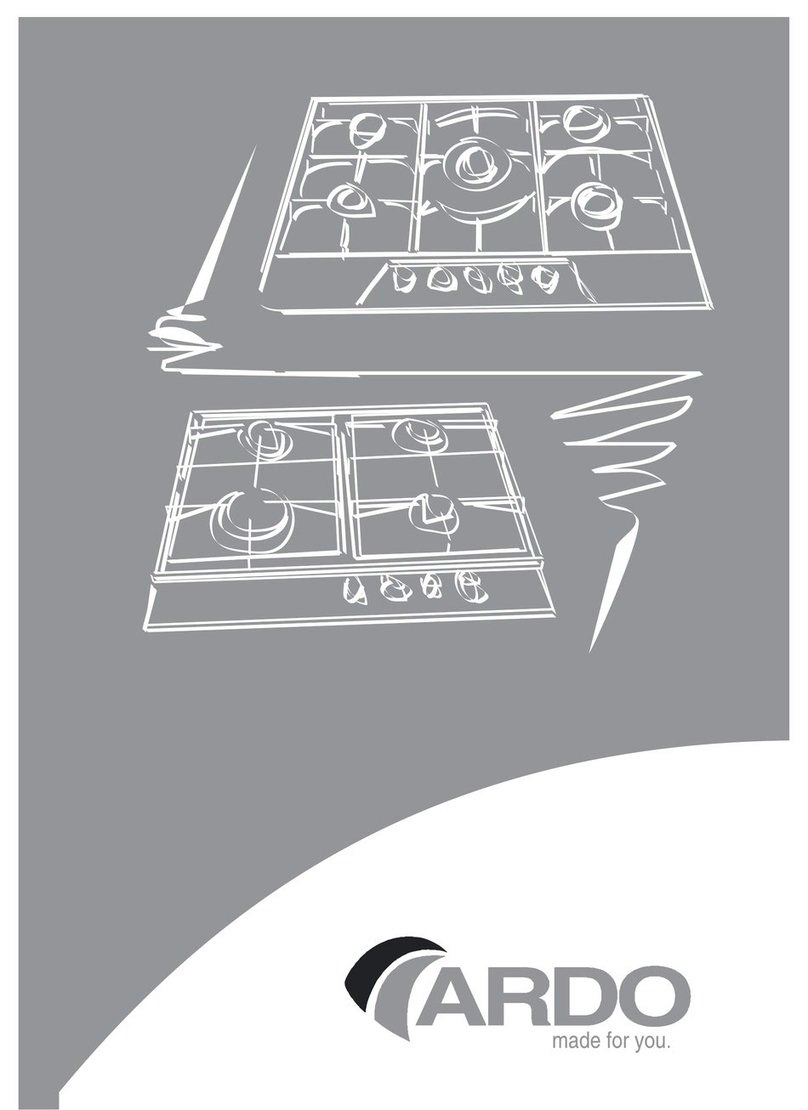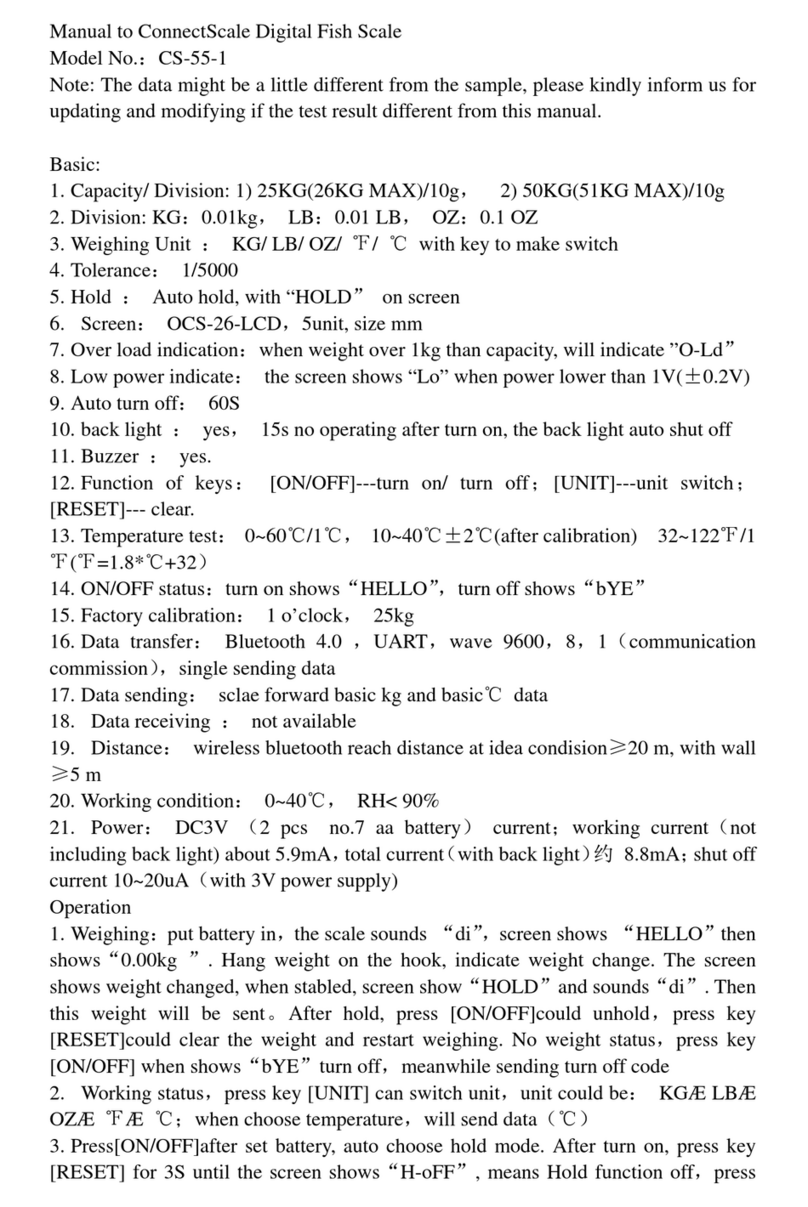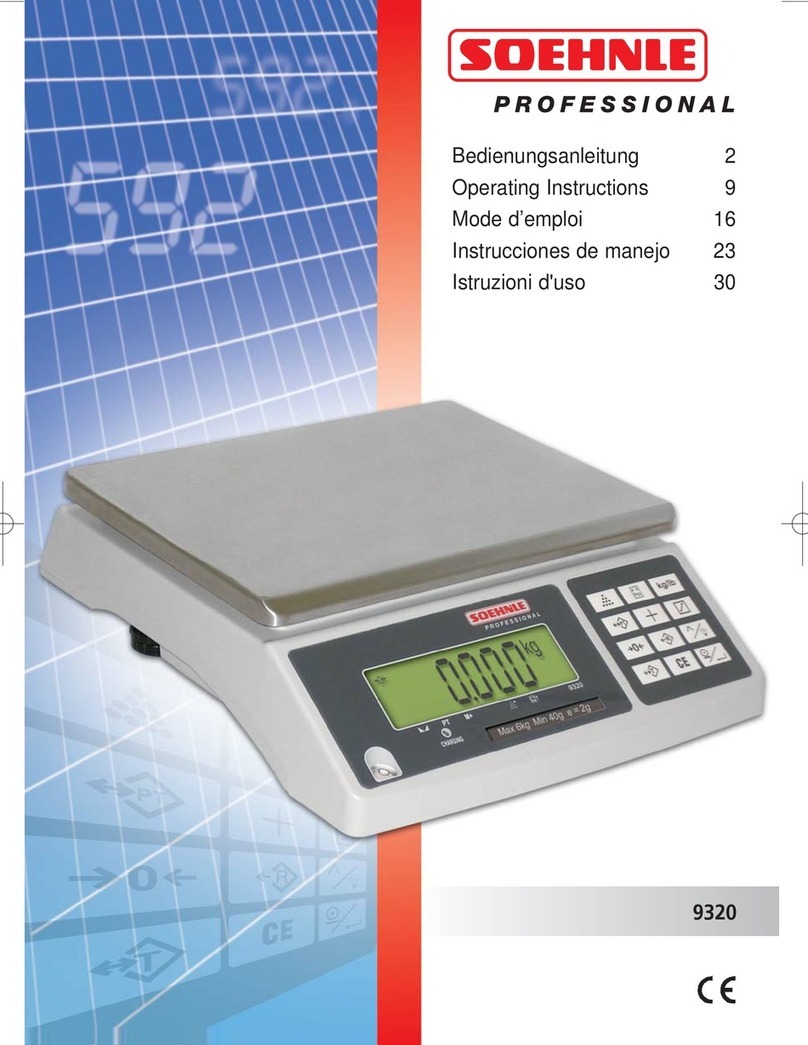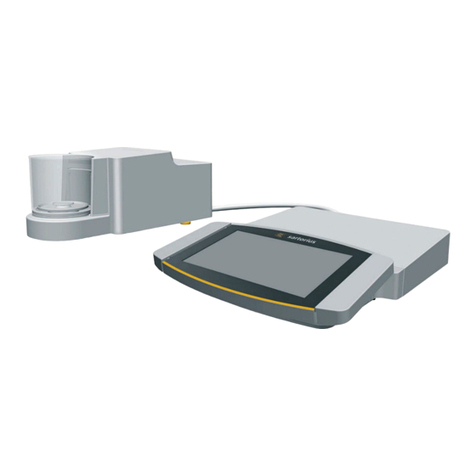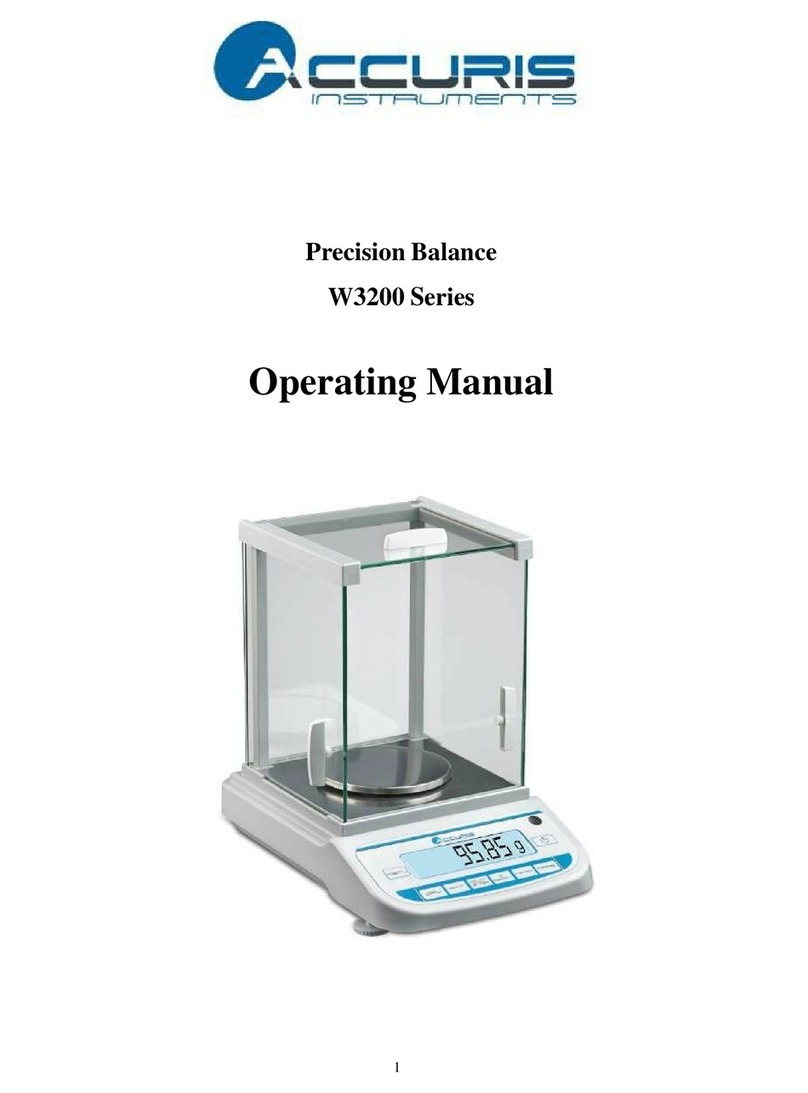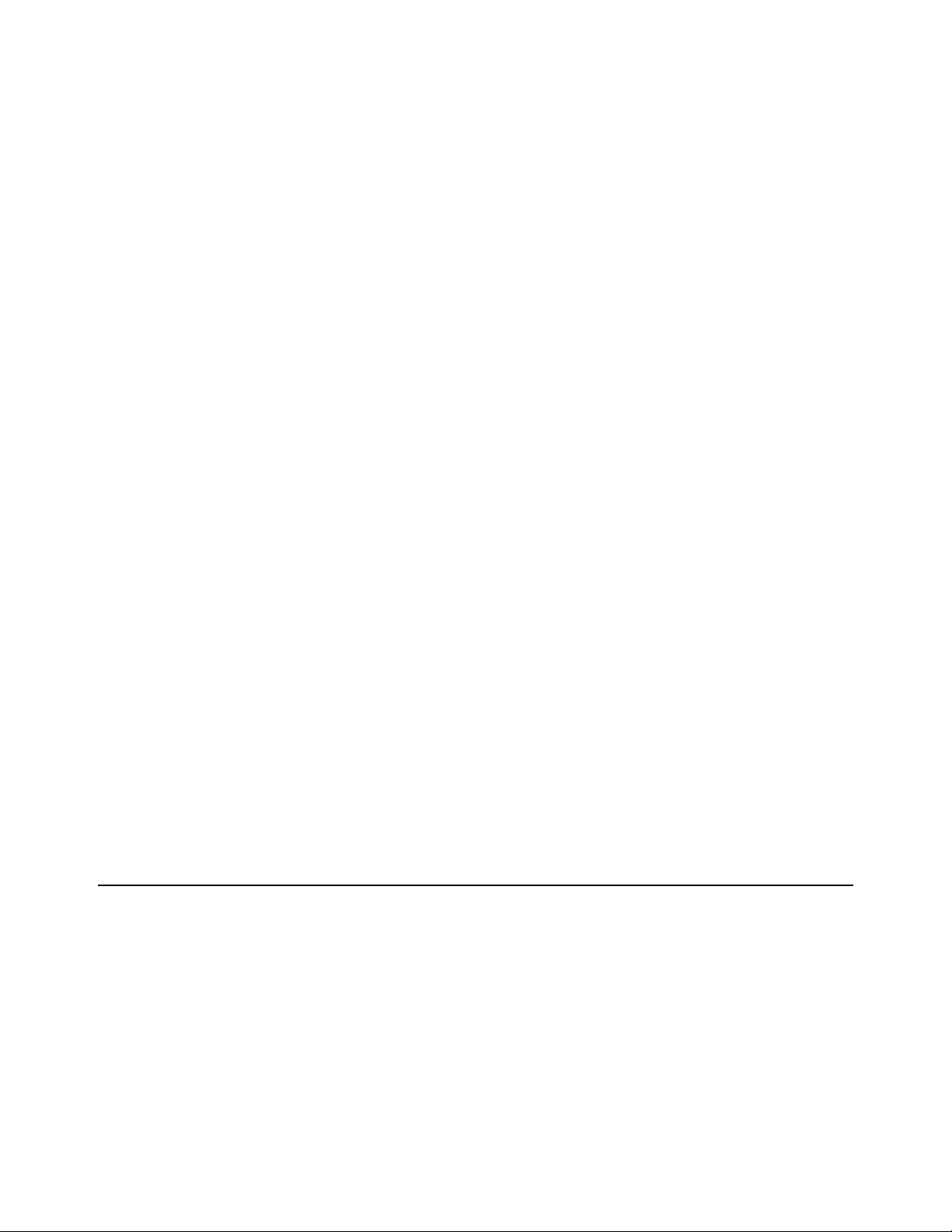
Model 405-LCD 13
To change this setting, complete the following steps:
1. When the scale is on, press and hold the TARE/UNIT and ON/OFF/ZERO keys
until “SETUP” is displayed, followed by “A.oFF.1.”
lA.oFF.1 = The scale will automatically turn off after 1 minutes of inactivity.
lA.oFF.2 = The scale will automatically turn off after 2 minutes of inactivity.
lA.oFF.3 = The scale will automatically turn off after 3 minutes of inactivity.
lA.oFF.4 = The scale will automatically turn off after 4 minutes of inactivity.
lA.oFF.5 = The scale will automatically turn off after 5 minutes of inactivity.
lA.oFF.6 = The scale will automatically turn off after 6 minutes of inactivity.
lA.oFF.7 = The scale will automatically turn off after 7 minutes of inactivity.
lA.oFF.8 = The scale will automatically turn off after 8 minutes of inactivity.
lA.oFF.9 = The scale will automatically turn off after 9 minutes of inactivity.
lA.oFF.0 = The scale will remain on until the on/zero off key is presses.
2. To change auto-off timer, press the TARE/UNIT key to select the auto-off time
then press the ON/OFF/ZERO key to confirm and save the setting.
3. Press the ON/OFF/ZERO key again to return to weighing mode.
Back-light Setting
The back light has 3 settings, with the default being set to "BLt.2."
l“BLt. 0”: Back light is alway off
l“BLt.1”: Back light is always on
l“BLt.2”: Back light is on for 10 seconds if there is weight monument or a key
is pressed
1. To change this setting with the scale on, press and hold the TARE/UNIT and
ON/OFF/ZERO key until “SETUP” is displayed, followed by “A.oFF.1.”
2. Press ON/OFF/ZERO keys until "BLt.2" is displayed.
3. Press TARE/UNIT key to select back light setting needed and press ON/OFF/
ZERO key to save setting and return back to weighing mode.
3.8 Display symbol
l0------: Power-on zero-point is over (calibration zero-point) +20% full scale
capacity) when scale is turned on, or the reading weight is over (power-on
zero-point) +5%FS when pressing ZERO key
l0_ _ _ _ _ _: Power-on zero-point is below (calibration zero-point) -20% full
scale capacity) when scale is turned on, or the reading weight is + (power-on
zero-point) -5%FS when pressing ZERO key
l-------: The current weight is over 100% full scale capacity+9d
lCAL-0: Zero point at calibration
lCAL-F: Full capacity at calibration
lCAL-Er: Calibration error