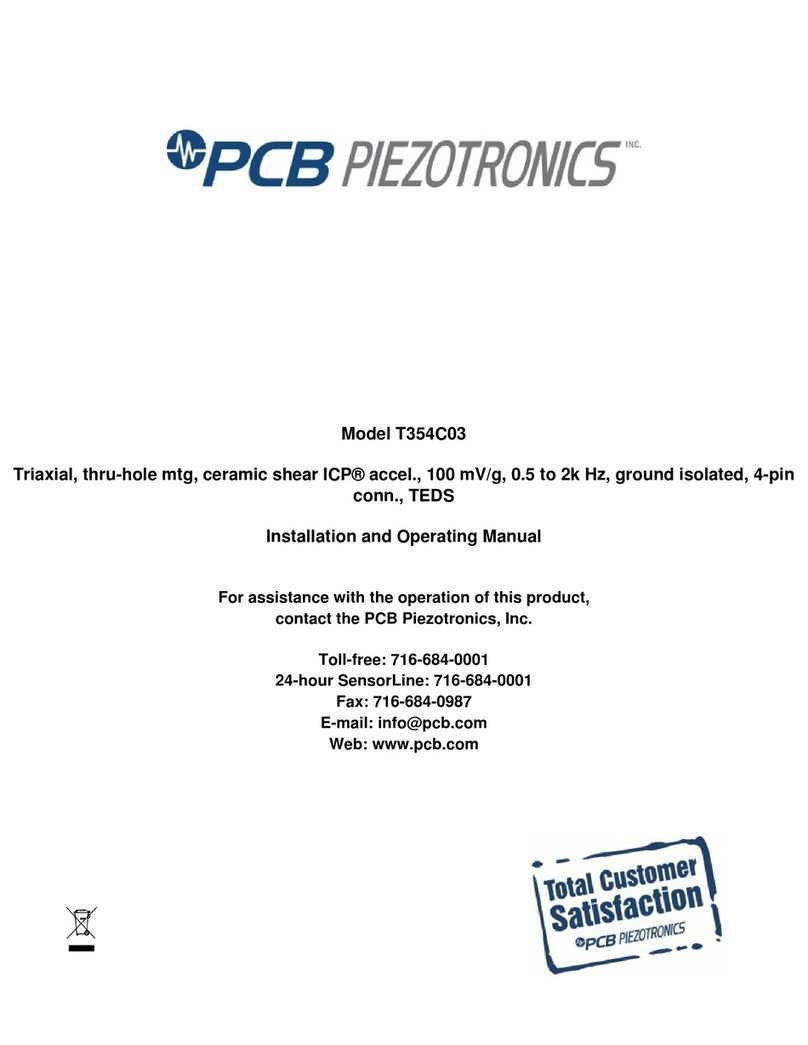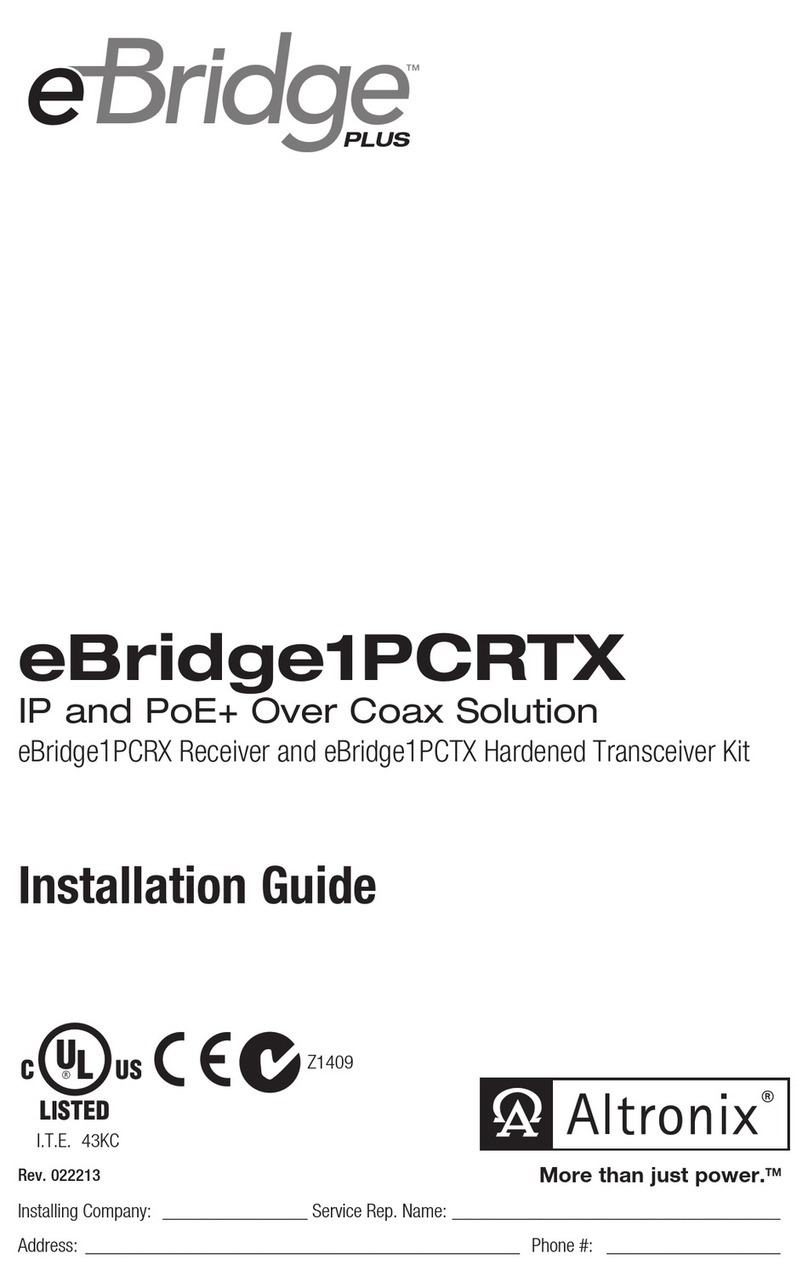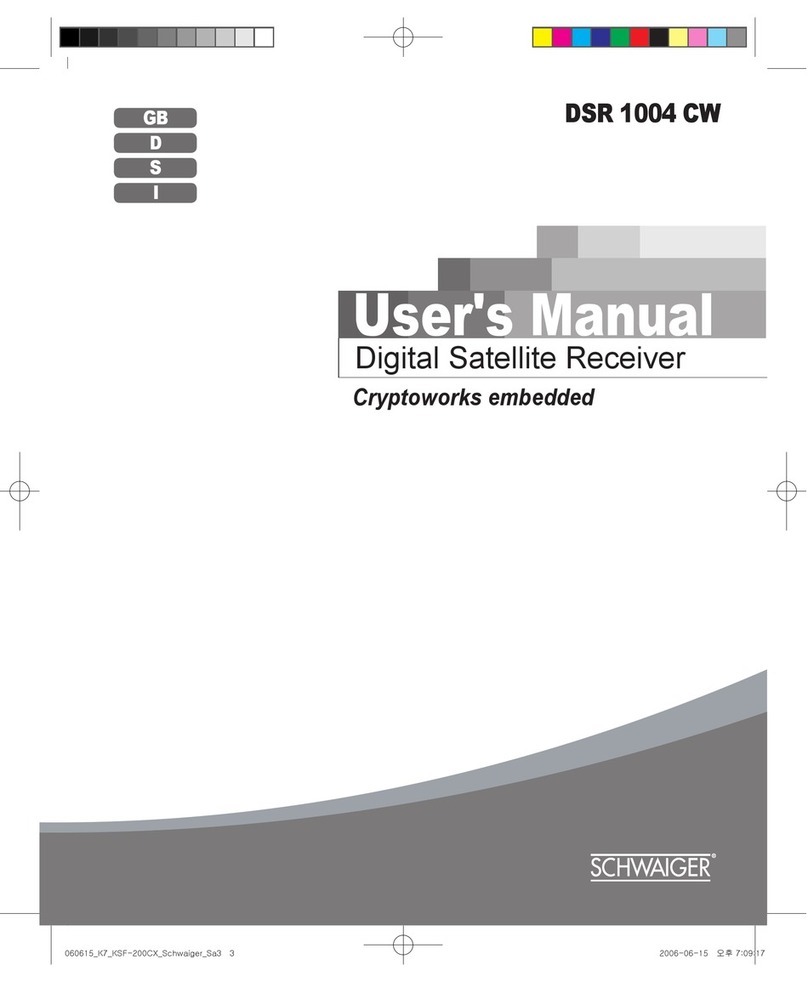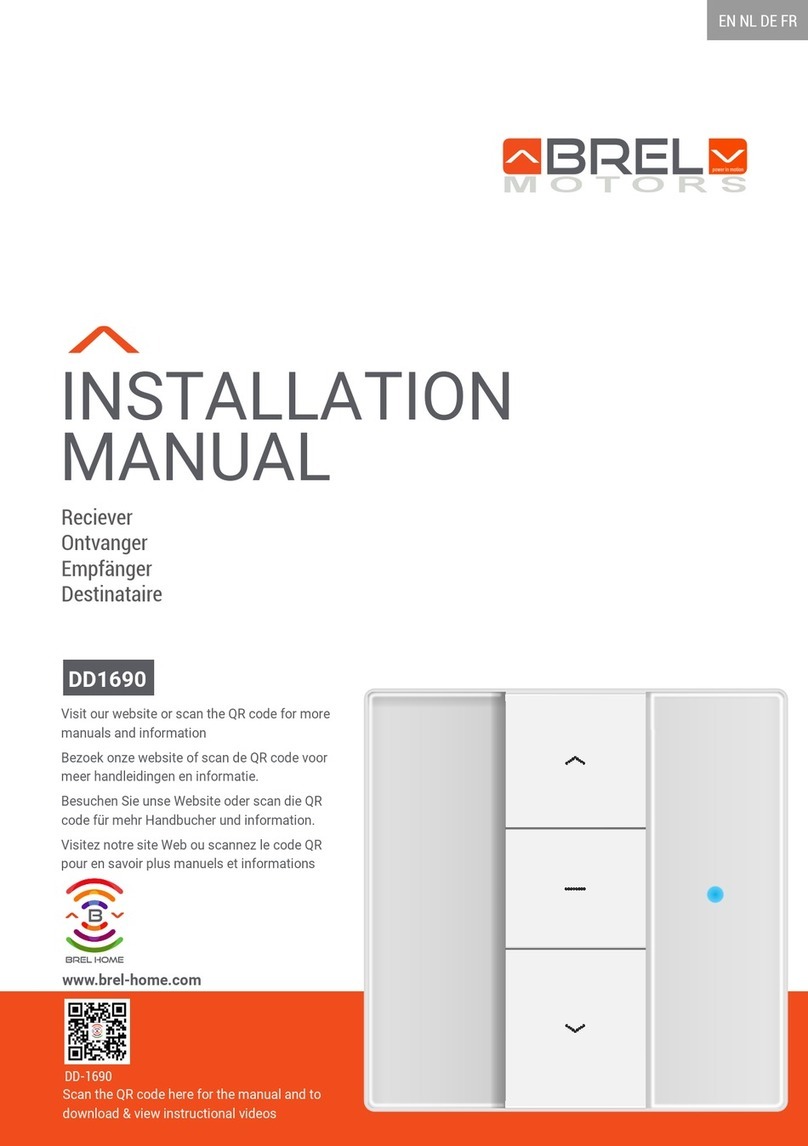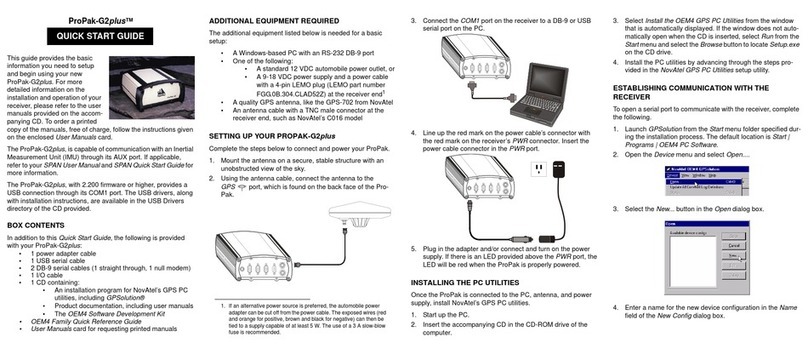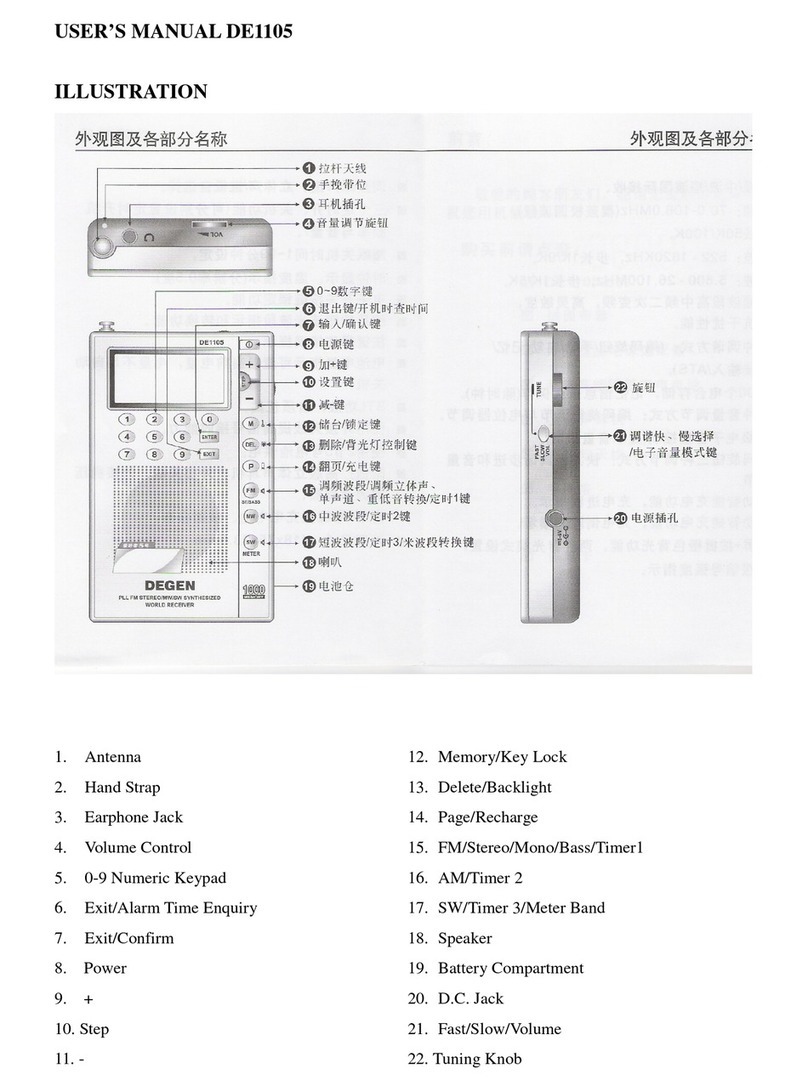Technical specifications
Wireless receiver
Light-touch
Input voltage AC220CV/50Hz
Output voltage DC 24V
Output power20W
Working temperature -20oC~+55oC
Stall detection rebound function
One DD1680 receiver can store Max.10 channels, after more than 10 channel, only
the last channel will be covered recycledly
Wiring
If press UP button, the sliding window actuator will close the window, then pls change the wires of
the motor that connect to "+" and "-" wiring terminal.
NOTE
L N N
Power
AC 220V/50Hz
Motor wiring terminal
Power live wire
Power neutral line
Motor wiring terminal
It is important to follow this instruction for your own safety.
Warning
The motor must be protected
from direct moisture
influences.
The motor must be installed
correctly.
BREL-Motors declares that this motor
has been manufactured according to
the guidelines of the CE standard
1999/5/EC
Do not operate the motor in
humid surroundings.
Keep the antenna in a good condition
and do not shorten. The antenna should
not come into contact with other metal
parts otherwise it will reduce the effect.
Children cannot recognize the
dangers of electrical equipment
and may therefore not work with it.
This product must not be disposed
of with household waste. Take the
remote control and battery to the
designated collection points"