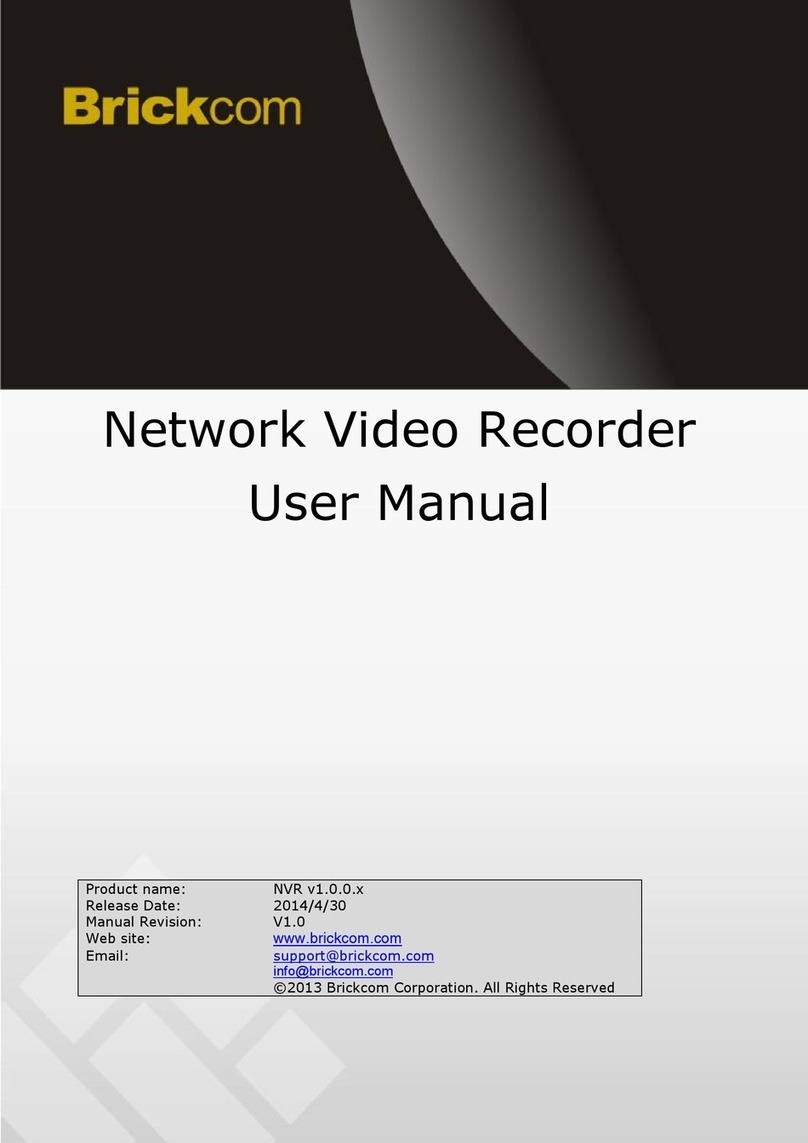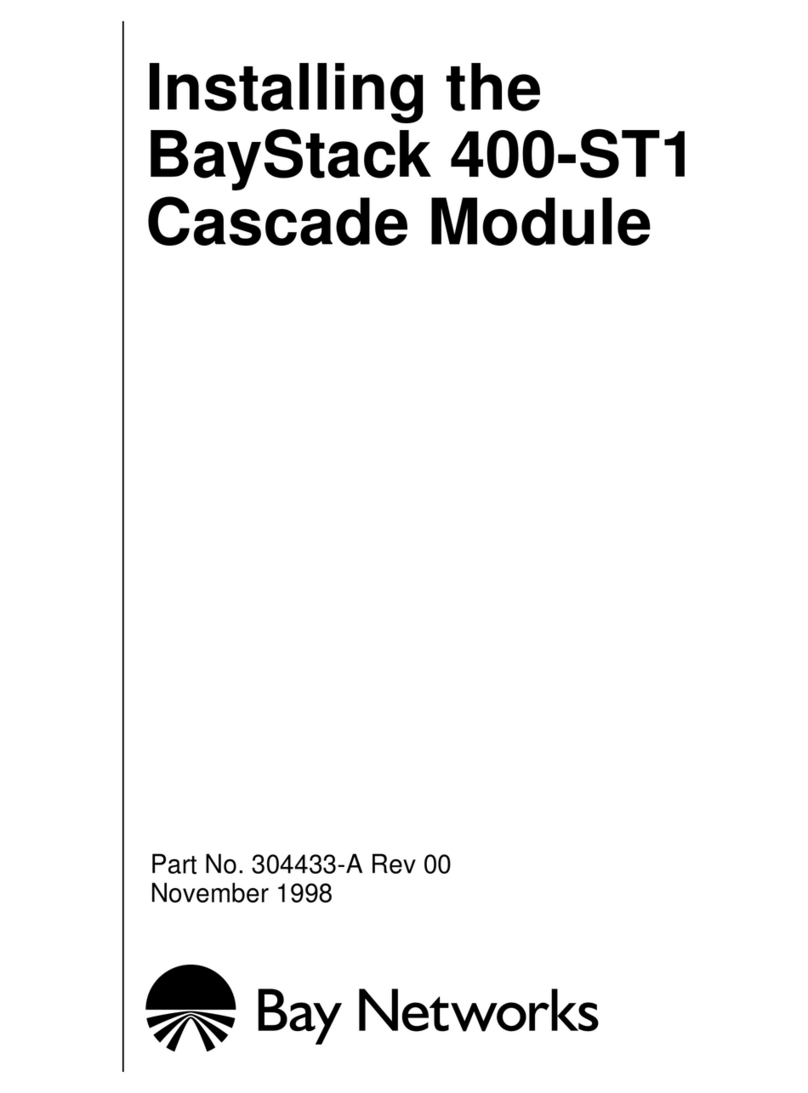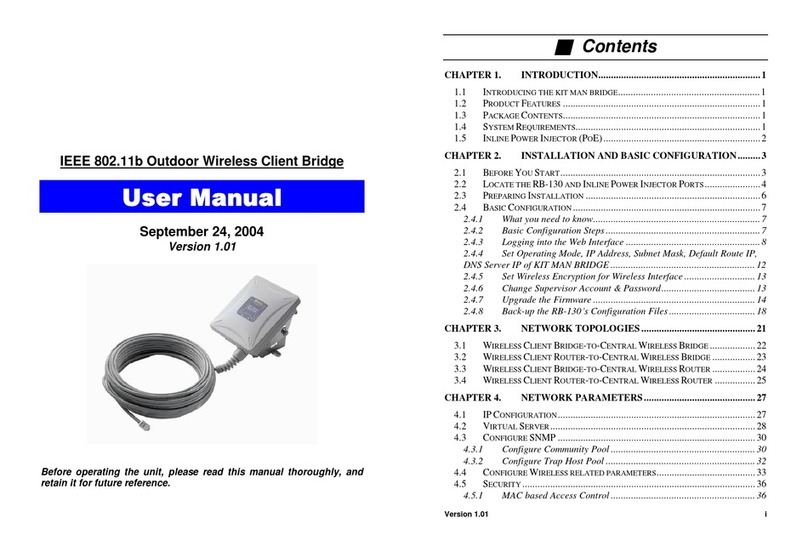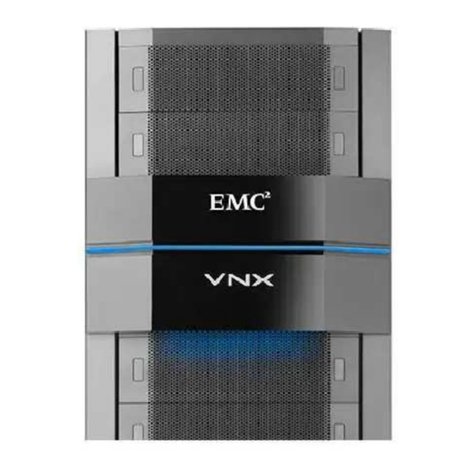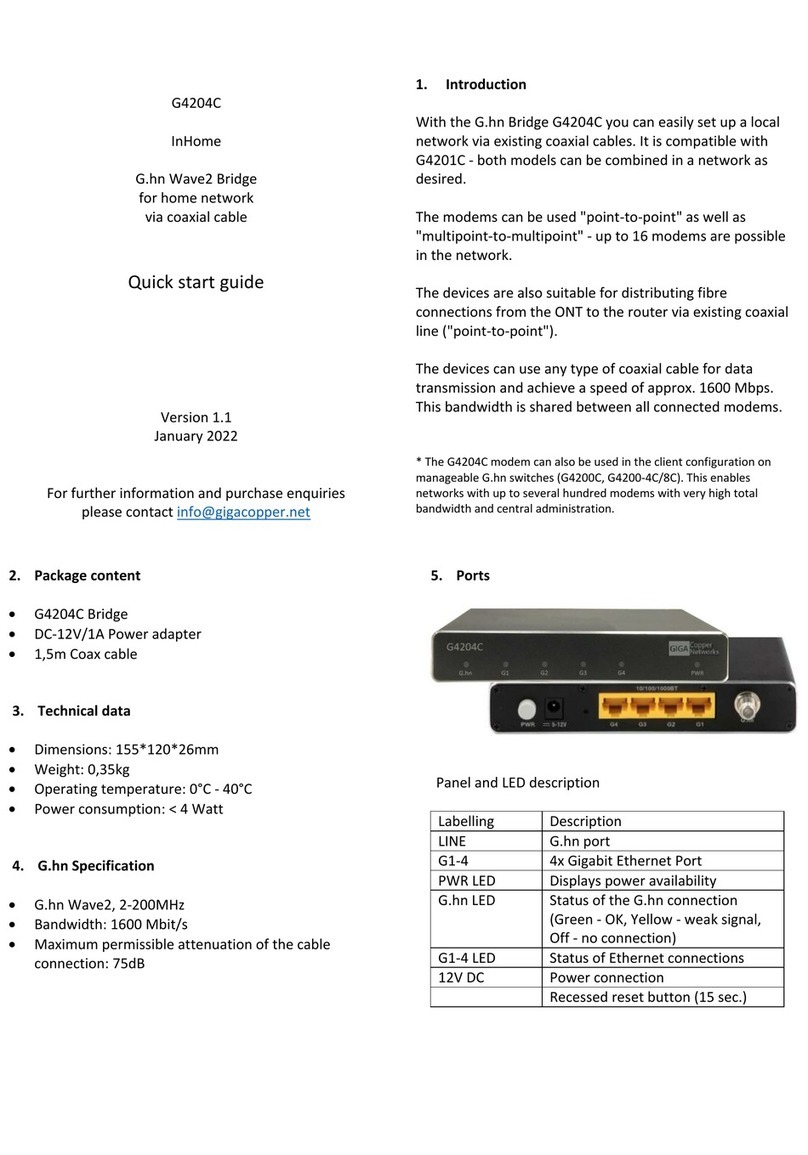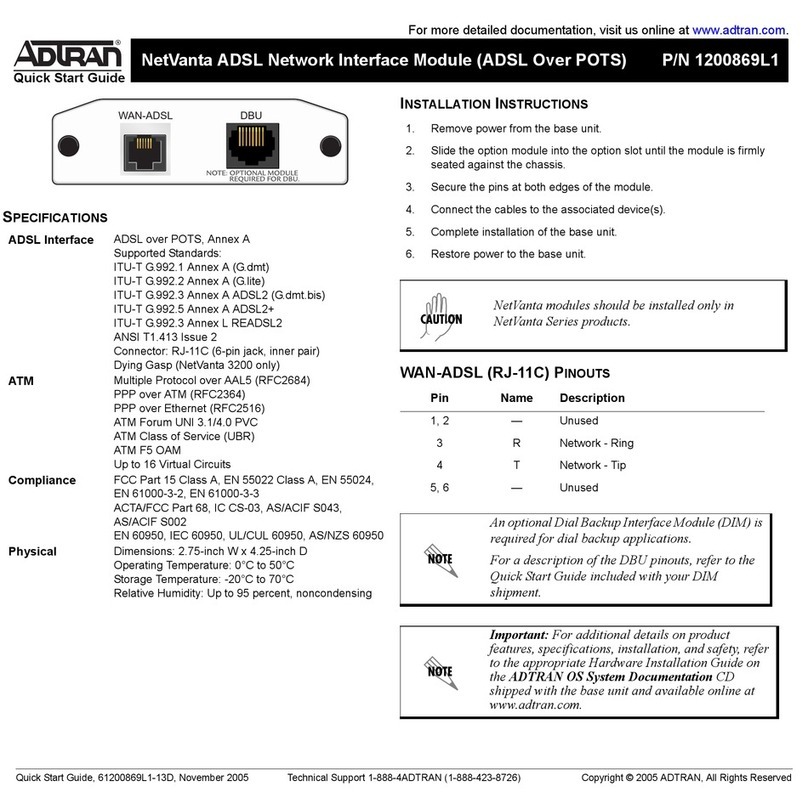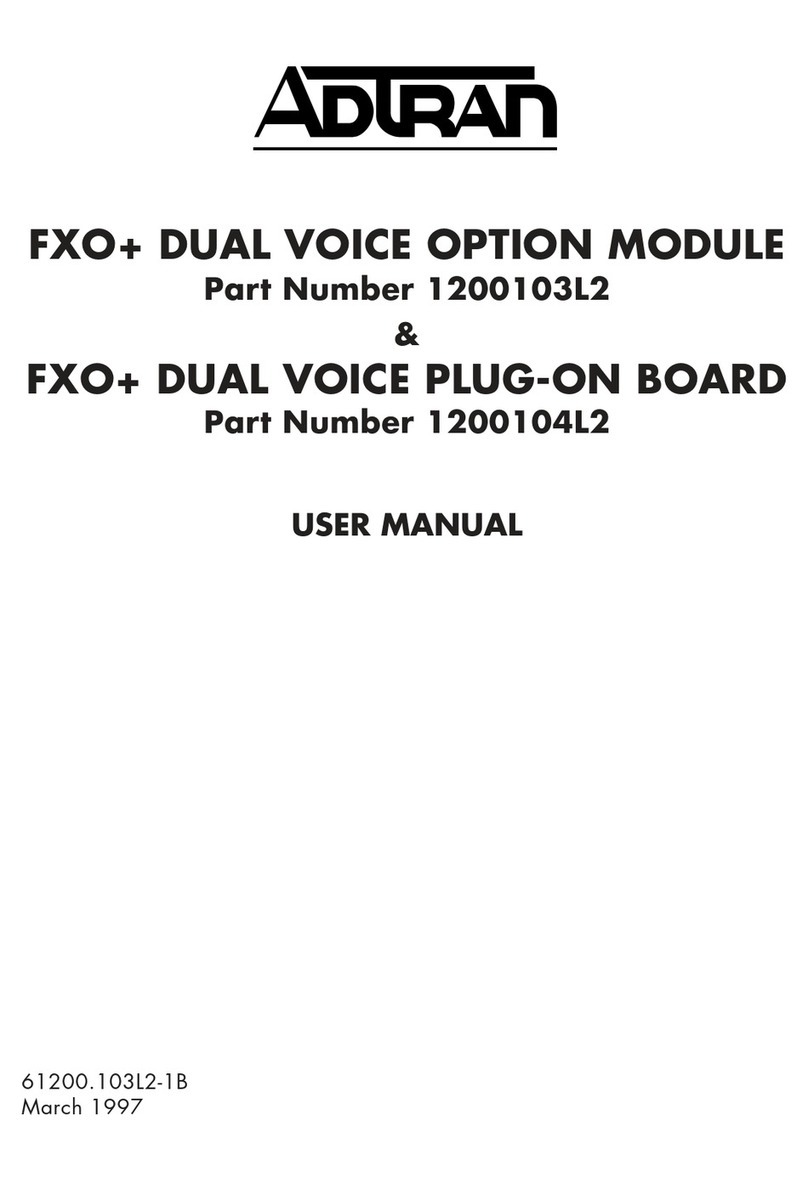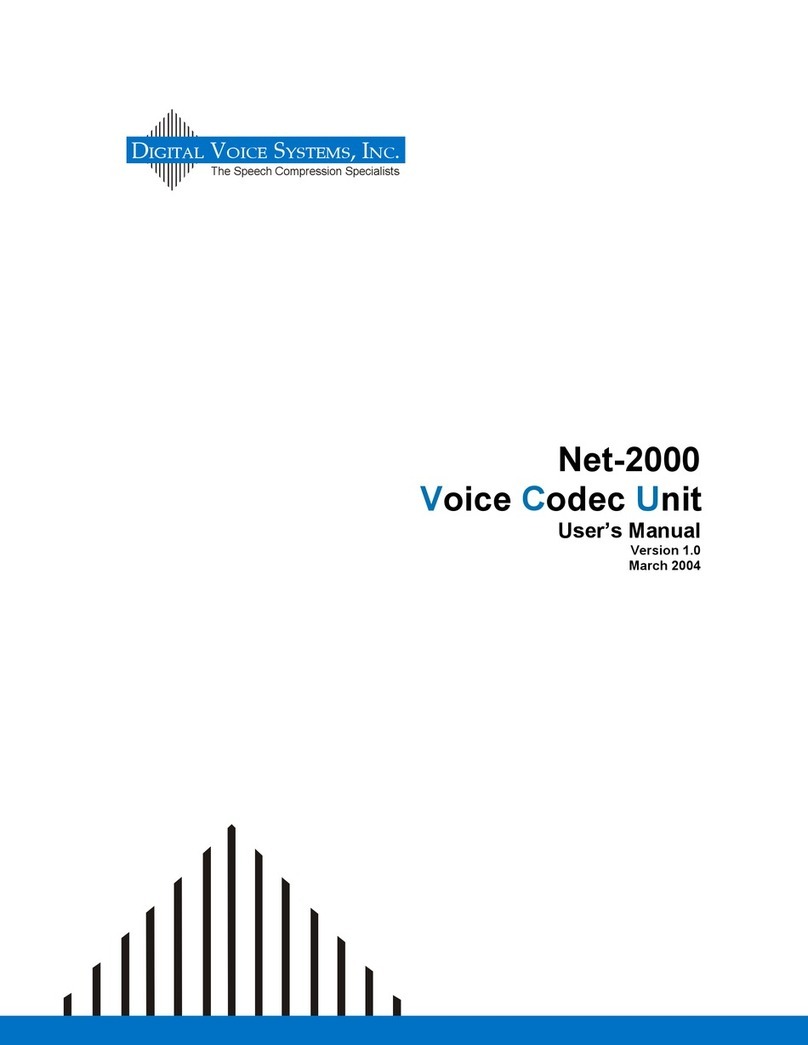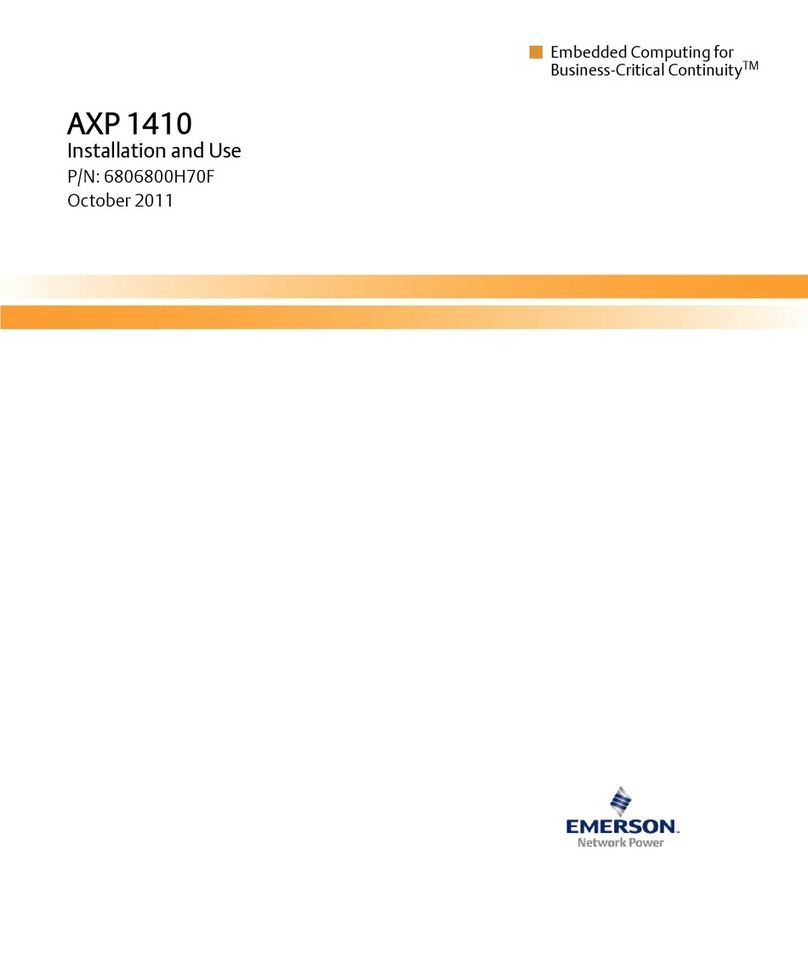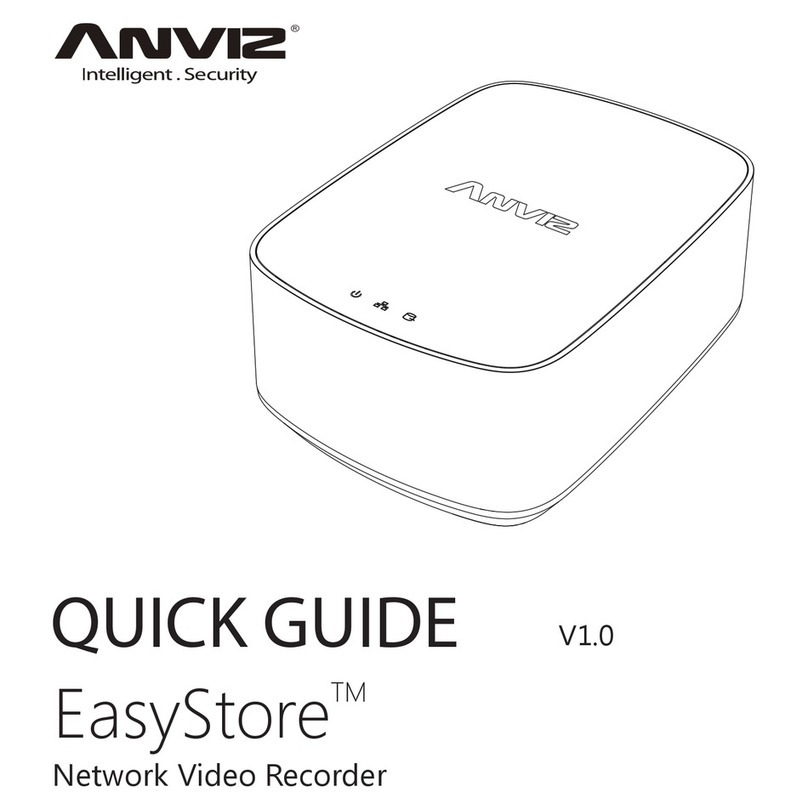Brickcom EoC-1000M User manual
Other Brickcom Network Hardware manuals
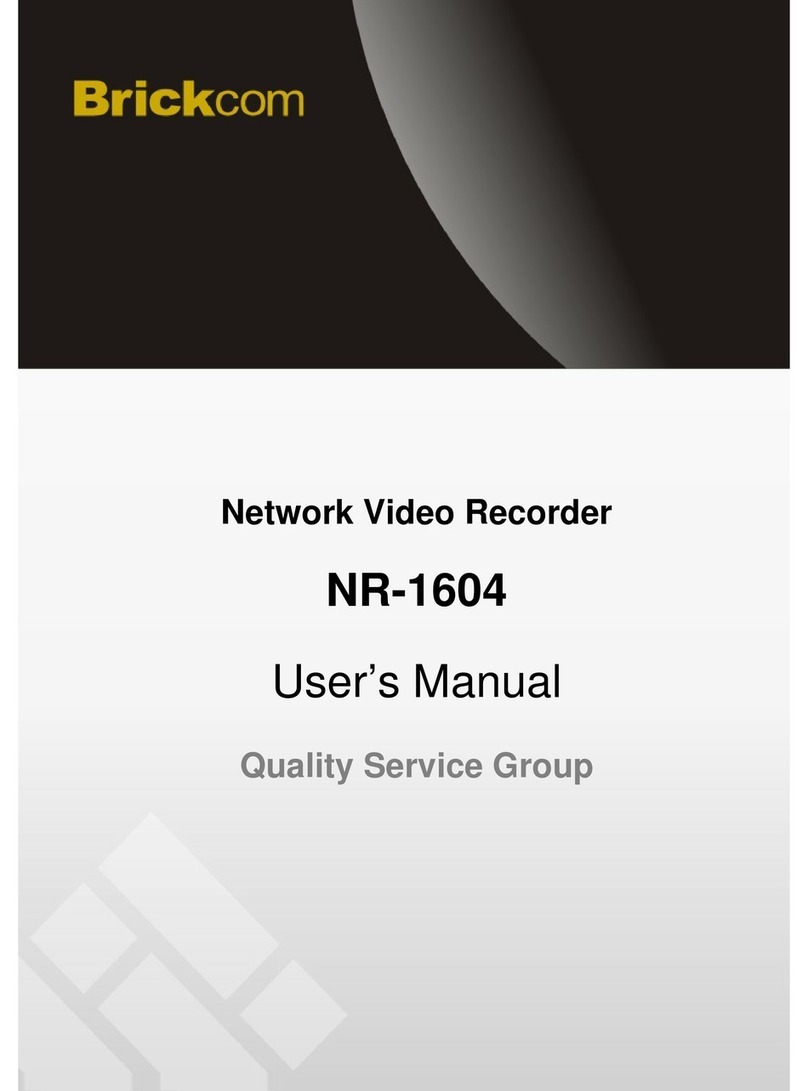
Brickcom
Brickcom NR-1604 \ User manual
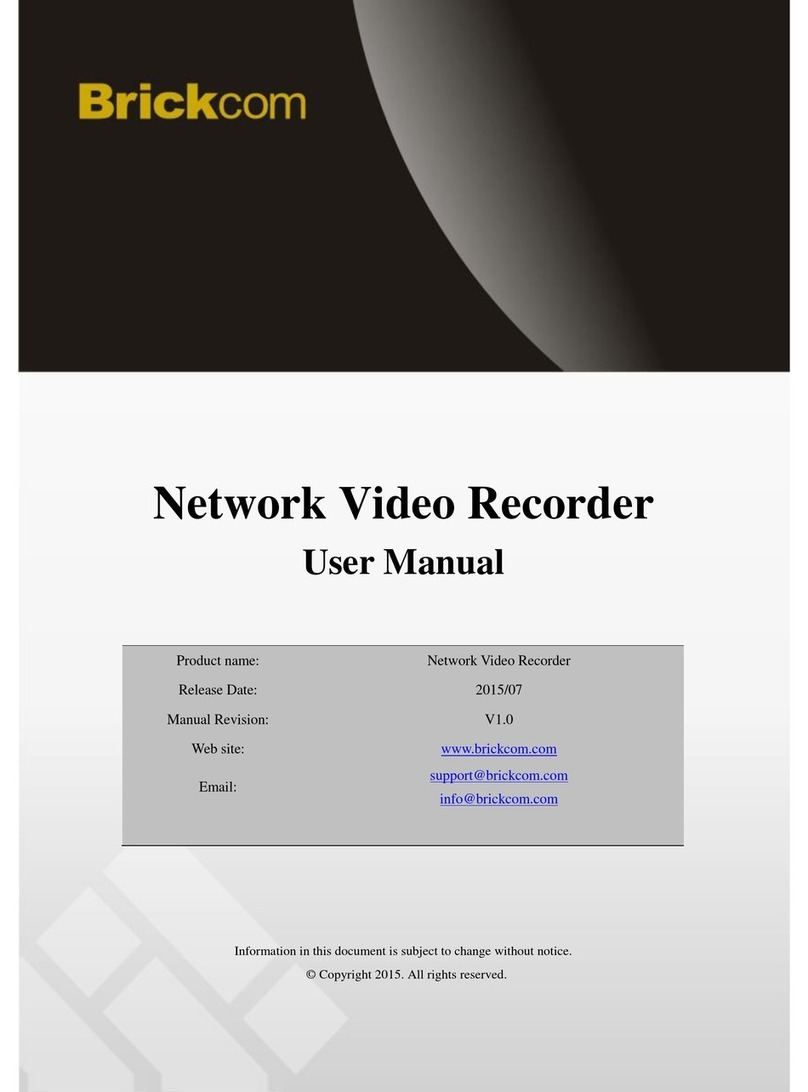
Brickcom
Brickcom NR-2008 User manual
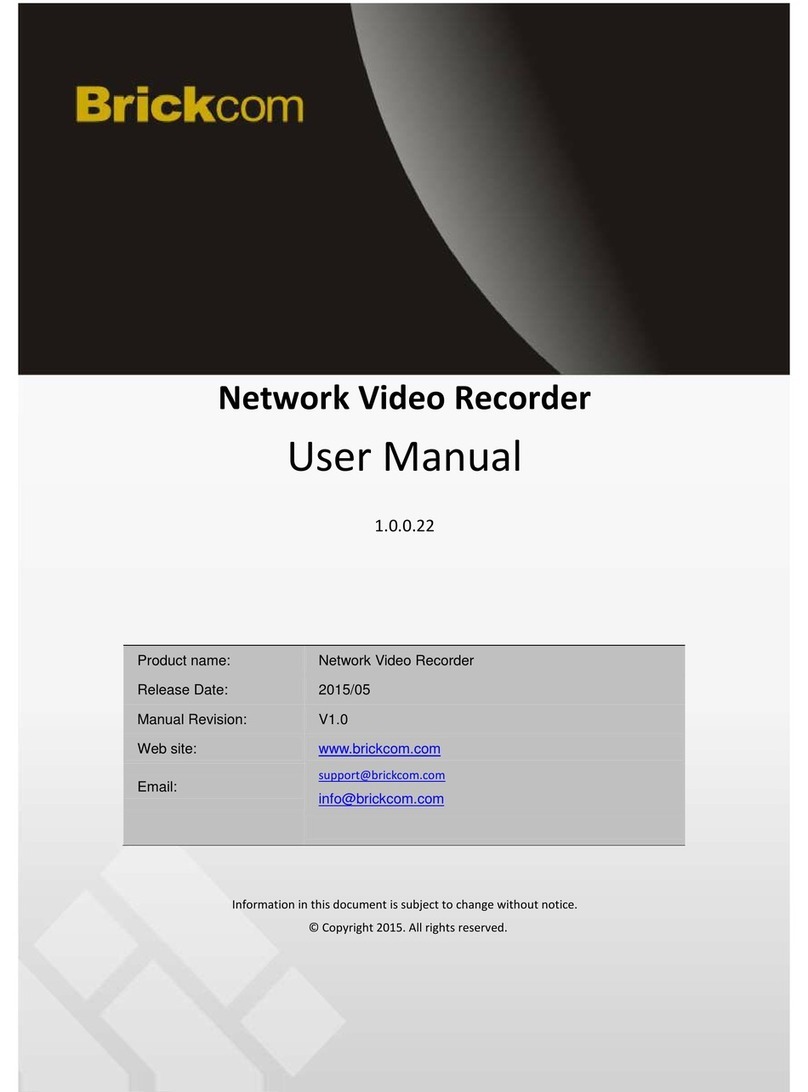
Brickcom
Brickcom NR-1100 series User manual
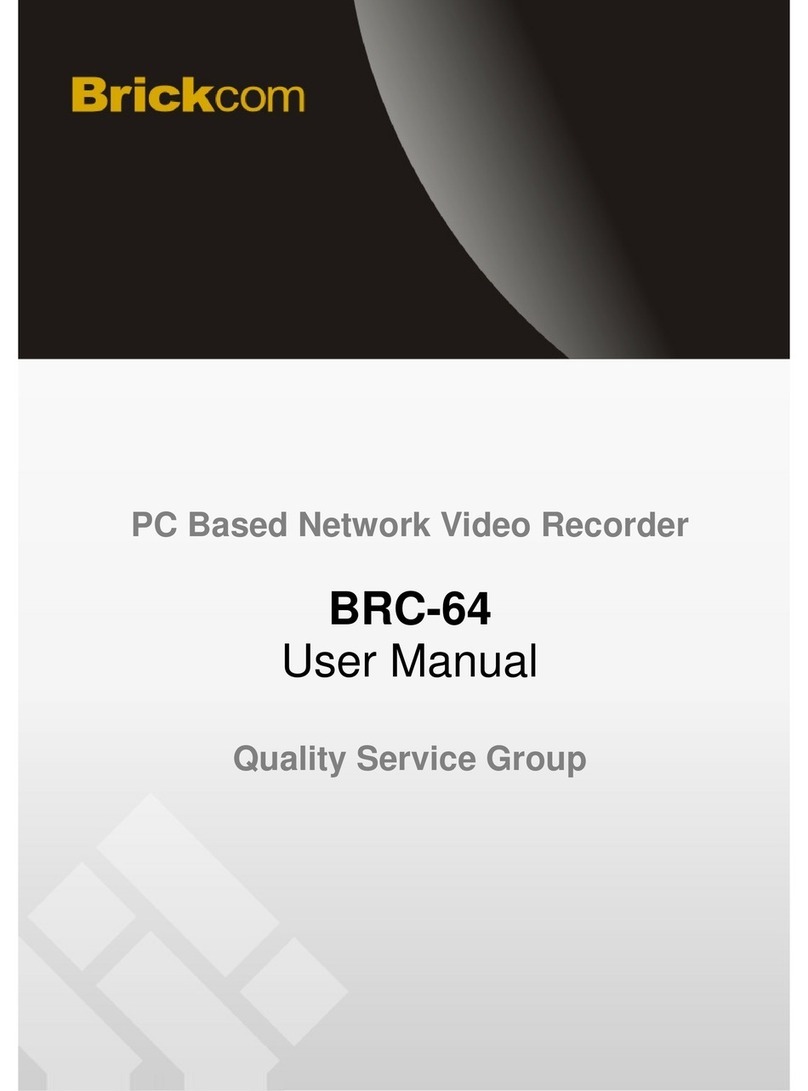
Brickcom
Brickcom BRC-64 User manual
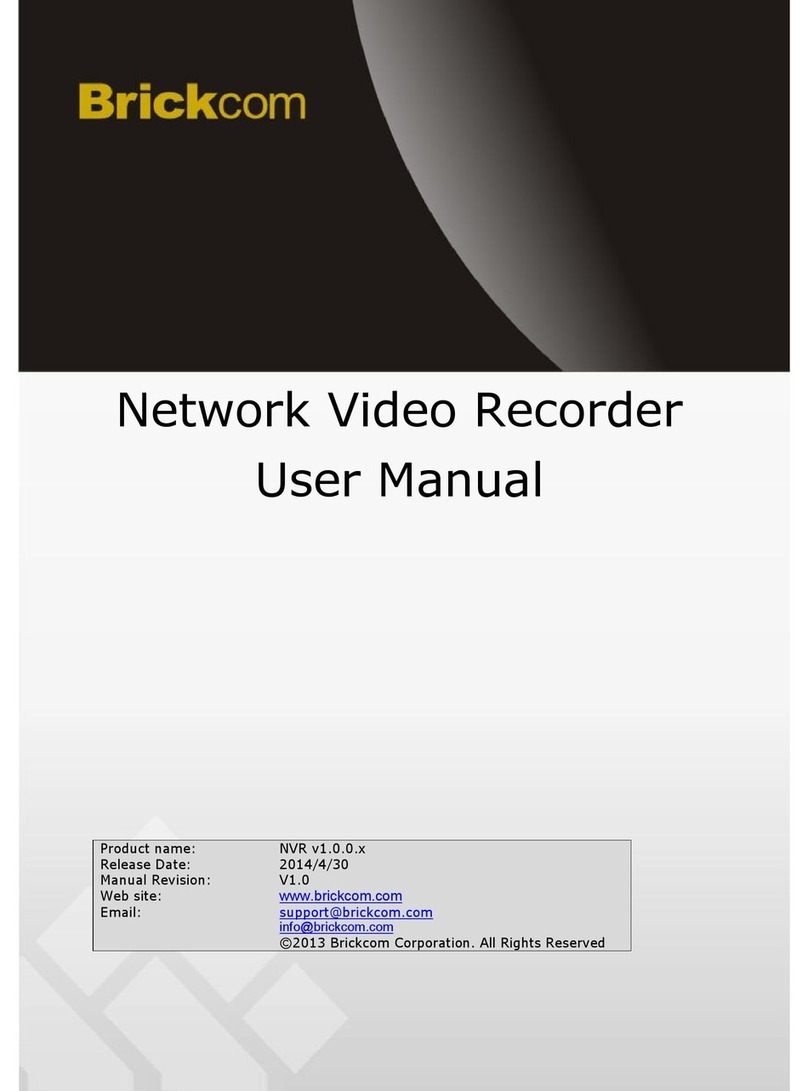
Brickcom
Brickcom NR-2104 User manual
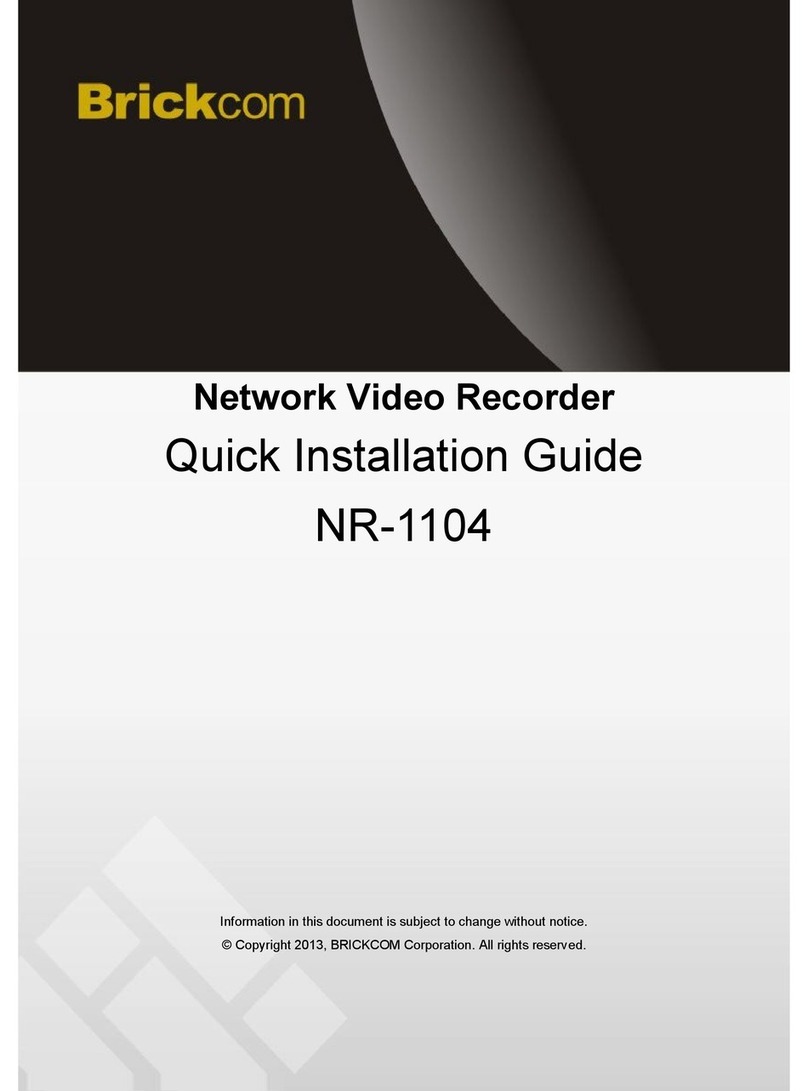
Brickcom
Brickcom NR-1104 User manual
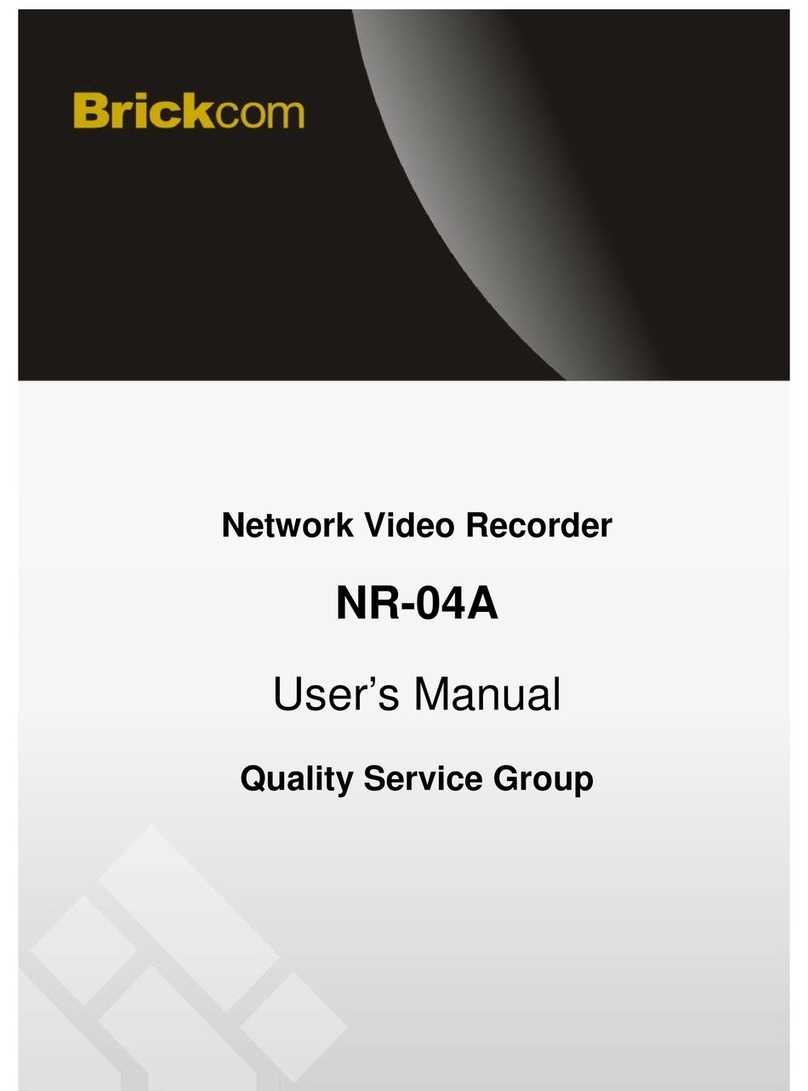
Brickcom
Brickcom NR-04A User manual
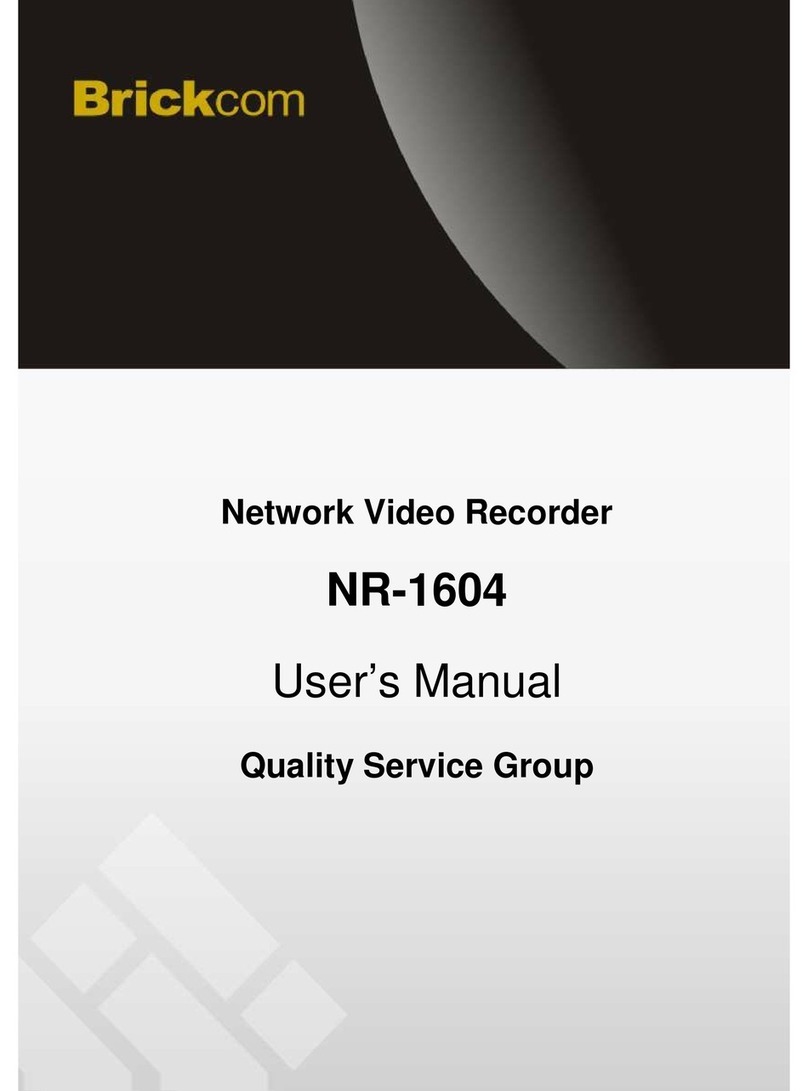
Brickcom
Brickcom NR-1604 \ User manual
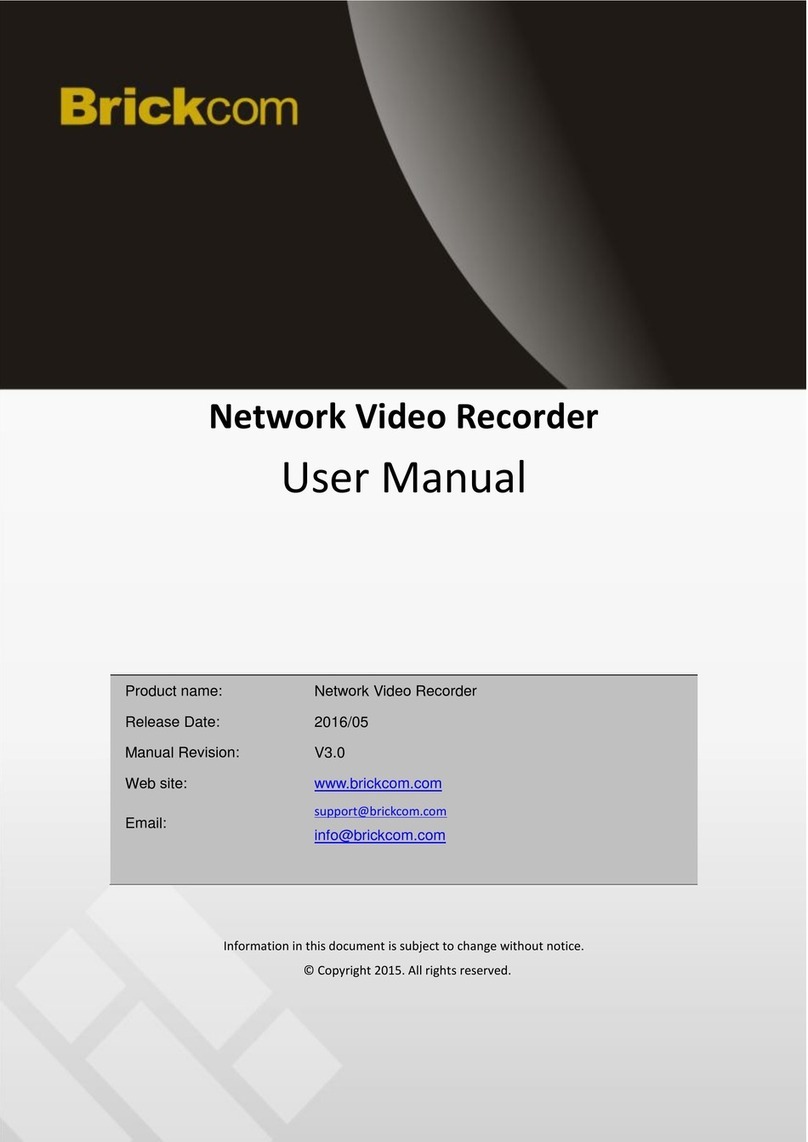
Brickcom
Brickcom NR-1000 Series User manual
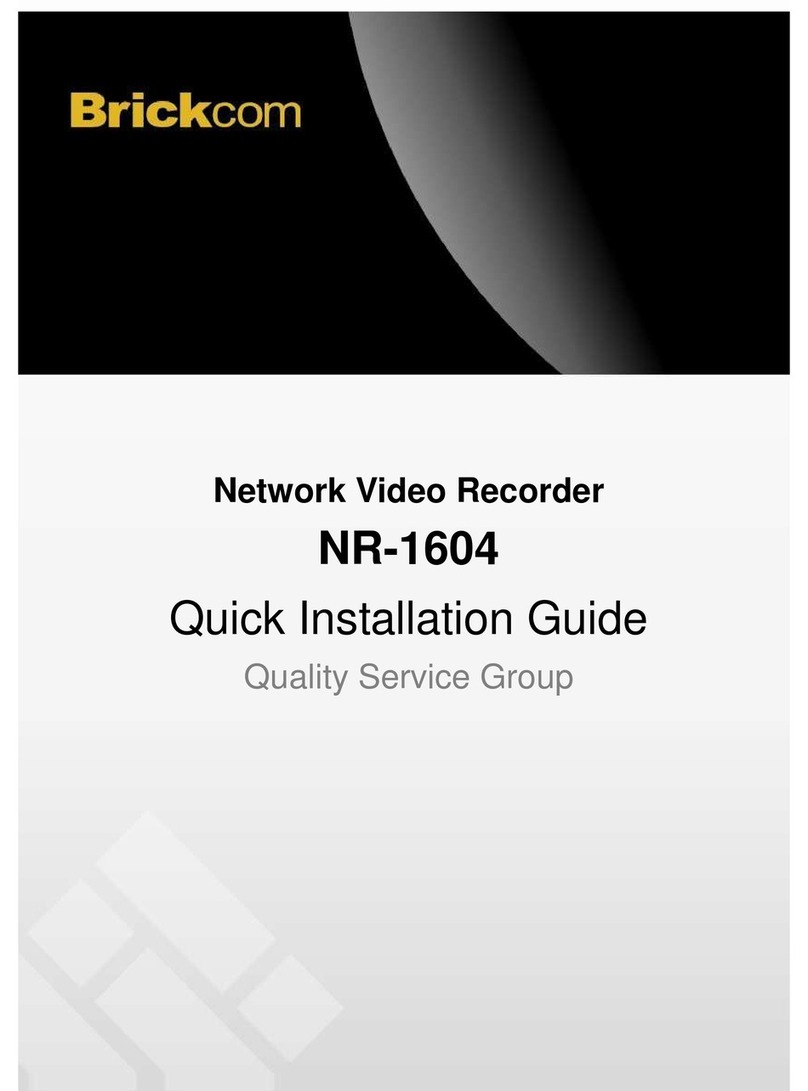
Brickcom
Brickcom NR-1604 \ User manual