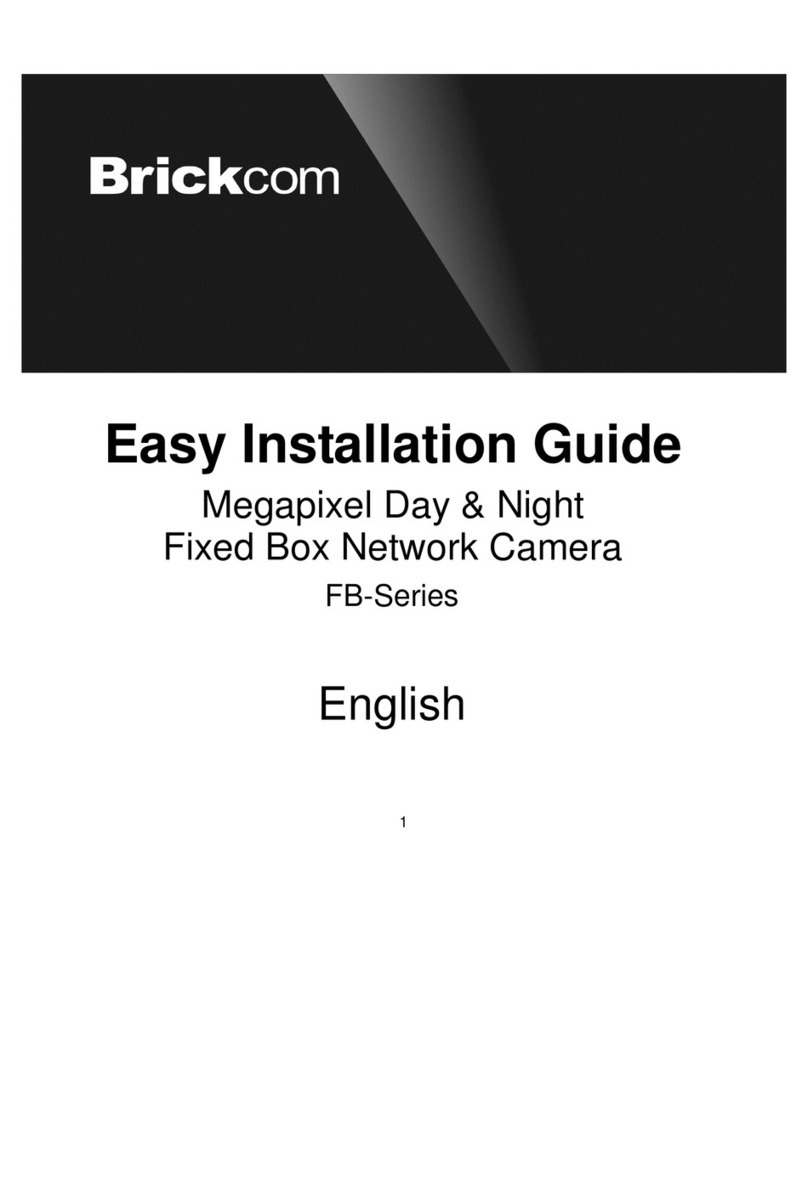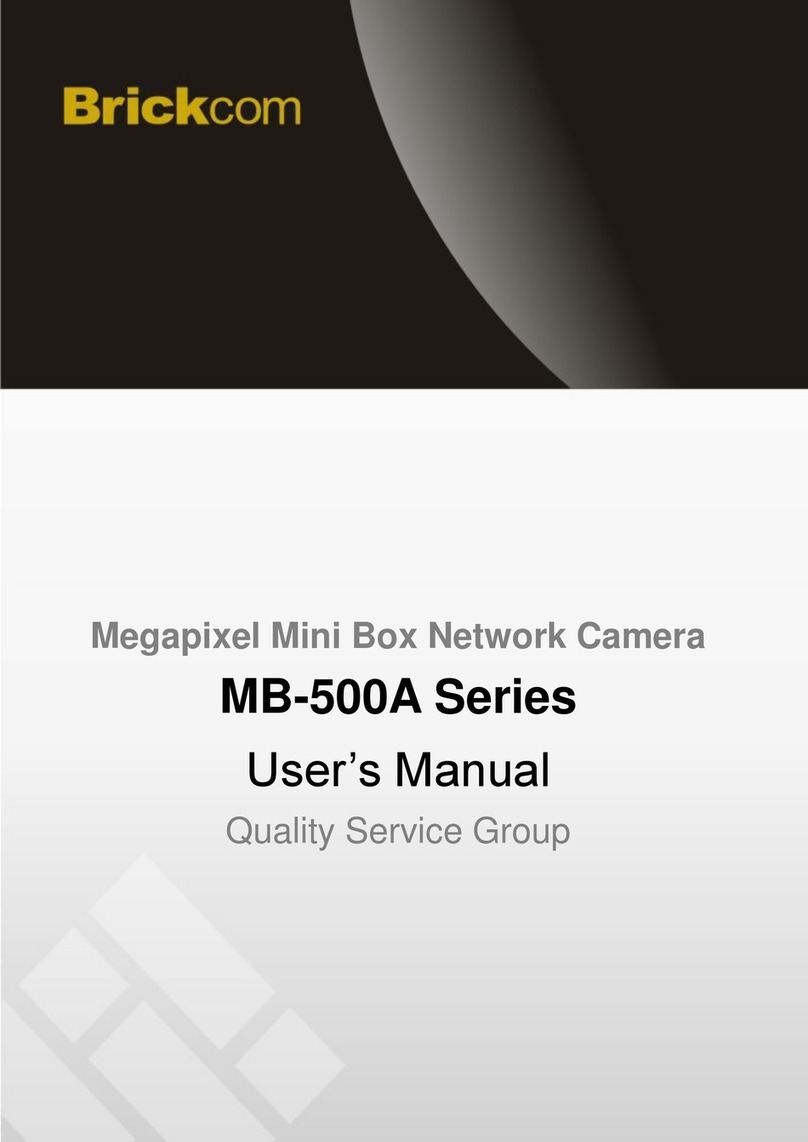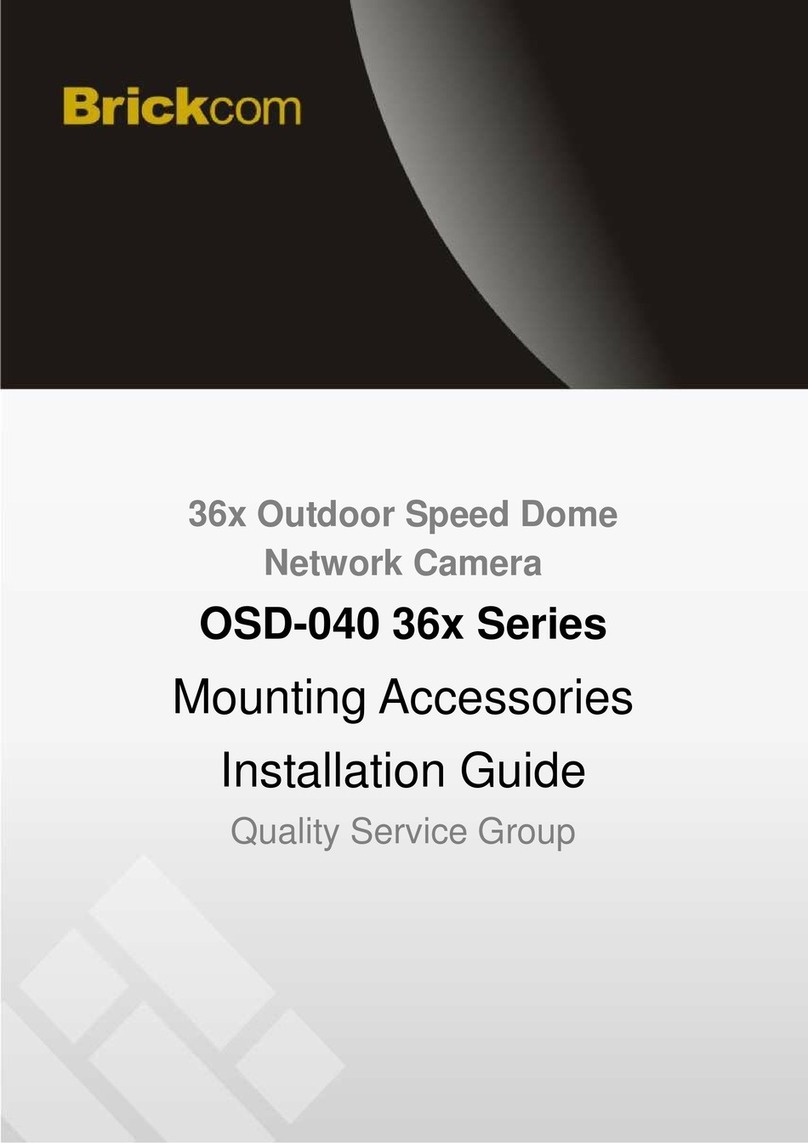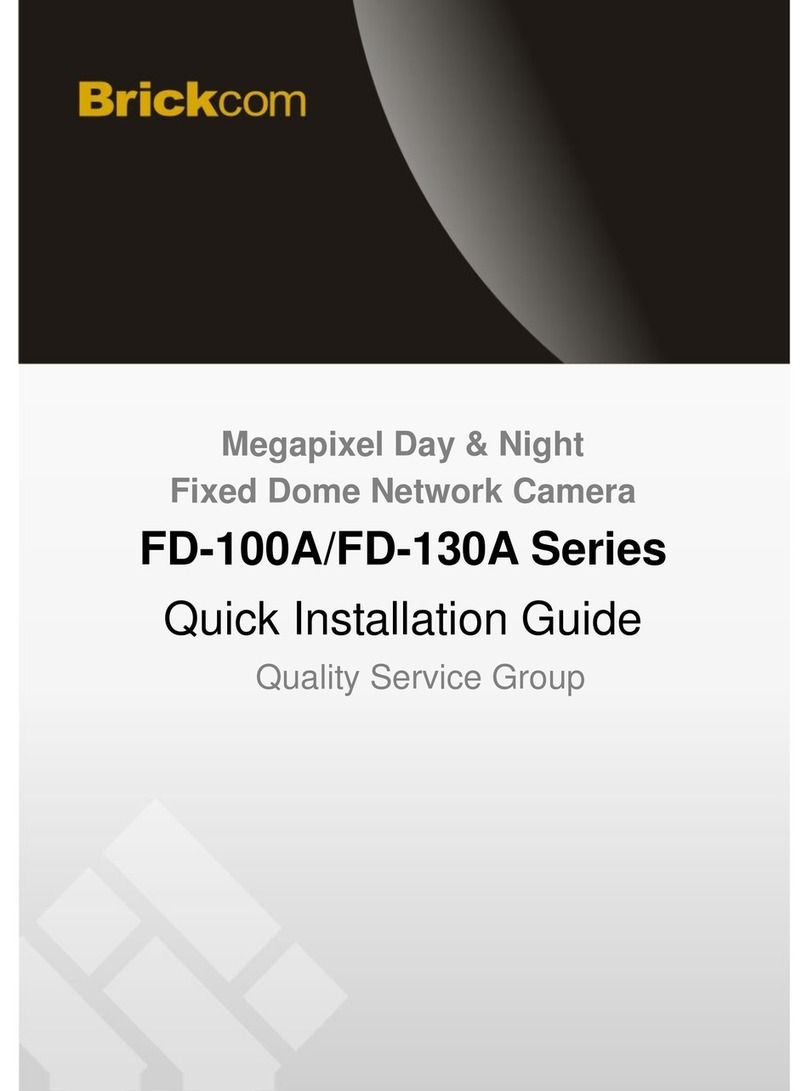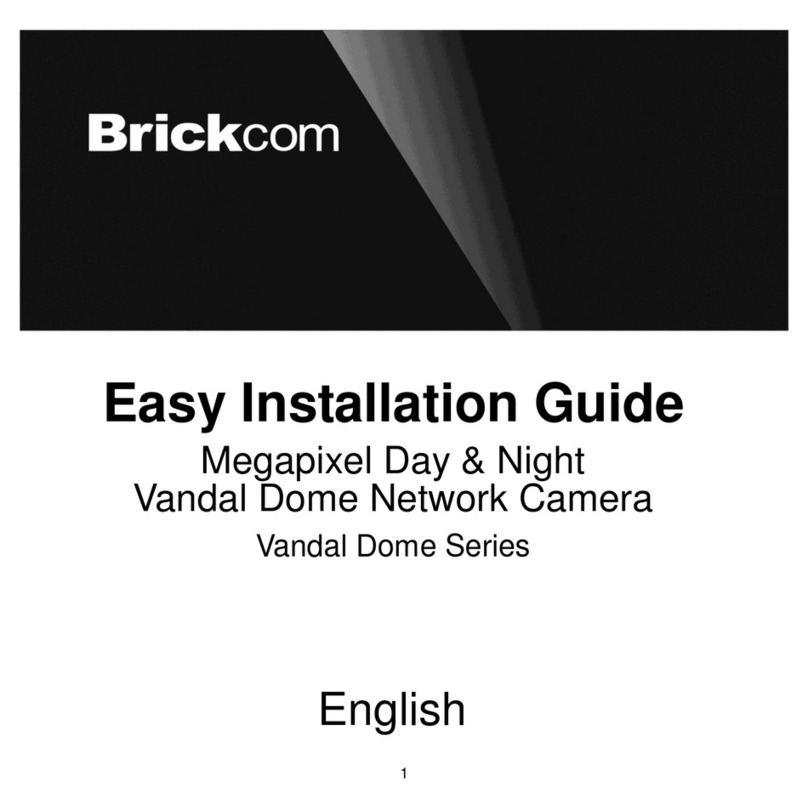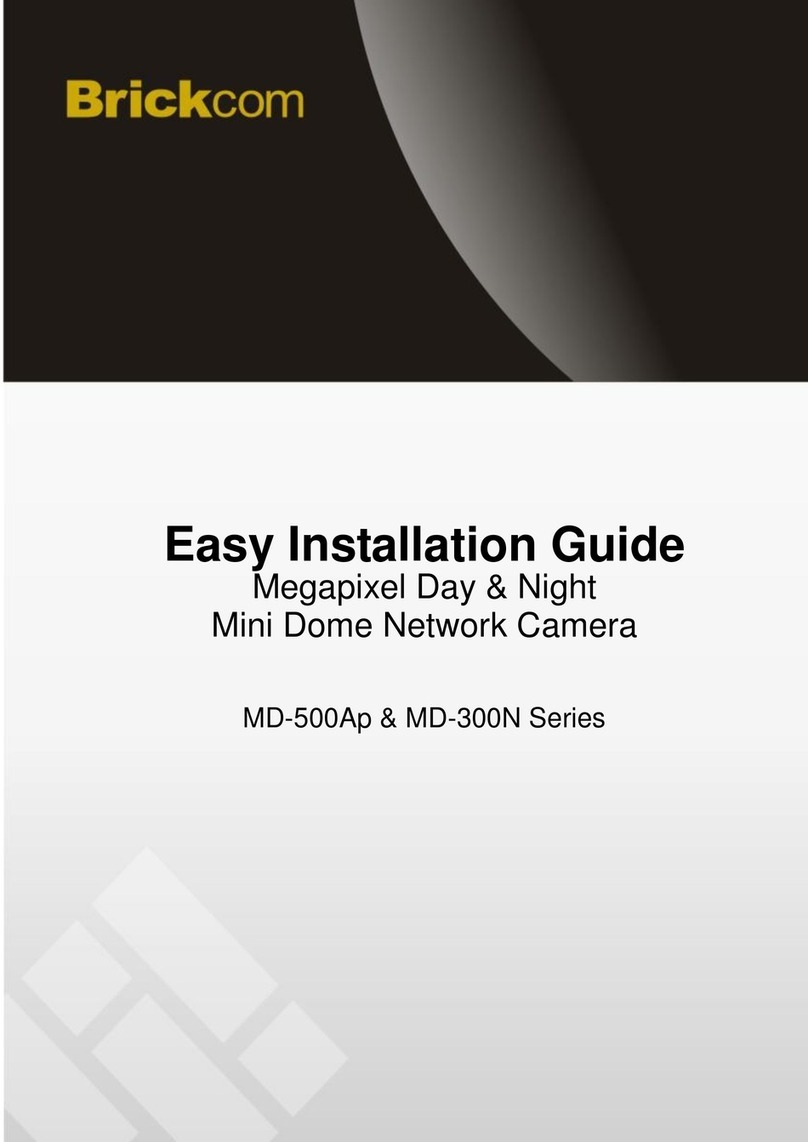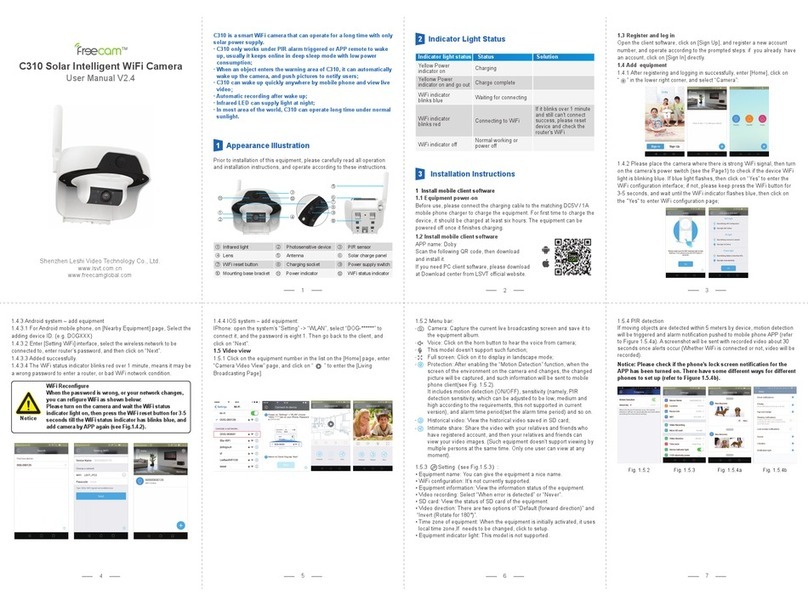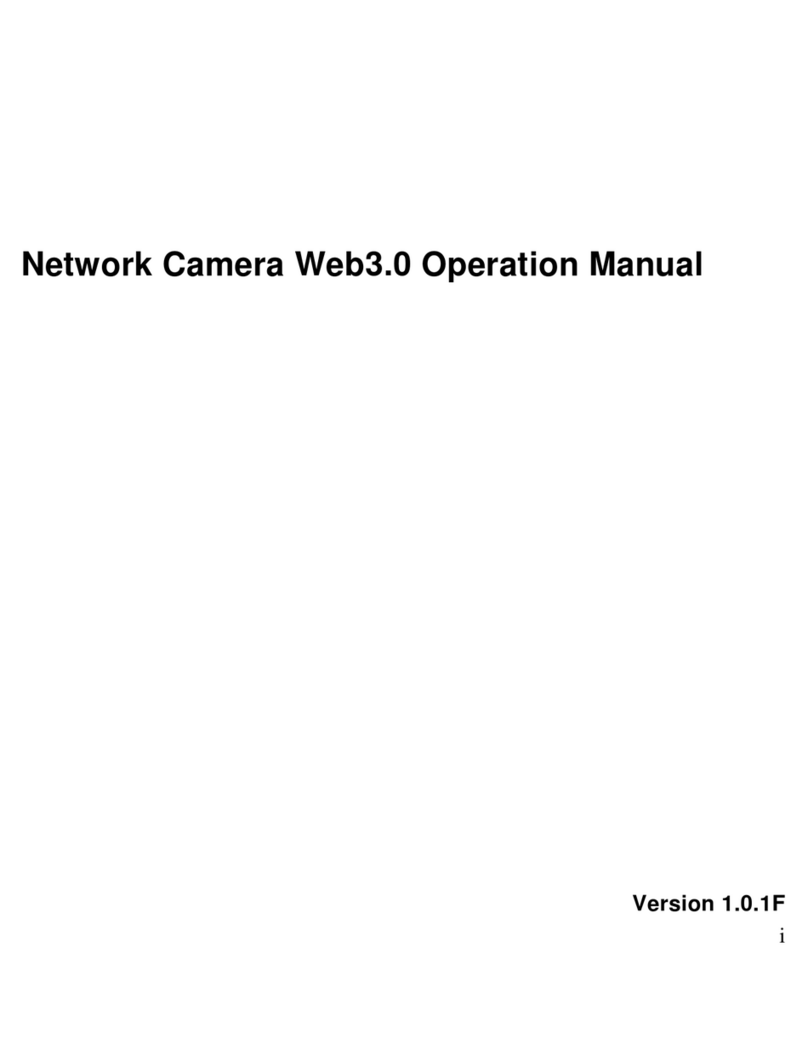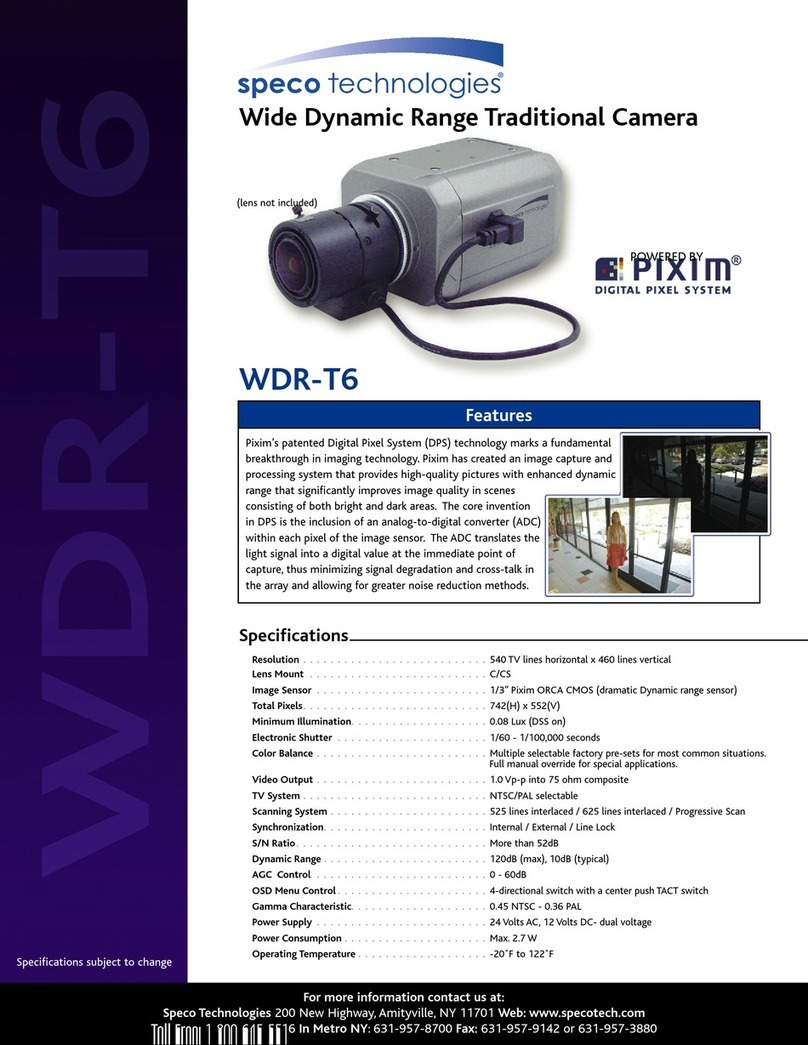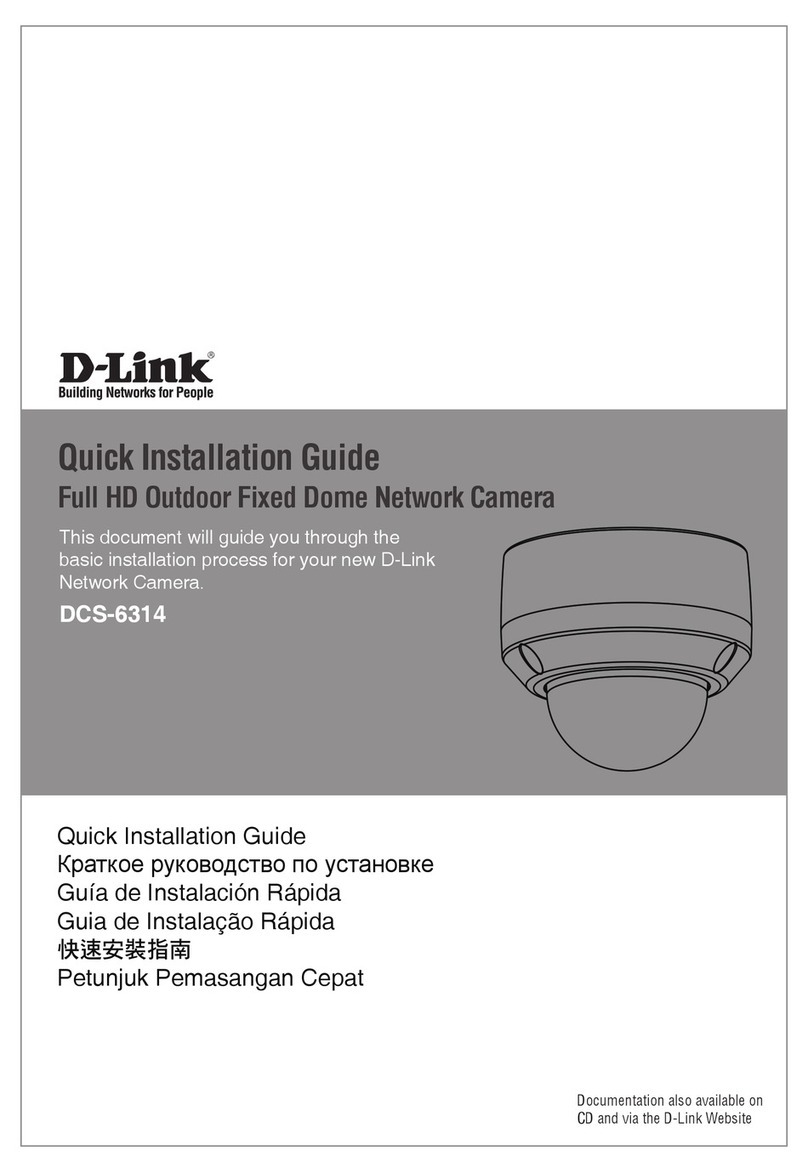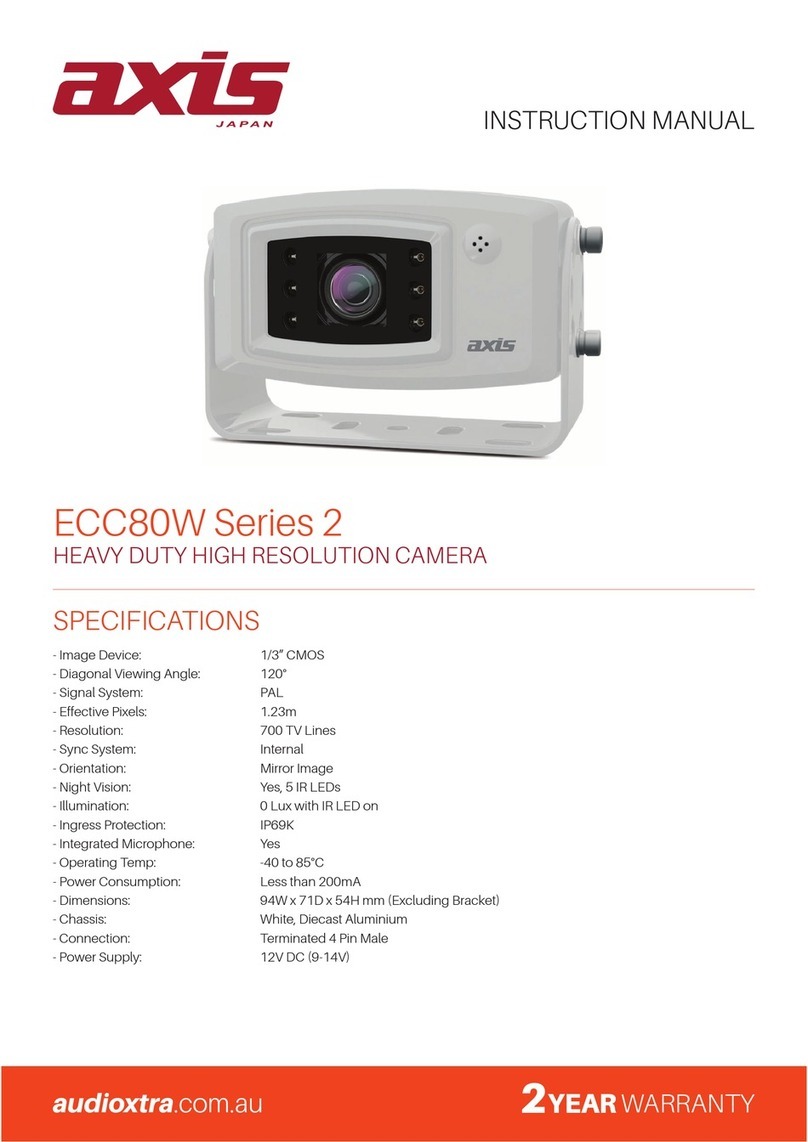CPU: 500 MHz
Flash: 16M
RAM: 128M DDR
Sensor Type: 1/4” CMOS Megapixel
SensorSensor Resolution: 1280 x 800 pixel
Minimum Illumination :
CB-101Ap v2.1
2 Lux ( F2.0, Color)
1 Lux (F2.0, B/W)
CB-102Ae/ CB-102Ap v2.1
3 Lux ( F1.3, Color)
2Lux (F1.3, B/W)
CB-101Ap v2.1
Lens Type : Board Lens
Focal Length: f= 3.74 mm
F-number:F2.0
ViewAngle (H): 56°(V): 37°(D): 62°
CB-102Ae/ CB-102Ap v2.1
Lens Type : CS Mount Lens
Focal Length: f= 4 mm
F-number:F1.3
ViewAngle (H): 57°(V): 35°(D): 68°
CB-102Ae
1-way audio support
CB-101Ap v2.1/ CB-102Ap v2.1
2-way audio support
G.711, AMR (8 kHz, Mono, PCM)
CB-102Ae
Build-in Microphone
CB-101Ap v2.1/ CB-102Ap v2.1
Build-in Microphone and Speaker
Auto Exposure Control:
Sport/ Normal/ Night Vision/ User Defined
Auto Exposure Control:1X~5X
Shutter Speed : 1/8~1/20000 sec
16:10
- 1280 x 800
- 640 x 400
- 320 x 192
16:9
- 1280 x 720
- 640 x 352
- 320 x 176
4:3
- 640 x 480
- 320 x 240
Frame Rate at
Max. Resolution
CB-102Ae
H.264: 15 fps
MPEG4: 15 fps
MJPEG: 30 fps
CB-101Ap v2.1/ CB-102Ap v2.1
H.264: 30 fps
MPEG4: 15 fps
MJPEG: 30 fps
Ethernet : one 10/100Mbps RJ-45
Supported Protocols : TCP/IP, UDP, ICMP,
DHCP, NTP, DNS, DDNS, SMTP, FTP, HTTP,
Samba, PPPoE, UPnP, RTP, RTSP,
RTCP
802.3af Compliant Power on Ethernet (PoE)
DC12V / 1 A (Power Supply)
Power /Connect/Internet/ Privacy
/Firmware upgrade
CB-102Ae
3.8 watts
CB-101Ap v2.1/ CB-102Ap v2.1
4.8watts
Operating Temperature :
0°C ~ 50°C (32°F ~122°F),
Operating Humidity : 10% ~ 80%
CB-101Ap v2.1
34.8 (L) X60 (W) X 95 (H) mm
CB-102Ae/ CB-102Ap v2.1
45.86 (L) X60 (W) X 95 (H) mm(Including Lens)
CB-102Ae
116g
CB-101Ap v2.1
98g
CB-102Ap v2.1
129g
Ethernet : one 10/100Mbps RJ-45
Supported Protocols : TCP/IP, UDP, ICMP,
DHCP, NTP, DNS, DDNS, SMTP, FTP, HTTP,
Samba, PPPoE, UPnP, RTP, RTSP,
RTCP
(*) These are optional features. Please refer to the Buying Guide for the full
list of optional features available for this product.
Brickcom Corporation Headquarters
Address: No.1 Jen Ai Rd, Hsinchu Industrial Park, Hukou, Hsinchu, Taiwan,
R.O.C. 303 Tel: + 886-3-5982022 Fax: + 886-3-5982023
Mail: info@brickcom.com http://www.brickcom.com