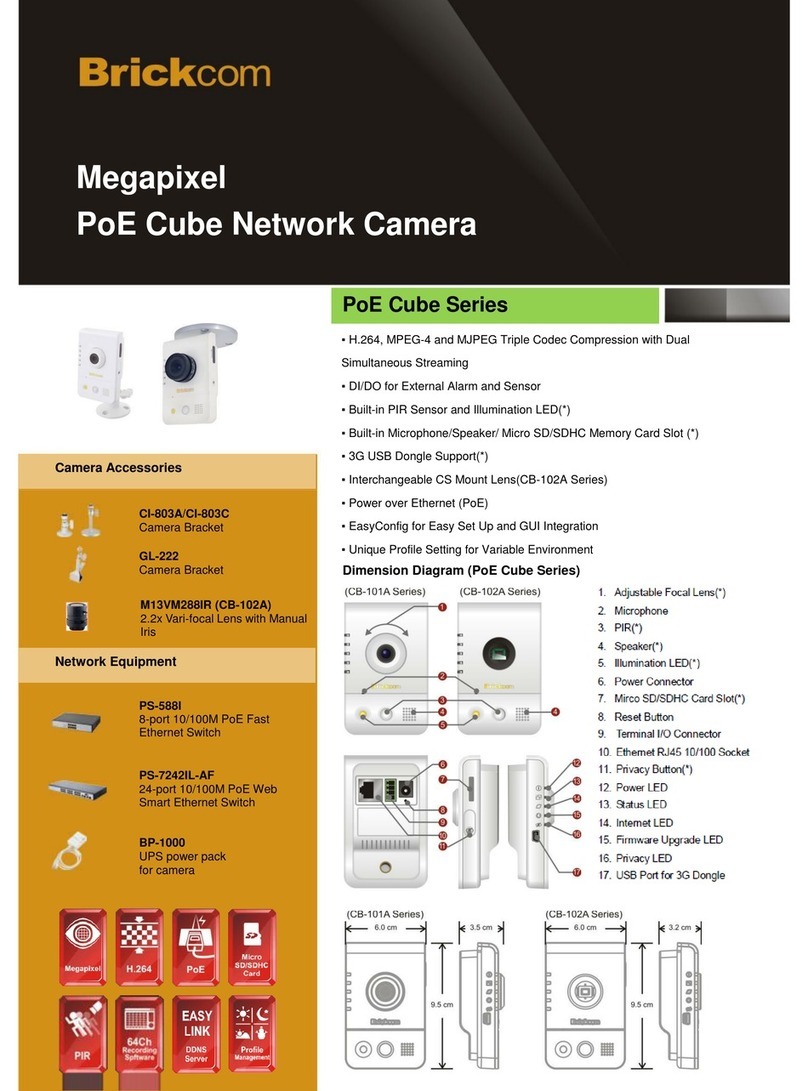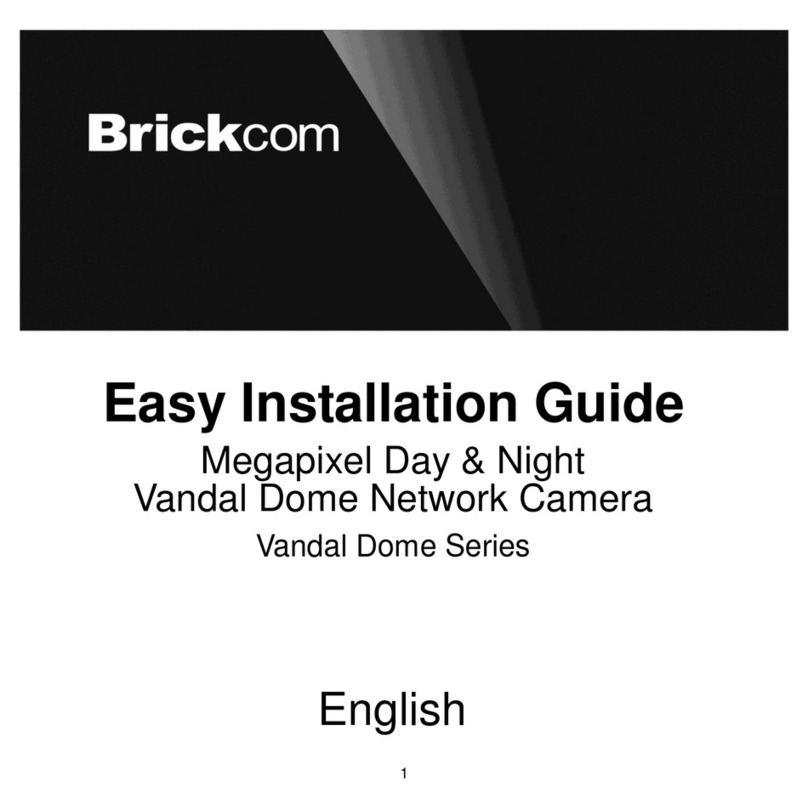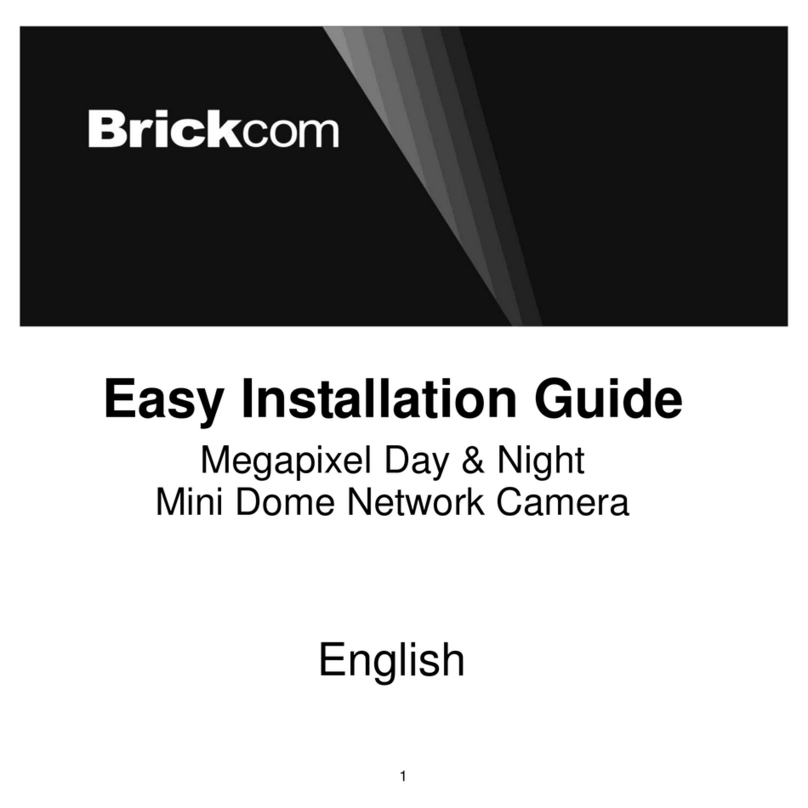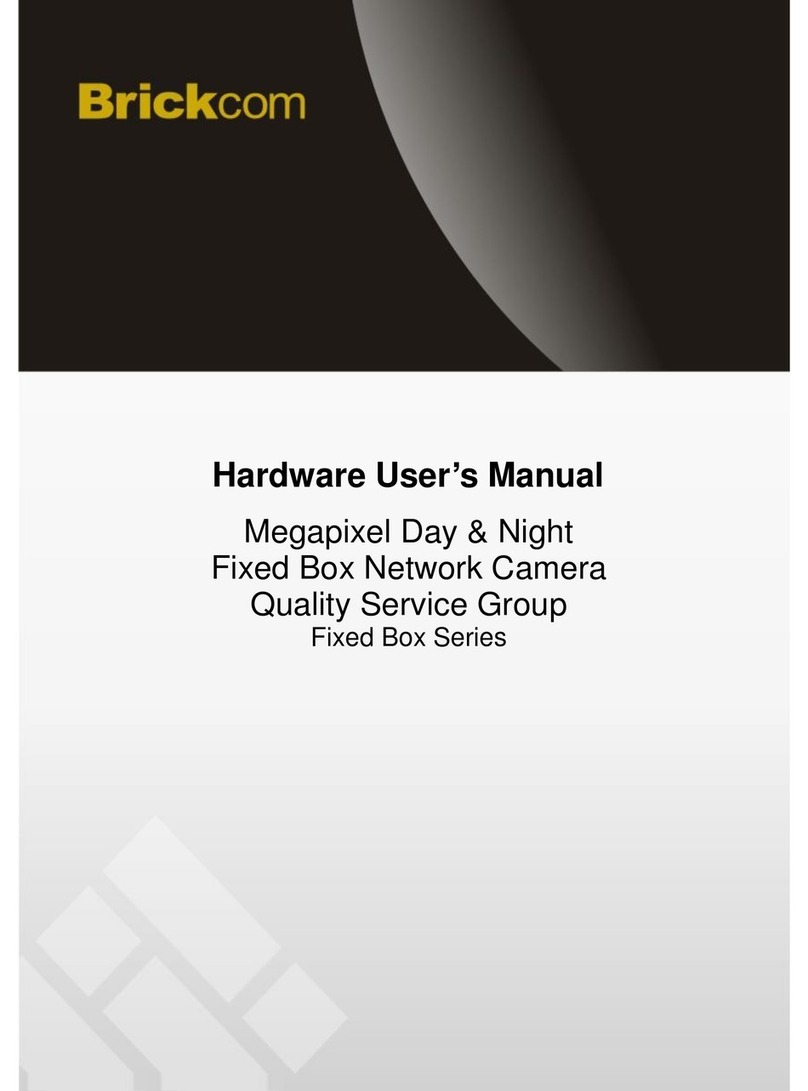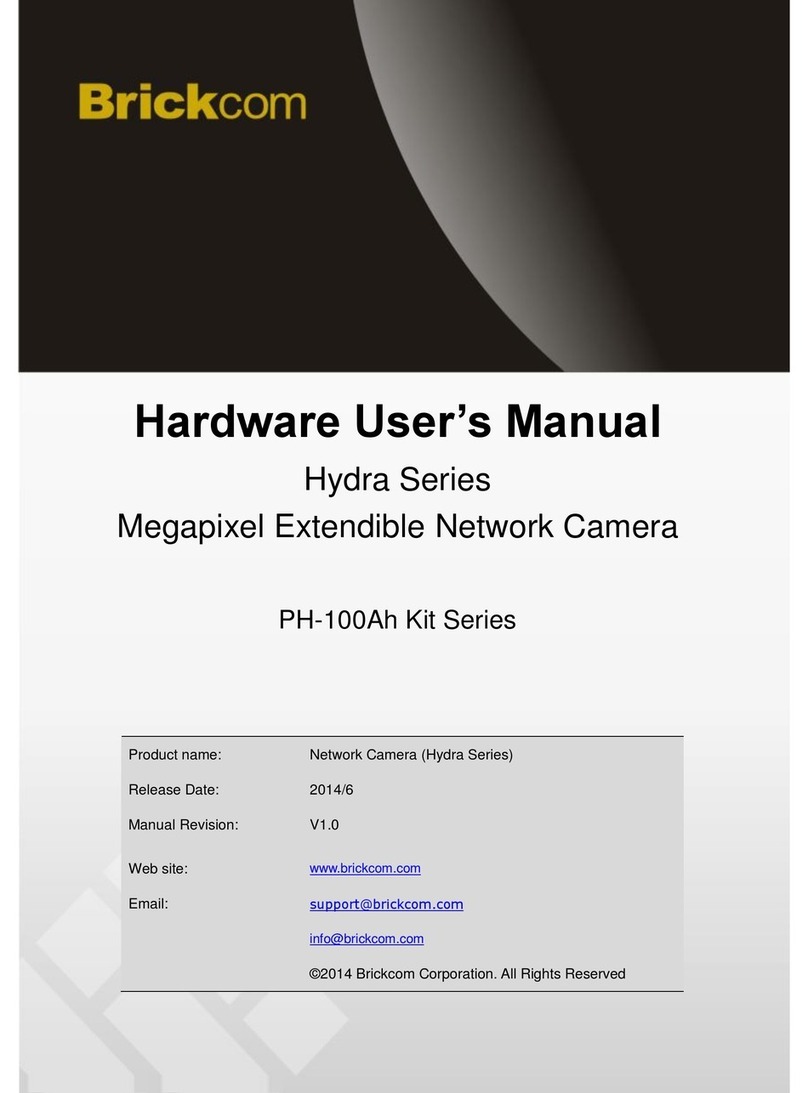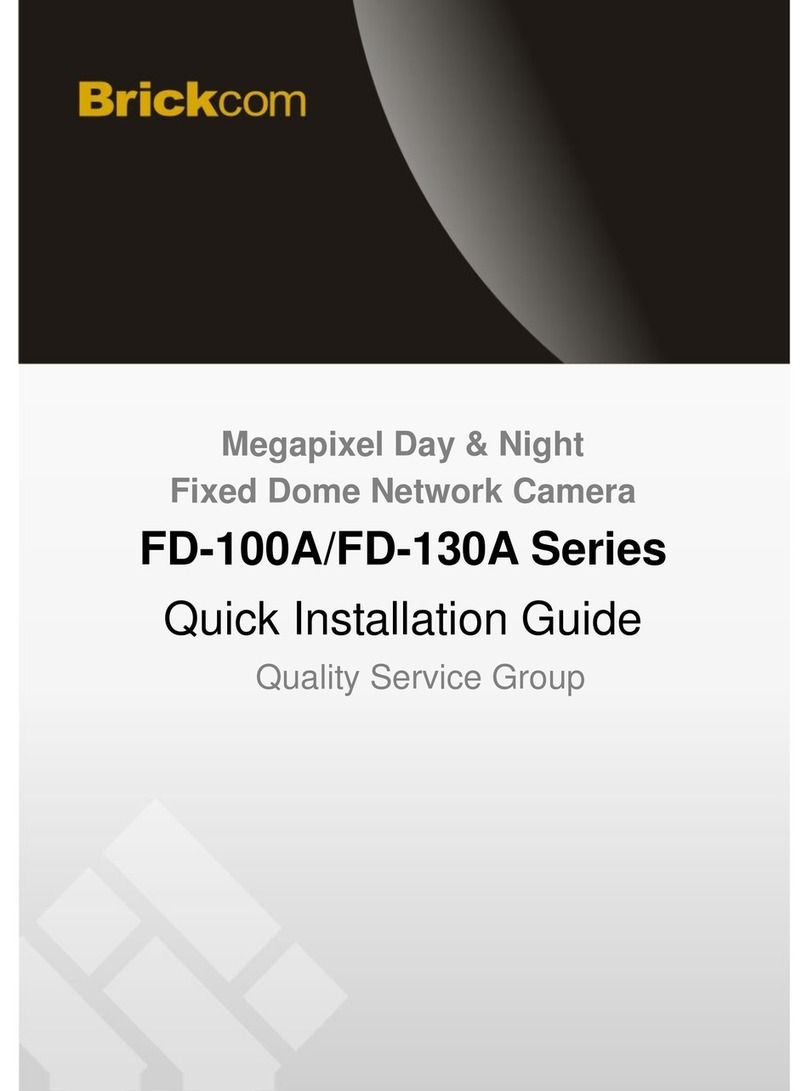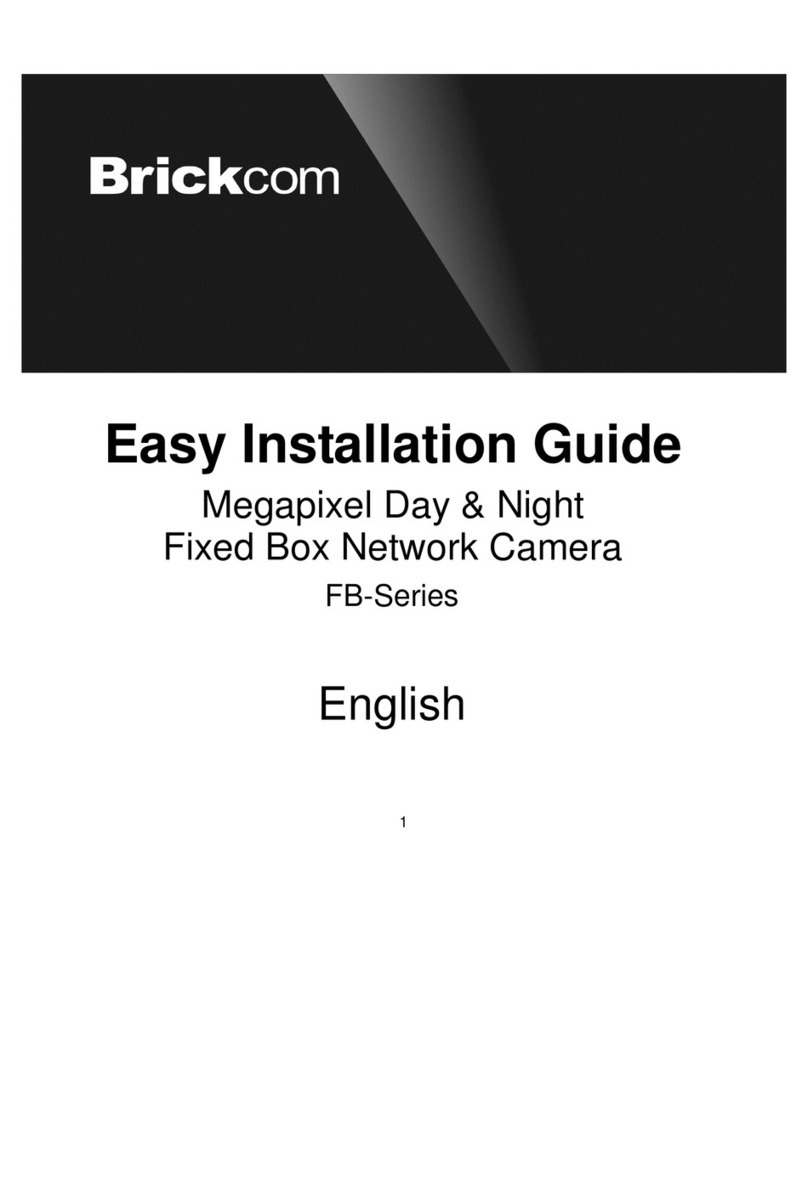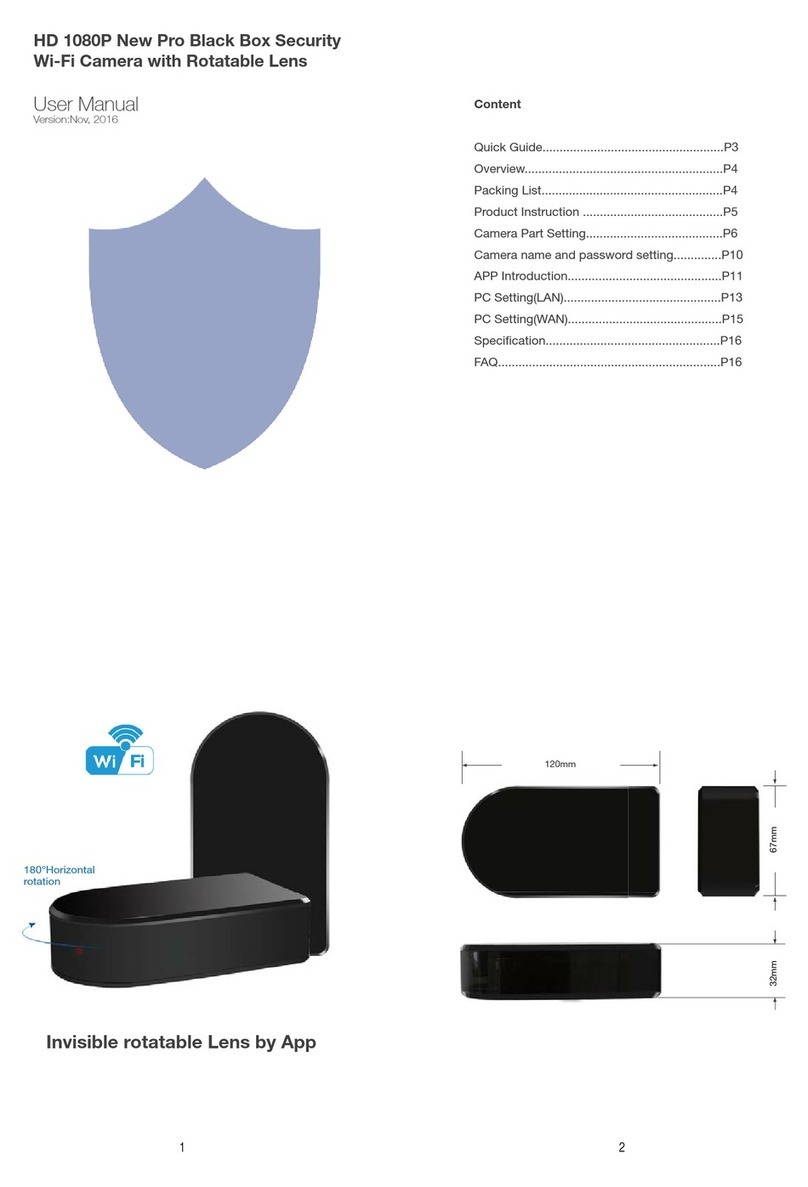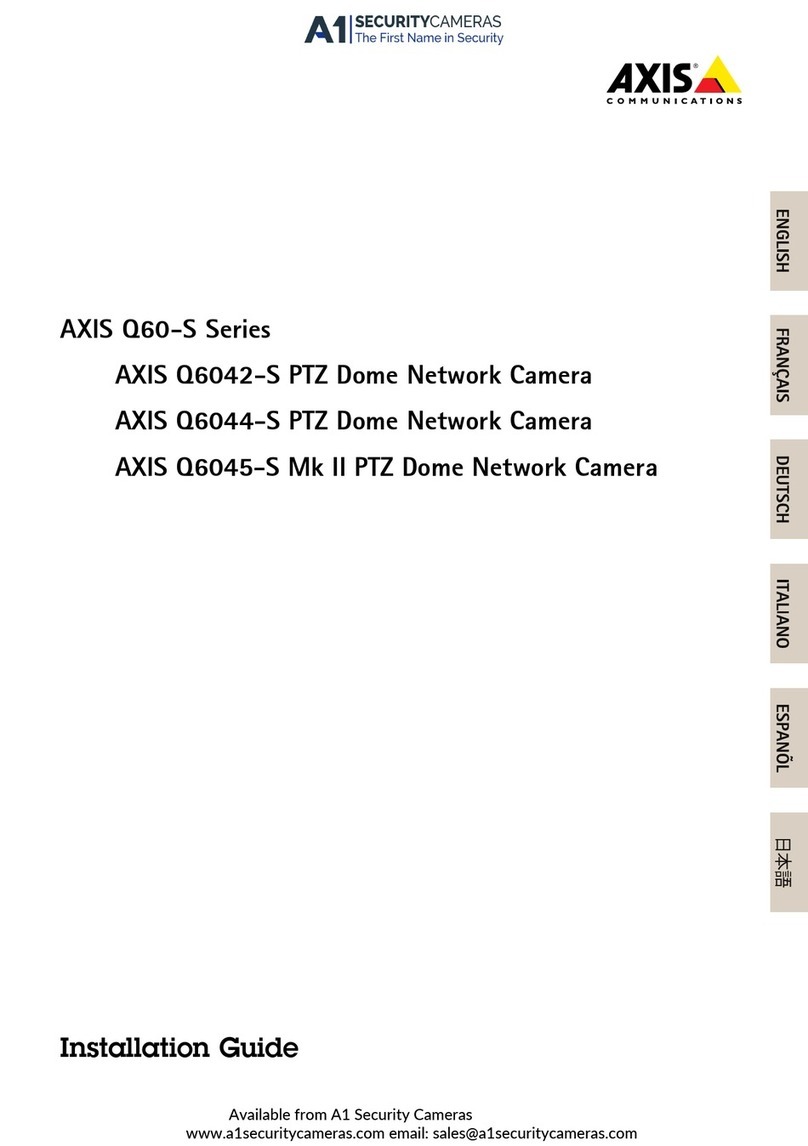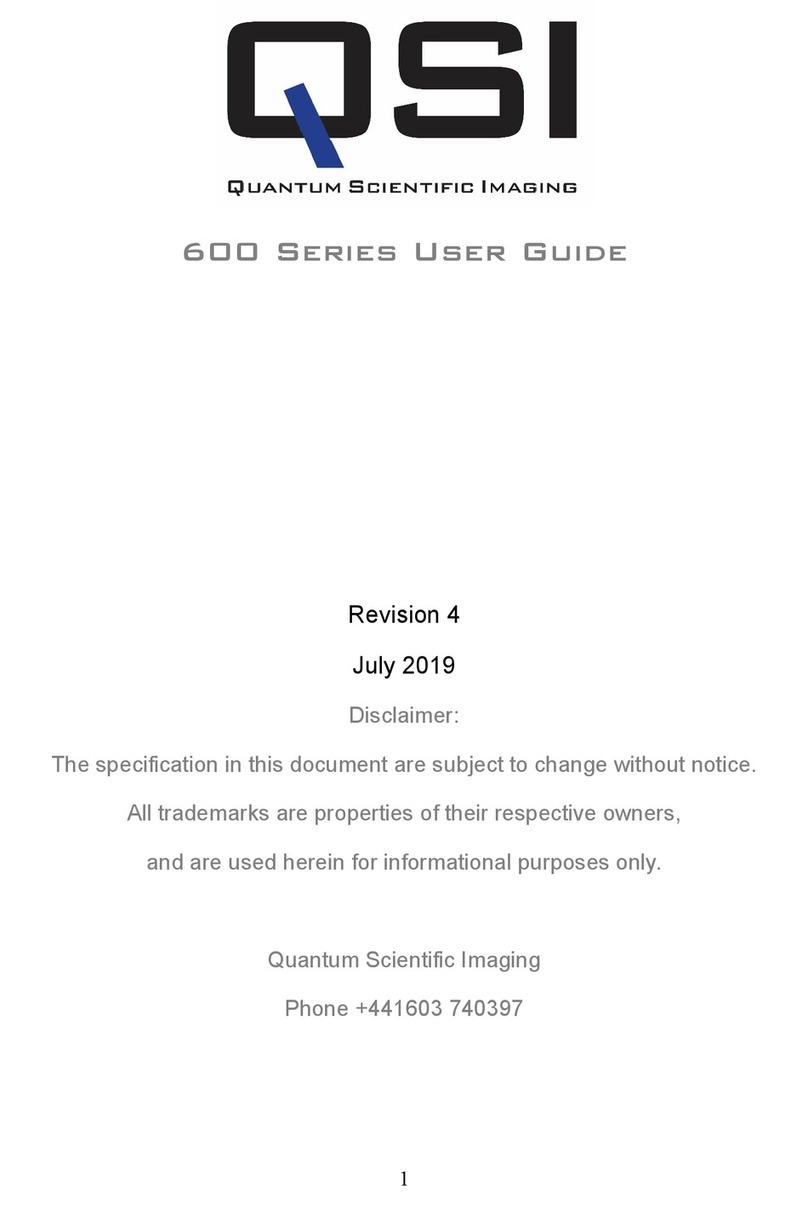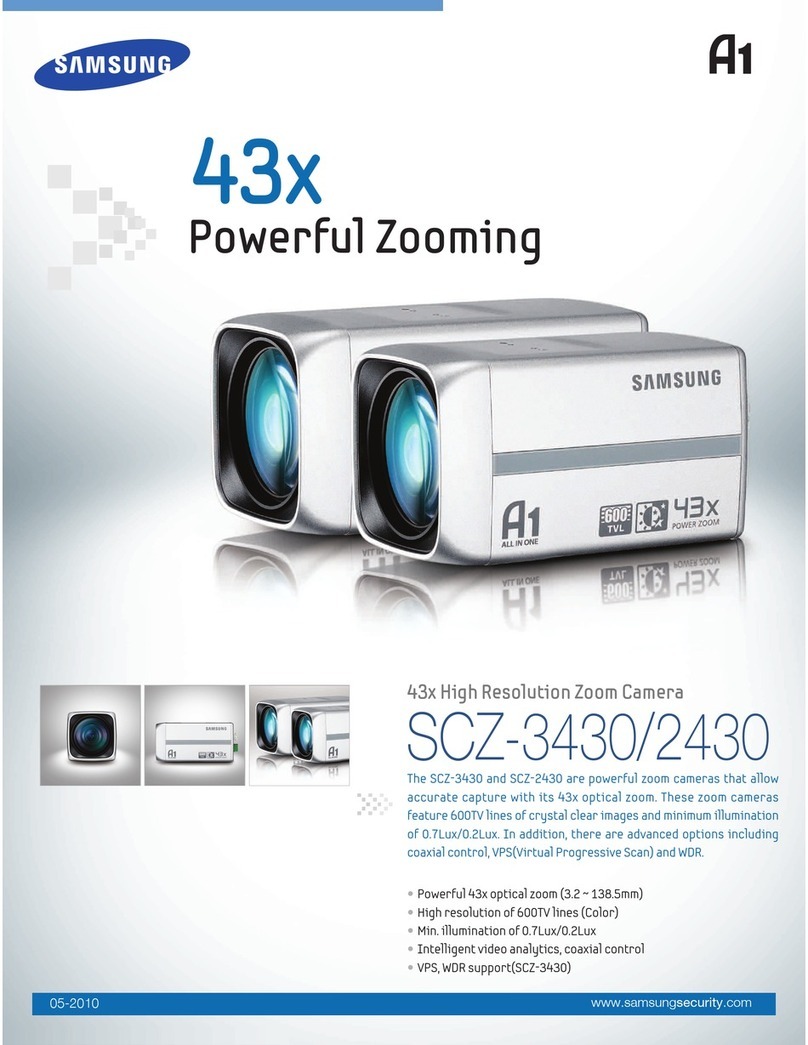Table of Contents
Before You Use This Product .......................................................................................1
Regulatory Information .................................................................................................2
Chapter 1 - Package Contents......................................................................................3
Chapter 2 - Vandal Dome Network Camera Overview ................................................4
Chapter 3 - Device Appearance Description ...............................................................6
Chapter 4 - LED Behavior .............................................................................................7
Chapter 5 - Installation..................................................................................................8
5.1 Hardware Installation ......................................................................................8
5.2 Camera Connection.......................................................................................13
5.3 System Requirements...................................................................................16
5.4 Software Installation......................................................................................17
5.3.1EasyConfig ............................................................................................ 25
Chapter 6 - Accessing the Network Camera..............................................................33
6.1 Check Network Settings................................................................................33
6.2 Add Password to Prevent Unauthorized Access........................................33
6.3 Authentication................................................................................................34
6.4 Installing the Plug-In .....................................................................................35
Chapter 7 - Live View...................................................................................................36
Chapter 8 - Configuration ...........................................................................................39
8.1 Camera/Video/Audio......................................................................................39
8.1.1Camera.................................................................................................. 39
8.1.2Video...................................................................................................... 42
8.1.3Audio...................................................................................................... 46
8.1.4Multicast................................................................................................. 47
8.2 Network ..........................................................................................................48
8.2.1IP Settings ............................................................................................. 48
8.2.2UPnP ..................................................................................................... 49
8.2.3DDNS (dynamic domain name service)................................................. 50
8.2.4EasyLinkTM............................................................................................. 51
8.2.5HTTP/HTTPS......................................................................................... 52
8.3 Event...............................................................................................................54
8.3.1Event Settings........................................................................................ 54
8.3.2Motion Detection.................................................................................... 58
8.3.3Digital Input (DI)..................................................................................... 59
8.4 Notifications...................................................................................................60
8.4.1FTP Settings.......................................................................................... 60