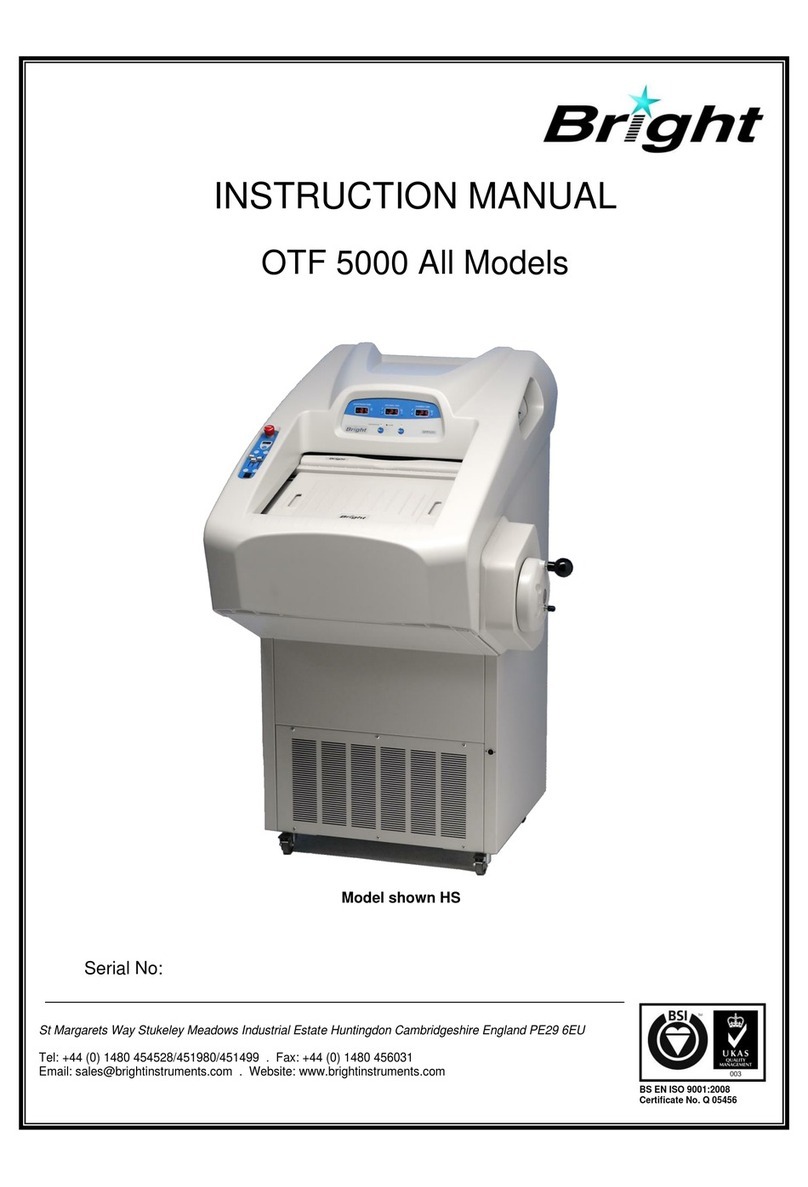M3500 Issue 2 - Feb 2006
Last reviewed: Oct 2010 / Next review Oct 2013
3
2.5 MOTORISED ADVANCE/REWIND (WHERE FITTED)........................12
2.5.1 General ..........................................................................................................................12
2.5.2 Motorised Specimen Cassette Rewind ........................................................................ 12
2.5.3 Motorised Specimen Cassette Advance ......................................................................12
2.6 OTHER FEATURES .............................................................................12
2.6.1 Debris Trays.................................................................................................................. 12
2.6.2 Visor...............................................................................................................................13
2.6.3 Hand wheel.................................................................................................................... 13
2.7 CUTTING AND COLLECTING SECTIONS..........................................13
2.7.1 Set Up.............................................................................................................................13
2.7.2 Wax Cassette Set Up..................................................................................................... 13
2.7.3 Trimming.......................................................................................................................13
2.7.4 Section Cutting.............................................................................................................. 13
3. GENERAL MAINTENANCE....................................................................14
3.1 Daily Care..........................................................................................................................14
3.2 Microtome Knives and Blades......................................................................................... 14
3.2.1 Conventional Knives..................................................................................................... 15
3.2.2 Disposable Blades ......................................................................................................... 15
3.3 SERVICING AND REPAIRS.................................................................15
3.3.1 Routine Servicing..........................................................................................................15
3.3.2 Repairs........................................................................................................................... 15
3.4 DECONTAMINATION ..........................................................................16
3.4.1 Disinfectant ...................................................................................................................16
4. SECTIONING...........................................................................................16
A PROBLEM SOLVING QUIDE.......................................................................................................16
4.1 CHECK LIST ........................................................................................16
4.1.1 Specimen........................................................................................................................ 16
4.1.2 Knife...............................................................................................................................16
4.1.3 General Factors.............................................................................................................16
4.2 THICK / THIN SECTIONS ....................................................................17
INTERMITTENT FAILURE TO CUT..............................................................................................17
4.3 SECTIONS CRUMBLING OR NOT FORMING ....................................17
4.4 EXCESSIVE COMPRESSION OF SECTIONS.....................................17
4.5 UNEVEN THICKNESS ACROSS SECTION ........................................17
4.6 VERTICAL SCORE MARKS ON SECTIONS.......................................17
4.7 SECTIONS FAIL TO FLATTEN AND PASS DOWN KNIFE ................18
5.0 MISCELLANEOUS SERVICING INSTRUCTIONS ..............................18
5.1 Advance Pawl Replacement............................................................................................. 18
5.2 Pawl Release Lever (Advance).........................................................................................18