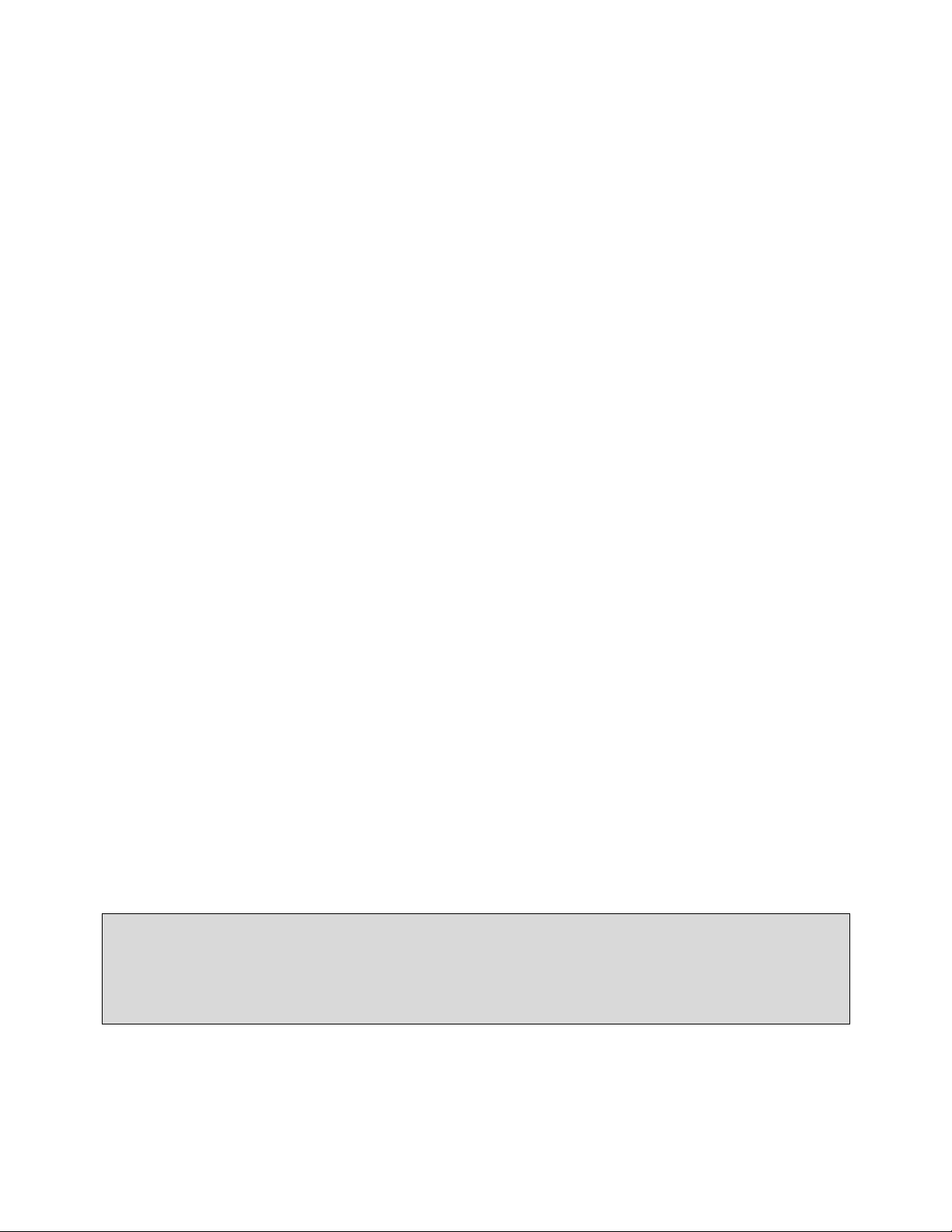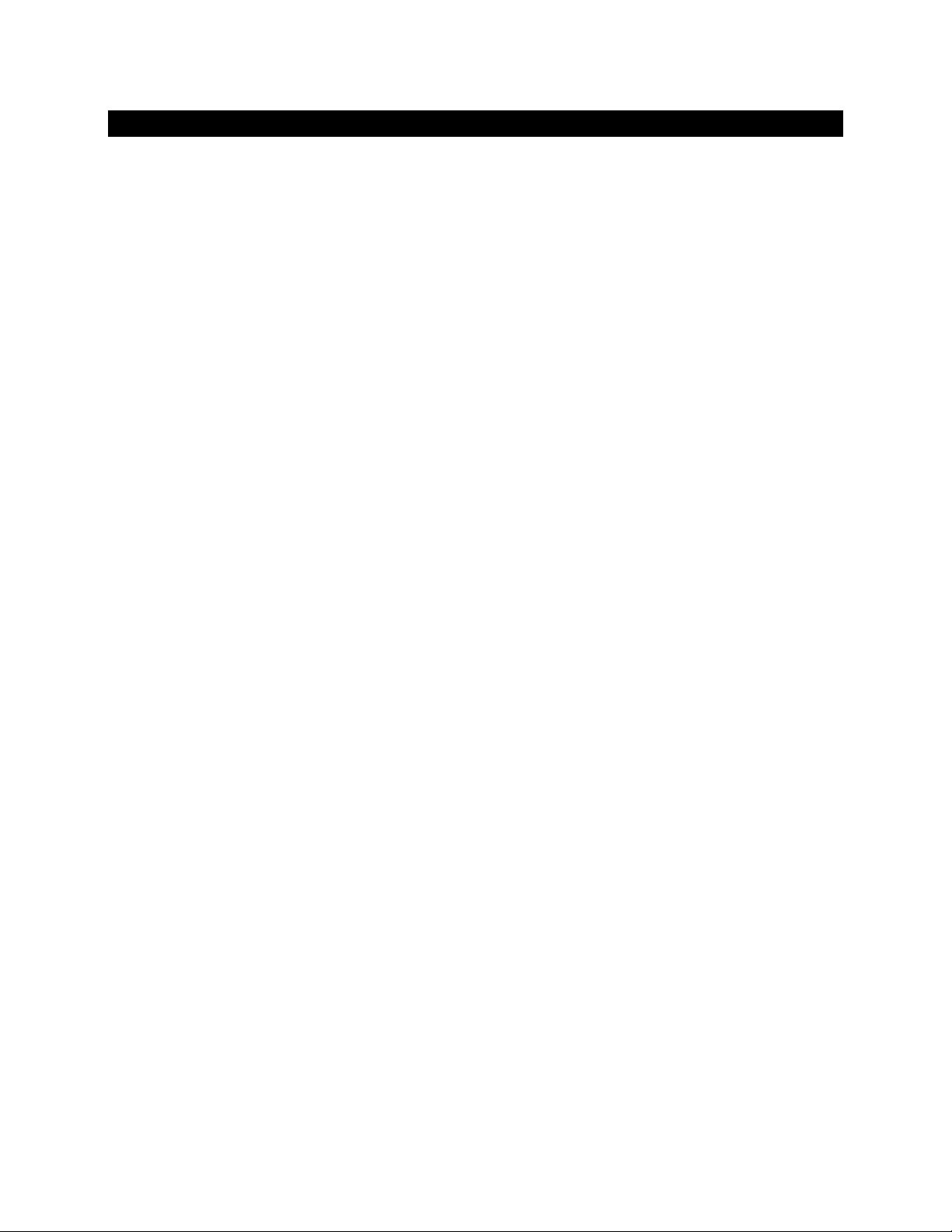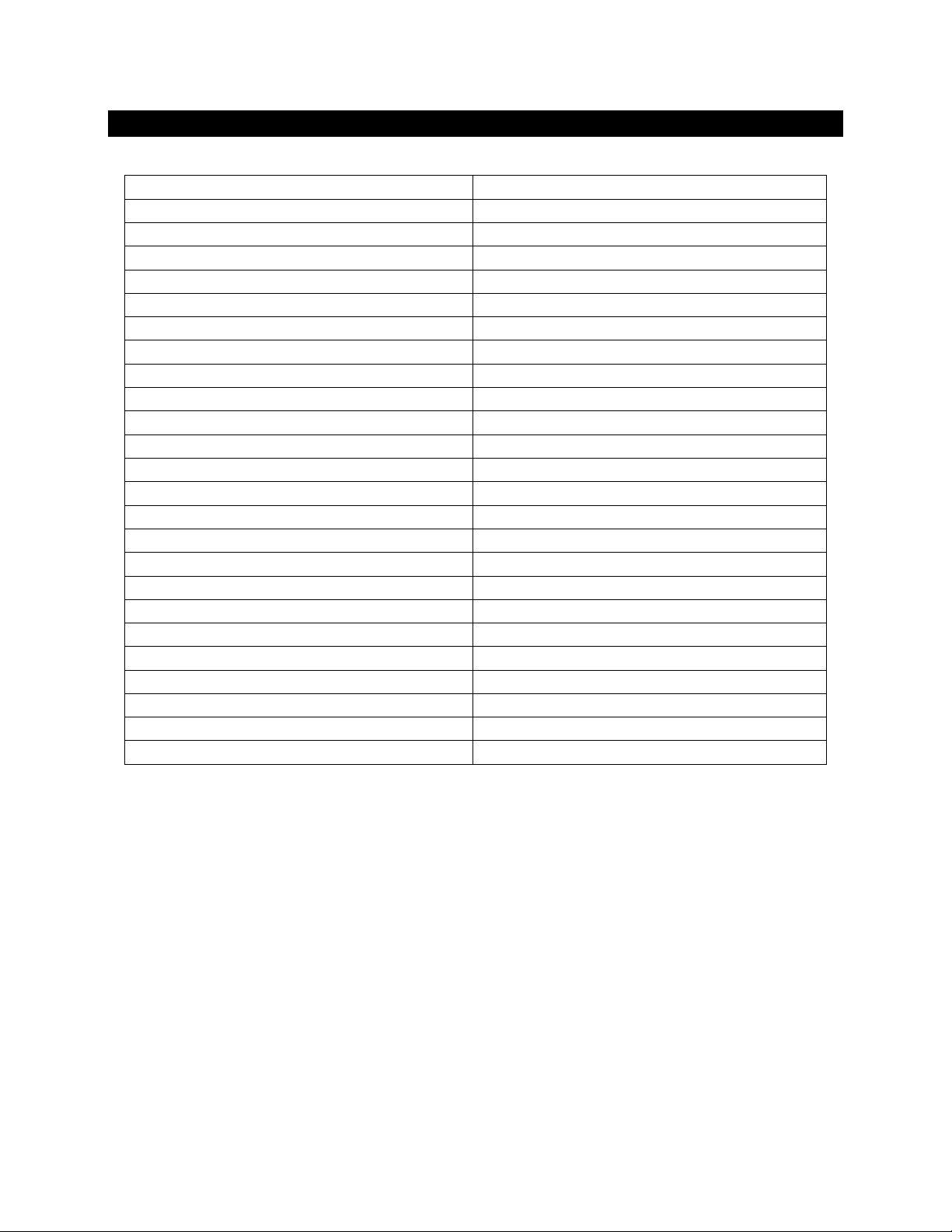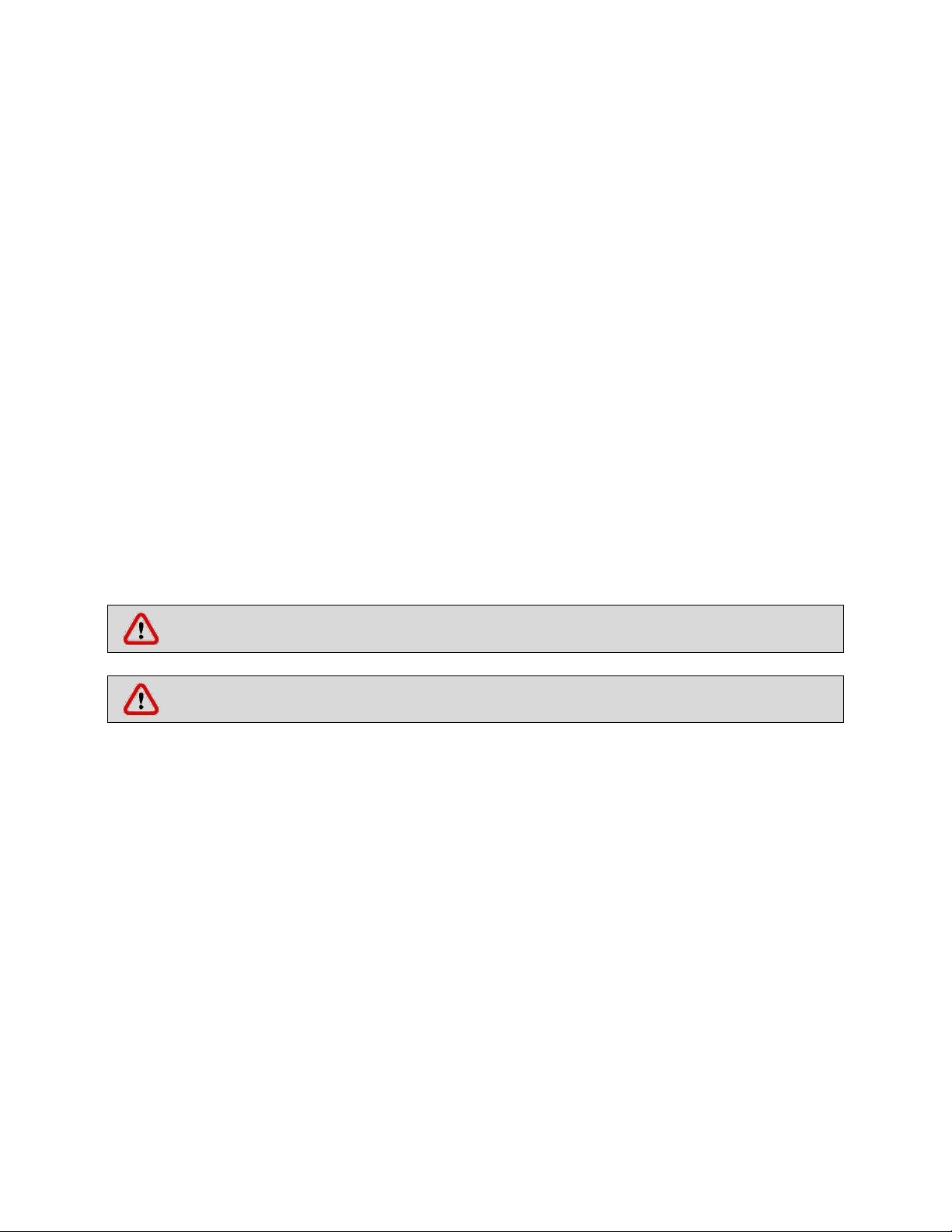4
CONTENT
Page
CONTENT ..........................................................................................................................................4
1. INTRODUCTION ........................................................................................................................6
1.1. USE AND FUNCTION ..........................................................................................................6
2. TECHNICAL SPECIFICATIONS ....................................................................................................7
2.1. TECHNICAL SPECIFICATIONS TABLE...................................................................................7
2.2. ACCESSORIES .....................................................................................................................7
2.2.1. OPTIONAL ACCESSORIES ............................................................................................7
3. PRECAUTIONS AND LIMITATIONS ON USE...............................................................................8
4. SYMBOLS AND LABELS..............................................................................................................9
5. INSTALLATION ..........................................................................................................................9
5.1. ENVIRONMENTAL CONDITIONS ........................................................................................9
5.2. HANDLING AND TRANSPORTATION ................................................................................10
5.3. UNPACKING .....................................................................................................................10
5.4. MAINS SUPPLY.................................................................................................................10
5.5. POSITIONING ...................................................................................................................10
5.6. GENERAL PRESENTATION ................................................................................................11
5.7. CONTROL PANEL..............................................................................................................12
5.8. PRIOR TO OPERATION .....................................................................................................14
5.8.1. CONNECTION TO MAINS ..........................................................................................14
5.8.2. CONNECTION TO WATER SUPPLY ............................................................................14
5.8.3. ATTACHING MICROBIOLOGICAL FILTER...................................................................14
5.8.4. STERILIZATION PROGRAMS......................................................................................14
5.8.5. PACKAGING ..............................................................................................................15
5.8.6. LOADING...................................................................................................................16
5.8.6.1. TEXTILES ............................................................................................................17
5.8.6.2. INSTRUMENTS...................................................................................................18
5.8.6.3. STERILIZATION BAGS.........................................................................................18
6. OPERATING PRINCIPLES .........................................................................................................19
6.1. OPERATION PHASES ........................................................................................................19
6.2. PROGRAMMING ..............................................................................................................20
6.2.1. SPECIAL PROGRAMS.................................................................................................21
6.2.2. TEST PROGRAMS ......................................................................................................22
6.3. COMPLETION OF THE OPERATION ..................................................................................22
6.3.1. UNLOADING AND PRESERVING................................................................................22