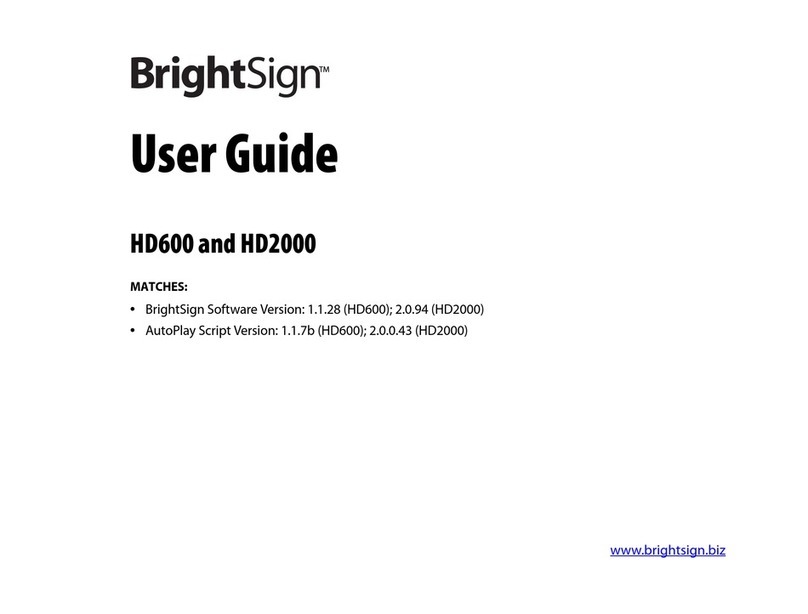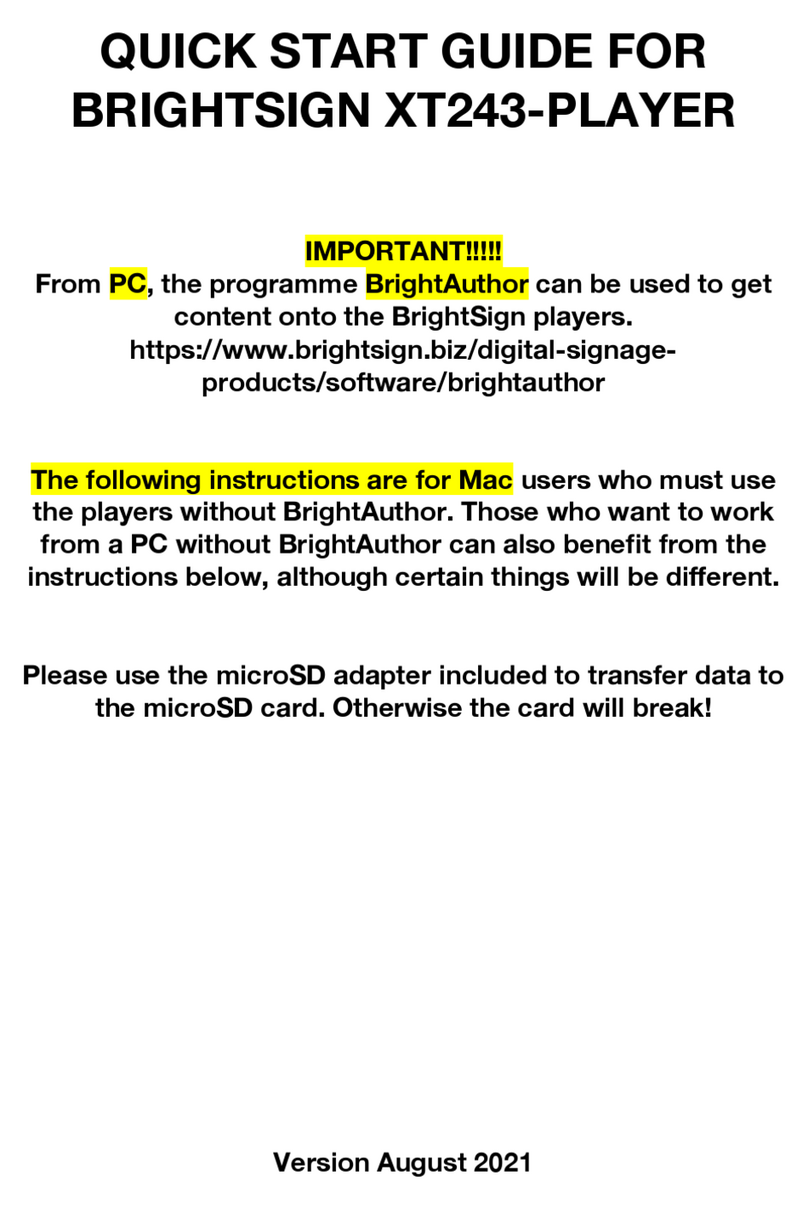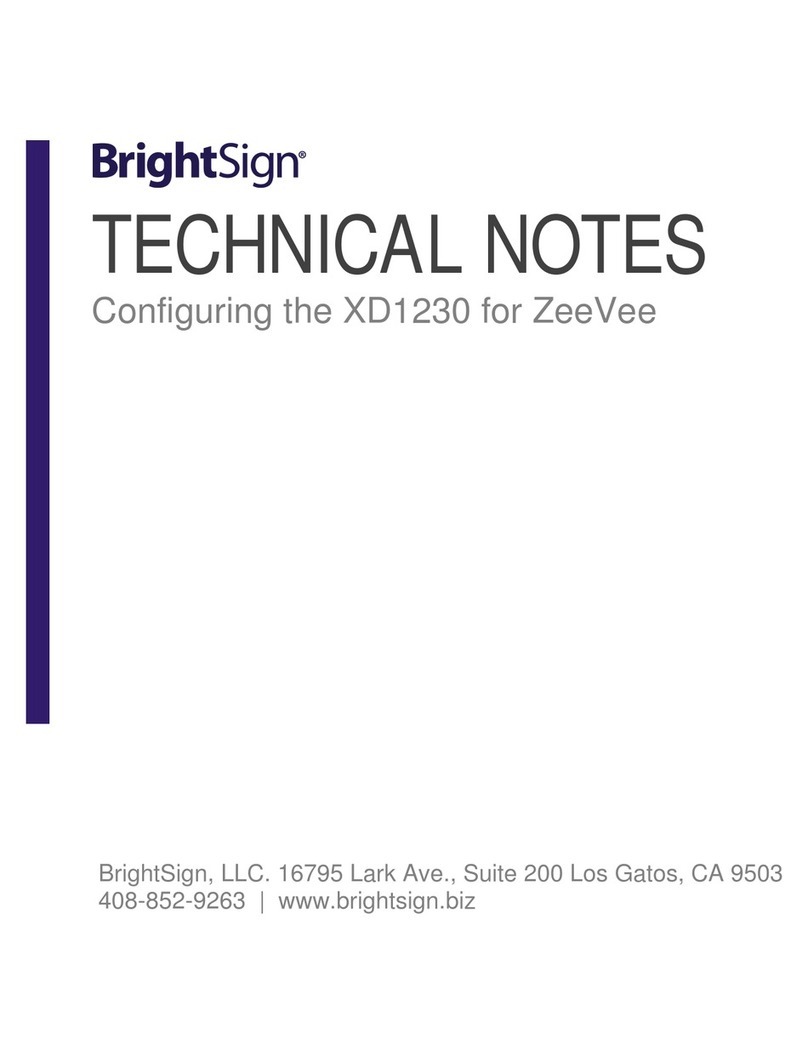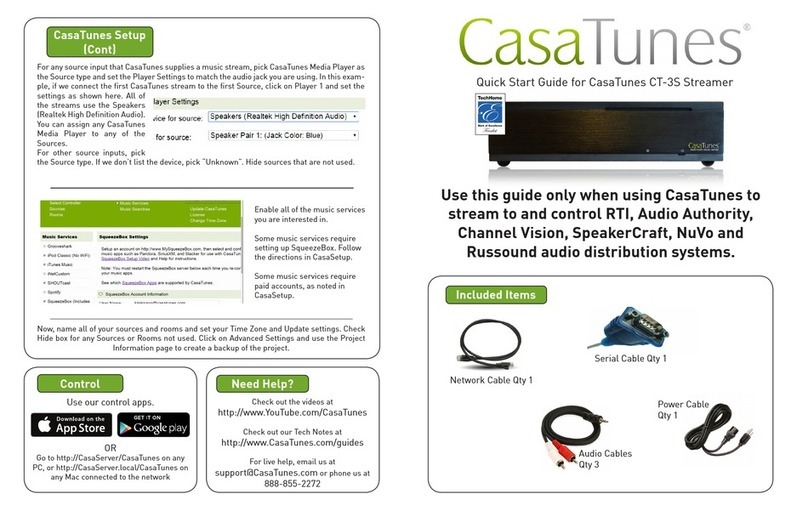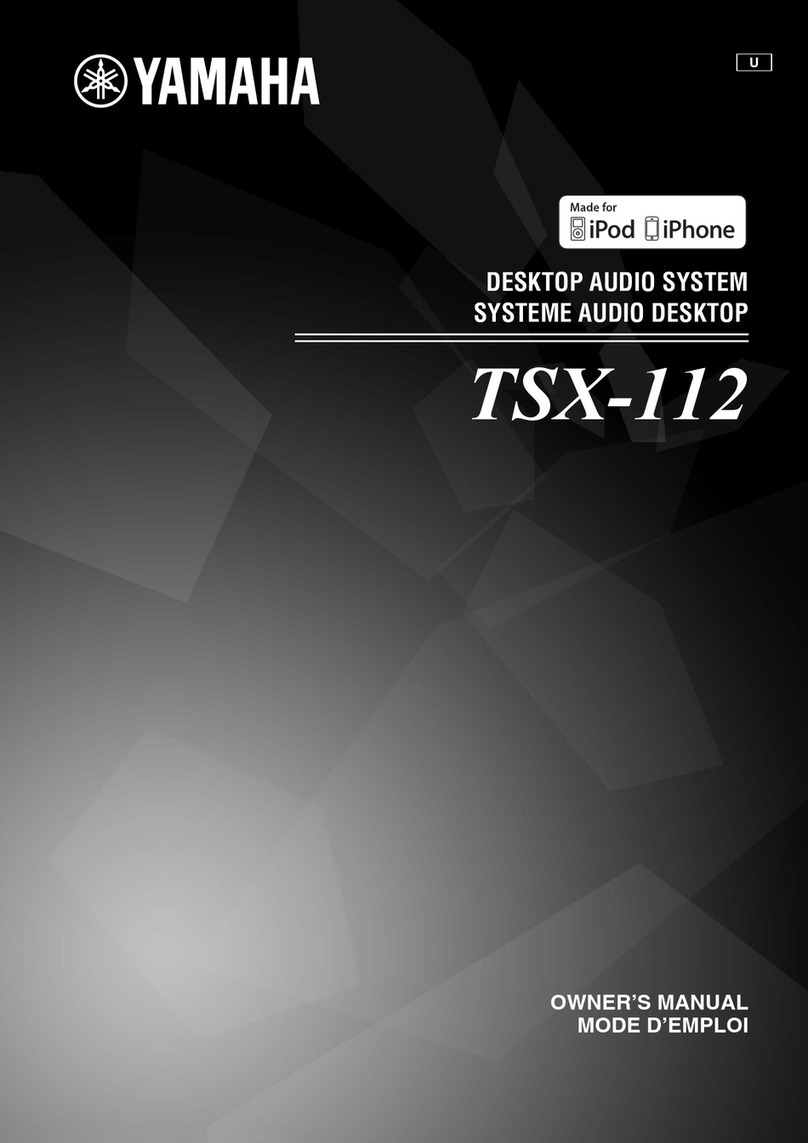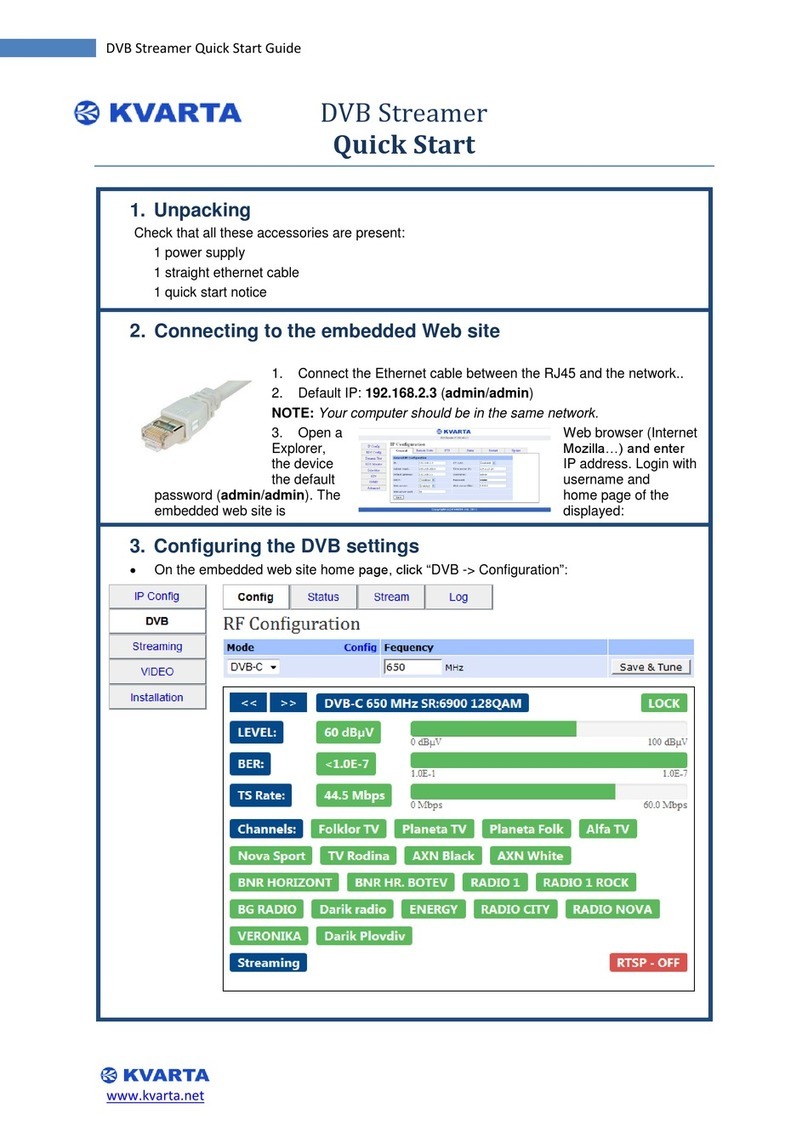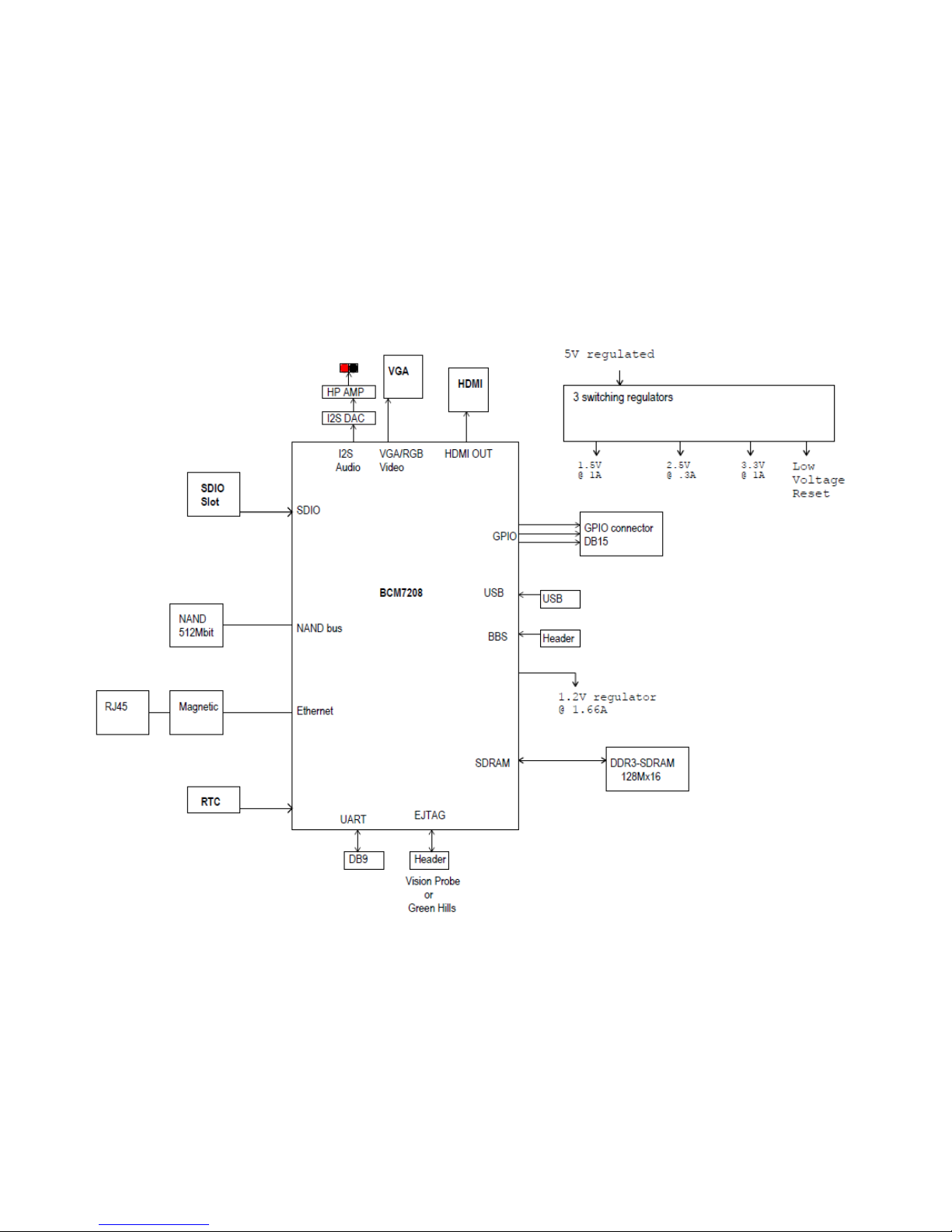BrightSign HD120, HD220, HD1020
6
All information provided in this reference manual applies to products under development. The characteristics and specifications of these products are subject to
change without notice. BrightSign assumes no obligation regarding future manufacturing unless otherwise agreed to in writing. © BrightSign LLC, 2012
pin Description pin Description
1 NC 2 Receive data into the player
3 Transmit data out of the player 4 Available 5V@500mA
5 Ground 6 NC
7 Optional TX 2nd channel 8 Optional RX 2nd channel
9 NC -- --
DA15 Switch/LED Connector
The switch/led connector is a DA15 female. This connector is used to allow the player to control external LEDs or other
devices requiring 24 mA of current or less.
Connect the LED outputs to the LED ANODE and connect the LED CATHODE to the ground. If you want to connect
another device, then the output is capable of sourcing or sinking up to 3.3 V at 24 mA, but there is a series resistor of 100
Ohms in each line.
The connector also allows the connecting of external contact closures to the ground. In order to connect a switch, connect
one side of the switch to the switch input, and connect the other side to one of the ground pins on the DA15 connector.
The connector can also supply 3.3 V at up to 500 mA to an external device. The 3.3 V output is polyfuse-protected and
can source up to 500 mA.
If one BrightSign player is driving the inputs on another BrightSign player, then you can drive at most three inputs from
one output. The following calculations explain this limitation:
Note: The GPIO outputs have 100 Ohm series resistors; the GPIO inputs have 1K pullup resistors to 3.3 V; and the input
threshold on the 541 chips is 2 V high and .8 V low. The high voltage is not a problem, but the low voltage can be if there
are too many inputs connected to one output.