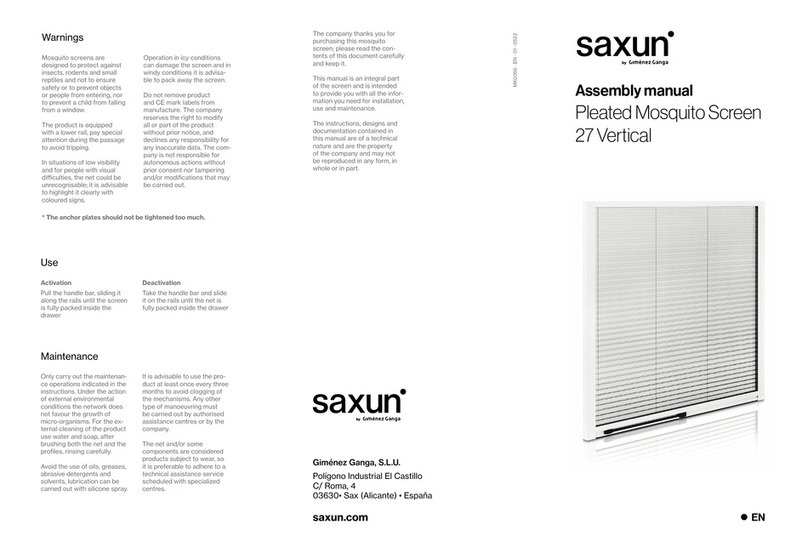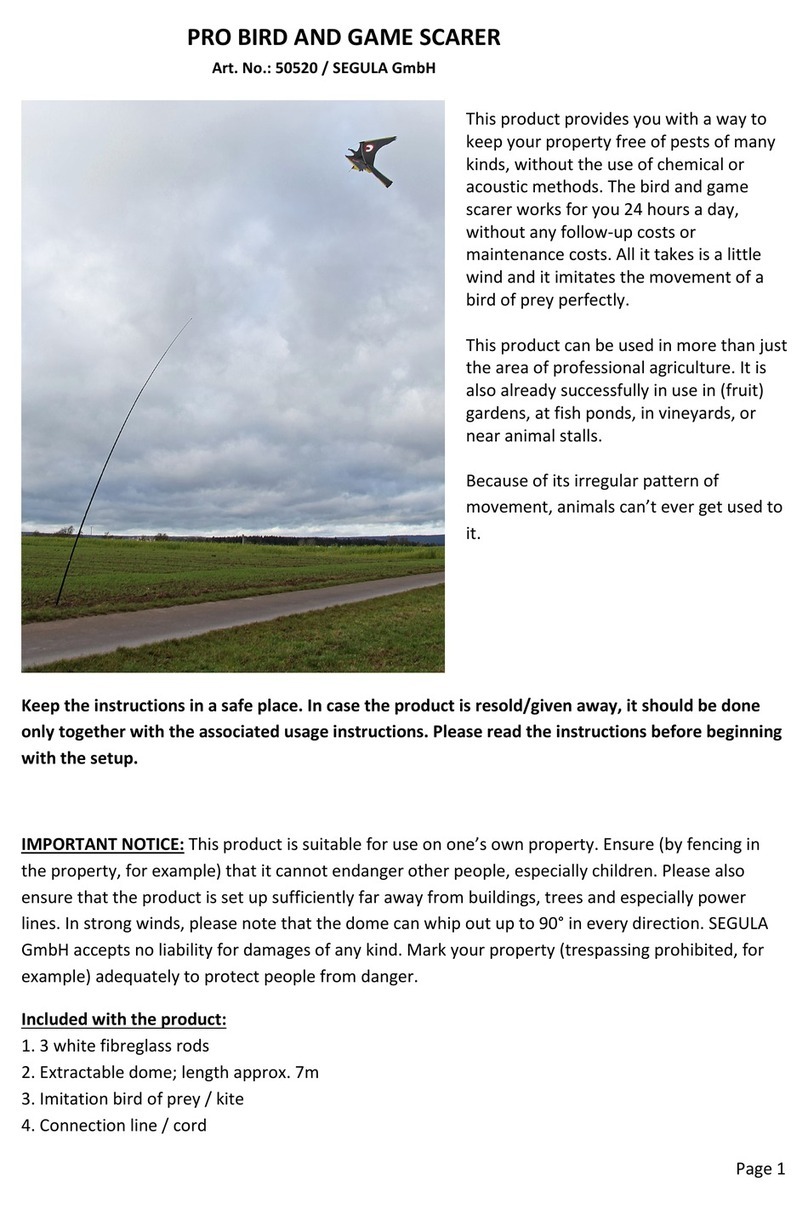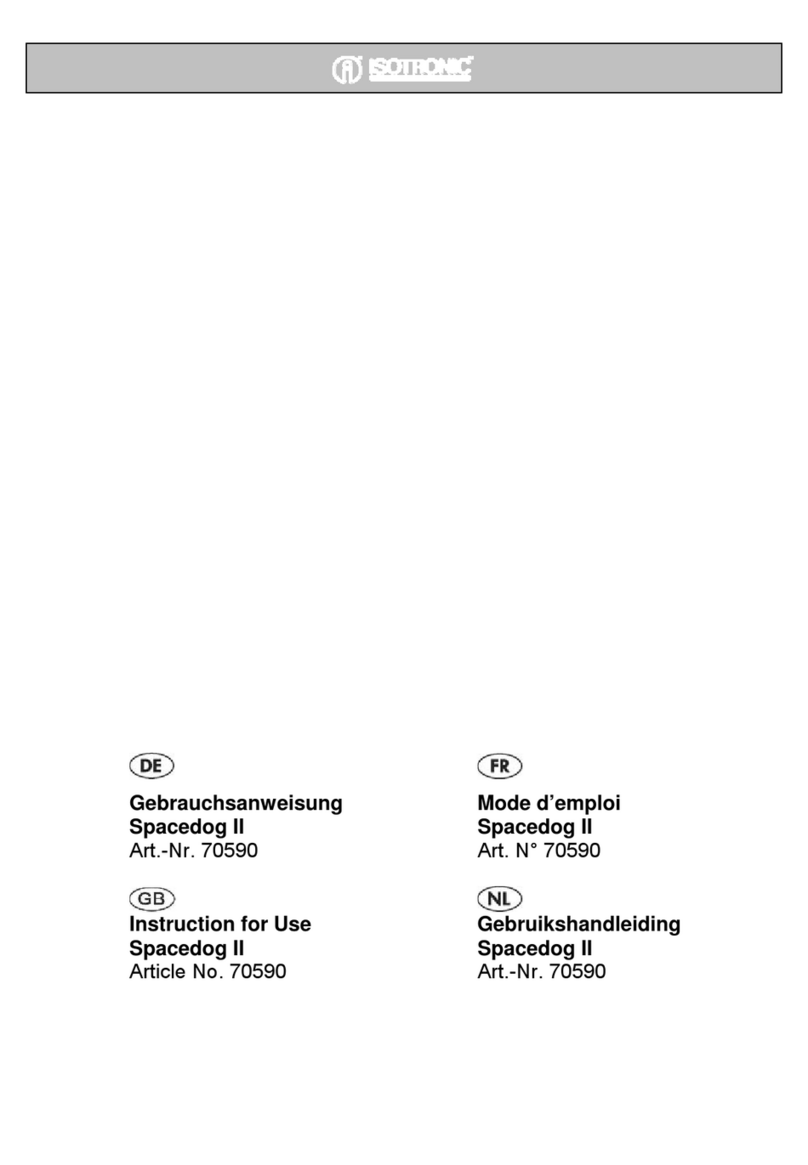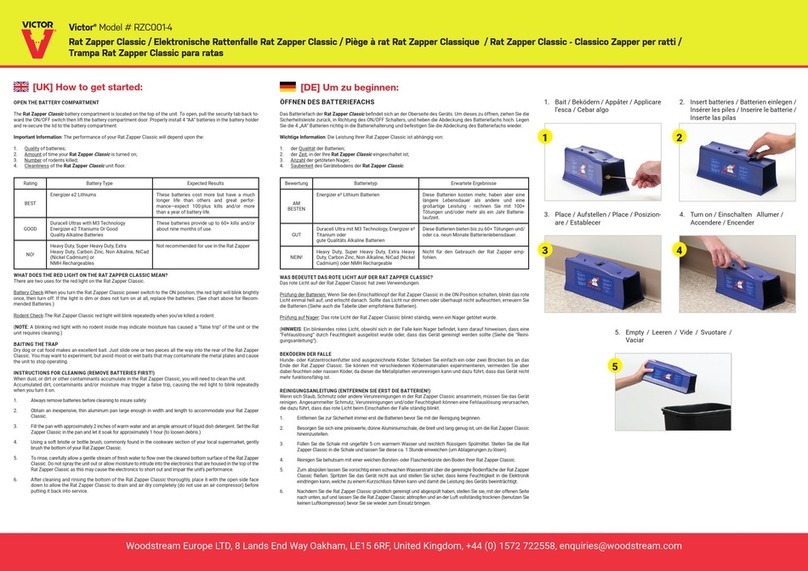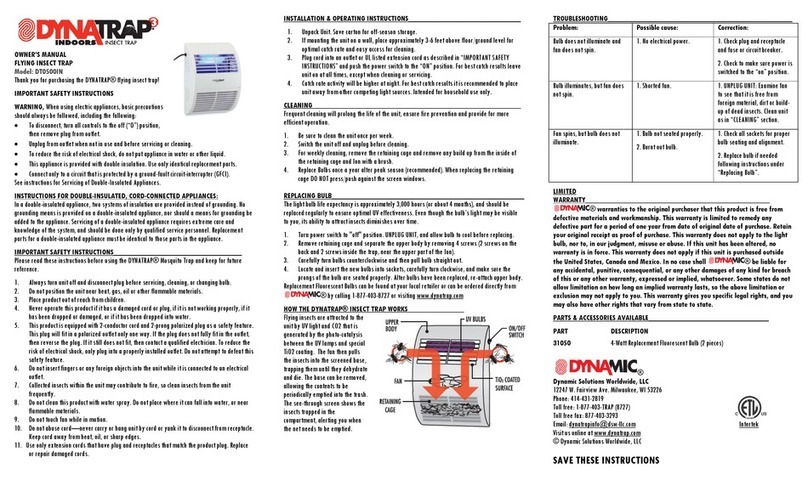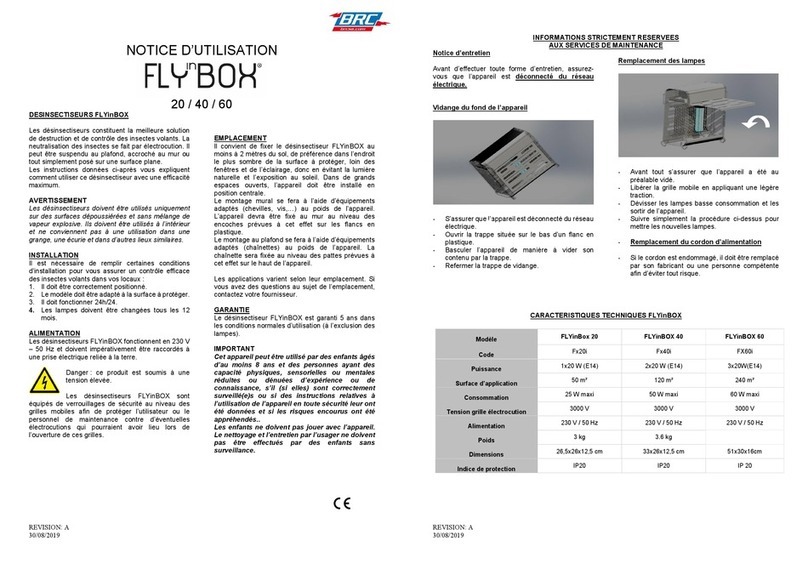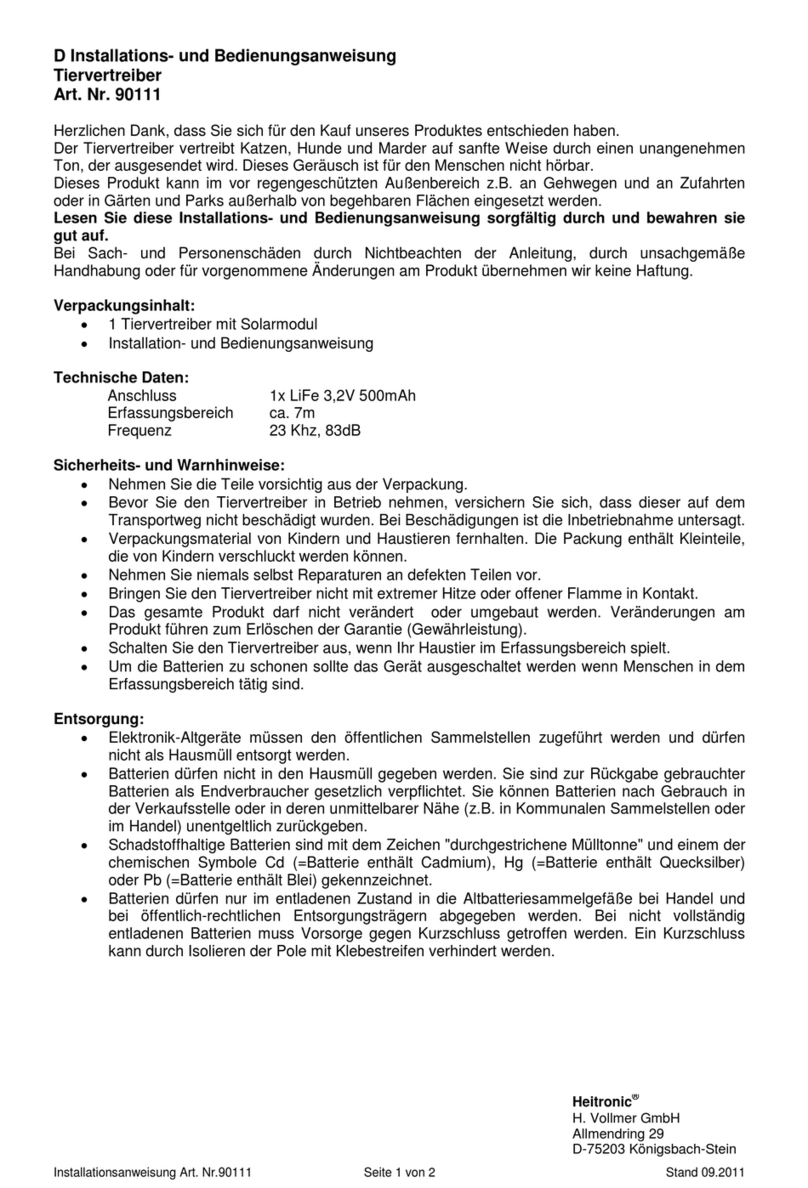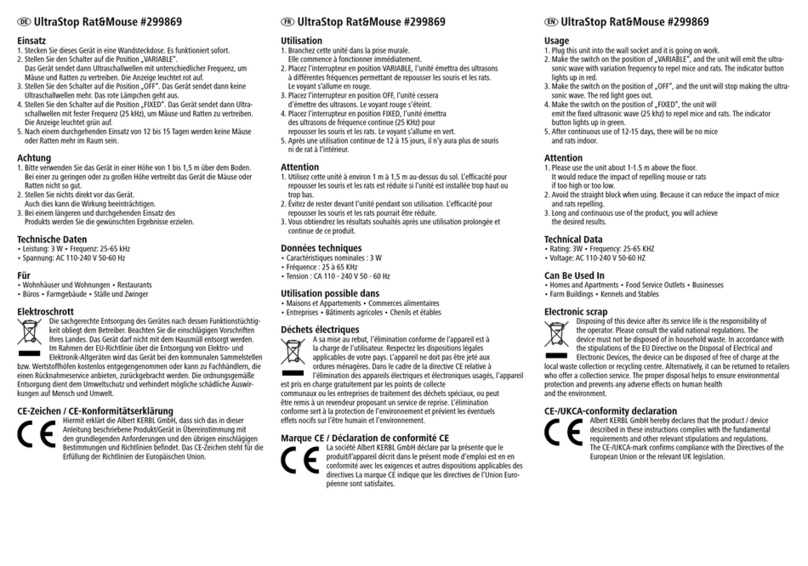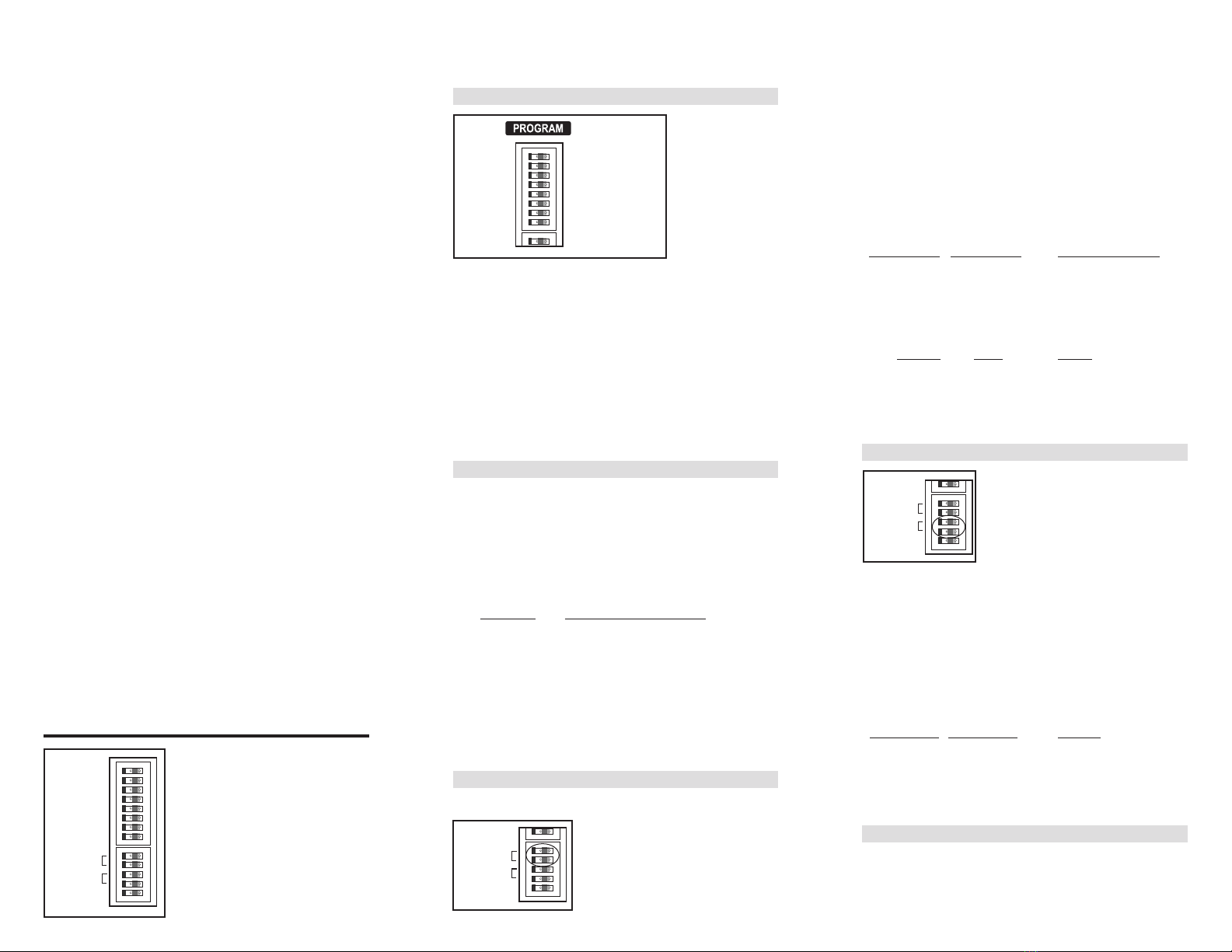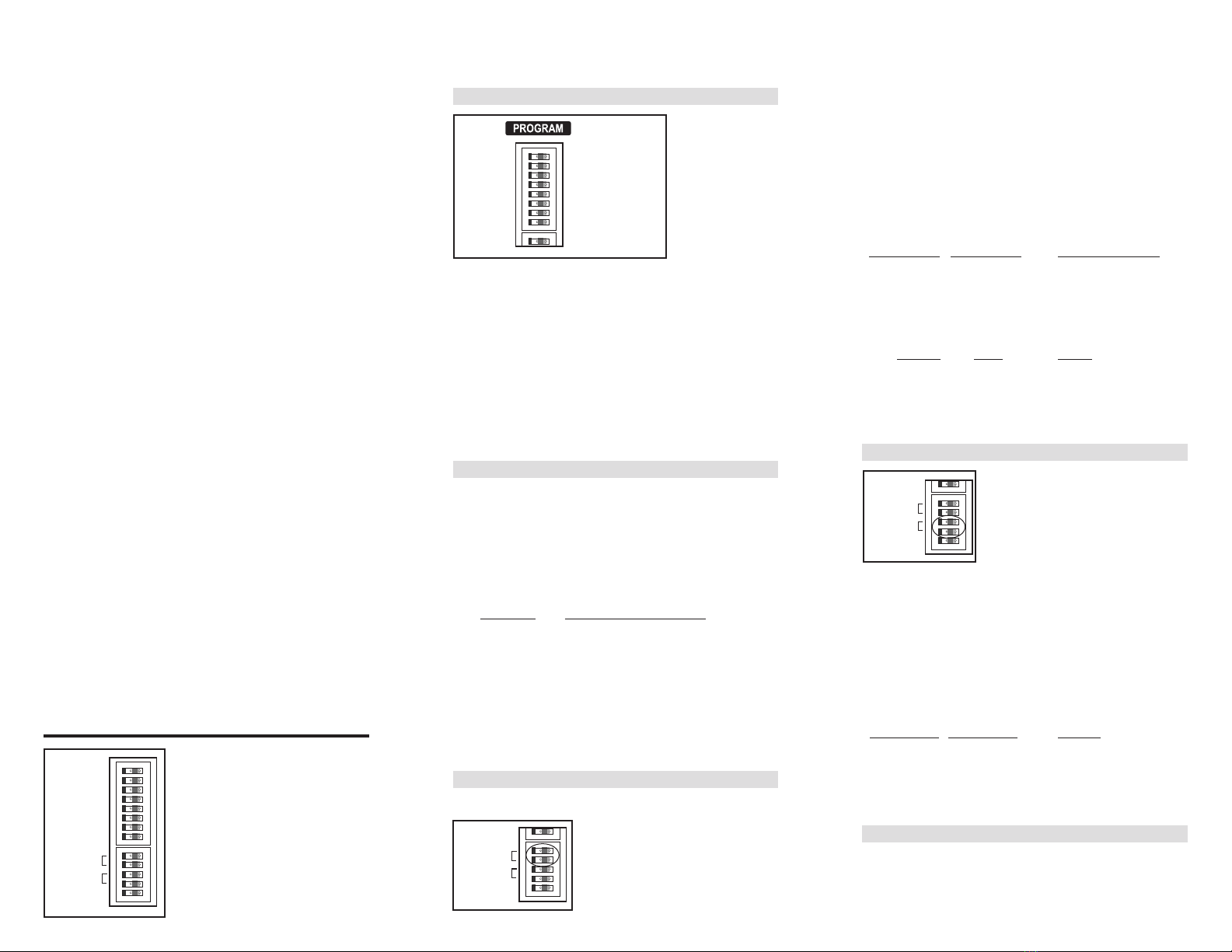
2) Plug the power adapter into an electrical outlet. The
other end of the cable should already be plugged
into the power jack located above POWER JACK
on the front panel of the control unit box.
3) Speaker positioning: On a billboard or sign, you
will most likely want to position speakers in
between the double-sided sign, or in the back of
a single-sided sign. Place two speakers high
and two speakers low. Position them either in
the center facing out or on the outside edges
facing IN and ACROSS the sign. In this manner,
birds will be constantly “exposed” to the greatest
sound diversity without too much physical
obstruction. If you’re not sure exactly where you
will want the speakers, we suggest temporary
installations with wire ties until you determine
where you will want them permanently.
If the infestation is on a tower, awning, rooftop or
anyplace else, follow the rough guidelines
above: put some high and put some low, and
have them face different directions for greatest
sound variety.
4) Set the switches, as desired. (See “PROGRAM-
MING YOUR SUPER Broadband PRO” for com-
plete details on how to program your bird repeller).
5) Make sure the volume setting is set to LOW (all
the way counter-clockwise).
6) Slide the SOUND FREQUENCY switch to the
HIGH position. The unit will immediately turn on.
7) Adjust the volume to the desired level.
8) Close the cover and latch shut.
SUPER BROADBAND PROPROGRAMMING
Toprogram your BB -
PRO unit you will need a
small screwdriver, toothpick, or
other small, rigid object to tog-
gle the switches in the switch
array. The switch array is the
switch bank located in the top
left corner of the unit (under
“PROGRAM”) . A switch is
ON if the switch is pressed
down on the right-hand side. The switch is
OFF if the left side is pressed down.
SOUND SETTING SWITCHESThe Sound
Setting
Switches are
the first eight
switches in the
switch array,
and set the
sonic (audio)
sounds only.
Each switch has a recording number to the right
of it that corresponds with the descriptions listed
on the foil label inside the unit. We strongly rec-
ommend several sounds, including at least one of
the distress cries (switches 1 & 2), at least one of
the predator sounds (switches 3, 4 & 5) and at
least one of the harassments (switches 6, 7 & 8).
We also recommend varying your choices period-
ically for greatest effectiveness.
MODE SETTING SWITCHES
The Mode Setting Switches set the various modes
of operation: such as the amount of time between
playing bird distress calls, when the unit will
operate (day only, night only, or 24 hours), and
whether the unit will operate in the random
mode or normal mode.
Switch Mode or Function
1 Sets the Time-Off Period
2 Sets the Time-Off Period
3 Sets the Time the unit plays
4 Sets the Time the unit plays
5 Turns Random Mode On or Off
Remember, whatever your choices, the ultra-
sonic sounds are always active.
DELAY SWITCHES
The two“Delay” switches are located just below
the Bird switches in the
switch array. When the unit is
set to one of the various Delay
modes, the unit will delay a
number of seconds or minutes
between recorded sounds.
Please note that the unit will play all of the selected
recordings (either sequentially or non-sequentially,
depending on the Random Mode) then it will go into
a delay. The time the unit stays off depends on the
Delay and the Random Mode settings. If the unit is
operating in Random Mode, the unit will delay any-
where from the minimum value to the maximum
value for that Delay setting. If the unit is not in Ran-
dom Mode, it will delay only the minimum value. To
set the Delay period (or delay interval), use the
following settings on switches 1 and 2 in the Mode
Function settings.
Switch 1 Switch 2 Delay Period
ON OFF Short
OFF ON Medium
ON ON Long
OFF OFF Extra Long
Mode Min Max
Short 17 sec 50 sec
Medium 1 min 4:15 min
Long 5:00 min 10:00 min
XLong 10 min 30 min
TIME OF OPERATION SWITCHES
The two“Time” switches are
located just under the
Delay switches in the switch
array. ‘Night Only’ operates the
unit at night and ‘Day Only’
operates the unit during the day.
However, the photocell that senses the sunlight is
susceptible to bright lights. Take care not to have
bright lights shining towards the unit since this can
prevent the unit from operating properly. In ‘24-Hour
Mode’, the unit will operate continuously, regardless
of the time of day. To set the Time period for the unit
to operate set switches 3and 4in the Mode
Function settings to the following:
Switch 3 Switch 4 Mode
ON OFF Day Only
OFF ON 24-Hour
ON ON Night Only
OFF OFF also Night Only
RANDOM OPERATION SWITCH
The “Random” switch is the bottom switch in
the switch array. When operating in Random
Mode, the unit will randomly play the selected
recordings in non-sequential order
1 2 3 4 5 6 7 8 1 2 3 4 5
SOUND #1
SOUND #2
SOUND #3
SOUND #4
SOUND #5
SOUND #6
SOUND #7
SOUND #8
DELAY
TIME
NOT RANDOM
1 2 3 4 5 6 7 8 1
SOUND #1
SOUND #2
SOUND #3
SOUND #4
SOUND #5
SOUND #6
SOUND #7
SOUND #8
Starling / Pigeon I
Gull / Pigeon II
Peregrine Falcon
Sharp-Shinned Hawk
Cooper’s Hawk
Harassment 1
Harassment 2
Harassment 3
8 1 2 3 4 5
DELAY
TIME
NOT RANDOM
8 1 2 3 4 5
DELAY
TIME
NOT RANDOM