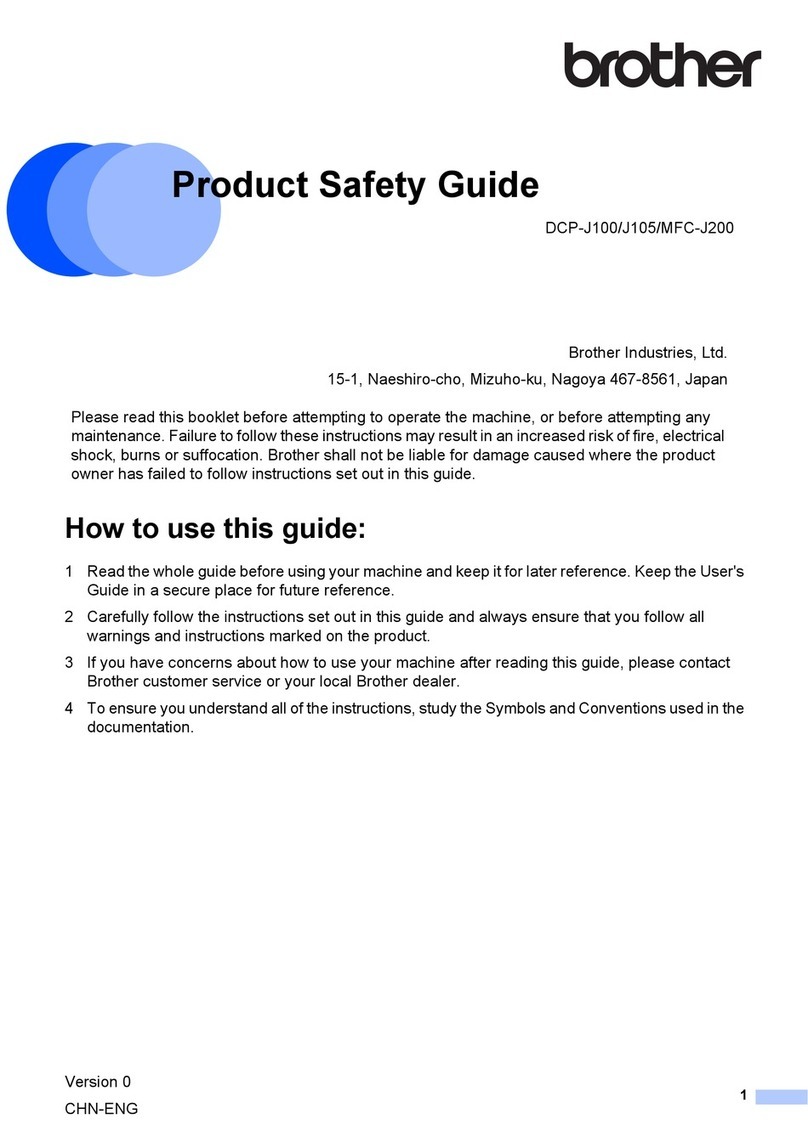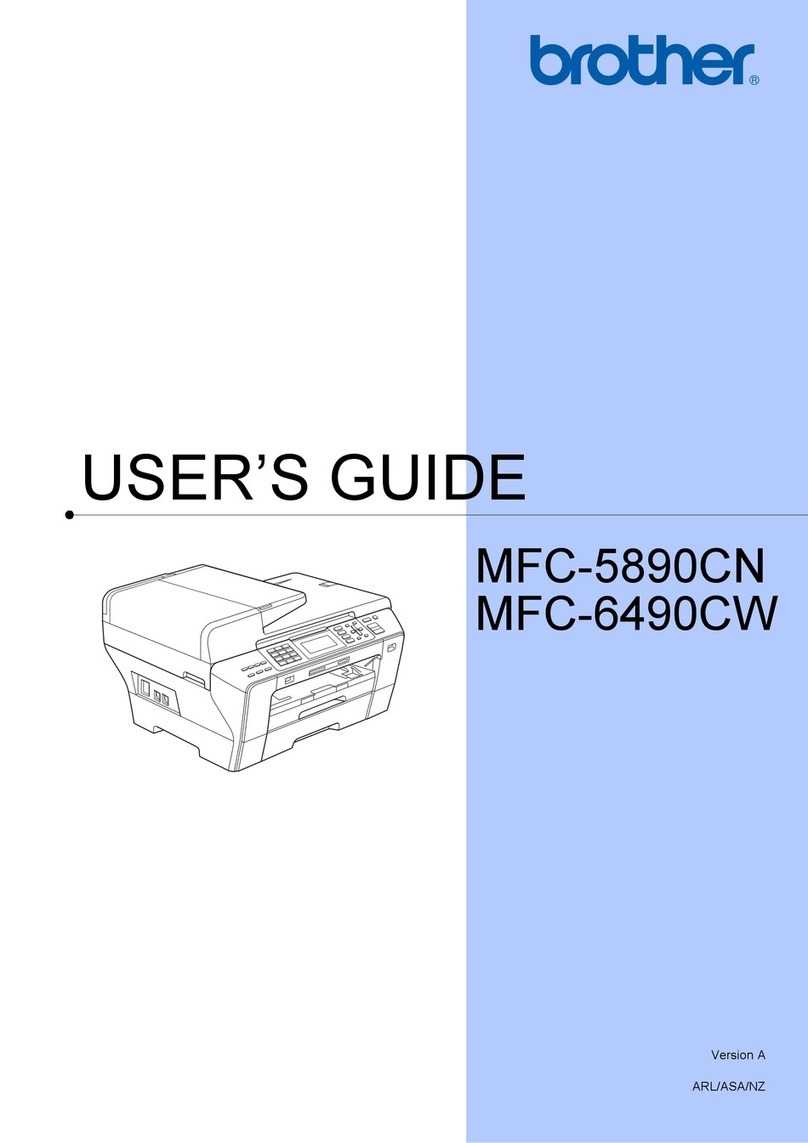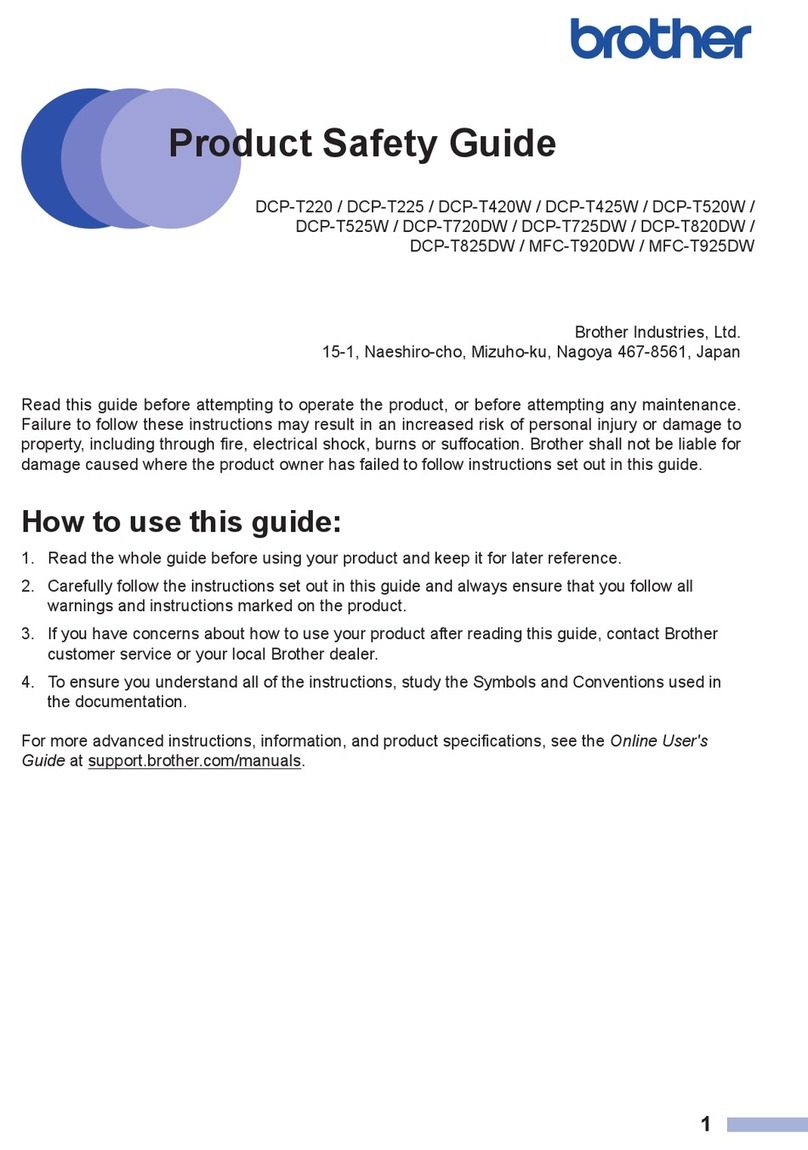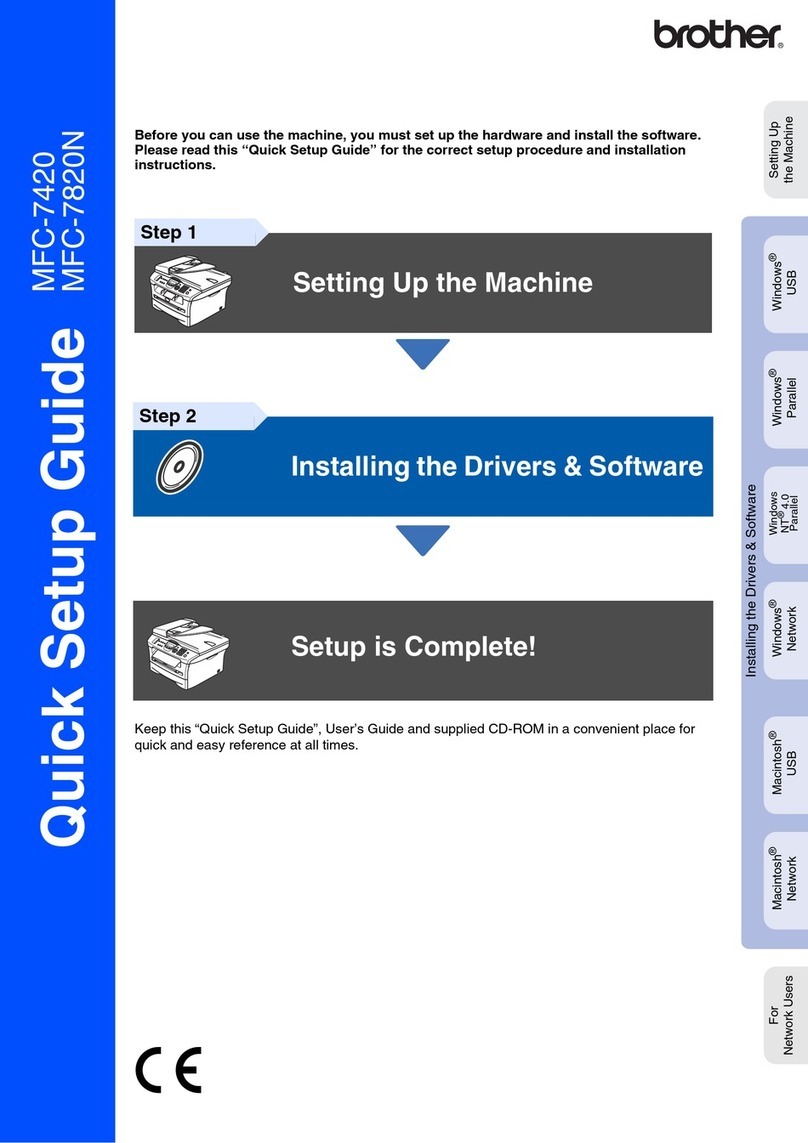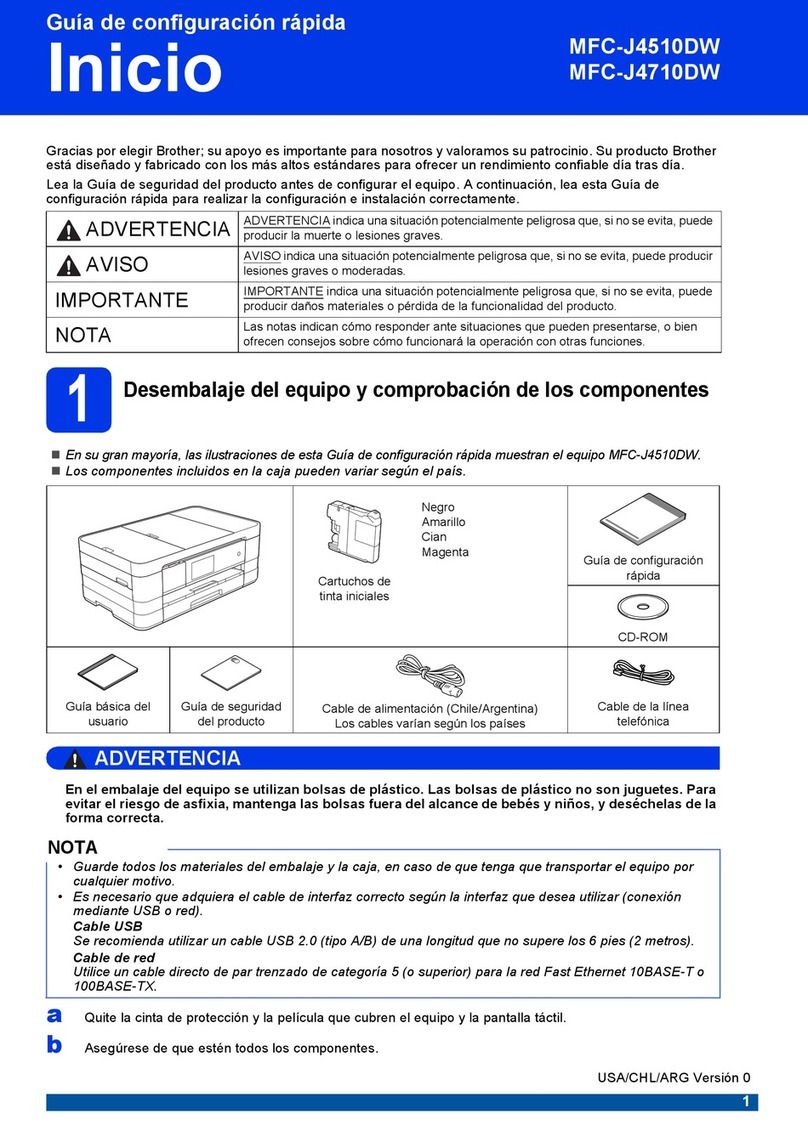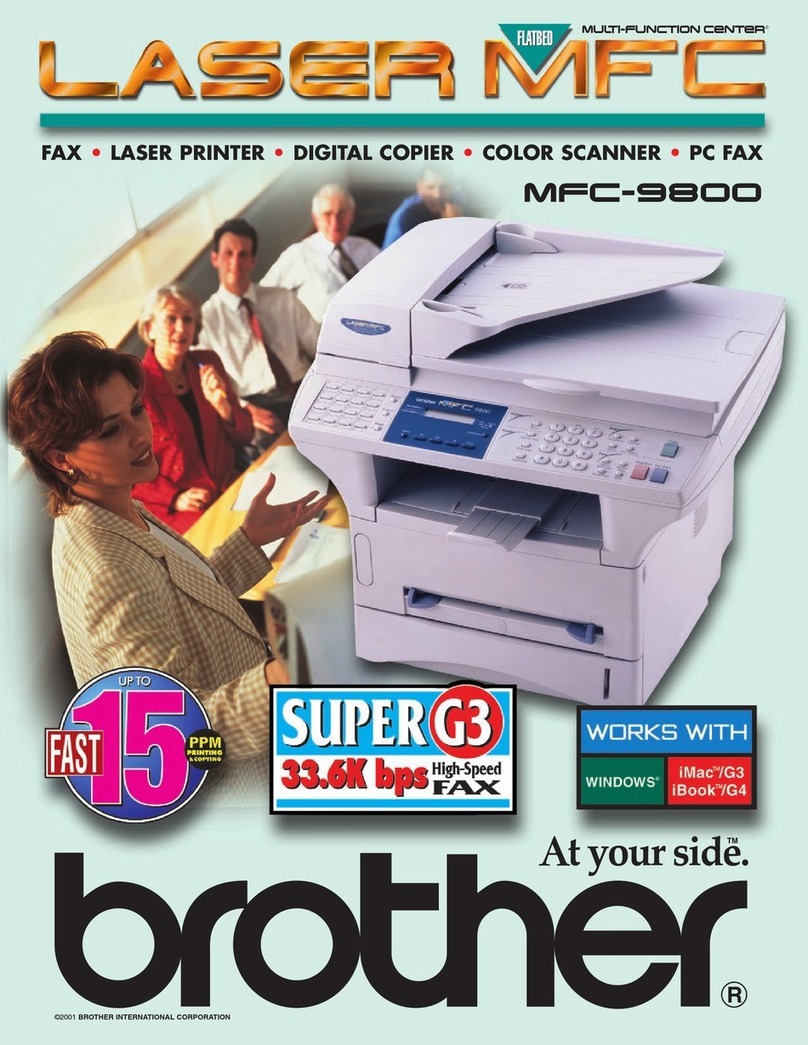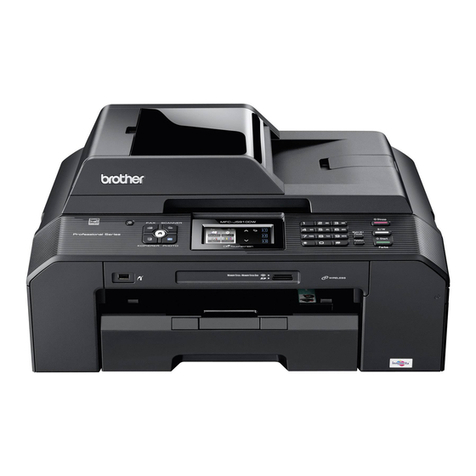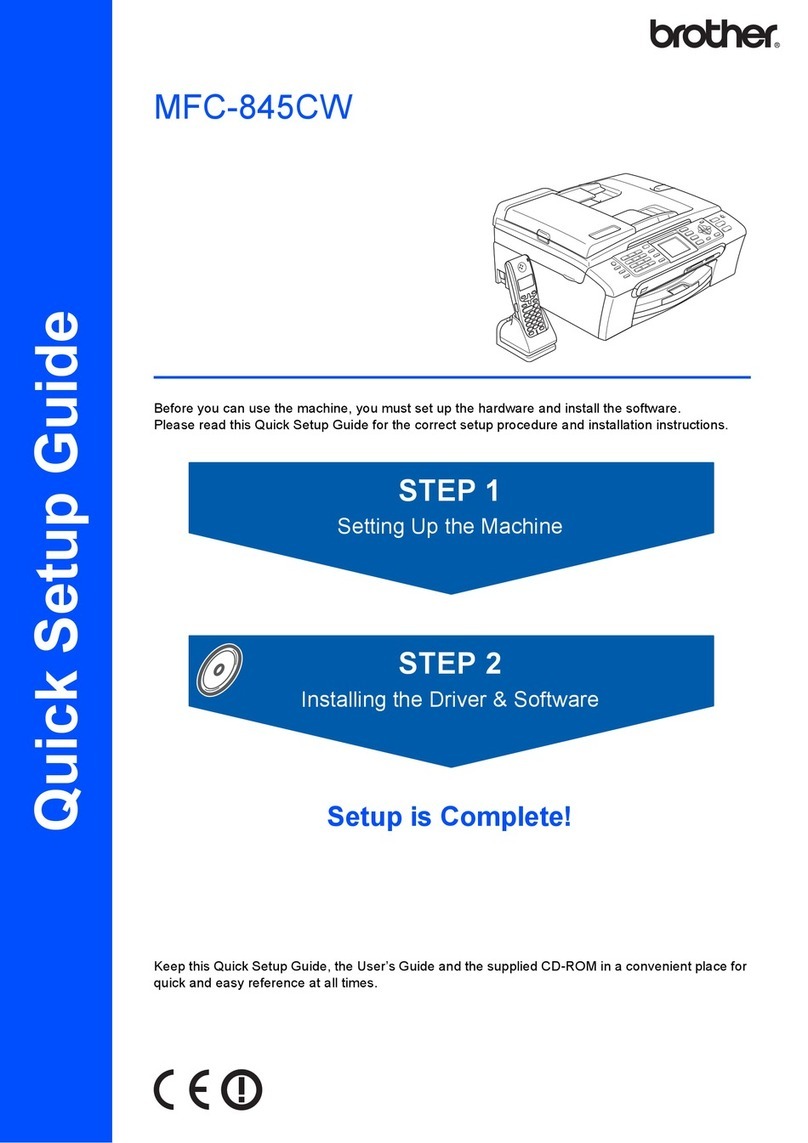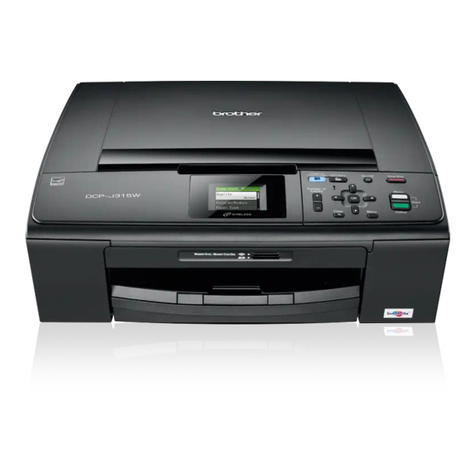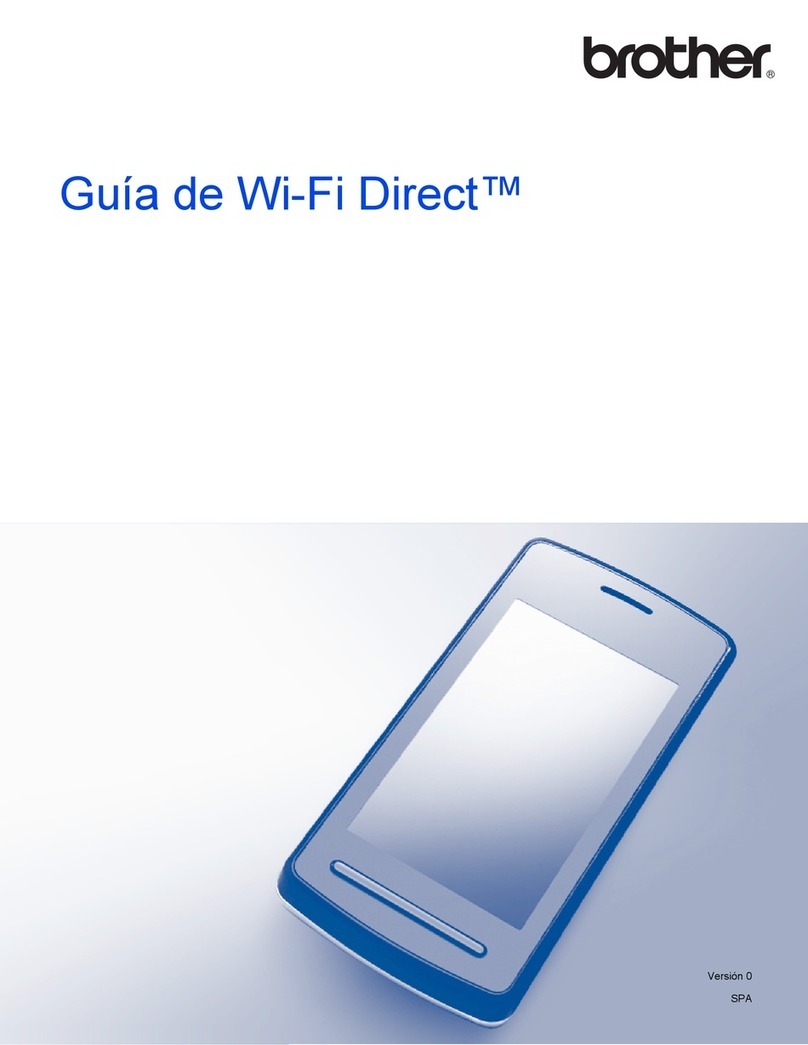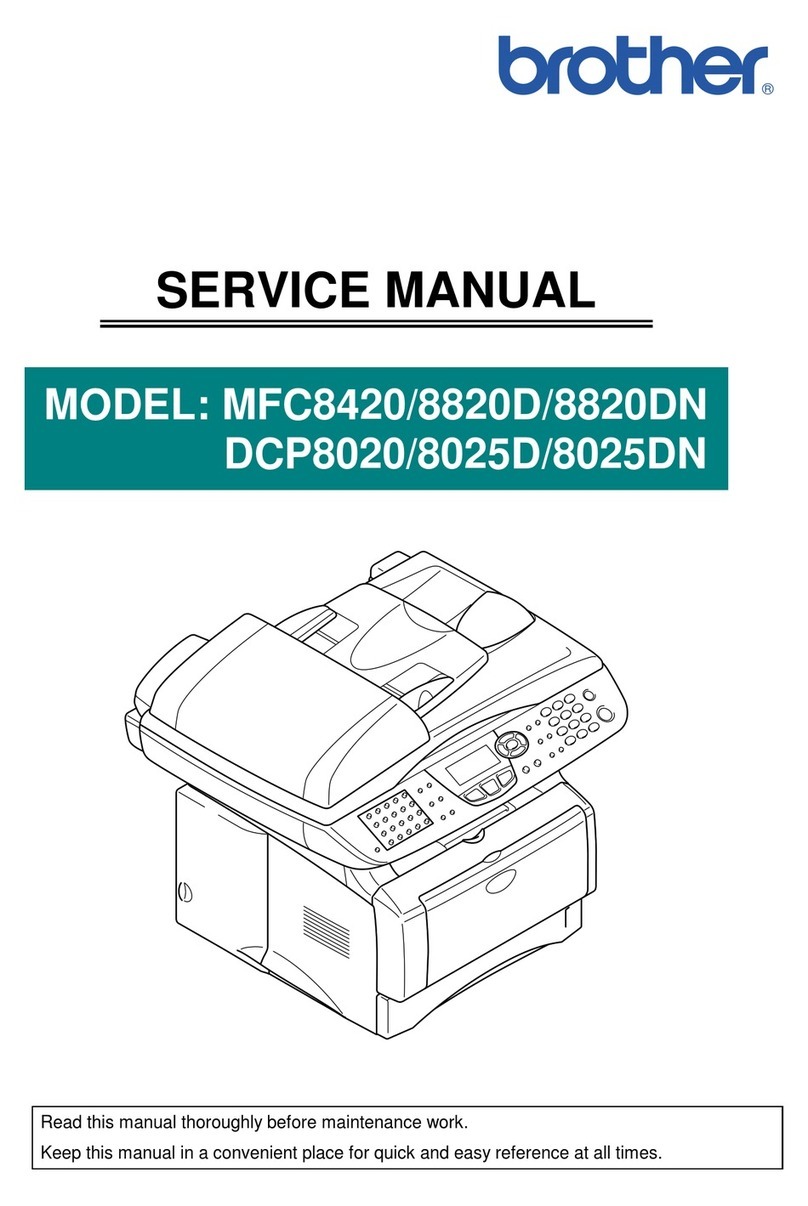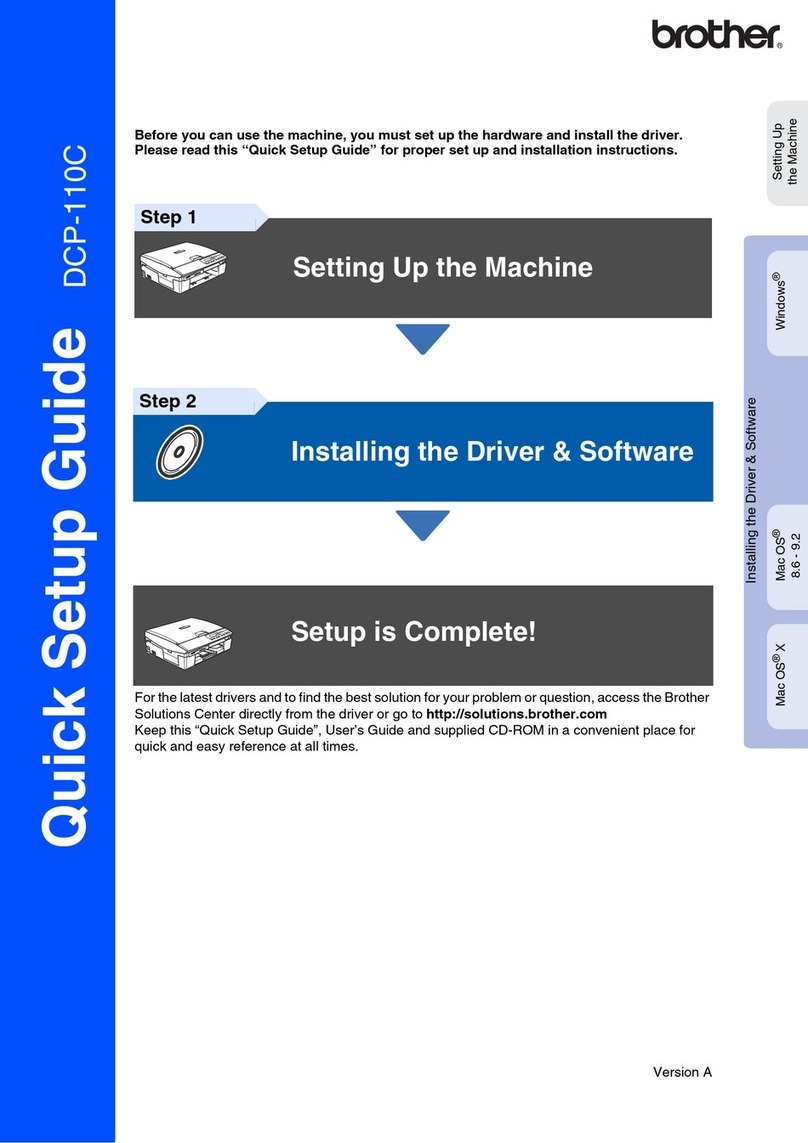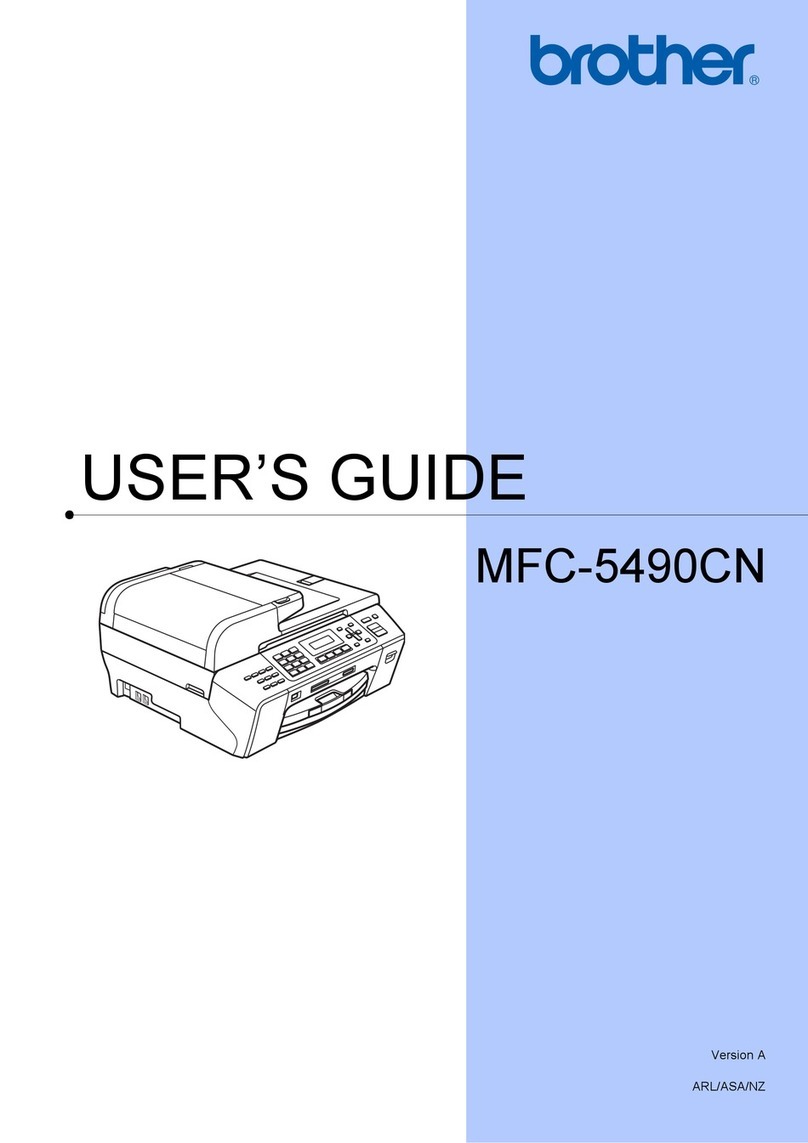Quick Setup Guide
Read the Product Safety Guide first, then read this guide for the correct installation procedure.
Keep this guide next to your machine for quick reference.
Ürün Güvenlik Kılavuzu
D01KSZ001-00
GLF/ARB/TUR
Version/
machine.
Makineyi kaplayan koruyucu
en ar tr
1
DCP-T520W / DCP-T525W
DCP-T720DW / DCP-T725DW
DCP-T820DW / DCP-T825DW
NOTE
The illustrations in this Quick Setup Guide show the DCP-T720DW.
The components may differ depending on your country.
.DCP-T720DW
2A/BUSB 2.05
DCP-T820DW/DCP-T825DW
NOT
Bu Hızlı Kurulum Kılavuzu
5
1
2
3
a,
b, and place
c.
a
b
.c
ab
c
the ink fills automatically until
otomatik olarak dolar.
that the ink does not spill.
Video setup instructions:
2
Fan the paper well.
Connect the power cord. The machine powers on automatically.
3
steps on the LCD.
.LCD
4
incorrect ink may cause damage to the machine.
BTD60BK
BT5000CMY
BT5001CMY
BT5009CMY
BT6000BK
BT6001BK
BT6009BK
1 9
9 1
1- 9