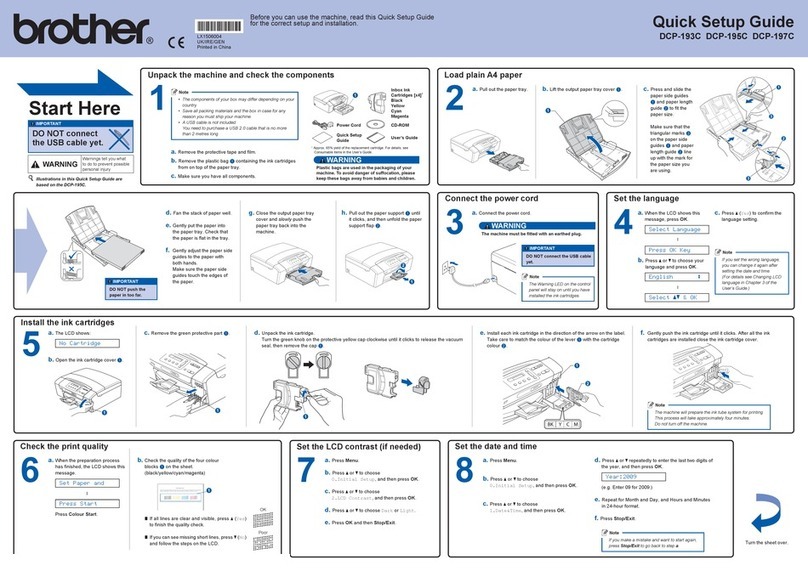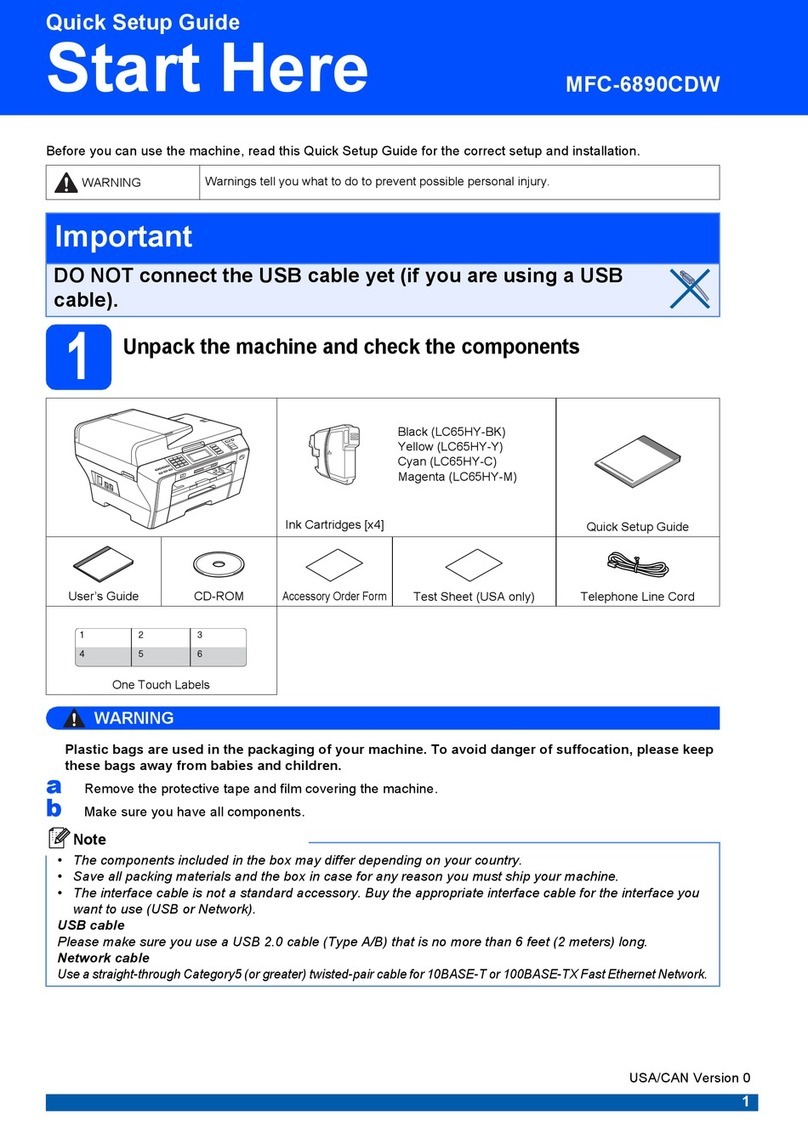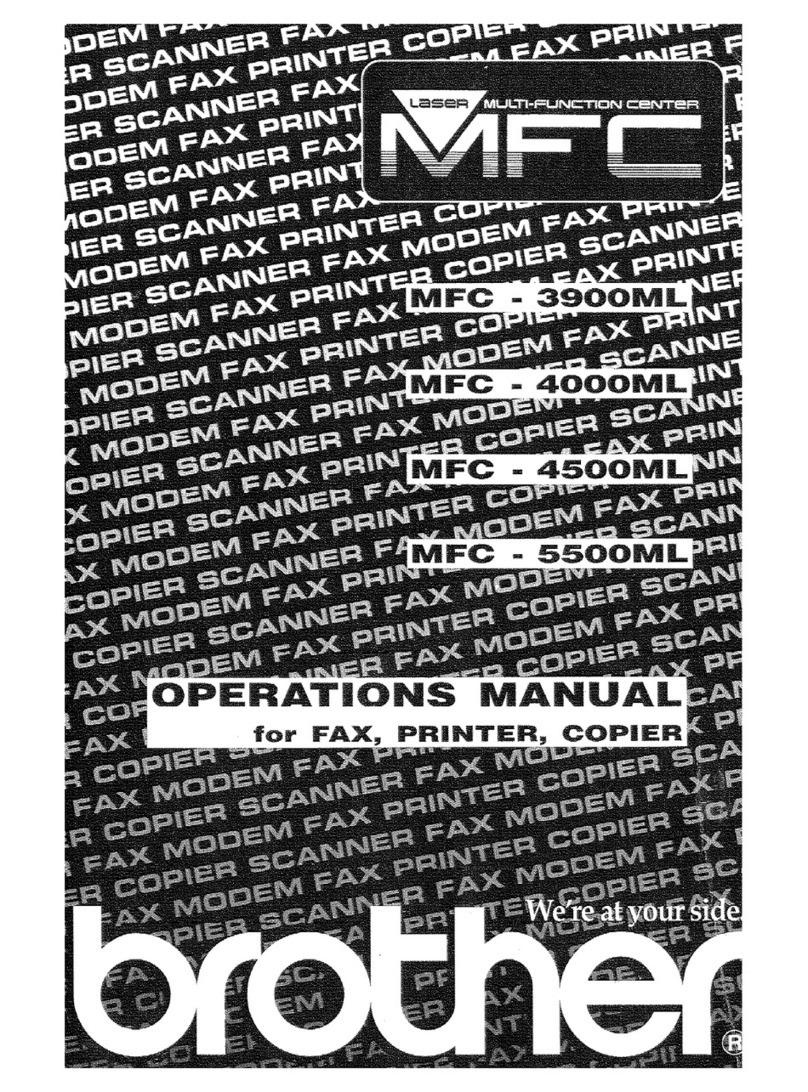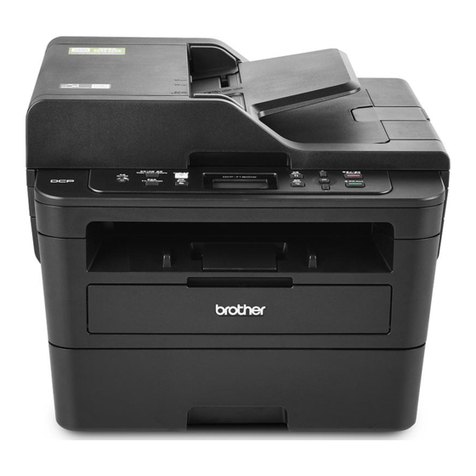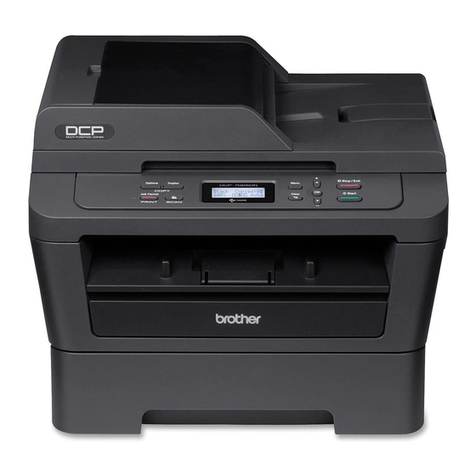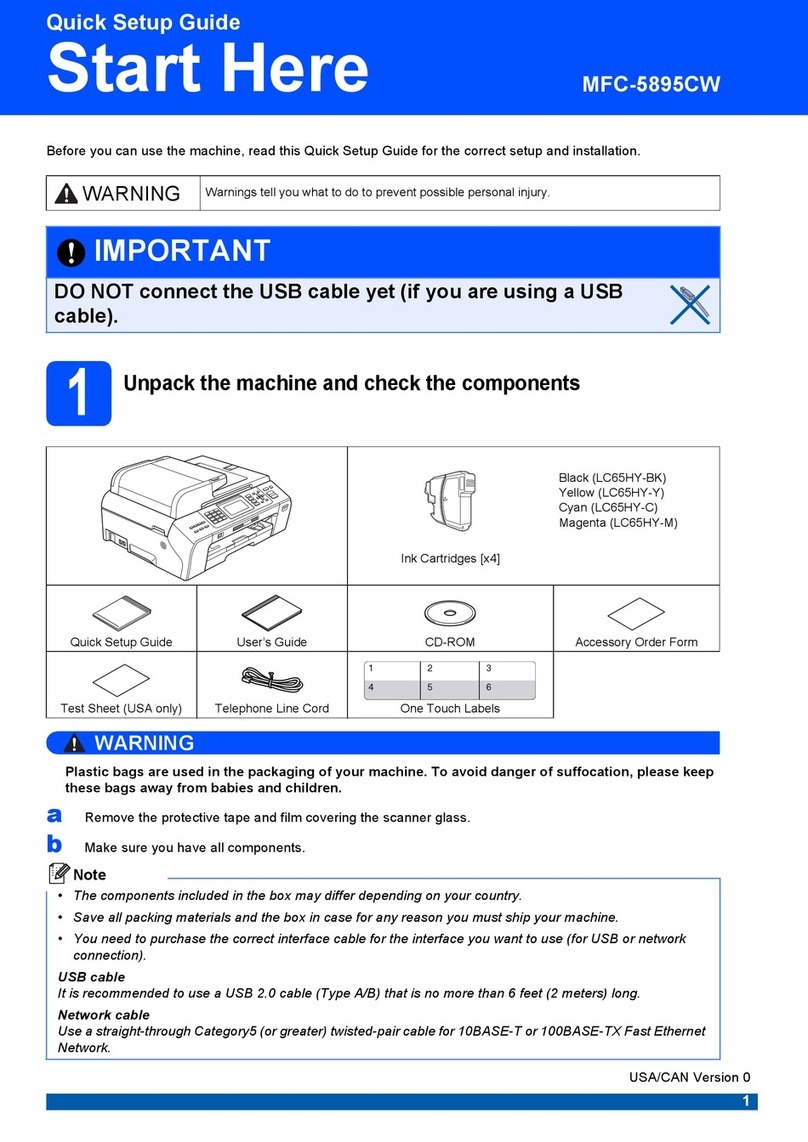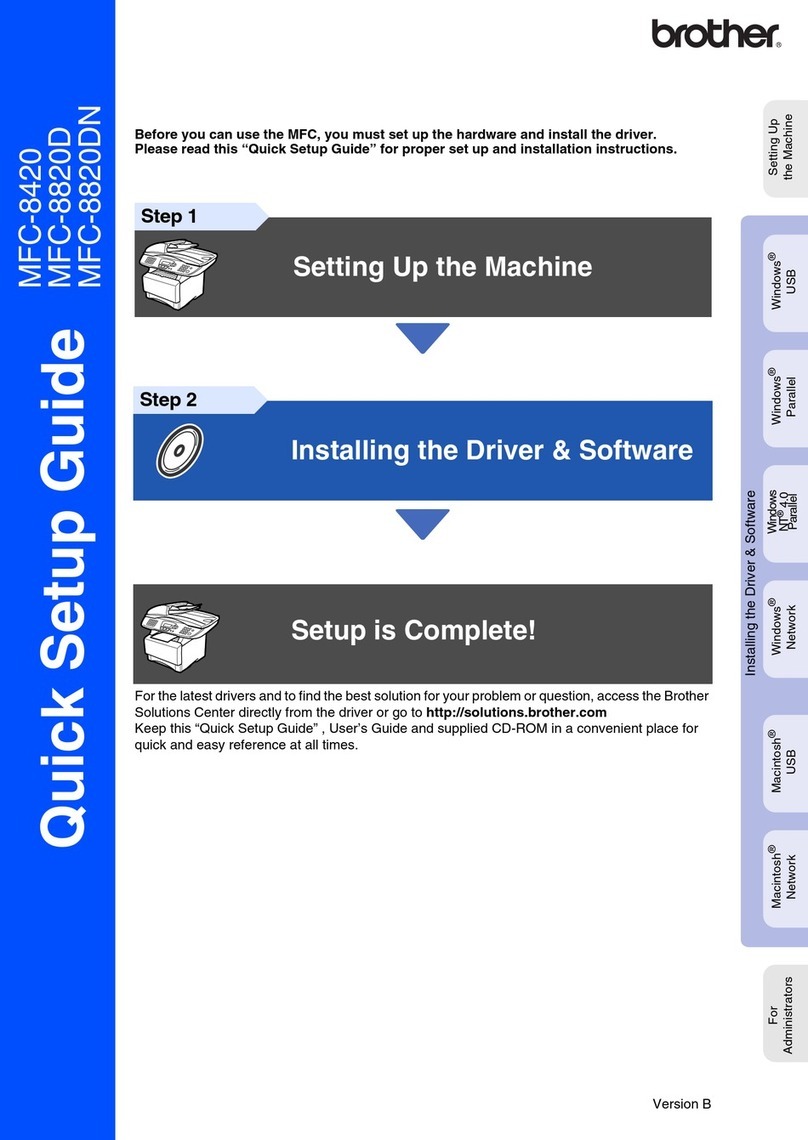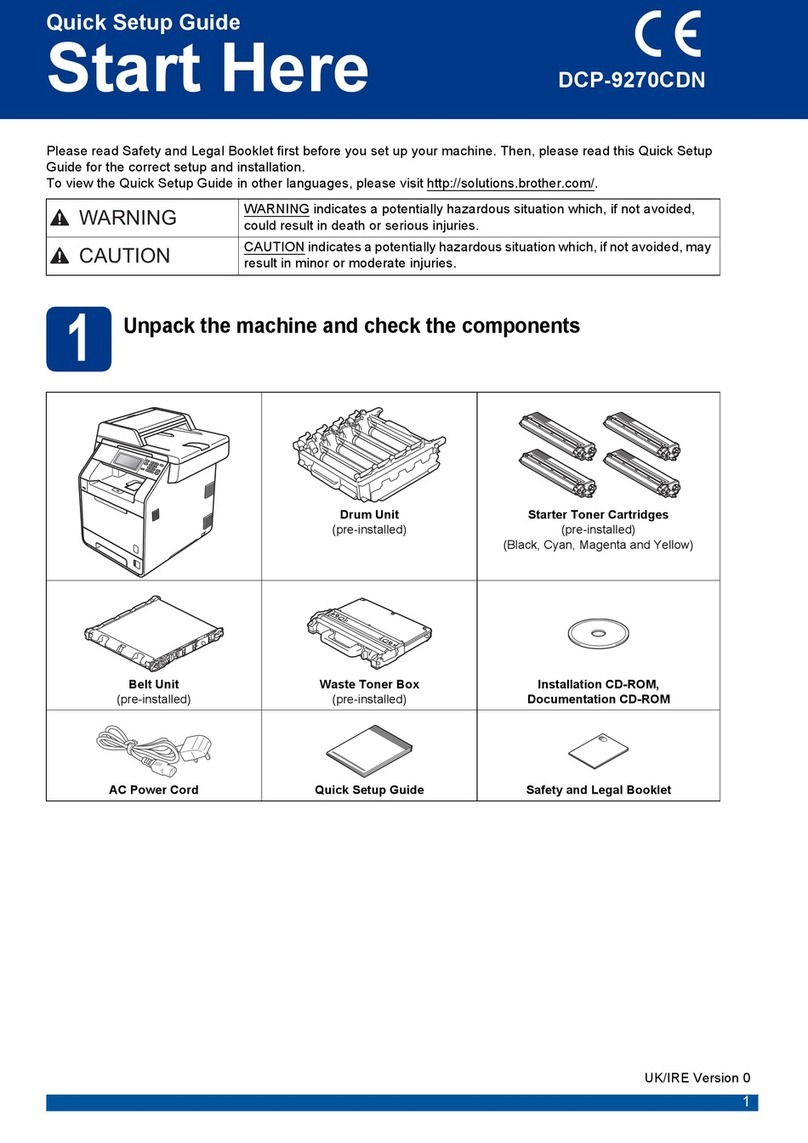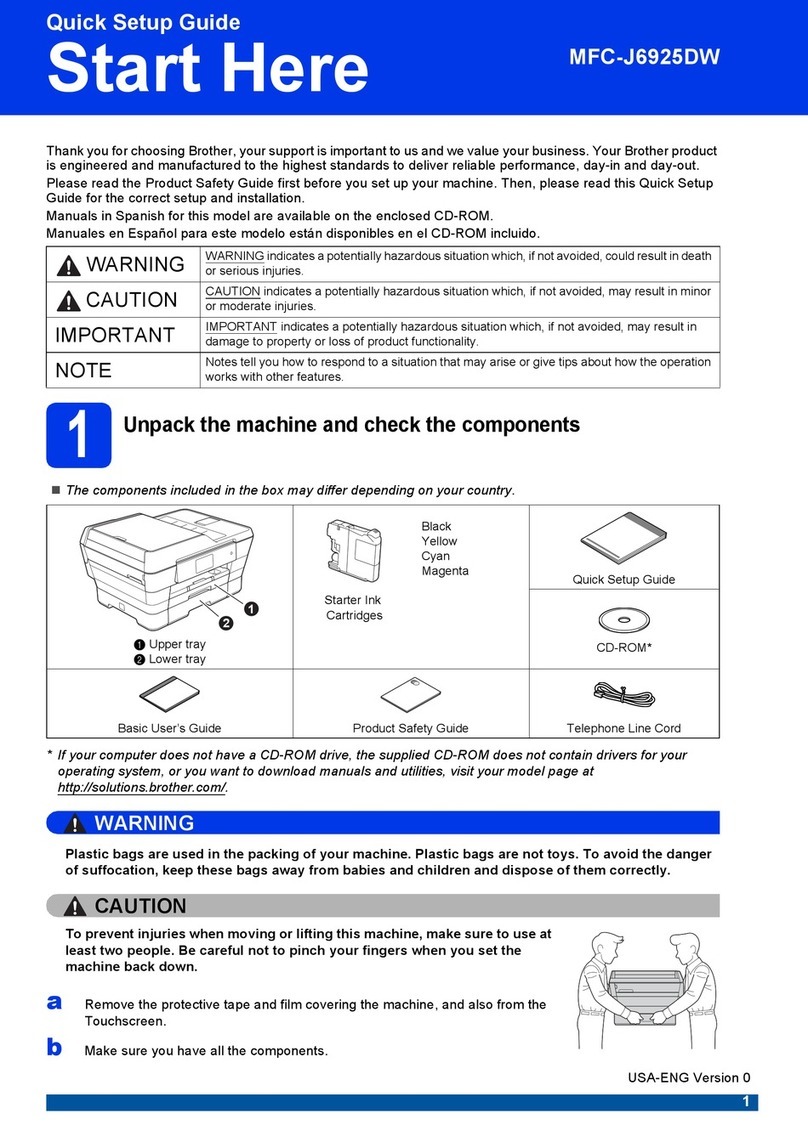3
Table of Contents
Setting Up the machine
1. Install the Drum Unit Assembly .......................................................................4
2. Load Paper in the Paper Tray ..........................................................................5
3. Release the Scanner Lock ................................................................................6
4. Install the Power Cord and Phone Line ..........................................................6
5. Setting the Date and Time ................................................................................8
6. Setting your Station ID .....................................................................................9
7. Tone and Pulse dialling mode .......................................................................10
8. Selecting a Receive Mode ..............................................................................10
9. Setting the LCD Contrast ...............................................................................11
Installing the Drivers & Software
Supplied CD-ROM “MFL-Pro Suite” ..............................................................................12
For USB Interface Cable Users
(For Windows®98/98SE/Me/2000 Professional/XP/XP Professional x64 Edition) .... 14
For Parallel Interface Cable Users
(For Windows®98/98SE/Me/2000 Professional/XP/XP Professional x64 Edition) .... 16
For Windows NT®Workstation Version 4.0 Users ......................................................19
For Network Interface Cable Users
(For Windows
®
98/98SE/Me/NT/2000 Professional/XP/XP Professional x64 Edition) ... 21
For USB Interface Cable Users ......................................................................................24
■For Mac OS®X 10.2.4 or greater .......................................................................24
For USB Interface Cable Users ......................................................................................26
■For Mac OS®X 10.2.4 or greater .......................................................................27
■For Network Users and Administrators
BRAdmin Professional configuration utility
(For Windows®users) ..................................................................................................30
BRAdmin Light configuration utility
(For Mac OS®X users) ..................................................................................................32
■Options and Consumables
Options ............................................................................................................................ 33
Replacement Consumables ...........................................................................................33
Step 1
Step 2