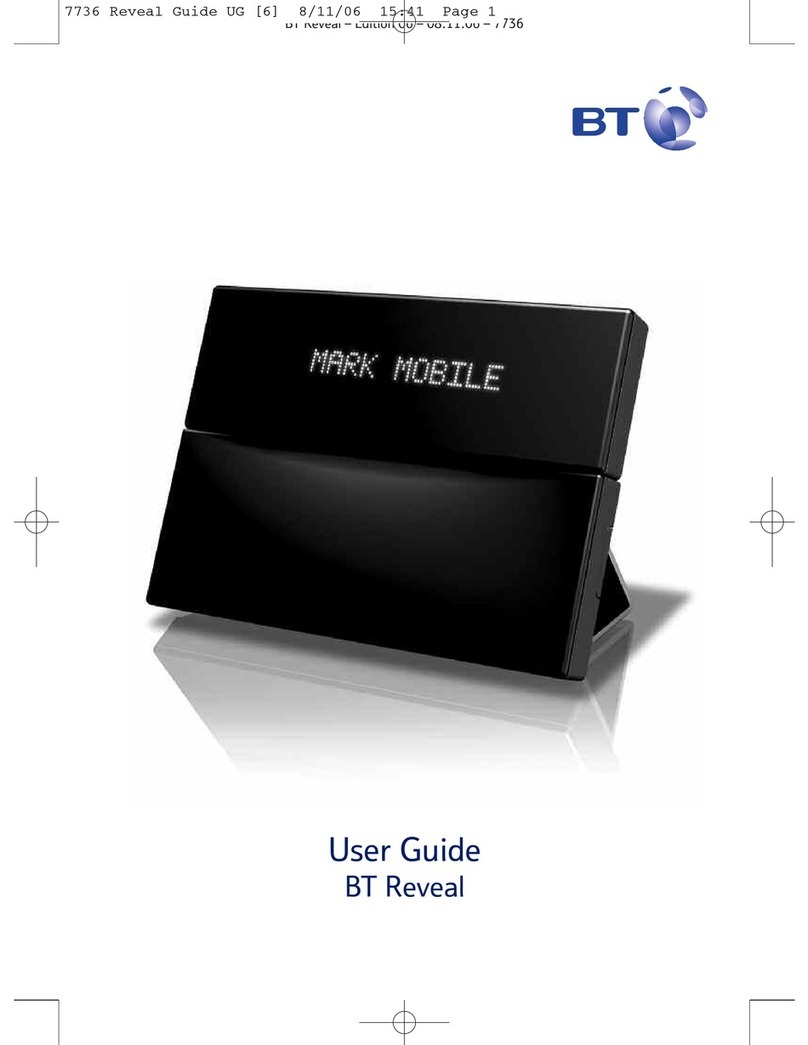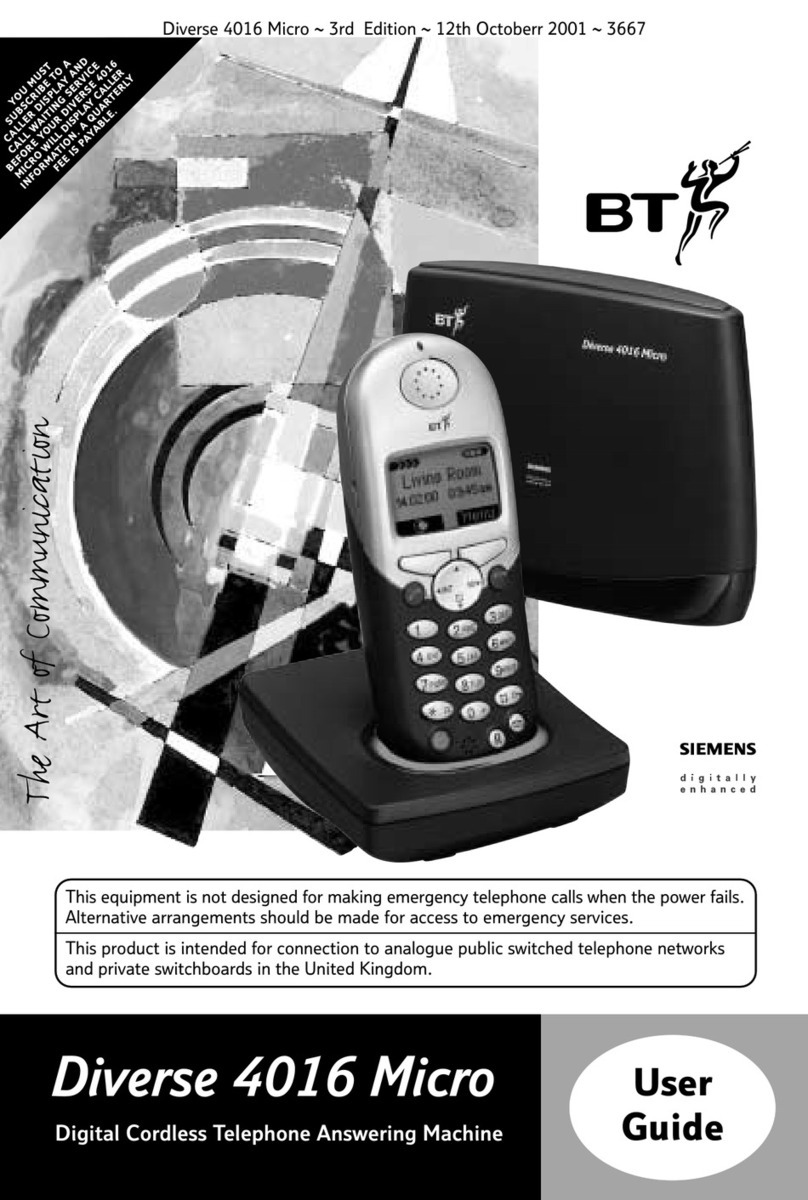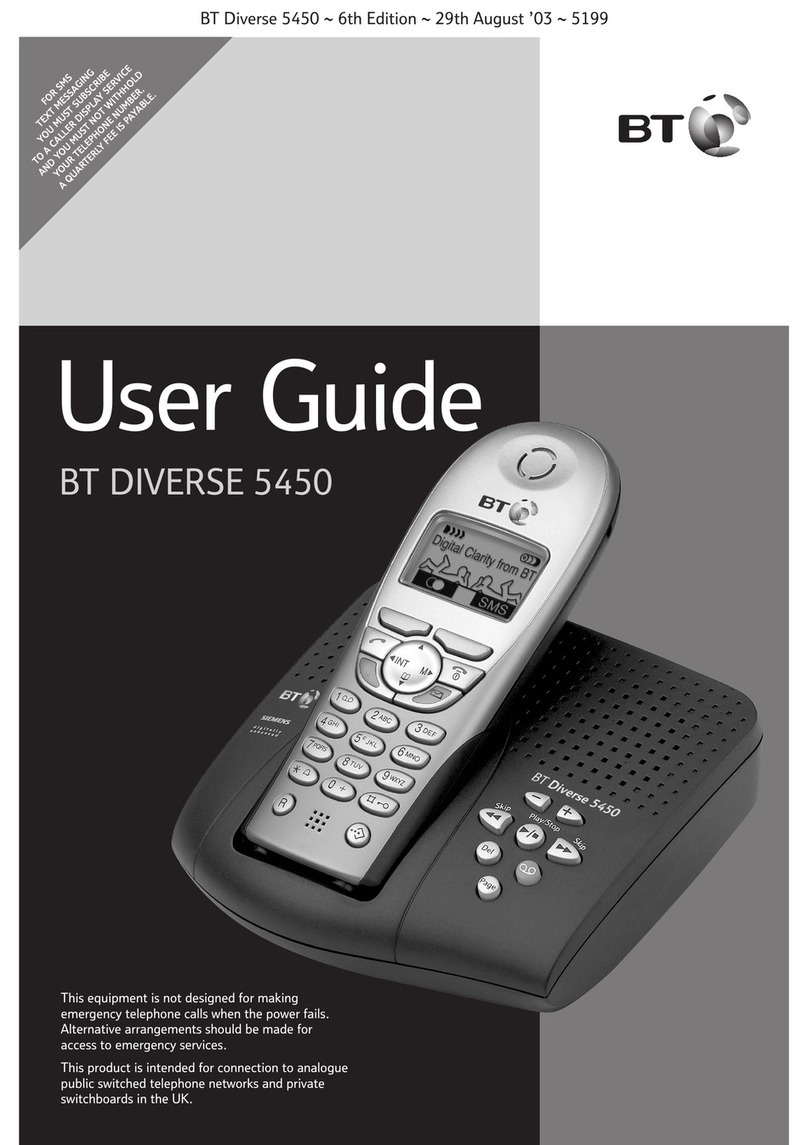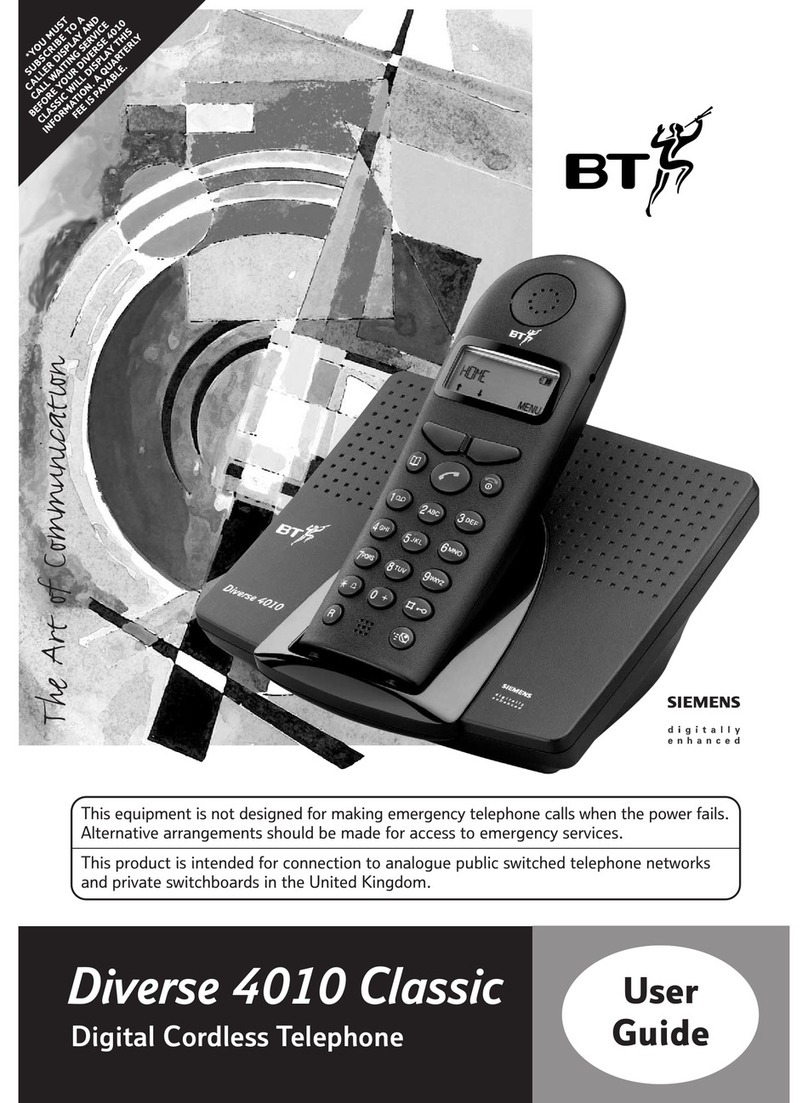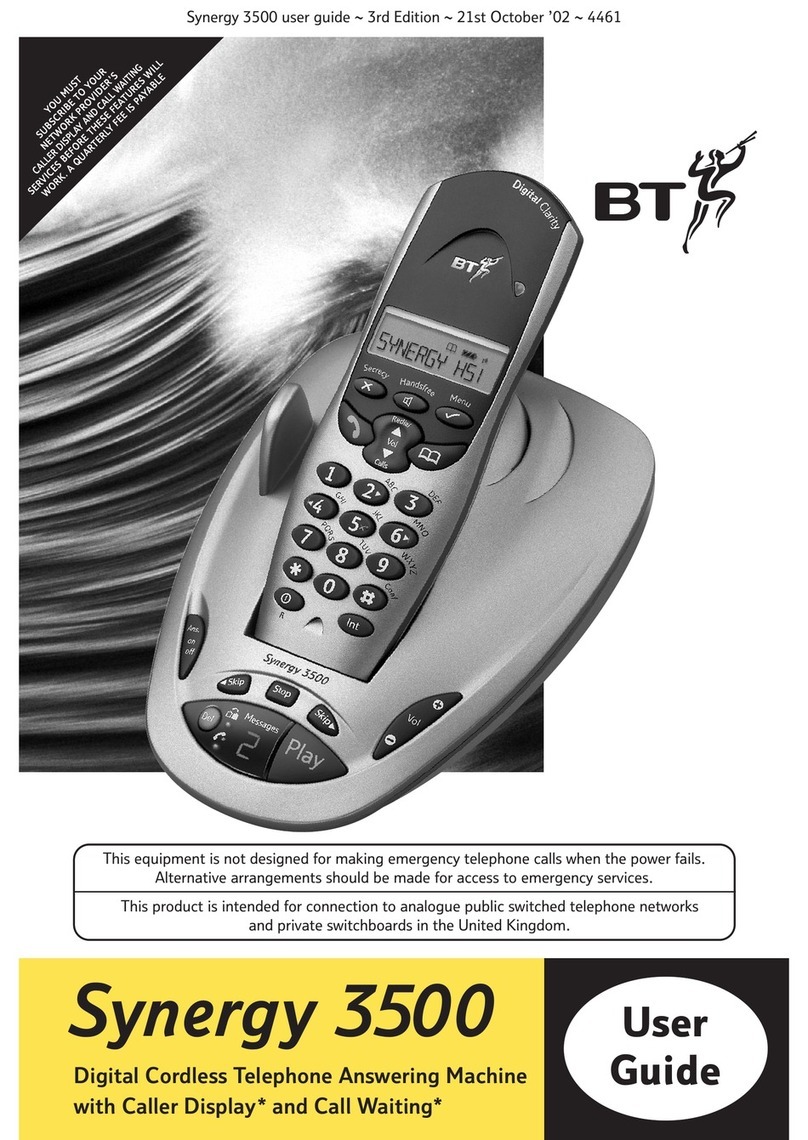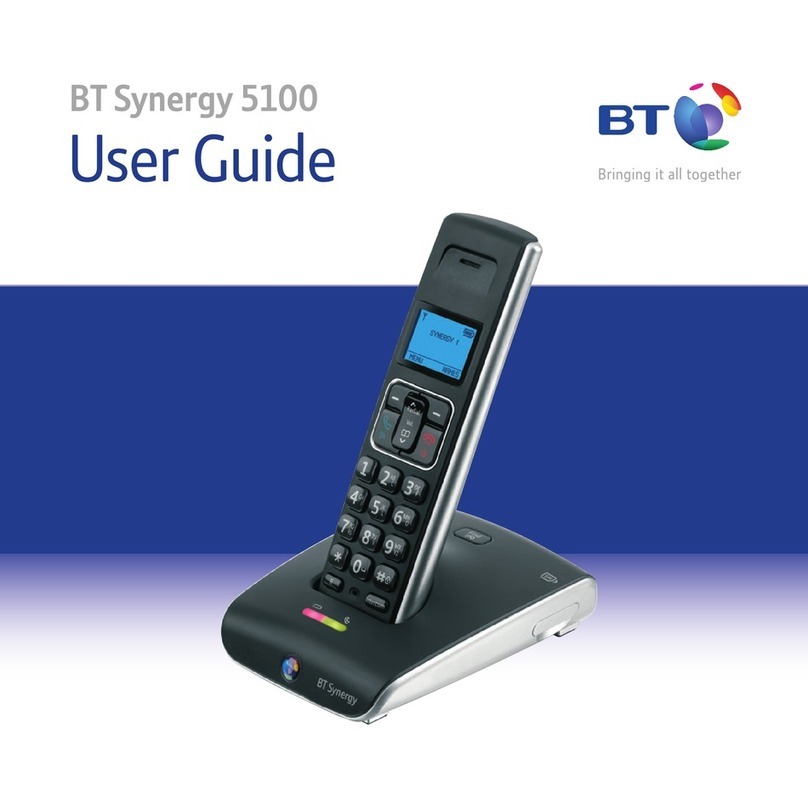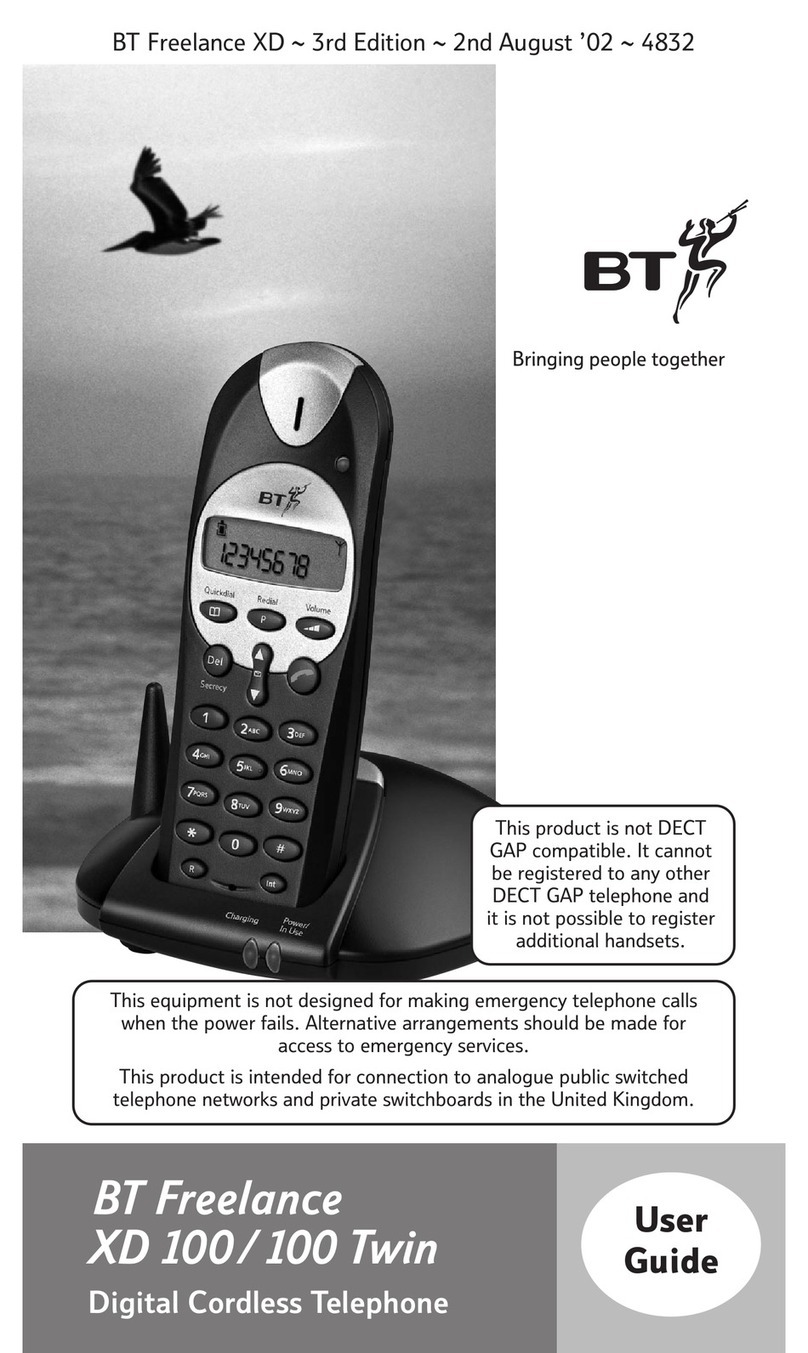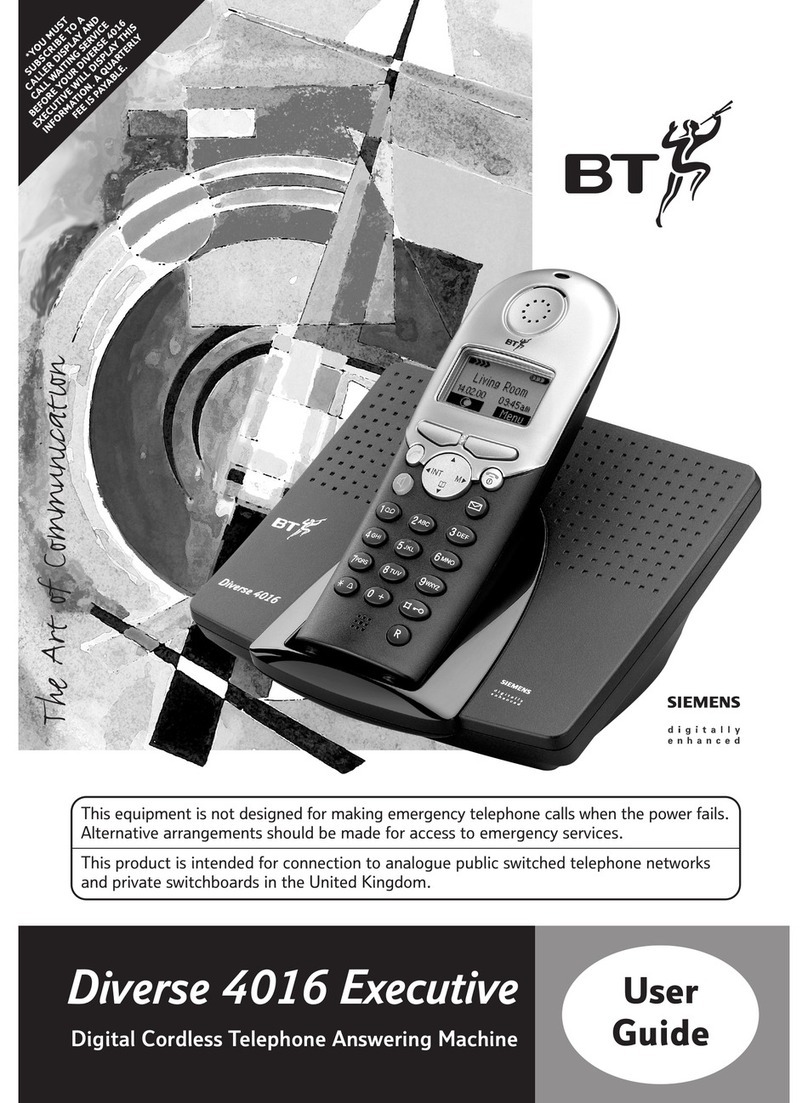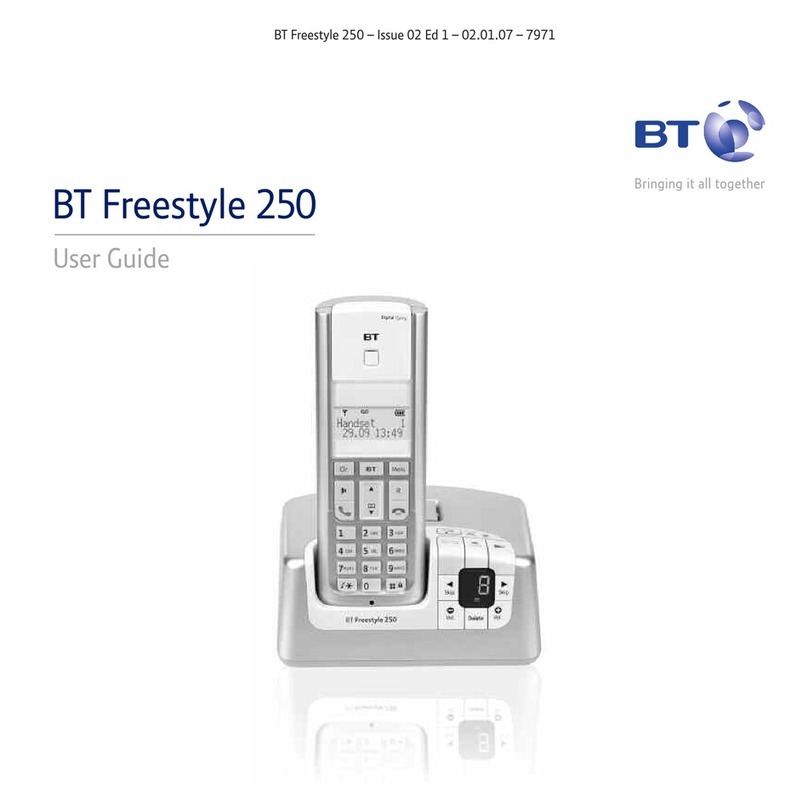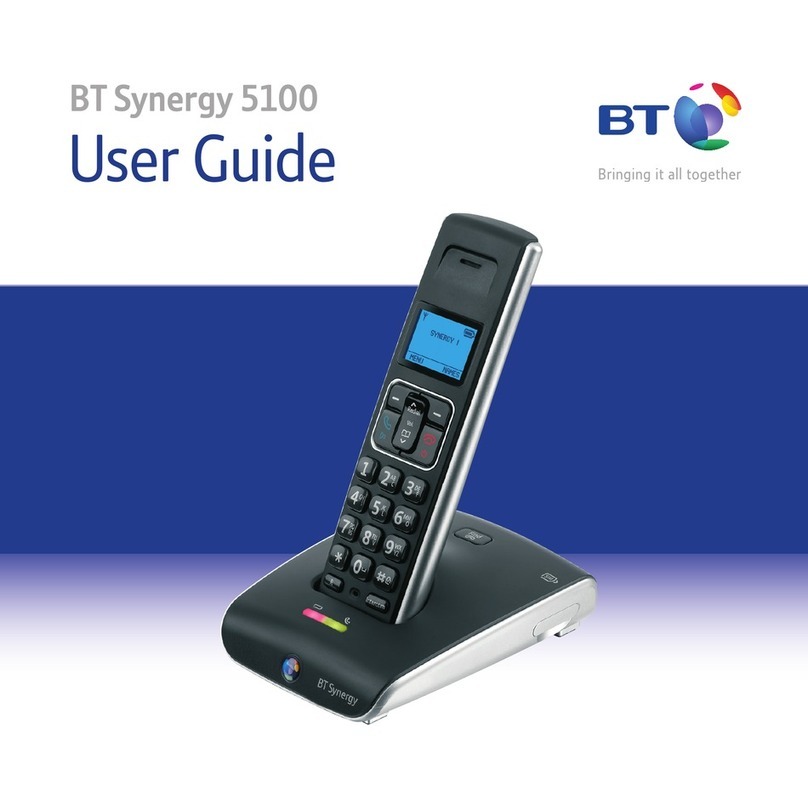Getting started
Lo ation . . . . . . . . . . . . . . . . . . . . . . 6
Setting up the base . . . . . . . . . . . . . . 6
Atta hing the belt lip (optional) . . . . 8
Getting to know your phone
Handset buttons . . . . . . . . . . . . . . . . 10
Handset display i ons . . . . . . . . . . . . 11
Navigating the menus . . . . . . . . . . . . 12
Menu map. . . . . . . . . . . . . . . . . . . . . 13
Base . . . . . . . . . . . . . . . . . . . . . . . . . 14
Using the phone
Make an external all . . . . . . . . . . . . . 15
Preparatory dialling . . . . . . . . . . . . . . 15
End a all . . . . . . . . . . . . . . . . . . . . . 15
Re eiving alls . . . . . . . . . . . . . . . . . 15
Earpie e volume . . . . . . . . . . . . . . . . 16
Handsfree . . . . . . . . . . . . . . . . . . . . . 16
Using the headset . . . . . . . . . . . . . . . 16
Redial . . . . . . . . . . . . . . . . . . . . . . . . 17
Se re y . . . . . . . . . . . . . . . . . . . . . . 17
Directory
Add a new dire tory entry . . . . . . . . . 18
Chara ter map . . . . . . . . . . . . . . . . . 19
Insert a pause in a dire tory number . . 20
View/dial a dire tory number . . . . . . . 20
Copy an entry to another handset . . . 20
Copy the entire dire tory to another
handset . . . . . . . . . . . . . . . . . . . . . . 21
Edit an entry . . . . . . . . . . . . . . . . . . . 22
Delete an entry . . . . . . . . . . . . . . . . . 23
Delete the entire dire tory . . . . . . . . . 23
Copying an entry from your mobile
SIM ard to the dire tory . . . . . . . . . . 25
Copying the entire ontents of your
mobile SIM ard to the dire tory . . . . . 26
Copying an entry from your dire tory
to your mobile SIM ard . . . . . . . . . . . 27
Copying the entire ontents from your
dire tory to your mobile SIM ard . . . . 28
Paging and internal calls
Paging . . . . . . . . . . . . . . . . . . . . . . . 30
Internal alls . . . . . . . . . . . . . . . . . . . 30
Transferring alls . . . . . . . . . . . . . . . . 31
3-way alling . . . . . . . . . . . . . . . . . . . 32
Caller Display and the calls list
View/dial numbers in the alls list . . . . 33
Copy a number from the alls list
to the dire tory . . . . . . . . . . . . . . . . . 34
Delete a all from the alls list . . . . . . 35
Delete the entire alls list . . . . . . . . . . 35
M Messaging
To register for the SMS . . . . . . . . . . . 37
4In this guide
BT Diverse X10 – Issue 2 – Edition 02 – 29.10.03 – 5737