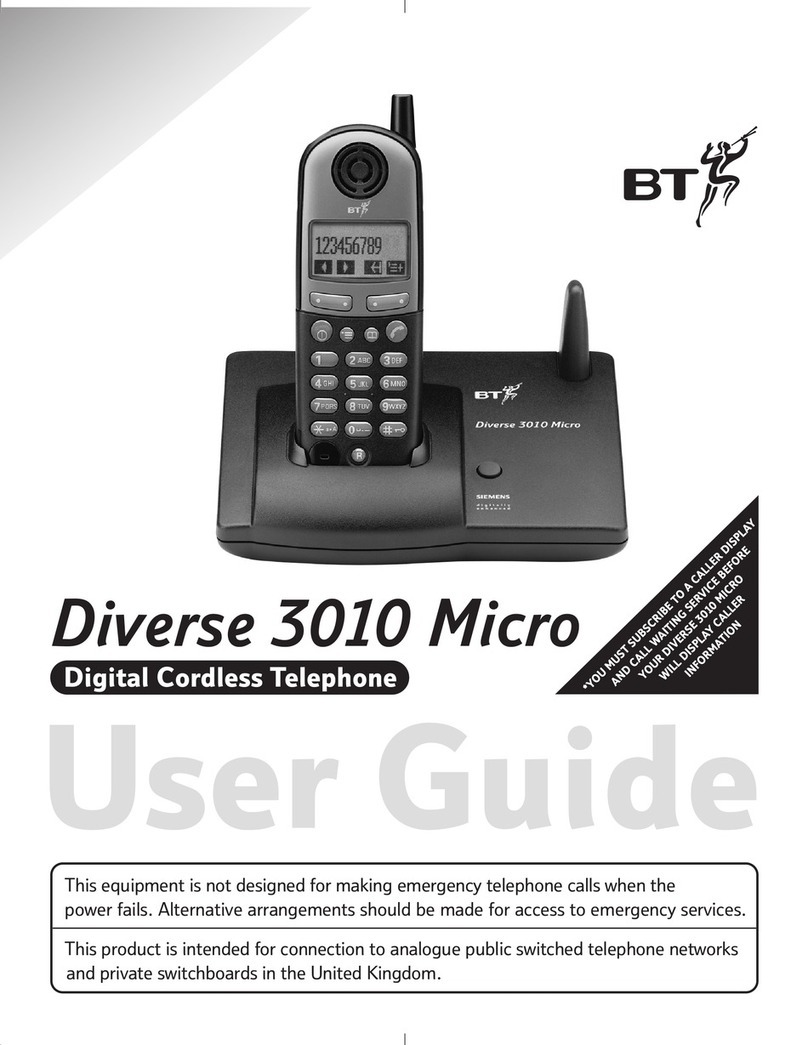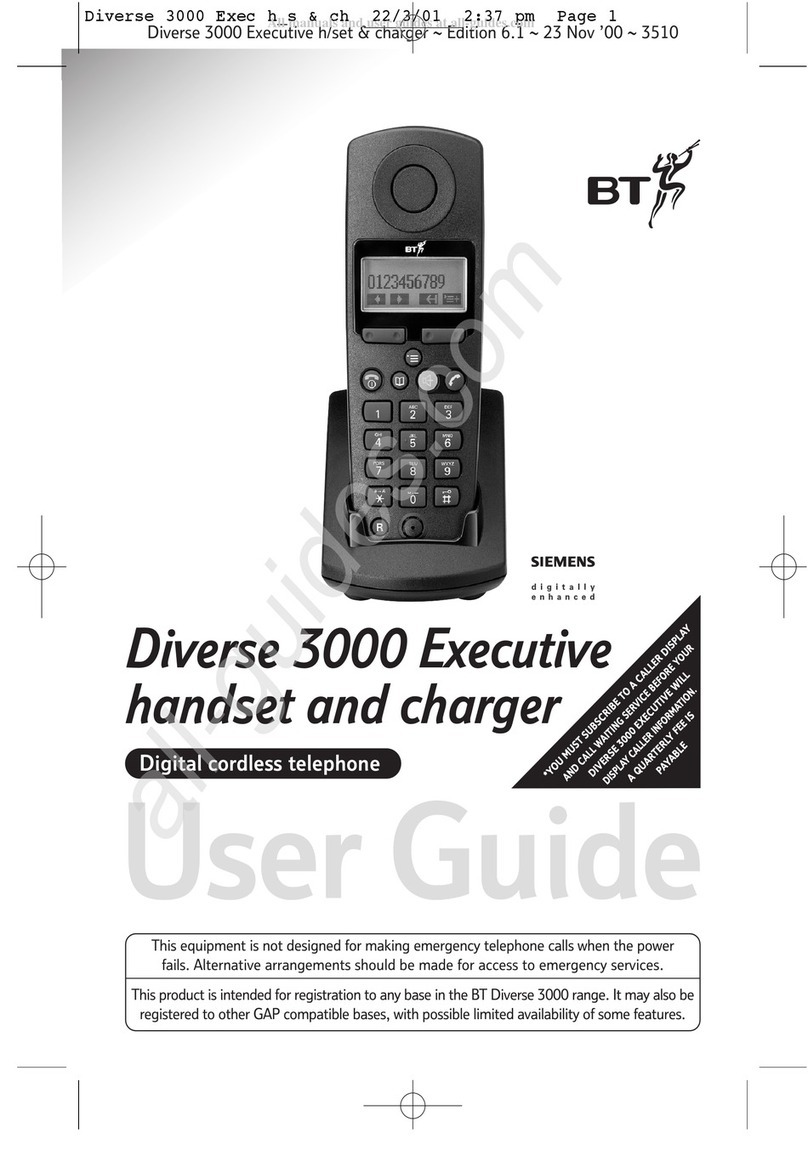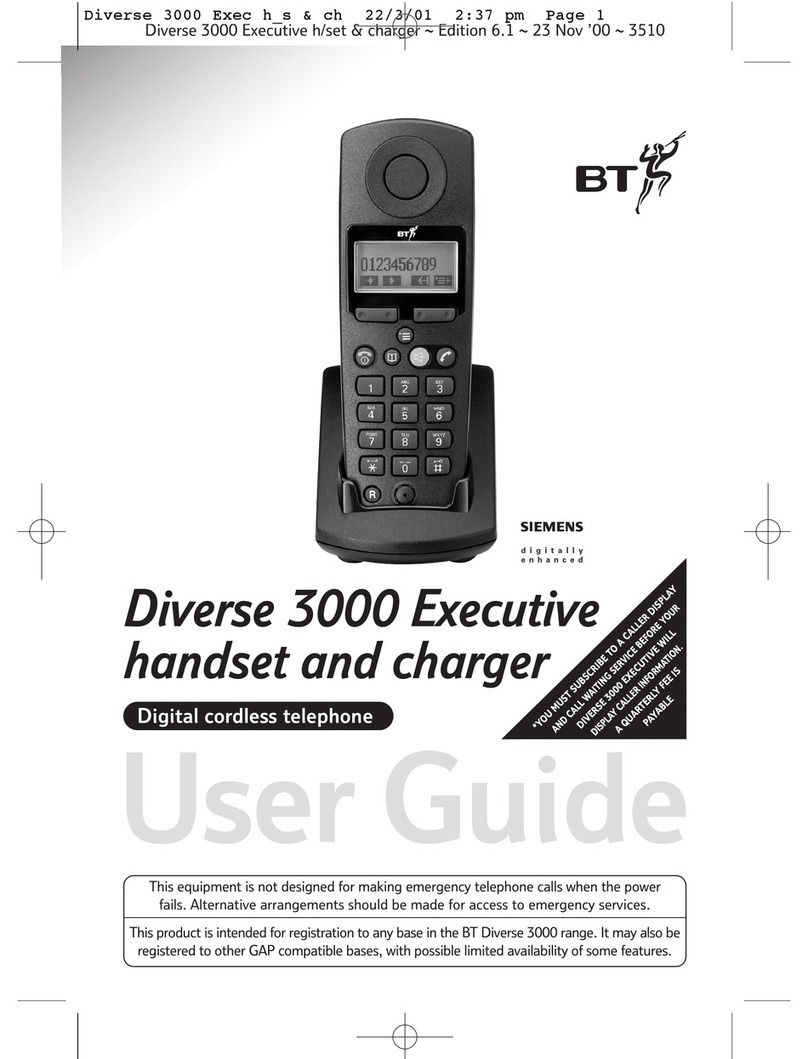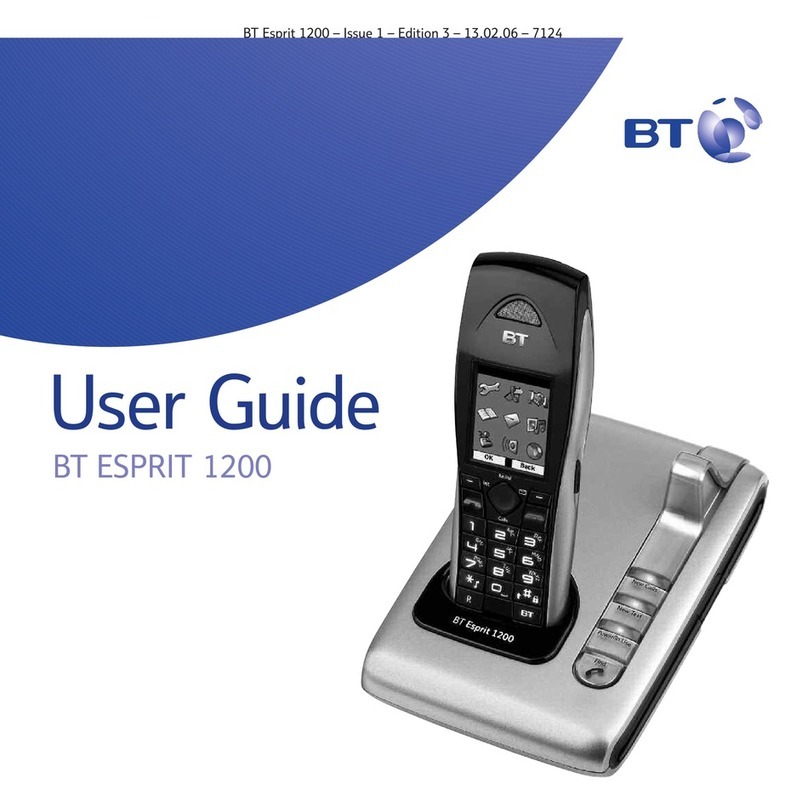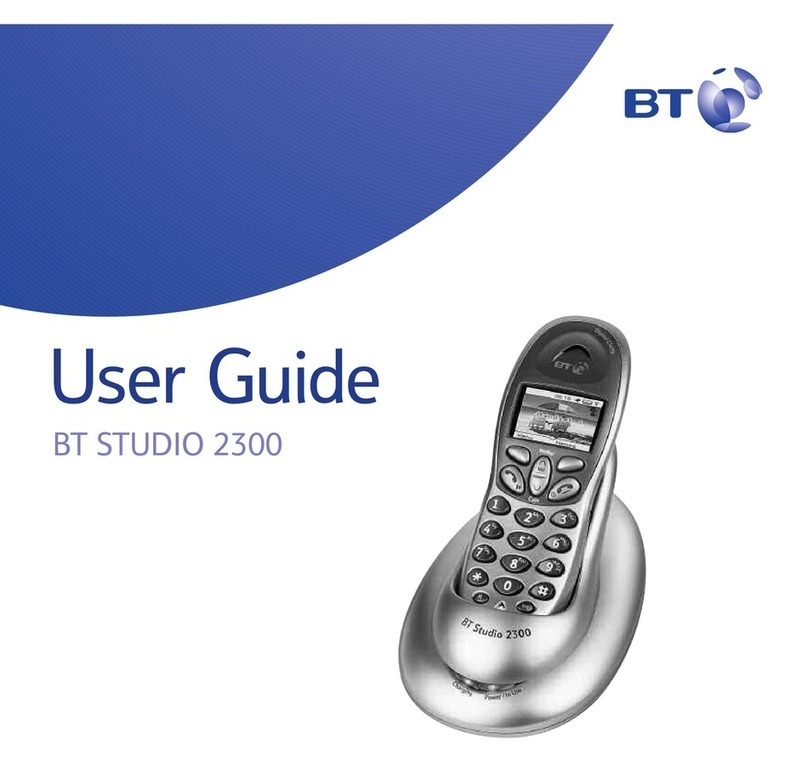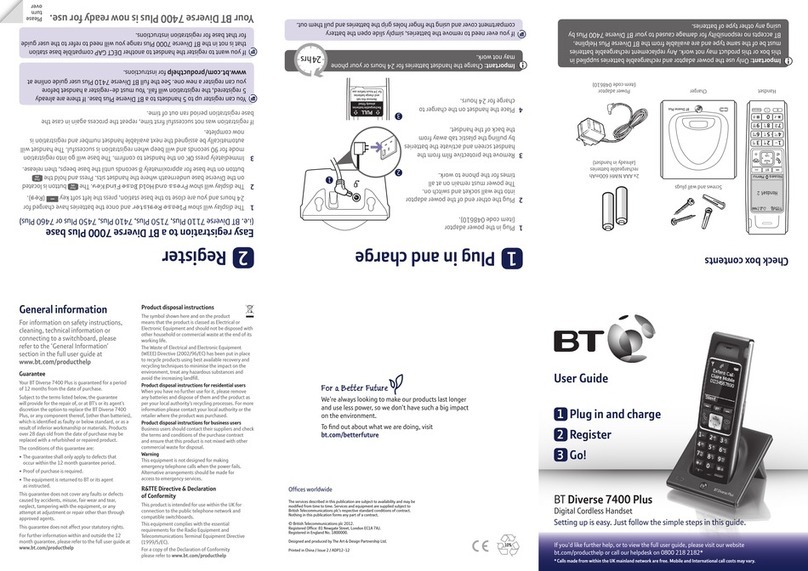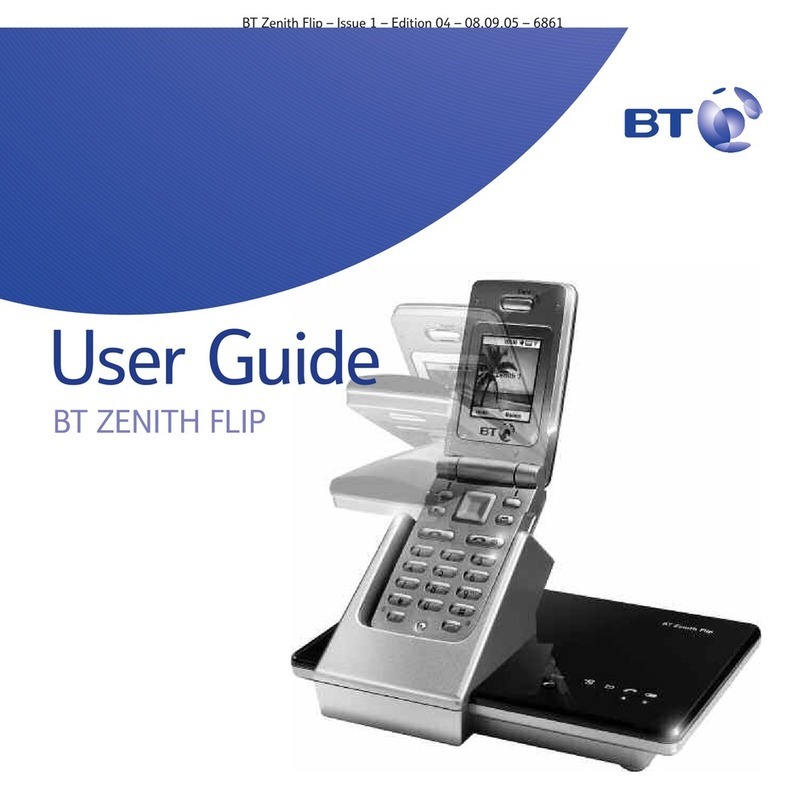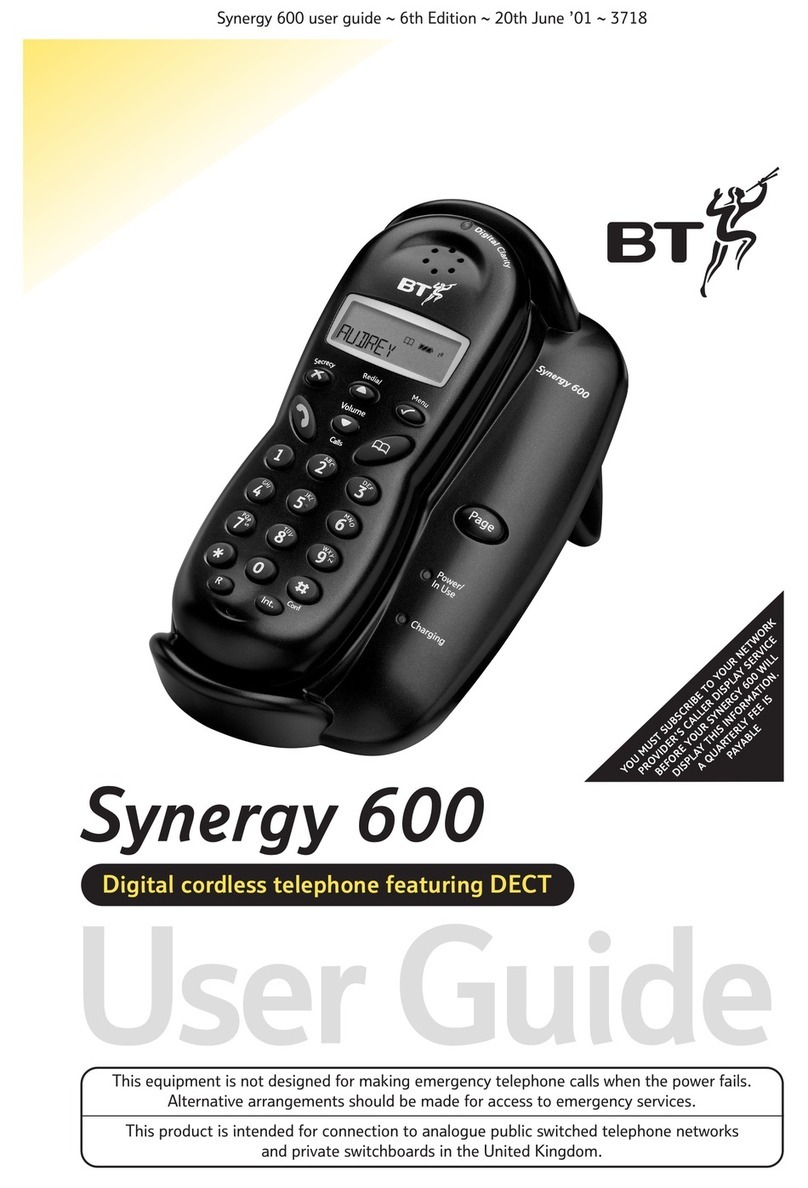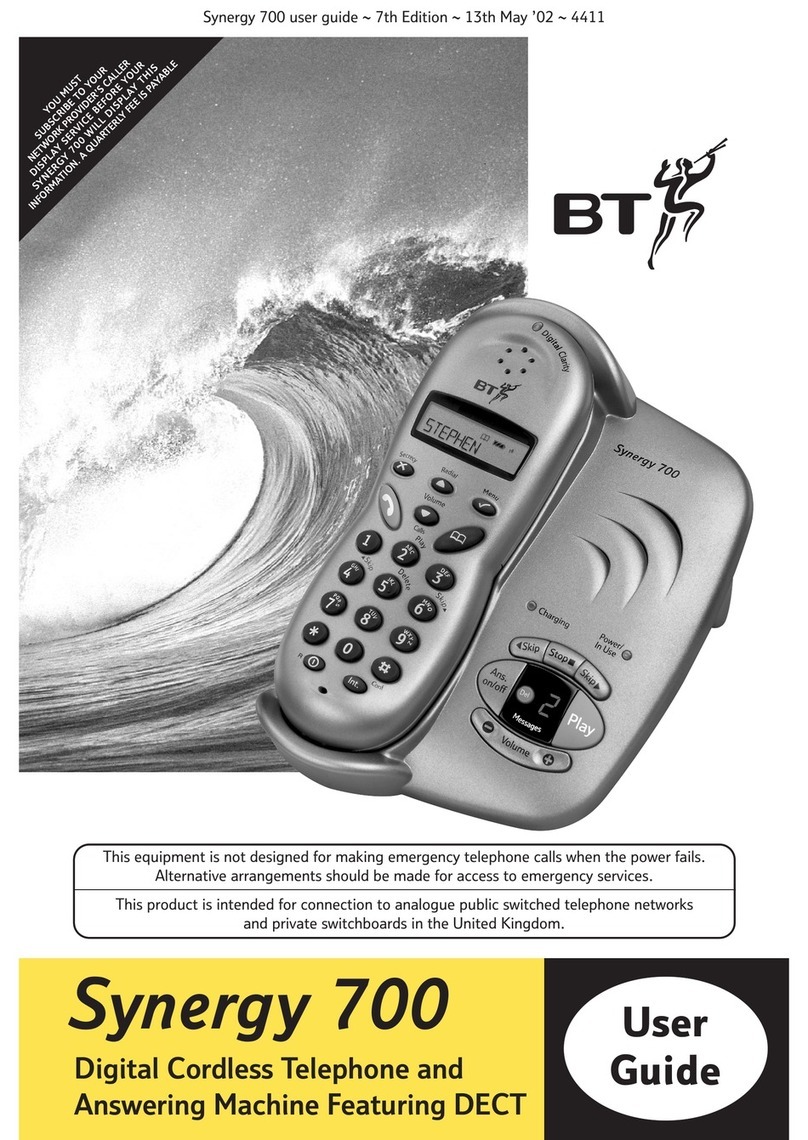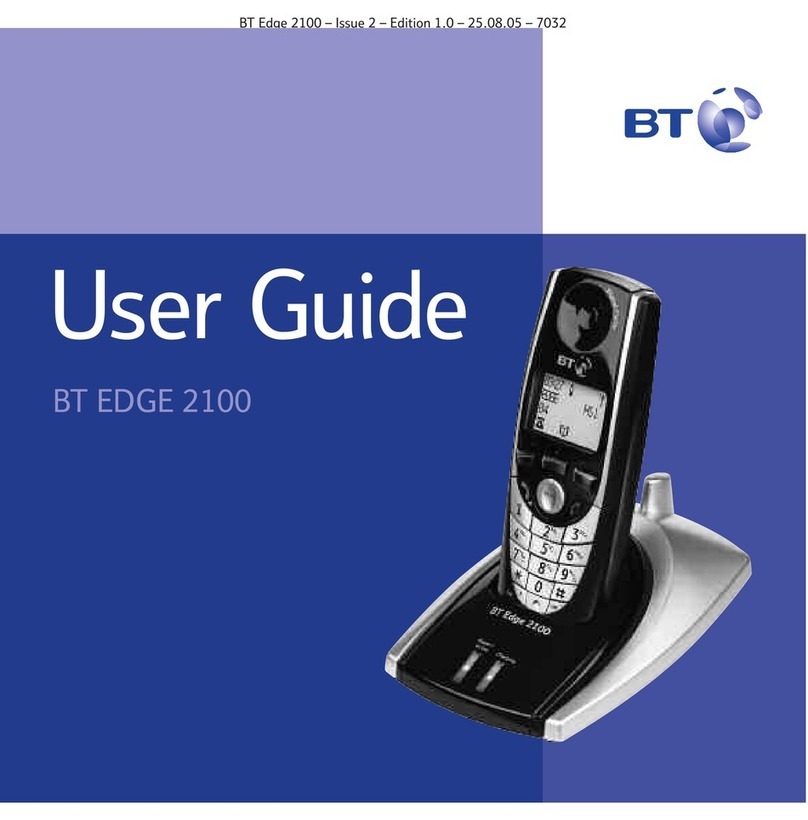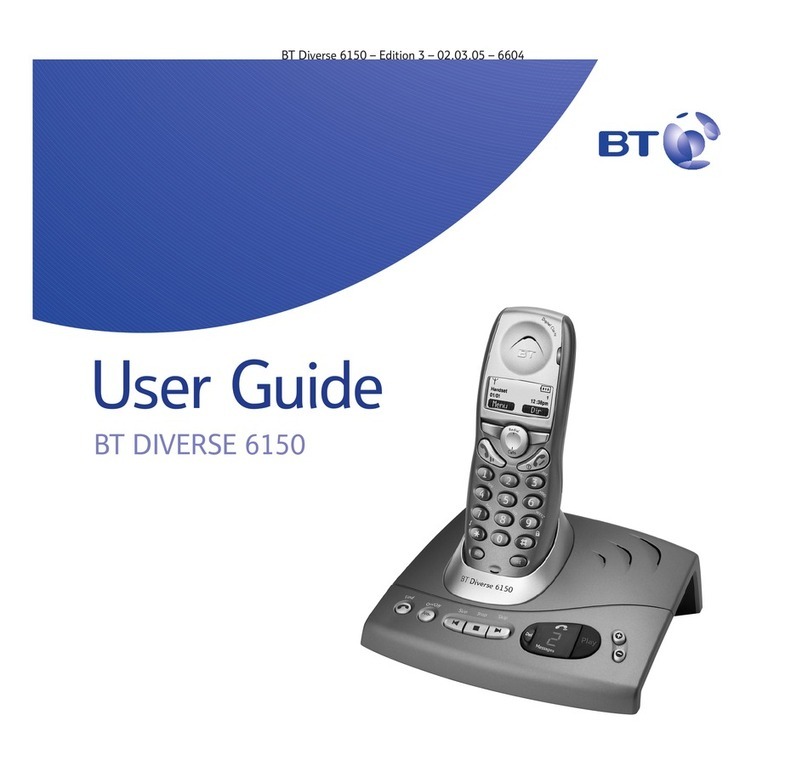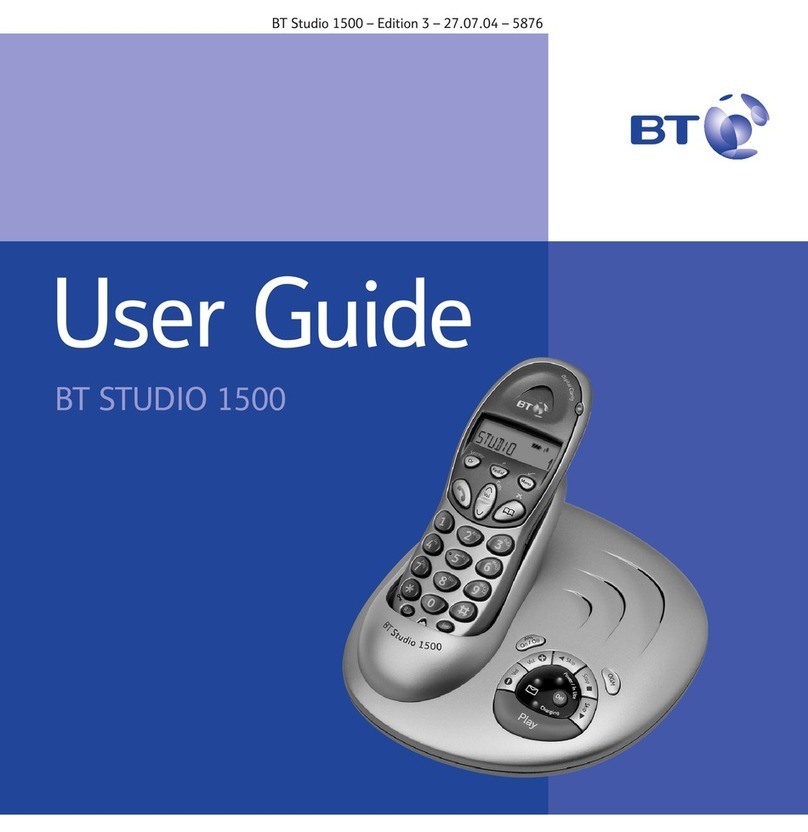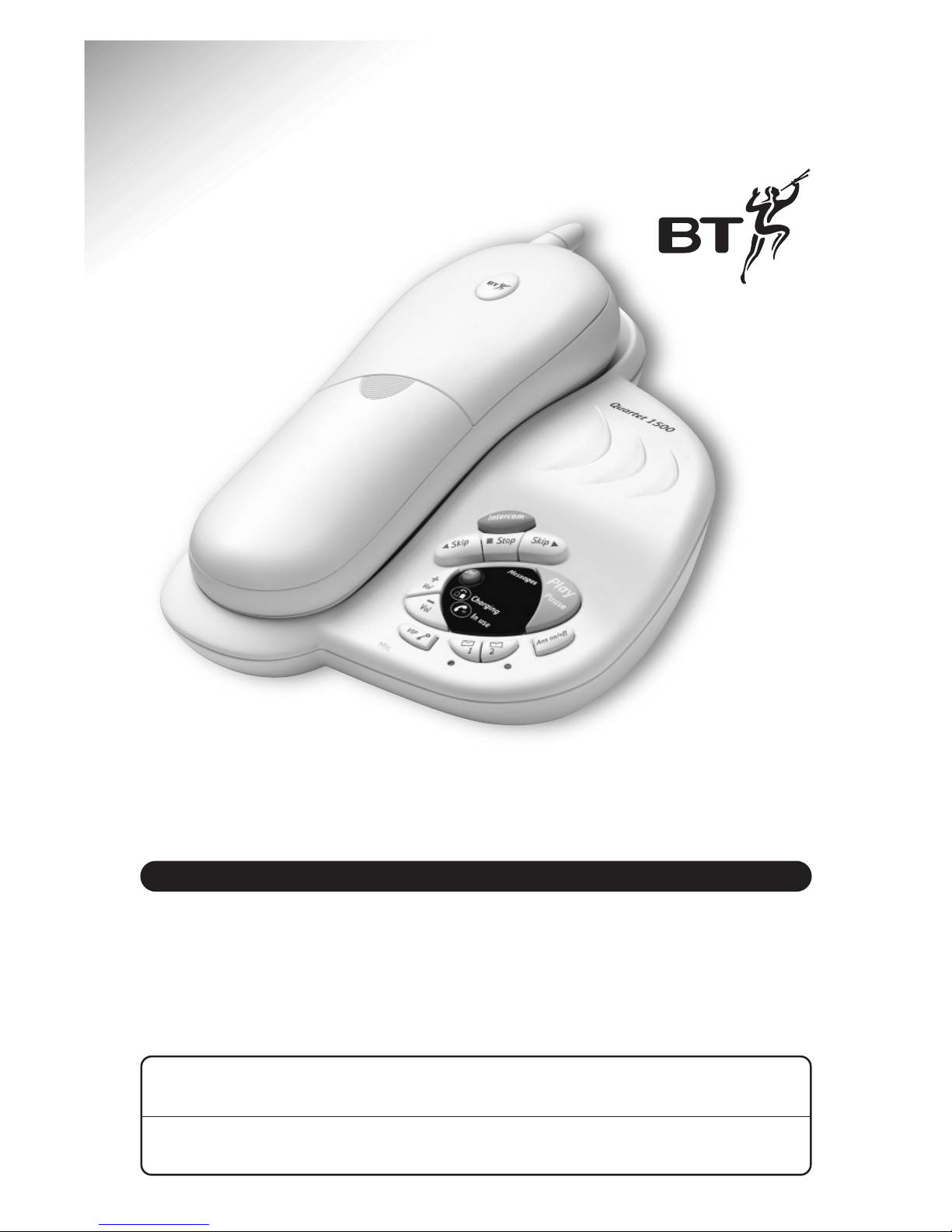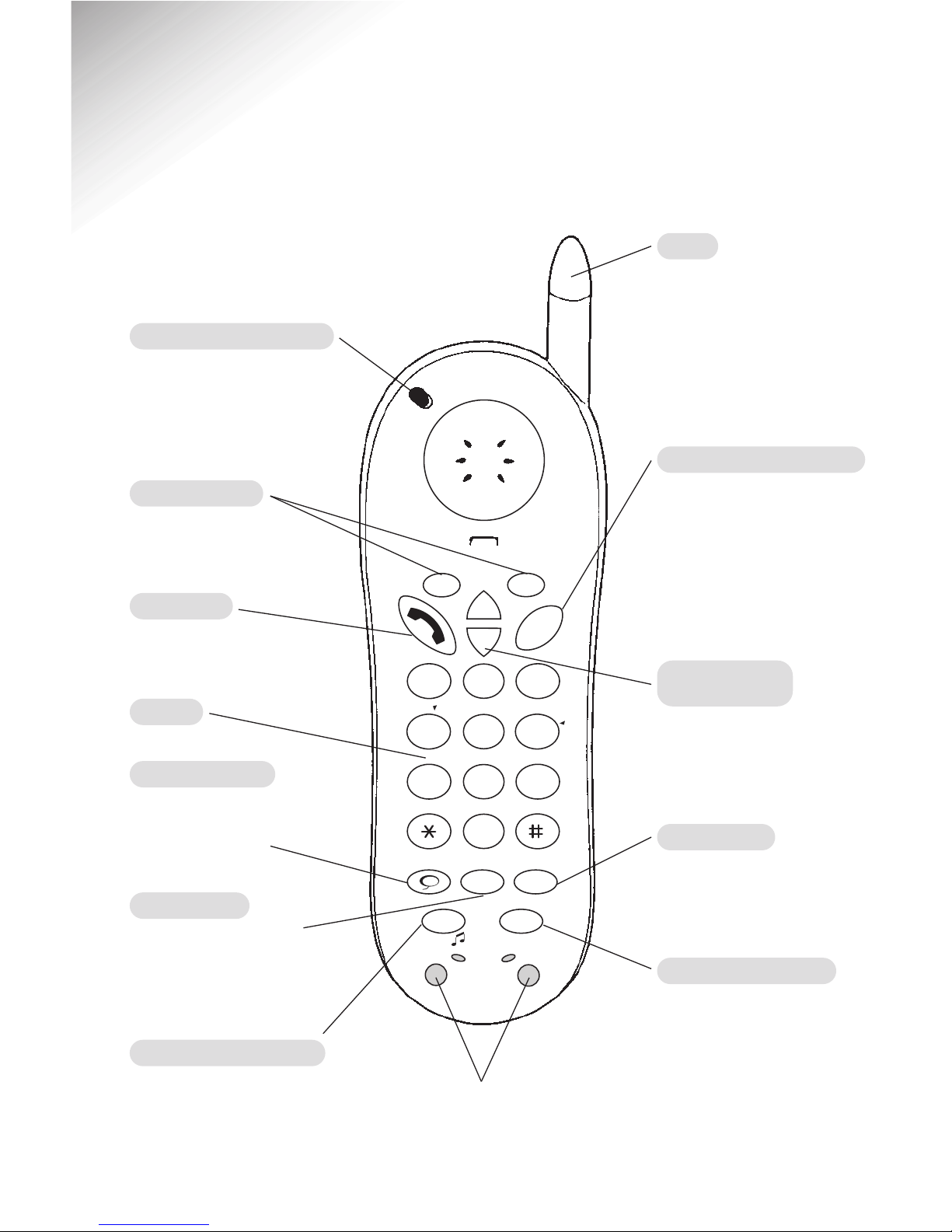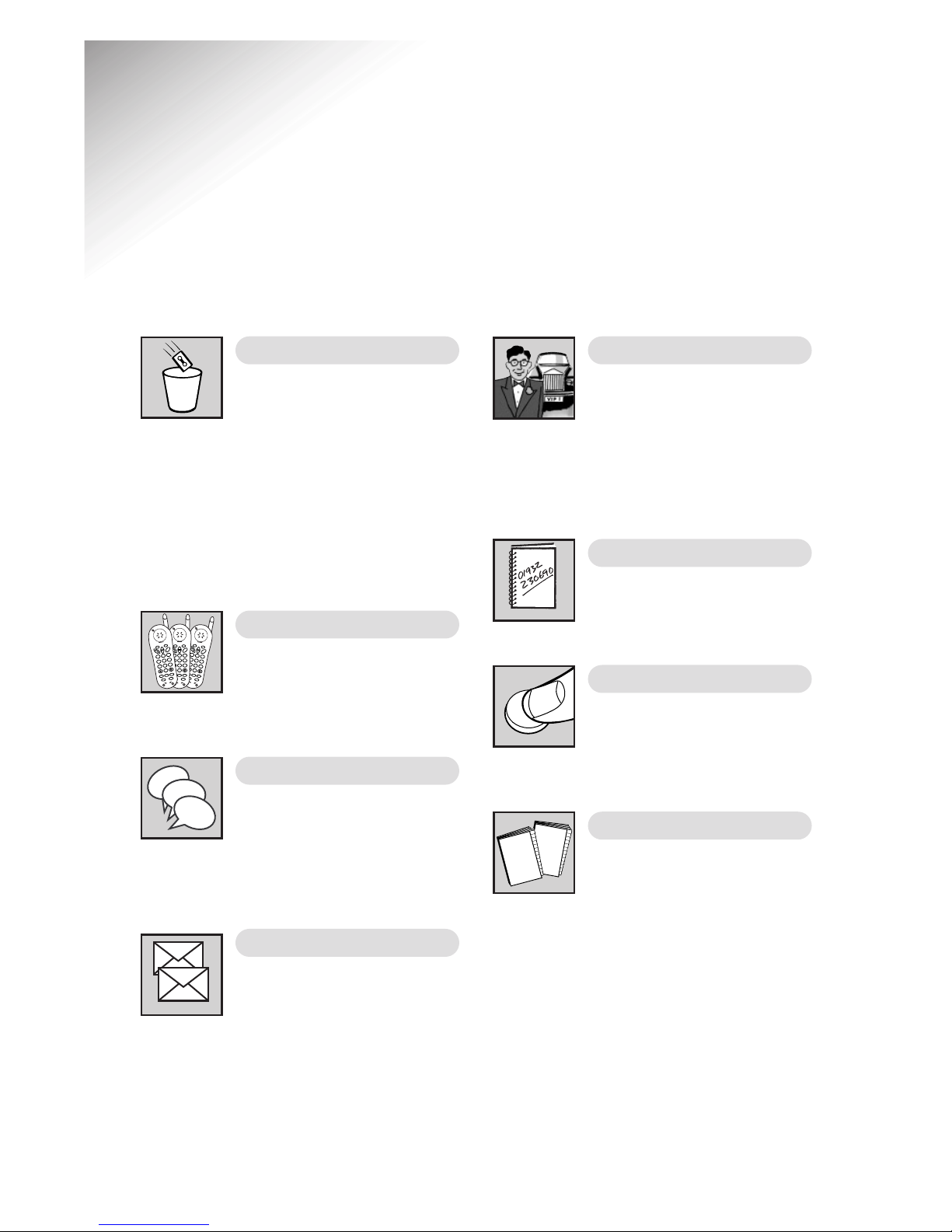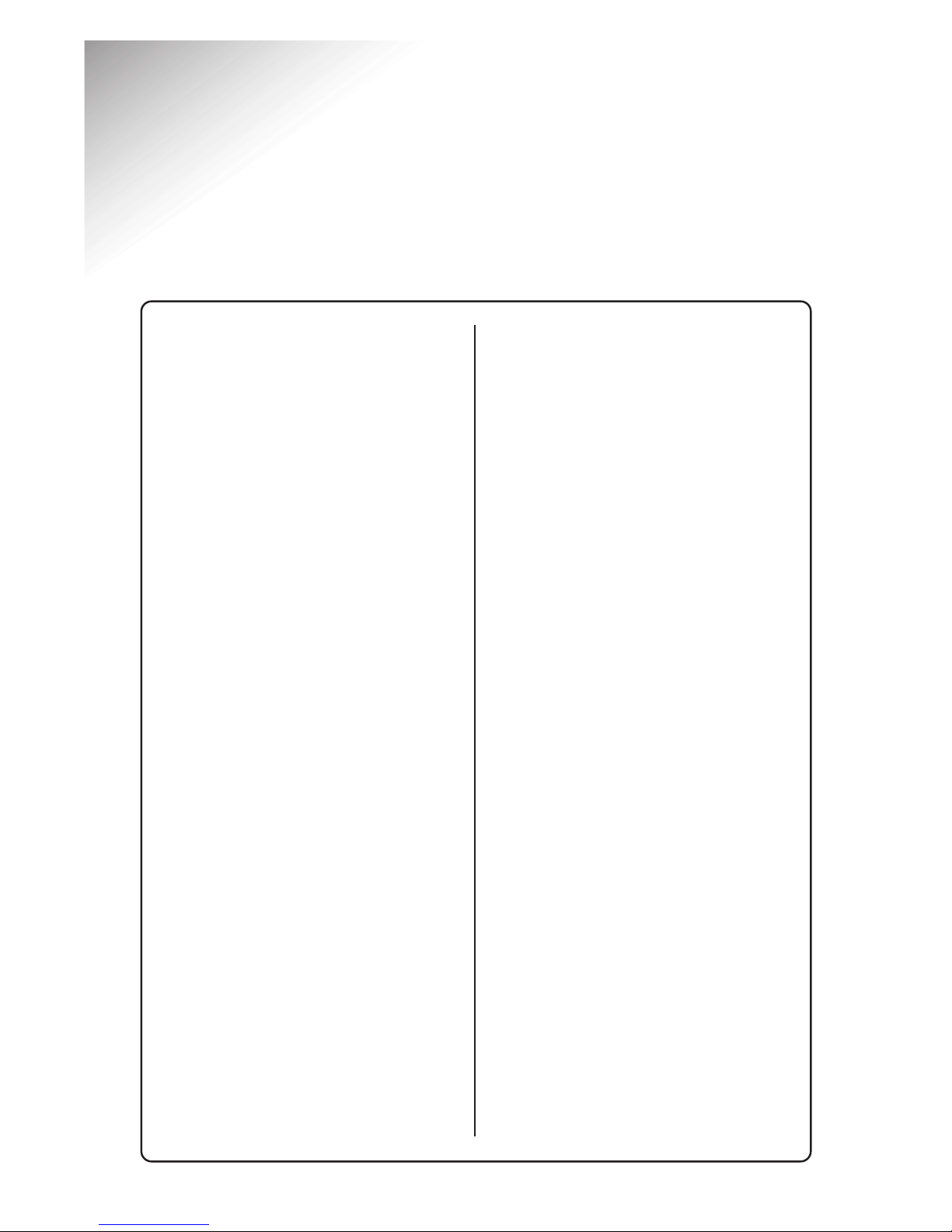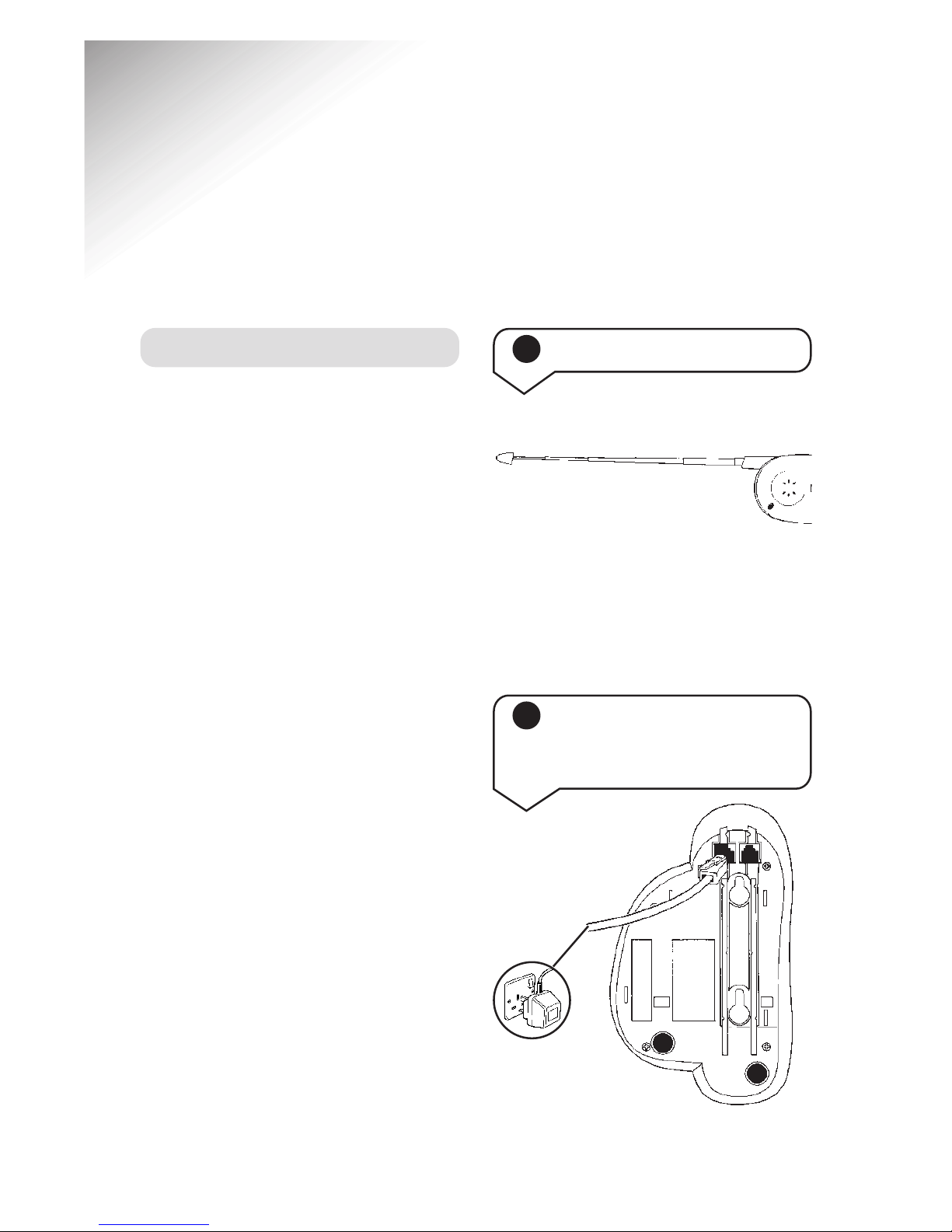6
Quartet 1500 User Guide – Edition 4.2 – 16.11.00
General
Only use the power supply
unit included with the product.
Using an unauthorised power
supply unit will invalidate your
warranty and may damage the
telephone. The item number
for the power supply unit is
872264. Radio signals
transmitted between the handset
and base may cause interference
to some hearing aids.
Do not open the handset or
base station (other than to
change the handset batteries).
This could expose you to high
voltages or other risks. Contact
the helpline for repairs.
Never dispose of batteries in a
fire. There is a serious risk of
explosion and/or the release of
highly toxic chemicals.
Cleaning
Simply clean the handset and
base station with a damp (not
wet) cloth, or an antistatic wipe.
Never use household polish as
this will damage the product.
Never use a dry cloth as this
may cause a static shock.
Environmental
Do not expose to direct
sunlight.
The product may heat up
when the batteries are being
recharged. This is normal.
However, to avoid damage,
we recommend that you do
not place the product on
antique/veneered wood.
Do not expose your product
to fire, explosive or other
hazardous conditions.
There is a slight chance that
your phone could be damaged
by an electrical storm. We
recommend that you unplug the
power and telephone line cord
for the duration of the storm.
Safety information