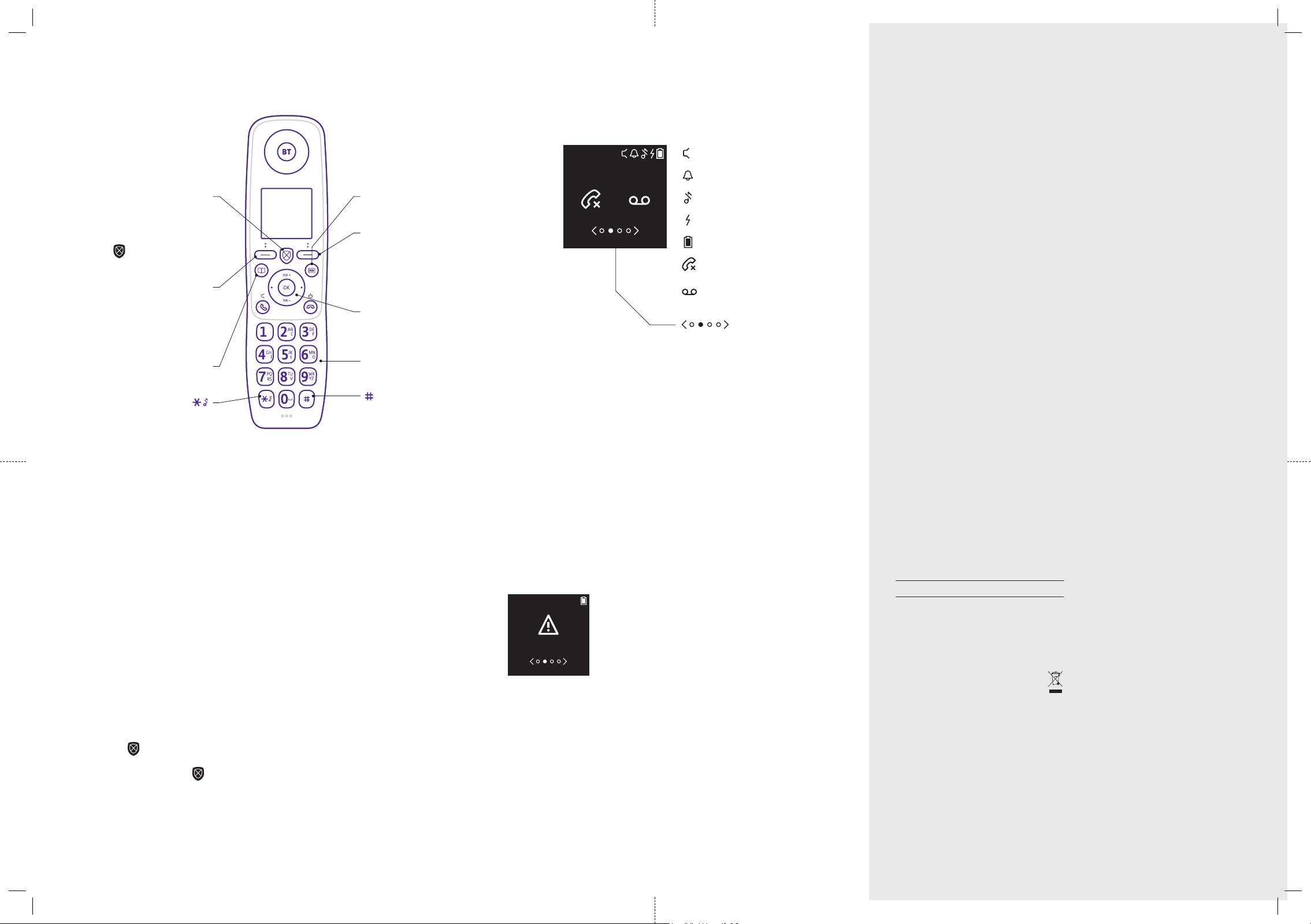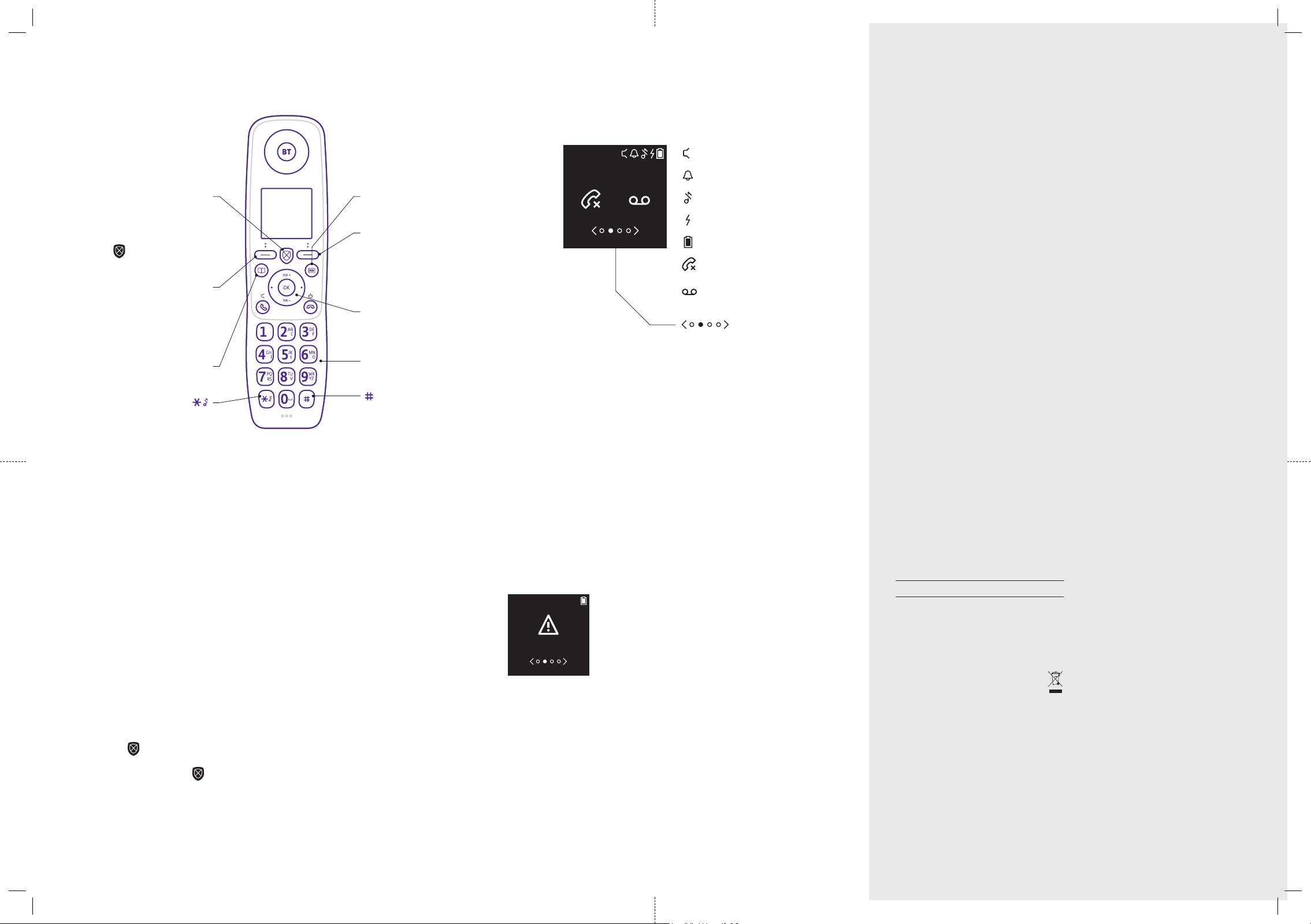
Voicemail messages
What’s new with your Digital Voice service?
•Multi Call
•Call Protect (1572)
, to
Personal Blacklist
•My BT portal and app
t bt.com/mybt
bt.com/help/digital-voice
Get to know your phone
Help
Need some help?
Other ways to get help
Go to bt.com/help/digital-voice
Chat with us online at bt.com/chat
Call us on 0800 800 150*
Get help from other users
Safety instructions, precautions and care
Installation and location
•
•
•
•
•
•
•
Care and maintenance
•
•
•
Warnings
•
•
•
•
•
•
Other information
bt.com/help/gplcode
Radio Equipment Directive Declaration
of Conformity
bt.com/help/digital-voice
Radio transmission information
Frequency range Max power
Disposing of your old electrical and
electronic equipment
recyclenow.com
bt.com/weee
Replacing the handset batteries
1
bt.com/help/digital-voice
2
3
Guarantee
Guarantee conditions
•
•
•
•
•
*
11:38am
8 3
Handset 1
11:38am
Call Protect
Personal Blacklist
Left option button
Contacts
Voicemail
Right option button
Navigation button
Number buttons
4558 Essential Digital Home Phone_Type B QSG [14]_folded.indd 2 24/05/2019 11:42